should my kid have snapchat
Title: Should My Kid Have Snapchat ? A Comprehensive Guide for Parents
Introduction:
In today’s digital age, social media platforms play a significant role in our lives. Snapchat, the multimedia messaging app, has gained immense popularity, particularly among teenagers and young adults. As a parent, it is natural to question whether your child should have Snapchat. This article aims to provide a comprehensive guide to help you make an informed decision, taking into account both the advantages and potential risks associated with Snapchat.
1. Understanding Snapchat:
Snapchat allows users to share photos, videos, and messages that disappear after a short period. With its unique features like filters, lenses, and stories, Snapchat offers a fun and interactive way for young people to communicate with their friends.
2. Age Restrictions:
According to Snapchat’s terms of service, users must be at least 13 years old to create an account. However, it is crucial to consider your child’s maturity level and ability to handle the responsibilities that come with using social media before allowing them to join Snapchat.
3. Benefits of Snapchat:
Snapchat can be a valuable tool for your child to connect with friends, share experiences, and express creativity. It encourages real-time communication and can enhance their digital literacy skills. Additionally, using Snapchat responsibly can teach them about online etiquette and responsible sharing of content.
4. Potential Risks:
While there are benefits to using Snapchat, it is essential to be aware of the potential risks. One significant concern is the potential for cyberbullying, as Snapchat messages and media can be easily shared and saved without the sender’s consent. Privacy is another concern, as users may unintentionally share sensitive information or fall victim to scams. Moreover, the addictive nature of social media platforms can lead to excessive screen time and impact mental health.
5. Open Communication:
Before allowing your child to have Snapchat, establish open communication channels. Discuss the potential risks and encourage them to come to you if they encounter any issues or concerns. Educate them about responsible online behavior, the importance of consent, and how to recognize and report cyberbullying.
6. Privacy and Security Settings:
Snapchat offers various privacy and security settings that parents should familiarize themselves with. Encourage your child to set their account to private, limit contact with strangers, and only accept friend requests from people they know in real life. Remind them not to share their personal information or engage in inappropriate conversations.
7. Monitoring and Parental Controls:
Consider using monitoring apps or parental control software to keep an eye on your child’s online activities. While it is important to respect their privacy, these tools can help ensure their safety and well-being. Strike a balance between monitoring and trust-building, as excessive monitoring may create a sense of distrust.
8. Setting Boundaries:
Establish clear guidelines and boundaries regarding the usage of Snapchat. Determine appropriate screen time limits, designate device-free zones, and encourage healthy offline activities. Regularly revisit and revise these boundaries based on your child’s age, maturity, and their ability to demonstrate responsible online behavior.
9. Role Modeling:
Remember that your child learns by observing your behavior. Be a positive role model when it comes to social media usage. Demonstrate responsible online behavior, respect others’ privacy, and limit your own screen time. Encourage offline activities, face-to-face interactions, and open discussions about the benefits and drawbacks of social media.
10. Ongoing Communication and Education:
Keep the conversation about social media ongoing. Stay informed about the latest trends and developments in the digital world. Attend workshops or engage in online resources to enhance your understanding of social media platforms. Encourage your child to participate in educational programs that promote responsible digital citizenship.
Conclusion:
Deciding whether your child should have Snapchat requires careful consideration of the benefits and risks associated with the platform. By fostering open communication, setting appropriate boundaries, and monitoring their online activities, you can help your child navigate the digital world safely. Remember, responsible usage and ongoing education are key to ensuring a positive and secure online experience for your child.
best books for one year olds 2017
Title: Best Books for One-Year-Olds in 2017: Nurturing the Love for Reading
Introduction (120 words):
Books play a crucial role in a child’s development, even at a very young age. Introducing children to books at an early age enhances their cognitive abilities, language skills, and enriches their imagination. In 2017, several exceptional books were published specifically catering to the needs and interests of one-year-olds. This article aims to explore the best books for one-year-olds in 2017, highlighting their qualities, potential benefits, and why they are ideal choices for this age group.
1. “Goodnight Moon” by Margaret Wise Brown (190 words):
First published in 1947, “Goodnight Moon” has become a timeless classic that continues to captivate one-year-olds even in 2017. The rhythmic text and the soothing illustrations make it an ideal bedtime story. This book encourages language development, as children learn to associate objects with their names, while the repetition helps with memory retention.
2. “Dear Zoo” by Rod Campbell (170 words):
“Dear Zoo” is an interactive lift-the-flap book that engages one-year-olds’ curiosity and fine motor skills. With its simple storyline and vibrant illustrations, this book introduces children to various animals and their characteristics. The repetitive phrases and the element of surprise make it an excellent choice for language development and early literacy skills.
3. “Where’s Spot?” by Eric Hill (160 words):
“Where’s Spot?” follows the adventures of a little puppy named Spot as his animal friends try to find him. This interactive book with flaps encourages one-year-olds to actively participate in the story, enhancing their cognitive and motor skills. The simple language and familiar animals make it easy for children to connect with the narrative.
4. “Peek-a-Who?” by Nina Laden (150 words):
“Peek-a-Who?” is a delightful board book that introduces one-year-olds to the concept of peek-a-boo through vibrant illustrations and rhyming text. This book encourages early language skills, object recognition, and visual stimulation. The surprise element of each page turn keeps children engaged and excited.
5. “Brown Bear, Brown Bear, What Do You See?” by Bill Martin Jr. and Eric Carle (180 words):
“Brown Bear, Brown Bear, What Do You See?” is a colorful picture book that introduces one-year-olds to a variety of animals and colors. The repetitive text structure and rhythmic patterns help children develop language skills and improve memory retention. The bold illustrations by Eric Carle make it visually appealing and captivating for young readers.
6. “The Very Hungry Caterpillar” by Eric Carle (170 words):
“The Very Hungry Caterpillar” is a classic book that has been captivating young readers since its publication in 1969. With its vibrant illustrations and engaging storyline, this book teaches one-year-olds about numbers, days of the week, and healthy food choices. The interactive format and the element of surprise make it a favorite among young children.
7. “Baby Touch and Feel: Animals” by DK (160 words):
“Babuy Touch and Feel: Animals” is a sensory board book that introduces one-year-olds to different textures and animals. This interactive book allows children to explore the world through touch, stimulating their sensory development. The simple text and bright images make it an engaging and interactive reading experience.
8. “First 100 Words” by Roger Priddy (170 words):
“First 100 Words” is an essential vocabulary book that aids language development in one-year-olds. Featuring colorful photographs of everyday objects, this book introduces children to their first words. The large-sized text and clear images make it easy for one-year-olds to identify and associate words with their corresponding objects.
9. “My First Busy Book” by Eric Carle (180 words):
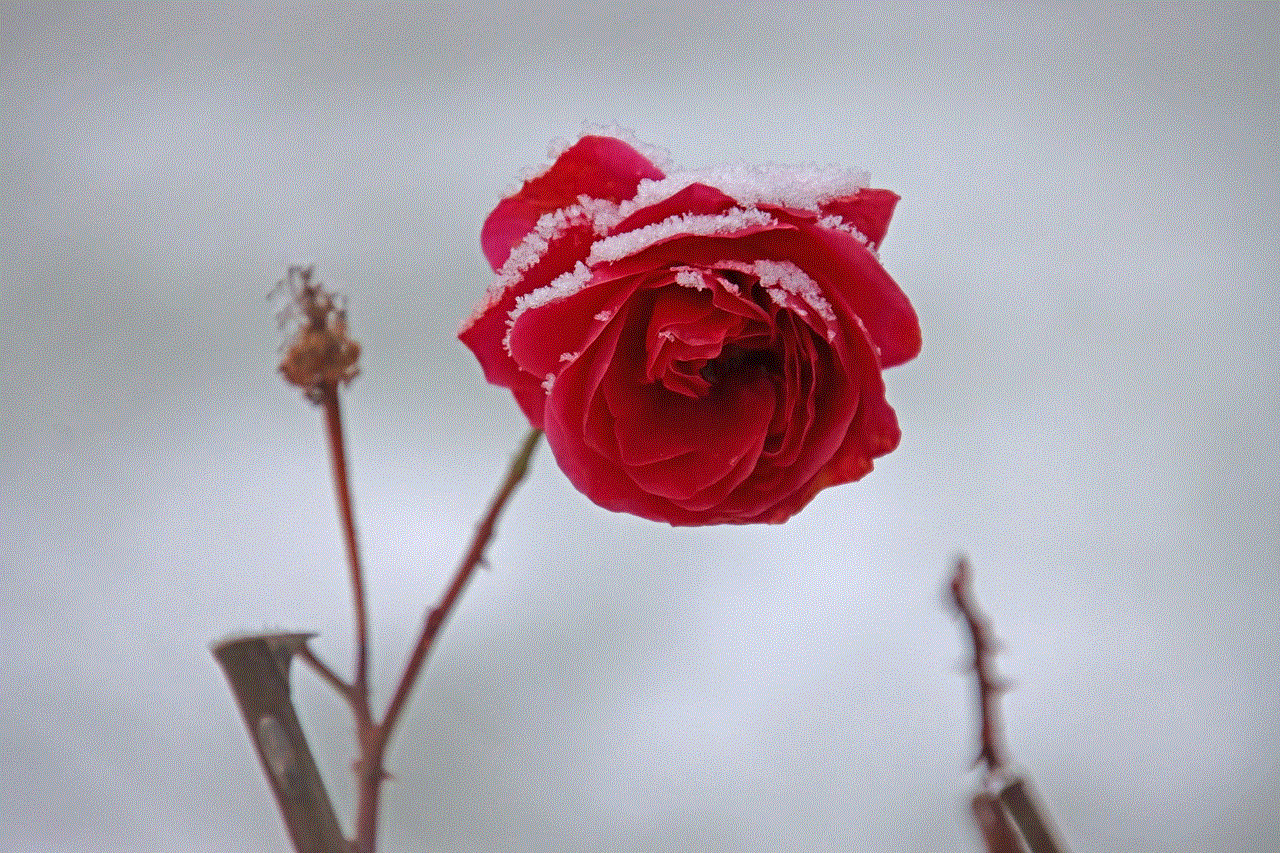
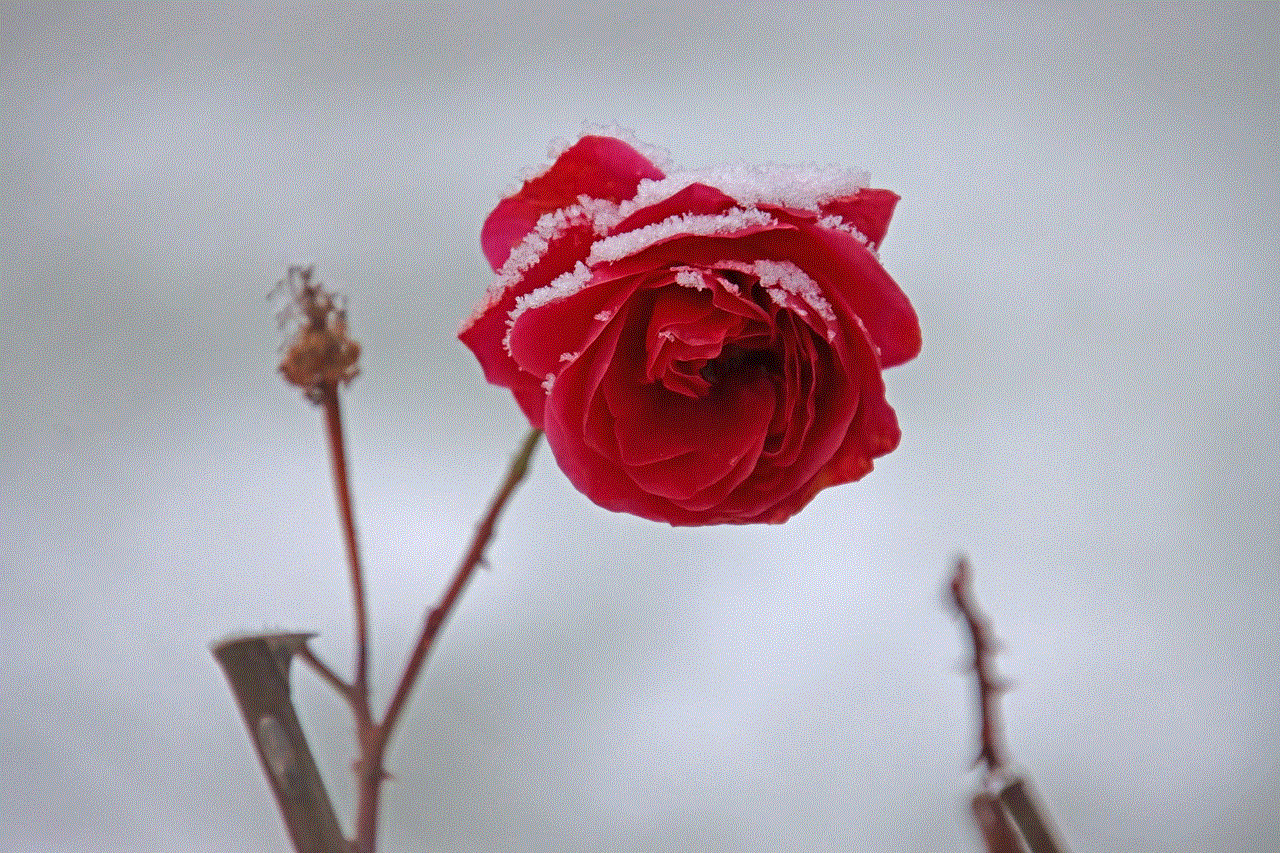
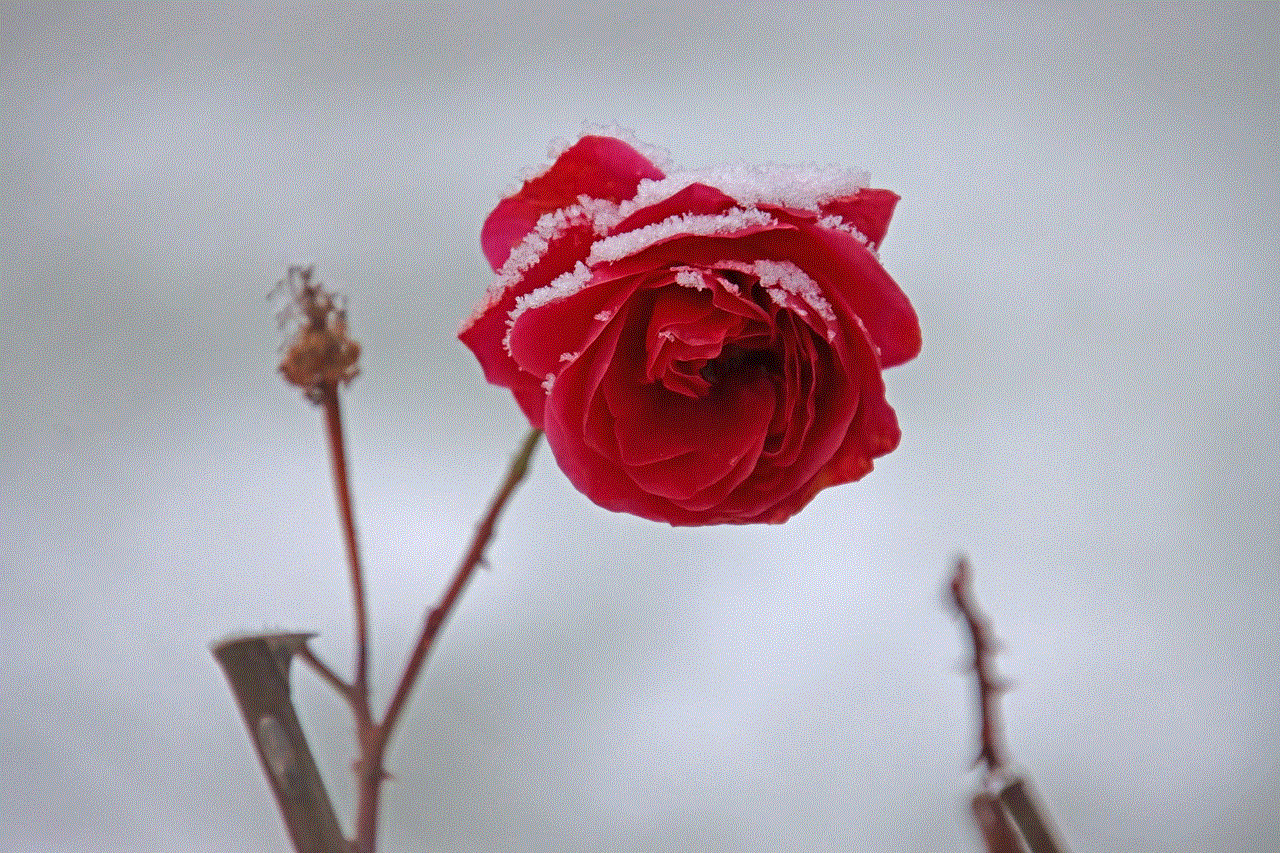
“My First Busy Book” is an interactive book that combines storytelling with tactile elements. This book features various textures, flaps, and sliders that engage children’s fine motor skills and sensory exploration. The colorful illustrations by Eric Carle make it visually appealing, while the interactive components keep children entertained.
10. “Ten Little Fingers and Ten Little Toes” by Mem Fox and Helen Oxenbury (190 words):
“Ten Little Fingers and Ten Little Toes” celebrates diversity and the universal bond between babies around the world. With its simple yet heartwarming text and charming illustrations, this book teaches one-year-olds about unity, friendship, and acceptance. The repetitive phrases and rhyming patterns make it an excellent choice for language development.
Conclusion (120 words):
In 2017, a wide range of books catered specifically to the interests and developmental needs of one-year-olds. These books not only engage young readers but also foster language development, cognitive skills, and sensory exploration. From timeless classics to innovative interactive books, the selection provided in this article offers a diverse range of choices for parents, caregivers, and educators seeking to introduce one-year-olds to the joy of reading. Investing in these books not only nourishes a child’s love for reading but also lays a strong foundation for their future literacy skills and overall cognitive development.
adobe flash player zero day
Title: The Adobe Flash Player Zero Day Vulnerability: A Critical Threat to Cybersecurity
Introduction (150 words):
In recent years, the increasing complexity of web technologies has led to a surge in online threats, leaving both individuals and organizations vulnerable to cyber attacks. One such threat is the Adobe Flash Player zero day vulnerability. A zero day vulnerability refers to a security flaw in software that is unknown to the vendor and, therefore, unpatched. This article explores the concept of zero day vulnerabilities, delves into the specifics of the Adobe Flash Player zero day vulnerability, and discusses the implications it poses for cybersecurity.
1. Understanding Zero Day Vulnerabilities (200 words):
Zero day vulnerabilities are a constant concern for cybersecurity professionals due to their potential to exploit security weaknesses before they can be addressed. These vulnerabilities are highly sought after by cybercriminals, who exploit them to infiltrate systems, steal sensitive data, or deliver malware. The term “zero day” signifies the lack of time available for software vendors to prepare a patch or mitigate the vulnerability before an attack occurs.
2. Evolution and Importance of Adobe Flash Player (200 words):
Adobe Flash Player, once a popular multimedia platform used for animations, interactive content, and video playback on the web, has long been a target for cybercriminals due to its widespread usage. However, with the rise of HTML5 and the decline of Flash’s popularity, Adobe announced in 2017 that it would end support for Flash Player by December 2020. Despite this, many legacy systems and websites still rely on Flash, making it a prime target for attackers.
3. Zero Day Vulnerability in Adobe Flash Player (250 words):
The Adobe Flash Player zero day vulnerability refers to a specific security flaw found in the software that can be exploited by cybercriminals for malicious purposes. The vulnerability can manifest in various ways, such as buffer overflow, code execution, or privilege escalation. Once exploited, attackers can gain unauthorized access to a system, install malware, or steal sensitive data.
4. Exploitation Techniques (250 words):
Cybercriminals employ various techniques to exploit the Adobe Flash Player zero day vulnerability. One common method is through the use of malicious websites or infected advertisements that contain embedded Flash content. When a user visits such a website or views an infected ad, the vulnerability is triggered, allowing the attacker to execute arbitrary code on the victim’s system. Social engineering techniques, such as phishing emails or malicious attachments, are also utilized to trick users into downloading malicious Flash content.
5. Impacts on Cybersecurity (250 words):
The Adobe Flash Player zero day vulnerability poses significant risks to cybersecurity. Exploiting this vulnerability grants attackers privileged access to a system, enabling them to steal sensitive information, install ransomware, or compromise the integrity of an entire network. Moreover, as Flash is widely used across various platforms and devices, the potential for widespread damage is amplified. The exploitation of this vulnerability can result in financial losses, reputational damage, and legal implications for both individuals and organizations.
6. Mitigation Strategies (200 words):
Given the potential risks associated with the Adobe Flash Player zero day vulnerability, it is crucial to adopt effective mitigation strategies. First and foremost, organizations and individuals should consider transitioning away from Flash-based content and applications, opting for more secure alternatives like HTML5. Regularly updating software and operating systems is also essential to ensure the latest security patches are implemented. Additionally, employing robust antivirus and anti-malware solutions, along with network intrusion detection systems, can provide an additional layer of defense against potential exploits.
7. The Future of Adobe Flash Player (200 words):
Acknowledging the risks associated with Flash, Adobe has officially discontinued support for Flash Player and recommended its uninstallation from all systems. This move marks the end of an era for Flash, making the transition to more secure technologies imperative. As websites and applications continue to shift to HTML5 and other modern standards, the risks posed by Flash-based vulnerabilities will gradually diminish.
Conclusion (150 words):



The Adobe Flash Player zero day vulnerability is a critical threat to cybersecurity, given its potential for widespread exploitation and the severe consequences it can lead to. Organizations and individuals must remain vigilant and take proactive measures to mitigate the risks associated with Flash-based content. The discontinuation of Flash support reinforces the need for a transition to more secure technologies. Ultimately, staying informed, adopting best practices, and investing in robust security measures can help safeguard against zero day vulnerabilities and protect against the ever-evolving landscape of cyber threats.