how to add parental controls on ipad
How to Add Parental Controls on iPad: A Comprehensive Guide
In today’s digital age, it has become increasingly important for parents to set up parental controls on their children’s devices. With the widespread use of iPads and other tablets, it is essential to ensure that kids have a safe and age-appropriate experience while using these devices. Fortunately, Apple has made it easy for parents to add parental controls on iPads, allowing them to monitor and restrict their child’s access to certain apps, content, and features. In this comprehensive guide, we will walk you through the process of setting up parental controls on an iPad, providing you with the necessary steps and information to create a safe digital environment for your child.
1. Understanding the Need for Parental Controls on iPads
Before diving into the technical aspects of setting up parental controls on an iPad, it is crucial to understand why these controls are necessary. iPads offer a wide range of features and apps, including social media, gaming, and internet browsing, which can expose children to potentially harmful content or activities. By implementing parental controls, parents can mitigate these risks and ensure that their child’s iPad usage is both safe and age-appropriate.
2. Setting Up a Separate User Account for Your Child
The first step in adding parental controls on an iPad is to create a separate user account for your child. This will allow you to customize the settings and restrictions specific to your child’s needs, without affecting the settings on your own account. To create a new user account, go to the Settings app on your iPad, select “Screen Time,” and then choose “Set Up Screen Time for Family.” From there, follow the on-screen instructions to create a child account.
3. Enabling Content & Privacy Restrictions
Once you have set up a separate user account for your child, the next step is to enable content and privacy restrictions. This will allow you to control what apps and features your child can access on their iPad. To do this, go to the Settings app, select “Screen Time,” and tap on your child’s user account. From there, choose “Content & Privacy Restrictions” and turn on the toggle switch.
4. Customizing App and Content Restrictions
After enabling content and privacy restrictions, you can customize the specific app and content restrictions for your child’s iPad. This includes limiting access to explicit content, preventing app downloads without your permission, and blocking certain websites. To customize these restrictions, go to the “Content & Privacy Restrictions” menu and explore the various options available. You can also set up age restrictions for different types of content, such as movies, TV shows, and apps.
5. Managing Screen Time Limits
Another crucial aspect of parental controls on iPads is managing screen time limits. Excessive screen time can have negative effects on a child’s well-being and development, so it is important to set boundaries and encourage healthy device usage. To manage screen time limits, go to the “Screen Time” menu in the Settings app and tap on your child’s user account. From there, you can set daily time limits for app categories, schedule downtime, and even create allowances for specific apps.
6. Monitoring App Usage and Activity
In addition to setting up restrictions and time limits, it is essential to monitor your child’s app usage and online activity. Apple provides a built-in feature called “Screen Time” that allows you to view detailed reports on your child’s app usage, website visits, and device pickups. This information can help you identify any potential issues or trends and address them accordingly. To access these reports, go to the “Screen Time” menu and tap on your child’s user account.
7. Using Family Sharing Features
Apple’s Family Sharing feature is a valuable tool for managing parental controls on iPads. By setting up Family Sharing, you can share purchases, including apps, music, and movies, with your child, while also maintaining control over their spending and access to certain content. To set up Family Sharing, go to the Settings app, select your Apple ID, and choose “Set Up Family Sharing.”
8. Protecting Against In-App Purchases
One concern for many parents is the potential for in-app purchases, which can result in unexpected charges. To protect against this, you can disable in-app purchases on your child’s iPad. To do this, go to the Settings app, select “Screen Time,” and tap on your child’s user account. From there, choose “Content & Privacy Restrictions” and scroll down to the “iTunes & App Store Purchases” section. Select “In-app Purchases” and choose “Don’t Allow.”
9. Teaching Online Safety and Digital Etiquette
While setting up parental controls on iPads is essential, it is equally important to educate your child about online safety and digital etiquette. Talk to them about the potential risks of sharing personal information online, interacting with strangers, and engaging in cyberbullying. Encourage them to ask for help or report any suspicious activity they encounter while using their iPad.
10. Regularly Updating and Adjusting Parental Controls
Lastly, it is crucial to regularly update and adjust the parental controls on your child’s iPad as they grow and their needs change. As your child gets older and becomes more responsible, you may want to loosen certain restrictions or grant them more independence. Conversely, if you notice any concerning patterns or behaviors, you may need to tighten restrictions or have a conversation about responsible device usage.
Conclusion
Setting up parental controls on an iPad is a crucial step in ensuring your child’s safety and well-being in the digital world. By following the steps outlined in this comprehensive guide, you can create a safe and age-appropriate environment for your child’s iPad usage. From setting up separate user accounts and customizing restrictions to managing screen time limits and monitoring app usage, there are various tools and features available to help you navigate the world of parental controls on iPads. Remember to also educate your child about online safety and digital etiquette, and regularly update and adjust the parental controls as needed. With these measures in place, you can provide your child with a positive and secure digital experience.
where to watch time team
Time Team was a popular British television series that aired from 1994 to 2014. The show focused on archaeological excavations and historical investigations, providing viewers with an in-depth look at the process of uncovering the secrets of the past. If you are wondering where to watch Time Team, there are several options available to you. In this article, we will explore the different platforms and services that offer the show, as well as some background information on Time Team itself.
Time Team was created by television producer Tim Taylor and was originally broadcast on Channel 4 in the United Kingdom. The show quickly gained a dedicated following due to its unique format and engaging subject matter. Each episode followed a team of archaeologists, historians, and other experts as they conducted excavations at various sites across the country. The team had just three days to uncover as much information as possible, making for a fast-paced and exciting viewing experience.
If you are looking to watch Time Team, the first place to start is Channel 4’s official website. Channel 4 has a dedicated section for the show, where you can find full episodes, clips, and additional content. The website allows you to stream episodes for free, making it an excellent option for anyone on a budget. However, it is worth noting that Channel 4’s streaming service is only available in the UK. If you are located outside the UK, you may need to explore other options.
Another option for watching Time Team is through DVD releases. Over the years, many seasons and episodes of the show have been released on DVD, allowing fans to own their favorite episodes and rewatch them at their leisure. You can find these DVDs on various online retailers, such as Amazon or eBay. Additionally, some specialty stores and libraries may also carry Time Team DVDs.
Streaming services are another popular way to watch Time Team. While the show is not available on mainstream platforms like Netflix or Hulu , there are some niche streaming services that offer the series. One such service is History Hit, which was founded by Time Team presenter Dan Snow. History Hit offers a wide range of historical content, including full episodes of Time Team. The service requires a subscription, but it provides access to a vast library of historical documentaries and programs.
In addition to History Hit, there are other streaming services that may have Time Team available for viewing. Acorn TV, a streaming service specializing in British television, is known to feature historical and documentary programming. While Time Team may not be available on Acorn TV at all times, it is worth checking their catalog periodically to see if it has been added.
If you prefer to watch Time Team on traditional television, you may be disappointed to learn that the show is no longer being broadcast on Channel 4. However, there is still a possibility of catching reruns on other channels. Many networks around the world have syndicated Time Team, meaning they have acquired the rights to air the show. Check your local TV listings to see if any channels in your area are currently airing Time Team.
For those who prefer a more interactive experience, there are online communities dedicated to Time Team. These communities provide a platform for fans to discuss the show, share their favorite episodes, and connect with fellow enthusiasts. Websites like Time Team Digital allow fans to access exclusive content, join forums, and participate in online events. These communities can be a great way to enhance your viewing experience and engage with others who share your passion for archaeology and history.
In conclusion, there are several options available for watching Time Team. Channel 4’s official website is a great starting point, as it allows you to stream episodes for free. DVD releases provide a more permanent and collectible option for fans. Streaming services like History Hit or Acorn TV offer a wider range of historical content, including Time Team. Additionally, keep an eye out for reruns on local television channels. Finally, online communities provide a way to connect with other Time Team fans and enhance your viewing experience. With these options, you can dive into the fascinating world of Time Team and explore the mysteries of the past.
scooter for 3 yr old boy
Scooters for 3-Year-Old Boys: Finding the Perfect Ride
Introduction:
Scooters have become increasingly popular among children of all ages. Not only do they provide entertainment and fun, but they also help improve motor skills and coordination. When it comes to finding the perfect scooter for a 3-year-old boy, there are various factors to consider, such as safety features, durability, and design. In this article, we will explore the world of scooters for 3-year-old boys, providing a comprehensive guide to help you make an informed purchase decision.
1. Why Choose a Scooter for a 3-Year-Old Boy?
Scooters offer numerous benefits for young children, including physical exercise, balance development, and coordination enhancement. Riding a scooter can also help boost confidence and provide a sense of independence. Additionally, scooters can be used both indoors and outdoors, making them a versatile toy for any weather condition.
2. Safety Considerations for Scooters:
Safety should be the top priority when selecting a scooter for a 3-year-old boy. Look for features such as a wide and sturdy base, a low center of gravity, and a non-slip deck. These features will provide stability and reduce the risk of tipping over. Additionally, ensure that the scooter has a reliable braking system, either foot-operated or hand-operated, to help the child stop safely.



3. Age-Appropriate Features:
When choosing a scooter for a 3-year-old boy, it’s essential to consider features tailored to their age group. Look for scooters with three wheels rather than two, as they provide more stability and balance. The wheels should be made of durable materials such as polyurethane or rubber to ensure a smooth and comfortable ride. Adjustable handlebar heights are also crucial to accommodate the child’s growth and ensure proper posture.
4. Design and Themes:
Many scooters for 3-year-old boys come in various designs and themes that appeal to their interests. From superheroes to cartoon characters, there is a wide range of options to choose from. Consider involving your child in the decision-making process, as the scooter’s design can significantly impact their enthusiasm for riding it.
5. Durability and Longevity:
Young children can be rough on their toys, so durability is key when selecting a scooter. Look for models made of high-quality materials such as aluminum or steel, as they are more resistant to wear and tear. Additionally, consider whether the scooter can withstand different types of terrain, such as concrete or grass, as this will determine its longevity.
6. Weight Capacity:
Scooters have weight limits, and it is crucial to select one that can accommodate your child’s weight. Most scooters for 3-year-old boys have a weight capacity of around 50 pounds. However, it is always advisable to check the manufacturer’s specifications and choose a scooter that allows for some growth, ensuring your child can enjoy it for an extended period.
7. Ease of Use:
A scooter should be easy for a 3-year-old boy to use independently. Look for features such as a simple folding mechanism, making it easy to transport and store. Additionally, check if the scooter has a lean-to-steer mechanism, which allows the child to control the direction by shifting their weight. This feature helps develop balance and coordination skills.
8. Reviews and Recommendations:
Before making a purchase, it is always helpful to read reviews and recommendations from other parents who have purchased scooters for their 3-year-old boys. Online platforms and parenting forums are excellent resources for gathering insights and feedback on different scooter models. Pay attention to factors such as durability, safety, and overall user experience to make an informed decision.
9. Price Range:
Scooter prices can vary significantly depending on the brand, features, and materials used. Set a budget that aligns with your requirements, and consider the long-term value of the scooter. While it may be tempting to opt for a cheaper option, investing in a higher-quality scooter can save you money in the long run by avoiding frequent replacements.
10. Maintenance and Care:
To ensure the longevity of the scooter, proper maintenance and care are essential. Regularly check the bolts and screws to ensure they are secure and tightened. Clean the scooter regularly, particularly the wheels and bearings, to prevent dirt buildup and maintain a smooth ride. Finally, store the scooter in a safe and dry place when not in use to protect it from the elements.
Conclusion:
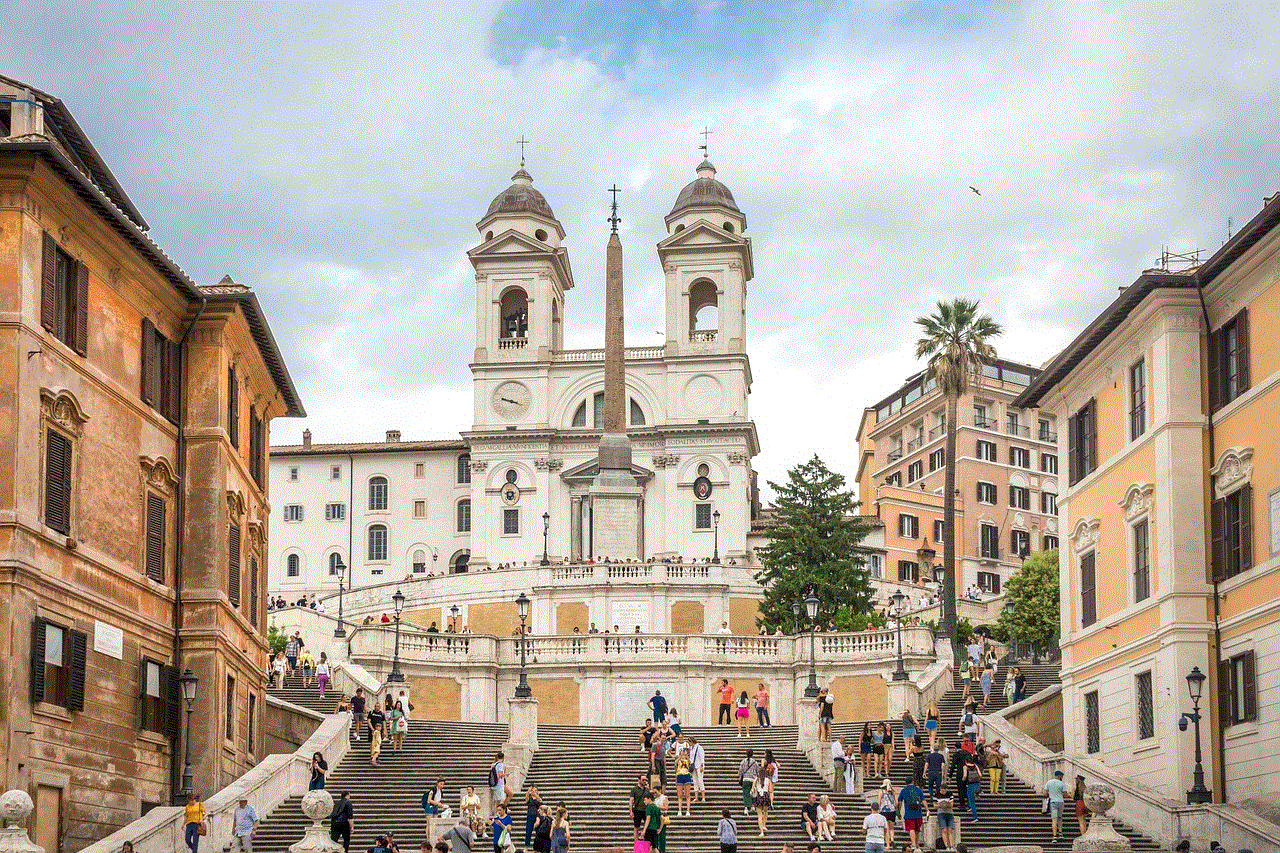
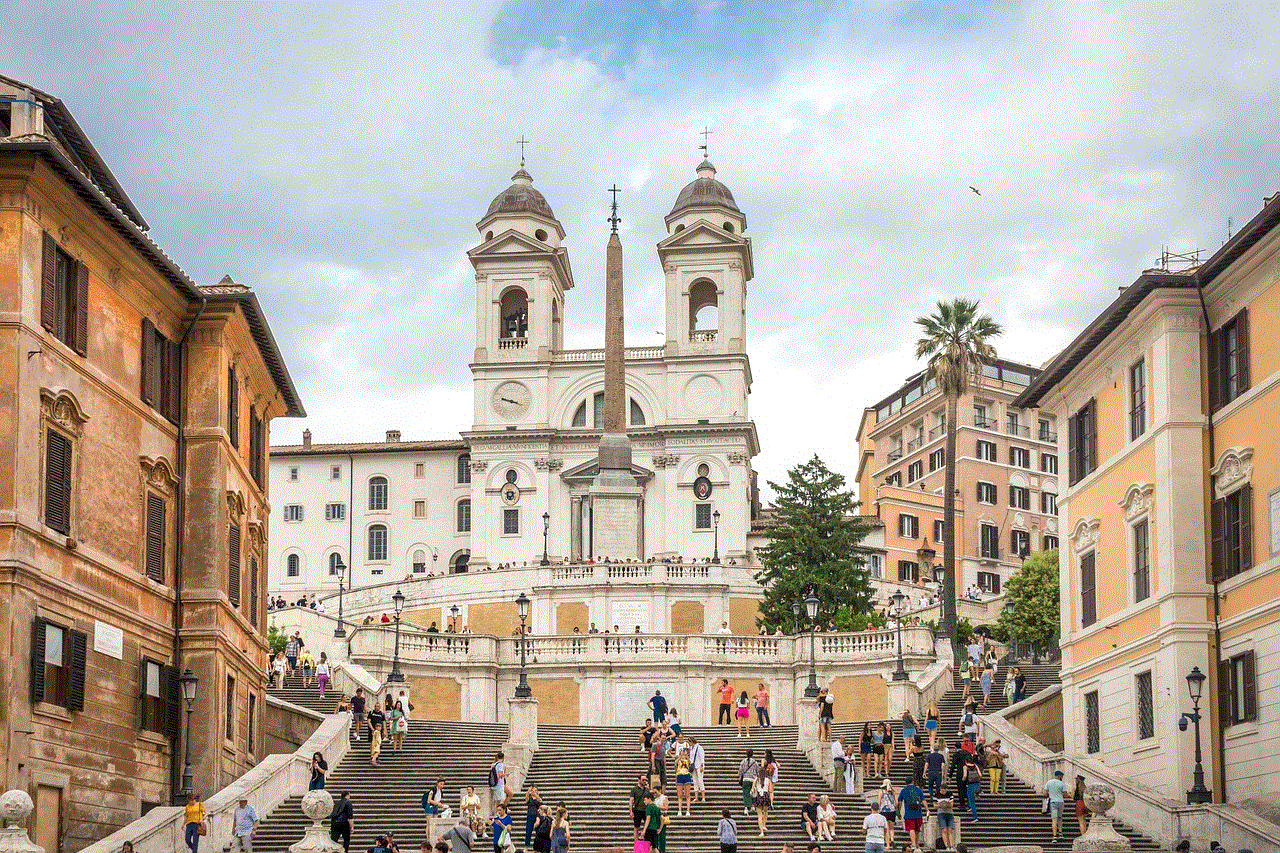
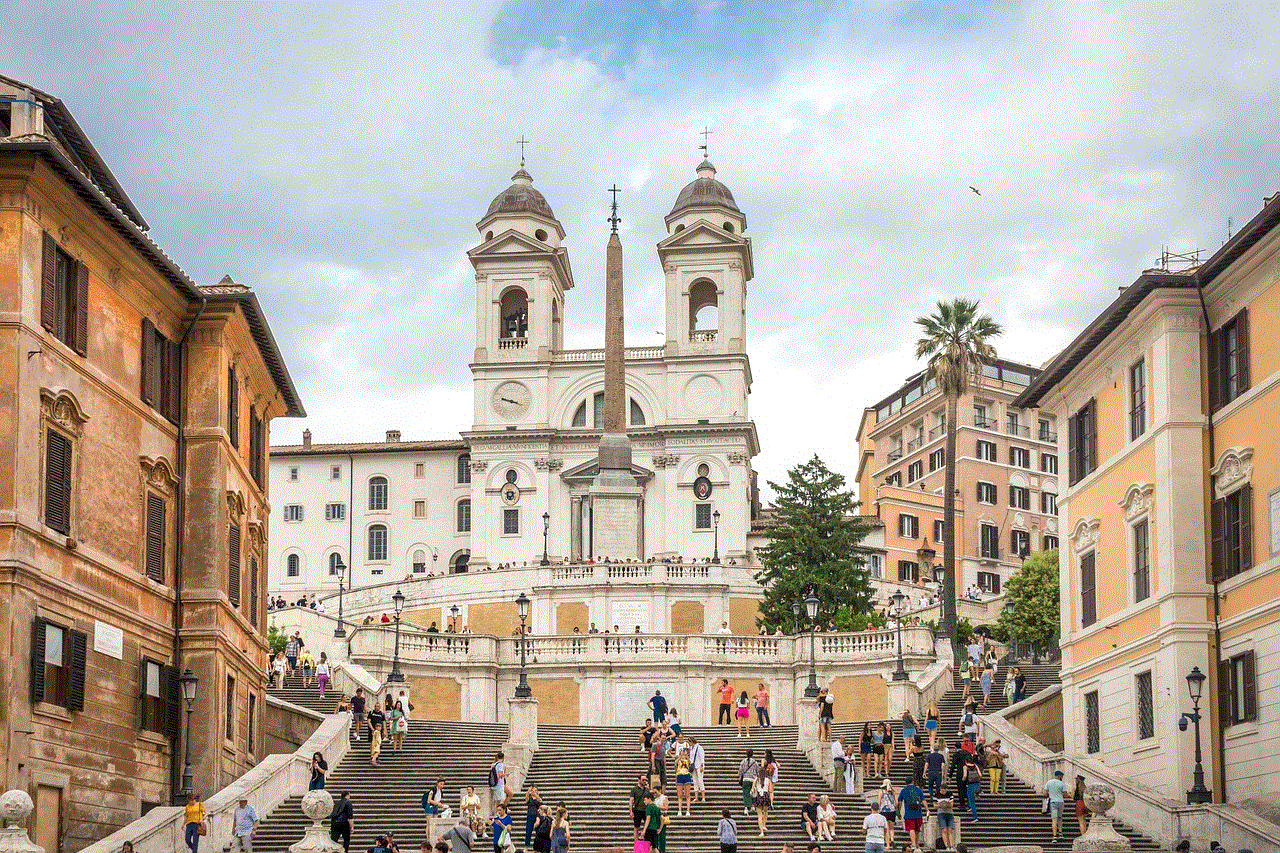
Choosing the perfect scooter for a 3-year-old boy involves considering safety features, age-appropriate design, durability, and ease of use. By taking into account these factors and doing thorough research, you can find a scooter that not only provides hours of fun and entertainment but also helps develop your child’s motor skills and coordination. Remember to prioritize safety, read reviews, and choose a scooter that suits your child’s interests and preferences. With the right scooter, your 3-year-old boy will be ready to embark on countless adventures and enjoy the ride!