can whatsapp messages be traced
Can WhatsApp Messages be Traced?
In today’s digital age, where communication is primarily conducted through messaging apps, concerns about privacy and security have become paramount. WhatsApp is one of the most popular messaging apps, boasting over 2 billion users worldwide. While WhatsApp claims to offer end-to-end encryption, many users wonder if their messages can still be traced or intercepted. In this article, we will delve into the intricacies of WhatsApp’s security measures and explore the possibilities of message tracing.
WhatsApp, owned by Facebook , has implemented end-to-end encryption to ensure the privacy and security of its users’ messages. This encryption method ensures that only the sender and the recipient can read the messages, preventing any third-party, including WhatsApp itself, from accessing the contents of the messages. This encryption is designed to provide users with a secure means of communication, making it difficult for anyone to intercept or trace their messages.
However, despite WhatsApp’s claims of robust security measures, there have been instances where messages have been traced. One such example is the infamous Pegasus spyware case. In 2019, it was discovered that hackers had exploited a vulnerability in WhatsApp’s video calling feature to install the Pegasus spyware on users’ devices. This spyware could access messages, call logs, and even remotely control the target device. This incident raised concerns about the security of WhatsApp and the potential for messages to be traced.
While instances like the Pegasus spyware attack highlight vulnerabilities in WhatsApp’s security, it is important to note that such attacks are typically highly sophisticated and targeted. For the average user, the risk of their messages being traced is relatively low. WhatsApp’s end-to-end encryption provides a strong layer of protection against most potential threats.
One of the primary reasons why WhatsApp messages are difficult to trace is the use of encryption keys. When two users communicate on WhatsApp, their devices exchange encryption keys that are unique to the conversation. These keys are used to encrypt and decrypt the messages, ensuring that only the intended recipients can read them. Without these keys, it would be virtually impossible to trace or intercept WhatsApp messages.
Additionally, WhatsApp uses the Signal Protocol for its end-to-end encryption, which is regarded as one of the most secure encryption protocols available. The Signal Protocol has been audited by independent security researchers and has a strong track record of protecting user privacy. Its implementation in WhatsApp ensures that messages are encrypted in a manner that is extremely difficult to crack or trace.
Another factor that makes tracing WhatsApp messages challenging is the app’s use of secure communication channels. WhatsApp messages are transmitted through secure sockets layer (SSL) or transport layer security (TLS), which encrypts the data in transit. This ensures that even if someone were to intercept the messages during transmission, they would only see encrypted data, making it virtually impossible to trace the messages back to their origin or content.
Furthermore, WhatsApp does not store messages on its servers once they are delivered. Instead, the messages are stored on the users’ devices. This decentralized approach to storing messages adds an extra layer of security and makes it difficult for any entity, including WhatsApp, to access or trace the messages.
While WhatsApp’s encryption and security measures provide a high level of protection, it is important to note that there are still ways in which messages can be potentially traced. One such method is through the use of spyware or malware installed on a user’s device. If a hacker manages to compromise a user’s device and install spyware, they can potentially access WhatsApp messages and trace the conversation.
Another potential vulnerability is the backup feature of WhatsApp. Users have the option to back up their messages to cloud storage services such as Google Drive or iCloud. While these backups are also encrypted, they are not protected by the same end-to-end encryption as the messages transmitted through WhatsApp. This means that if someone gains access to a user’s cloud storage account, they may be able to access the WhatsApp backups and potentially trace the messages.
In conclusion, while WhatsApp messages are generally difficult to trace due to the app’s robust encryption and security measures, it is not entirely impossible. Sophisticated attacks like the Pegasus spyware incident have exposed vulnerabilities in WhatsApp’s security. However, for the average user, the risk of their messages being traced is relatively low. By staying vigilant, keeping their devices secure, and being mindful of potential vulnerabilities, users can continue to enjoy the privacy and security that WhatsApp aims to provide.
shutterfly by conti ransomeware
Title: The Shutterfly Ransomware Attack: A Wake-Up Call for Cybersecurity
Introduction (150 words)
In today’s digital age, the threat of ransomware looms large over individuals, businesses, and organizations alike. One such incident that sent shockwaves through the tech world was the Shutterfly ransomware attack. Shutterfly, a popular online photo-sharing and printing service, fell victim to a devastating cyberattack that left its operations crippled and customer data compromised. This article will delve into the details of the attack, its impact on Shutterfly and its users, and the lessons that can be learned from this unfortunate event.
1. Background and Overview of Shutterfly (200 words)
Shutterfly, founded in 1999, quickly became a household name for online photo storage, sharing, and printing services. With millions of users worldwide, the company offered a convenient platform for customers to preserve their memories. Its success was built on trust, reliability, and the assurance that user data would be safeguarded amidst increasing concerns about privacy breaches. However, the Shutterfly ransomware attack shattered this trust, leaving the company and its users vulnerable.
2. The Attack: What Happened? (250 words)
In late 2020, Shutterfly fell prey to a sophisticated ransomware attack orchestrated by a group of cybercriminals. The attackers gained unauthorized access to the company’s network and deployed ransomware that encrypted critical files and systems, rendering them inaccessible. The hackers then demanded a hefty ransom in exchange for the decryption keys, effectively holding Shutterfly’s operations hostage.
3. Impact on Shutterfly’s Operations (250 words)
The attack had severe consequences for Shutterfly’s day-to-day operations. The company was forced to shut down its website, temporarily suspending all online services. This resulted in a significant loss of revenue and dealt a blow to the company’s reputation. Shutterfly’s customers faced disruptions in accessing their accounts, making orders, and retrieving their stored photos. The incident highlighted the vulnerability of even well-established companies in the face of cyber threats.
4. User Data Breach and Privacy Concerns (300 words)
Perhaps the most distressing aspect of the Shutterfly ransomware attack was the compromise of user data. Cybercriminals gained unauthorized access to user accounts, potentially breaching personal information, including names, email addresses, and even credit card details. This breach raised serious concerns about data privacy and security on the platform. Shutterfly faced legal repercussions and had to invest heavily in enhancing its security measures and compensating affected customers.
5. Response and Recovery Efforts (300 words)
Following the attack, Shutterfly swiftly initiated its incident response plan. The company collaborated with cybersecurity experts to investigate the breach, mitigate the damage, and recover its systems. Shutterfly also engaged with law enforcement agencies to track down the perpetrators. The recovery process was complex and time-consuming, requiring significant financial resources.
6. The Importance of Cybersecurity for Businesses (250 words)
The Shutterfly ransomware attack serves as a stark reminder of the critical importance of robust cybersecurity measures for businesses of all sizes. Companies must invest in state-of-the-art security solutions, conduct regular vulnerability assessments, and educate employees about potential threats. By proactively safeguarding their systems and data, businesses can minimize the risk of falling victim to cyberattacks and mitigate the damage if an attack occurs.
7. The Role of User Awareness in Cybersecurity (250 words)
While organizations bear the primary responsibility for cybersecurity, users also play a vital role in protecting themselves and their data. The Shutterfly attack underscores the need for individuals to exercise caution online, such as using strong passwords, enabling two-factor authentication, and being cautious of suspicious emails or links. Educating users about common cyber threats can go a long way in preventing attacks and minimizing their impact.
8. Lessons Learned from the Shutterfly Attack (200 words)
The Shutterfly ransomware attack provides valuable lessons for businesses and individuals alike. It reinforces the importance of regular data backups, implementing software updates promptly, and ensuring comprehensive disaster recovery plans are in place. Additionally, it underscores the need for organizations to stay vigilant and adapt their security measures to evolving cyber threats.
Conclusion (150 words)
The Shutterfly ransomware attack was a wake-up call for businesses and individuals alike, highlighting the ever-present and evolving threats in the digital world. It emphasized the importance of robust cybersecurity measures, proactive user awareness, and swift response and recovery efforts. Shutterfly’s reputation and financial losses serve as a reminder of the potential consequences of a successful cyberattack. By drawing lessons from this incident, organizations can strengthen their defenses, protect sensitive data, and safeguard their operations from the increasing threat of ransomware attacks.
how to get call logs from att



Title: How to Retrieve Call Logs from AT&T: A Comprehensive Guide
Introduction:
Call logs play a crucial role in our daily lives, as they provide a record of our communication history. Whether you need to keep track of important conversations or identify potential unknown callers, accessing call logs from your AT&T mobile service can prove to be extremely useful. In this article, we will explore various methods and tools that can help you retrieve call logs from AT&T. So, let’s dive in!
Paragraph 1:
AT&T, being one of the leading mobile service providers in the United States, offers its customers multiple options to retrieve call logs. One of the most convenient ways to access your call logs is through your online AT&T account. To get started, visit the official AT&T website and log in to your account using your credentials. Once logged in, you will find a dedicated section for call logs or usage details, where you can view, download, or print your call history.
Paragraph 2:
If you prefer to retrieve call logs directly from your AT&T mobile device, you can do so by accessing the built-in call log feature. Simply open your phone’s dialer, navigate to the call log section, and browse through your recent calls. AT&T devices typically display detailed call information, including the date, time, duration, and contact details. This method allows you to quickly access your call logs without the need for additional steps.
Paragraph 3:
In some cases, you may need to retrieve call logs that are no longer available on your device or online account. AT&T offers a solution for this scenario as well. You can contact AT&T customer support and request a detailed call log report. This report will provide an extensive record of your call history, including incoming, outgoing, and missed calls. Keep in mind that there might be limitations or charges associated with this service, so it’s advisable to inquire about any potential fees before proceeding.
Paragraph 4:
Another option worth considering is using third-party call log retrieval apps or software. These applications are designed to extract call logs directly from your mobile device and provide a user-friendly interface for browsing and managing the retrieved data. However, it’s important to exercise caution when using third-party apps, as some may compromise your privacy or security. Ensure that you choose a reputable app with positive user reviews and adequate security measures in place.
Paragraph 5:
For those seeking a more technical approach, it is possible to retrieve call logs from AT&T by utilizing phone forensic tools. These tools are typically used by professionals in the field of digital forensics and require a certain level of expertise to operate effectively. Phone forensic tools can help extract call logs from various sources, including device backups, SIM cards, or even damaged devices. If you require such advanced retrieval methods, it is recommended to consult with a professional or seek guidance from AT&T directly.
Paragraph 6:
In addition to retrieving call logs from AT&T, it’s important to understand how long these records are typically stored. AT&T generally retains call logs for a specific period, typically ranging from a few months to a year. However, it’s important to note that the duration of retention may vary based on factors such as the type of plan or legal requirements. Therefore, it’s advisable to retrieve and save your call logs periodically to ensure you have access to the information when needed.
Paragraph 7:
It’s important to mention that call logs may not be accessible in certain situations. For instance, if you have recently switched to AT&T from another mobile service provider, the call logs from your previous provider may not be available through AT&T. In such cases, you may need to contact your previous provider directly to retrieve the desired call logs.
Paragraph 8:
To enhance your call log management experience, AT&T also offers additional features and services. These include call blocking, call forwarding, and call recording options. By exploring these features, you can not only retrieve call logs but also improve your overall communication experience with AT&T.
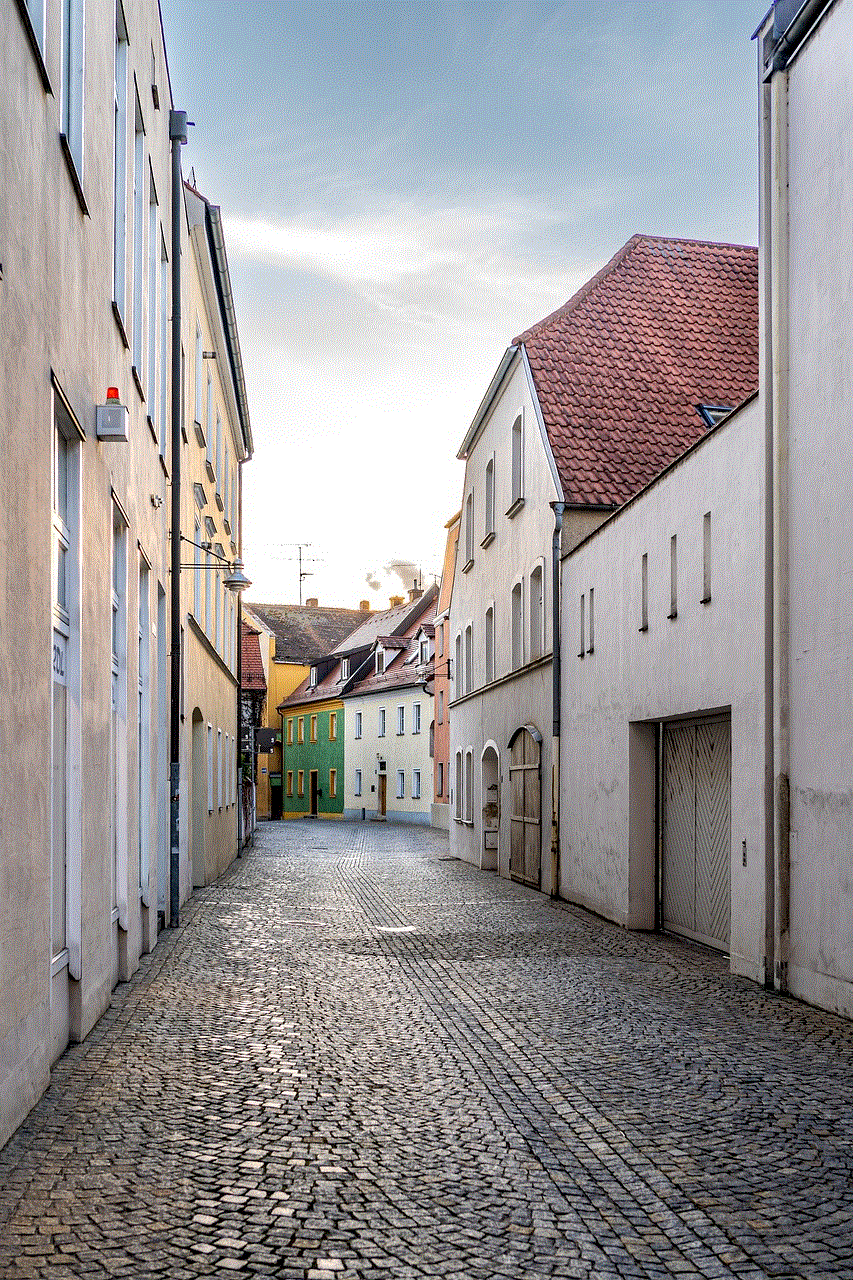
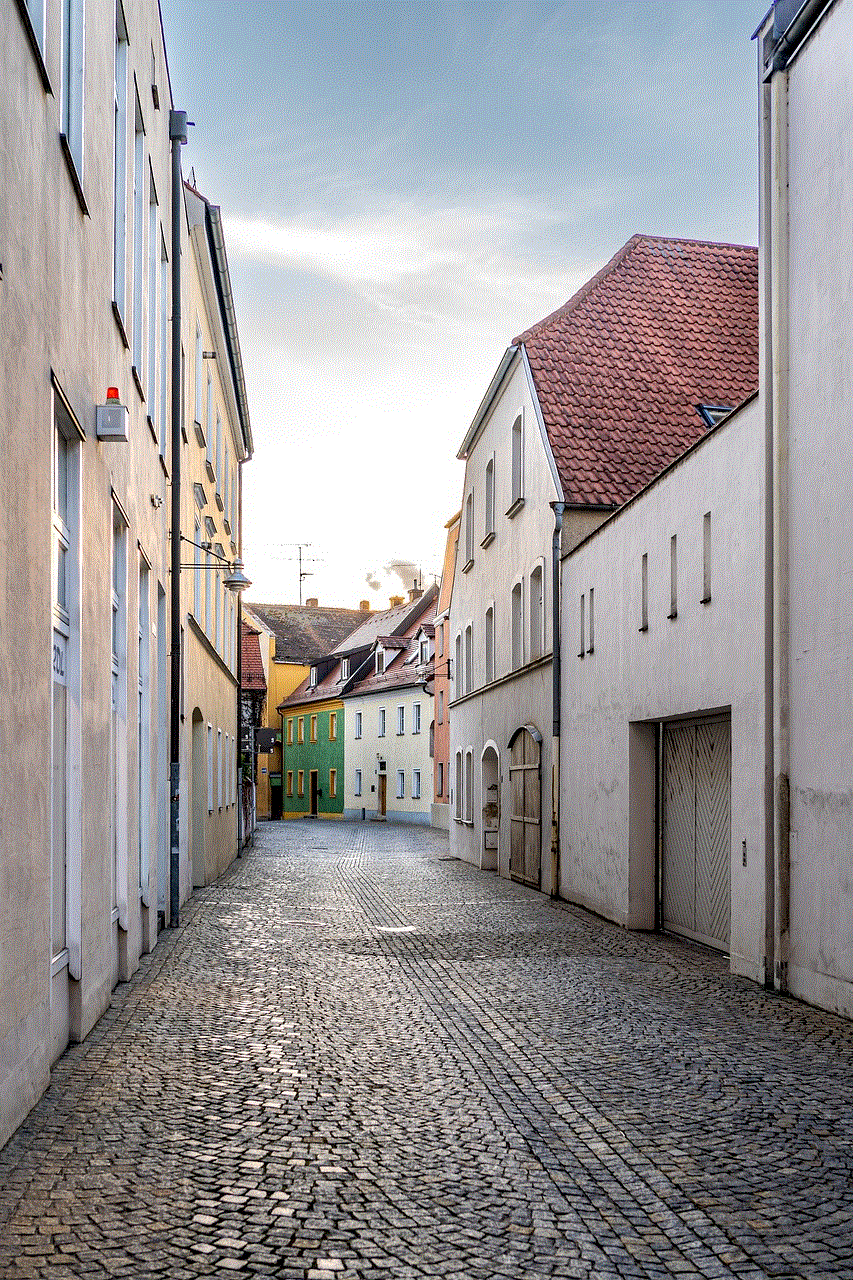
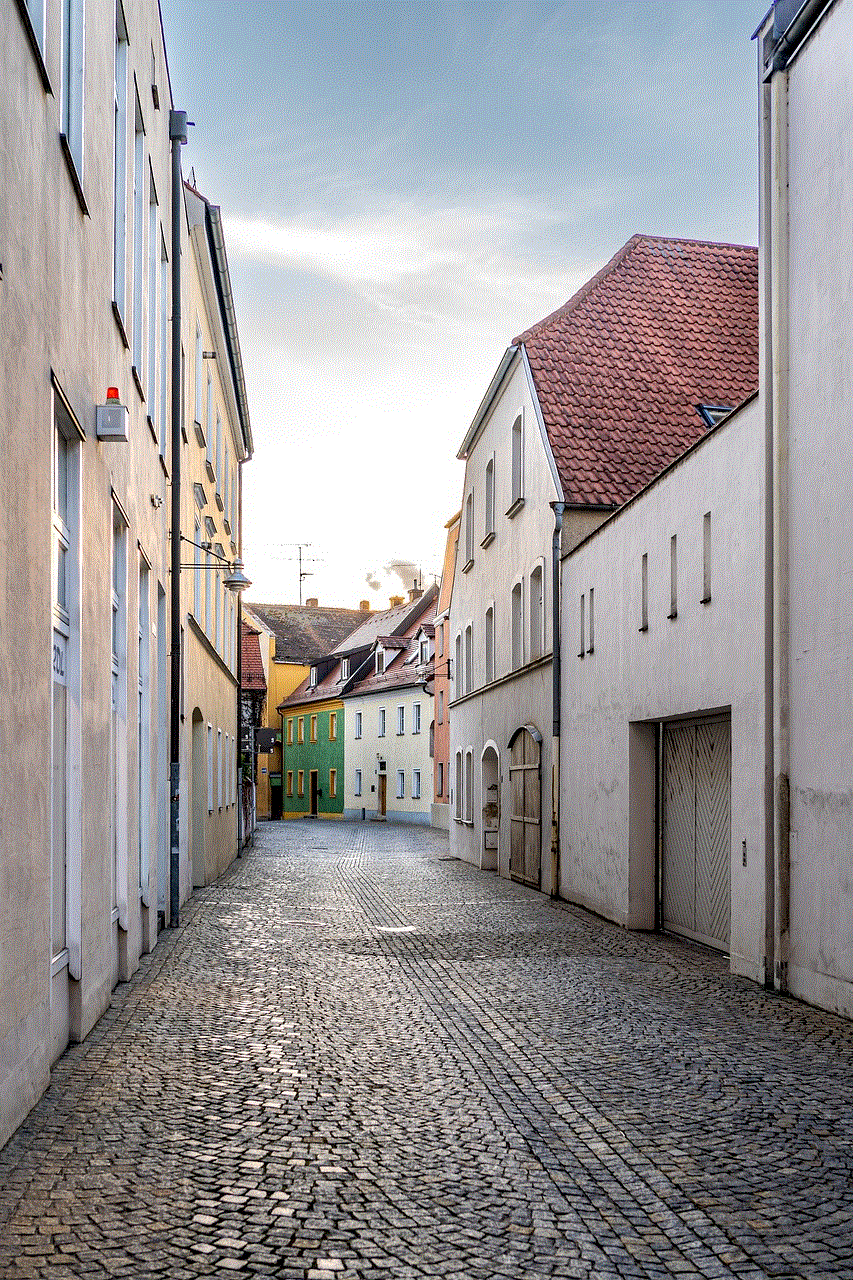
Paragraph 9:
In conclusion, retrieving call logs from AT&T is a relatively straightforward process. By utilizing your online AT&T account, accessing the built-in call log feature on your mobile device, or contacting AT&T customer support, you can easily retrieve your call history. Additionally, third-party apps and phone forensic tools provide alternative methods for advanced users. Remember to check the retention period of call logs and the associated fees, if any, to ensure a smooth retrieval process. With these options at your disposal, managing and accessing your call logs becomes a hassle-free task.