how to block someone from your youtube channel
Are you tired of dealing with unwanted comments, spam, or harassment on your YouTube channel? Blocking someone from your YouTube channel can help you regain control over your content and ensure a positive environment for your viewers. In this article, we will guide you through the process of blocking someone from your YouTube channel, step by step.
1. Understand the Importance of Blocking: Blocking someone on YouTube is an effective way to prevent unwanted interactions and maintain a safe and welcoming community on your channel. It can help you protect your content, viewers, and your own mental well-being.
2. Sign in to Your YouTube Account: To begin the process of blocking someone from your YouTube channel, you need to sign in to your YouTube account. Go to the YouTube website and enter your username and password.
3. Navigate to the User’s Channel: Once you are signed in, visit the channel of the user you want to block. You can do this by searching for their username in the YouTube search bar or by clicking on their username in the comments section of your videos.
4. Click on the About Tab: On the user’s channel page, you will find several tabs like Home, Videos, Playlists, and About. Click on the About tab to access more information about the user.
5. Scroll Down to the Flag Icon: In the About section, scroll down until you find the flag icon. This flag icon represents the report or block option. Click on it to proceed.
6. Select the Block User Option: Upon clicking the flag icon, a menu will appear with different options. From this menu, select the “Block User” option. This action will block the user from interacting with your channel, including leaving comments, subscribing, or sending messages.
7. Confirm the Block: After selecting the “Block User” option, a confirmation prompt will appear on your screen. This prompt will ask you to confirm your decision to block the user. Double-check the username to ensure you are blocking the correct person, and click “Block” to proceed.
8. Verify the Block: Once you have confirmed the block, YouTube will display a message stating that the user has been blocked. You can also choose to report the user if they have violated YouTube’s community guidelines or terms of service.
9. Review Your Blocked Users List: To manage your blocked users and make adjustments if needed, go to your YouTube account settings. Click on your profile picture in the top right corner of the YouTube website, select “Settings” from the dropdown menu, and then choose the “Community” tab. Here, you will find the option to manage blocked users.
10. Unblock Users if Necessary: If you decide to unblock a user at any point, you can do so by following the same steps to access your blocked users list. Find the user you want to unblock and click on the “Unblock” button next to their name. Confirm your decision, and the user will be unblocked.
Blocking someone from your YouTube channel is a powerful tool to maintain a positive and respectful community. It helps you protect your content and ensures that your viewers can engage in meaningful discussions without fear of harassment or spam.
Remember, blocking someone is not a decision to be taken lightly. Use this feature responsibly and only block users who pose a genuine threat or harm to your channel or community. It is important to uphold the principles of free speech and avoid blocking users solely based on differing opinions or constructive criticism.
In conclusion, blocking someone from your YouTube channel is a simple and effective way to maintain a safe and welcoming environment for your viewers. By following the step-by-step process outlined in this article, you can easily block unwanted users and regain control over your channel. Remember to use this feature responsibly and promote healthy discussions on your platform.
ideas to introduce elf on the shelf
Introduction:
Elf on the Shelf has become a popular holiday tradition in many households around the world. This charming little elf is believed to be Santa’s helper who keeps an eye on children’s behavior and reports back to Santa every night. The concept of Elf on the Shelf was first introduced in a children’s book written by Carol Aebersold and Chanda Bell in 2005. Since then, it has gained immense popularity and has become a beloved tradition for many families during the Christmas season. In this article, we will explore various ideas to introduce Elf on the Shelf in your home and make the experience magical for your children.
1. Read the Book: The first step in introducing Elf on the Shelf is to read the book that comes with the elf. This book explains the story behind the tradition and sets the stage for the elf’s arrival. Gather your children and read the book together, creating excitement and anticipation.
2. Choose a Name: Every elf needs a name, and involving your children in the naming process will make it more personal and special. Sit down as a family and brainstorm names for your elf. You can write down all the suggestions and let each child pick their favorite. This will make them feel connected to the elf right from the start.
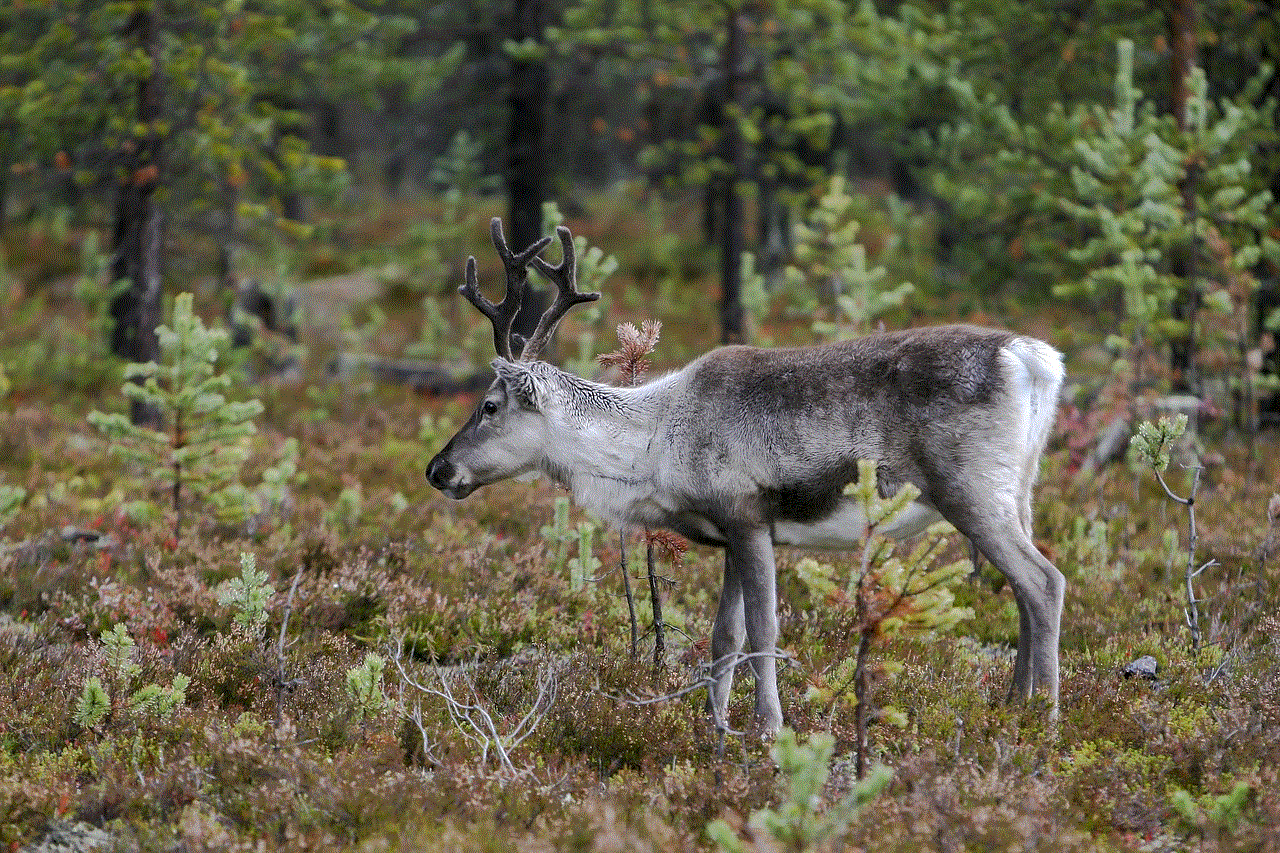
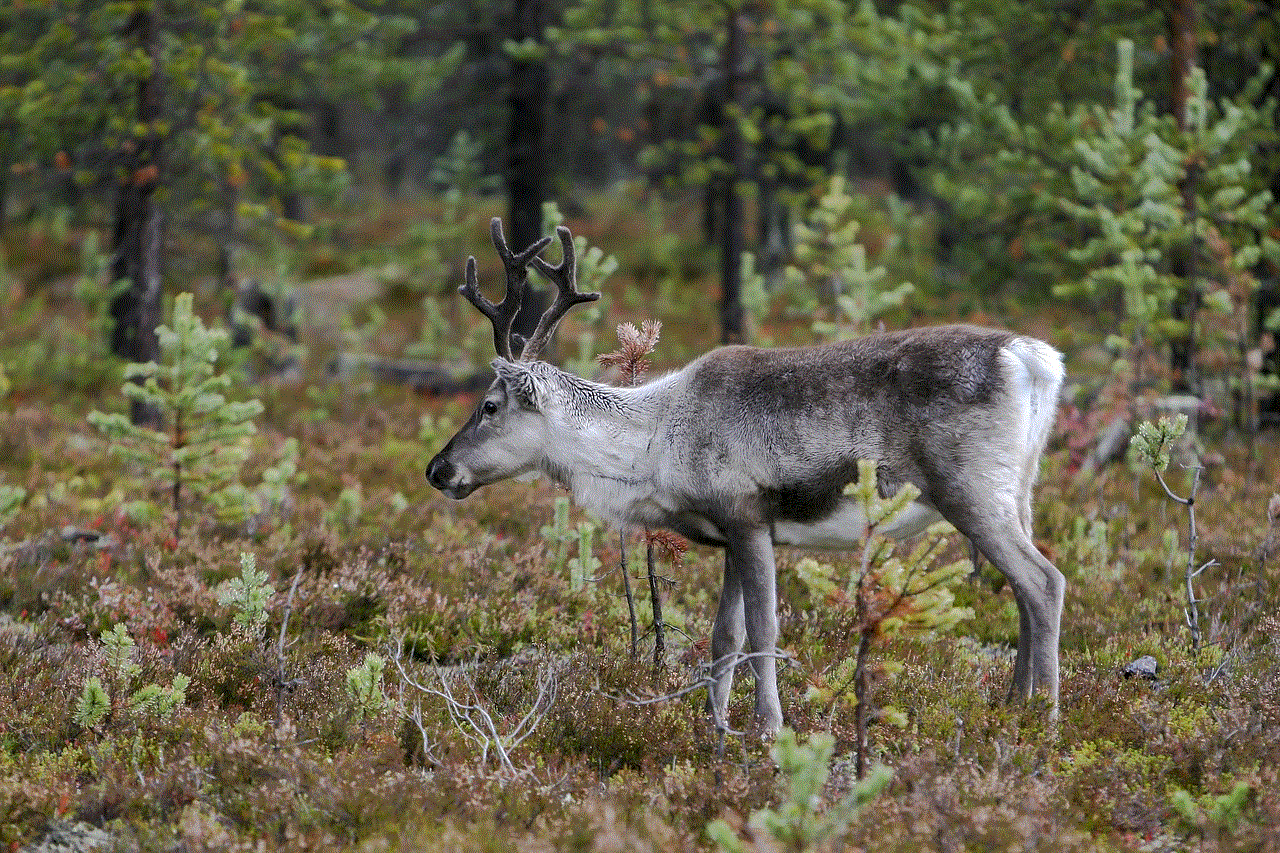
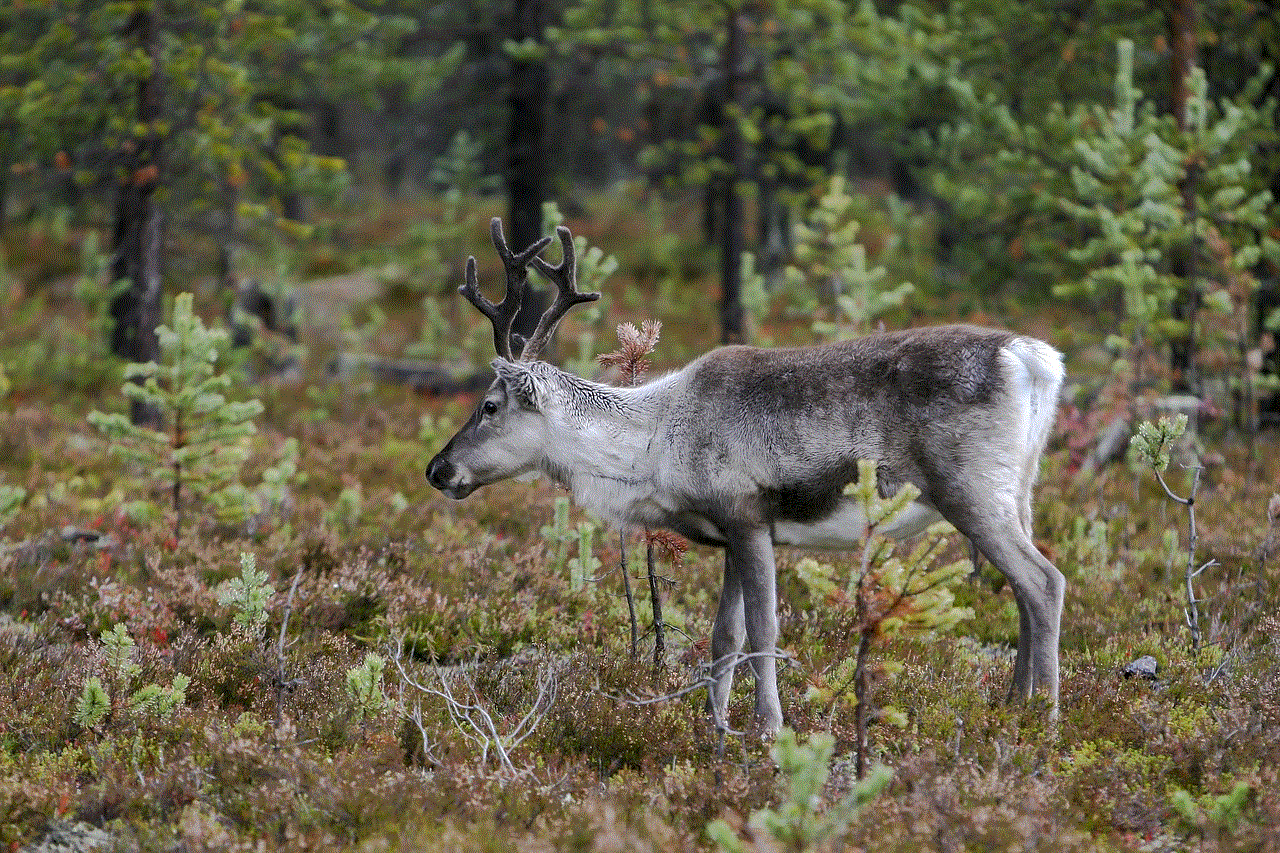
3. Create a Backstory: To make the tradition even more enchanting, you can create a backstory for your elf. Discuss with your children about where the elf came from, how it became Santa’s helper, and any special abilities or powers it may possess. This will add an extra layer of excitement and imagination to the tradition.
4. Elf Arrival: Decide on the date of the elf’s arrival and make it a memorable event. You can write a letter from Santa, explaining that the elf will be joining your family for the holiday season. Leave the letter and the elf in a special spot, such as under the Christmas tree or on the children’s beds. This will create a sense of wonder and magic when your children discover the elf for the first time.
5. Elf’s Hiding Places: One of the main aspects of Elf on the Shelf is its ability to move around the house while the children are asleep. Each morning, the elf is found in a new hiding spot, creating a sense of excitement and anticipation. Plan out various creative hiding places for the elf throughout the house, such as hanging from the chandelier, peeking out of a kitchen cabinet, or sitting on a shelf with a favorite toy.
6. Come up with Elf Antics: As the holiday season progresses, you can come up with fun and mischievous antics for your elf. For example, your elf can be found playing with toys, leaving little notes for the children, or even making a mess in the kitchen by baking cookies. These creative and playful antics will add a sense of humor and joy to the tradition.
7. Incorporate Family Traditions: Elf on the Shelf can be a wonderful way to incorporate your family’s existing holiday traditions. For example, if your family enjoys baking cookies during the holidays, you can have the elf bring a new cookie recipe each day. This will not only make the tradition more personalized but also create lasting memories for your children.
8. Encourage Good Behavior: Remind your children that the elf is Santa’s helper and is reporting their behavior back to Santa every night. Use the elf as a positive reinforcement tool to encourage good behavior. For example, if your child finishes their homework or does a kind deed, the elf can leave a small reward or note praising their actions.
9. Include Siblings and Pets: If you have multiple children or pets, involve them in the Elf on the Shelf tradition. Each child can have their own elf, or the elf can leave small surprises for the pets as well. This will make the experience more inclusive and enjoyable for the entire family.
10. Capture the Memories: Lastly, don’t forget to capture the memories of your Elf on the Shelf tradition. Take photos of the elf’s hiding spots, the children’s reactions, and any special moments throughout the season. You can create a scrapbook or a photo album dedicated to the elf, which will become a cherished keepsake for years to come.
Conclusion:
Introducing Elf on the Shelf can be a magical and cherished tradition for your family during the holiday season. By following these ideas, you can create a memorable experience for your children and foster the spirit of wonder, imagination, and good behavior. Remember, the most important aspect of the tradition is the joy and excitement it brings to your family, so have fun and make each day with your elf special and magical.
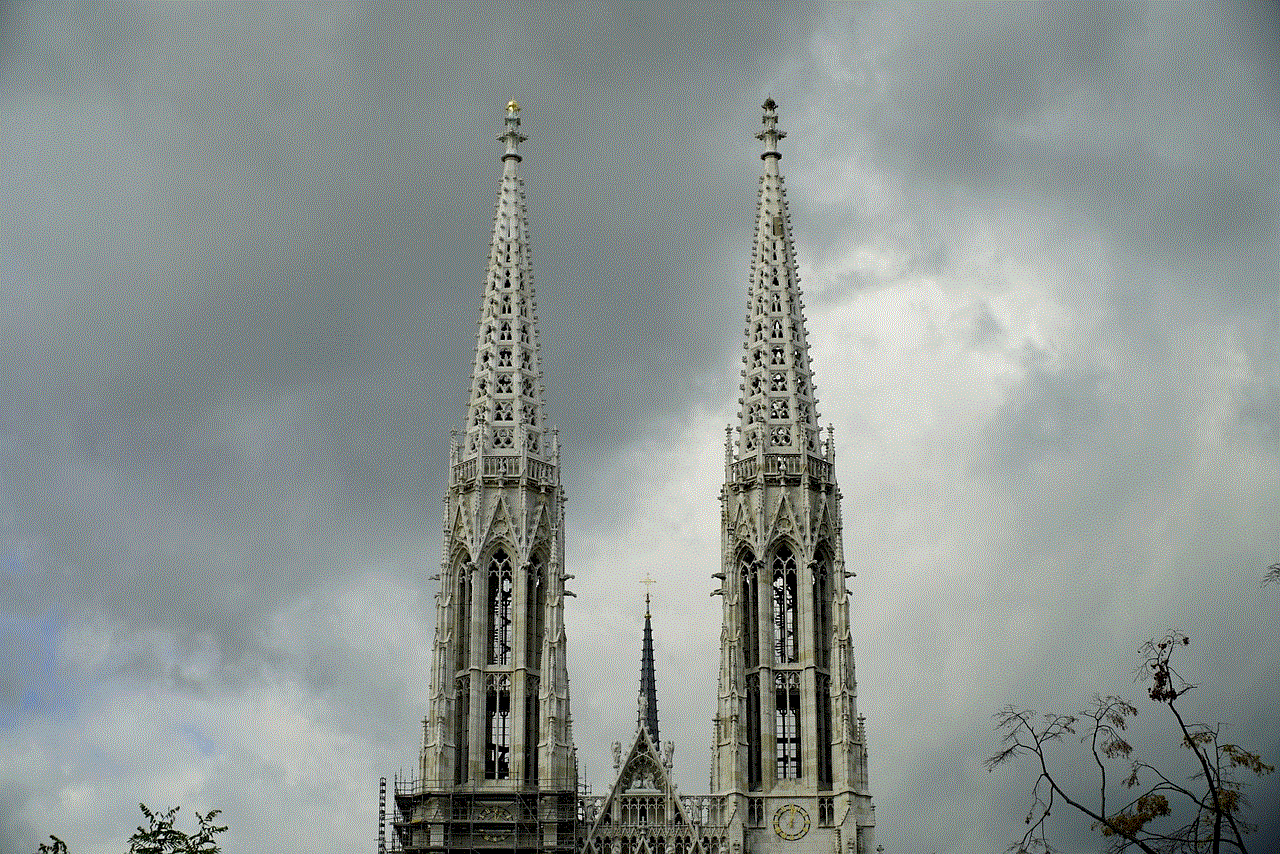
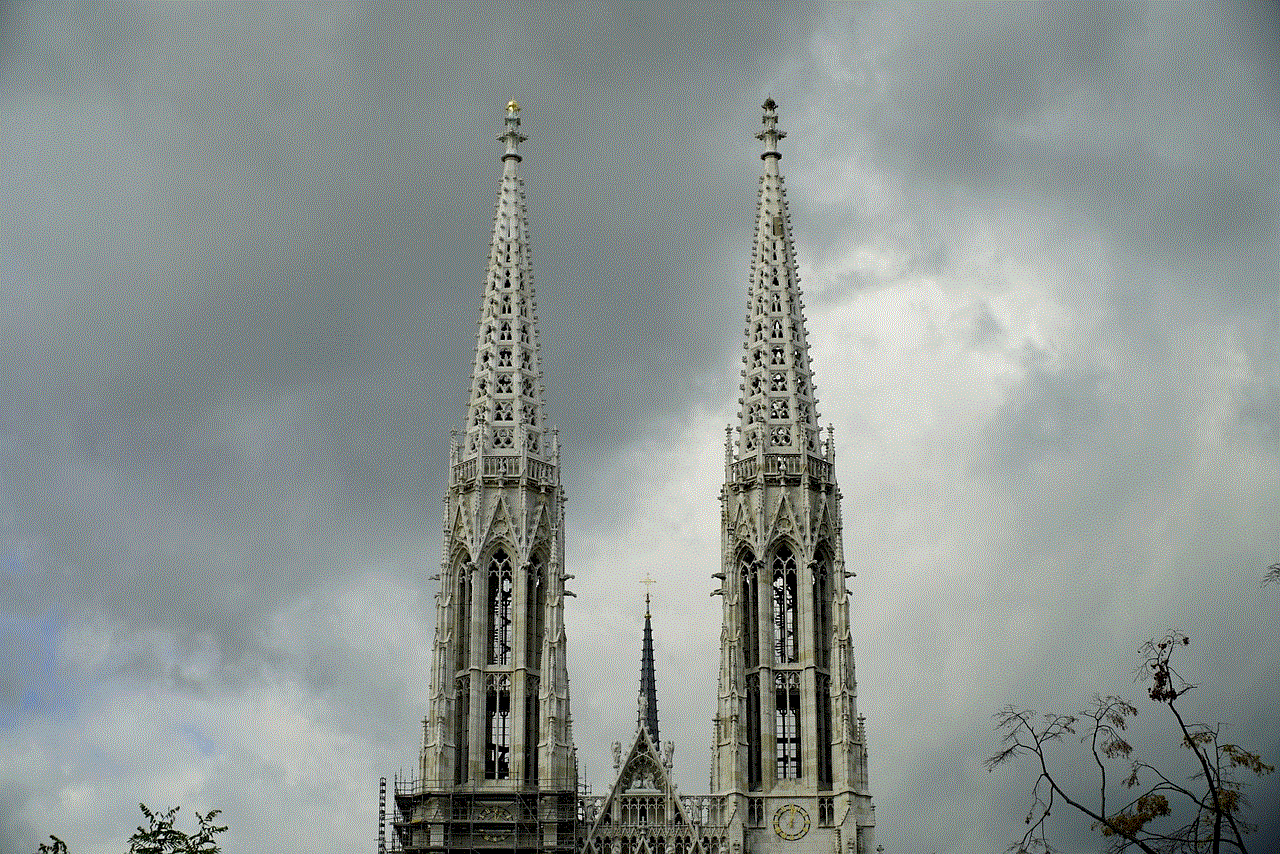
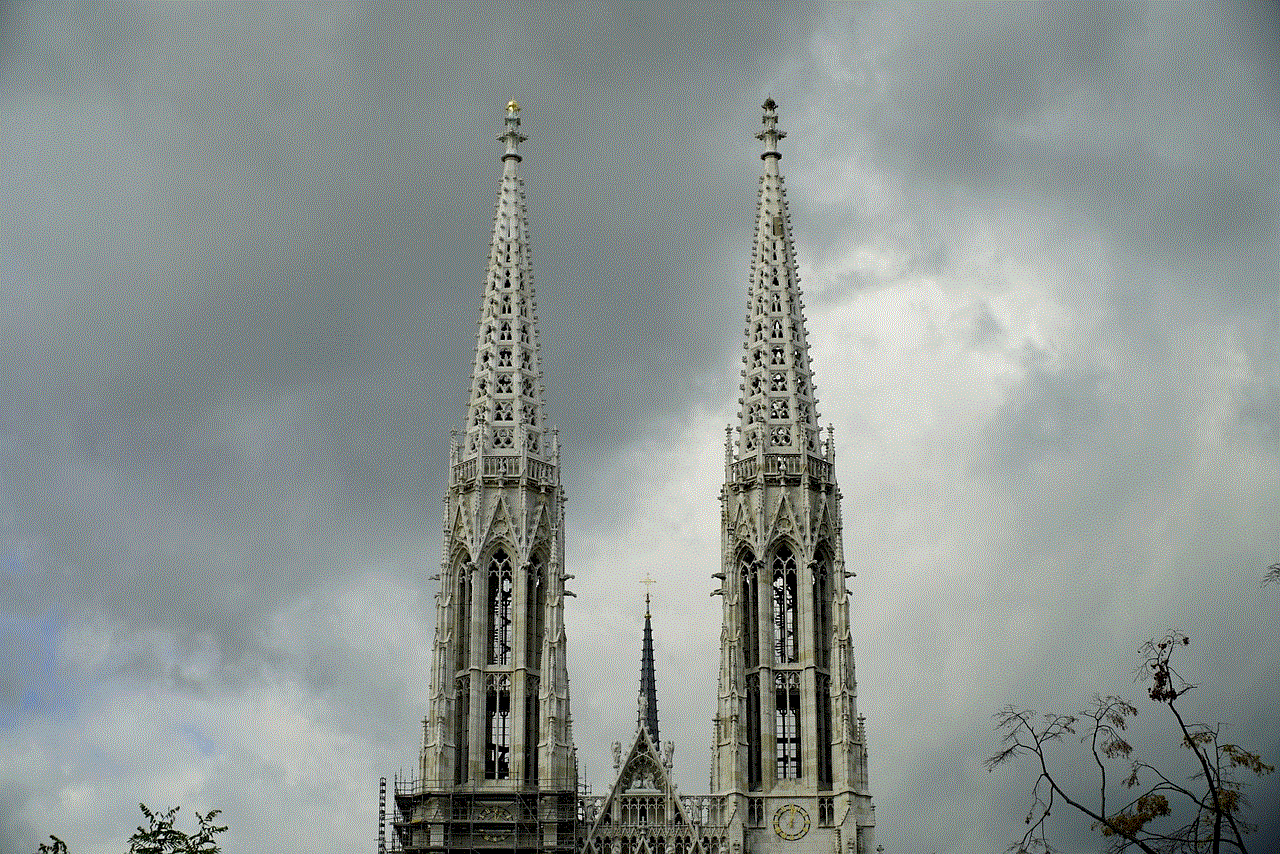
free computer monitoring software
In today’s digital age, computer monitoring software has become an essential tool for individuals and organizations alike. Whether you want to keep an eye on your child’s internet activities or track employee productivity in the workplace, having reliable and efficient monitoring software is crucial. In this article, we will explore the concept of free computer monitoring software, its benefits, and some of the top options available in the market.
Computer monitoring software, also known as computer surveillance software or spy software, is designed to track and record various activities on a computer system. This software can monitor a wide range of activities, including keystrokes, internet browsing history, emails, social media activity, and even screenshots. It provides users with comprehensive insights into the computer usage of individuals, allowing them to identify potential issues, improve productivity, and ensure the safety and security of the system.
One of the primary benefits of using computer monitoring software is its ability to enhance productivity. For organizations, monitoring software can help identify employees who are spending excessive time on non-work-related activities, such as social media or personal emails. By tracking and analyzing computer usage patterns, employers can take necessary actions to encourage productivity and efficiency in the workplace.
Similarly, parents can use computer monitoring software to ensure that their children are using the internet responsibly. With the increasing prevalence of cyberbullying, online predators, and inappropriate content, it is crucial for parents to have visibility into their child’s online activities. Monitoring software can help identify potential risks and allow parents to take necessary actions to protect their children from online threats.
When it comes to free computer monitoring software, there are several options available in the market. These software solutions offer basic monitoring functionalities without the need for any upfront payment. However, it is important to note that free software may come with limitations in terms of features, support, and scalability compared to paid alternatives.
One popular free computer monitoring software is ActivTrak. This software allows users to monitor and track computer activities in real-time, including websites visited, applications used, and time spent on different tasks. ActivTrak provides detailed reports and analytics, allowing users to gain valuable insights into computer usage patterns. It also offers advanced features such as screenshots and alarms to detect potential security breaches.
Another popular choice is OsMonitor. This free monitoring software provides comprehensive monitoring capabilities, including keystrokes, internet activities, emails, and file transfers. OsMonitor also offers real-time monitoring, screenshots, and remote access, allowing users to keep a close eye on computer activities from anywhere.
While free computer monitoring software can be a great starting point, it is important to consider the limitations and potential risks associated with these solutions. Free software may lack advanced features and customization options, which can be crucial for specific monitoring needs. Additionally, some free software may come with bundled adware or malware, compromising the security and integrity of the system.
Therefore, it is advisable to thoroughly research and evaluate different options before choosing a free computer monitoring software. Reading user reviews, checking the software’s reputation, and ensuring that it comes from a trusted source are essential steps to ensure the reliability and effectiveness of the software.
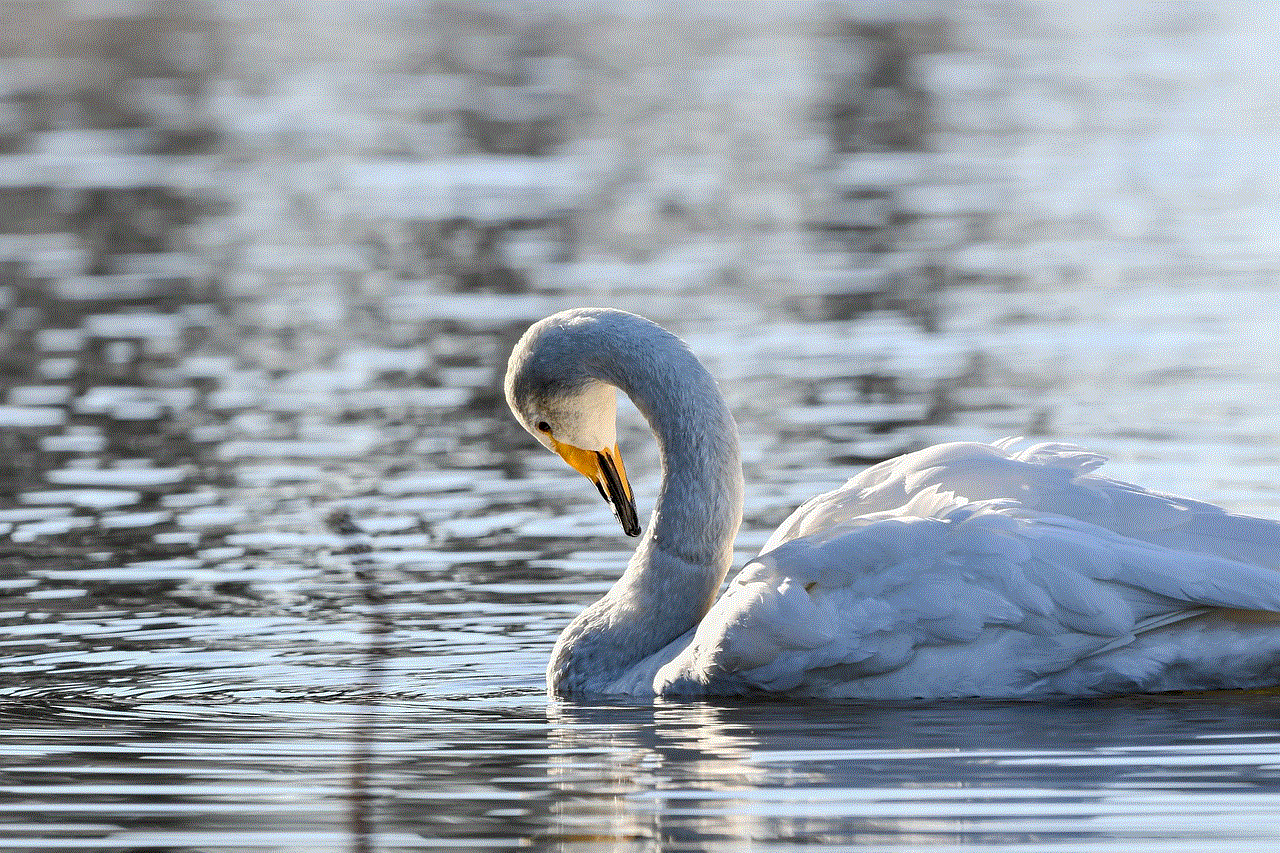
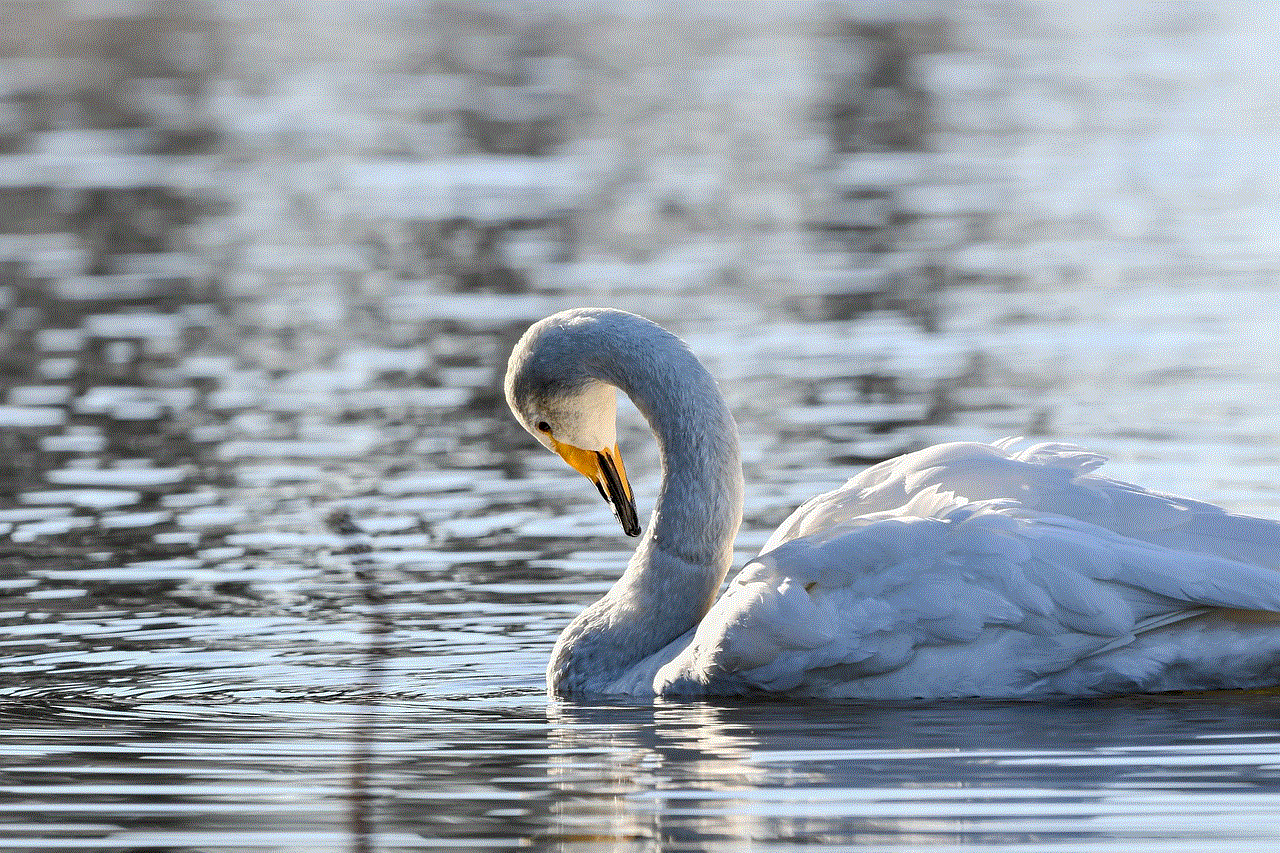
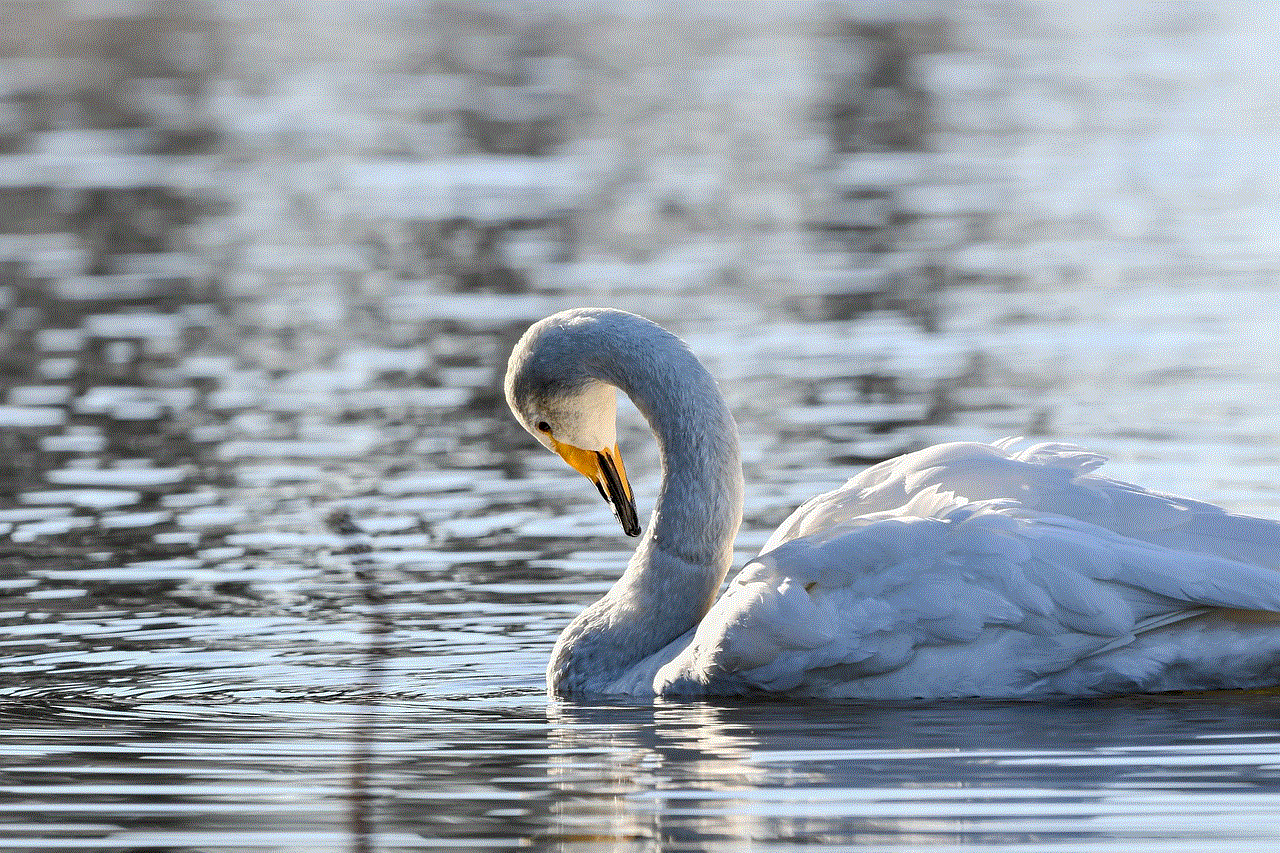
In conclusion, computer monitoring software has become an indispensable tool for individuals and organizations alike. Whether you want to enhance productivity in the workplace or ensure the safety of your child online, monitoring software provides valuable insights into computer activities. While free computer monitoring software can be a good starting point, it is important to consider the limitations and potential risks associated with these solutions. Thorough research and evaluation are crucial to find the best software that meets your specific needs. So, take control of your computer usage and ensure a safer and more productive digital environment with reliable computer monitoring software.