how to check how facebook categorizes you
How to Check How Facebook Categorizes You
In today’s digital age, social media platforms have become an integral part of our daily lives. Facebook, being one of the most popular platforms, collects a vast amount of data about its users to provide targeted advertisements and personalized content. However, many users are unaware of how Facebook categorizes them and what information is being used to create these categories. In this article, we will explore various methods to check how Facebook categorizes you and understand the implications of these categorizations.
1. Introduction to Facebook’s Data Collection:
Facebook collects a wide range of data about its users, including demographic information, interests, online behavior, and interactions. This data is then used to create user profiles and categorize individuals into various groups based on their characteristics and preferences.
2. The Importance of Understanding Facebook Categorizations:
Understanding how Facebook categorizes you can help you gain insights into the type of content and advertisements you are being exposed to. By knowing your categorization, you can also take steps to control your online privacy and adjust your preferences accordingly.
3. Exploring Facebook Ad Preferences:
One of the easiest ways to check how Facebook categorizes you is by exploring your ad preferences. This feature allows you to see the categories and interests Facebook has assigned to you based on your online activity and interactions. You can access this feature by visiting the “Settings & Privacy” section of your Facebook account.
4. Analyzing Facebook’s Advertisers:
Another method to understand how Facebook categorizes you is by analyzing the advertisers who have uploaded your contact information to target you with their ads. Facebook provides an option to view the list of advertisers who have this information and remove it if desired.
5. Using Third-party Tools:
Several third-party tools are available that claim to provide insights into how Facebook categorizes you. These tools analyze your Facebook data and generate reports about your categorizations. However, it is important to be cautious while using such tools and ensure their credibility and security.
6. Understanding Facebook’s Algorithm:
Facebook’s algorithm plays a crucial role in categorizing users based on their interests and behavior. By understanding how the algorithm works, you can gain insights into the factors that influence your categorization. Factors such as likes, comments, and shares can significantly impact the content you are exposed to on your newsfeed.
7. Controlling Your Facebook Privacy Settings:
To have better control over how Facebook categorizes you, it is essential to review and adjust your privacy settings. You can limit the information you share with the platform and restrict access to your data, ensuring a more personalized online experience.
8. The Impact of Facebook Categorizations:
Facebook’s categorization has implications beyond personalized advertisements. It can influence the content you see, the news you consume, and even the information you are exposed to during critical events such as elections. Understanding these categorizations helps you become a more informed user and enables you to critically analyze the content presented to you.
9. Privacy Concerns and Data Protection:
The collection and categorization of user data raise significant privacy concerns. Facebook has faced numerous controversies related to the misuse of user data, highlighting the need for users to be aware of how their information is being utilized. By understanding your categorizations, you can take steps to protect your privacy and make informed decisions about your online presence.
10. Adjusting Your Preferences:
Once you have checked how Facebook categorizes you, you may want to adjust your preferences to align them with your actual interests and preferences. By doing so, you can ensure that the content you see on your newsfeed is more relevant and appealing to you.
Conclusion:
In conclusion, Facebook categorizes its users based on various factors, including their interests, online behavior, and demographic information. Checking how Facebook categorizes you can provide valuable insights into the type of content and ads you are exposed to. By understanding these categorizations, you can take steps to protect your privacy, adjust your preferences, and become a more informed user in the digital space. It is essential to stay vigilant and proactive in managing your online presence to ensure a personalized and secure social media experience.
how to view private videos youtube
Title: How to View Private Videos on YouTube : A Comprehensive Guide
Introduction:
YouTube is the go-to platform for finding and sharing videos on a wide range of topics. However, not all videos on YouTube are available to everyone. Some content creators choose to make their videos private, limiting access to only a select few. In this article, we will explore various methods and techniques to view private videos on YouTube.
1. Understanding Private Videos on YouTube:
Private videos on YouTube are not accessible to the general public. Only users who have been specifically granted access by the video uploader can view these videos. They are typically used for sharing personal videos with a select group of people, such as friends, family, or collaborators.
2. Request Access:
If you come across a private video on YouTube that you’d like to view, the first step is to request access from the video uploader. You can do this by leaving a comment on the video, sending a private message, or reaching out to the uploader through other means of communication.
3. Collaborate with the Uploader:
If the private video is part of a collaborative project, you might be able to gain access by working with the uploader. Offer your skills, knowledge, or resources in exchange for access to the video. Collaborative efforts can open doors to private content that might otherwise remain hidden.
4. Utilize Online Communities:
Online communities, forums, or social media groups dedicated to YouTube might be a valuable resource when looking to view private videos. Engage with these communities, express your interest in the video, and seek guidance from experienced users who may have successfully accessed private content in the past.
5. Use Third-Party Websites:
While not guaranteed to work, some third-party websites claim to offer access to private YouTube videos. These websites often require you to enter the video URL and then proceed to unlock the content. However, exercise caution when using such websites as they may be unreliable or pose security risks.
6. Check for Alternate Platforms:
Sometimes, content creators upload private videos on platforms other than YouTube. They may share the link or embed the video on their website or social media profiles. If you are unable to access a private video on YouTube, search for any alternative platforms where the video might be available.
7. Employ Browser Extensions:
Certain browser extensions claim to bypass YouTube’s privacy settings, allowing you to view private videos. These extensions work by altering the way your browser interacts with YouTube, enabling access to otherwise restricted content. However, keep in mind that using browser extensions may violate YouTube’s terms of service, and they can be unreliable or potentially harmful.
8. Seek Assistance from YouTube Support:
If none of the above methods work, you can reach out to YouTube’s support team for assistance. Explain your situation and provide any relevant details, such as why you need access to the private video. While they may not grant you access, it’s worth a try to seek help from the platform itself.
9. Respect Privacy Boundaries:
While it can be frustrating not being able to view a private video, it is essential to respect the uploader’s decision to keep it private. Private videos are often shared for personal reasons, and attempting to access them without permission can be seen as a breach of privacy. Always seek explicit permission before attempting to view private content.
10. Create Your Own Content:
If all else fails, consider creating your own content. YouTube provides a platform for anyone to share their videos with the world. Instead of focusing on private videos, channel your energy into producing engaging and meaningful content that others can enjoy.
Conclusion:
Viewing private videos on YouTube can be a challenging task, but it is not impossible. By following the methods described above, such as requesting access, collaborating with the uploader, or seeking help from online communities, you may increase your chances of accessing private content. However, it is crucial to remember that privacy is a fundamental right, and respecting the uploader’s decision to keep their videos private should always be a priority.
how do i turn off vpn on android
Title: A Comprehensive Guide on How to turn off VPN on Android
Introduction:
Virtual Private Networks (VPNs) are a popular tool for enhancing online privacy, security, and accessing restricted content. However, there may be instances when you need to turn off your VPN on an Android device. This article will provide you with a step-by-step guide to turning off VPN on your Android device, along with additional information on VPNs and their benefits.
Table of Contents:
1. What is a VPN?
2. Benefits of using a VPN on Android
3. When should you turn off your VPN?
4. How to turn off VPN on Android
a. Method 1: Disconnect from the VPN app
b. Method 2: Disable VPN from the Android settings
c. Method 3: Force stop the VPN app
d. Method 4: Uninstall the VPN app
5. Troubleshooting common issues when turning off VPN
6. Frequently Asked Questions (FAQs)
7. Conclusion
1. What is a VPN?
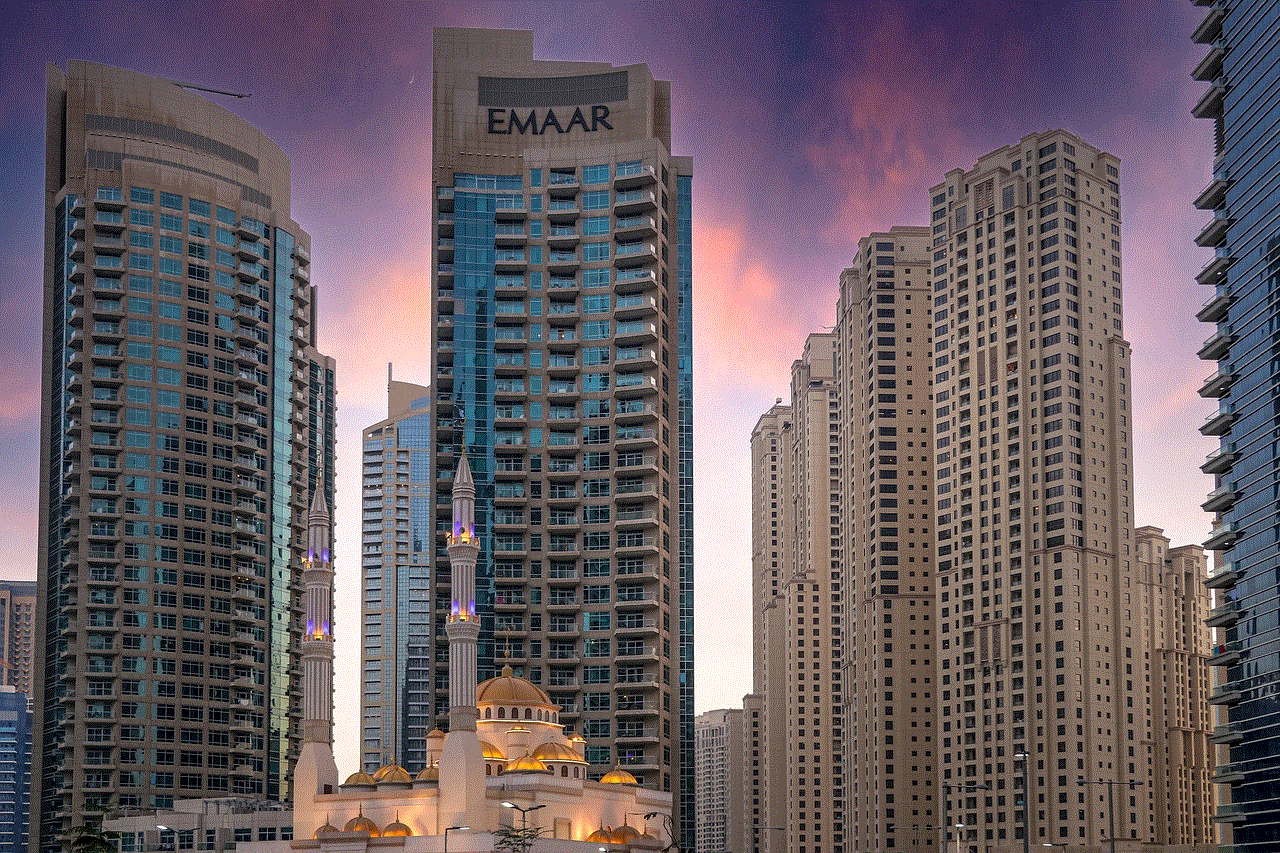
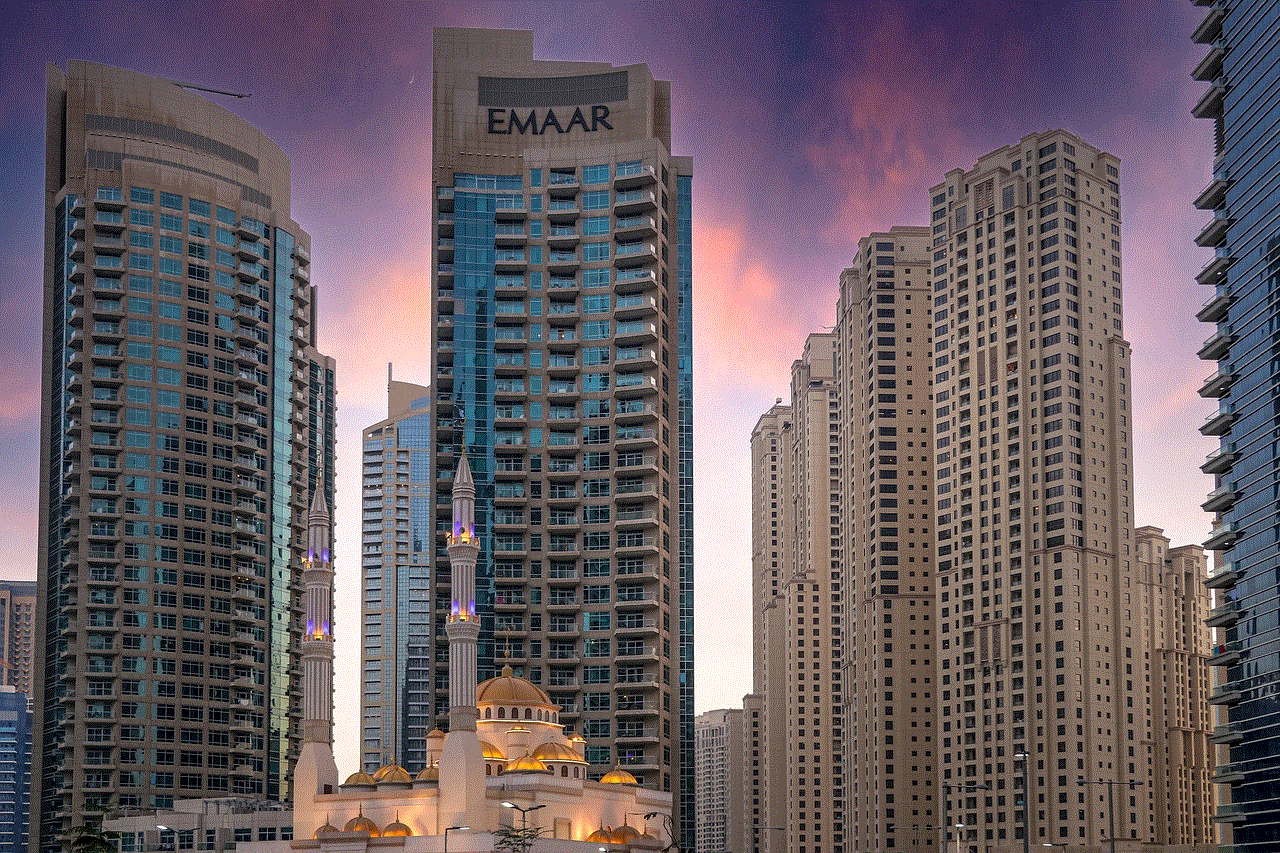
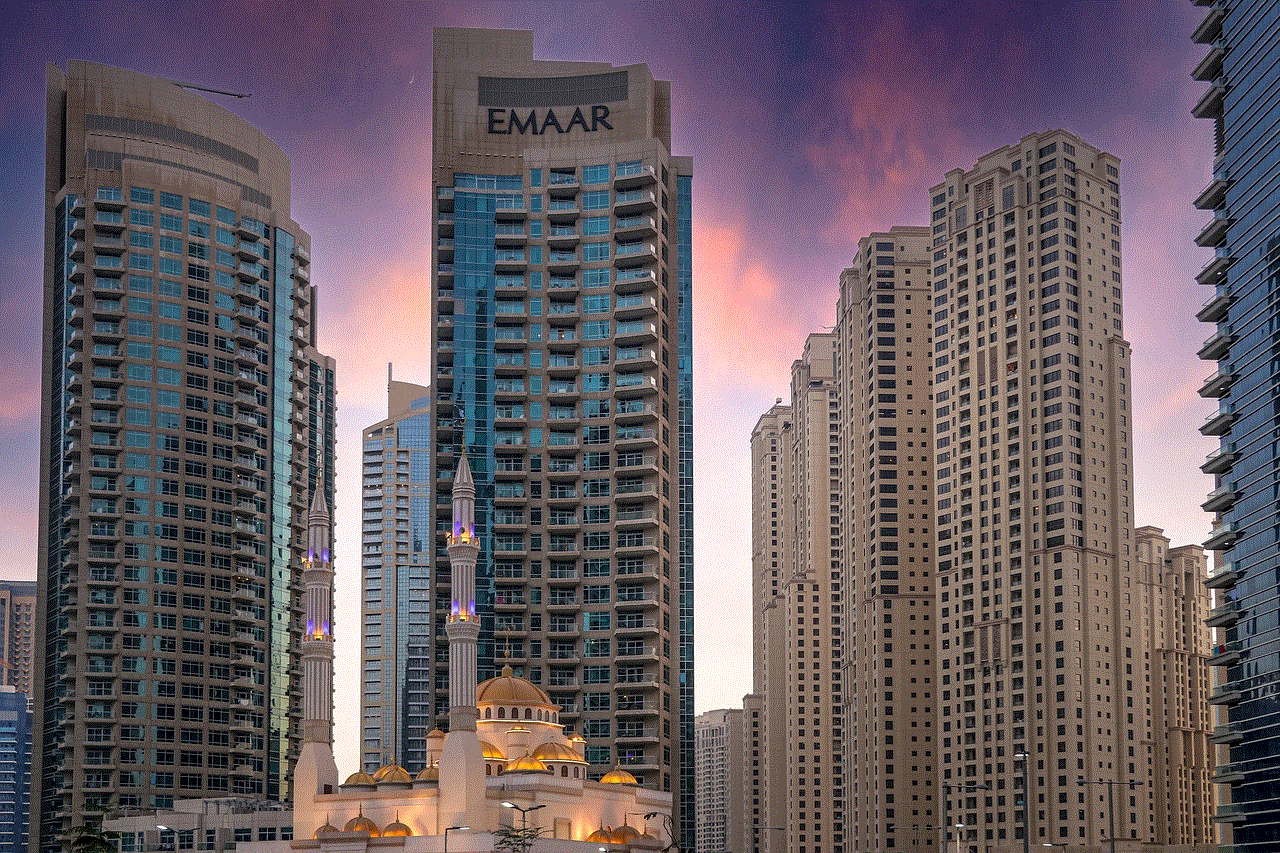
A virtual private network (VPN) is a service that allows users to create a secure, encrypted connection between their device and the internet. It routes your internet traffic through an encrypted tunnel, protecting your data from potential threats and hiding your IP address.
2. Benefits of using a VPN on Android:
– Enhanced privacy and security: VPNs encrypt your internet traffic, making it difficult for hackers or surveillance entities to intercept your data.
– Anonymity online: VPNs mask your IP address, making it difficult for websites or online services to track your online activities.
– Access to geo-restricted content: VPNs allow you to bypass regional restrictions and access content that may be blocked in your location.
– Public Wi-Fi protection: VPNs provide a secure connection when using public Wi-Fi networks, protecting your data from potential threats.
3. When should you turn off your VPN?
While VPNs provide numerous benefits, there may be situations where you need to turn off your VPN. Some examples include:
– Accessing local services: Some services, such as banking apps or streaming platforms, may require you to turn off your VPN to ensure proper functionality.
– Network speed issues: If you experience slow internet speeds while connected to a VPN, turning it off may help resolve the issue.
– Troubleshooting connectivity problems: If you’re experiencing connectivity issues with specific apps or websites, turning off your VPN can help identify if it’s the cause.
4. How to turn off VPN on Android:
a. Method 1: Disconnect from the VPN app
– Step 1: Open the VPN app on your Android device.
– Step 2: Look for a disconnect or off button within the app’s user interface.
– Step 3: Tap the button to disconnect from the VPN.
b. Method 2: Disable VPN from the Android settings
– Step 1: Open the Android settings on your device.
– Step 2: Tap on “Network & Internet” or similar options, depending on your Android version.
– Step 3: Select “VPN” or “More” to access the VPN settings.
– Step 4: Tap on the VPN connection you want to disable.
– Step 5: Toggle the switch to turn off the VPN connection.
c. Method 3: Force stop the VPN app
– Step 1: Open the Android settings.
– Step 2: Tap on “Apps” or “Applications” to access the app settings.
– Step 3: Scroll through the list of apps and find your VPN app.
– Step 4: Tap on the VPN app to open its settings.
– Step 5: Tap on “Force Stop” to shut down the VPN app.
d. Method 4: Uninstall the VPN app
– Step 1: Locate the VPN app on your Android device’s home screen or app drawer.
– Step 2: Press and hold the app icon until a menu appears.
– Step 3: Tap on “Uninstall” or drag the app icon to the “Uninstall” option.
– Step 4: Confirm the uninstallation when prompted.
5. Troubleshooting common issues when turning off VPN:
– Connectivity issues: If you’re unable to disable your VPN using the methods mentioned above, restart your device and try again.
– Persistent VPN connection: Some VPN apps have features that automatically reconnect after disconnection. In such cases, you may need to adjust the app’s settings or contact the VPN provider for assistance.
6. Frequently Asked Questions (FAQs):
– Can I temporarily disable my VPN without uninstalling it?
– How can I verify if my VPN is turned off?
– Will turning off my VPN affect my online security?
– Why does my VPN automatically reconnect after disconnection?



7. Conclusion:
VPNs are valuable tools for privacy, security, and accessing geo-restricted content on Android devices. However, there may be instances where you need to turn off your VPN. This article provided you with a comprehensive guide on turning off VPN on Android, along with insightful information on VPNs and their benefits. Always remember to prioritize your online security and privacy when using the internet.