youtube search settings
YouTube Search Settings: How to Optimize Your YouTube Search Experience
Introduction:
YouTube has become the go-to platform for video content, with millions of videos being uploaded and watched every day. As a content creator or a user, it’s important to understand and optimize YouTube search settings to enhance your experience. In this article, we will explore the various YouTube search settings and provide valuable tips to help you get the most out of your YouTube searches.
1. Understanding YouTube Search Settings:
YouTube search settings allow you to customize and refine your search results according to your preferences. By utilizing these settings, you can filter out irrelevant content, discover new videos, and find exactly what you’re looking for. To access the search settings, simply perform a search on YouTube and click on the “Filters” button located just below the search bar.
2. Sorting Options:
One of the key features of YouTube search settings is the ability to sort search results. By default, YouTube sorts the results based on relevance, which is determined by factors such as video title, description, and engagement. However, you can change the sorting option to “Upload date” to see the most recent videos related to your search. This can be useful if you’re looking for the latest news, tutorials, or reviews.
3. Duration:
YouTube search settings also allow you to filter videos based on their duration. You can choose from options like “Short (under 4 minutes)”, “Long (over 20 minutes)”, or “Custom” to specify a specific duration range. This is particularly helpful if you’re looking for quick tips or in-depth discussions on a particular topic.
4. Type of Content:
Another useful feature of YouTube search settings is the ability to filter videos based on their type of content. You can choose from options like “Video”, “Channel”, “Playlist”, or “Movie” to narrow down your search results. For example, if you’re looking for a specific channel or playlist related to a topic, you can select the respective option to find relevant content more easily.
5. Features:
YouTube search settings also include various features that can further enhance your search experience. For instance, you can filter videos based on their view count, upload date, or rating. You can also choose to show or hide live streams, 360-degree videos, or videos with subtitles. These features can help you find popular, recent, or accessible content based on your preferences.
6. Language and Location:
YouTube search settings also offer options to filter videos based on their language and location. If you prefer to watch videos in a specific language or from a particular region, you can select the respective options to refine your search results accordingly. This can be particularly useful if you’re learning a new language or if you want to explore content from different cultures.
7. SafeSearch:
YouTube search settings also include a SafeSearch feature that allows you to filter out potentially inappropriate content. By enabling SafeSearch, YouTube will filter out videos that may contain explicit or adult content. This is especially important if you’re using YouTube in a family-friendly environment or if you want to ensure a safe browsing experience.
8. Suggestions and Autocomplete:
Apart from the search settings, YouTube also provides suggestions and autocomplete features to help you discover new content. As you type in the search bar, YouTube will suggest popular search terms related to your query. This can be a great way to explore trending topics, popular channels, or viral videos. Additionally, YouTube’s autocomplete feature predicts what you’re searching for, which can save you time and provide more accurate results.
9. Advanced Search Operators:
To further refine your YouTube searches, you can also utilize advanced search operators. These operators allow you to specify certain criteria and search for videos with specific attributes. For example, you can use the “site:” operator to search for videos from a specific website or the “intitle:” operator to search for videos with a specific word in the title. By mastering these operators, you can perform more targeted searches and find exactly what you’re looking for.
10. Personalization:
Finally, YouTube search settings also take into account your viewing history and preferences to personalize your search results. By analyzing the videos you’ve watched, liked, or subscribed to, YouTube can provide recommendations and suggest relevant content based on your interests. This personalization feature can greatly enhance your search experience by tailoring the results to your specific tastes and preferences.
Conclusion:
Optimizing your YouTube search settings is essential to enhance your browsing experience and find the most relevant and engaging videos. By understanding and utilizing the various search settings, you can filter out irrelevant content, discover new channels, and find exactly what you’re looking for. So, whether you’re a content creator or a user, make sure to explore and customize your YouTube search settings to make the most out of your YouTube experience. Happy searching!
nintendo switch disable updates
**Title: The Importance of Disabling Updates on the Nintendo Switch : A Comprehensive Guide**
**Introduction**
The Nintendo Switch has revolutionized the gaming industry with its unique blend of portable and home console gaming. With an extensive library of games and a versatile design, the Switch has become a fan-favorite among gamers worldwide. However, some users prefer to disable updates on their Nintendo Switch consoles, and this article aims to explore the reasons behind this choice and provide a comprehensive guide on how to disable updates effectively.
**1. Understanding the Role of Updates in Gaming Consoles**
Updates play a crucial role in the functionality and security of gaming consoles. They often include bug fixes, performance improvements, and new features that enhance the overall gaming experience. Nintendo regularly releases updates for the Switch to address any issues and introduce new features to keep the system running smoothly. However, some players may choose to disable updates for various reasons.
**2. Reasons for Disabling Updates on the Nintendo Switch**
a) **Homebrew and Custom Firmware:** One of the primary reasons users opt to disable updates is to maintain compatibility with homebrew software and custom firmware. Homebrew allows users to run unofficial software, emulators, and other modifications on their Nintendo Switch, enabling a wide range of customization options and expanded functionalities.
b) **Preserving Exploits and Hacks:** Disabling updates can be crucial for users interested in preserving exploits and hacks on their Nintendo Switch consoles. Updates often patch vulnerabilities and security loopholes that hackers use to gain unauthorized access to the system. By disabling updates, users can retain access to these exploits and hacks, enabling them to run unauthorized software and modify their gaming experience.
c) **Avoiding Forced Changes:** Some users may simply prefer to maintain control over their gaming experience and avoid any forced changes that updates might bring. Updates can introduce alterations to the user interface, settings, or other aspects of the Nintendo Switch’s operating system. By disabling updates, users can ensure their system remains unchanged, preserving their preferred settings and interface.
**3. Risks and Considerations of Disabling Updates**
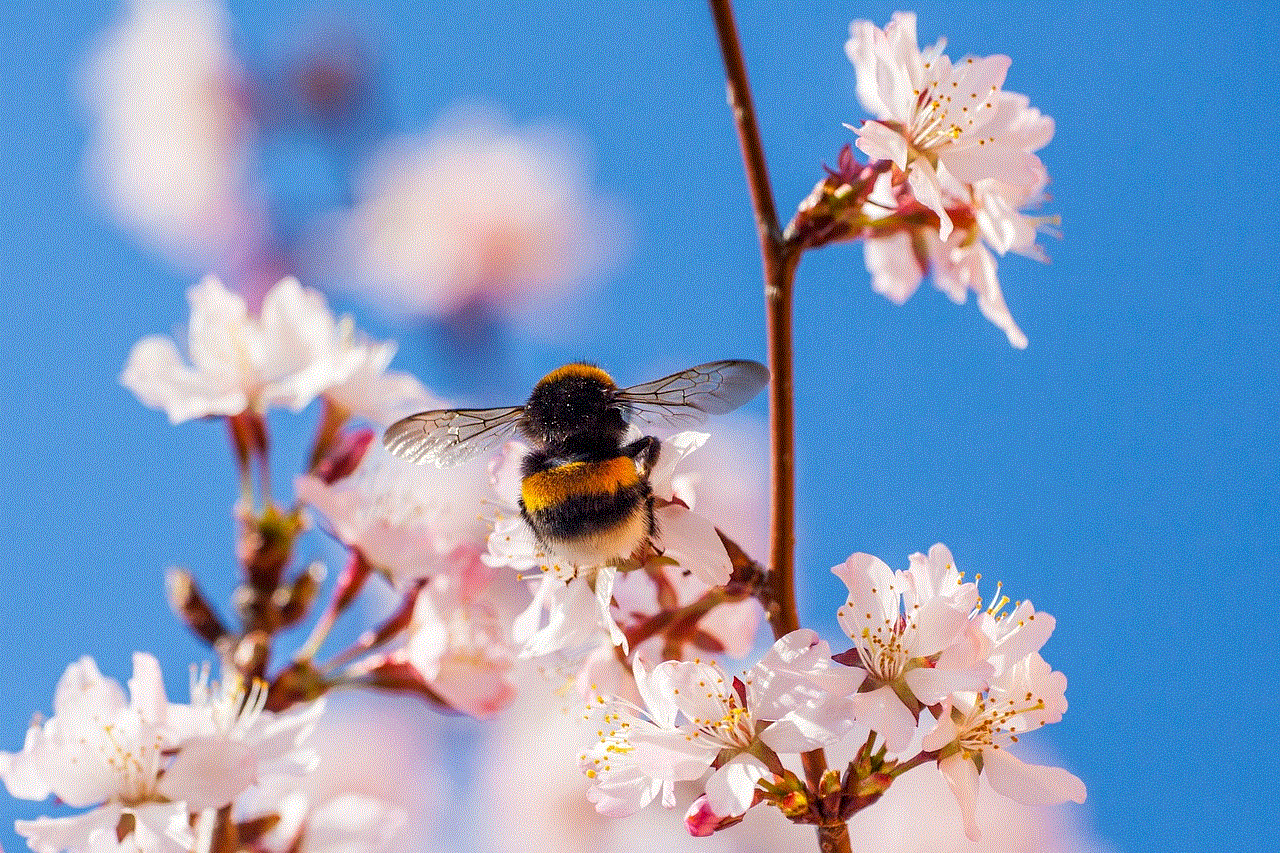
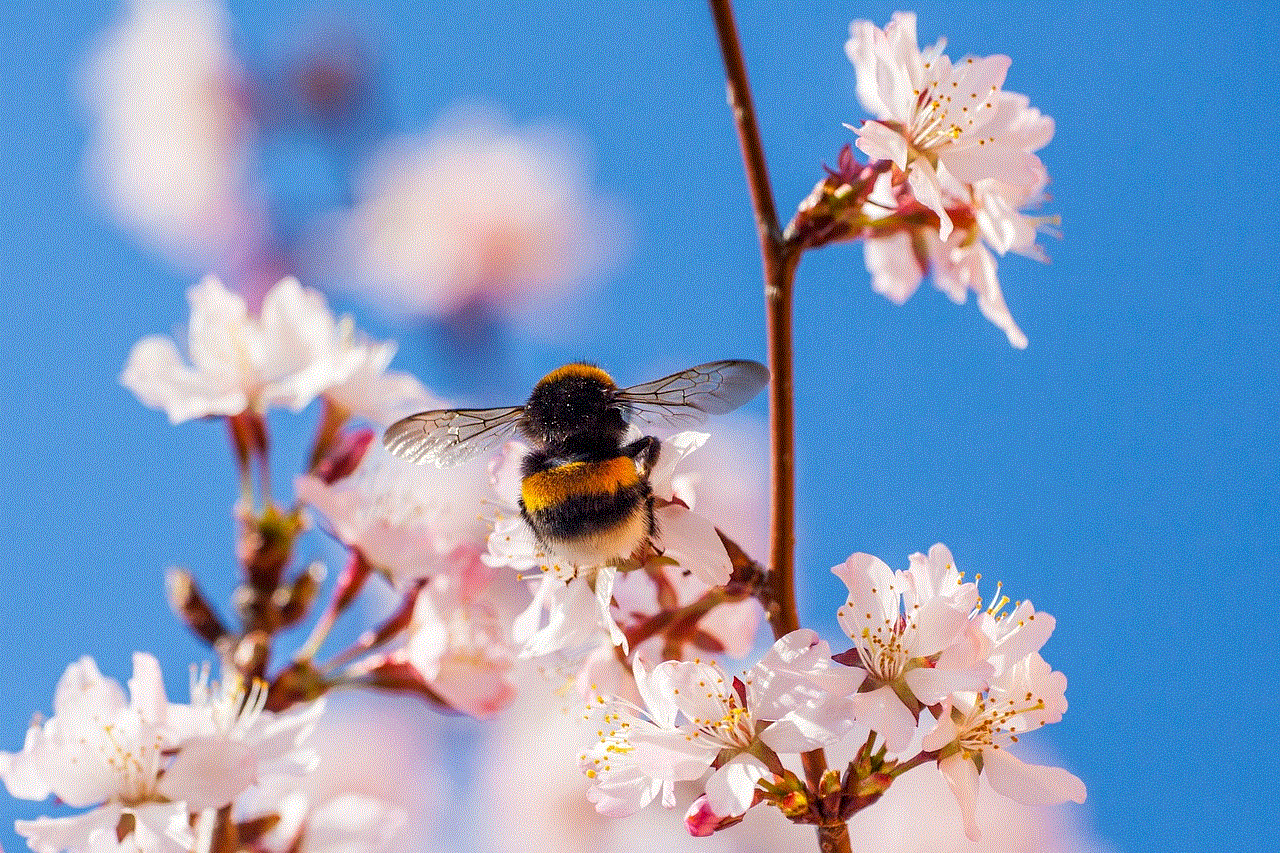
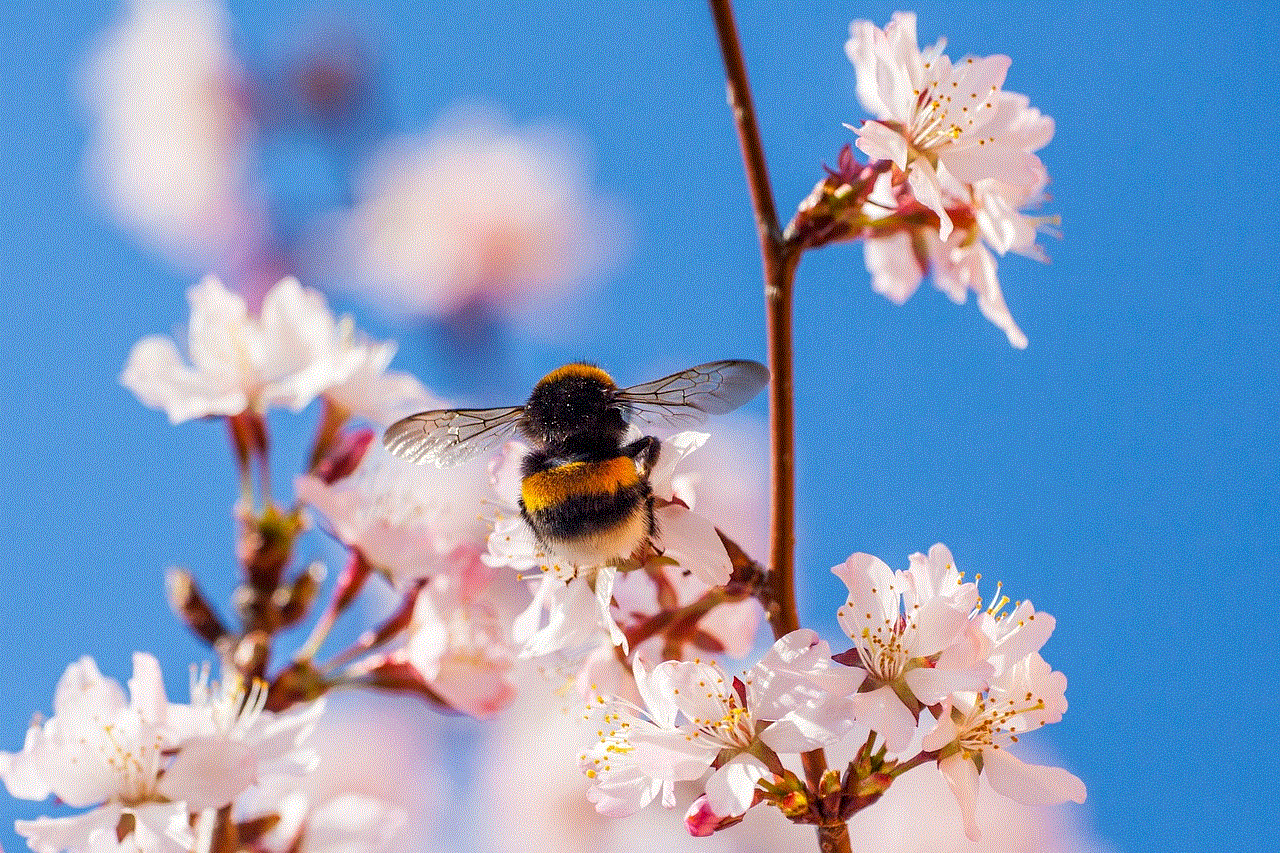
While disabling updates can offer certain advantages, it is essential to consider the potential risks and drawbacks associated with this choice.
a) **Security Vulnerabilities:** By disabling updates, users may expose themselves to security vulnerabilities that can compromise the integrity of their system and personal information. Updates often include critical security patches that protect against potential threats, and disabling them can leave the system vulnerable to malware, hacking attempts, and unauthorized access.
b) **Compatibility Issues:** As the gaming industry evolves, new games may require updates to run correctly on the Nintendo Switch. Disabling updates may lead to compatibility issues, preventing users from enjoying the latest games or experiencing optimal performance.
c) **Missed Bug Fixes and Improvements:** Updates often address bugs, glitches, and performance issues that can impact the gaming experience. By disabling updates, users may miss out on crucial bug fixes and improvements, potentially leading to frustrating gameplay experiences.
**4. How to Disable Updates on the Nintendo Switch**
a) **Airplane Mode:** One of the simplest ways to prevent updates on the Nintendo Switch is by enabling Airplane Mode. This mode disables the console’s internet connectivity, preventing any automatic updates from being downloaded and installed.
b) **Blocking Nintendo Servers:** Users can also block Nintendo servers on their home network by configuring their router settings. By blocking these servers, the console will be unable to connect and download updates.
c) **DNS Settings:** Another method involves changing the DNS settings on the Nintendo Switch. By using a custom DNS server, users can redirect the console’s update requests to a non-existent server, effectively preventing updates from being downloaded.
**5. Alternatives to Disabling Updates**
If users are concerned about security vulnerabilities or compatibility issues but still want to retain control over their gaming experience, there are alternative options to consider.
a) **Manual Updates:** Nintendo Switch users can manually update their console’s firmware by downloading the update file from the official Nintendo website and installing it directly on the system. This way, users can stay up to date while retaining control over the update process.
b) **Stay Informed:** Staying informed about the changes and updates introduced by Nintendo can help users make informed decisions about whether to update their systems. Following official Nintendo news outlets, forums, and social media channels can provide valuable insights into the benefits and potential drawbacks of each update.
**Conclusion**
Disabling updates on the Nintendo Switch can offer users more control over their gaming experience, compatibility with homebrew software, and the ability to preserve exploits and hacks. However, it is crucial to understand the potential risks involved, such as security vulnerabilities and missed improvements. By following the provided guide, users can make an informed decision about disabling updates or explore alternative options to strike a balance between customization and security.
iphone 6 hacked remotely
Title: The Reality of iPhone 6 Hacked Remotely: Understanding the Risks and Preventive Measures
Introduction
In today’s interconnected world, the threat of cyber attacks and hacking is ever-present. With the increasing popularity of smartphones like the iPhone 6, it is crucial to understand the potential risks associated with remote hacking. This article aims to shed light on the topic of iPhone 6 being hacked remotely, exploring the realities, implications, and preventive measures to ensure the security of your device and personal information.
1. Understanding Remote Hacking



Remote hacking refers to unauthorized access to a device or network from a remote location, where the attacker exploits vulnerabilities in the device’s software or security protocols. When it comes to the iPhone 6, remote hacking can lead to various consequences, including unauthorized access to personal data, financial information, and even control over the device itself.
2. The Vulnerabilities of iPhone 6
Although Apple devices, including the iPhone 6, are generally considered more secure than their Android counterparts, they are not immune to remote hacking. One common vulnerability is outdated software or operating systems, which can have unpatched security flaws that hackers exploit. Additionally, users’ susceptibility to social engineering attacks, such as phishing scams or downloading malicious applications, can further expose their devices to remote hacking attempts.
3. Common Methods of Remote Hacking
Remote hacking of iPhone 6 devices can occur through various methods. One prominent technique is the use of malware or spyware, which can be unknowingly installed on the device through malicious links, attachments, or compromised applications. Other methods include exploiting weaknesses in the device’s Wi-Fi or Bluetooth connectivity, intercepting network traffic, or even leveraging vulnerabilities in popular messaging applications.
4. Implications of Remote Hacking
The implications of an iPhone 6 being hacked remotely can be severe. Attackers can gain unauthorized access to personal data, such as passwords, emails, contacts, and photos, compromising both privacy and security. Moreover, hacked devices can be used to carry out further cyber attacks, such as sending spam emails or spreading malware to other contacts.
5. Recognizing Signs of Remote Hacking
Detecting remote hacking on an iPhone 6 can be challenging, as hackers often aim to remain undetected. However, certain signs may indicate a compromised device, including sudden battery drain, sluggish performance, unexpected pop-ups or advertisements, unexplained data usage, or unauthorized account activity.
6. Preventive Measures to Protect Against Remote Hacking
Protecting an iPhone 6 from remote hacking requires a proactive approach. First and foremost, keeping the device’s operating system and applications up to date is crucial, as these updates often include security patches. Additionally, exercising caution when downloading apps or clicking on suspicious links, enabling two-factor authentication for accounts, and using strong, unique passwords can significantly reduce the likelihood of remote hacking.
7. Utilizing Security Features
Apple provides various security features on the iPhone 6 that users should take advantage of to enhance device security. These include Touch ID or Face ID for biometric authentication, setting a strong passcode, using encrypted messaging applications, and enabling the “Find My iPhone” feature to track and remotely wipe the device if lost or stolen.
8. The Role of Virtual Private Networks (VPNs)
Using a VPN on an iPhone 6 can help protect against remote hacking by encrypting internet traffic and masking the device’s IP address. This ensures that sensitive information transmitted over public Wi-Fi networks or other unsecured connections remains secure from potential eavesdropping or interception.
9. Seek Professional Help
If you suspect your iPhone 6 has been hacked remotely, seeking professional help is advisable. Apple’s support team or a reputable cybersecurity company can assist in identifying and mitigating any potential security breaches, ensuring your device is secure once again.
10. Conclusion



While the idea of an iPhone 6 being hacked remotely may seem alarming, understanding the risks and taking preventive measures can significantly reduce the likelihood of falling victim to such attacks. By staying vigilant, keeping software up to date, and utilizing security features, users can safeguard their personal information and maintain control over their devices. Remember, prevention is always better than cure when it comes to remote hacking threats.