kid friendly music playlist
Creating a Kid-Friendly Music Playlist: The Ultimate Guide
Introduction:
Music plays a significant role in our lives, and children are no exception. It can entertain, engage, and educate young minds, making it an essential tool for parents and caregivers. However, finding appropriate and enjoyable music for kids can be a daunting task. That’s why we’ve compiled this ultimate guide to creating a kid-friendly music playlist. From nursery rhymes to engaging sing-alongs and educational tunes, we’ll cover it all, ensuring your little ones enjoy music that is both entertaining and enriching.
1. The Importance of Music for Kids:
Before diving into the playlist creation process, it’s crucial to understand the importance of music for children. Music has numerous benefits, including cognitive, emotional, and social development. It promotes language skills, memory, and creativity, while also helping children express their emotions and build social connections. Additionally, music can improve coordination, motor skills, and even boost academic performance. With all these advantages, incorporating music into a child’s daily routine is a must.
2. Engaging Nursery Rhymes:
Nursery rhymes are the perfect place to start when building a kid-friendly playlist. These timeless tunes have been passed down through generations and are beloved by children worldwide. Classics like “Twinkle, Twinkle, Little Star,” “The Wheels on the Bus,” and “Row, Row, Row Your Boat” are not only fun to sing but also help develop language skills, rhythm, and coordination in young children.
3. Educational Songs:
Next, it’s essential to include educational songs in the playlist. There are countless options available, covering a wide range of subjects such as numbers, colors, shapes, animals, and more. Songs like “The Alphabet Song,” “Five Little Ducks,” and “The Days of the Week” are not only catchy but also help children learn and retain essential information effortlessly.
4. Kid-Friendly Pop Songs:
Kids love to dance and sing along to popular songs, just like adults do. Including kid-friendly pop songs in the playlist can be a great way to keep children engaged and entertained. Look for songs with positive messages, clean lyrics, and catchy beats. Some examples include “Happy” by Pharrell Williams, “Can’t Stop the Feeling” by Justin Timberlake, and “Roar” by Katy Perry.
5. Children’s Movie Soundtracks:
Children’s movies often have fantastic soundtracks that kids adore. Including songs from their favorite movies in the playlist will instantly grab their attention and create a magical musical experience. Whether it’s Disney classics like “Let It Go” from Frozen or “You’ve Got a Friend in Me” from Toy Story, or newer hits like “How Far I’ll Go” from Moana, these songs are guaranteed to make your little ones sing and dance along.
6. Multi-Cultural Music:
Introducing children to music from different cultures is an excellent way to broaden their horizons and expose them to the richness of the world’s musical diversity. Include songs from various countries and cultures, such as African drumming, Indian sitar melodies, or Latin American salsa rhythms. This will not only provide a multicultural experience but also teach children about different instruments, languages, and musical styles.
7. Classical Music:
Classical music is not just for adults; it can also captivate young minds. Including classical pieces in the playlist exposes children to the beauty and complexity of this genre. Choose lively and accessible compositions like Mozart’s “Eine Kleine Nachtmusik” or Tchaikovsky’s “Nutcracker Suite.” These timeless masterpieces will stimulate children’s imaginations and foster an appreciation for classical music.
8. Action Songs and Movement:
Children love songs that involve actions and movements. These interactive tunes not only encourage physical activity but also enhance coordination and motor skills. Include songs like “Head, Shoulders, Knees, and Toes,” “Hokey Pokey,” and “If You’re Happy and You Know It.” These songs will have your little ones jumping, clapping, and dancing while having a blast.
9. Lullabies and Relaxation Music:
As bedtime approaches, it’s essential to include calming and soothing music in the playlist. Lullabies have a magical effect on children, helping them relax and prepare for sleep. Classics like “Brahms’ Lullaby” and “Hush, Little Baby” are timeless options. Additionally, instrumental tracks or nature sounds can also create a peaceful atmosphere, making bedtime a serene experience.
10. Songs That Promote Values:
Lastly, it’s crucial to include songs that promote positive values and life lessons in the playlist. These songs can teach children about kindness, empathy, friendship, and other essential values. Look for songs like “What a Wonderful World” by Louis Armstrong, “We Are the World” by USA for Africa, or “Count On Me” by Bruno Mars. These songs inspire children to be compassionate, caring, and responsible individuals.
Conclusion:
Creating a kid-friendly music playlist involves careful selection and consideration of various factors. By including engaging nursery rhymes, educational songs, kid-friendly pop tunes, movie soundtracks, multicultural music, classical pieces, action songs, lullabies, relaxation tracks, and songs that promote values, you’ll create a well-rounded playlist that will captivate and educate your little ones. Remember, music has the power to entertain, engage, and enrich young minds, so make the most of it by providing a diverse and enjoyable musical experience for your children.
how did snapchat get my time and place of birth
Snapchat is one of the most popular social media applications used by millions of people worldwide. With its unique feature of sharing pictures and videos that disappear after a certain time, it has become a favorite among the younger generation. However, the app has been under scrutiny for its collection of users’ personal information, including their time and place of birth. This has raised concerns about privacy and how Snapchat obtains this sensitive information.
To understand how Snapchat gets access to users’ time and place of birth, we need to delve into the app’s history and its features. Snapchat was launched in 2011 by Evan Spiegel, Bobby Murphy, and Reggie Brown. Initially, it was only available for iOS devices but later expanded to Android devices as well. The app’s main feature is that users can send pictures and videos that disappear after a few seconds. This unique concept caught the attention of many, and Snapchat’s popularity grew rapidly.
As the app gained more users, it also faced many controversies, one of which was the collection of personal information. Snapchat has always been upfront about its collection of data, and its privacy policy states that it collects information like location, contacts, and device information. However, the app does not explicitly mention the collection of users’ time and place of birth.
The first instance where Snapchat’s collection of birth information came into the limelight was in 2016 when a hacker group leaked the personal information of 4.6 million Snapchat users. This data included usernames, phone numbers, and birth dates. This incident raised eyebrows and questioned how Snapchat obtained this sensitive information in the first place.
Snapchat has a feature called “Snap Map,” which allows users to share their location with their friends. This feature was introduced in 2017 and raised concerns about privacy as it made users’ location visible to their friends and anyone they added on the app. Snapchat’s explanation for this feature was that it was a way for users to stay connected with their friends and see what they are up to. However, this feature also enabled the app to collect users’ time and place of birth, as it was linked to their location.
Another way Snapchat obtains users’ time and place of birth is through its registration process. When a user creates an account, they are prompted to enter their birth date. This information is used to verify the user’s age, as Snapchat has a minimum age requirement of 13 years. However, this also means that the app has access to users’ birth dates, which can be used to determine their time and place of birth.
Moreover, Snapchat also has access to users’ device information, including their IP address, which can reveal their location. The app collects this data to improve its services and personalize the user experience. However, this also means that Snapchat has access to users’ time and place of birth, as their IP address can reveal their location and time zone.
Snapchat also collects data from third-party sources, which can include users’ time and place of birth. For instance, if a user has linked their facebook -parental-controls-guide”>Facebook or Instagram account to their Snapchat profile, the app can access the information on these platforms, including the user’s birth date. This information is used to suggest friends and target ads, but it also means that Snapchat has access to users’ birth dates, which can help determine their time and place of birth.
Additionally, Snapchat has a feature called “Lenses,” which allows users to add filters to their pictures and videos. These filters can be location-based, and to use them, users have to enable location services on their device. This means that Snapchat can access users’ location data, which can reveal their time and place of birth.



Furthermore, Snapchat has been known to use data mining techniques to collect users’ information. The app tracks users’ activity, including the snaps they view and the stories they watch. This data is then used to personalize the user’s experience and show them targeted ads. However, this also means that Snapchat has access to users’ time and place of birth, as this information can be inferred from their activity on the app.
It is also worth mentioning that Snapchat’s privacy policy states that they may collect information from other sources, including public databases. This means that the app can obtain users’ time and place of birth from other sources and link it to their account.
Moreover, Snapchat’s acquisition of Zenly, a French social mapping app, in 2017 also raised concerns about its collection of location data. Zenly’s main feature was its real-time location sharing , which was later integrated into Snapchat as “Snap Map.” This acquisition gave Snapchat access to more location data, which could also reveal users’ time and place of birth.
It is evident that Snapchat has access to users’ time and place of birth through various means. However, the app claims that it does not sell this data to third parties and only uses it to improve its services and personalize the user experience. Nevertheless, the fact remains that Snapchat has access to this sensitive information, and its users should be aware of it.
The collection of users’ time and place of birth raises concerns about privacy and data security. Snapchat has faced numerous data breaches in the past, which have exposed users’ personal information. Moreover, this information can also be used for malicious purposes, such as identity theft and cyberstalking.
The app’s privacy policy states that users can control the information they share with Snapchat, including their location data. However, many users are not aware of the app’s privacy settings and may unintentionally share their data with the app. It is essential for users to educate themselves about the app’s privacy settings and limit the information they share with Snapchat.
In conclusion, Snapchat has access to users’ time and place of birth through various means, including its features like “Snap Map” and “Lenses,” data mining techniques, and third-party sources. While the app claims to use this information for improving its services, it raises concerns about privacy and data security. Users should be mindful of the information they share with Snapchat and educate themselves about the app’s privacy settings to protect their personal information.
google hangouts online status
Google Hangouts is a popular communication tool developed by Google, allowing users to chat, make audio and video calls, and share files with individuals or groups. One of the features that make Hangouts stand out is its online status indicator, which lets you know if your contacts are currently available or busy. In this article, we will delve deeper into the concept of online status on Google Hangouts, exploring its functions, uses, and how to manage it effectively.
Understanding Online Status on Google Hangouts
Online status on Google Hangouts refers to the indicator that displays whether a user is currently active or inactive on the platform. This feature is crucial in determining the availability of your contacts, and it comes in handy when you want to initiate a conversation or make a call. The online status indicator appears next to your contact’s name, and it shows a colored dot that represents their current status.
The Different Status Indicators on Google Hangouts
Google Hangouts has four different online status indicators that indicate the availability of your contacts. These include:
1. Green Dot: A green dot indicates that the user is currently active on Google Hangouts and is available for chat or call.
2. Orange Dot: An orange dot indicates that the user is currently idle, meaning they are not actively using Hangouts at the moment.
3. Grey Dot: A grey dot indicates that the user is currently offline, and they are not available for chat or call.
4. Red Dot: A red dot indicates that the user is currently busy, meaning they are on another call, in a meeting, or have set their status to busy.
Uses of Online Status on Google Hangouts
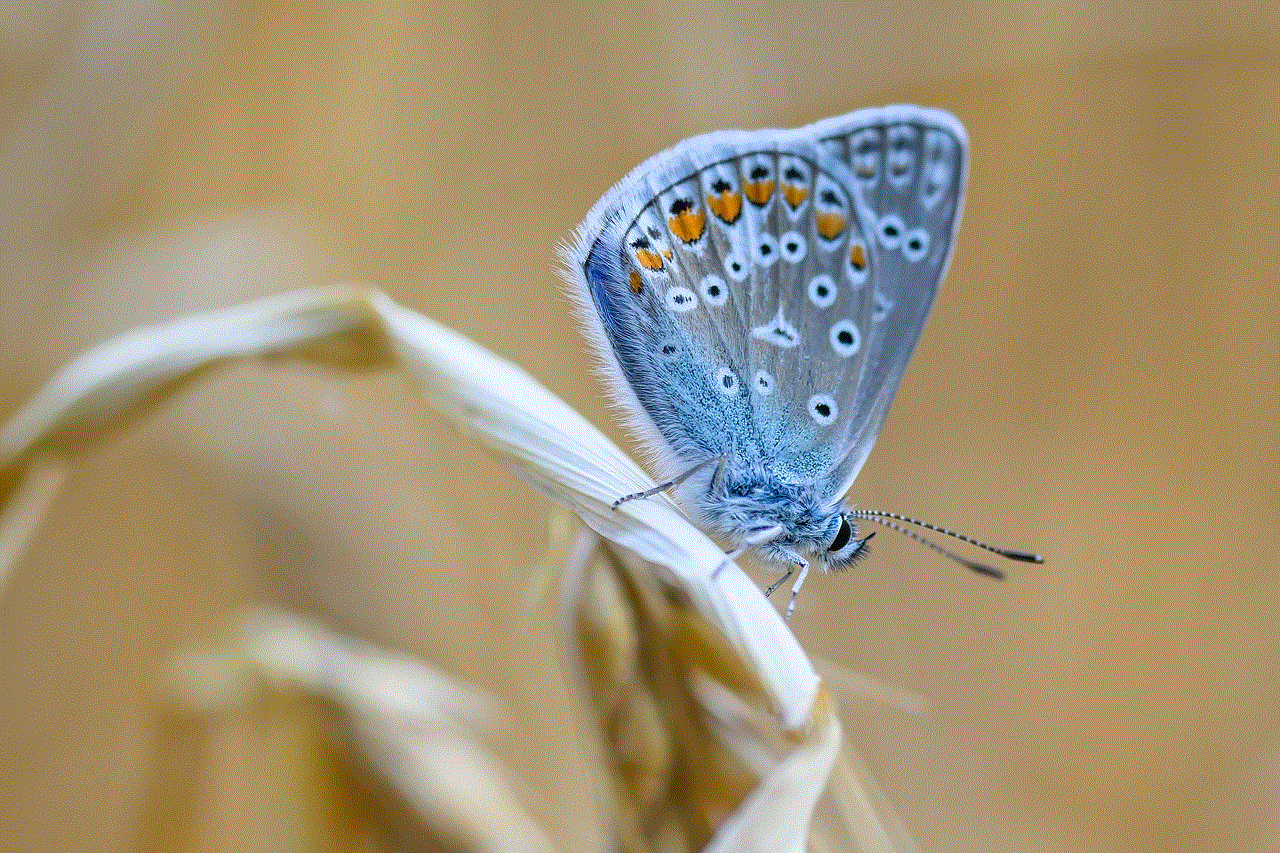
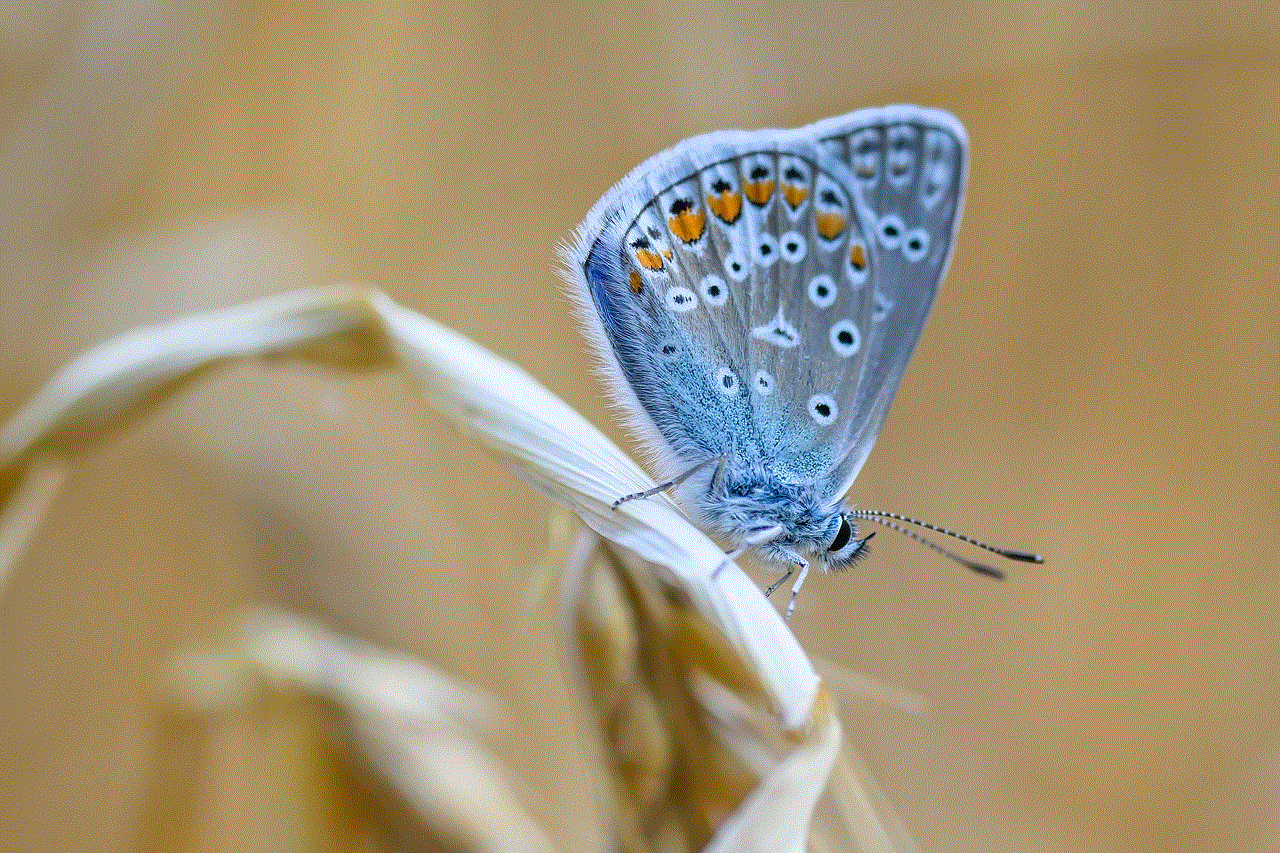
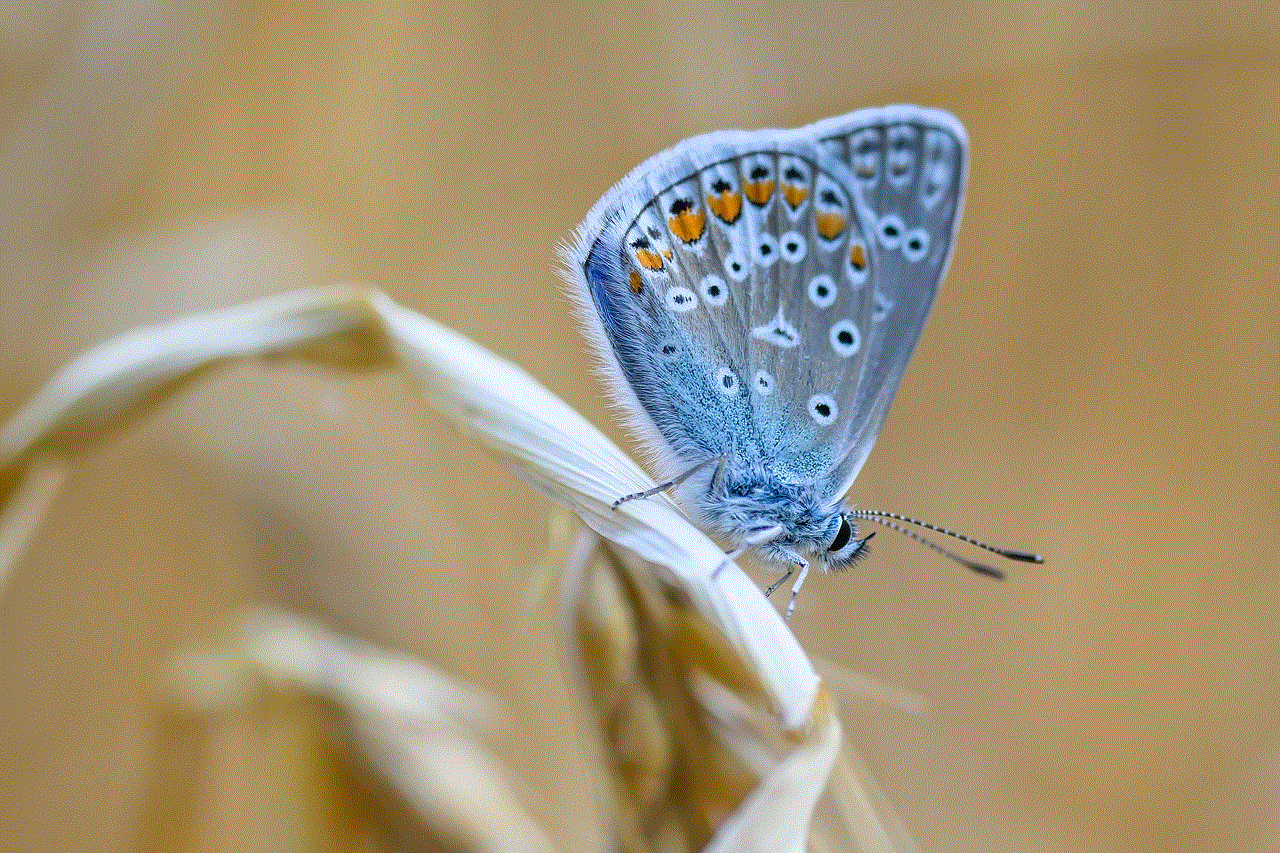
The online status indicator on Google Hangouts has several uses that make it an essential feature for users. These include:
1. Contact Availability: The online status indicator shows the availability of your contacts, letting you know when they are active, idle, or offline. This feature is especially useful when you want to reach out to someone but are not sure if they are currently online.
2. Time Management: The online status indicator can also help you manage your time effectively. For instance, if a contact has a red dot, indicating they are busy, you can avoid initiating a conversation or call, thus respecting their time.
3. Privacy: The online status indicator also allows you to control your privacy on Google Hangouts. You can choose to appear offline or busy, preventing others from contacting you when you are not available.
Managing Online Status on Google Hangouts
Google Hangouts also allows you to manage your online status, giving you control over how others perceive your availability. Here are some tips on how to manage your online status on Google Hangouts:
1. Change Your Status: You can change your status on Google Hangouts by clicking on your profile photo and selecting the status option. From here, you can choose to appear active, idle, busy, or offline, depending on your preference.
2. Set Status Automatically: If you are too busy to change your status manually, you can set it to change automatically based on your activity. For instance, if you have been inactive for some time, your status will change to idle, and if you are on a call, it will change to busy.
3. Block Contacts: If you don’t want someone to contact you, you can block them on Google Hangouts. This will prevent them from seeing your online status and contacting you through the platform.
4. Appear Offline: Google Hangouts also allows you to appear offline, preventing others from seeing your online status. This feature is particularly useful when you want to use the platform without being disturbed.
5. Use Keyboard Shortcuts: Google Hangouts has several keyboard shortcuts that can help you manage your online status quickly. For instance, pressing “Ctrl + Shift + b” will change your status to busy, while “Ctrl + Shift + i” will change it to idle.
Benefits of Online Status on Google Hangouts
The online status indicator on Google Hangouts offers several benefits to users, including:
1. Improved Communication: The online status indicator allows users to know when their contacts are available, thus improving communication and reducing the chances of missed calls or messages.
2. Efficient Time Management: By knowing the availability of your contacts, you can manage your time more efficiently, avoiding contacting someone when they are busy or unavailable.
3. Enhanced Privacy: The online status indicator gives users control over their privacy, allowing them to choose who can contact them and when.
4. Increased Productivity: By setting your status to busy or appearing offline, you can avoid distractions and focus on your work, thus increasing productivity.
Conclusion



In conclusion, the online status on Google Hangouts is an essential feature that enhances communication and allows users to manage their time and privacy effectively. By understanding the different status indicators, knowing how to manage your online status, and leveraging its benefits, you can make the most out of this feature. Whether you are a casual user or use Hangouts for work, the online status indicator is a valuable tool that can help you stay connected and improve your overall experience on the platform.