hackers fake gpu overclocking software push
In today’s world, technology is constantly evolving, and with it comes the need for faster and more powerful processors for various devices. One of the key components that determines the speed and performance of a device is the graphics processing unit (GPU). To cater to the demands of high-performance computing, GPU overclocking has become a popular practice among computer enthusiasts and gamers alike.
Overclocking is the process of increasing the clock speed of a computer ‘s hardware components, such as the GPU, beyond their factory settings. This allows for faster processing and improved performance, making it a tempting option for those looking to get the most out of their devices. However, with the rise in popularity of GPU overclocking, there has also been an increase in the number of fake software claiming to provide this service.
Hackers have taken advantage of this demand for overclocking software and have created fake programs to lure unsuspecting users into downloading them. These fake programs not only fail to deliver on their promises but also pose a significant risk to the security and performance of a user’s device. In this article, we will delve into the world of fake GPU overclocking software and how hackers are using it to their advantage.
The Rise of Fake GPU Overclocking Software
GPU overclocking has been around for quite some time, and legitimate software for this purpose has been available in the market for years. However, with the increase in demand for overclocking software, hackers saw an opportunity to exploit unsuspecting users. They began creating fake programs that promised to boost the performance of a user’s GPU significantly.
These fake programs are often promoted through misleading advertisements and pop-ups that claim to provide users with a “magical” solution to their performance issues. They use flashy and attention-grabbing headlines such as “Double your GPU’s performance with just one click!” or “Unlock your GPU’s full potential with our new software!” to entice users into downloading them.
Moreover, these fake programs often mimic the design and interface of legitimate overclocking software, making it difficult for users to distinguish between the two. They also use names that are similar to popular overclocking software, further adding to the confusion. Users who are not well-versed in technology may easily fall for these tactics and end up downloading the fake software.
The Dangers of Fake GPU Overclocking Software
While legitimate overclocking software can indeed improve the performance of a user’s GPU, fake programs do the exact opposite. These programs claim to overclock a user’s GPU, but in reality, they do nothing more than display a fake progress bar to make it seem like they are doing something. In some cases, they may even slow down the performance of a user’s device, making it frustratingly slow.
Moreover, most of these fake programs are nothing but malware in disguise. Once downloaded, they install malicious software on a user’s device, which can cause a range of issues, from stealing personal information to crashing the entire system. The hackers behind these fake programs also use them to gain access to a user’s device and carry out cyber attacks, such as ransomware or cryptocurrency mining.
Another significant danger of fake GPU overclocking software is that they often come bundled with other software or adware, which can be challenging to remove. This can lead to a cluttered and slow system, making it difficult to use the device for its intended purpose. Some of these fake programs may also install additional toolbars or extensions on a user’s web browser, which can track their online activity and collect personal information.
How to Spot Fake GPU Overclocking Software
With the rise of fake GPU overclocking software, it has become essential for users to know how to spot these fraudulent programs. The first and most crucial step is to research the software before downloading it. Users should look for reviews and ratings from trusted sources and avoid downloading software from unknown or suspicious websites.
Another way to spot fake GPU overclocking software is to check the developer’s website and verify their legitimacy. Legitimate software developers will have a professional-looking website with contact information, user reviews, and detailed information about their products. On the other hand, fake programs often have poorly designed websites with little to no information about the developer.
Users should also be wary of programs that offer unrealistic promises, such as doubling a GPU’s performance with just one click. Overclocking is a process that requires careful tweaking and monitoring, and it is highly unlikely that a single click can significantly improve a GPU’s performance. If something seems too good to be true, it probably is.
Furthermore, users should be cautious when downloading software from pop-up advertisements or suspicious links. These often lead to fake programs that can harm a user’s device. It is always recommended to download software directly from the developer’s website or from trusted sources.
The Consequences of Downloading Fake GPU Overclocking Software
The consequences of downloading fake GPU overclocking software can be severe and far-reaching. Besides the risk of malware and cyber attacks, users may also face legal consequences for downloading and using pirated software. In some cases, hackers may use these fake programs to infect a user’s device with illegal content, leading to legal action against the user.
Moreover, fake GPU overclocking software can cause irreversible damage to a user’s device. Overclocking, when done correctly, can improve a device’s performance, but too much overclocking can cause it to overheat, leading to hardware failure. This can result in expensive repairs or the need to replace the entire device.
In addition to the physical and legal consequences, downloading fake GPU overclocking software can also lead to a loss of trust in legitimate software developers. Users who have had a bad experience with fake programs may become wary of downloading any software, even if it is from a trusted source.
Conclusion
In conclusion, the rise of fake GPU overclocking software is a significant concern for users looking to improve the performance of their devices. These fraudulent programs not only fail to deliver on their promises but also pose a significant risk to a user’s device and personal information. As technology continues to advance, it is crucial for users to educate themselves on the dangers of fake software and take necessary precautions to protect themselves from falling victim to these scams.
how to search keywords on iphone text messages
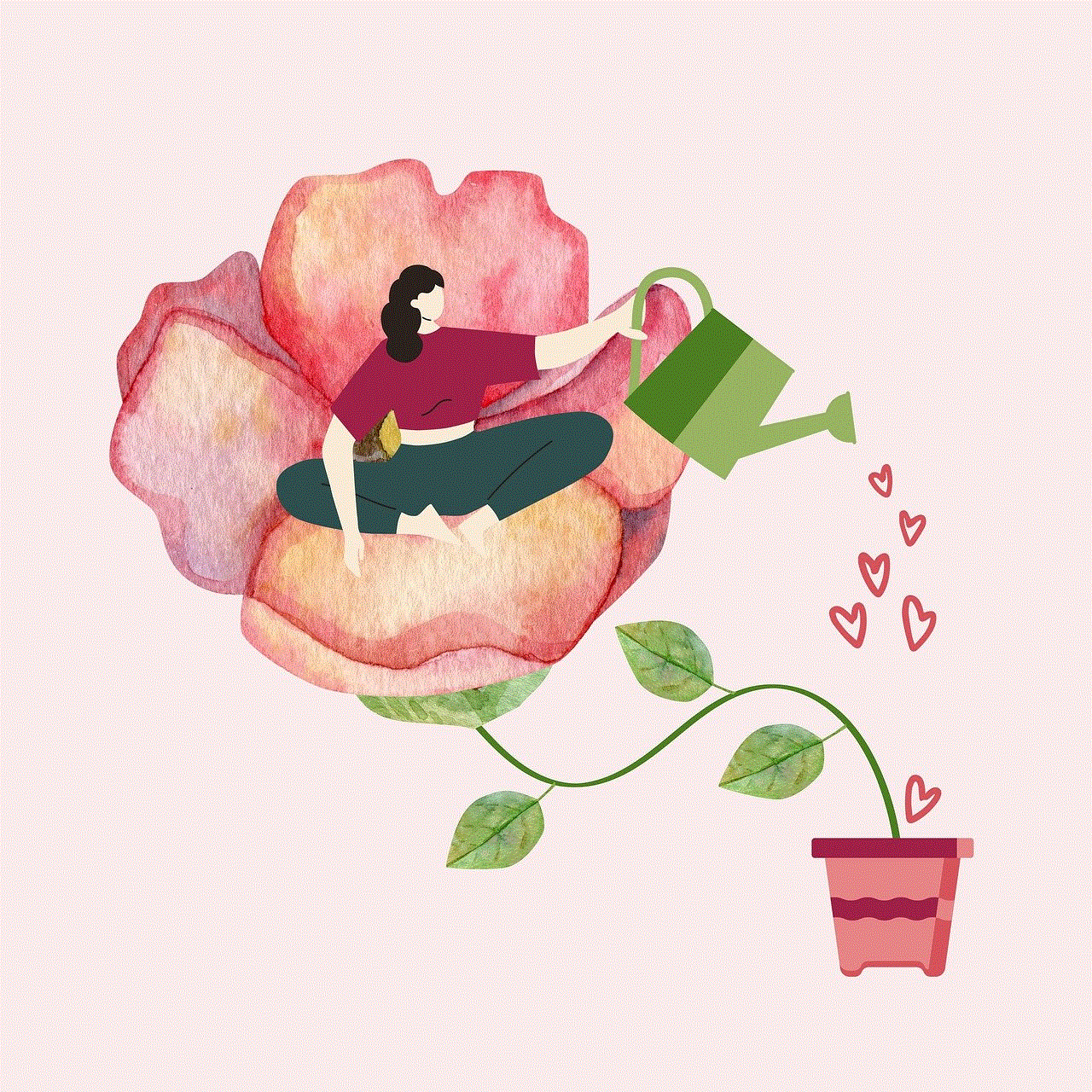
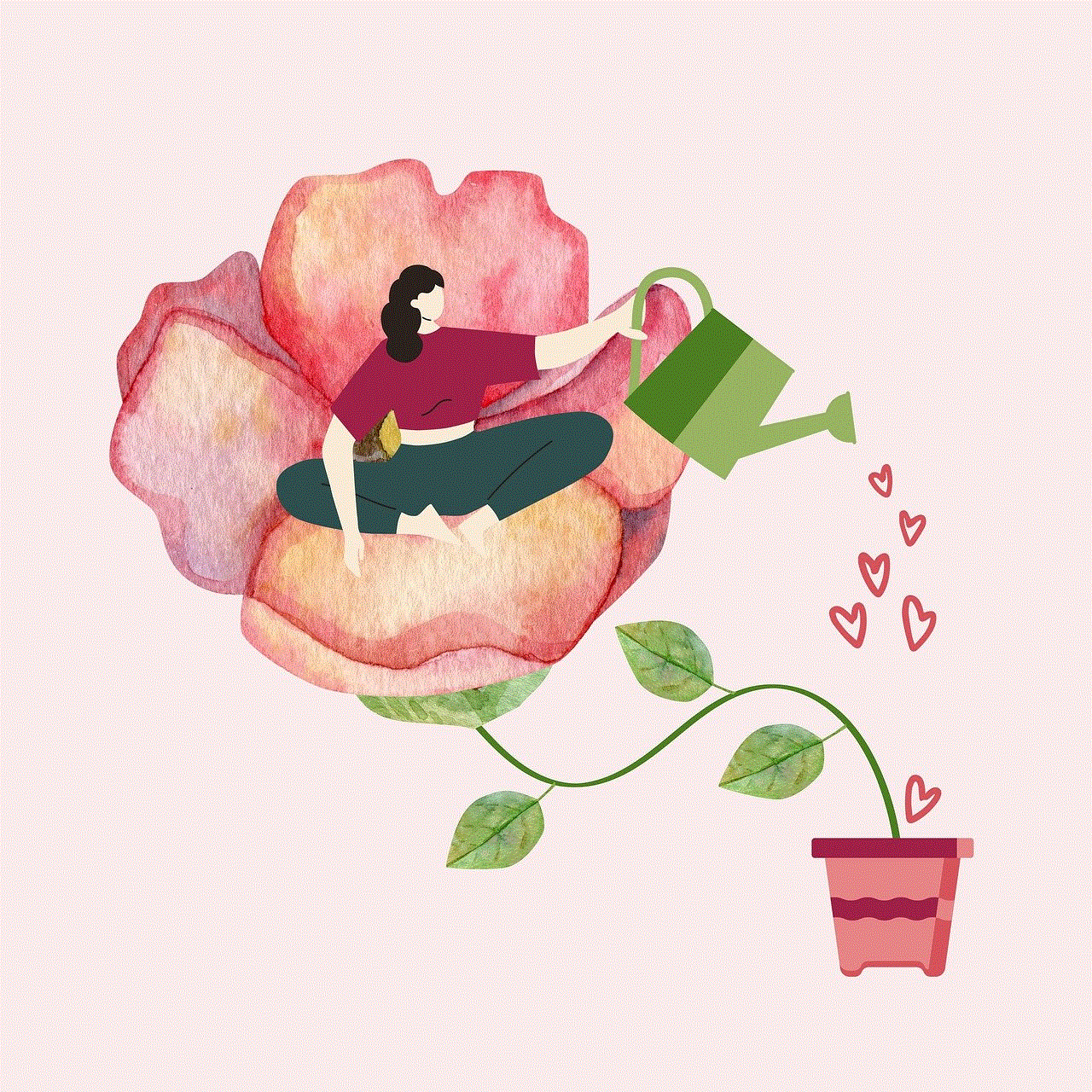
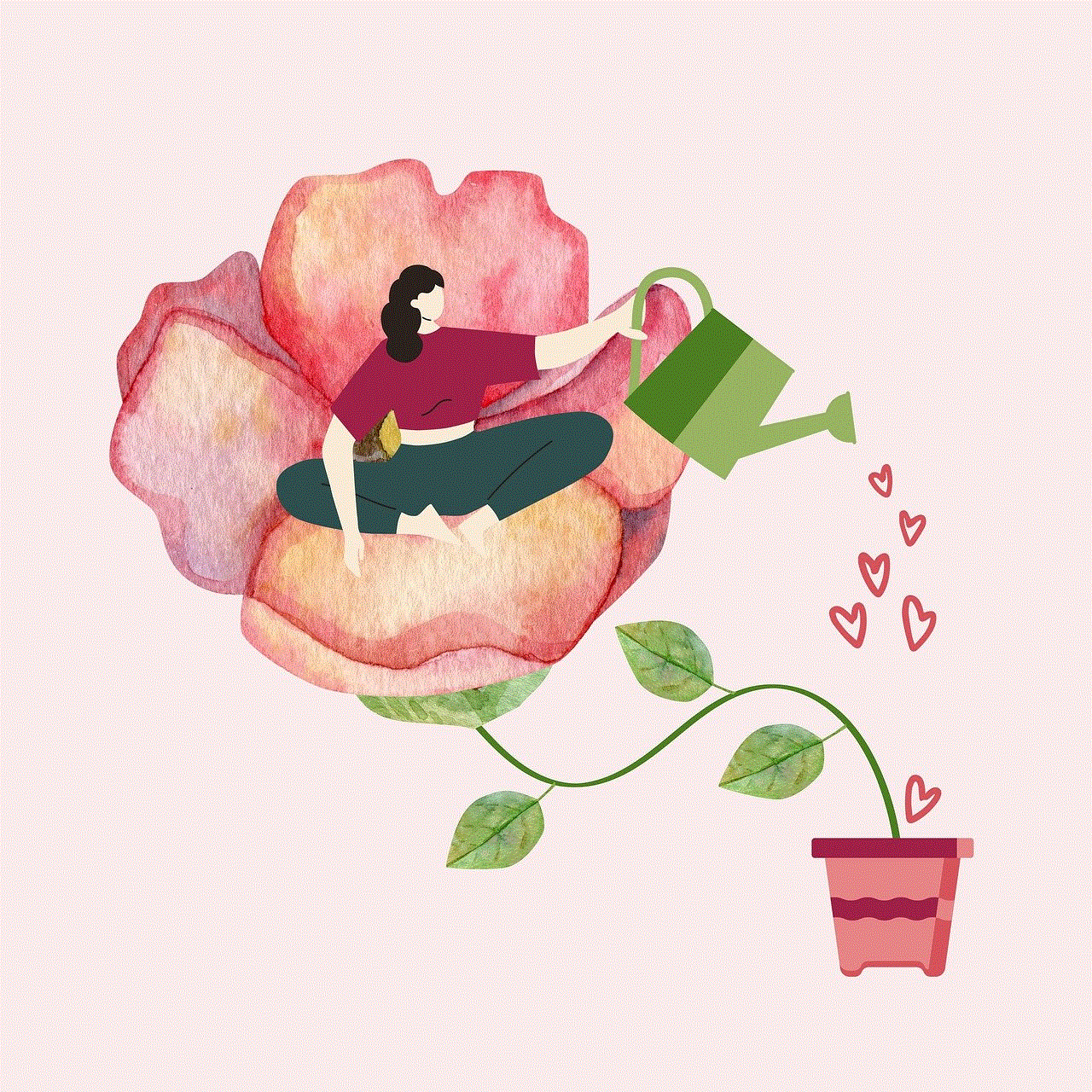
In today’s digital age, text messages have become an integral part of our communication. With the rise of smartphones, the use of text messages has increased significantly, making it an essential tool for staying connected with family, friends, and colleagues. However, with the increasing number of messages that we send and receive on a daily basis, it can become overwhelming to keep track of important information and search for specific keywords within our messages. Fortunately, the iPhone offers a convenient and efficient way to search for keywords in text messages, making it easier to find the information we need. In this article, we will explore the various methods to search for keywords on iPhone text messages.
Before we dive into the process of searching for keywords in iPhone text messages, let’s understand why it is essential to have this feature. With the fast-paced lifestyle that we lead, it is common for us to receive a large number of text messages every day. These messages may contain crucial information such as appointment dates, addresses, phone numbers, or even important conversations. However, with the sheer volume of messages we receive, it can be challenging to remember all the details. This is where the keyword search feature comes in handy. By simply searching for a specific keyword, we can quickly locate the relevant message and retrieve the information we need.
Now, let’s take a look at the various methods to search for keywords on iPhone text messages.
1. Using the Messages App Search Bar
The most convenient way to search for keywords in iPhone text messages is by using the search bar within the Messages app. To access this feature, open the Messages app and click on the search bar at the top of the screen. Here, you can simply type in the keyword you are looking for, and the app will display all the messages that contain the specific keyword. This method is particularly useful when you remember the keyword but not the exact message or sender.
2. Using Siri
If you are someone who prefers voice commands, you can use Siri to search for keywords in your text messages. Simply activate Siri by pressing and holding the side button or saying “Hey Siri” and ask Siri to search for the specific keyword in your messages. Siri will then display all the messages that contain the keyword, making it easier for you to find the information you need.
3. Using Spotlight Search
Spotlight Search is a powerful feature on the iPhone that allows you to search for various items on your device, including text messages. To use this feature, swipe down from the middle of the home screen to access the Spotlight Search bar. Here, you can type in the keyword you are looking for, and it will display all the messages that contain the keyword. This method is particularly useful when you are looking for a specific message from a particular sender.
4. Using the “Find in Conversation” Feature
The “Find in Conversation” feature is another convenient way to search for keywords in iPhone text messages. To access this feature, open the Messages app and click on the conversation you want to search within. Then, click on the sender’s name at the top of the screen and select “info.” Here, you will find an option to “Find in Conversation.” Click on this option, and you can type in the keyword you are looking for. The app will then display all the messages within the conversation that contain the keyword.



5. Using the “Search in Messages” Feature
The “Search in Messages” feature is another useful tool to search for keywords in iPhone text messages. To access this feature, open the Messages app and click on the conversation you want to search within. Then, click on the sender’s name at the top of the screen and select “info.” Here, you will find an option to “Search in Messages.” This feature allows you to search for keywords within the specific conversation, making it easier to find the information you need.
6. Using the “Search in Group” Feature
If you are part of a group chat and want to search for keywords within the group, you can use the “Search in Group” feature. To access this feature, open the group chat and click on the group name at the top of the screen. Then, select “Search in Group” and type in the keyword you are looking for. This feature is particularly useful when you are trying to find a specific message or conversation within a large group chat.
7. Using Third-Party Apps
In addition to the built-in search features on the iPhone, there are also third-party apps that can help you search for keywords in your text messages. These apps offer more advanced search capabilities, allowing you to search for keywords, phrases, and even emojis within your messages. Some popular third-party apps for this purpose include Search in Messages, PhoneView, and AnyTrans.
8. Using the “Older Messages” Feature
If you are searching for a keyword in a conversation that has been ongoing for a while, you may not be able to find the relevant message if it is too far back in the conversation. In such cases, you can use the “Older Messages” feature to access older messages. To do this, open the conversation and click on the sender’s name at the top of the screen. Then, select “info” and click on “Older Messages.” This will load the older messages, and you can search for the keyword within them.
9. Using the “Recent Searches” Feature
The “Recent Searches” feature is another handy tool for searching for keywords in iPhone text messages. This feature keeps track of the keywords you have searched for in the past, making it easier for you to access them again. To use this feature, open the Messages app and click on the search bar. Here, you will find a list of your recent searches, and you can simply click on the keyword to search for it again.
10. Using the “Clear All” Feature
If you want to clear the search history or start fresh, you can use the “Clear All” feature. This will clear all the recent searches from the search bar, making it easier to search for new keywords. To do this, open the Messages app and click on the search bar. Then, swipe left on the recent searches and click on “Clear All.”
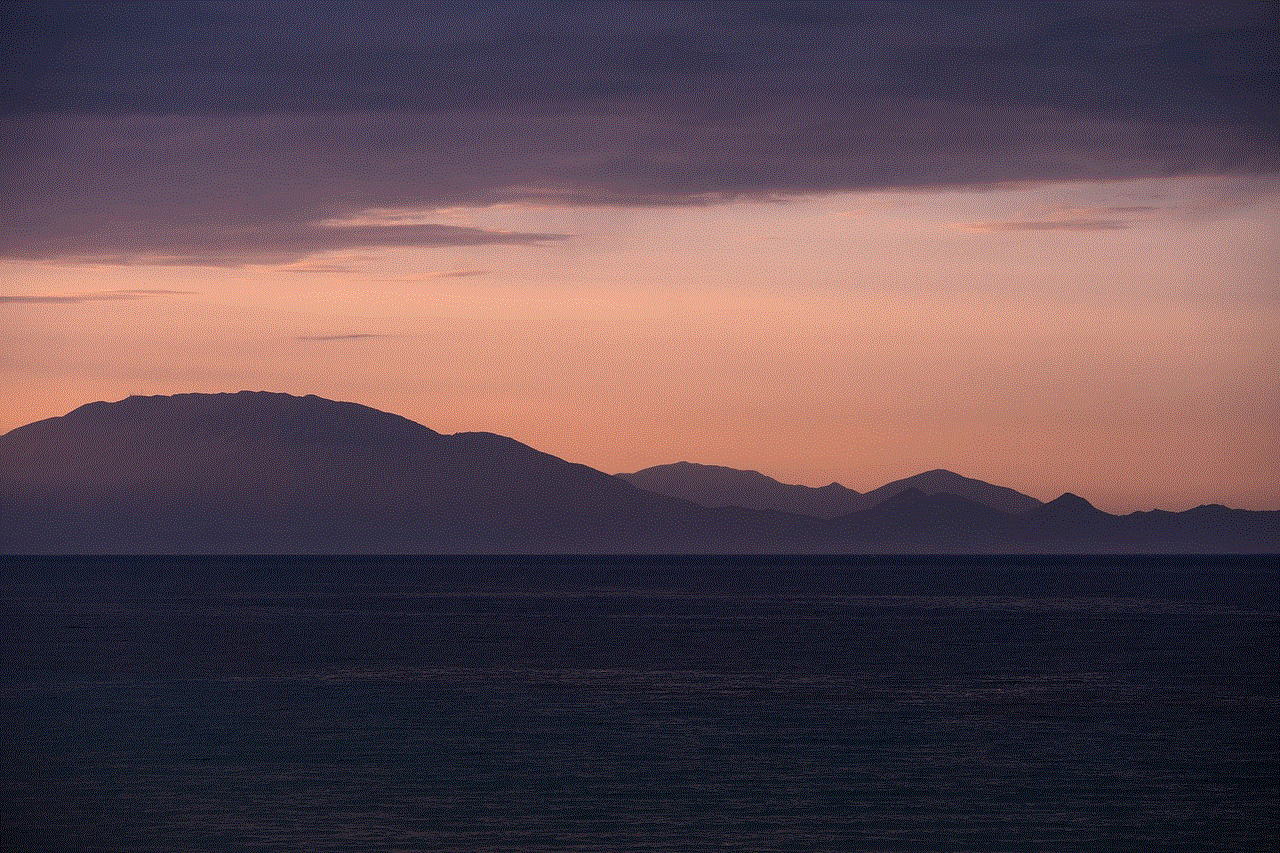
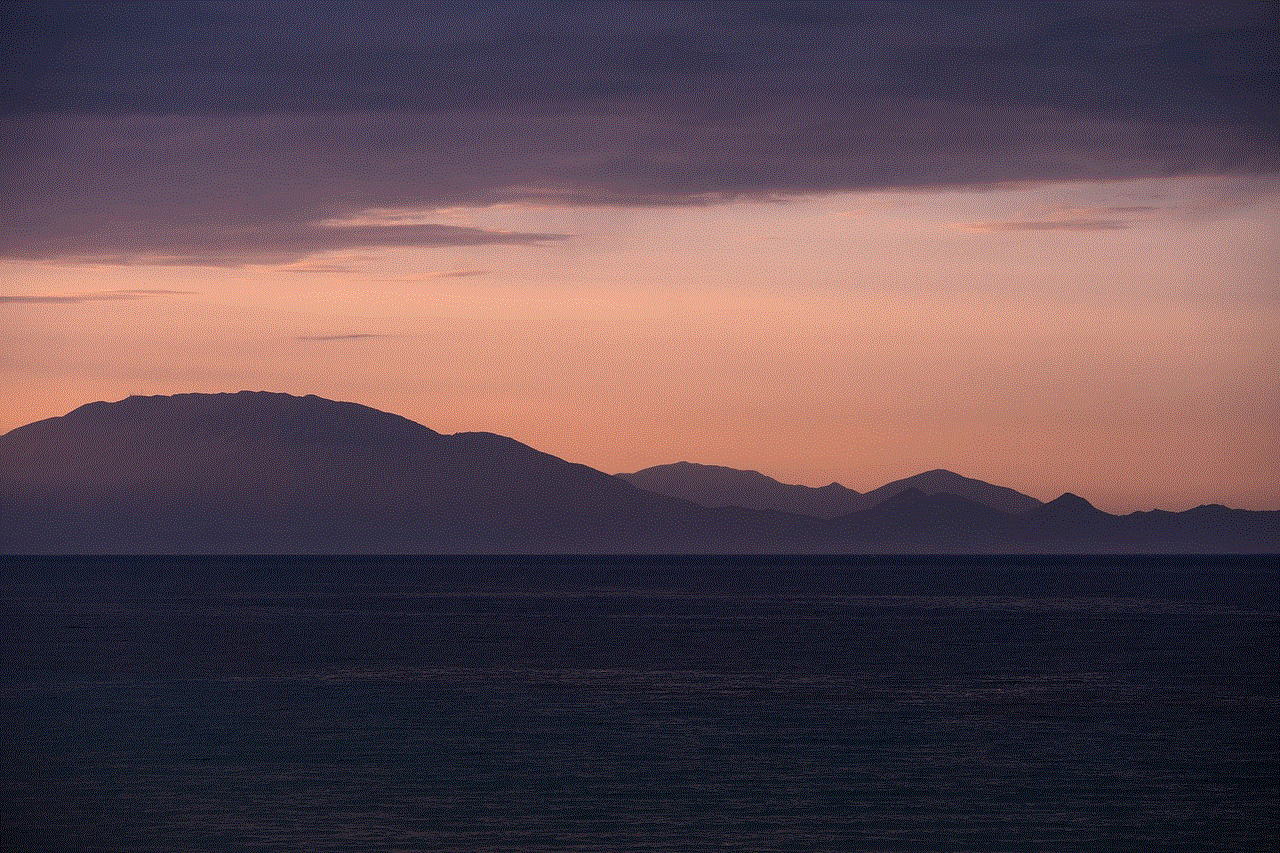
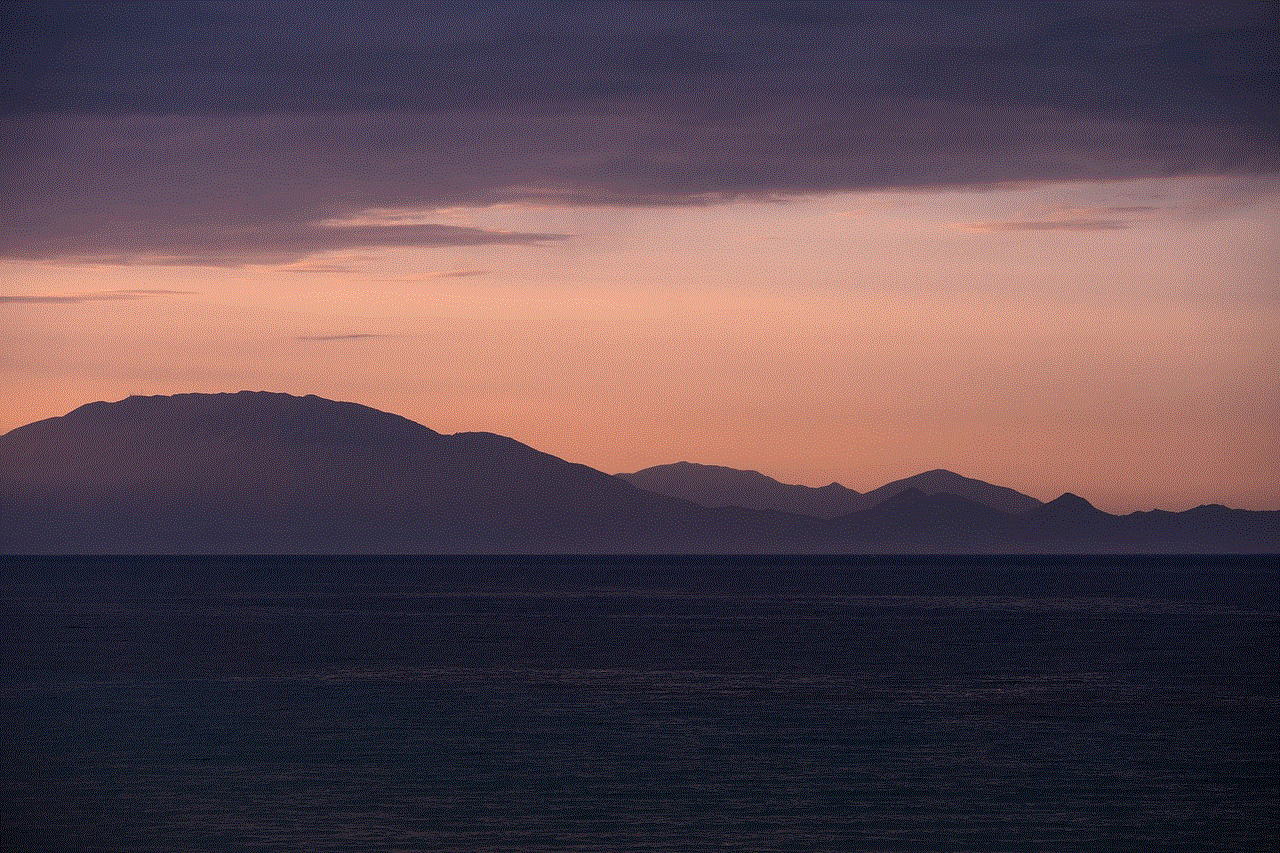
In conclusion, the ability to search for keywords in iPhone text messages is a valuable feature that can save us time and effort. With the various methods mentioned in this article, you can easily search for specific messages or conversations and retrieve the information you need. Whether you prefer using the built-in search features or third-party apps, it is essential to know how to search for keywords in your text messages to stay organized and efficient in today’s fast-paced world.