how do you unblock someone on tik tok
TikTok is a popular social media platform that allows users to create and share short videos with their followers. With its growing user base, it’s no surprise that conflicts and disagreements can arise between users, leading to the need to block someone . However, as with any social media platform, sometimes these conflicts can be resolved, and users may want to unblock the person they previously blocked. In this article, we’ll guide you through the process of unblocking someone on TikTok and provide some tips on managing conflicts on the platform.
What Does Blocking Someone on TikTok Mean?
Blocking someone on TikTok means that you are preventing them from seeing your content, finding your profile, or contacting you. When you block someone, they will also not be able to follow you, leave comments on your videos, or view your likes and followers. Essentially, it’s a way to cut off all communication and interaction with a particular user on the platform.
Reasons for Blocking Someone on TikTok
There can be various reasons why someone may want to block another user on TikTok. It could be due to a conflict or disagreement, harassment, or simply not wanting someone to see their content. Whatever the reason, it’s essential to remember that blocking someone is a personal decision, and users have the right to do so without any explanation.
How to unblock someone on TikTok
If you’ve decided to unblock someone on TikTok, here’s a step-by-step guide on how to do it.
Step 1: Open the TikTok App
The first step is to open the TikTok app on your mobile device. The app has a black and white logo with a music note in the center.
Step 2: Go to Your Profile
On the bottom right corner of the app, you’ll see a “Me” icon. Tap on it to go to your profile.
Step 3: Click on the Three Dots
In the top right corner of your profile, you’ll find three dots. Click on them to access the settings menu.
Step 4: Go to Privacy and Safety
In the settings menu, select “Privacy and Safety” to access your account’s privacy and safety settings.
Step 5: Click on Blocked Accounts
Under the “Safety” section, you’ll find the “Blocked Accounts” option. Click on it to see the list of users you’ve blocked.
Step 6: Find the User You Want to Unblock
Scroll through the list of blocked accounts to find the user you want to unblock. You can also use the search bar at the top to find them quickly.
Step 7: Click on the User’s Profile
Once you’ve found the user, click on their profile to access their account.
Step 8: Click on the Three Dots
In the top right corner of the user’s profile, you’ll see three dots. Click on them to access the options menu.
Step 9: Select Unblock
In the options menu, you’ll see the “Unblock” option. Click on it to unblock the user.
Step 10: Confirm the Action
A pop-up window will appear, asking you to confirm if you want to unblock the user. Click on “Unblock” to confirm the action.
And that’s it! The user is now unblocked, and you can interact with them on TikTok again.
Tips for Managing Conflicts on TikTok
While blocking someone is a personal decision, it’s essential to be mindful of conflicts on TikTok and try to manage them in a healthy way. Here are some tips for handling conflicts on the platform.
1. Take a Break
If you find yourself in a conflict with another user, it’s essential to take a break from the platform. Sometimes, conflicts can escalate quickly on social media, and taking a step back can help you calm down and think rationally.
2. Communicate Respectfully
If you want to resolve the conflict, try communicating with the other person respectfully. Avoid using offensive language or attacking them personally. Remember that behind every profile on TikTok is a real person with feelings.
3. Seek Help from TikTok Support
If the conflict involves harassment or bullying, you can report the user to TikTok support. They have a dedicated team to handle such situations and can take appropriate actions, such as suspending or banning the user’s account.
4. Use the Block and Mute Features
TikTok has various features that allow users to manage their interactions on the platform. You can block or mute someone’s account to prevent them from seeing your content or contacting you. This can be helpful if you want to avoid conflicts with a particular user.
5. Don’t Feed the Trolls
Sometimes, conflicts on TikTok can be caused by trolls or people looking for attention. In such cases, it’s best to ignore them and not engage in any interactions. Feeding the trolls will only escalate the situation further.
Final Thoughts
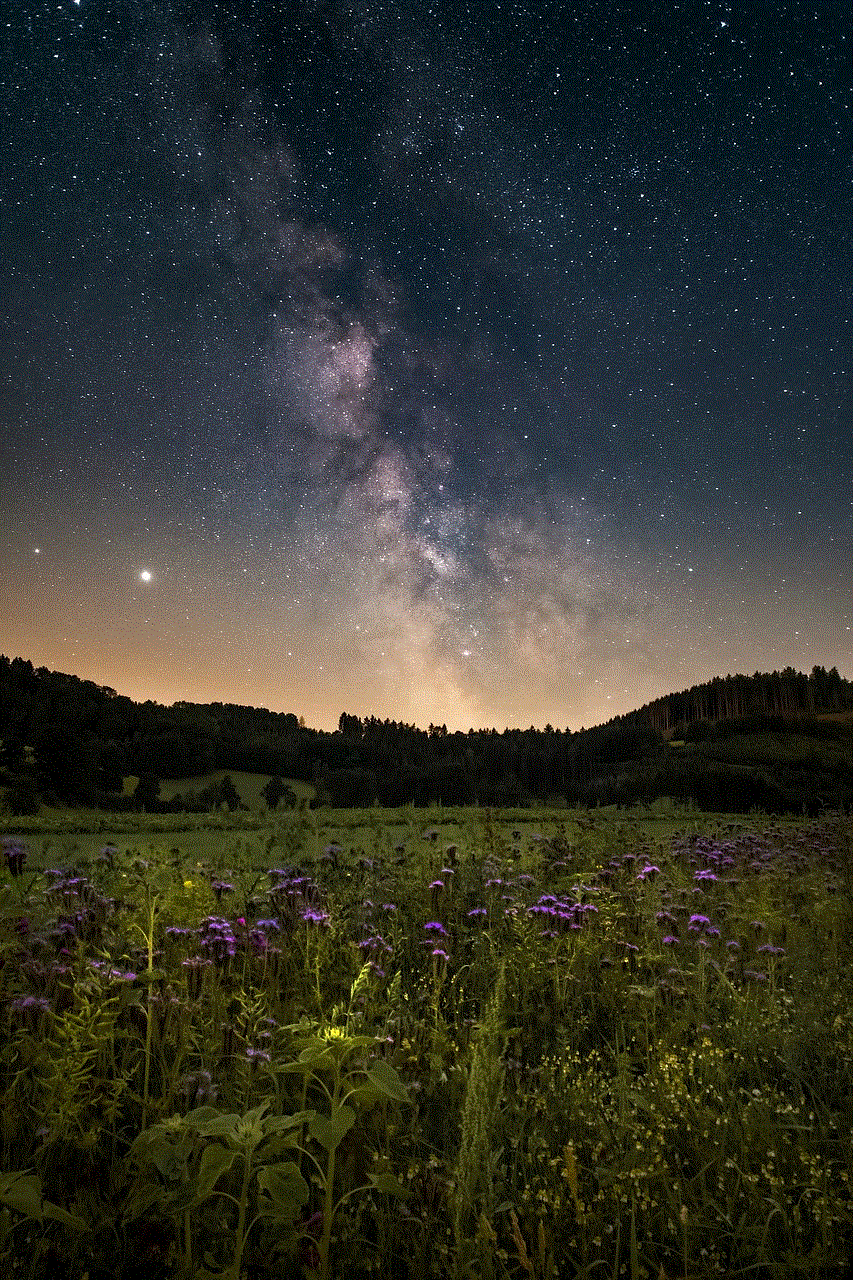
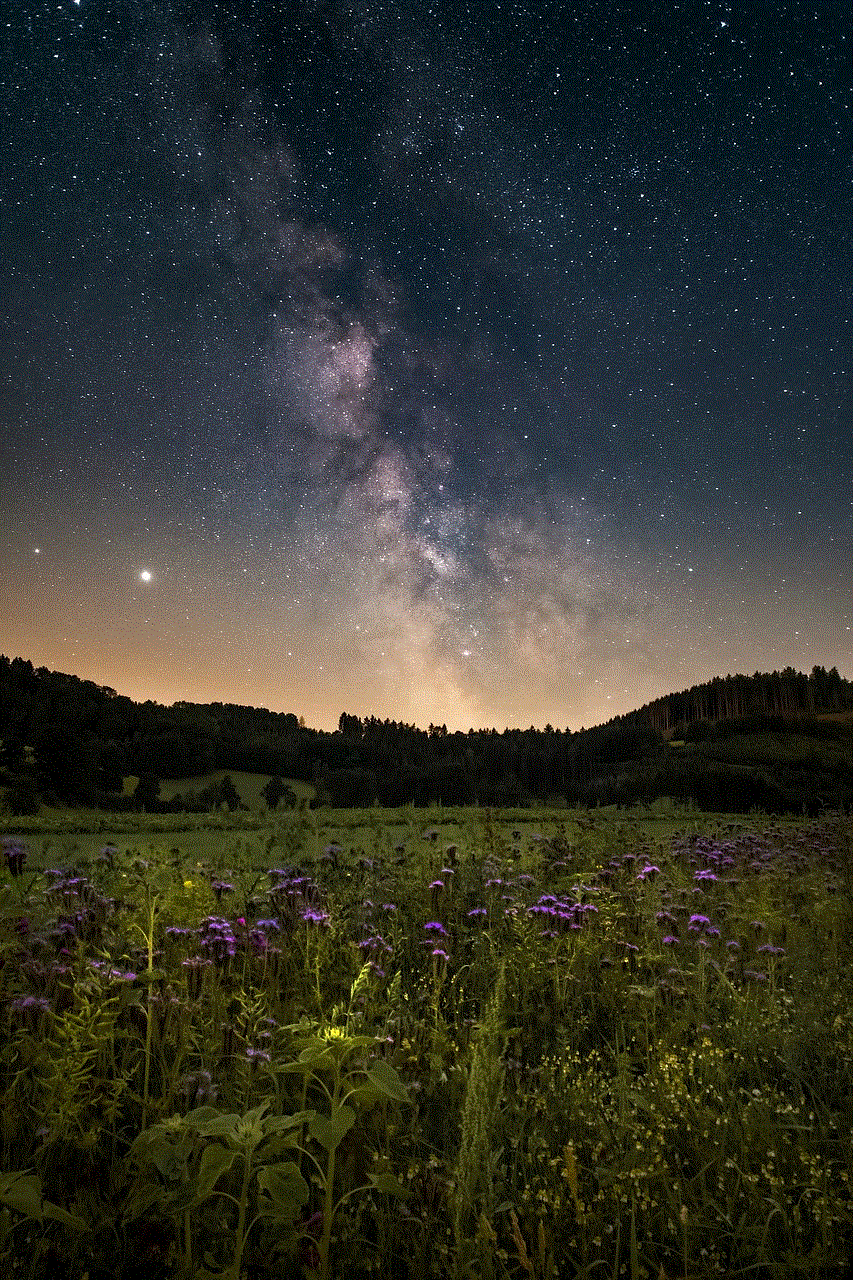
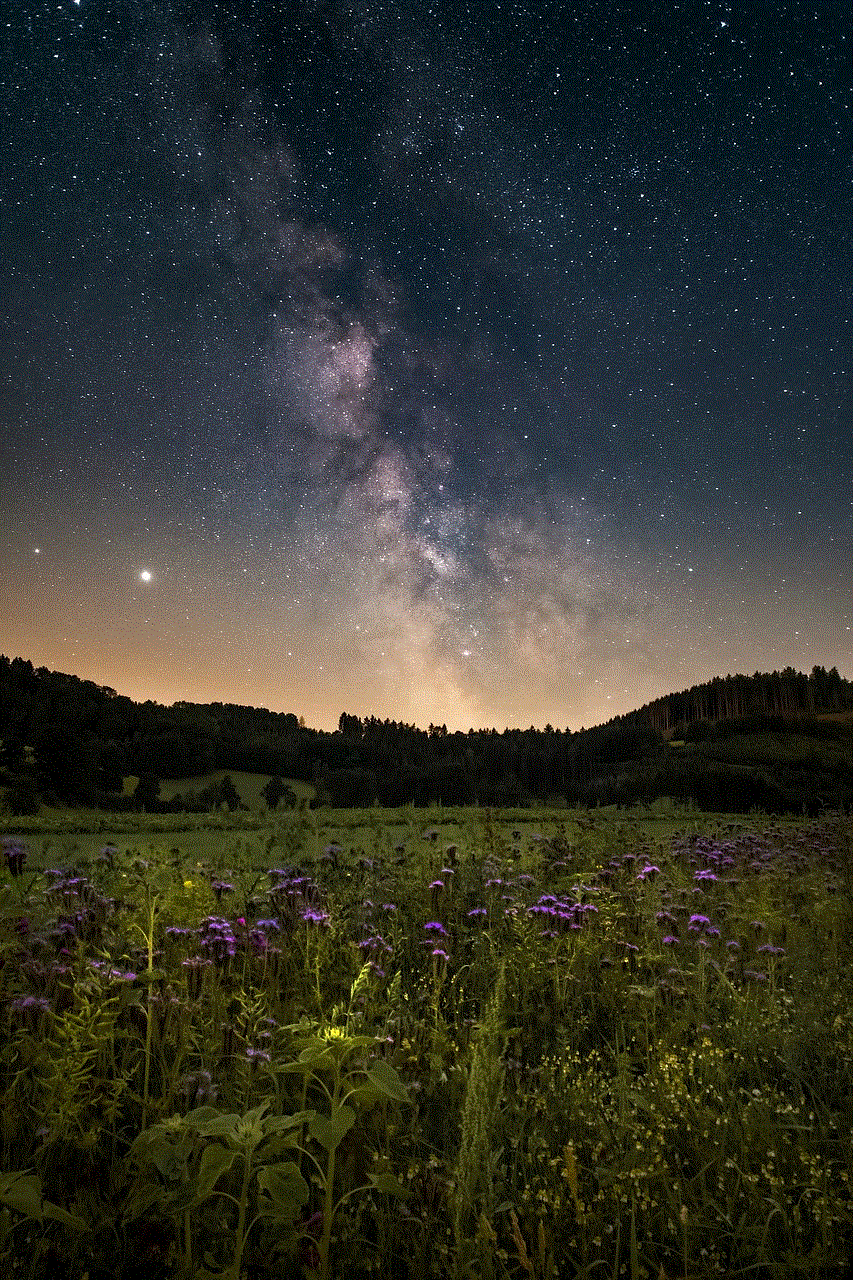
Blocking someone on TikTok is a personal decision, and users have the right to do so without any explanation. However, if you want to unblock someone, the process is relatively simple and can be done in a few steps. It’s also essential to manage conflicts on the platform in a healthy way, taking breaks, communicating respectfully, and seeking help from TikTok support when necessary. Remember to use the platform’s features, such as blocking and muting, to manage your interactions and avoid conflicts with other users. With these tips in mind, you can have a positive and enjoyable experience on TikTok.
elf on the shelf 5 minute ideas
Elf on the Shelf has become a beloved holiday tradition for families all over the world. The story behind this magical elf is that he is sent by Santa Claus to watch over children and report back to him on their behavior. Each night, the elf returns to the North Pole to give Santa an update and then returns to a new spot in the house the next morning. This fun and festive tradition has captured the hearts of children and adults alike, and many families look forward to the arrival of their elf on the shelf each year.
However, with the hustle and bustle of the holiday season, it can be challenging to come up with new and creative ideas for your elf’s daily antics. That’s why we’ve compiled a list of 5-minute elf on the shelf ideas to help you keep the magic alive and make this holiday season even more memorable for your family.
1. Marshmallow Snowball Fight
Turn your kitchen into a winter wonderland with this quick and easy elf on the shelf idea. All you need is a bowl of mini marshmallows and a few toy soldiers or other small figurines. Set up your elf on one side of the kitchen and the toys on the other, with the marshmallows in between them. Your elf can be the referee for a fun and messy snowball fight.
2. Elf Yoga
The holiday season can be hectic and stressful, even for elves. Help your elf relax and unwind with a little bit of yoga. You can use Barbie dolls or other small toys as yoga partners, and your elf can lead them through a series of poses. This is a great idea to introduce mindfulness and self-care to your little ones during the holidays.
3. Elf’s Got Talent
Put on a show for your family with this entertaining elf on the shelf idea. Use a small toy microphone or make one out of a toothpick and a cotton ball, and have your elf perform a talent show for the other toys in the house. You can even have your children be the judges and award prizes to the winners.
4. Elf’s Hot Air Balloon Ride
Give your elf a break from walking and have him take a ride in a hot air balloon. All you need is a small balloon, some string, and a basket made out of a small paper cup. Tie the string around your elf’s waist and attach it to the balloon to create the illusion of a hot air balloon ride.
5. Elf’s Snow Angel
If you live in a snowy area, this is the perfect elf on the shelf idea for you. Have your elf make a snow angel in the fresh snow outside. You can even sprinkle some glitter on the snow to make it extra magical. Your children will be delighted to see that their elf has been playing in the snow while they were sleeping.
6. Elf’s Movie Night
After a long day of watching over the children, your elf may need some downtime. Set up a cozy movie night for your elf with a small TV made out of a cardboard box and a mini bag of popcorn. Your elf can snuggle up with a blanket and enjoy a holiday movie while the rest of the family sleeps.
7. Elf’s Candy Cane Zip Line
This is a fun and easy elf on the shelf idea that will have your children in awe. Use a piece of string or dental floss to create a zip line for your elf. You can attach it to two chairs or any other sturdy objects and have your elf hold onto a candy cane as he zips across the room.
8. Elf’s Christmas Tree Decorating
Let your elf show off his decorating skills by having him decorate a mini Christmas tree. You can use a small artificial tree or make one out of a paper cone. Your elf can use small ornaments, candy canes, and other festive items to make the tree look magical.
9. Elf’s Snowball Bath
After a long day of playing in the snow, your elf may need a warm bath. Fill a small bowl or cup with warm water and add a few cotton balls to create a snowball bath for your elf. Your children will love seeing their elf relaxing in a warm bath after a chilly day.
10. Elf’s Secret Message
This is a great elf on the shelf idea for older children who enjoy solving puzzles. Use a white crayon to write a secret message on a white piece of paper and leave it next to your elf. Your children can use a marker or watercolors to reveal the hidden message, which can be anything from a holiday joke to a clue for a scavenger hunt.
Elf on the Shelf is a tradition that is meant to bring joy and wonder to the holiday season. These 5-minute ideas are just a few examples of how you can incorporate your elf into your daily routine without adding any extra stress. Remember, the most important thing is to have fun and make memories with your family, and your elf on the shelf is there to help you do just that. Happy holidays!
how do you find your ipad
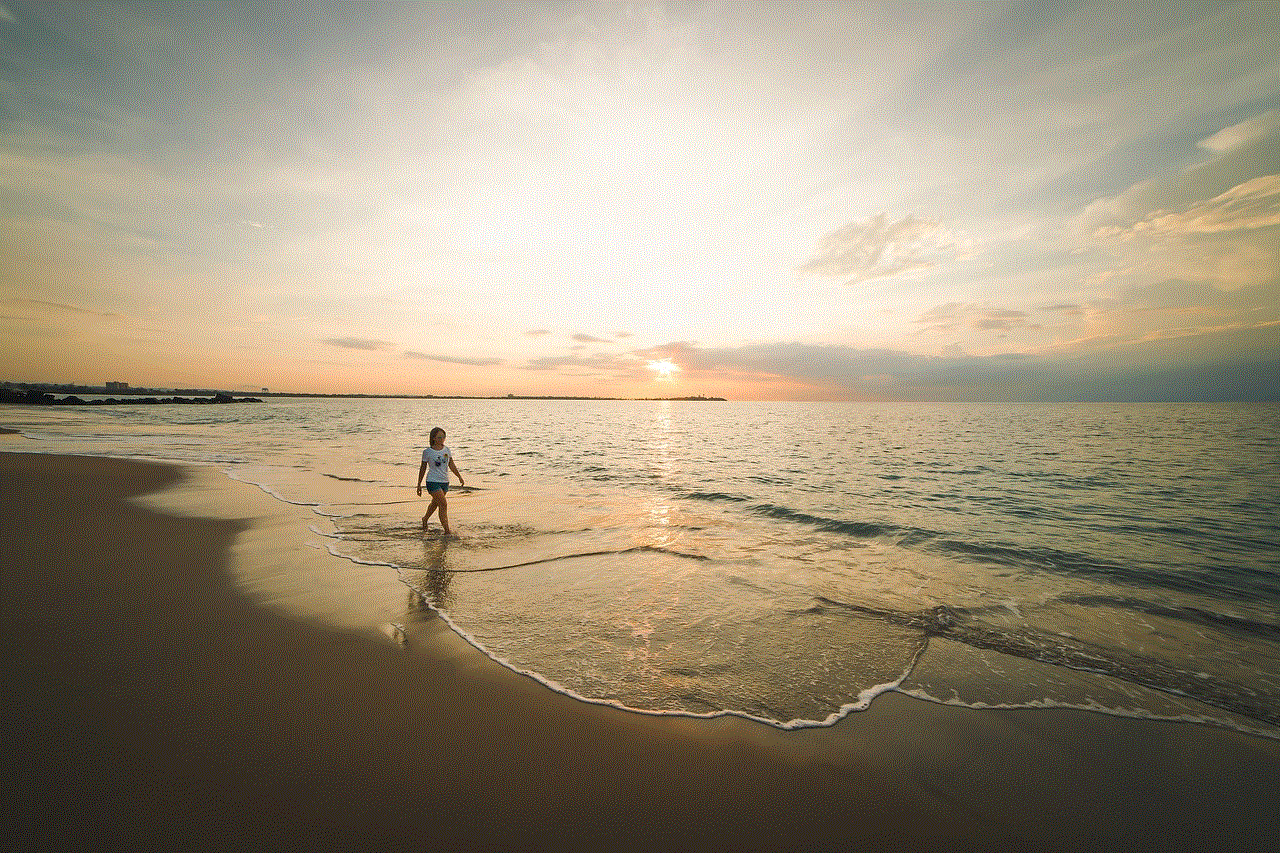
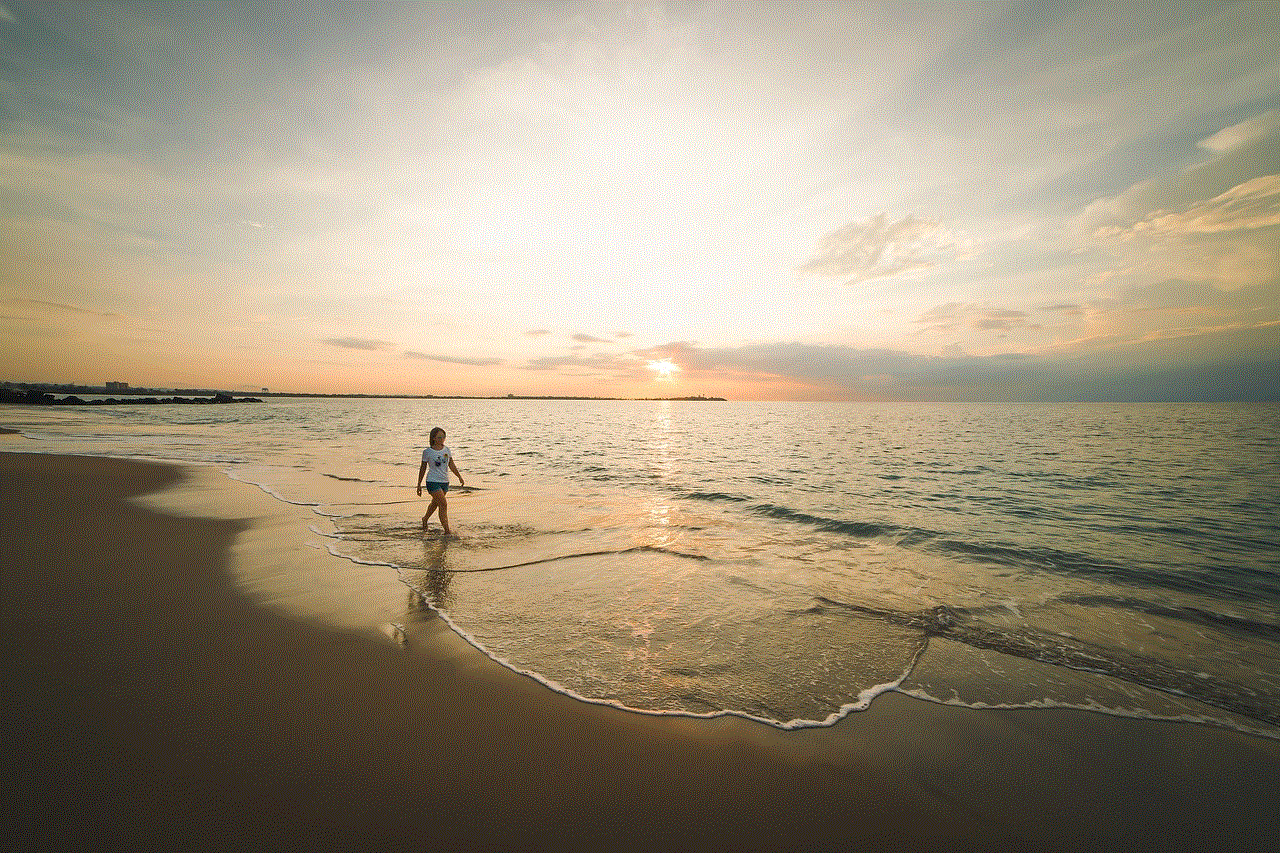
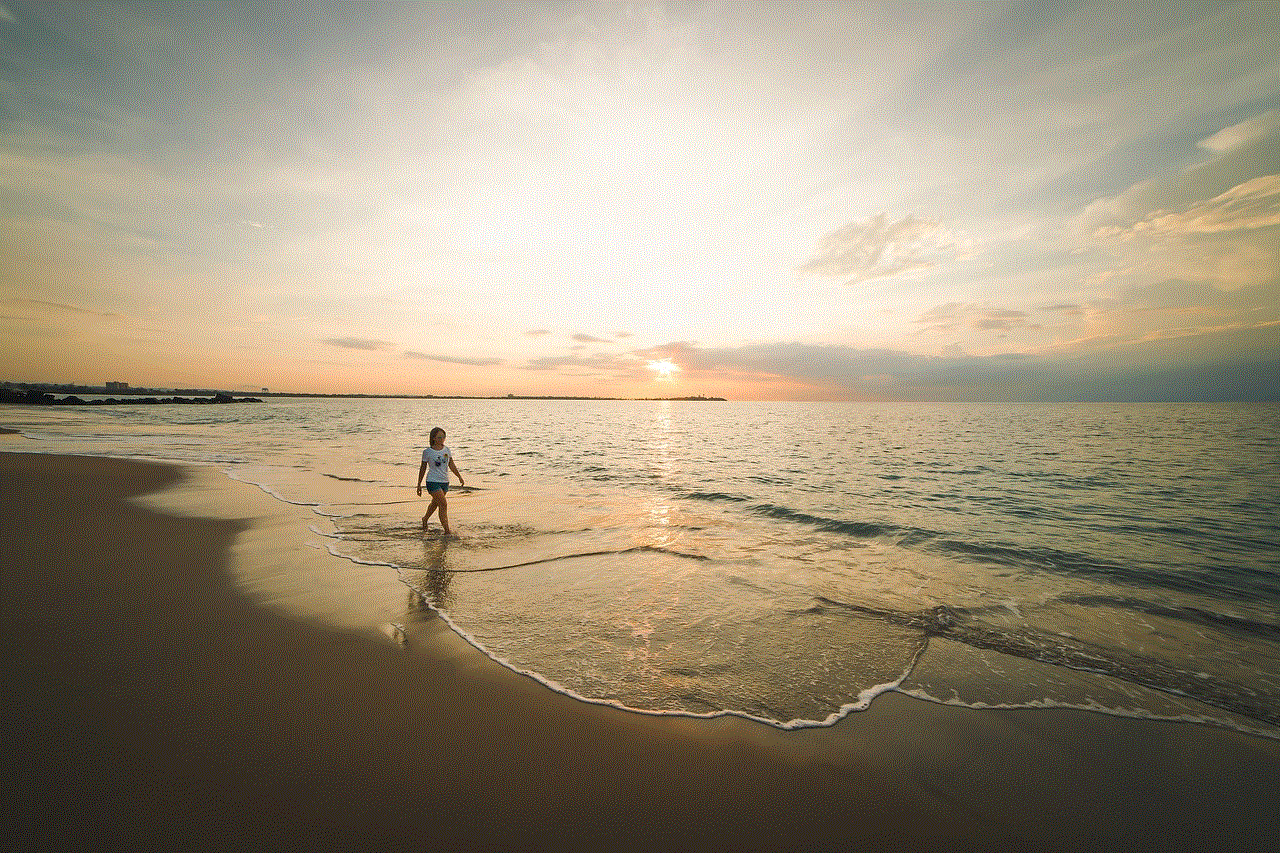
In today’s digital age, the iPad has become an essential device for many individuals. Whether for work, entertainment, or productivity, the iPad offers a wide range of features and capabilities that make it a versatile and convenient tool. However, with the constant release of newer models and varying specifications, finding the right iPad for your needs can be a daunting task. In this article, we will explore the different ways you can find the perfect iPad for you.
1. Determine your needs
Before diving into the search for your iPad, it’s essential to determine your needs and the primary purpose of your device. Are you looking for a device primarily for work or entertainment? Do you need a large storage capacity or a high-resolution display? These are some of the questions you need to ask yourself before making a decision. By understanding your needs, you can narrow down your options and find the best iPad that suits your requirements.
2. Research online
The internet is a vast sea of information, and it’s an excellent place to start your search for an iPad. With just a few clicks, you can access various websites that offer comprehensive reviews and comparisons of different iPad models. These websites provide an in-depth analysis of the features, specifications, and prices of each model, making it easier for you to make an informed decision. Some popular sites for iPad research include Apple’s official website, TechRadar, and CNET.
3. Visit an Apple Store
If you prefer a hands-on approach, visiting an Apple store is the best option for you. Here, you can try out different iPad models, experience their features, and get a better feel for each device. Additionally, you can consult with the Apple staff, who are knowledgeable and can provide you with expert advice on which iPad suits your needs. Visiting an Apple store also gives you the opportunity to compare various models side by side, making it easier to make a decision.
4. Consider your budget
One of the main factors to consider when purchasing an iPad is your budget. The iPad comes in various price ranges, and it’s essential to determine how much you are willing to spend. If you have a tight budget, you can opt for an older model or a refurbished iPad, which is still a viable option. On the other hand, if you have a more flexible budget, you can go for the latest model with all the bells and whistles.
5. Compare models
With a wide range of iPad models available, it’s crucial to compare the different features and specifications of each model. For instance, if you are looking for a device with a larger screen, the iPad Pro would be a better fit than the iPad Mini. Similarly, if you need a device with a more powerful processor, the iPad Air would be a better choice than the iPad. By comparing the models, you can determine which one offers the best value for your money.
6. Consider the storage capacity
Another vital aspect to consider is the storage capacity of the iPad. If you plan on using your device for heavy tasks such as video editing or gaming, a larger storage capacity would be necessary. The more extensive the storage, the more apps, games, and media you can store on your device. However, if you primarily use your iPad for basic tasks, a smaller storage capacity would suffice. Moreover, some models allow for expandable storage, so you can always upgrade if the need arises.
7. Look into accessories
When purchasing an iPad, it’s also essential to consider the accessories that come with it. Some models include accessories such as the Apple Pencil or a Smart Keyboard, which can enhance your overall user experience. However, these accessories also come at an additional cost, so it’s crucial to factor them into your budget. Additionally, you can also explore third-party accessories that are compatible with your iPad model, which can offer a more affordable option.
8. Read user reviews
One of the best ways to get an idea of a product’s performance is by reading user reviews. These reviews provide honest feedback from individuals who have used the product, giving you a better understanding of its pros and cons. You can find user reviews on various online platforms, such as Amazon or Best Buy. Additionally, you can also watch video reviews on YouTube, which can provide a more in-depth look at the iPad’s features and performance.
9. Consider the warranty
When purchasing an iPad, it’s essential to consider the warranty that comes with it. Apple offers a one-year limited warranty for all new iPads, which covers any manufacturing defects. You can also opt for AppleCare+, which extends the warranty for an additional two years and covers accidental damage. However, it’s also essential to check if the warranty covers the specific model you are interested in, as some older models may not have the same coverage as newer ones.
10. Buy from a reputable seller
Lastly, it’s vital to purchase your iPad from a reputable seller. If you are buying from an online platform, make sure to check the seller’s ratings and reviews before making a purchase. If you are buying from a physical store, ensure that it is an authorized retailer of Apple products. By purchasing from a reputable seller, you can ensure that you are getting a genuine and high-quality product.



In conclusion, finding the right iPad may seem challenging at first, but by following these tips, you can make the process much more manageable. Remember to determine your needs, research online, visit an Apple store, consider your budget, compare models, and read user reviews. Additionally, don’t forget to consider the storage capacity, warranty, and accessories that come with the device. By taking all these factors into account, you can find the perfect iPad that suits your needs and budget.