why is opendns blocking websites
Opendns is a popular DNS (Domain Name System) service that provides internet security and content filtering for both personal and organizational use. It is used by millions of users worldwide to block access to certain websites and protect against online threats. However, there have been concerns raised by some users about Opendns blocking websites that they believe should not be restricted. In this article, we will explore the reasons why Opendns may be blocking websites and the implications of this practice.
To understand why Opendns may be blocking websites, it is important to first understand how DNS works. DNS is responsible for translating human-readable website names (such as www.google.com) into IP addresses that computers can understand. Whenever a user types a website address into their browser, the DNS server is queried to find the IP address associated with that domain name. This process happens in the background and is crucial for accessing websites on the internet.
Opendns works by intercepting DNS queries and filtering them based on predefined settings. These settings can be customized by the user or organization to block access to certain categories of websites such as adult content, social media, or gambling sites. Opendns also has a feature called “Web Content Filtering” which uses a database of websites classified into various categories to block access to specific sites. This feature is often used by organizations to restrict access to websites that are deemed inappropriate for work or educational environments.
While the intention behind Opendns blocking websites is to provide a safer and more secure online experience, some users have reported issues with legitimate websites being blocked. These websites may include educational resources, news sites, or even government websites. In most cases, these websites are not intentionally blocked by Opendns but rather classified into a category that has been restricted by the user or organization.
One of the main reasons why Opendns may block websites is due to its reliance on third-party databases for website categorization. These databases are constantly updated and may sometimes contain incorrect information or misclassify websites. For example, a news site may be classified as “media sharing” if it allows users to upload videos or images, resulting in it being blocked by Opendns. This can be frustrating for users who rely on these websites for information or resources.
Another reason for Opendns blocking websites is due to its use of blacklists. Blacklists are lists of websites that are known to contain malicious content or have been reported for phishing or scamming activities. Opendns uses these blacklists to block access to these websites and protect users from potential threats. However, there have been instances where legitimate websites have been mistakenly added to these blacklists, resulting in them being blocked by Opendns.
One of the most significant implications of Opendns blocking websites is the restriction of free speech and access to information. While the intention is to protect users from harmful content, this can also lead to censorship and the suppression of ideas and opinions. In some cases, websites that have been blocked by Opendns may have important information or perspectives that are not easily accessible elsewhere. This can limit the diversity of information available to users and hinder their ability to make informed decisions.
Moreover, Opendns blocking websites can also have a significant impact on businesses and organizations. If a company’s website is mistakenly blocked by Opendns, it can result in lost revenue and damage to their reputation. Users who are unable to access a website due to Opendns may perceive the company as unreliable or untrustworthy, leading to a loss of potential customers. This can be particularly damaging for small businesses that heavily rely on their online presence for sales and marketing.
Another concern raised by users is the lack of transparency in Opendns’ blocking process. While the company claims to provide a way for users to report incorrectly blocked websites, there is no way to know if these reports are being addressed promptly. In some cases, it may take days or even weeks for a website to be unblocked, causing inconvenience and frustration for users.
In conclusion, Opendns blocking websites is a practice that has both positive and negative implications. While it aims to protect users from online threats and provide a safer internet experience, it can also restrict access to legitimate websites and hinder free speech. To address these concerns, Opendns should continuously review and update their categorization databases and blacklists to reduce the risk of mistakenly blocking websites. They should also provide a more transparent process for reporting and resolving blocked websites. As for users, it is important to understand how Opendns works and to regularly review and update their settings to ensure that legitimate websites are not being blocked. By striking a balance between security and accessibility, Opendns can continue to provide a valuable service to its users.
can you really spy on snapchat
Title: The Truth about Spying on Snapchat : Separating Fact from Fiction
Introduction:
Snapchat, a popular social media platform known for its ephemeral nature, has captured the attention of millions of users worldwide. With its disappearing messages, photos, and videos, many wonder if it is possible to spy on Snapchat. In this article, we will delve into the reality of Snapchat spying, exploring the methods, limitations, and ethical considerations associated with it.
1. Understanding Snapchat’s Privacy Measures:
Snapchat has implemented several privacy measures to protect users’ content. The most notable feature is the self-destructing nature of messages, making it difficult to capture or spy on them. Additionally, Snapchat notifies users when someone takes a screenshot of their snaps, further deterring spying attempts.
2. The Legality of Spying on Snapchat:
It is essential to address the legal implications of spying on Snapchat. While Snapchat spying itself is not illegal, the methods used for spying may violate privacy laws or terms of service. Unauthorized access, hacking, or using third-party apps can lead to legal consequences. Users must be aware of these risks and act responsibly.
3. The Role of Parental Control Apps:
One legitimate use of Snapchat spying is parental control. Parents concerned about their children’s online activities can use specialized apps to monitor their Snapchat usage. These apps allow parents to track messages, view snaps, and even restrict certain features. However, it is crucial for parents to respect their children’s privacy and use these apps responsibly.
4. The Limitations of Snapchat Spying:
Although spying on Snapchat may be possible through certain methods, it is not without limitations. Snapchat’s end-to-end encryption ensures that messages are only accessible to the intended recipients. This encryption makes it challenging to intercept or access messages without the necessary decryption keys.
5. The Risks of Third-Party Snapchat Spying Apps:
Numerous third-party apps claim to offer Snapchat spying capabilities. However, these apps often come with risks, including data breaches, malware, and scams. Users need to exercise caution when considering the use of such apps, as they can compromise personal information or even lead to financial loss.
6. The Ethics of Snapchat Spying:
The ethics of Snapchat spying are a point of contention. While it may be justified in certain scenarios, such as parental control, spying on someone’s private conversations without consent is a breach of privacy. It is essential to consider the ethical implications before engaging in any form of Snapchat spying.
7. Protecting Your Snapchat Privacy:



As a Snapchat user, it is crucial to take steps to protect your own privacy. Avoid clicking on suspicious links, be cautious of the information you share, and regularly update your password. Utilize the privacy settings available on the app to restrict who can view your snaps and interact with your account.
8. The Future of Snapchat Privacy:
Snapchat continues to enhance its privacy features to protect users’ content. The introduction of features like Snap Map and privacy settings improvements reflects Snapchat’s commitment to user privacy. As technology evolves, we can expect further advancements to safeguard the privacy of Snapchat users.
9. Responsible Social Media Use:
While Snapchat spying may intrigue some users, it is essential to promote responsible social media use. Respect others’ privacy, obtain consent before sharing content, and avoid engaging in any form of cyberbullying or harassment. By fostering a healthy online environment, we can ensure the positive use of platforms like Snapchat.
10. Conclusion:
Spying on Snapchat is an intriguing concept that has garnered significant attention. However, the reality is that Snapchat’s privacy measures and encryption make it incredibly challenging to spy on the platform. Users must be aware of the legal, ethical, and technical limitations associated with Snapchat spying. Instead, we should focus on promoting responsible social media use and respecting each other’s privacy in the digital world.
how to record facebook messenger calls
Facebook Messenger is a popular messaging app that allows users to connect with their friends and family through text messages, voice calls, and video calls. While the app offers a convenient way to stay connected, many users often wonder if it is possible to record Facebook Messenger calls. In this article, we will explore various methods to record Facebook Messenger calls, including both manual and third-party tools.
Method 1: Manual Recording
One way to record Facebook Messenger calls is by using the built-in screen recording feature on your smartphone or computer. This method is relatively straightforward and does not require any additional software. However, it should be noted that manual recording may not always produce the best quality recordings.
For iOS Devices:
1. Open the Control Center on your iPhone or iPad by swiping down from the top-right corner (iPhone X or later) or swiping up from the bottom (iPhone 8 or earlier).
2. Tap the screen recording icon, which looks like a filled-in circle surrounded by a ring.
3. A countdown will begin, indicating that the screen recording has started.
4. Open the Facebook Messenger app and make a call. The screen recording will capture both the audio and video of the call.
5. To stop the screen recording, tap the red recording icon in the status bar or open the Control Center and tap the screen recording icon again.
For Android Devices:



1. Open the notification panel by swiping down from the top of your screen.
2. Look for the screen recording icon, which may be located under the “Quick settings” or “Edit” menu. If you cannot find it, try searching for “screen recording” in your device’s settings.
3. Tap the screen recording icon to start recording.
4. Open the Facebook Messenger app and make a call. The screen recording will capture both the audio and video of the call.
5. To stop the screen recording, tap the stop button in the notification panel or the screen recording icon again.
For Computers:
1. If you are using a Windows computer, you can use the Xbox Game Bar to record your screen. Press the Windows key + G to open the Game Bar, then click the record button.
2. If you are using a Mac, you can use the built-in QuickTime Player app to record your screen. Open QuickTime Player, click on “File” in the menu bar, and select “New Screen Recording.”
3. Open the Facebook Messenger website or the Messenger desktop app and make a call. The screen recording will capture both the audio and video of the call.
4. To stop the screen recording, click the stop or record button in the respective screen recording tool.
Method 2: Third-Party Screen Recording Tools
If you are looking for more advanced features or better quality recordings, you may consider using third-party screen recording tools specifically designed for capturing Facebook Messenger calls. These tools often offer additional functionalities such as editing options and customizable settings. Here are a few popular options:
1. OBS Studio: OBS Studio is a free and open-source screen recording and streaming software. It supports Windows, Mac, and Linux operating systems and offers customizable settings for capturing Facebook Messenger calls.
2. Bandicam: Bandicam is a screen recording software that allows you to record high-quality videos with minimal performance impact on your computer. It offers a free version with limited features and a paid version with additional functionalities.
3. Camtasia: Camtasia is a professional screen recording and video editing software. It offers a wide range of features, including the ability to capture Facebook Messenger calls, edit recordings, and add effects and annotations.
4. Apowersoft Screen Recorder: Apowersoft Screen Recorder is a user-friendly screen recording tool that allows you to record Facebook Messenger calls with ease. It offers various recording modes, including full screen, region, webcam, and audio-only.
5. Movavi Screen Recorder: Movavi Screen Recorder is a simple yet powerful screen recording software. It offers a user-friendly interface and allows you to capture Facebook Messenger calls in high quality. It also provides editing features to enhance your recordings.
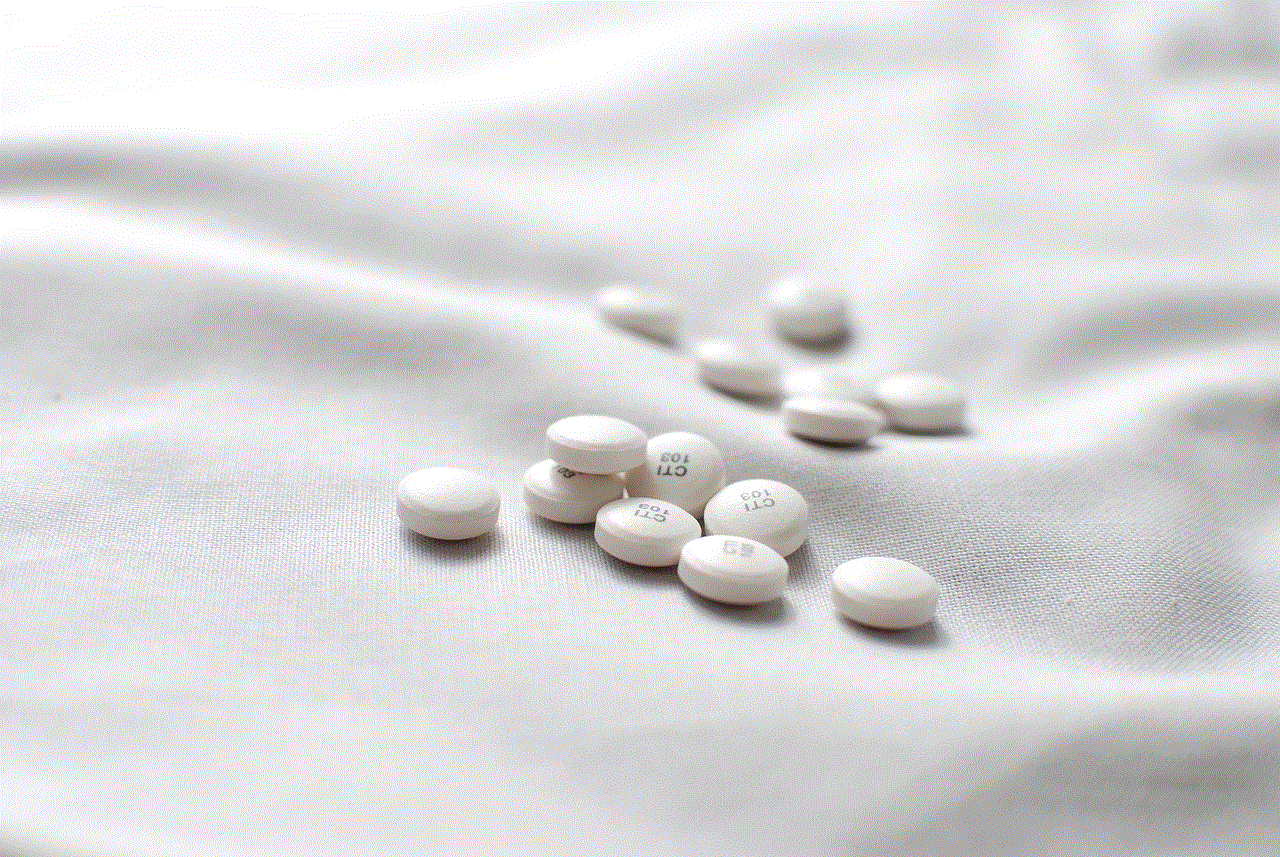
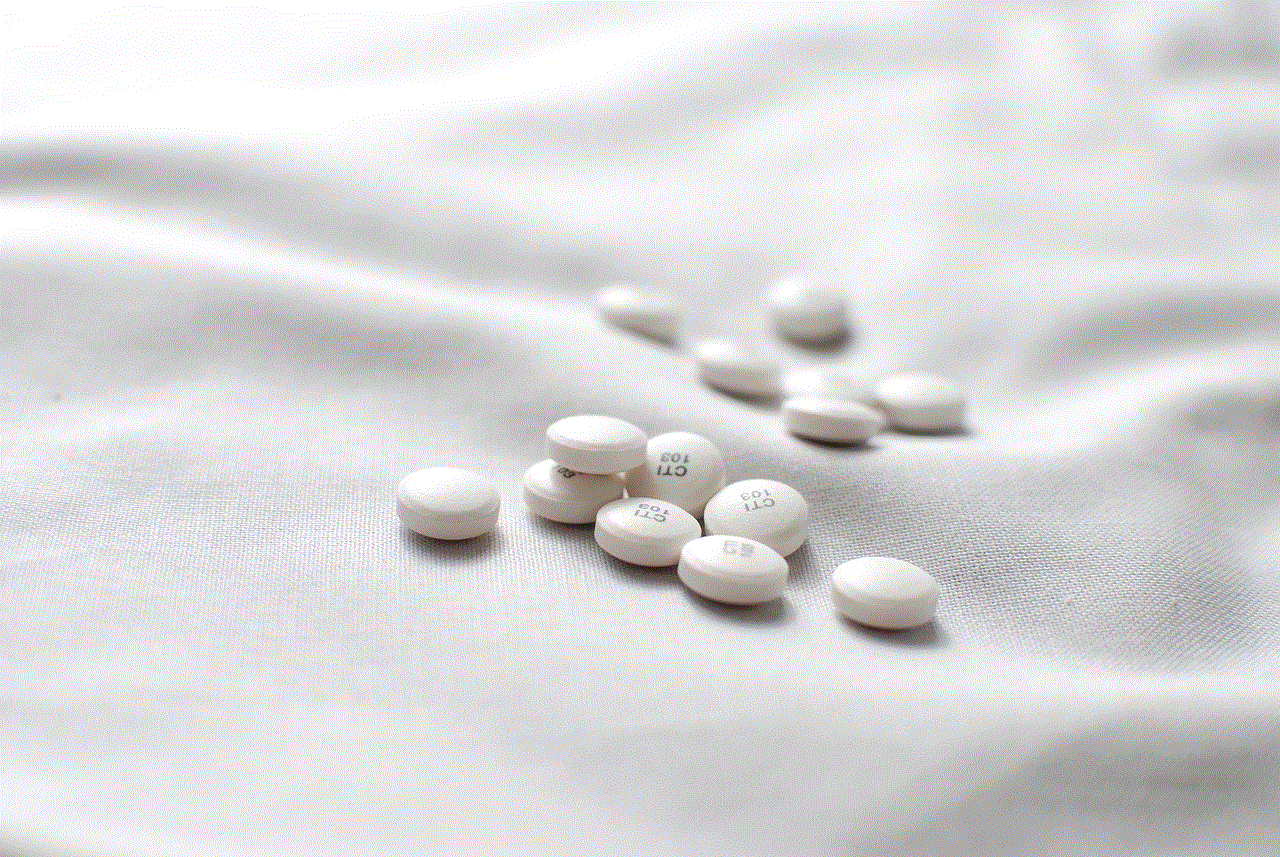
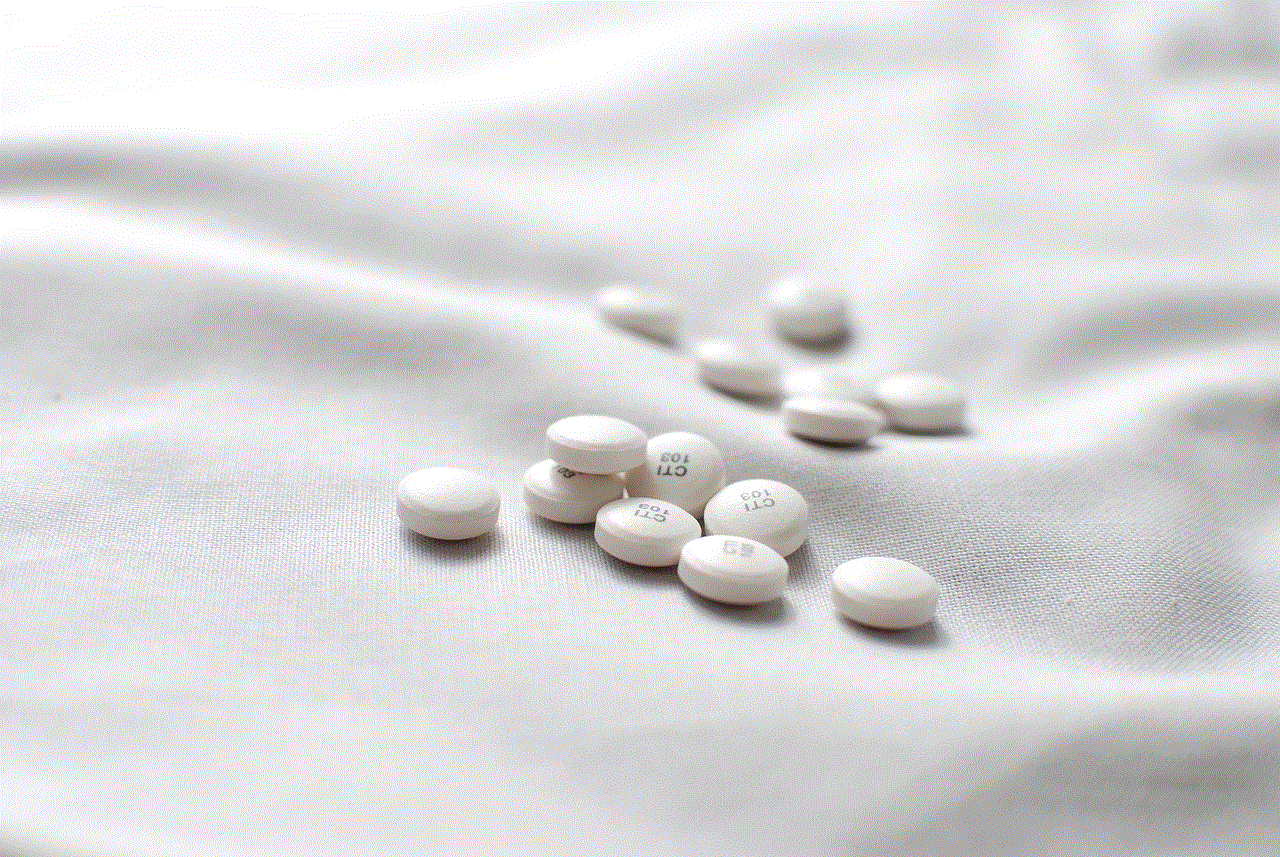
Before using any third-party screen recording tool, make sure to check its compatibility with your device’s operating system and read reviews to ensure its reliability and performance.
In conclusion, recording Facebook Messenger calls can be achieved through both manual methods using built-in screen recording features and third-party screen recording tools. Whether you choose to use the manual method or opt for a third-party tool, always make sure to comply with the privacy laws and regulations in your jurisdiction and respect the privacy of others by obtaining their consent before recording any calls.