how do i know if mspy is on my phone
Mobile phones have become an essential part of our daily lives, and with the rise of technology, they have become more than just a device for making calls and sending messages. Nowadays, smartphones are used for a variety of purposes, from online banking to social media, making them an easy target for cyber threats. This is where monitoring apps like mSpy come into play. mSpy is a popular monitoring app that allows users to track calls, messages, social media activity, and more on a target phone. But, how do you know if mSpy is on your phone? In this article, we will discuss everything you need to know about mSpy and how to detect if it is installed on your device.
What is mSpy?
mSpy is a monitoring app designed for parents and employers to monitor their child’s or employee’s phone activity. It is a powerful tool that allows users to track calls, messages, emails, social media activity, and even the location of the target phone. The app is compatible with both Android and iOS devices, making it accessible to a wide range of users.
mSpy has gained popularity due to its easy-to-use interface and a wide range of features. It is often used by parents to keep an eye on their children’s online activities and by employers to monitor their employees’ productivity during work hours. However, it has also raised concerns about privacy and ethics, as it can be used for spying on someone without their consent.
How does mSpy work?
mSpy works by installing the app on the target phone. Once installed, it runs in the background and collects all the data from the target device, which is then accessible through the mSpy online dashboard. The app collects data such as call logs, text messages, social media activity, GPS location, and more, and uploads it to the dashboard. Users can then log in to the dashboard from any device with an internet connection and view the collected data.
How to detect if mSpy is installed on your phone?
If you suspect that mSpy is installed on your phone, there are a few ways to confirm it. Here are some methods to help you detect if mSpy is on your phone:
1. Check for unfamiliar apps
The first and most obvious method to detect mSpy is to check your phone for any unfamiliar apps. If you find any new apps that you did not install, it could be mSpy or any other monitoring app. However, mSpy has a stealth mode that hides the app icon, making it hard to detect. So, if you do not find any new apps, it does not necessarily mean that mSpy is not installed.
2. Look for unusual battery drain
If mSpy is installed on your phone, it will constantly run in the background, collecting data and uploading it to the online dashboard. This will result in unusual battery drain, as the app consumes a significant amount of battery power. So, if you notice a sudden decrease in your phone’s battery life, it could be a sign of mSpy or any other monitoring app.
3. Check the data usage
mSpy uploads data to the online dashboard using the internet connection. So, if you see a significant increase in your data usage, it could be a sign of mSpy or any other monitoring app. To check the data usage, go to your phone’s settings, and look for the data usage option. If you see a high amount of data usage for an app that you do not recognize, it could be mSpy.
4. Look for strange phone behavior
If mSpy is running on your phone, it might cause some unusual behavior, such as random restarts, freezing, or slow performance. This is because the app runs in the background and consumes a significant amount of resources, which can cause your phone to behave abnormally.
5. Run a malware scan
mSpy is not a malware app, but it can be detected as one by some antivirus apps. So, running a malware scan on your phone can help you detect if mSpy is installed. If the scan detects mSpy, it will show up as a threat, and you can then take necessary actions to remove it.
6. Check your phone’s settings
mSpy requires a few permissions to function correctly, such as access to calls, messages, and location. So, if you suspect that mSpy is installed on your phone, you can check your phone’s settings to see if it has the necessary permissions . To check the permissions, go to your phone’s settings, and look for the apps option. Then, scroll through the list of apps and look for mSpy. If you find it, click on it, and check the permissions.
How to remove mSpy from your phone?
If you have detected mSpy on your phone, you might want to remove it to protect your privacy. Here are a few ways to remove mSpy from your device:
1. Uninstall it like any other app
The simplest way to remove mSpy is to uninstall it like any other app. Go to your phone’s settings, and look for the apps option. Then, scroll through the list of apps and look for mSpy. Click on it, and then click on the uninstall button. This will remove the app from your device.
2. Factory reset your phone
If you cannot find mSpy on your phone, or if it is not showing up in the apps list, you can try factory resetting your phone. This will erase all the data from your phone, including any installed apps. To factory reset your phone, go to your phone’s settings, and look for the backup and reset option. Then, click on factory data reset and confirm the action.
3. Use an anti-spyware app
There are various anti-spyware apps available that can help you detect and remove mSpy from your phone. These apps scan your device for any spyware or monitoring apps and remove them. Some popular anti-spyware apps include Malwarebytes, Avast Mobile Security, and AVG AntiVirus.
Conclusion
mSpy is a powerful monitoring app that can be used for both ethical and unethical purposes. If you suspect that mSpy is installed on your phone, you can use the methods mentioned above to detect and remove it. It is crucial to protect your privacy and personal information, and if you do not want to be monitored without your consent, it is essential to be aware of such apps and take necessary actions to prevent them from invading your privacy.
location history of mobile number free
Title: The Reliability and Legality of Tracking Location History of Mobile Numbers for Free
Introduction:
In the digital age, our mobile devices have become an integral part of our lives, offering convenience and connectivity. With the increasing prevalence of location-based services, the ability to track the location history of mobile numbers has sparked significant interest. However, the reliability and legality of accessing this information for free can be a contentious issue. This article aims to explore the intricacies surrounding the topic, examining the methods, challenges, and ethical implications associated with tracking location history.
1. Understanding Location History Tracking:



Location history tracking involves monitoring and recording the geographical locations visited by a mobile number. It can provide valuable insights for various purposes, including emergency services, personal safety, and logistics. While some services offer paid location tracking, the allure of “free” options often raises concerns about their reliability and legality.
2. Legality of Tracking Location History:
The legality of tracking location history varies across different jurisdictions. In many countries, tracking someone’s location without their consent is considered an invasion of privacy and is strictly prohibited. Therefore, it is crucial to consider the legal implications before utilizing any free location tracking services.
3. Reliability of Free Tracking Services:
Free tracking services may lack the accuracy and reliability of their paid counterparts. Since these services are often offered without a fee, they may rely on less sophisticated technology, resulting in lower accuracy and frequent discrepancies. Moreover, free services may have limited access to real-time data, making the tracking information outdated and less useful.
4. Methods of Free Location Tracking:
Free location tracking services generally rely on a combination of methods, including GPS, cellular tower triangulation, and Wi-Fi hotspot mapping. These methods, while effective to some extent, have their limitations. GPS signals can be obstructed or weakened by buildings or natural obstacles, while cellular tower triangulation may have a larger margin of error.
5. The Role of Consent:
Obtaining consent is a crucial aspect of tracking location history. Without the explicit consent of the mobile number owner, tracking their location can be considered an invasion of privacy. It is essential to be aware of legal requirements and ethical considerations before engaging in any tracking activities, even with free services.
6. Ethical Considerations:
The ethical implications of tracking location history are significant. While it may be justifiable in certain cases, such as locating a lost or missing person, it can also be exploited for nefarious purposes. Balancing the need for safety and privacy is essential, and individuals should exercise caution when sharing their location information.
7. Risks and Vulnerabilities:
Using free location tracking services may expose users to various risks and vulnerabilities. These services often require users to provide personal information, which can be misused for malicious purposes. Additionally, free services may lack adequate security measures, making them more susceptible to data breaches and unauthorized access.
8. Alternatives to Free Tracking Services:
For individuals seeking reliable and legal location tracking, paid services offered by reputable providers are recommended. These services often employ advanced technologies, ensuring accuracy and real-time updates. However, they come at a cost, requiring users to carefully consider their budget and individual needs.
9. Steps to Protect Privacy:
To safeguard their privacy, mobile users can take several precautionary measures. These include regularly reviewing app permissions, disabling location sharing on unnecessary apps, and using secure VPN connections. Additionally, individuals should remain vigilant about the privacy policies of any services they use, even if they are marketed as “free.”
10. Conclusion:
Tracking location history of mobile numbers has become a prominent aspect of our connected world. While the allure of free tracking services may be tempting, it is crucial to understand the legal and ethical implications associated with them. Prioritizing reliability, accuracy, and privacy, individuals should consider paid services or alternative methods to track location history to ensure their safety and protect their personal information.
avast mobile security keeps turning off
Title: The Persistent Issue of Avast Mobile Security Turning Off: Causes, Solutions, and Alternatives
Introduction:
Avast Mobile Security has become a popular choice for smartphone users seeking protection against various threats, including malware, viruses, and privacy intrusions. However, many users have reported a persistent issue with Avast Mobile Security turning off unexpectedly, leaving their devices vulnerable to potential threats. This article aims to explore the causes behind this problem, offer potential solutions, and suggest alternative security applications for users facing this issue.
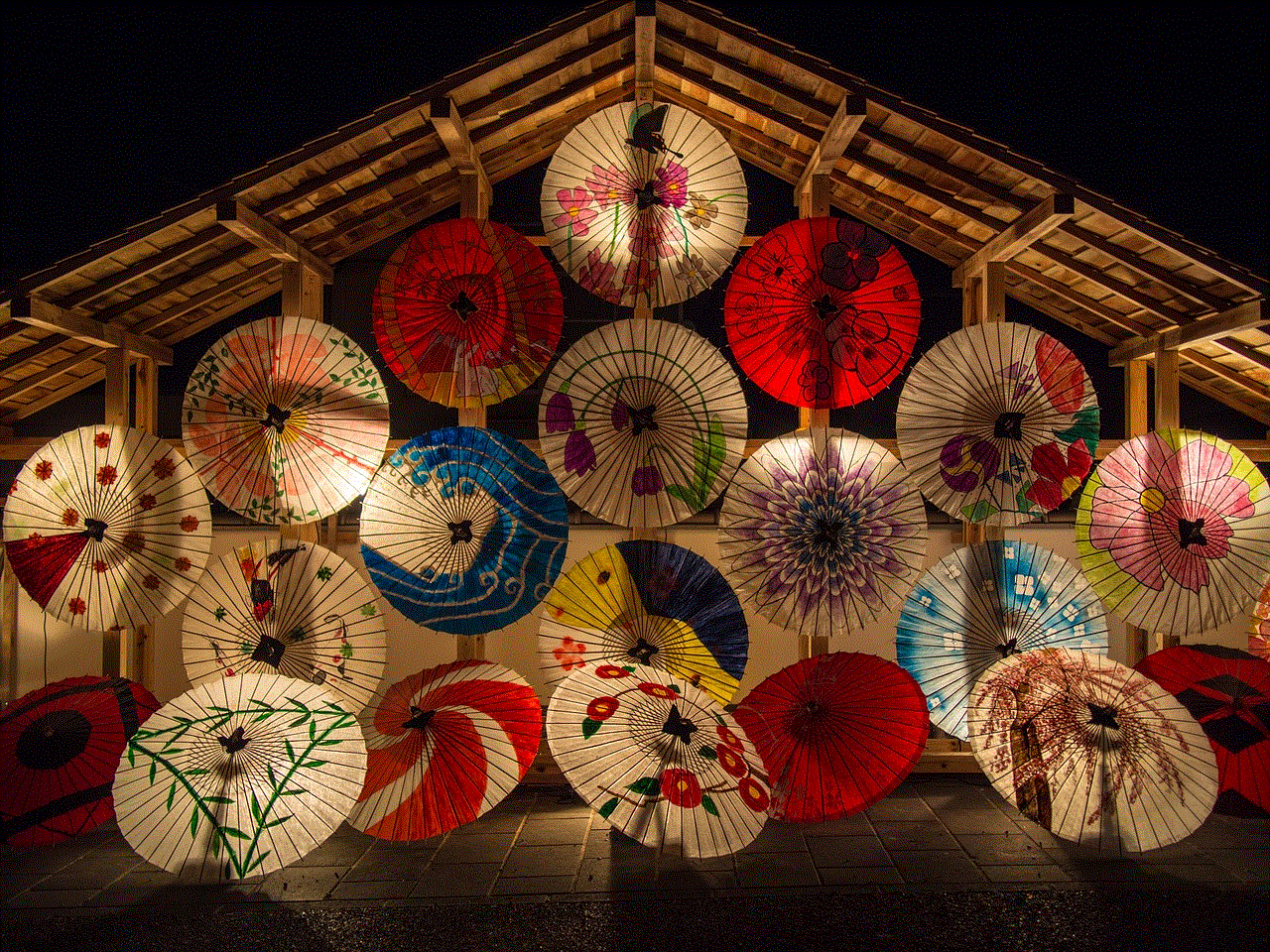
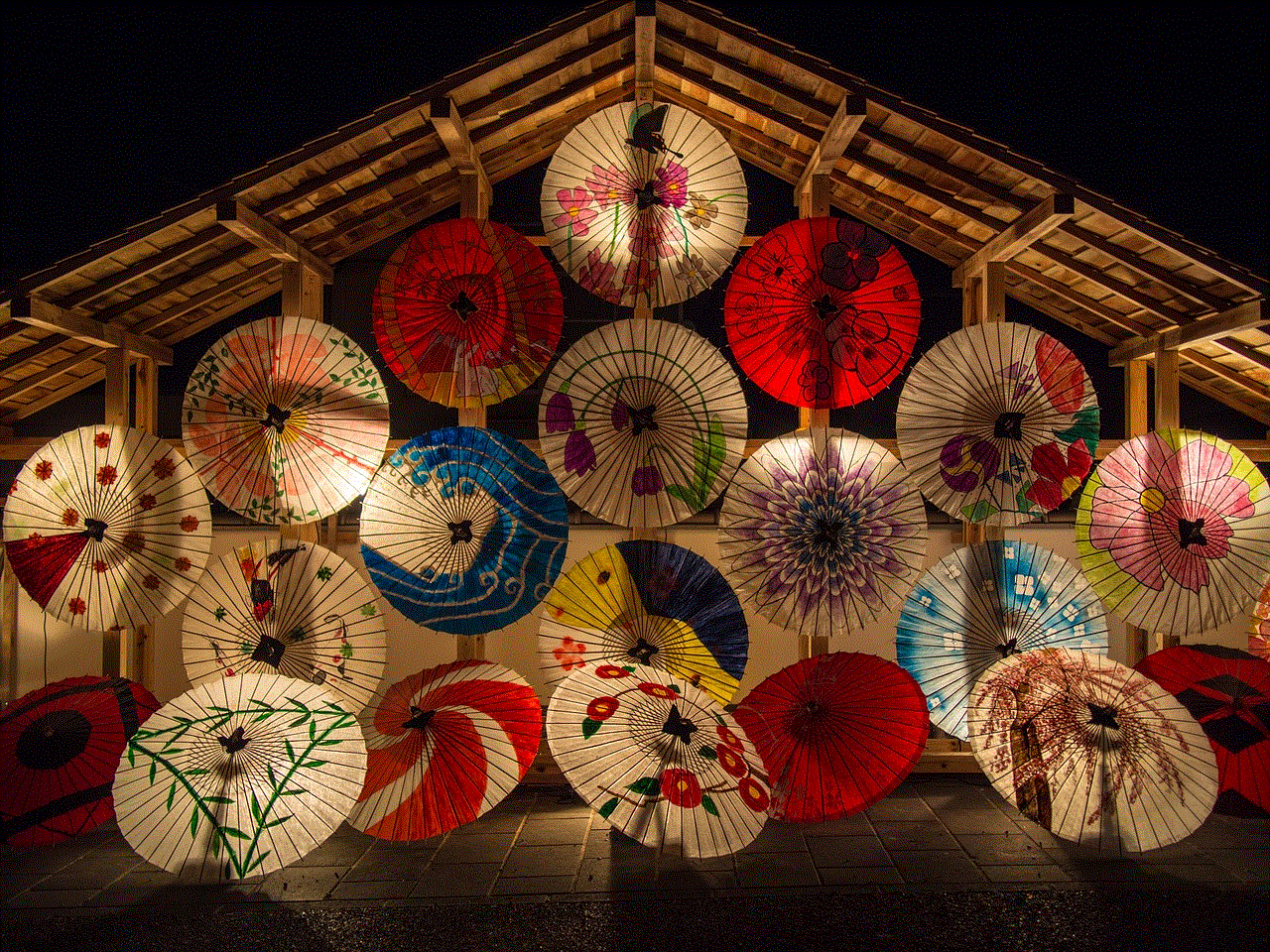
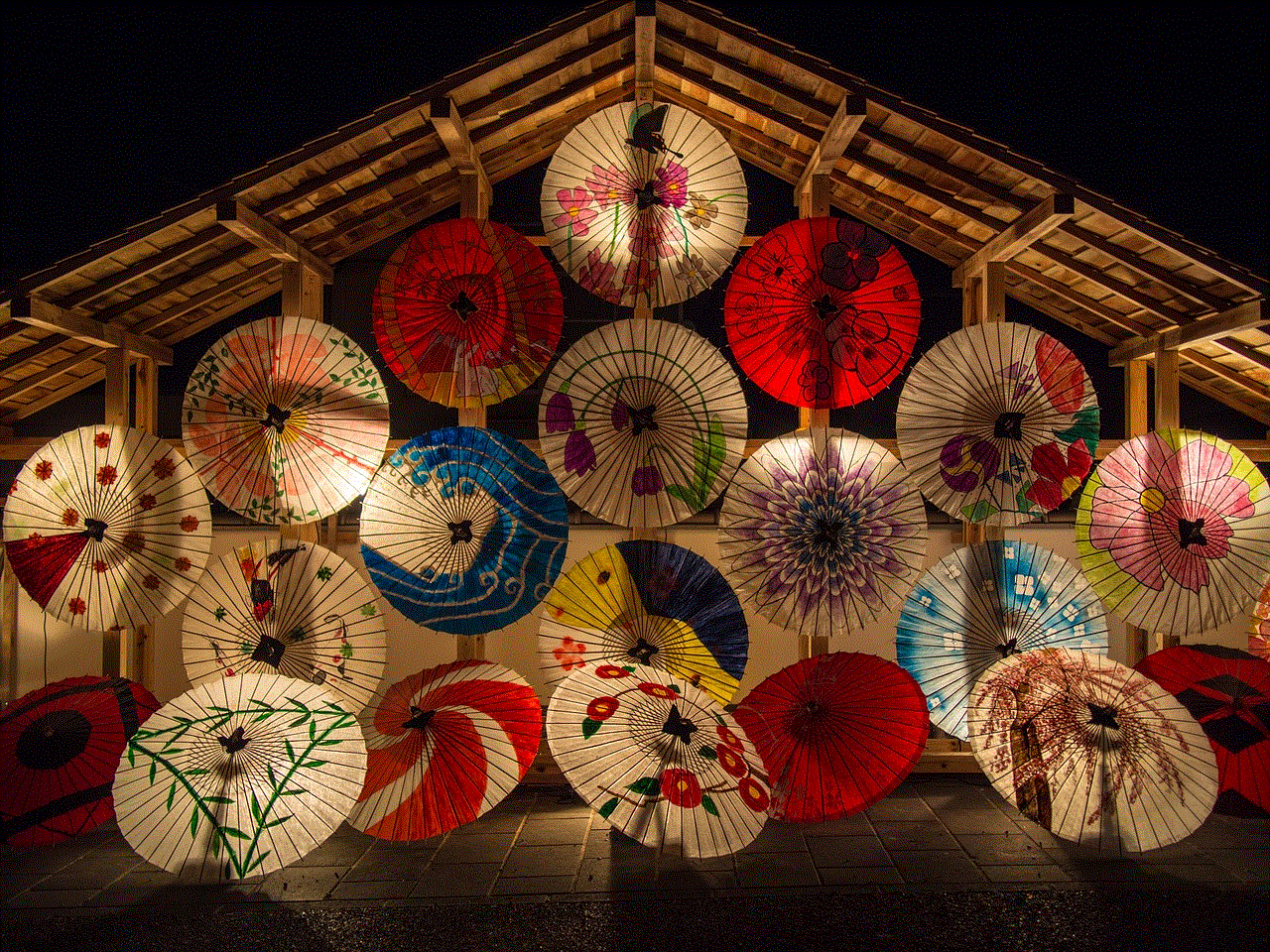
1. Understanding Avast Mobile Security:
Avast Mobile Security is a comprehensive mobile security app developed by Avast Software. It offers a range of features, including antivirus protection, app locking, call blocking, and Wi-Fi security. With millions of downloads globally, it has gained popularity due to its powerful security features and user-friendly interface. However, the issue of Avast Mobile Security turning off has raised concerns among users.
2. Causes for Avast Mobile Security Turning Off:
a) System incompatibility: One possible cause of Avast Mobile Security turning off is system incompatibility. Some users have reported that the app may not function properly on certain device models or operating systems, leading to unexpected shutdowns.
b) Conflict with other apps: Certain applications, particularly those with similar functionalities or invasive permissions, can conflict with Avast Mobile Security. This conflict may result in the app turning off unexpectedly.
c) Outdated app version: Using an outdated version of Avast Mobile Security can also contribute to the issue. Developers regularly release updates to address bugs, improve performance, and enhance compatibility with the latest operating systems. Failing to update the app may lead to unexpected shutdowns.
d) Insufficient system resources: In some cases, Avast Mobile Security may turn off due to insufficient system resources. If your device is running low on memory or processing power, it may affect the app’s stability and cause it to shut down.
3. Potential Solutions for Avast Mobile Security Turning Off:
a) Update the app: The first and simplest step to address this issue is to ensure that you are using the latest version of Avast Mobile Security. Open the Google Play Store or Apple App Store, search for Avast Mobile Security, and check for any available updates. Installing the latest version may resolve the issue.
b) Check system requirements: Verify that your device meets the minimum system requirements for Avast Mobile Security. Visit Avast’s official website or consult the app’s documentation to ensure compatibility with your device’s model and operating system.
c) Disable conflicting apps: Identify any apps that may potentially conflict with Avast Mobile Security and temporarily disable them. This will help determine if the issue is caused by a conflict between applications.
d) Clear cache and data: Over time, cached files and accumulated data can affect the app’s performance. Clearing the cache and data associated with Avast Mobile Security can potentially resolve the issue. Go to your device’s settings, locate the “Apps” or “Applications” section, find Avast Mobile Security, and select the options to clear cache and data.
e) Reinstall Avast Mobile Security: If none of the above solutions work, consider uninstalling and reinstalling Avast Mobile Security. This can help resolve any underlying issues that may have been causing the app to turn off unexpectedly.
4. Alternatives to Avast Mobile Security:
a) Bitdefender Mobile Security: Bitdefender Mobile Security is a highly regarded alternative to Avast. It offers robust malware protection, web protection, anti-theft features, VPN, and app lock. With a user-friendly interface and excellent detection rates, Bitdefender Mobile Security is a reliable choice for mobile security.
b) Norton Mobile Security: Norton Mobile Security is another popular option known for its comprehensive security features. It offers real-time protection against malware, phishing attempts, and privacy invasions. Additionally, it includes anti-theft features, Wi-Fi security, and a web protection feature to safeguard users’ online activities.
c) Kaspersky Mobile Antivirus: Kaspersky Mobile Antivirus is a powerful security app that provides protection against malware, viruses, and phishing attacks. It offers features such as app lock, anti-theft, and web protection. Kaspersky’s user-friendly interface and efficient scanning capabilities make it a reliable choice for mobile security.
Conclusion:



While Avast Mobile Security has gained popularity as a comprehensive mobile security app, the persistent issue of it turning off unexpectedly can be frustrating for users. In this article, we explored the potential causes behind this problem, offered various solutions, and suggested alternative security applications. It is essential for users to ensure they are using the latest version of the app, check for system compatibility, and consider alternative security apps if the issue persists. By following these steps, users can enhance their smartphone’s security and protect their personal information from potential threats.