other sites like pandora
The digital age has brought about a wealth of options for music lovers to discover new artists and songs. One of the most popular platforms for music streaming is Pandora, which uses its Music Genome Project to provide a personalized radio experience for its users. However, with the rise of streaming services, there has been an increase in the number of sites like Pandora that offer similar features and benefits. In this article, we will explore some of the top alternatives to Pandora that are worth checking out for music aficionados.
1. Spotify
Spotify is one of the biggest names in the music streaming industry, and for good reason. With a vast library of over 70 million songs, Spotify offers a wide variety of genres and artists to choose from. Similar to Pandora, Spotify also uses algorithms to curate personalized playlists for its users based on their listening history. Additionally, Spotify allows users to create their own playlists, follow their favorite artists, and discover new music through its “Discover Weekly” and “Release Radar” features. With both a free and paid version available, Spotify is a great alternative to Pandora for those looking for a more diverse music selection.
2. Apple Music
Apple Music is another popular streaming service that has gained a significant following since its launch in 2015. With a library of over 60 million songs, Apple Music offers a similar experience to Pandora with its personalized radio stations and curated playlists. What sets Apple Music apart is its integration with other Apple devices, making it a seamless experience for users who are already invested in the Apple ecosystem. Another unique feature of Apple Music is its “Beats 1” radio station, which features live shows and interviews with popular artists.
3. YouTube Music
YouTube Music, a relatively new player in the music streaming scene, has quickly gained popularity with its vast music library and personalized recommendations. With over 50 million songs available, users can stream music videos and create their own playlists. What makes YouTube Music stand out is its “Smart Downloads” feature, which automatically downloads songs based on the user’s listening history and preferences. This is especially useful for those who have limited data or are in areas with poor internet connectivity.
4. SoundCloud
SoundCloud is a popular platform for independent and emerging artists to share their music. With over 175 million tracks, SoundCloud offers a diverse selection of songs that may not be available on other streaming services. Users can follow their favorite artists and discover new music through its “Related Tracks” feature. One of the main drawbacks of SoundCloud is its limited offline listening options, making it less convenient for those who prefer to listen to music on the go.
5. Google Play Music
Google Play Music, now known as YouTube Music, is another alternative to Pandora that offers a vast music library and personalized playlists. One unique feature of Google Play Music is its “Radio Stations” feature, where users can create radio stations based on a particular song, artist, or genre. Google Play Music also offers a feature called “The Hotlist,” which features trending songs and new releases. However, with the integration of Google Play Music into YouTube Music, it remains to be seen how this platform will evolve in the future.
6. Tidal
Tidal is a streaming service that focuses on high-quality audio, making it a popular choice for audiophiles. With over 70 million songs available, Tidal offers a diverse selection of music, including exclusive releases from popular artists. One unique feature of Tidal is its “Tidal X” feature, which offers live streams of concerts and events. However, with a higher subscription fee compared to other streaming services, Tidal may not be a viable option for those on a budget.
7. Deezer
Deezer is a streaming service that originated in France but has gained popularity worldwide with its vast music library and personalized recommendations. Similar to Pandora, Deezer offers curated radio stations and playlists based on the user’s listening history and preferences. One unique feature of Deezer is its “Flow” feature, which creates a continuous playlist of songs based on the user’s listening history and favorite tracks. However, with a limited selection of popular artists and songs, Deezer may not be the best option for those who prefer mainstream music.
8. Amazon Music
Amazon Music is a streaming service that is exclusively available for Amazon Prime members. With over 60 million songs available, Amazon Music offers a vast selection of music genres and personalized recommendations. One unique feature of Amazon Music is its integration with Alexa, allowing users to control their music hands-free. Additionally, Amazon Music offers a feature called “X-Ray” which displays the lyrics of the song being played on the screen. However, with a limited selection of popular artists, Amazon Music may not be the best option for those who prefer mainstream music.
9. Napster
Napster, formerly known as Rhapsody, is a popular streaming service that offers a vast music library and personalized recommendations. Similar to Pandora, Napster offers curated radio stations and playlists based on the user’s listening history and preferences. One unique feature of Napster is its “Playlist Miner” feature, which allows users to create a playlist based on a particular song or artist. However, with a higher subscription fee compared to other streaming services, Napster may not be a viable option for those on a budget.
10. iHeartRadio
iHeartRadio is a streaming service that offers a combination of live radio stations and on-demand music. With over 1000 live radio stations and over 30 million songs available, iHeartRadio offers a diverse selection of music genres and personalized recommendations. One unique feature of iHeartRadio is its “Perfect For” feature, which creates a curated playlist based on the user’s mood or activity. However, with a limited selection of popular artists and songs, iHeartRadio may not be the best option for those who prefer mainstream music.
In conclusion, while Pandora may have been one of the first music streaming services to offer personalized recommendations and curated playlists, there are now plenty of alternatives that offer similar features and more. Whether you prefer mainstream music or are looking for something more niche, there is a streaming service out there that will suit your preferences. With the rise of streaming services, the options for discovering new music have never been better, and it’s up to the user to explore and find the one that best fits their needs.
the parental guardians
Title: The Role and Importance of Parental Guardianship in Child Development
Introduction:
Parental guardianship is a crucial aspect of child development that plays a significant role in shaping a child’s physical, emotional, and cognitive well-being. Parental guardians, whether biological parents, adoptive parents, or legal guardians, serve as the primary caregivers and protectors of their children, ensuring their safety, providing support, and guiding them through life’s challenges. This article explores the multifaceted responsibilities of parental guardians, highlighting the importance of their role in a child’s upbringing.
Paragraph 1: Understanding Parental Guardianship
Parental guardianship refers to the legal and moral obligations that parents or legal guardians have towards their children. It encompasses various responsibilities, including meeting a child’s basic needs, ensuring their safety, providing education, instilling values and discipline, and fostering their overall development. Parental guardianship is an ongoing process that extends throughout a child’s life, from infancy to adulthood.
Paragraph 2: Meeting Basic Needs
One of the primary responsibilities of parental guardians is to provide for a child’s basic needs, such as food, shelter, clothing, and healthcare. This involves ensuring access to nutritious meals, a safe and comfortable living environment, appropriate clothing, and necessary medical care. Meeting these needs is essential for a child’s physical growth and overall well-being.
Paragraph 3: Ensuring Safety and Protection
Parental guardians are entrusted with the duty to create a safe and secure environment for their children. This includes safeguarding them from physical harm, emotional abuse, neglect, and exploitation. Parental guardians must take proactive measures to protect their children from potential dangers, such as child abuse, accidents, and exposure to harmful substances.
Paragraph 4: Emotional Support and Nurturing
Parental guardians play a crucial role in providing emotional support and nurturing their children’s emotional well-being. They must create a loving and supportive atmosphere where children feel safe expressing their emotions, thoughts, and concerns. By validating their feelings and providing guidance, parental guardians help children develop a healthy sense of self-esteem and emotional resilience.
Paragraph 5: Educational Guidance and Development
Parental guardians are responsible for ensuring their children receive a quality education. This involves selecting appropriate schools, monitoring their academic progress, and actively participating in their educational journey. By encouraging a love for learning, parental guardians foster intellectual curiosity, critical thinking, and a strong foundation for future success.
Paragraph 6: Instilling Values and Discipline
Parental guardians play a vital role in instilling moral values and discipline in their children. They serve as role models, teaching important principles such as honesty, respect, empathy, and responsibility. By setting clear boundaries and consistent expectations, parental guardians help children develop self-control, self-discipline, and a strong moral compass.
Paragraph 7: Supporting Social and Emotional Development
Parental guardians are instrumental in supporting their children’s social and emotional development. They facilitate opportunities for social interactions, encourage friendships, and guide children in navigating social dynamics. By promoting empathy, communication skills, and conflict resolution strategies, parental guardians equip children with essential life skills necessary for healthy relationships.
Paragraph 8: Providing Guidance and Mentorship
As parental guardians, individuals assume the role of mentors and guides for their children. They provide guidance in decision-making, career exploration, and personal development. By offering advice, sharing experiences, and encouraging independence, parental guardians empower their children to make informed choices and become self-reliant individuals.
Paragraph 9: Financial Responsibility and Planning
Parental guardians bear the responsibility of managing the family’s financial resources, ensuring the well-being and future of their children. This includes budgeting, providing for educational expenses, healthcare, extracurricular activities, and saving for their children’s future needs. By teaching financial literacy and responsibility, parental guardians prepare children for financial independence.
Paragraph 10: Role of Parental Guardians in Shaping Society
Parental guardianship extends beyond the individual child, as the values, beliefs, and behaviors instilled by parents have a profound impact on society as a whole. By raising responsible, empathetic, and well-rounded individuals, parental guardians contribute to the creation of a compassionate and harmonious community.
Conclusion:
Parental guardianship is a multifaceted responsibility that encompasses meeting basic needs, ensuring safety and protection, providing emotional support, guiding education, instilling values, and fostering overall development. The role of parental guardians is of utmost importance in shaping a child’s character, well-being, and future success. Society must recognize and support parental guardians in fulfilling their responsibilities, as they are critical agents in promoting the welfare and development of children.
how to clear search history on safari mac
How to Clear Search History on Safari Mac: A Step-by-Step Guide



Safari is a widely-used web browser developed by Apple Inc. It comes pre-installed on all Apple devices, including Mac computer s. Like any browser, Safari keeps track of the websites you visit, creating a search history that can be useful for quickly accessing previously visited sites. However, there are times when you may want to clear your search history, either for privacy reasons or to improve the browser’s performance. In this article, we will provide you with a step-by-step guide on how to clear search history on Safari for Mac, ensuring your browsing experience is clean and secure.
Before we delve into the nitty-gritty of clearing search history on Safari Mac, let’s take a moment to understand why you might want to do this. One primary reason is to safeguard your privacy. Clearing your search history ensures that no traces of your online activities are left on your Mac, preventing others from accessing or viewing your browsing habits. Additionally, clearing your search history can also free up valuable space on your computer , potentially improving Safari’s performance.
Now, let’s move on to the main event – how to clear search history on Safari Mac:
Step 1: Launch Safari
To begin, locate the Safari icon on your Mac’s dock or in the Applications folder and click on it to launch the browser.
Step 2: Access the History Menu
Once Safari is open, locate the top menu bar and click on the “History” tab. A dropdown menu will appear.
Step 3: Click on “Clear History”
From the dropdown menu, click on the “Clear History” option. A dialog box will pop up, giving you several options for clearing your browsing history.
Step 4: Choose the Time Range
In the dialog box, you will see a drop-down menu labeled “Clear.” Click on this menu to reveal various time range options.
Step 5: Select the Time Range
Select the time range for which you want to clear your search history. You have several options, including the last hour, today, today and yesterday, or all history. Choose the time range that suits your needs.
Step 6: Confirm Your Selection
After selecting the time range, click on the “Clear History” button located at the bottom right corner of the dialog box. A confirmation message will appear, indicating that your search history has been cleared.
Step 7: Close and Restart Safari
Once you have cleared your search history, it’s a good idea to quit Safari and restart the browser. This ensures that any temporary data or cache associated with your search history is also cleared.
Step 8: Clearing Individual Entries
In addition to clearing your entire search history, Safari also allows you to delete individual entries. To do this, click on the “History” tab in the top menu bar and select “Show All History.” This will open the History window.
Step 9: Select the Entries to Delete
In the History window, locate the entries you want to delete and either right-click on them or control-click and select “Delete.” You can also use the keyboard shortcut “Command + Delete” to delete selected entries.
Step 10: Confirm Deletion
Once you have selected the entries you want to delete, a confirmation message will appear asking if you want to remove the selected items. Click “Remove” to confirm and delete the entries.
Congratulations! You have successfully cleared your search history on Safari for Mac. By following these steps, you can ensure that your browsing habits remain private and secure.
It’s worth noting that clearing your search history on Safari Mac does not remove your browsing data from other devices, such as your iPhone or iPad, if you use Safari on those devices as well. To clear your search history on these devices, you will need to follow similar steps specific to each device.
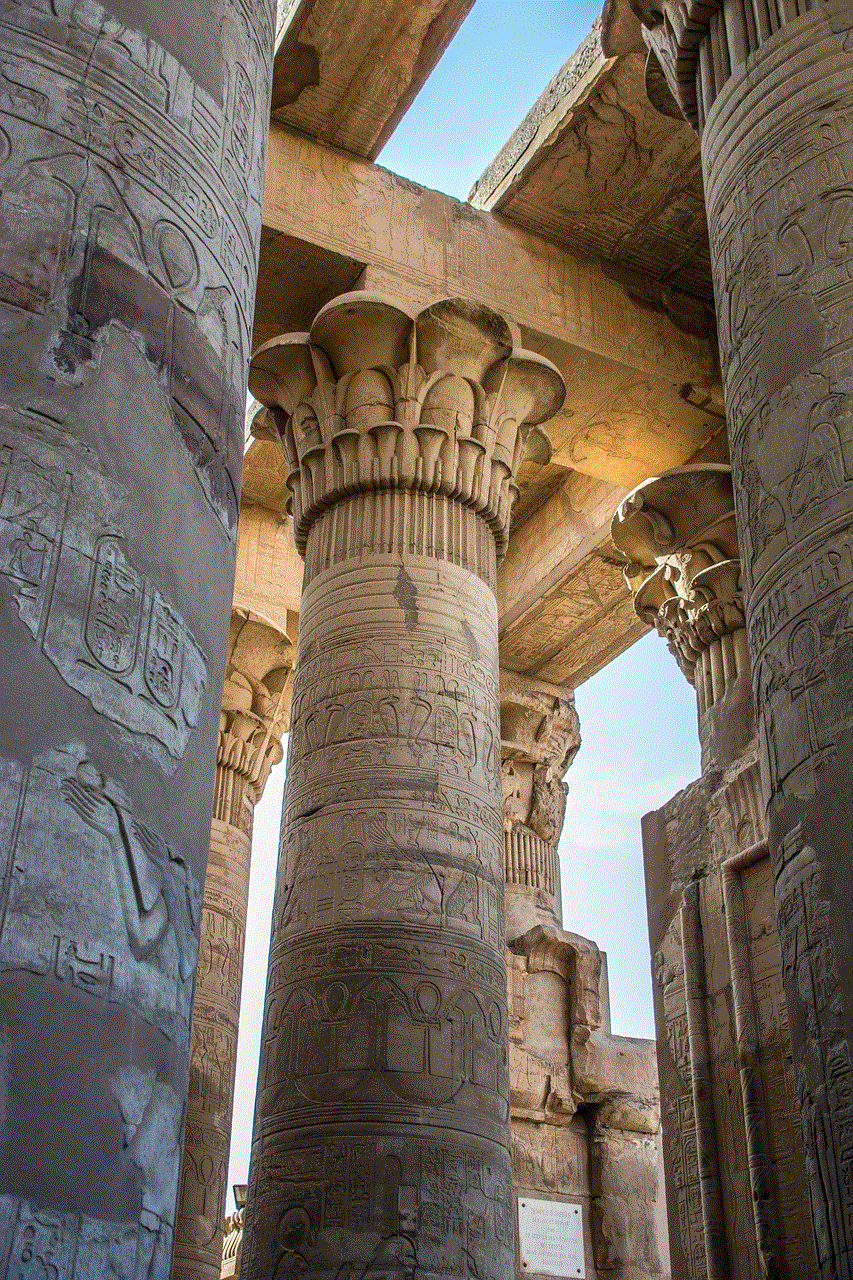
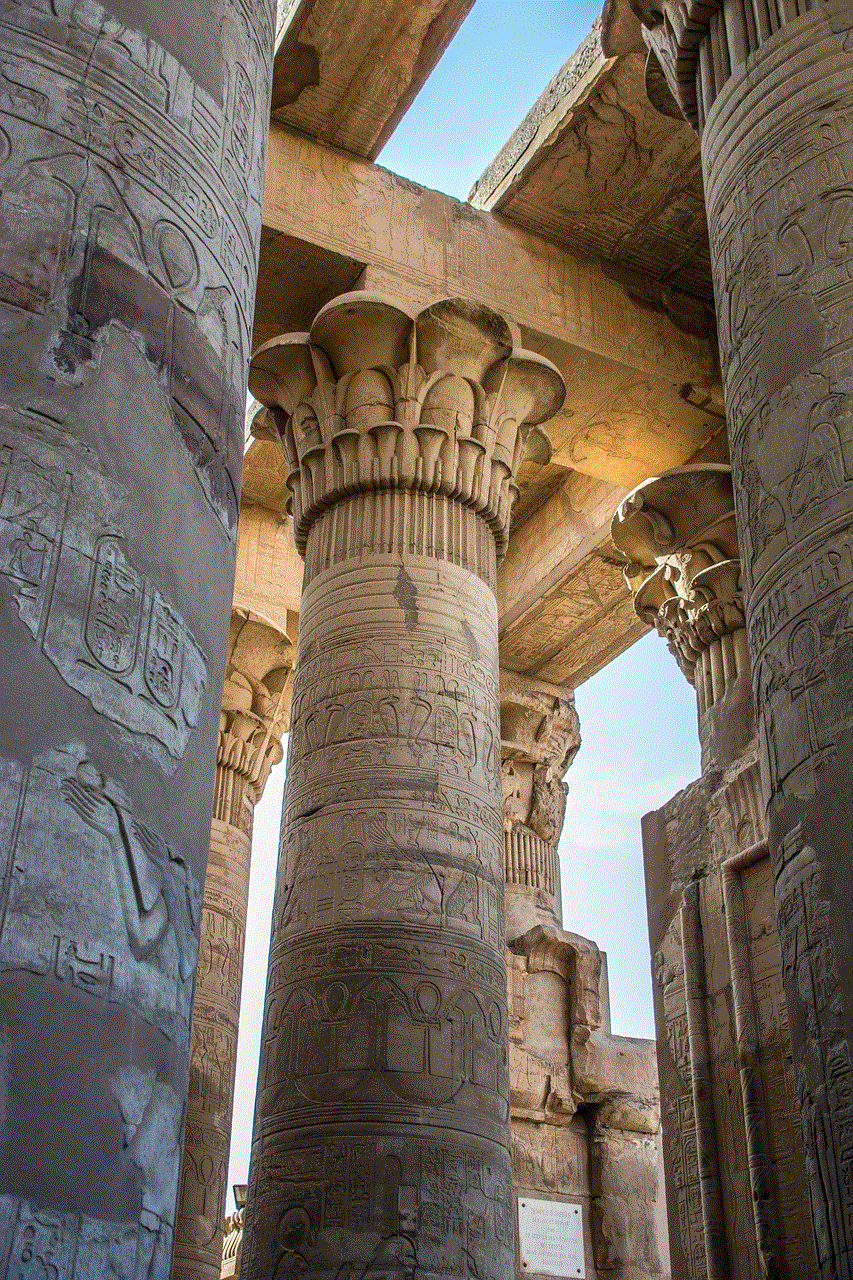
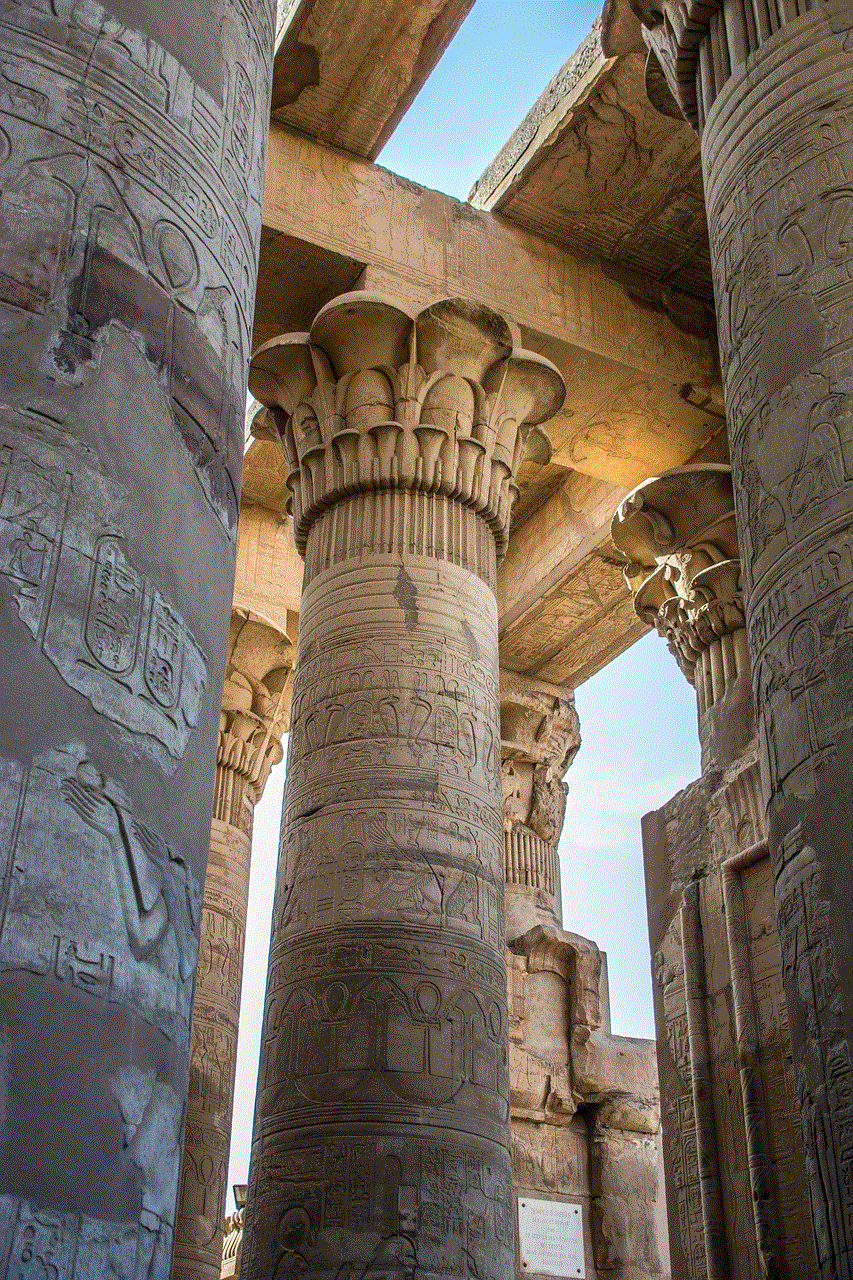
In conclusion, clearing your search history on Safari Mac is a simple and effective way to maintain your privacy and optimize your browsing experience. By regularly clearing your search history, you can enjoy a clutter-free browser that respects your privacy. So, take a few minutes to follow the steps outlined above and enjoy a clean, secure, and efficient Safari browsing experience on your Mac.