chat vs text message android
In today’s digital age, communication has become faster and more convenient than ever before. With the rise of smartphones, people can easily stay connected with each other through various forms of messaging apps. Among these, chat and text messaging are two of the most popular methods of communication on Android devices. While they may seem similar at first glance, there are several differences between the two that set them apart. In this article, we will delve deeper into the world of chat and text messaging on Android and compare their features, functionalities, and popularity.
Firstly, let’s define what we mean by chat and text messaging. Chat messaging, also known as instant messaging, is a real-time communication method that allows two or more people to exchange messages back and forth through a messaging app. It typically involves a conversation between two people and can include features such as emojis, stickers, and multimedia attachments. On the other hand, text messaging, also known as SMS (Short Message Service), is a basic form of communication that allows users to send short text-based messages to each other through their mobile devices. It is often used for one-to-one communication and does not include any additional features.
One of the main differences between chat and text messaging on Android is the platform they operate on. Chat messaging is typically done through messaging apps such as WhatsApp, Facebook Messenger, or Telegram, while text messaging is a feature built into the Android operating system. This means that chat messaging requires an internet connection, while text messaging can be used even when the device is not connected to the internet. However, with the advent of advanced messaging features like RCS (Rich Communication Services), text messaging is slowly catching up to chat messaging in terms of functionality.
Another significant difference between chat and text messaging on Android is the cost. Chat messaging is usually free, as it uses the internet to send and receive messages. However, text messaging may incur charges depending on the user’s mobile plan. In some cases, text messaging may be limited to a certain number of messages per month, and additional charges may apply if the limit is exceeded. This makes chat messaging a more cost-effective option for those who frequently communicate through messaging apps.
When it comes to features, chat messaging has a clear edge over text messaging on Android. Chat messaging apps offer a wide range of features, including group chats, voice and video calls, location sharing , and file sharing. These features make it more convenient for users to communicate with their friends, family, and colleagues. Additionally, chat messaging apps also offer end-to-end encryption, making them more secure compared to traditional text messaging. On the other hand, text messaging is limited to basic text-based communication and does not offer any additional features.
One of the significant advantages of text messaging on Android is its reliability. As it is built into the operating system, text messaging is a more stable and dependable method of communication. It does not rely on a stable internet connection, making it an ideal option for those who live in areas with poor network coverage. Additionally, text messaging also has a higher reach compared to chat messaging, as it is not limited to users who have a particular messaging app installed on their device. This makes it easier to communicate with people who may not be using the same messaging app as you.
In terms of popularity, chat messaging is the clear winner among Android users. As of 2021, WhatsApp has over 2 billion active users, making it the most popular messaging app in the world. Facebook Messenger and Telegram also have a significant user base, with 1.3 billion and 500 million active users, respectively. On the other hand, text messaging is still widely used, but its popularity has been declining over the years due to the rise of chat messaging apps. According to a report by Statista, the number of text messages sent in the United States decreased from 2.1 trillion in 2011 to 1.4 trillion in 2018.
One of the reasons for the popularity of chat messaging on Android is the ability to send messages without any character limit. Text messaging, on the other hand, has a maximum character limit of 160 per message. This can be quite inconvenient for users who want to send longer messages. Additionally, chat messaging also allows users to send multimedia attachments such as photos, videos, and audio files, making it a more engaging form of communication.
Another significant factor contributing to the popularity of chat messaging on Android is the ability to use it on multiple devices. As chat messaging apps are cloud-based, users can access their messages from any device with an internet connection. This makes it easier for users to switch between their smartphones, tablets, and computers without missing out on any messages. In contrast, text messaging is tied to a user’s mobile number, making it more challenging to access messages on different devices.
In conclusion, while chat and text messaging may seem similar, there are several differences between the two on Android devices. Chat messaging offers a more extensive range of features, is more cost-effective, and has a higher reach compared to text messaging. However, text messaging is more reliable and does not require an internet connection, making it a more suitable option for those who live in areas with poor network coverage. Both methods of communication have their own advantages, and ultimately, the choice between chat and text messaging on Android depends on the user’s preferences and needs.
is telegram messenger safe
In today’s digital age, communication has become easier and faster than ever before. With the rise of messaging apps, people have shifted from traditional text messaging to using platforms such as Telegram Messenger. With over 200 million active users, Telegram has gained immense popularity in recent years. However, with the increase in cybercrime and the need for online privacy, many people have raised concerns about the safety and security of using Telegram Messenger. In this article, we will delve into the various aspects of Telegram Messenger and determine whether it is a safe platform for communication.
To understand the safety of Telegram Messenger, we first need to understand its features and how it works. Telegram is a cloud-based messaging app that offers end-to-end encryption for all its messages, calls, and media. This means that only the sender and receiver can read the messages, and no third party can access them. Unlike other messaging apps that use traditional encryption methods, Telegram uses a unique protocol called MTProto. This protocol is known for its speed and security, making it almost impossible for hackers to intercept messages.
One of the main reasons why people choose Telegram Messenger over other messaging apps is its security features. Along with end-to-end encryption, Telegram also offers features like self-destructing messages, two-factor authentication, and a “secret chat” option. Self-destructing messages allow users to set a timer for their messages, after which they will automatically delete from both the sender and receiver’s devices. This is an excellent feature for those who value their privacy and want to ensure that their messages do not remain on the recipient’s device. Two-factor authentication adds an extra layer of security by requiring a code to be entered when logging in from a new device. This prevents unauthorized access to an account, even if the password is compromised. The “secret chat” option allows users to have a conversation that is not stored on Telegram’s servers, making it impossible for anyone to access the messages.
Another aspect that makes Telegram Messenger safe is its open-source nature. This means that the source code of the app is available for anyone to view and analyze. This transparency ensures that there are no hidden backdoors or vulnerabilities that could compromise user data. Many security experts have analyzed the app’s code and have not found any major security flaws, making Telegram one of the most secure messaging apps in the market.
Moreover, Telegram’s servers are spread across the globe, making it difficult for any government or entity to access user data. The company has also stated that they do not share any user data with third parties, and they have a strict privacy policy in place. This is crucial in today’s world, where many countries have strict surveillance laws, and user data can be accessed without their consent. By using Telegram, users can be assured that their conversations and information are safe from prying eyes.
One of the main concerns that people have regarding the safety of Telegram Messenger is its association with the Russian government. Telegram was founded by Pavel Durov, a Russian entrepreneur, and there have been speculations that the app may not be entirely secure due to its Russian origins. However, Durov has constantly stated that Telegram is a global platform, and the company does not share any user data with the Russian government. In fact, the Russian government has attempted to ban Telegram in the country due to its end-to-end encryption, which makes it difficult for them to monitor user conversations.
Despite its numerous security features, Telegram Messenger has faced some security issues in the past. In 2019, a security researcher found a vulnerability in the app that allowed hackers to access user data, including messages and photos. However, Telegram quickly fixed the issue and stated that only a small number of users were affected. The company has also introduced a bug bounty program, where security experts can report any vulnerabilities they find in the app and receive a reward. This shows the company’s commitment to continuously improving the app’s security and ensuring the privacy of its users.
Furthermore, Telegram Messenger has been praised for its stance on user privacy. Unlike other messaging apps that use targeted advertisements to generate revenue, Telegram does not have any ads on its platform. This means that user data is not collected and used for advertising purposes, making it a safer option for those who are concerned about their online privacy. The company is also working on a new feature called “Telegram Passport,” which will allow users to securely store their personal documents and share them with third-party services without compromising their privacy.
In conclusion, Telegram Messenger is a safe platform for communication. With its advanced security features, open-source nature, and commitment to user privacy, it has become a popular choice for those who want a secure messaging app. However, it is essential to keep in mind that no app is entirely foolproof, and users should always take precautions when sharing sensitive information online. This includes using strong passwords, enabling two-factor authentication, and being cautious of suspicious messages or links. As long as users are vigilant and follow basic safety measures, Telegram Messenger can provide a safe and secure platform for communication.
where is safari on iphone
When it comes to mobile browsing, one of the most popular and widely used browsers is Safari . Developed by Apple, Safari is the default browser on all iOS devices, including the iPhone. With its sleek design, user-friendly interface, and advanced features, Safari has become the go-to browser for iPhone users worldwide. But where exactly can you find Safari on your iPhone? In this article, we will discuss the various ways to access Safari on your iPhone and some of its key features.
1. Home Screen
The most common way to access Safari on your iPhone is through the Home Screen. Simply unlock your iPhone and look for the Safari icon, which resembles a blue compass. If you cannot find it on the first page, swipe left to access other pages and look for the Safari icon. Once you locate it, tap on it to launch the browser.
2. Spotlight Search
If you have a lot of apps on your iPhone and cannot find Safari on your home screen, you can use Spotlight Search to locate it. To do this, swipe down from the middle of your Home Screen to reveal the search bar. Type in “Safari” and it should appear as the top result. Tap on it to launch the browser.
3. Siri
Another way to access Safari on your iPhone is through Siri. Simply press and hold the Home button to activate Siri and say, “Open Safari.” Siri will then launch the browser for you. This is a convenient option for those who prefer hands-free navigation.
4. Control Center
If you are using an iPhone with iOS 14 or later, you can also access Safari through the Control Center. Simply swipe down from the top right corner of your screen to open the Control Center and look for the Safari icon. Tap on it to launch the browser.



5. Multitasking Menu
If you already have Safari open on your iPhone, you can switch to it by using the Multitasking Menu. To access this, swipe up from the bottom of your screen and hold until the Multitasking Menu appears. Then, swipe left or right until you find Safari and tap on it to switch to the browser.
6. 3D Touch
For iPhone models with 3D Touch capabilities, you can access Safari through the Home Screen using this feature. Simply press down on the Safari icon until a menu appears, then tap on “New Tab” or “New Private Tab” to launch the browser in the respective mode.
7. Using App Folders
If you have organized your apps into folders, you may find Safari within one of these folders. Look for a folder with the name “Utilities” or “Productivity,” as Safari is often grouped with these types of apps.
8. Using the App Library
With iOS 14, Apple introduced the App Library, which is a feature that automatically organizes your apps into categories. You can access Safari through the App Library by swiping to the right until you reach the “Utilities” category, where you will find the Safari icon.
9. In-App Browsing
Many apps, such as Twitter and Facebook, have an in-app browser that allows you to view links without leaving the app. If you come across a link in an app and tap on it, Safari will automatically launch and load the webpage.
10. Quick Actions
For those with an iPhone with 3D Touch capabilities, you can also access Safari through Quick Actions. Simply press down on the Safari icon to reveal a menu and tap on “Show Reading List,” “Show Bookmarks,” or “Show History” to quickly access these features within the browser.
Now that you know how to access Safari on your iPhone, let’s take a look at some of its key features.
1. User-Friendly Interface
Safari has a simple and clean interface that makes it easy for users to navigate. The toolbar at the bottom of the screen contains options for opening new tabs, accessing bookmarks, and viewing your browsing history. The address bar at the top also has a built-in search function, making it convenient to search for websites or content.
2. Tab Management
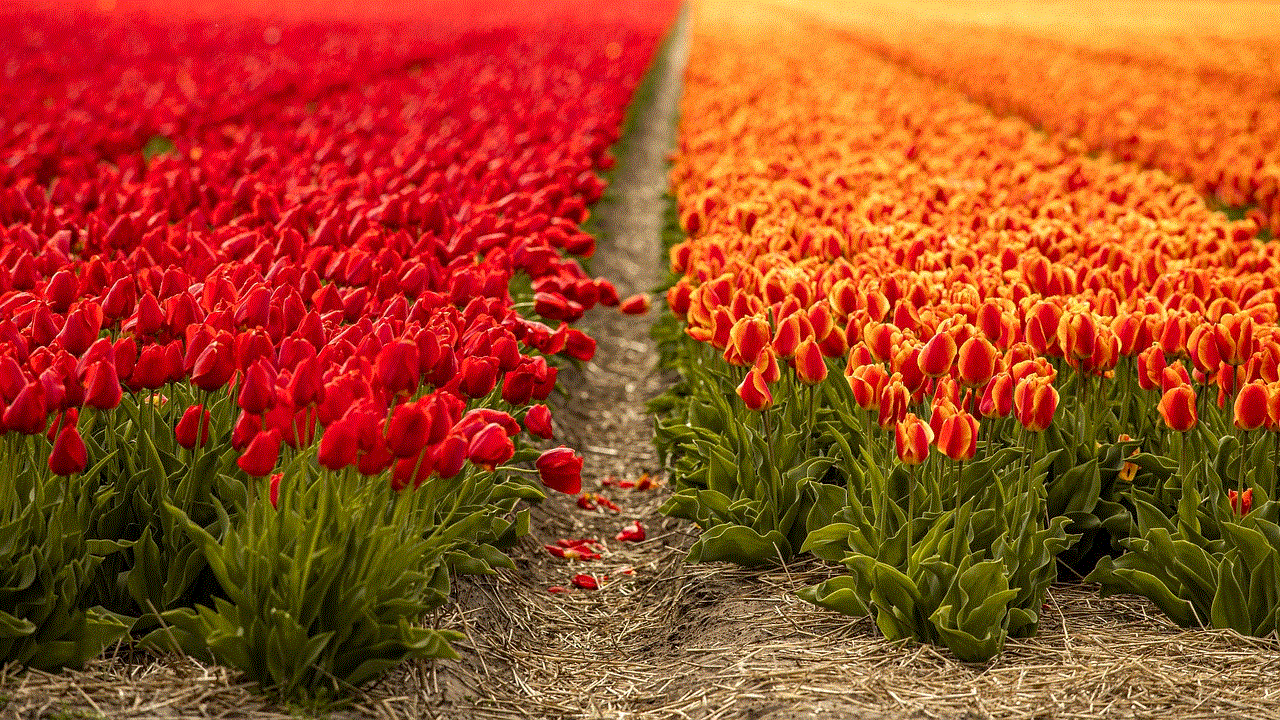
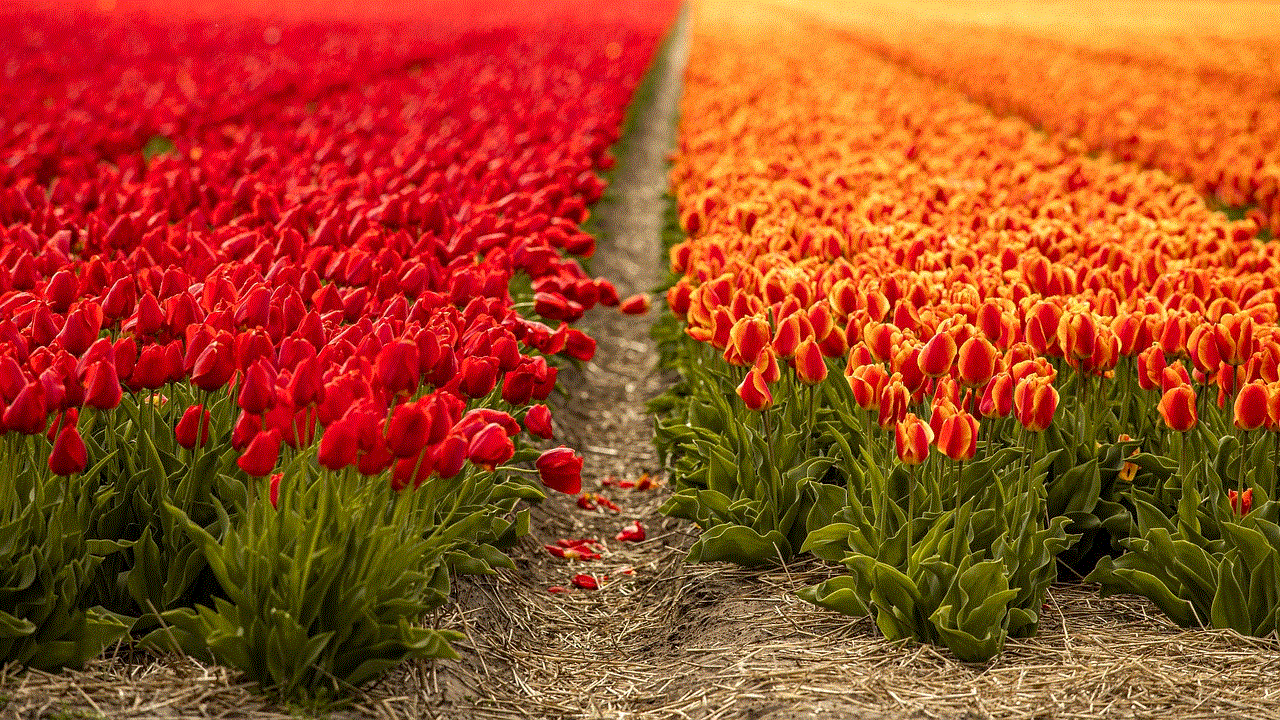
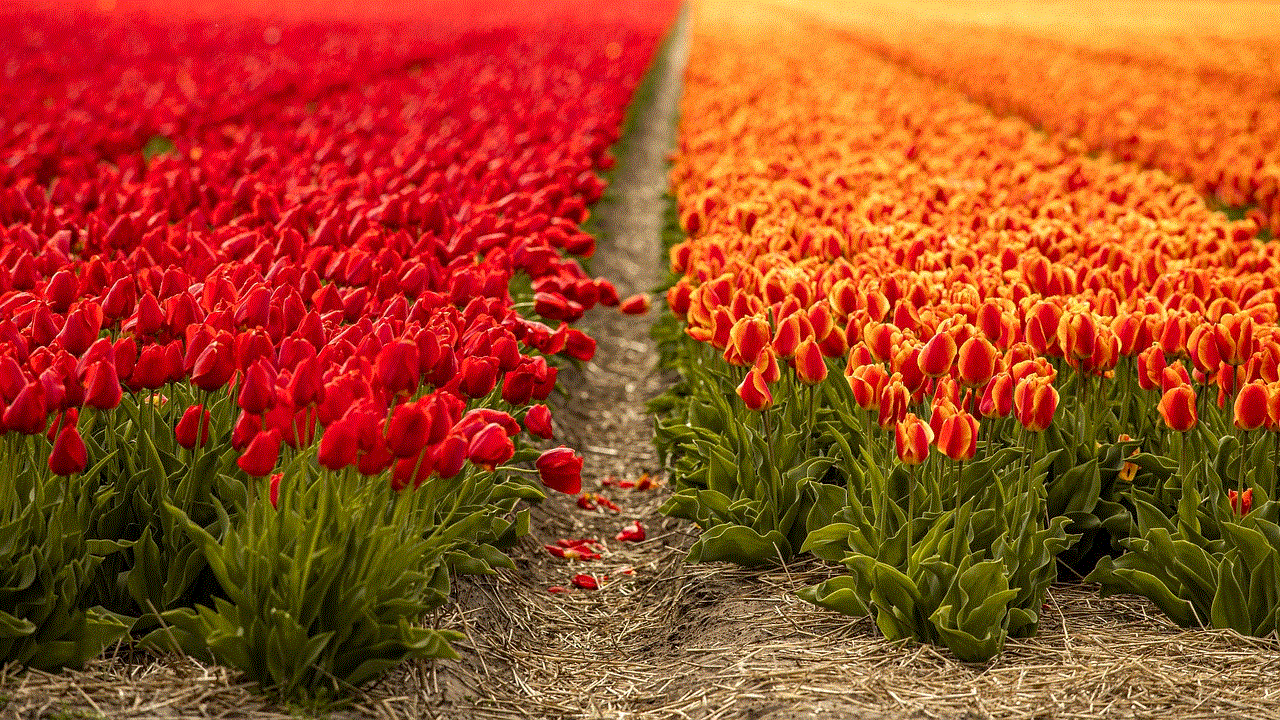
Safari allows you to have multiple tabs open at once, making it easy to switch between different websites. You can also open a new tab by tapping on the “+” icon in the toolbar or by swiping left on the address bar. To close a tab, simply swipe it to the left or tap on the “X” icon.
3. Reading List
Safari has a “Reading List” feature that allows you to save articles or webpages to read later. This is especially useful if you come across an interesting article but do not have the time to read it at the moment. You can access your Reading List by tapping on the book icon in the toolbar.
4. Private Browsing
For those who value their privacy, Safari has a “Private Browsing” mode that does not save your browsing history, cookies, or other data. To activate this mode, tap on the “Tabs” icon in the toolbar and then select “Private” in the bottom left corner of the screen.
5. Reader View
Safari has a “Reader View” feature that removes all distractions from a webpage and displays only the main content. This is especially useful for reading long articles or when a webpage has a cluttered layout. You can activate Reader View by tapping on the “AA” icon in the address bar.
6. iCloud Syncing
If you have multiple Apple devices, you can sync your browsing history, bookmarks, and other data using iCloud. This allows you to access your browsing data on any of your Apple devices seamlessly.
7. Passwords and Autofill
Safari has a built-in password manager that securely stores your login information for websites. You can also use Safari’s Autofill feature to automatically fill in your login details for websites that you frequently visit.
8. Extensions
Safari has a variety of extensions that you can download to enhance your browsing experience. These extensions allow you to block ads, manage your tabs, and more.
9. Handoff
With Handoff, you can seamlessly switch between your iPhone and other Apple devices, such as your iPad or Mac. This allows you to continue browsing on a different device without losing your tabs or browsing history.
10. Reader View Customization



In addition to the standard Reader View, Safari also allows you to customize the font, size, and background color of the text. This makes it easier to read articles and webpages according to your preferences.
In conclusion, Safari is a powerful and versatile browser that offers many features and customization options for iPhone users. With its easy accessibility and user-friendly interface, it has become the preferred choice for many mobile users. Whether you are a casual browser or a power user, Safari has something to offer for everyone. So the next time someone asks you, “Where is Safari on iPhone?” you can confidently show them the various ways to access this popular browser.