how do i put parental controls on iphone
In today’s digital age, parental controls have become an essential tool for parents who want to monitor and regulate their children’s access to technology. With the widespread use of smartphones, it has become increasingly important for parents to put parental controls on their child’s iPhone. This not only allows parents to protect their children from inappropriate content, but also helps them manage their screen time and ensure their online safety. In this article, we will discuss how to put parental controls on an iPhone, the different types of controls available, and their benefits.
Setting up parental controls on an iPhone is a simple and effective way to protect your child from the dangers of the internet. It allows you to restrict access to certain apps, websites, and features, as well as monitor your child’s device usage. To set up parental controls on an iPhone, you can use the built-in features provided by Apple, or you can download third-party apps for additional features and customization.
The first step to setting up parental controls on an iPhone is to enable the “Screen Time” feature. This feature was introduced in iOS 12 and allows parents to set limits on their child’s screen time, as well as monitor their app usage. To enable Screen Time, go to “Settings” > “Screen Time” and tap on “Turn On Screen Time.” You can then set a passcode to prevent your child from changing the settings.
Once Screen Time is enabled, you can set app limits for your child’s device usage. This allows you to set a specific amount of time for each app, after which it will be blocked. For example, you can set a limit of one hour for social media apps, two hours for gaming apps, and so on. This not only helps you monitor your child’s screen time, but also encourages them to use their device in a more balanced way.
Another important aspect of parental controls is restricting access to certain websites and content. With the “Content & Privacy Restrictions” feature, you can block inappropriate websites, restrict access to adult content, and filter web content based on age-appropriateness. To enable this feature, go to “Settings” > “Screen Time” > “Content & Privacy Restrictions.” From there, you can choose which content to allow or block, as well as set a passcode to prevent your child from changing the settings.
In addition to built-in features, there are also many parental control app s available on the App Store that offer more advanced features. These apps allow you to not only monitor your child’s device usage, but also track their location, set geofences, and receive alerts when they leave designated areas. Some apps also offer real-time monitoring of your child’s online activity and allow you to block specific websites or apps remotely.
One such app is “Net Nanny,” which offers a comprehensive suite of parental control features. It allows you to filter web content, block inappropriate apps, set time limits, and track your child’s location. It also offers a feature called “App Blocker,” which allows you to block specific apps on your child’s device, such as social media apps or gaming apps. This can be especially useful during homework or study time.
Another popular parental control app is “Qustodio,” which offers similar features to Net Nanny, but also includes a panic button for emergencies. This feature allows your child to send an alert to your phone with their location in case of an emergency. Qustodio also offers a “YouTube Filter” feature, which allows you to block inappropriate content on the YouTube app, giving parents peace of mind when their child is watching videos on their device.
Aside from these two apps, there are many other parental control apps available on the App Store, each with their own unique features and benefits. It is important to do your research and choose an app that best suits your family’s needs and values.
One of the biggest benefits of parental controls on an iPhone is the ability to manage your child’s screen time. With the rise of smartphones and social media, children are spending more time online than ever before. This can lead to a sedentary lifestyle, lack of physical activity, and even addiction. By setting time limits and restricting access to certain apps, parents can encourage their children to engage in other activities and maintain a healthy balance between screen time and real-life interactions.
Another benefit of parental controls is the ability to protect children from inappropriate content. With the internet being a vast and unregulated space, children can stumble upon inappropriate content, such as violence, pornography, or hate speech. By setting restrictions and filters, parents can prevent their children from accessing such content and ensure their online safety.
Moreover, parental controls also give parents peace of mind knowing that their children are using their devices responsibly. By monitoring their app usage and online activity, parents can be aware of any potential issues or concerns and address them accordingly. They can also use parental controls to have open and honest conversations with their children about responsible technology use and online safety.
In conclusion, putting parental controls on an iPhone is an essential step for parents who want to protect their children from the potential dangers of the internet. It allows parents to regulate their child’s screen time, block inappropriate content, and monitor their device usage. With the wide range of features and apps available, parents can choose the ones that best suit their family’s needs and values. By using parental controls, parents can ensure their child’s online safety and promote responsible technology use.
best digital calendar for families
In today’s fast-paced world, keeping track of family schedules and events can be a daunting task. With multiple family members having different commitments and activities, it can be challenging to stay organized and ensure that everyone is on the same page. This is where a digital calendar comes in handy. Gone are the days of using a traditional paper calendar. With the advancement of technology, digital calendars have become the go-to tool for families to stay organized and connected. In this article, we will explore the best digital calendars for families, their features, and how they can help you manage your family’s busy schedule.
1. Google Calendar
Google Calendar is one of the most popular digital calendars among families. It is a free online calendar that can be accessed through a web browser or a mobile app. The best part about Google Calendar is that it is synced with your Google account, which means you can access it from any device with an internet connection. You can also share your calendar with family members, making it easier to coordinate schedules and stay updated on upcoming events.
2. Cozi
Cozi is a family organizer app that not only includes a digital calendar but also offers other features such as to-do lists, shopping lists, and a family journal. It allows family members to have their own color-coded schedules, making it easy to see who has what event and when. The app also has a feature called “Family Locator,” which allows you to track the location of family members. This can be helpful when coordinating pick-up and drop-off for different activities.
3. Apple Calendar
For families who use Apple devices, the Apple Calendar is a great option. It comes pre-installed on all Apple devices, and you can access it through the iCloud website. Similar to Google Calendar, it is synced with your Apple account, making it easy to access from any device. It also offers the option to share your calendar with family members and set up notifications for events and appointments.
4. Trello
Trello is a project management tool that can also be used as a digital calendar for families. It is a visual-based platform that allows you to create different boards for each family member’s schedule. You can add cards to each board, which can be used to add events, reminders, and tasks. The best part about Trello is that you can customize it to fit your family’s needs, making it a versatile option for families of all sizes.
5. Any.do
Any.do is a popular to-do list app that also offers a digital calendar feature. It allows you to create different lists for each family member’s schedule and tasks. You can set reminders for events and tasks, and the app also offers a voice command feature, making it easy to add events on the go. Any.do also offers a “Family” feature, which allows you to share your lists and calendar with other family members, making it easier to coordinate schedules and tasks.
6. Hub Family Calendar
Hub Family Calendar is a digital calendar designed specifically for families. It allows you to create different calendars for each family member, and you can color-code events for easy identification. The app also offers a feature called “Time Tree,” which allows you to see the schedules of all family members in one view. This can be helpful when trying to find a common time for a family event or activity.
7. TimeTree
TimeTree is another digital calendar app that is specifically designed for families. It offers features such as shared calendars, task lists, and a chat function, making it easy to communicate and coordinate with family members. The app also offers a feature called “Smart Notifications,” which uses AI to suggest appropriate times for events and appointments, based on everyone’s schedules.
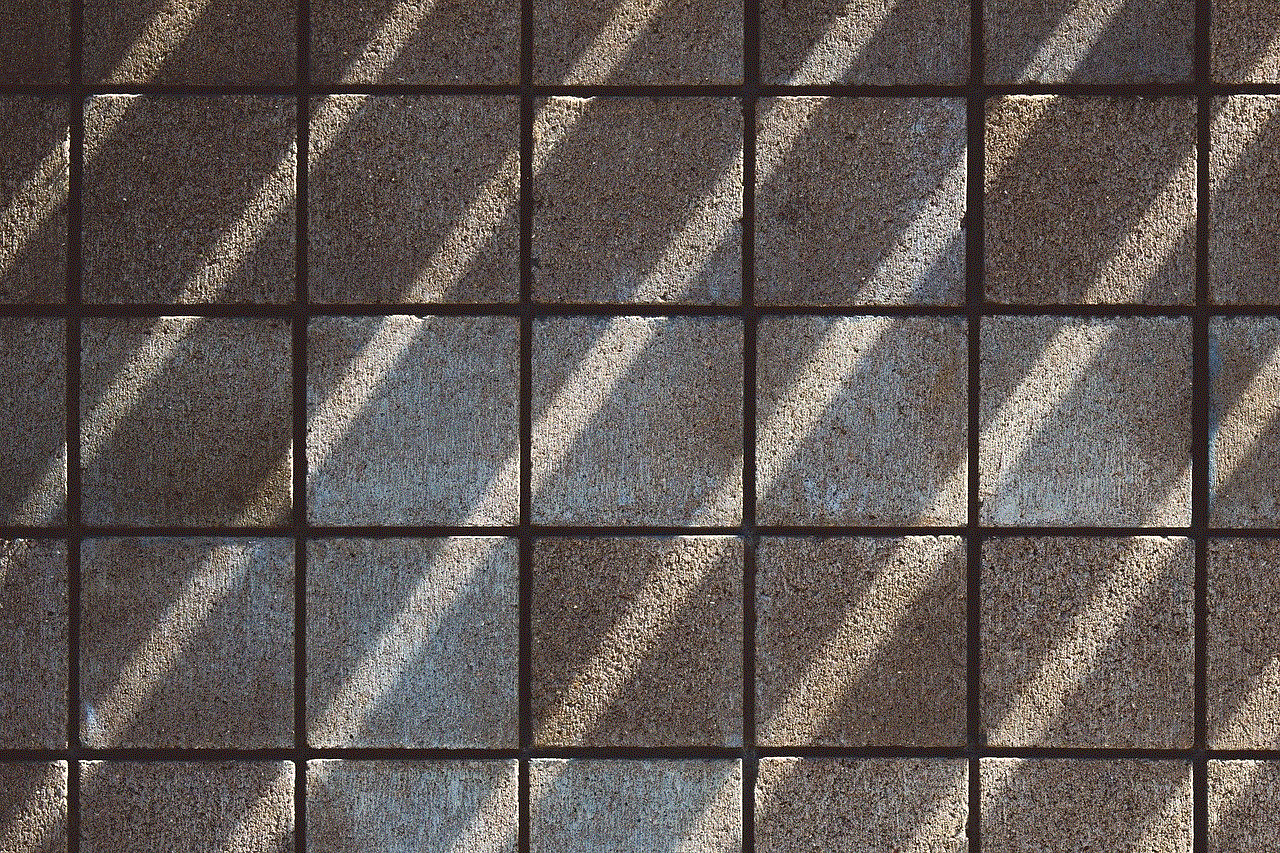
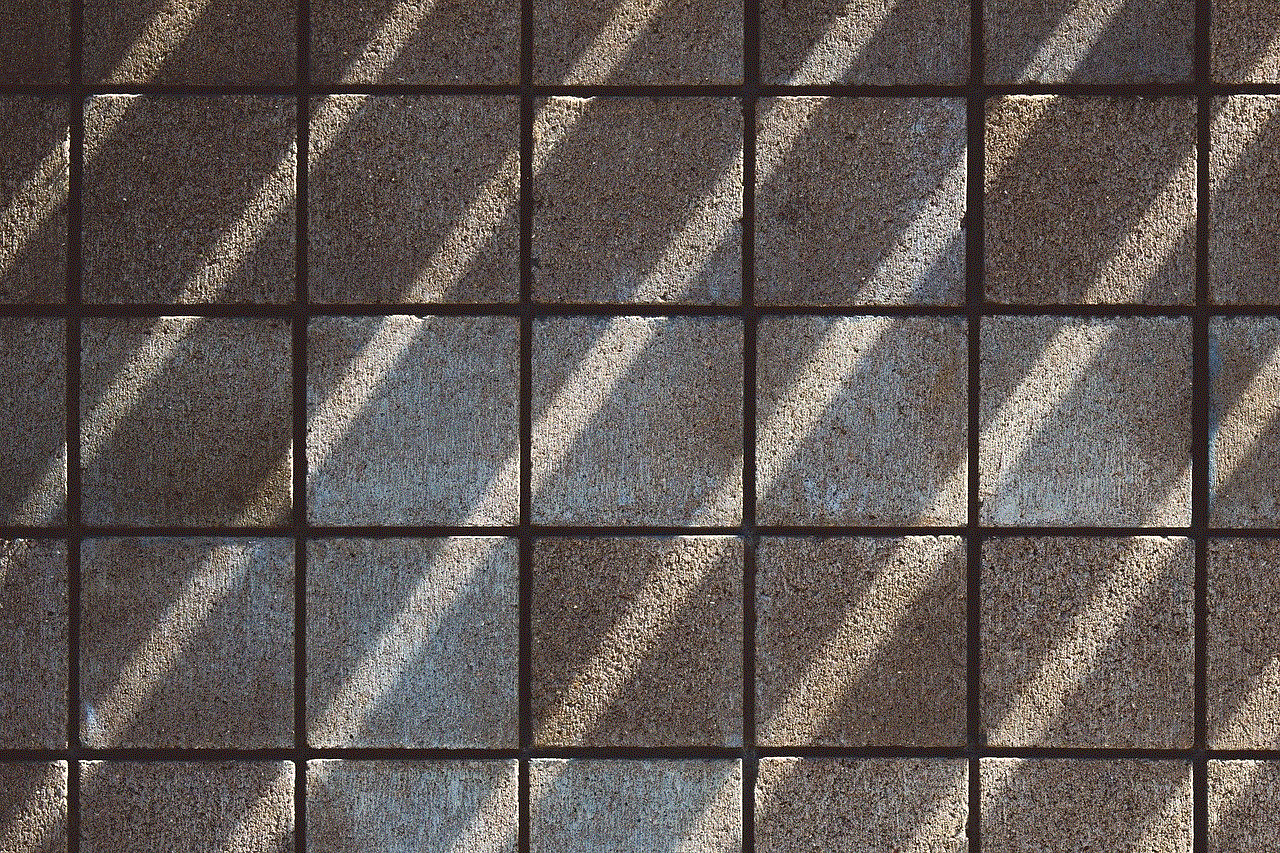
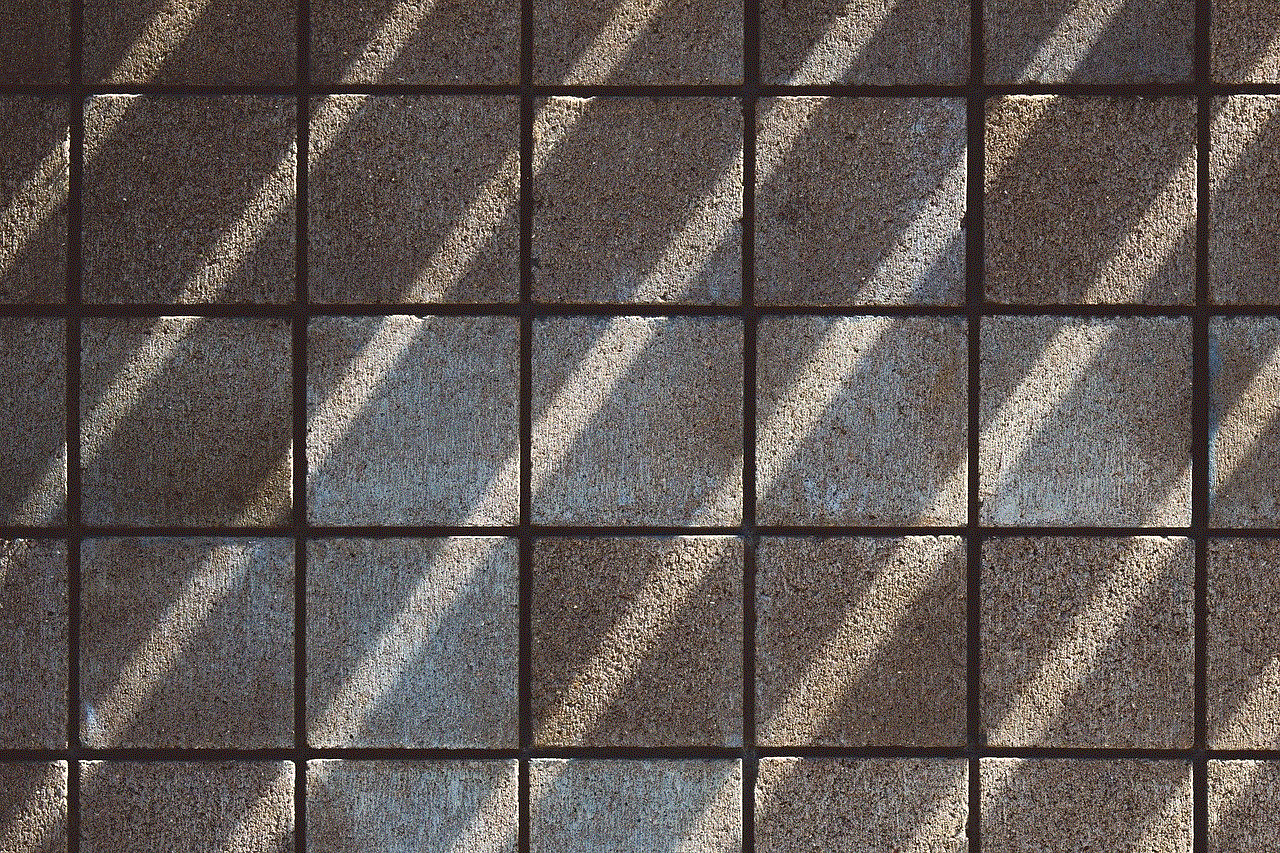
8. Microsoft Outlook Calendar
For families who use Microsoft products, the Microsoft Outlook Calendar is a great option. It is a free online calendar that can be accessed through a web browser or the Outlook app. You can create different calendars for each family member and share them with other family members. The app also offers a feature called “Scheduling Assistant,” which helps you find the best time for a family event by taking everyone’s schedules into account.
9. FamCal
FamCal is a shared family calendar app that allows you to create multiple calendars for different family members. It also offers a shared to-do list feature, making it easy to assign tasks to family members and keep track of them. The app also offers a “Family Bulletin” feature, which allows you to post important messages and announcements for all family members to see.
10. Woven
Woven is a digital calendar that offers a unique feature called “Scheduling Links.” This feature allows you to send a link to family members, which they can use to schedule an event on your calendar. This eliminates the need for back-and-forth communication and makes it easier to find a suitable time for everyone. Woven also offers a feature called “Smart Templates,” which allows you to create reusable templates for recurring events, such as weekly family dinners or monthly family meetings.
In conclusion, with so many digital calendars available, it can be overwhelming to choose the best one for your family. However, the key is to find one that suits your family’s needs and preferences. Whether you opt for a free online calendar or a paid app, the important thing is to find a digital calendar that keeps your family organized and connected. With the help of these digital calendars, you can say goodbye to the chaos of managing a busy family schedule and hello to a more organized and stress-free life.
track number free
When it comes to organizing your music collection, having a track number assigned to each song can make a world of difference. Not only does it make it easier to navigate through your playlist, but it also helps to keep your music library in order. In this article, we will delve deeper into the concept of track numbers, their importance, and how you can generate and assign track numbers to your music files for free.
What is a Track Number?
A track number is a unique identifier assigned to each song on an album or playlist. It indicates the order in which the songs should be played. For example, the first song on an album would have a track number of 1, the second song would have a track number of 2, and so on. This numbering system helps to organize music in a logical sequence, making it easier for listeners to follow along.
The Importance of Track Numbers
Track numbers may seem like a small detail, but they play a crucial role in music organization and playback. Here are a few reasons why track numbers are important:
1. Easy Navigation: As mentioned earlier, track numbers help listeners navigate through their music collection easily. With track numbers, you can quickly jump to your favorite song or move to the next track without having to search for it.
2. Maintaining Album Order: Many artists put a lot of thought into the order of their songs on an album, and track numbers ensure that this order is maintained. This is especially important for concept albums or albums that tell a story through their songs.
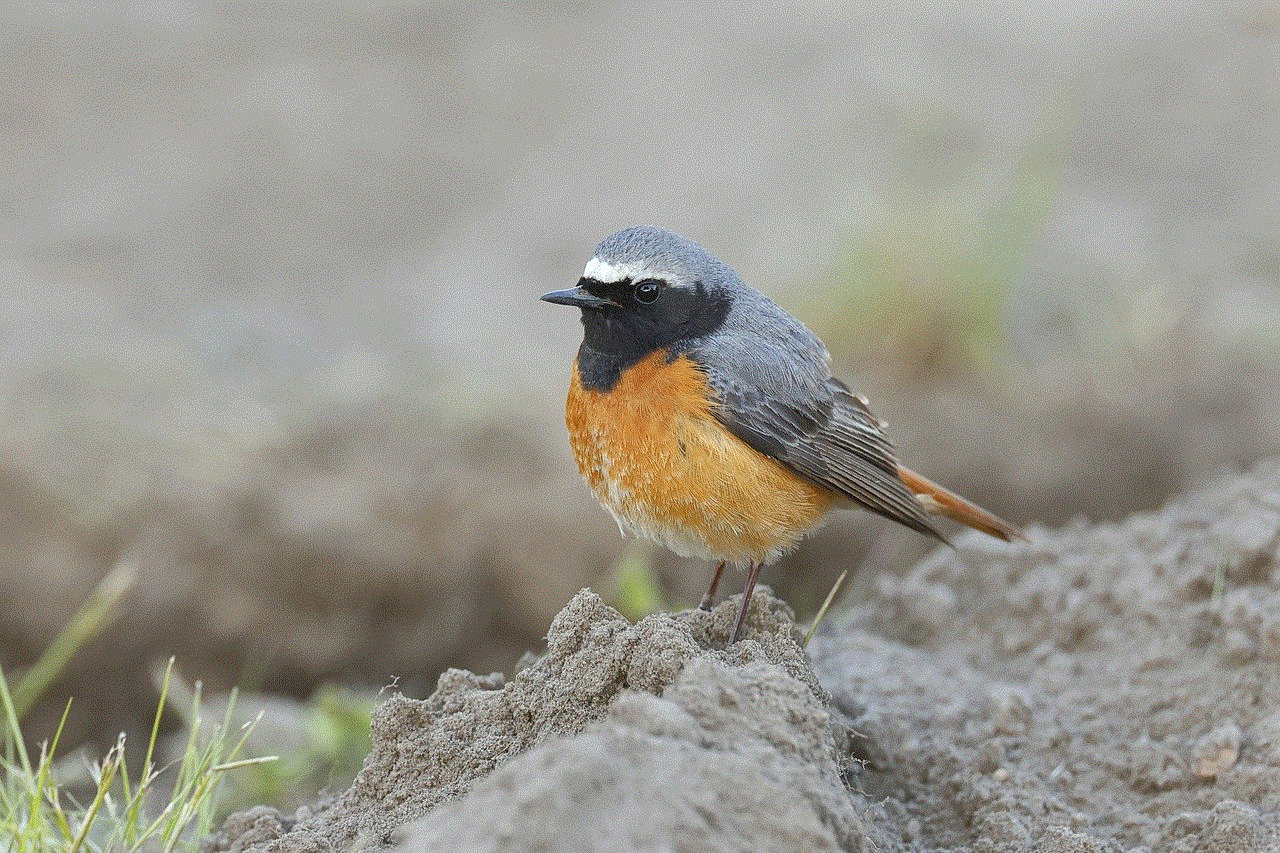
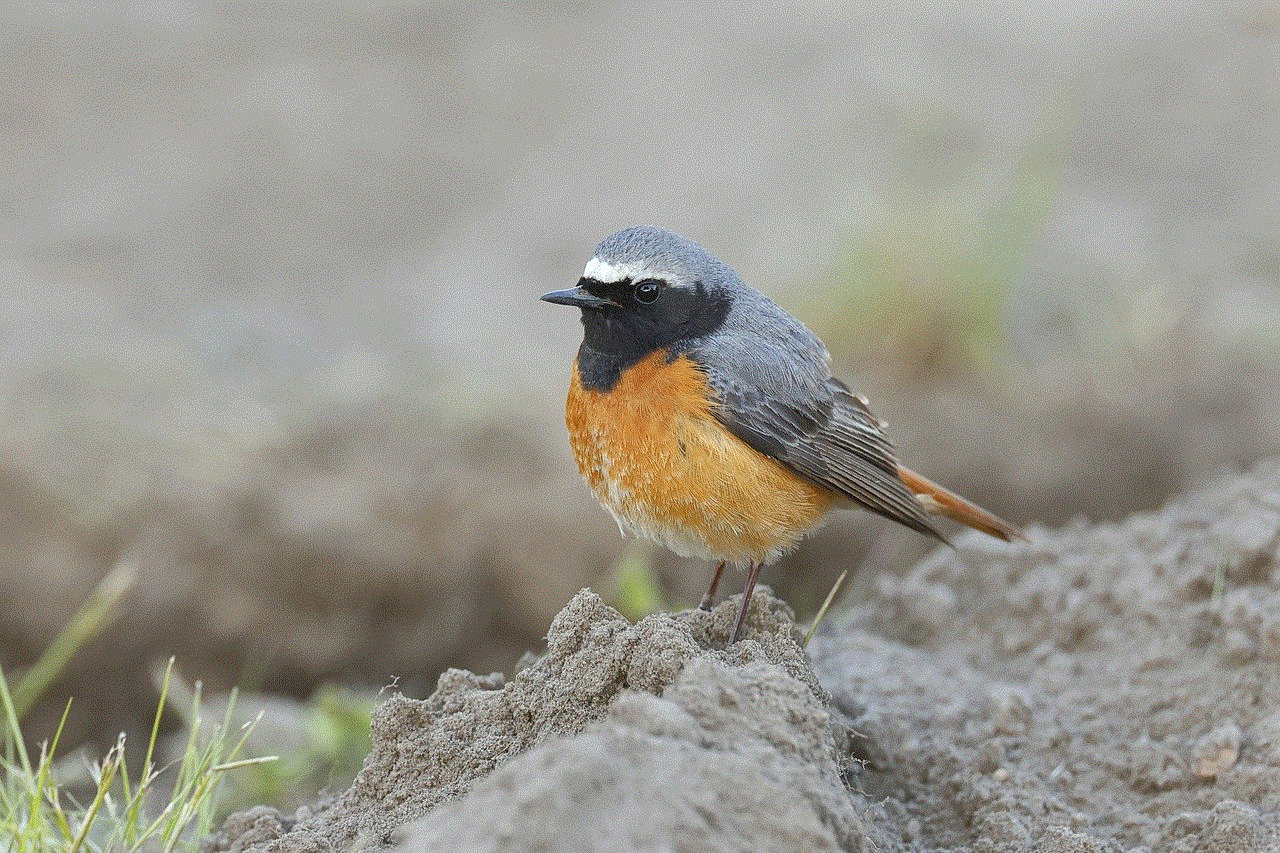
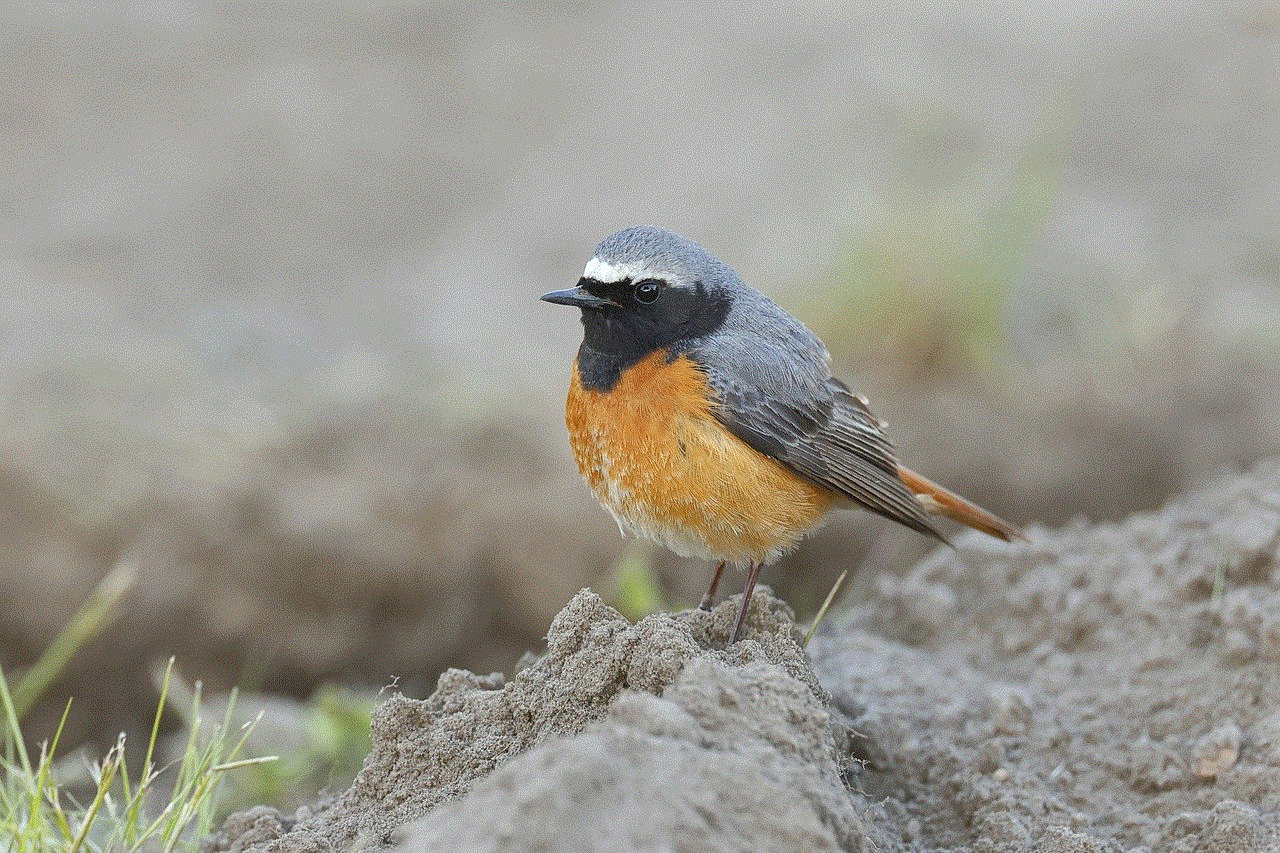
3. Creating Playlists: With track numbers, you can create playlists that follow a specific order, such as a workout playlist or a road trip playlist. This can enhance the listening experience and keep the energy flowing.
4. Organization: By assigning track numbers to your music files, you can keep your music library organized. Instead of having a jumbled mess of songs, you can have a neat and orderly collection that is easy to navigate.
How to Generate Track Numbers for Free
Now that we understand the importance of track numbers, let’s explore how you can generate them for free. Here are a few methods you can use:
1. Use Music Management Software: Many music management software programs, such as iTunes and Windows Media Player, have built-in track number generators. These programs can automatically assign track numbers to your music files based on the order in which they are added to your library.
2. Use Online Track Number Generators: There are also several online tools available that can generate track numbers for you. These tools are usually free to use and can quickly assign track numbers to your music files.
3. Manually Assign Track Numbers: If you prefer a more hands-on approach, you can assign track numbers manually. This involves going through your music files and numbering them in the desired order. While this method may be time-consuming, it allows for more customization.
Tips for Assigning Track Numbers
Whether you choose to use a software program or assign track numbers manually, here are a few tips to keep in mind:
1. Consider the Order of the Songs: As mentioned earlier, many artists put a lot of thought into the order of their songs on an album. If you are manually assigning track numbers, take some time to listen to the album and understand the flow of the songs before assigning numbers.
2. Use Leading Zeros: To ensure that your music files are displayed in the correct order, use leading zeros before single-digit track numbers. For example, instead of 1, use 01 for the first track.
3. Use Consistent Formatting: Make sure to use the same formatting for all your track numbers. This could be a combination of numbers and letters or just numbers. Consistency is key to keeping your music library organized.
4. Double-Check for Errors: It’s always a good idea to double-check your track numbers for any errors. A simple mistake, like assigning the same track number to two different songs, can disrupt the flow of your playlist.
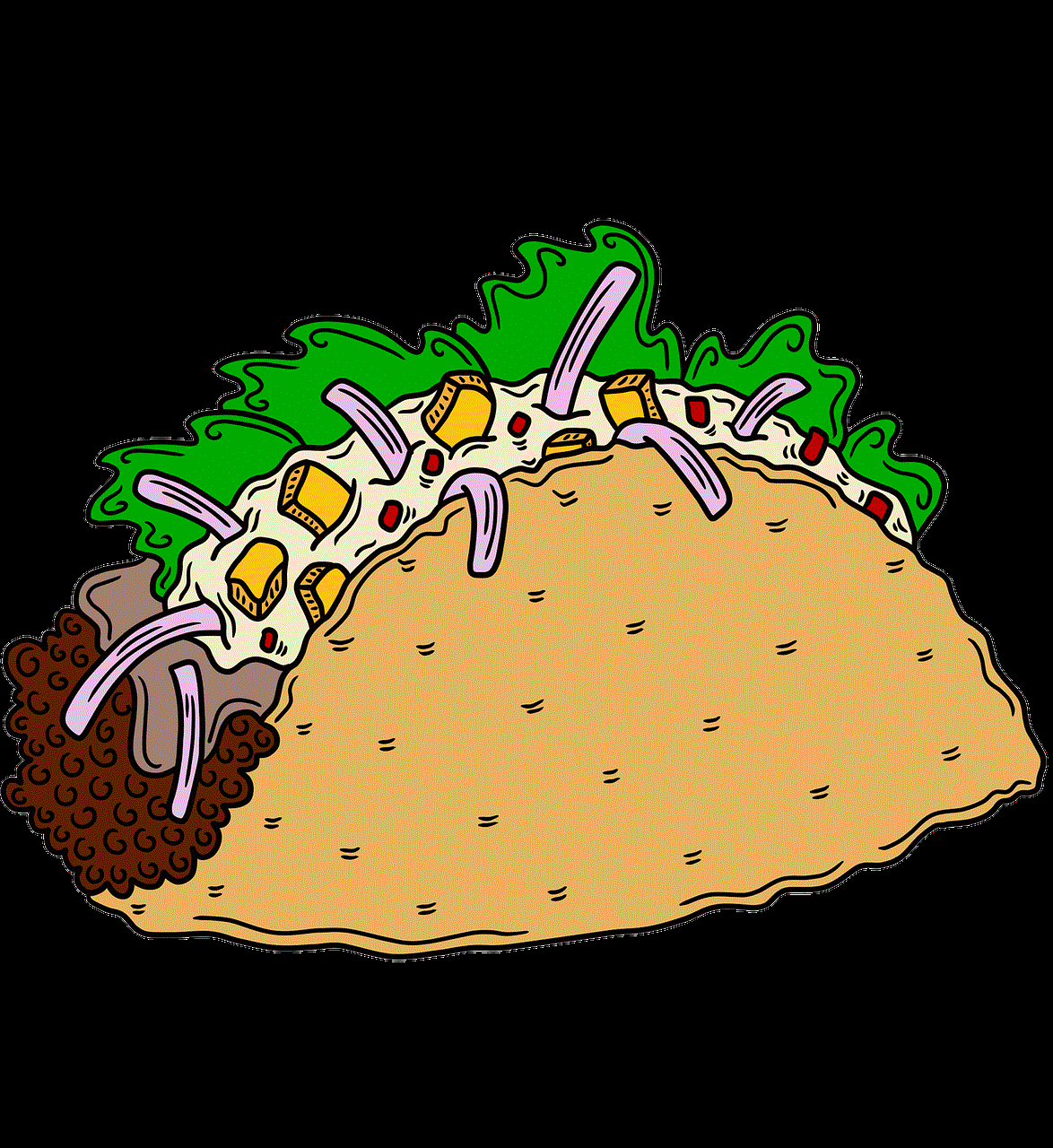
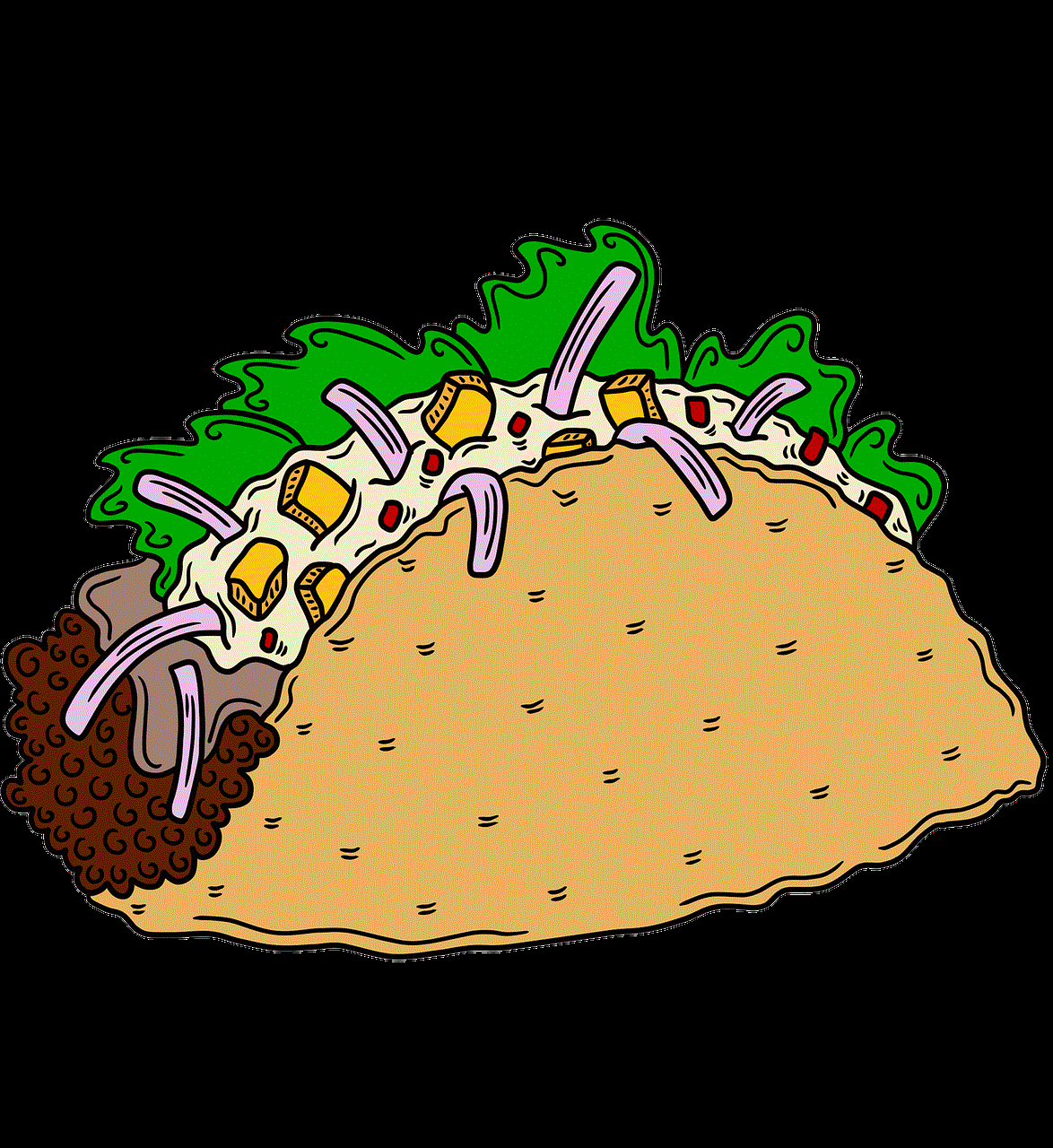
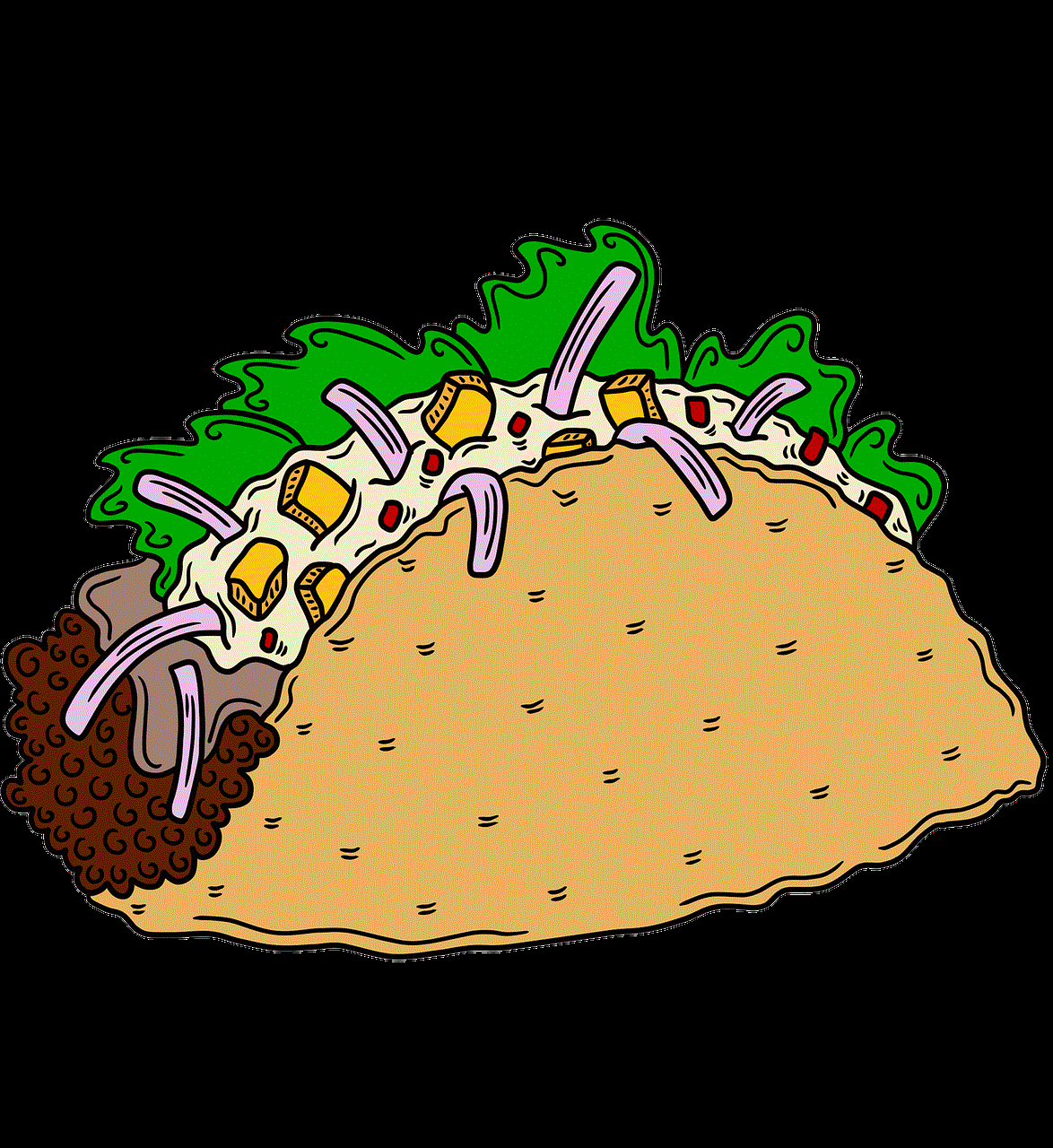
Conclusion
Track numbers may seem like a small detail, but they play a significant role in music organization and playback. By assigning track numbers to your music files, you can easily navigate through your collection, maintain album order, and create customized playlists. With the various methods available, you can generate track numbers for free and keep your music library in order. So go ahead and start assigning track numbers to your music files, and enjoy a more organized and enjoyable listening experience.