how to lock youtube kids screen
youtube -reviews”>YouTube Kids is a popular app designed specifically for children to have a safe and entertaining experience while watching videos on the platform. With the rise in screen time among children, parents are constantly looking for ways to monitor and limit their child’s access to content. One of the most sought-after features by parents is the ability to lock the YouTube Kids screen. In this article, we will discuss everything you need to know about locking the YouTube Kids screen and how it can benefit both parents and children.
What is YouTube Kids?
YouTube Kids is a child-friendly version of the original YouTube app, launched in 2015 by Google. It is available for both Android and iOS devices and offers a variety of videos suitable for children of all ages. The app is designed with a colorful and interactive interface, making it easy for kids to navigate and find the content they want to watch. With features like a timer, parental controls, and a wide range of age-appropriate content, YouTube Kids has become a go-to app for parents looking for safe and educational videos for their children.
Why is it important to lock the YouTube Kids screen?
With the increase in the use of digital devices, children are exposed to various types of content, including inappropriate videos, advertisements, and comments. This can have a negative impact on their mental and emotional well-being. Moreover, excessive screen time can also affect their physical health and development. Therefore, it is crucial for parents to have control over what their children are watching on YouTube Kids. Locking the screen can give parents peace of mind knowing that their child is only accessing age-appropriate content.
How to lock the YouTube Kids screen?
The process of locking the YouTube Kids screen may vary depending on the device you are using. Here are the steps to lock the screen on both Android and iOS devices.
On Android:
1. Open the YouTube Kids app and click on the lock icon at the bottom of the screen.
2. You will be asked to create a 4-digit passcode. Make sure to choose a code that is easy to remember but difficult for your child to guess.
3. Once the passcode is set, you can select a time limit for how long your child can use the app before it locks again.
4. You can also enable the feature to restrict your child from searching for videos, and only allow them to watch videos from the recommended channels.
On iOS:
1. Open the YouTube Kids app and click on the three dots at the top right corner of the screen.
2. Select “Settings” and then click on “Timer.”
3. Set the desired timer and click on “Start Timer.”
4. You will be asked to create a 4-digit passcode, and once it is set, the timer will start counting down.
5. You can also limit the content your child can access by enabling the “Approved Content Only” option in the settings.
Benefits of locking the YouTube Kids screen
1. Protects children from inappropriate content: The primary benefit of locking the YouTube Kids screen is to protect children from accessing inappropriate content. With the ever-growing number of videos on the platform, it is impossible for YouTube to manually review each one. Therefore, by locking the screen, parents can ensure that their child is only watching videos that are suitable for their age.
2. Controls screen time: Locking the screen also helps parents in controlling their child’s screen time. The timer feature allows parents to set a limit on how long their child can use the app, thus preventing excessive screen time.
3. Restricts search option: By disabling the search option, parents can limit their child’s access to videos and only allow them to watch content from approved channels. This ensures that they are not exposed to any unwanted videos that may pop up in the search results.
4. Encourages educational content: With YouTube Kids, parents can choose from a variety of educational content that is both entertaining and informative for their child. By locking the screen, parents can encourage their child to watch videos that can help them learn and develop new skills.
5. Promotes a safe and positive online experience: Locking the screen on YouTube Kids promotes a safe and positive online experience for children. They can explore and watch videos without the fear of coming across any inappropriate or disturbing content.
Tips for parents using YouTube Kids
1. Set parental controls: Apart from locking the screen, YouTube Kids also offers various parental control features that parents can use to monitor their child’s activity on the app. These include setting a time limit, restricting certain videos or channels, and turning off the search option.
2. Stay involved: While YouTube Kids is designed to be a safe platform for children, it is always important for parents to stay involved and monitor their child’s activity. Make sure to check the videos your child is watching and talk to them about their online experience.
3. Educate your child: It is crucial to educate your child about the importance of safe internet usage. Teach them about the potential risks of sharing personal information online and the importance of reporting any content that makes them uncomfortable.
4. Explore together: Another way to ensure your child is watching appropriate content is by exploring the app together. This way, you can guide them towards videos that are educational and entertaining.
5. Use other parental control apps : In addition to locking the YouTube Kids screen, parents can also use other parental control apps to monitor their child’s online activity. These apps offer features like website blocking, screen time tracking, and content filtering.
Conclusion
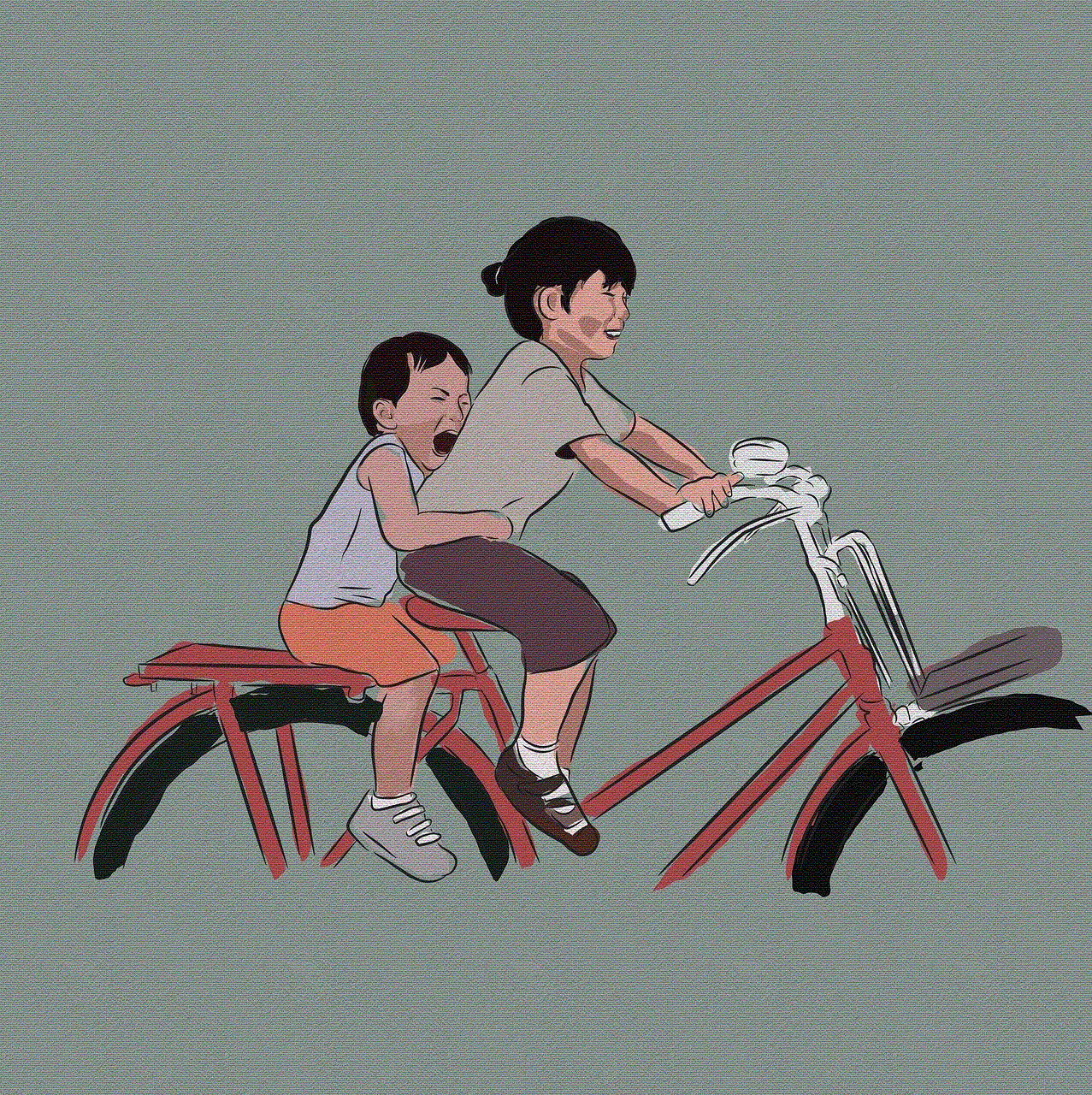
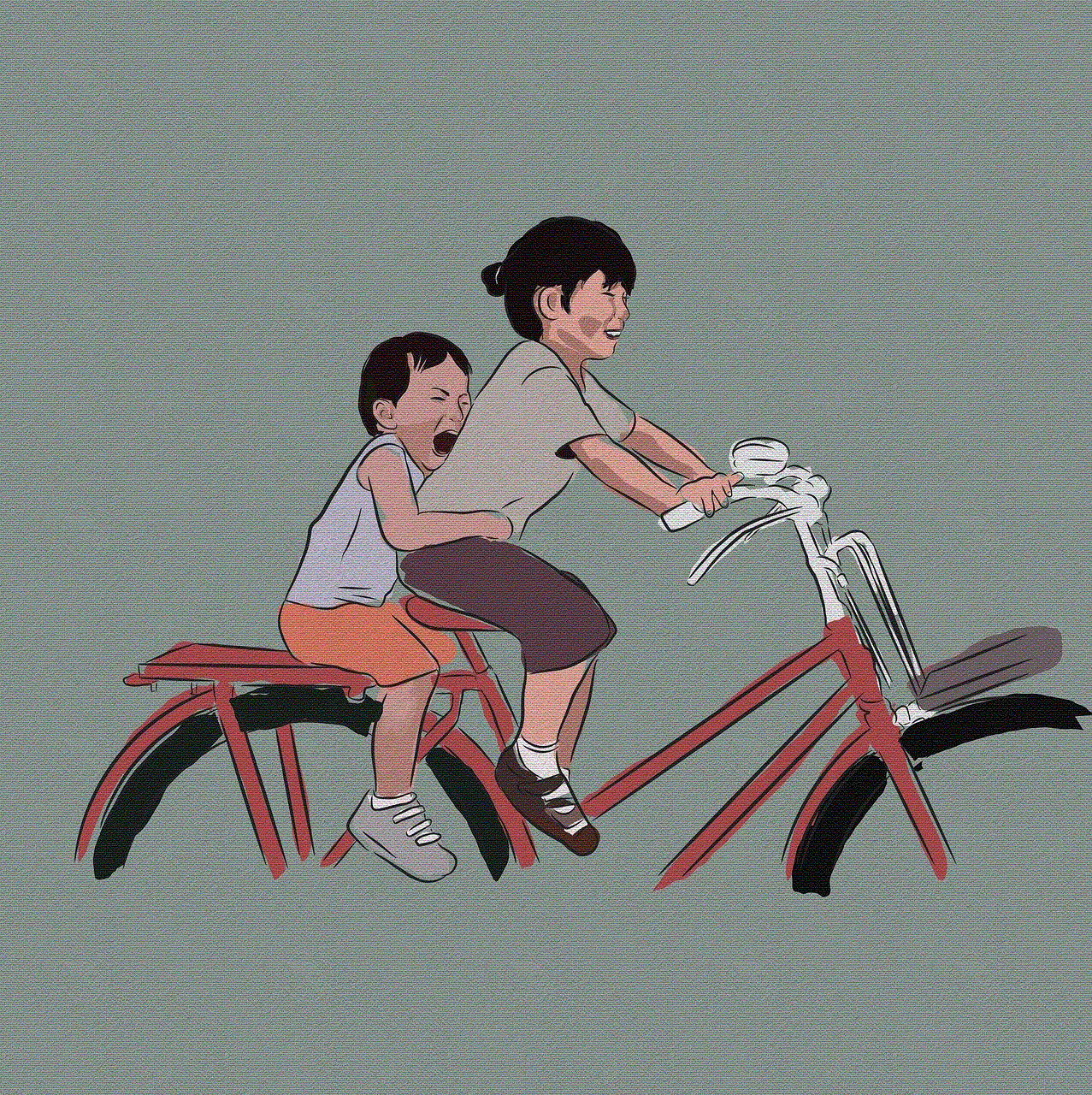
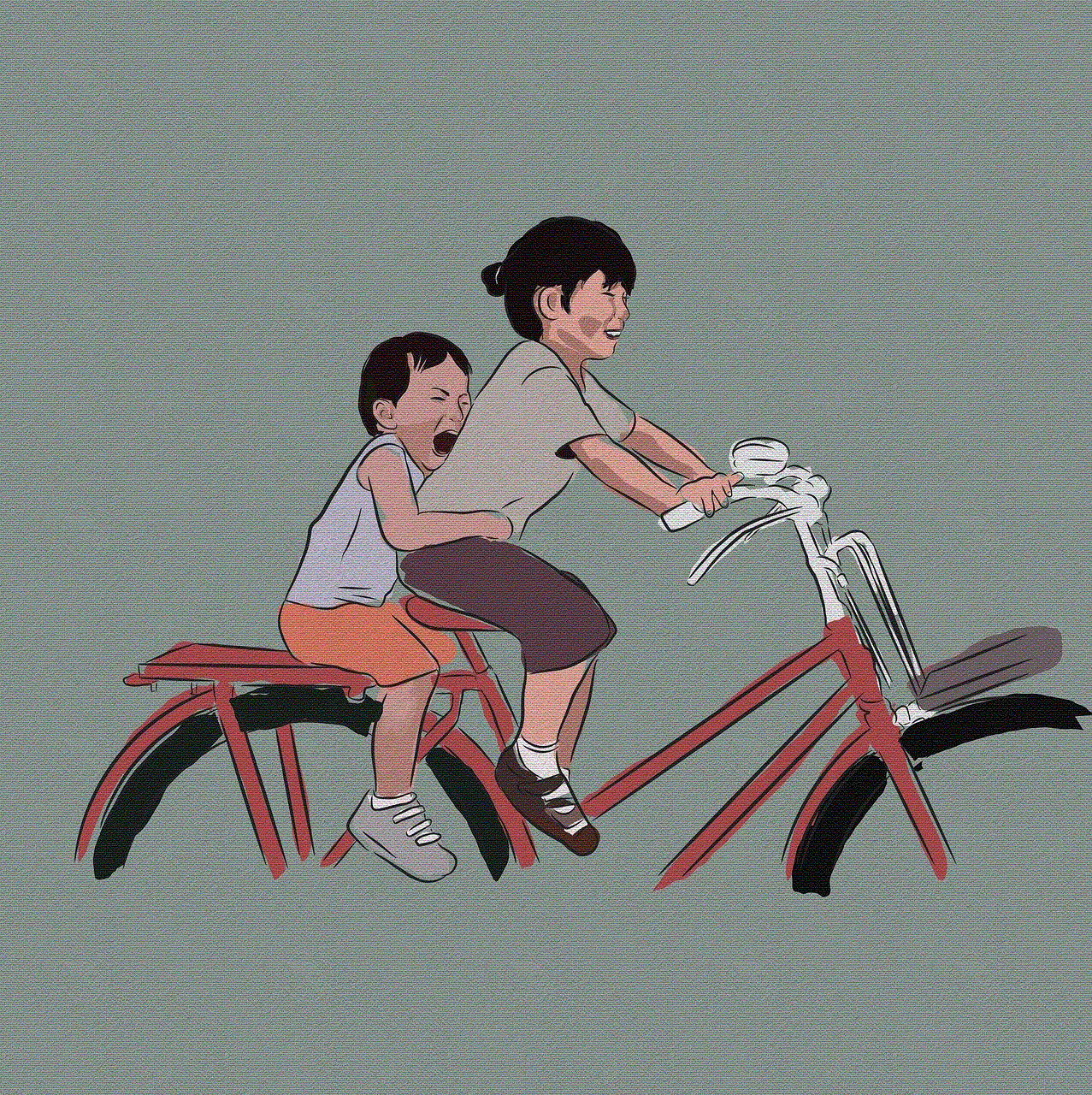
In today’s digital age, it is vital for parents to have control over what their child is watching on the internet. With the help of locking the YouTube Kids screen, parents can ensure that their child is only accessing age-appropriate and educational content. It also promotes a safe and positive online experience for children, allowing them to explore and learn without the fear of being exposed to inappropriate content. By following the tips mentioned above, parents can use YouTube Kids as a tool to entertain and educate their child while also keeping them safe from the potential dangers of the internet.
cell phone location by number
Cell phone location by number is a highly sought-after feature for many individuals. With the increasing use of smartphones and the need for constant communication, knowing the location of someone based on their cell phone number has become a necessity. Whether it is for safety reasons, keeping track of family members, or locating a lost device, this feature has proven to be extremely useful. In this article, we will delve into the details of how cell phone location by number works, its benefits, and potential concerns surrounding its use.
To understand how cell phone location by number works, we first need to understand the technology behind it. Every cell phone comes equipped with a GPS (Global Positioning System) chip, which communicates with satellites to determine the device’s location. This information is then relayed back to the cell phone network, which uses the cell phone number to identify the device and its location. This technology is used by many mobile networks and service providers to offer services such as GPS tracking and location-based services.
One of the main benefits of cell phone location by number is its ability to locate a lost or stolen device. With the high cost of smartphones, losing one can be a significant financial setback. However, with this feature, the chances of recovering a lost or stolen device increase significantly. By using a tracking app or contacting the service provider, the location of the device can be identified, making it easier to retrieve it. This feature has saved many individuals from the hassle and expense of purchasing a new device.
Another advantage of cell phone location by number is its usefulness in emergency situations. In case of an emergency, such as a car accident or getting lost in an unfamiliar place, knowing the location of a loved one can be crucial. With this feature, family members or emergency services can quickly locate the person in need and offer assistance. This feature has been especially helpful for parents who want to keep track of their children’s whereabouts and ensure their safety.
Furthermore, cell phone location by number has been a game-changer in the world of online dating. Many dating apps now offer the option to share one’s location with a potential match. This feature not only adds a layer of safety by allowing individuals to know the whereabouts of their date but also helps in planning a meet-up location. This has proven to be a popular feature, especially for women who may feel vulnerable meeting someone new.
On the other hand, the use of cell phone location by number has raised concerns about privacy and security. With this feature, anyone with access to the number can track the device’s location, making it a potential tool for stalkers or hackers. This has led to debates about the ethical use of this technology and the need for stricter regulations to protect individuals’ privacy. Many countries have laws in place that restrict the use of this feature, requiring explicit consent from the device owner before tracking their location.
Moreover, there are concerns about the accuracy of cell phone location by number. While the technology is constantly improving, there are still instances where the location reported may not be entirely accurate. Factors such as network coverage, weather conditions, and the device’s battery life can affect the accuracy of the location. This can be a cause for concern, especially in emergency situations where every minute counts.
Despite the potential concerns, the use of cell phone location by number has proven to be beneficial in various industries. For instance, delivery and transportation companies use this feature to track their vehicles and optimize their routes, making their services more efficient. It has also been helpful in the medical field, where patients with chronic illnesses can be monitored remotely using their cell phone location. This has improved the quality of care and reduced the need for frequent visits to the hospital.
In conclusion, cell phone location by number has become an essential feature in today’s digital world. With its numerous benefits, it has become a necessity for many individuals and businesses. However, there are valid concerns about its use, and regulations must be in place to protect individuals’ privacy. As technology continues to advance, it is essential to use this feature responsibly and ethically, taking into consideration the potential risks and benefits.
how to draw a cute pumpkin
Pumpkins are a staple of the fall season, known for their vibrant orange color and delicious flavor. They are also a popular symbol of Halloween, often carved into spooky faces and used as decorations. But pumpkins can also be cute and adorable, making them the perfect subject for a drawing. In this article, we will explore the steps to draw a cute pumpkin, from sketching to coloring. So, grab your pencils and let’s get started!
Before we begin drawing, it’s important to have a clear idea of what we want our cute pumpkin to look like. Will it be round and plump or tall and slim? Will it have a smile or a surprised expression? These are all decisions that will affect the overall cuteness of our pumpkin.
Step 1: Gather Your Materials
To draw a cute pumpkin, you will need a few basic materials. These include a pencil, eraser, paper, and coloring tools such as colored pencils, markers, or watercolors. You may also want to have a reference image of a pumpkin nearby for inspiration.
Step 2: Sketching the Basic Shape
Start by drawing a circle in the center of your paper. This will be the base of our pumpkin. Next, draw a slightly curved line below the circle to create the bottom of the pumpkin. Then, draw a smaller circle on top of the first one to create the stem.



Step 3: Adding Details
Now that we have the basic shape of our pumpkin, it’s time to add some details to make it cute. Draw two small circles on either side of the stem for the pumpkin’s eyes. Then, draw a small triangle below the eyes for the nose. You can make the nose pointy or round, depending on the look you’re going for. Next, draw a curved line below the nose for the mouth. You can make the mouth smile, frown, or even add a tongue sticking out for a playful look.
Step 4: Creating the Pumpkin’s Body
To give our pumpkin a three-dimensional look, we need to add some curves to its body. Start by drawing a curved line on the left side of the pumpkin, starting from the top circle and ending at the bottom one. Repeat this on the right side. Then, draw a curved line in the center of the pumpkin, connecting the two lines we just drew. This will give our pumpkin a rounded shape.
Step 5: Adding Details to the Stem
The stem is an essential part of our pumpkin, so we want to make sure it’s cute too. Draw a few curved lines on the stem to give it texture. You can also add some leaves on top of the stem for an extra touch of cuteness.
Step 6: Erasing Guidelines
Now that we have our cute pumpkin sketched, it’s time to erase any unnecessary guidelines. Use your eraser to remove any overlapping lines or any parts of the circle that are still visible. This will clean up our drawing and make it look more polished.
Step 7: Adding Color
Now comes the fun part – adding color! You can use any coloring tools you have on hand to bring your pumpkin to life. Start by coloring the body of the pumpkin in a bright orange color. You can add shading by using a darker shade of orange or brown to the edges of the pumpkin. Next, color the stem in a deep green color, and the leaves in a lighter shade of green. For the eyes, nose, and mouth, you can use black or any other color of your choice. Lastly, you can add some highlights using a white colored pencil or gel pen to make your pumpkin look shiny and cute.
Step 8: Adding Background
To make our cute pumpkin stand out even more, we can add a simple background. You can draw a few trees, a spooky house, or a full moon behind the pumpkin. This will add depth to our drawing and make it more interesting.
Step 9: Experiment with Different Styles
There are endless possibilities when it comes to drawing a cute pumpkin. You can experiment with different styles to create a unique and adorable pumpkin. For example, instead of a traditional round pumpkin, you can draw a heart-shaped pumpkin or a pumpkin with zig-zag edges. You can also play around with different facial expressions to give your pumpkin a different personality.
Step 10: Practice Makes Perfect
Like any skill, drawing takes practice. Don’t be discouraged if your first attempt at drawing a cute pumpkin doesn’t turn out the way you want. Keep practicing and experimenting, and you’ll soon be able to draw a pumpkin that will make everyone say “aww!”
Tips for Drawing a Cute Pumpkin
– Use light and gentle strokes when sketching and coloring to create a soft and cute look.
– Play around with different shapes and expressions to give your pumpkin a unique personality.
– Don’t be afraid to make mistakes. You can always erase or cover them up with your coloring.
– Use a reference image for inspiration, but don’t be afraid to add your own personal touch.
– Have fun and enjoy the process!
Conclusion



Drawing a cute pumpkin can be a fun and rewarding experience, whether you’re an experienced artist or just starting. With a few simple steps and some creativity, you can bring a cute and friendly pumpkin to life on your paper. So, next time you’re in the mood to draw, grab your materials and try your hand at drawing a cute pumpkin. Who knows, it may even become your new favorite fall drawing!