how to track my apple watch
Tracking your Apple Watch is an essential part of making the most out of your device. With its advanced features and capabilities, the Apple Watch has become a popular choice for fitness enthusiasts, tech-savvy individuals, and everyday users. Whether you want to monitor your daily activity levels, track your workouts, or keep an eye on your health, the Apple Watch has got you covered. In this article, we will discuss everything you need to know about how to track your Apple Watch.
1. Sync Your Apple Watch with Your iPhone
The first step in tracking your Apple Watch is to ensure that it is synced with your iPhone. This is a straightforward process that requires you to have both devices nearby. Simply turn on your Apple Watch and follow the on-screen instructions to connect it with your iPhone. Once the devices are synced, you can start tracking your activities.
2. Use the Activity App
The Activity app is the primary tool for tracking your daily activity levels on the Apple Watch. It provides you with a visual representation of your progress towards meeting your daily activity goals. The app tracks three main metrics – Move, Exercise, and Stand. Each of these metrics has a corresponding ring that fills up as you make progress towards your daily goal.
3. Set Your Activity Goals
Before you can start tracking your activity levels, you need to set your activity goals. This is a crucial step as it determines how much you need to move, exercise, and stand each day. The Apple Watch comes with preset goals, but you can customize them to suit your needs. To do this, open the Activity app on your watch or iPhone, tap on the “Change Move Goal” option, and adjust your goal accordingly.
4. Monitor Your Heart Rate
The Apple Watch also comes with a built-in heart rate sensor that allows you to track your heart rate at any time. This feature is especially useful for fitness enthusiasts as it helps them monitor their heart rate during workouts. To access your heart rate data, open the Heart Rate app on your watch, and it will display your current heart rate. You can also view your heart rate data over time on the Health app on your iPhone.
5. Use the Workout App
If you are serious about tracking your workouts, the Apple Watch’s Workout app is a must-have. It offers a wide range of workout options, including running, cycling, swimming, and more. The app tracks your distance, pace, heart rate, and calories burned, giving you a comprehensive overview of your workout. It also allows you to set specific goals for each workout and provides real-time feedback to help you stay on track.
6. Track Your Sleep
While the Apple Watch does not come with a built-in sleep tracking feature, there are several third-party apps that you can use to track your sleep. These apps use the watch’s accelerometer and heart rate sensor to monitor your sleep patterns and provide you with insights to help improve your sleep quality. Some popular sleep tracking apps for the Apple Watch include Sleep Cycle, AutoSleep, and Pillow.
7. Use Third-Party Fitness Apps
In addition to the Workout app, there are thousands of third-party fitness apps available for the Apple Watch. These apps offer a variety of features, including tracking your runs, cycling, yoga, and more. They also integrate with the Health app, allowing you to view all your fitness data in one place. Some popular fitness apps for the Apple Watch include Nike Training Club, Strava, and MyFitnessPal.
8. Monitor Your Elevation
The Apple Watch Series 3 and above come with a built-in altimeter that allows you to track your elevation gain during workouts. This feature is especially useful for hikers, climbers, and anyone who loves outdoor activities. You can view your elevation data on the Workout app or the Health app on your iPhone.
9. Use the Breathe App
Stress and anxiety are common issues that affect our daily lives. The Apple Watch’s Breathe app aims to help users manage their stress levels by guiding them through short breathing exercises. The app uses the watch’s haptic feedback and visual cues to help you focus on your breathing and relax. You can customize the app to remind you to take a breather throughout the day, helping you stay calm and focused.
10. Share Your Activity with Friends
One of the most exciting features of the Apple Watch is the ability to share your activity with friends and family. This feature allows you to compete with your friends, motivate each other, and celebrate your achievements. You can also send and receive messages and notifications, making it a fun and interactive way to track your activity levels.



11. Use the Health App on Your iPhone
While the Apple Watch provides you with real-time data, the Health app on your iPhone offers a more detailed overview of your health and fitness. It collects data from your watch and other connected devices, giving you a comprehensive view of your overall health. You can view your activity, heart rate, sleep, and more on this app, making it an essential tool for tracking your Apple Watch.
12. Consider Using Third-Party Health Trackers
In addition to the Health app, there are several third-party health tracking apps that you can use to get a more comprehensive view of your health. These apps use data from your Apple Watch and other devices to provide you with detailed insights into your health and fitness. Some popular health tracking apps include MyFitnessPal, Fitbit, and Runtastic.
13. Take Advantage of Apple Watch’s Automatic Tracking Features
The Apple Watch comes with several automatic tracking features that make it easier for you to monitor your health and fitness. For example, the watch automatically tracks your steps, flights climbed, and standing hours throughout the day. It also reminds you to stand up and move around if you have been inactive for too long.
14. Set Reminders and Notifications
To stay on track with your health and fitness goals, you can use the Apple Watch’s reminder and notification features. You can set reminders to take medication, drink water, or move around throughout the day. You can also customize notifications to alert you when you have reached your activity goals or when your heart rate is above or below a certain level.
15. Use the Apple Watch for Medical Purposes
Apart from tracking your fitness, the Apple Watch can also help you monitor your health. The watch comes with a built-in electrocardiogram (ECG) feature that allows you to record your heart’s electrical activity. It also has a fall detection feature that can alert emergency services in case of a fall. These features make the Apple Watch a valuable tool for individuals with heart conditions or those at risk of falls.
In conclusion, tracking your Apple Watch is a simple process that can provide you with valuable insights into your health and fitness. Whether you are a fitness enthusiast, a health-conscious individual, or someone looking for ways to improve your overall well-being, the Apple Watch has everything you need to help you achieve your goals. By following the tips and using the features mentioned in this article, you can make the most out of your Apple Watch and take your health and fitness to the next level.
live listen android
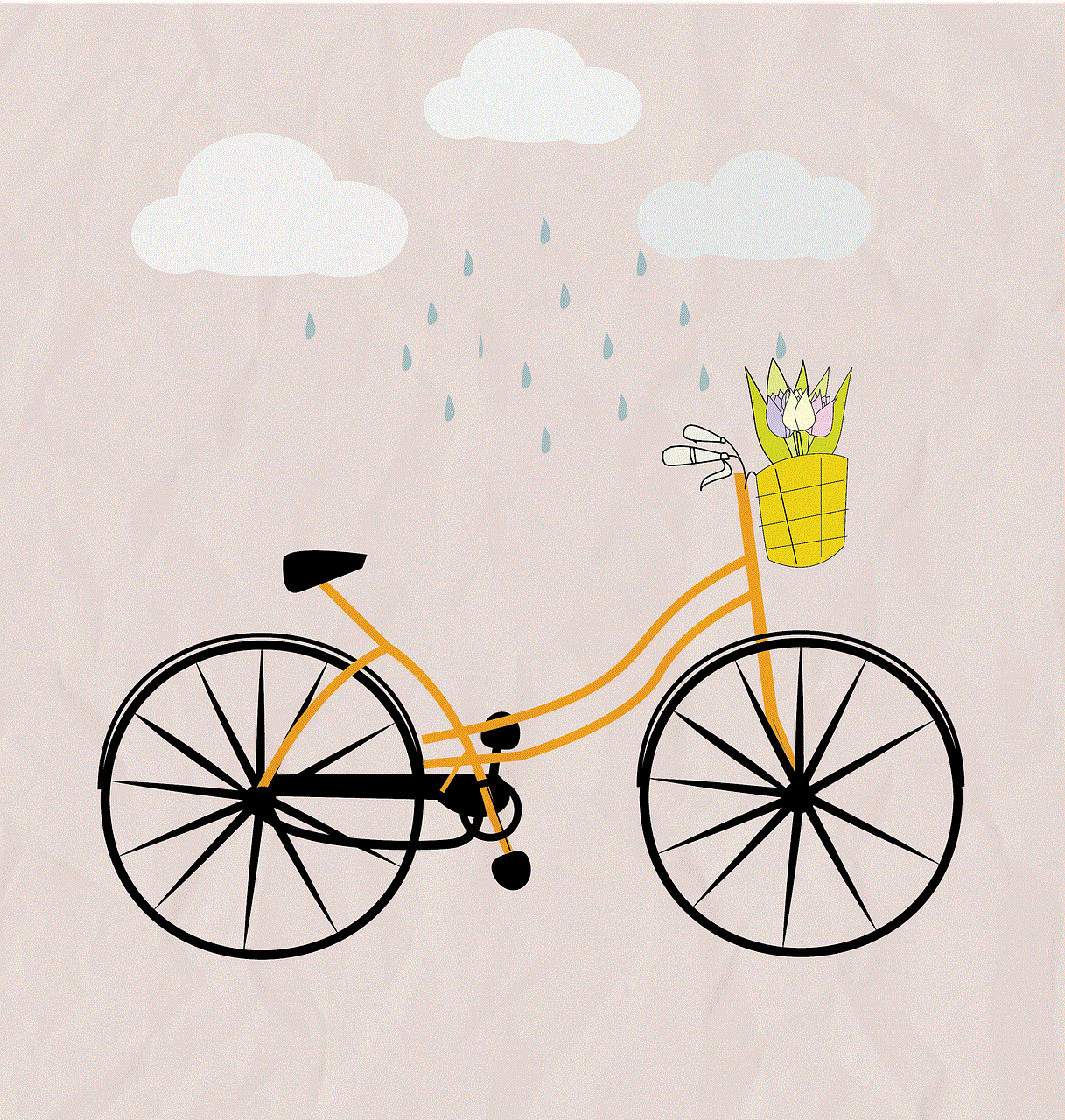
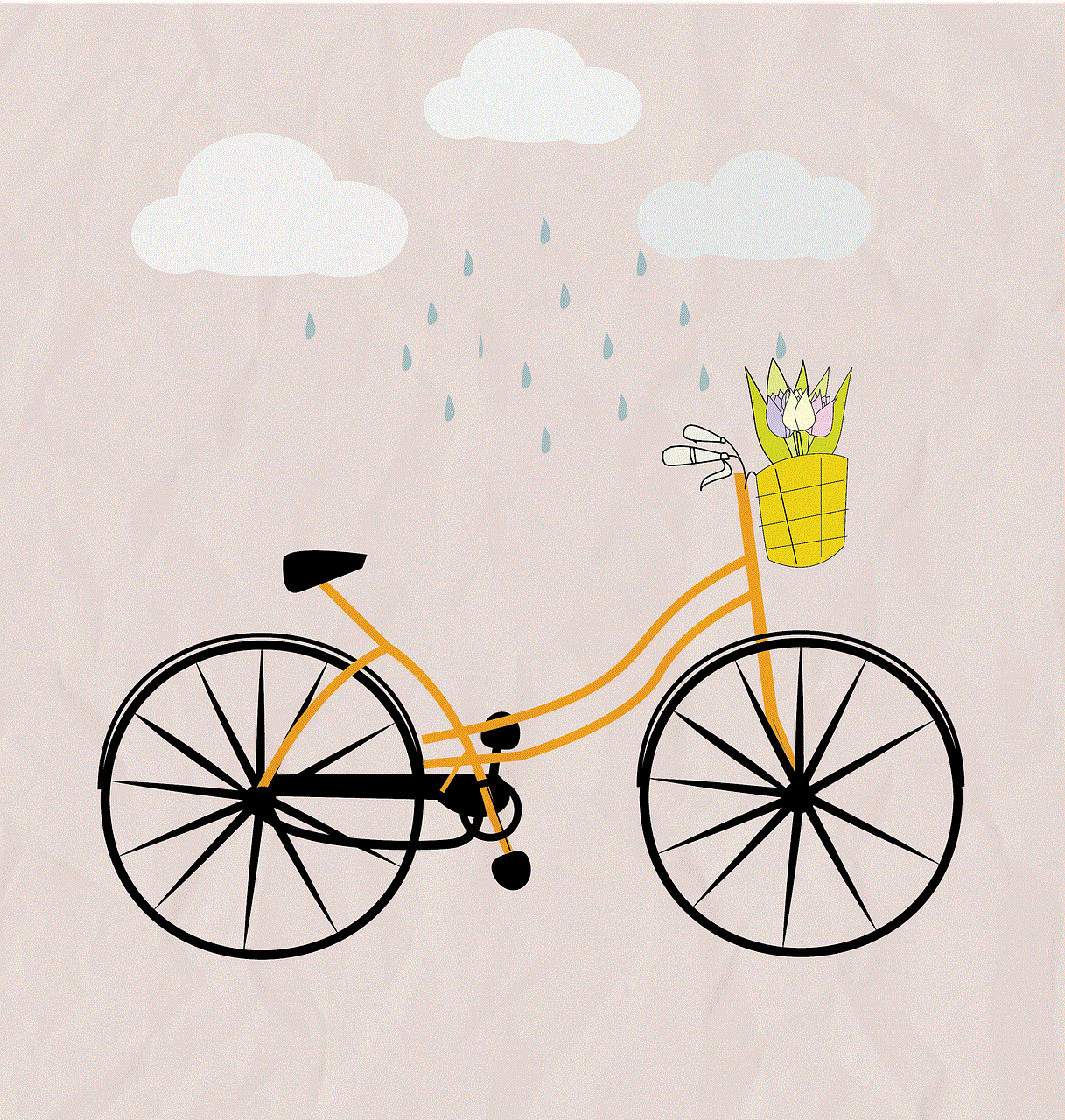
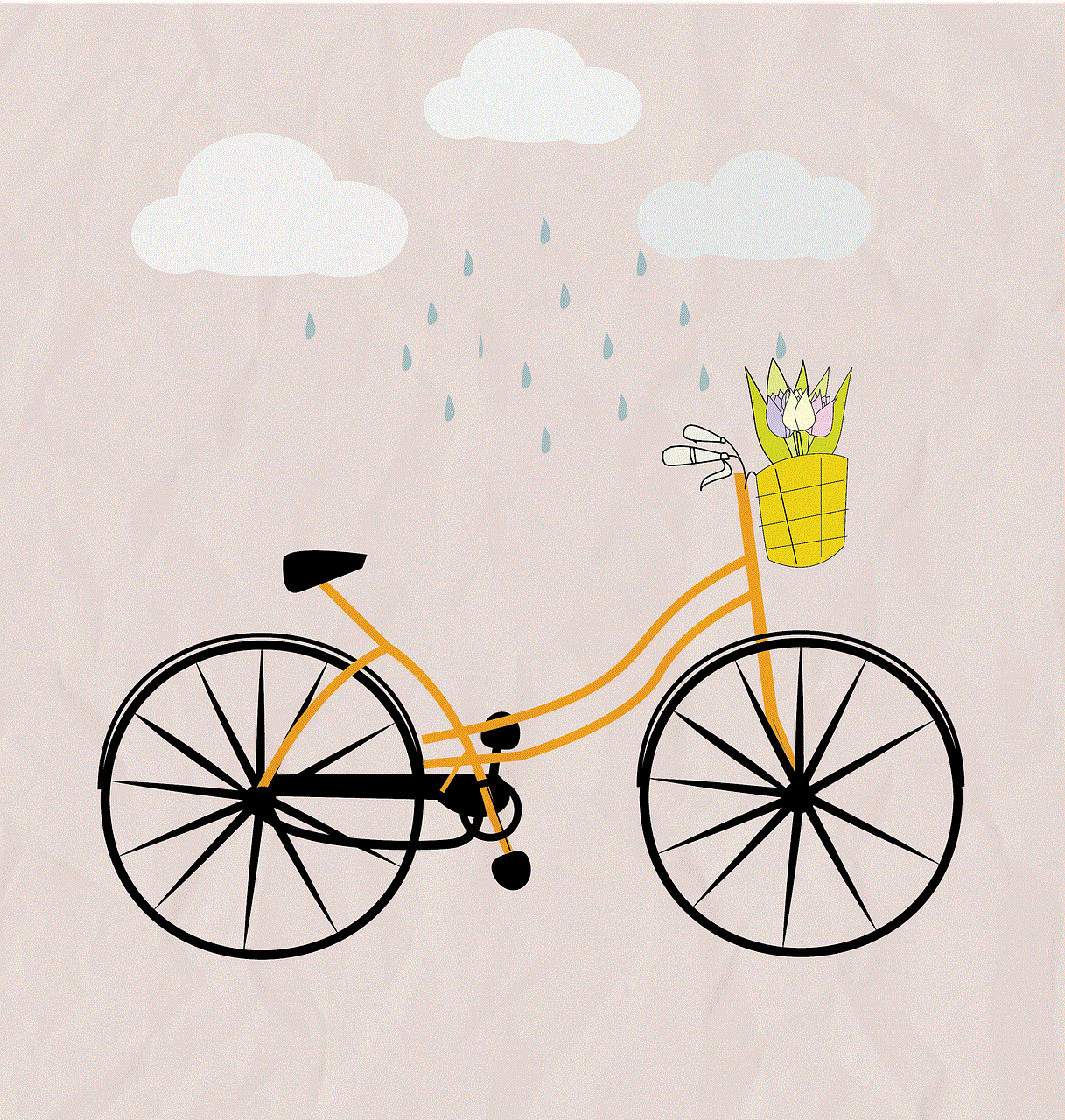
Live listening on Android devices has become increasingly popular in recent years, with the rise of streaming services and the ability to access live radio and podcasts on mobile devices. This feature allows users to tune in to their favorite shows, music, and events in real-time, providing a more interactive and engaging experience. In this article, we will explore the concept of live listening on Android devices, its benefits, and how to use it effectively.
Live listening on Android devices refers to the ability to stream live audio content, such as music, podcasts, or radio shows, directly on your Android device. This feature is available on most Android devices, including smartphones and tablets, and can be accessed through various apps and services. The popularity of live listening has grown significantly in recent years, with the rise of streaming services like Spotify and the increased availability of live radio and podcast content.
One of the biggest benefits of live listening on Android devices is the convenience it provides. With the ability to tune in to live content directly from your device, you no longer need to rely on traditional radio or physical media. This means you can access your favorite shows and music anytime, anywhere, as long as you have an internet connection. This is especially useful for people who are always on the go and don’t have access to a traditional radio or TV.
Another benefit of live listening on Android devices is the variety of content available. With the rise of streaming services, there is now a vast selection of live content to choose from, including music, talk shows, sports events, and more. This allows users to customize their listening experience and discover new content that they may not have been aware of before. Additionally, many streaming services offer personalized recommendations based on your listening history, making it easier to find new content that you may enjoy.
Live listening on Android devices also provides a more interactive and engaging experience compared to traditional radio. With the ability to access live content directly on your device, you can interact with the show or event in real-time, whether through social media or messaging platforms. This allows for a more immersive experience, as you can join in on discussions, polls, and other activities related to the content you are listening to.
One of the most popular forms of live listening on Android devices is live music streaming. Services like Spotify, Pandora, and Apple Music allow users to access live performances and concerts from their favorite artists. This has revolutionized the way people experience concerts and music festivals, as they can now tune in from the comfort of their own home. Additionally, many live music streaming services offer exclusive content, such as backstage interviews and behind-the-scenes footage, giving users an even more immersive experience.
Live listening on Android devices is not limited to just music and talk shows. Many sports events, such as football, basketball, and tennis matches, can also be live-streamed on Android devices. This allows fans to stay updated on their favorite teams and players in real-time, even if they are unable to watch the game on traditional TV. Additionally, many sports leagues and teams have their own dedicated apps that provide live updates, stats, and highlights, making it easier for fans to stay connected and engaged with their favorite sports.
Another popular form of live listening on Android devices is podcasts. With the rise of podcasting, there is now a vast selection of live podcasts available on various streaming platforms. This allows users to tune in to their favorite podcasts as they are being recorded, providing a more interactive and engaging experience. Additionally, many live podcasts also offer the opportunity for listeners to call in and participate in discussions, making it a more inclusive and community-driven experience.
So, how can you make the most out of live listening on your Android device? The first step is to download a streaming app, such as Spotify, Pandora, or TuneIn, which offer a wide selection of live content. Many of these apps also have a free version, so you can try them out before committing to a subscription. Once you have downloaded the app, you can start browsing and discovering live content based on your interests.
Another way to enhance your live listening experience is by using headphones or a Bluetooth speaker. This will provide better sound quality and allow you to fully immerse yourself in the content. Additionally, many streaming services offer a premium subscription that allows for offline listening, which means you can download your favorite live content and listen to it without an internet connection.
It is worth noting that live listening on Android devices requires a stable internet connection. This means that if you are in an area with poor internet connectivity, your listening experience may be affected. However, many streaming services now offer an option to download live content for offline listening, which can come in handy in such situations.
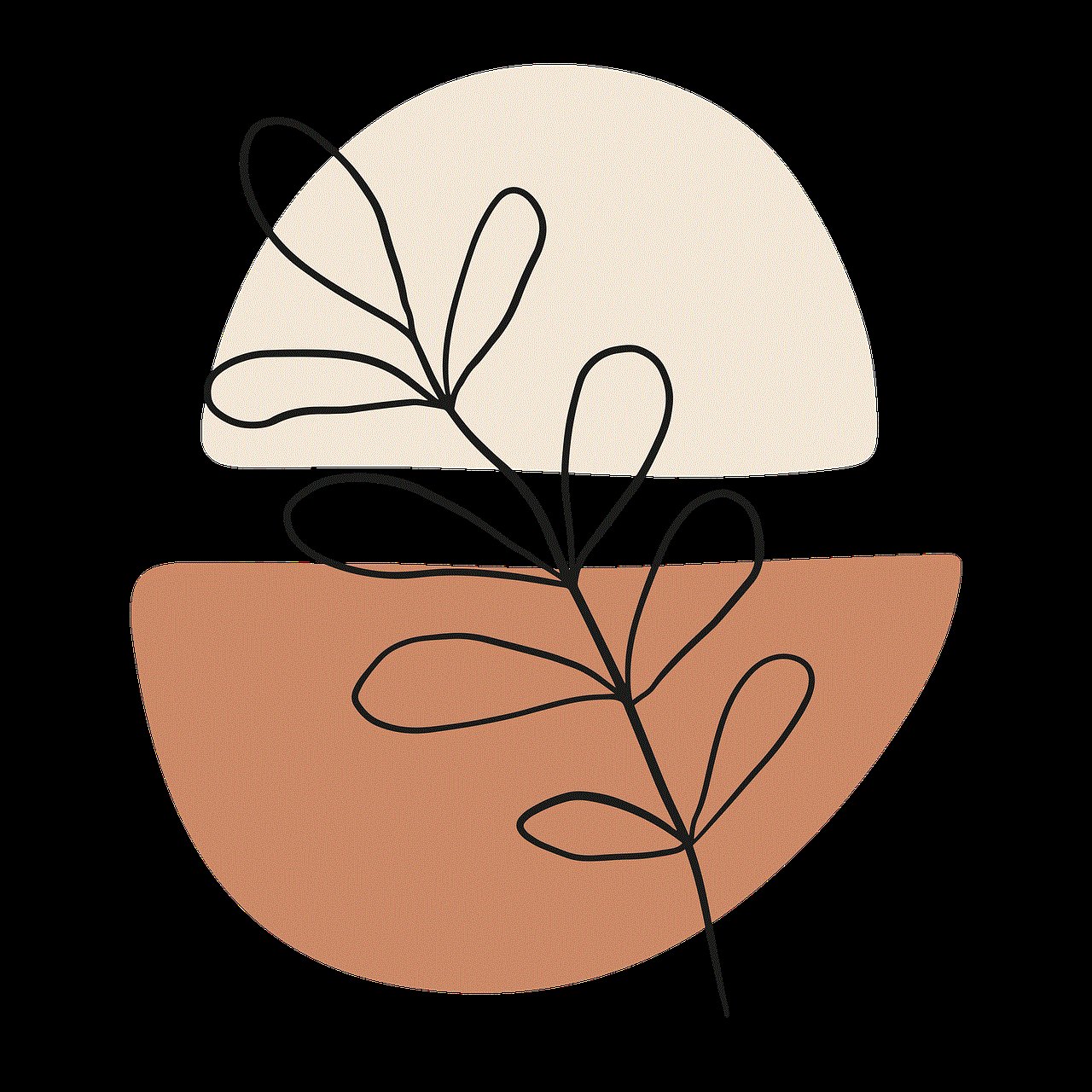
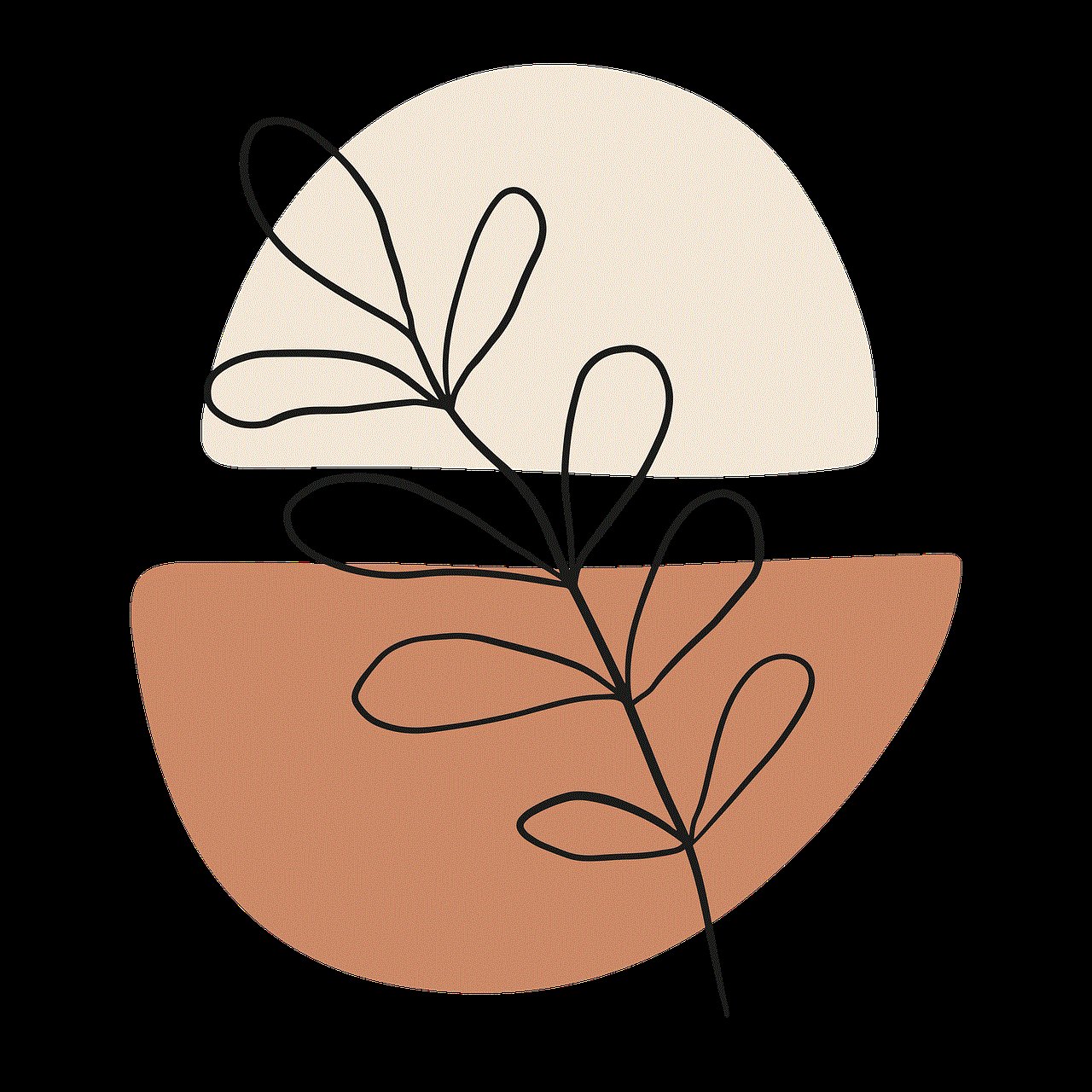
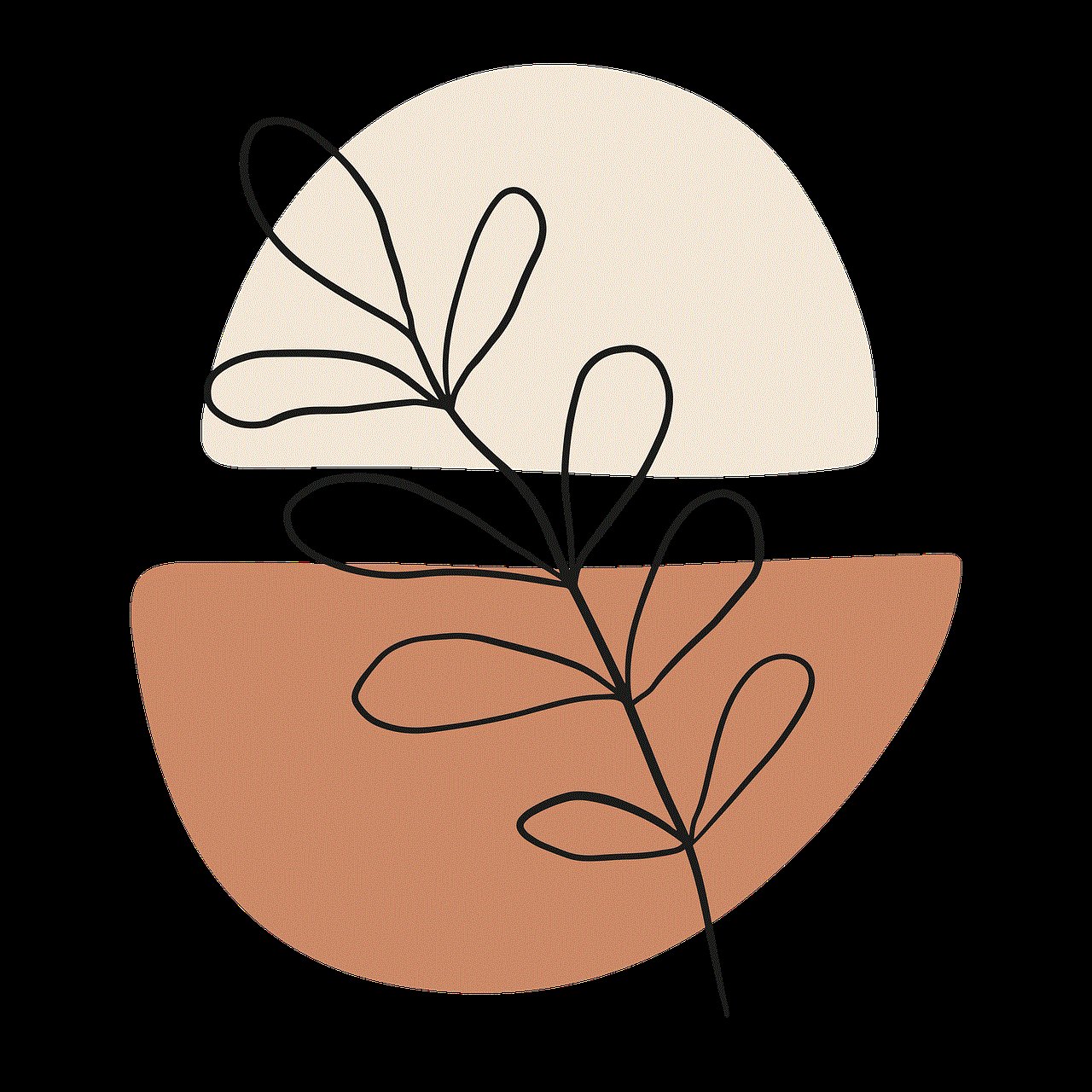
In conclusion, live listening on Android devices has become an integral part of the way we consume media and entertainment. With its convenience, variety of content, and interactive experience, it has revolutionized the way we listen to music, podcasts, and sports events. As technology continues to advance, we can expect live listening to become even more seamless and integrated into our daily lives. So, next time you are looking for some live entertainment, grab your Android device and start streaming!