block websites on phone
In today’s digital world, it can be challenging to stay focused and productive with a constant stream of distractions at our fingertips. One of the biggest culprits of this is our smartphones, which have become an essential part of our daily lives. While they offer countless benefits, they can also be a source of endless distractions, especially when it comes to browsing the internet and accessing various websites. If you find yourself constantly scrolling through social media or getting lost in the endless black hole of the internet, it may be time to consider blocking certain websites on your phone. In this article, we will discuss why and how to block websites on your phone to help you take control of your digital habits.
Why Block Websites on Your Phone?
1. Reduce Distractions
One of the main reasons to block websites on your phone is to reduce distractions. With the vast amount of information available on the internet, it’s easy to get sidetracked and lose track of time. Social media platforms, in particular, are designed to keep you scrolling endlessly, making it challenging to focus on other tasks. By blocking websites that tend to distract you, you can improve your productivity and stay on track with your goals.
2. Protect Your Mental Health
The constant barrage of information and social media updates can take a toll on our mental health. Studies have shown that excessive use of social media can lead to anxiety, depression, and low self-esteem. By blocking websites on your phone, you can limit your exposure to negative and triggering content, giving your mental health a break and promoting a healthier relationship with technology.
3. Save Time
How many times have you picked up your phone to quickly check something, only to find yourself scrolling through your feed for hours? Time flies when you’re engrossed in social media, and before you know it, you’ve wasted precious hours that could have been spent on more productive tasks. Blocking certain websites can help you break the habit of mindless scrolling and save time for more meaningful activities.
4. Protect Your Privacy
The internet is full of websites that track your online activity, collect your personal information, and use it for targeted advertising. By blocking these websites, you can protect your privacy and keep your personal information safe from prying eyes. This is especially important if you handle sensitive information on your phone, such as banking or work-related tasks.
5. Avoid Temptations
If you’re trying to break a habit or addiction, blocking websites on your phone can be a useful tool. For example, if you’re trying to cut down on your screen time or quit a gambling or shopping addiction, blocking the websites that fuel these behaviors can make it easier to resist temptation and stay on track with your goals.
How to Block Websites on Your Phone?
There are various ways to block websites on your phone, depending on the type of device you have and your preferred method. Here are some of the most effective ways to block websites on your phone:
1. Use Built-In Parental Controls
Many smartphones come with built-in parental control features that allow you to restrict access to certain websites. These controls are designed for parents to limit their children’s access to inappropriate content, but you can also use them to block websites on your own phone. To set up parental controls, go to your phone’s settings and look for the option to set up restrictions or parental controls. You can then select the websites you want to block and set a password to prevent changes to these settings.
2. Install a Website Blocking App
There are numerous apps available that allow you to block websites on your phone. These apps offer more advanced features and settings, such as the ability to set time limits for specific websites and block them during certain hours of the day. Some popular website blocking apps include Freedom, AppBlock, and Stay Focused.
3. Use Your Router’s Settings
If you want to block websites on all devices connected to your home Wi-Fi network, you can use your router’s settings to do so. Most routers have a built-in feature that allows you to block specific websites by entering their URLs. This method is useful if you want to limit your family’s access to certain websites or if you work from home and need to block distracting sites during work hours.
4. Edit Your Hosts File
Editing your hosts file is a more technical method of blocking websites on your phone. It involves adding the URLs of the websites you want to block to your device’s hosts file, which acts as a local DNS server. This will block access to the websites, regardless of the browser or app used to access them. However, this method requires some technical knowledge and may not be suitable for everyone.
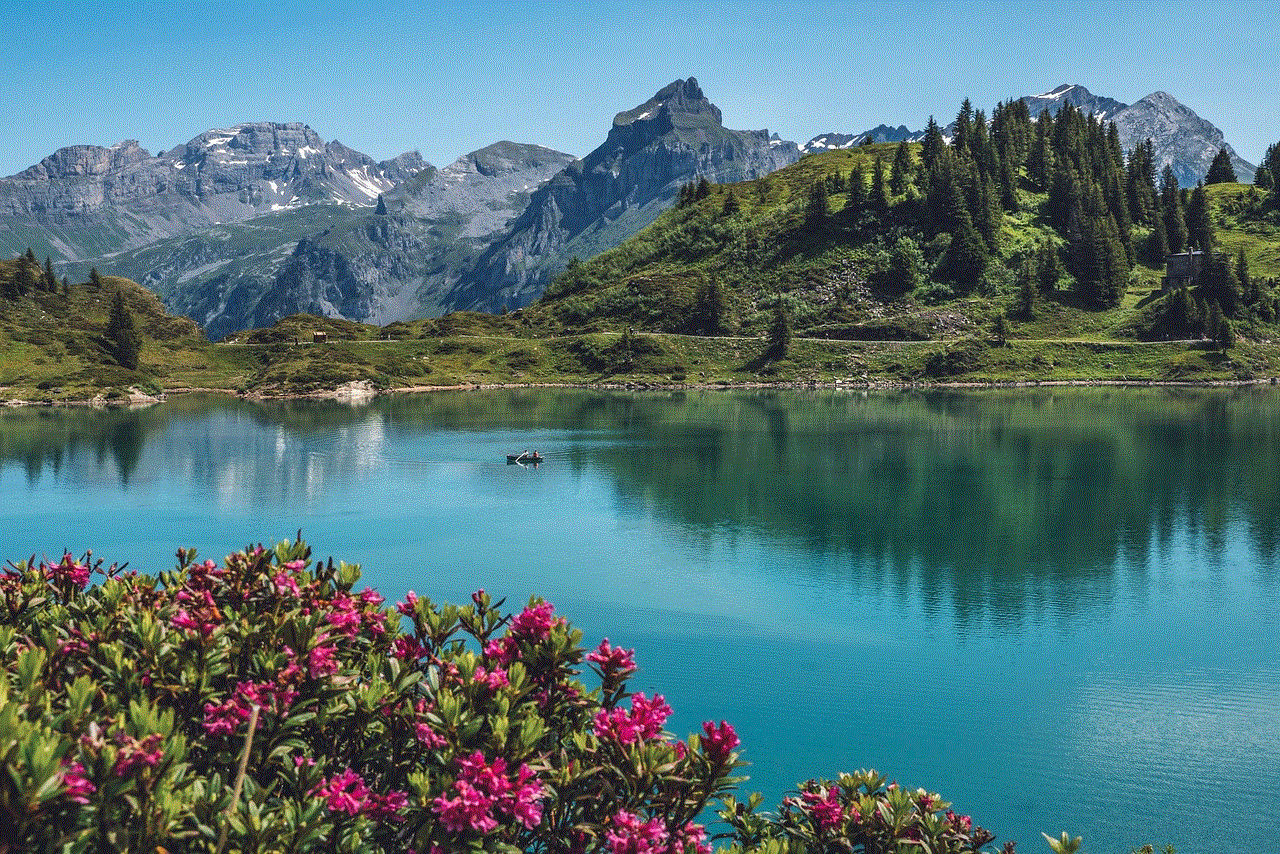
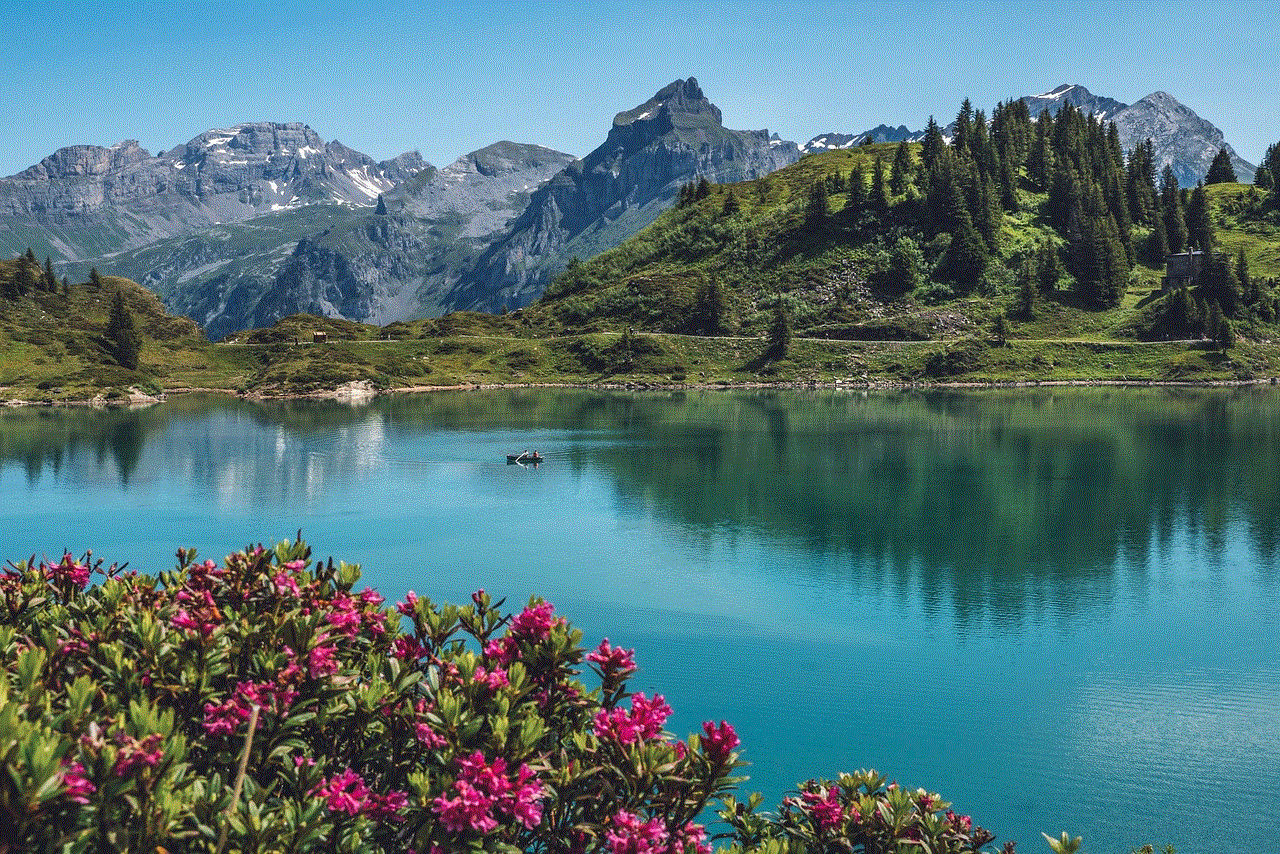
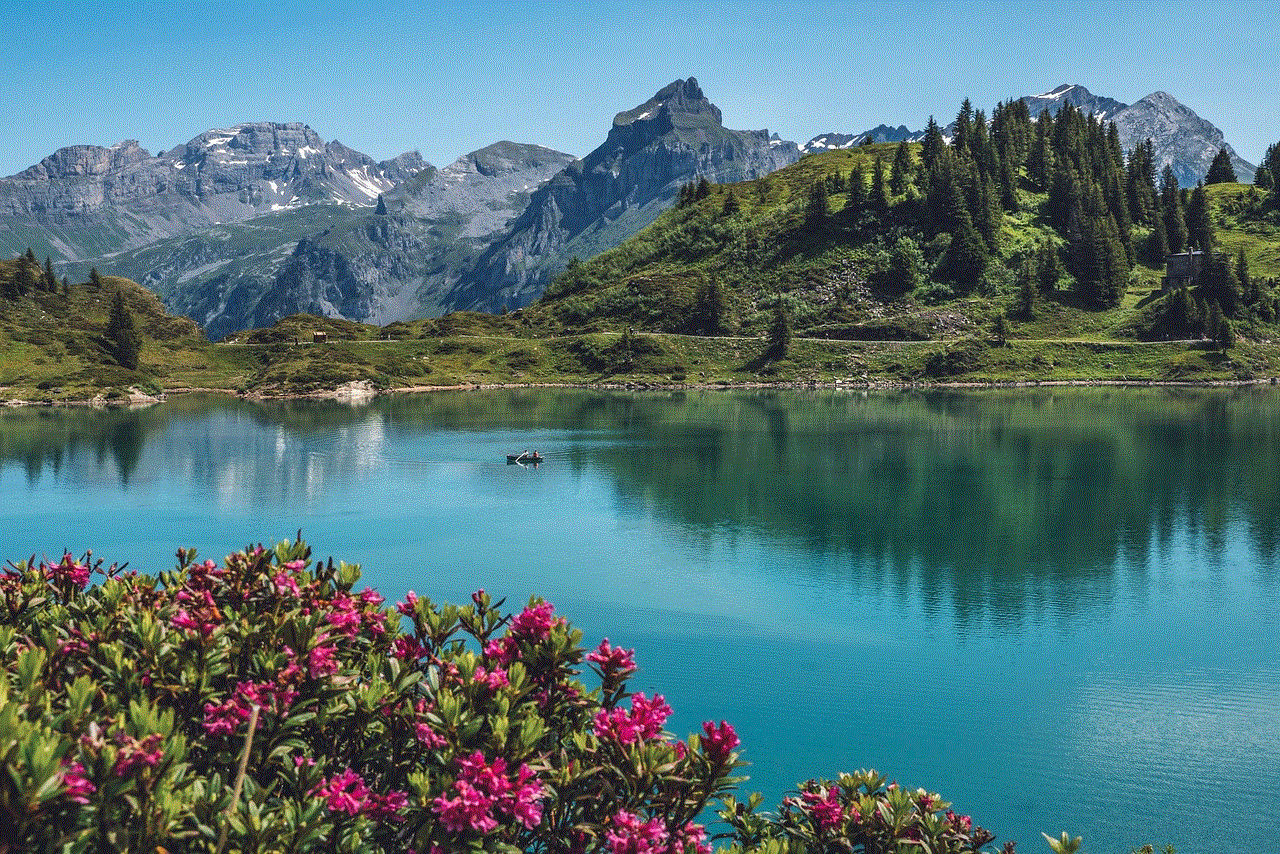
5. Use a Browser Extension
If you primarily access the internet through a browser on your phone, you can use a browser extension to block certain websites. These extensions allow you to add websites to a blacklist, preventing them from loading when you visit them. Some popular browser extensions for blocking websites include Freedom, StayFocusd, and LeechBlock.
6. Turn on Mobile Data Restriction
If you’re worried about using up your data by constantly browsing certain websites, you can turn on mobile data restriction to block them. This will only allow the websites you have whitelisted to use your mobile data, while all other websites will be blocked. This feature is available on most smartphones under the data usage settings.
7. Use a Firewall App
Firewall apps allow you to control which apps and websites can access the internet on your phone. By blocking internet access to specific apps, you can effectively block their corresponding websites as well. Some popular firewall apps include NetGuard and NoRoot Firewall.
8. Manually Block Websites
If you don’t want to use any of the above methods, you can always manually block websites by simply not visiting them. However, this method requires a lot of self-discipline and may not be effective for everyone, especially if you have a strong urge to visit certain websites.
9. Set Reminders
If you’re using website blocking apps or browser extensions, you can set reminders to take a break from your phone or limit your time on specific websites. This can help you stay accountable and prevent you from bypassing the blocks when you’re feeling tempted.
10. Seek Professional Help
If you find yourself struggling with an addiction to certain websites or have a hard time controlling your screen time despite your best efforts, don’t be afraid to seek professional help. There are various resources available, such as therapy and support groups, that can help you overcome unhealthy digital habits.



Conclusion
In conclusion, blocking websites on your phone can help you reduce distractions, protect your mental health, save time, and protect your privacy. There are various methods to block websites, and the best one for you will depend on your needs and preferences. Remember, it’s essential to strike a balance between using technology for its benefits and not letting it control our lives. By being mindful of our digital habits and using tools such as website blockers, we can create a healthier relationship with technology and improve our overall well-being.
noob urban dictionary
Urban Dictionary is a popular online platform that serves as a crowdsourced dictionary of slang terms, phrases, and cultural references. It is a go-to source for anyone looking to understand the latest slang words and phrases used in the modern world. The platform is known for its humorous and often irreverent definitions that are contributed by its users. One of the most commonly searched terms on Urban Dictionary is “noob,” which refers to a person who is inexperienced or new to a particular activity or community. In this article, we will explore the origins, usage, and evolution of the term “noob” in the Urban Dictionary lexicon.
The term “noob” originated in the gaming community in the late 1990s. It was used to describe a new player who lacked the skills and experience of more seasoned players. The term is believed to be a shortened form of the word “newbie,” which is a slang term for a newcomer or a novice. The term gained popularity in online gaming forums and chat rooms, where it was used as a derogatory term to mock and belittle inexperienced players. Over time, the term evolved to include anyone who displayed a lack of skill or knowledge in any activity, not just gaming.
The term “noob” quickly spread beyond the gaming community and became a part of the mainstream internet culture. It found its way into online forums, social media, and chat rooms, where it was used to tease and taunt people who were perceived as inexperienced or unskilled. The term was also used as a way to assert dominance and superiority over others. However, as the term gained popularity, its usage also changed. It started to be used in a more casual and playful manner, and people started using it to refer to themselves and their friends as well. This shift in usage can be attributed to the rise of online gaming and social media, where the term was used in a more light-hearted and self-deprecating manner.
Urban Dictionary played a significant role in popularizing the term “noob.” The platform was launched in 1999 by Aaron Peckham, a computer science student at California Polytechnic State University. Initially, it was a project created by Peckham to document the slang words and phrases used by his friends. However, as the platform gained popularity, Peckham opened it up to the public, allowing anyone to contribute definitions. This crowdsourced approach allowed the platform to grow rapidly, and it soon became the go-to source for anyone looking to understand the latest slang terms and phrases. The term “noob” was added to the Urban Dictionary in 2002 and quickly became one of the most searched terms on the platform.
The definition of “noob” on Urban Dictionary is constantly evolving, reflecting the changing usage of the term. In its early days, the term was defined as “someone who is new to a particular activity and is inexperienced and unskilled.” However, as the term became more mainstream, its definition also expanded to include anyone who displayed a lack of knowledge or skill in any area. The term “noob” is now commonly used to describe people who are new to a particular game, sport, hobby, or even a job. It is also used to refer to people who are not familiar with the latest trends or technology. The term has also spawned several variations, such as “noobie,” “n00b,” and “nub,” which are used interchangeably.
The term “noob” has also given rise to a whole new vocabulary that is used to describe different types of noobs. These include “newbie noobs,” who are new to a particular activity, “pro noobs,” who are skilled but still considered noobs by more experienced players, and “script kiddie noobs,” who use hacking tools created by others without understanding how they work. These variations and subcategories of the term “noob” have also been added to Urban Dictionary, further expanding its definition.
Over the years, there has been some debate over the usage of the term “noob.” While some argue that it is a harmless term used in a playful and jovial manner, others believe that it is a derogatory term that is used to bully and belittle others. There have been instances where the term has been used to discriminate against new players, especially in the gaming community. However, others argue that the term is used as a way to encourage new players and help them improve their skills. They believe that the term is an essential part of the gaming culture and that it is used to create a sense of camaraderie and community among players.
The term “noob” has also been used in various memes, internet jokes, and even in mainstream media. It has become a part of popular culture and has been referenced in TV shows, movies, and music. The term has also been used by celebrities and influencers, further cementing its place in the modern lexicon. In 2018, the term “noob” was added to the Oxford English Dictionary, solidifying its place in the English language. The definition of “noob” in the dictionary is “a person who is inexperienced in a particular sphere or activity, especially computing or the use of the internet.”
One of the most interesting aspects of the term “noob” is its constant evolution and adaptation to different contexts and communities. As the internet and technology continue to evolve, so does the usage of the term “noob.” Today, the term is used in various online communities, such as gaming, social media, and even in professional settings. In the gaming community, the term is used to refer to players who are new to a particular game or genre. In social media, it is used to describe people who are not familiar with the latest trends or memes. In a professional setting, the term is used to describe someone who is new to a job or a particular field.
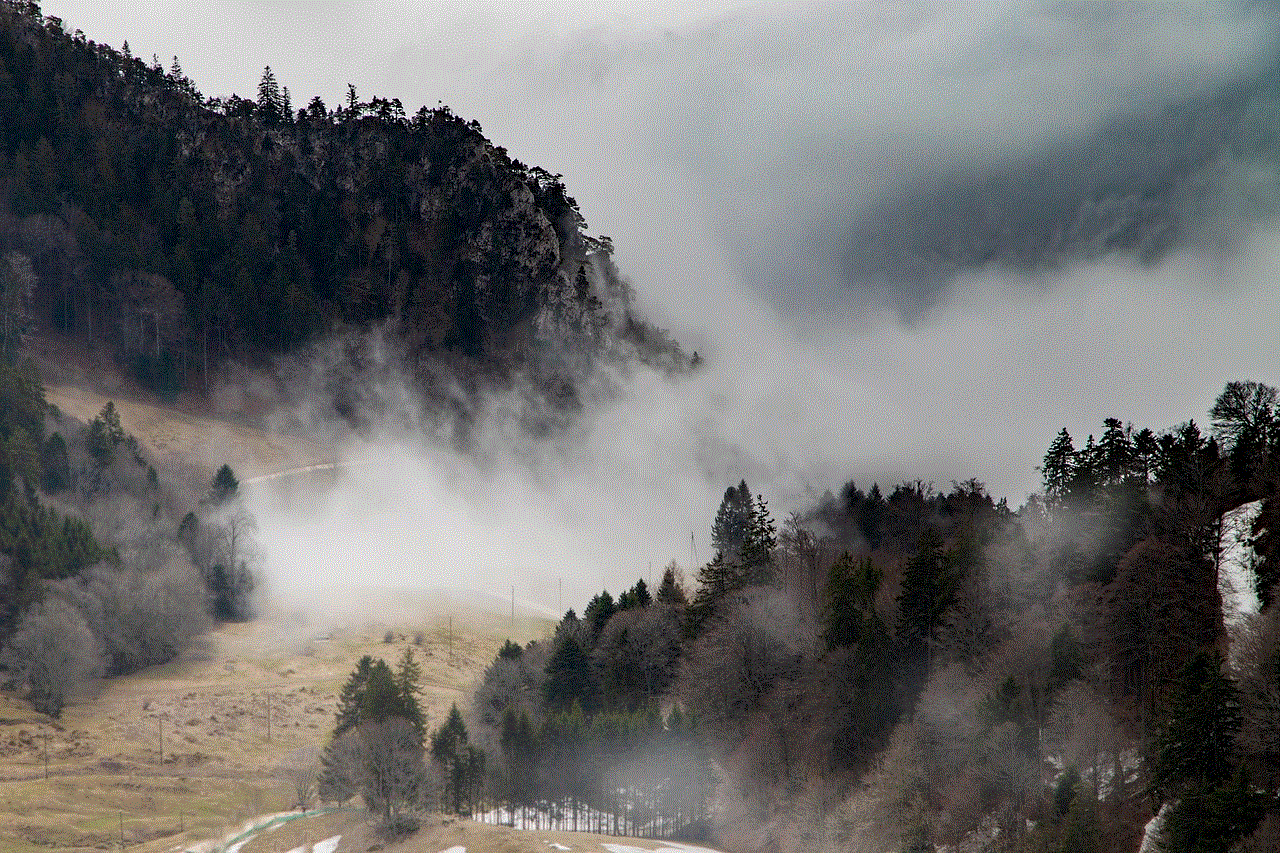
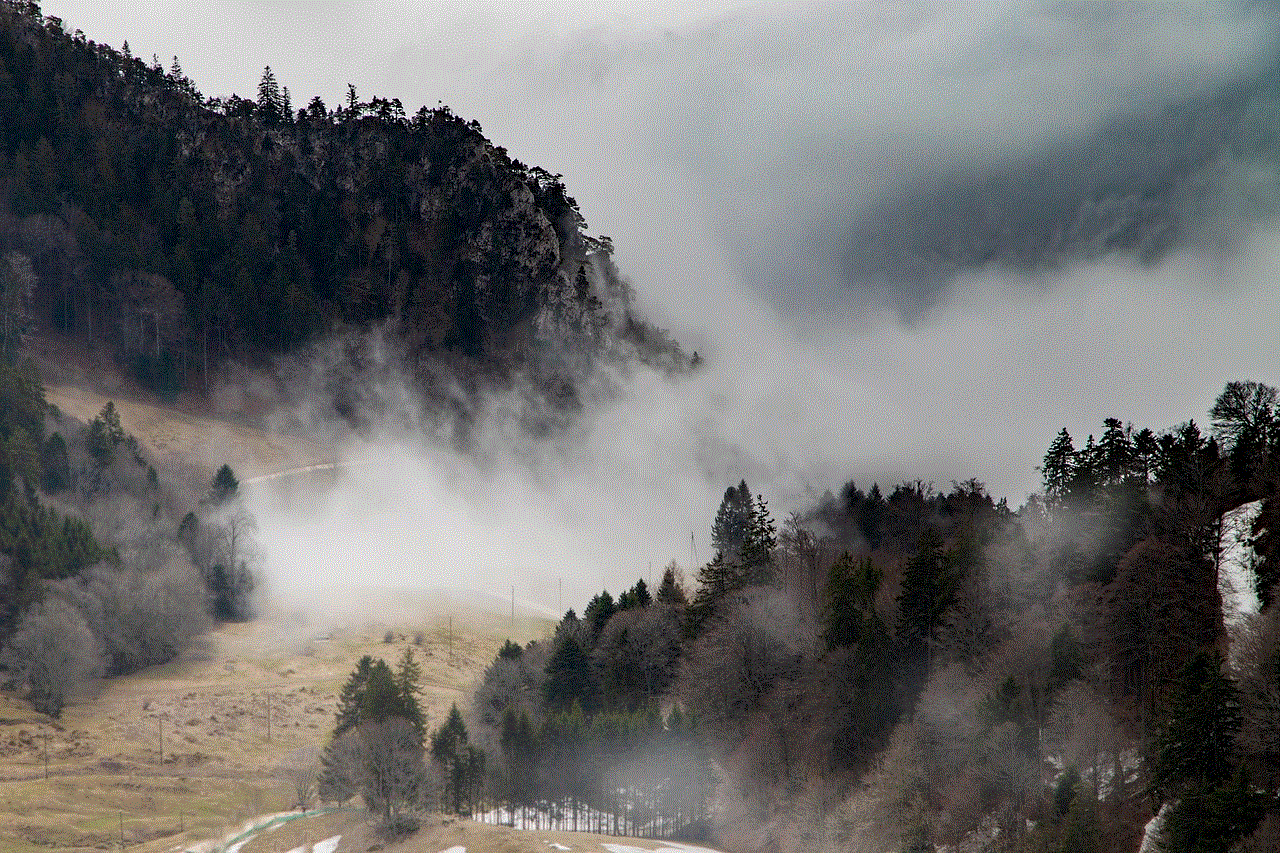
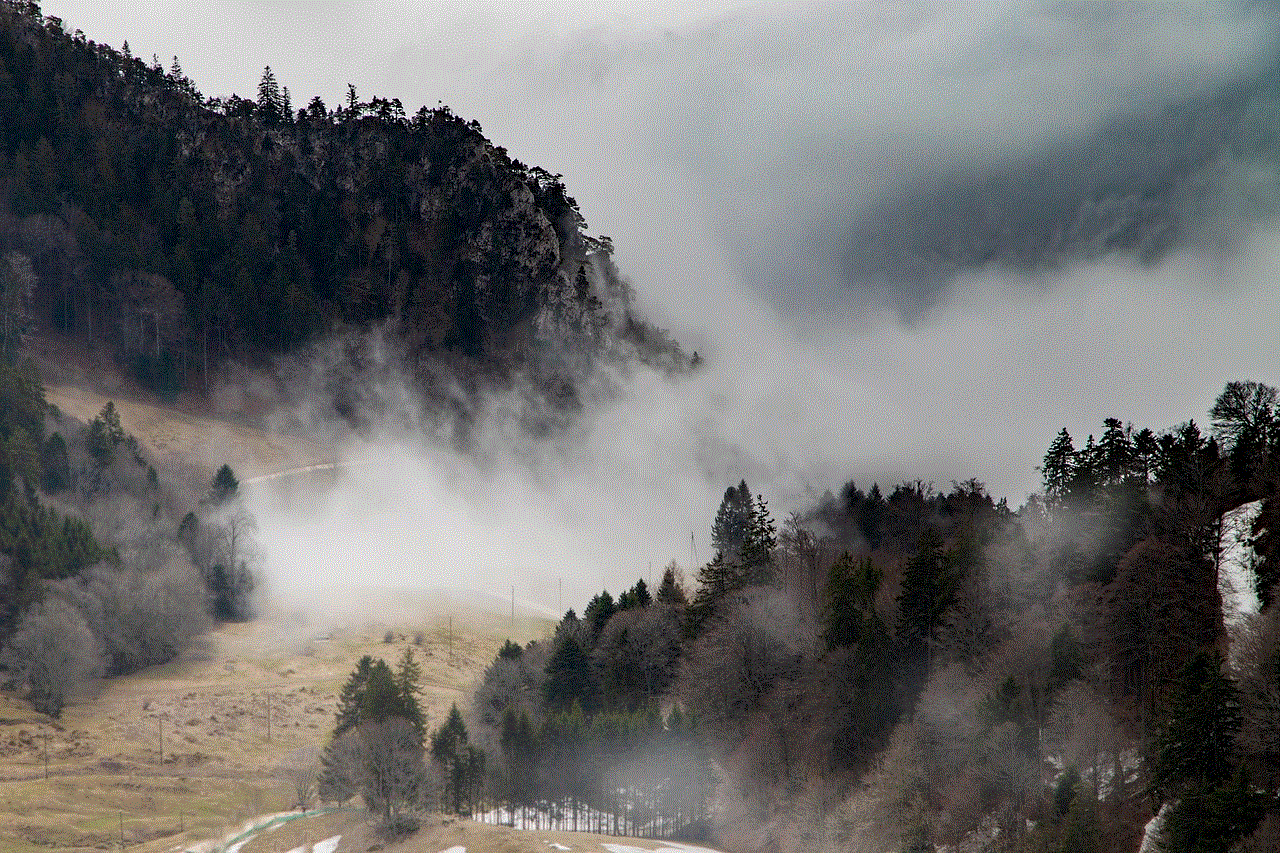
In conclusion, the term “noob” has come a long way since its inception in the late 1990s. From its humble beginnings in the gaming community, it has become a part of the mainstream internet culture and has been added to the dictionary. It is a term that is constantly evolving and adapting to different contexts, and its usage and definition continue to change with time. While some may argue that it is a derogatory term used to mock and belittle others, others see it as a harmless term used in a playful and light-hearted manner. Whatever the case may be, one thing is for sure, the term “noob” is here to stay, and it will continue to be a part of the modern lexicon for years to come.