gps tracker app android
GPS Tracker App for Android: A Comprehensive Guide
With the advancement of technology, our lives have become more convenient and efficient. One such example is the use of GPS (Global Positioning System) technology in our everyday lives. From navigation to tracking, GPS has become an integral part of our daily routine. And when it comes to tracking, GPS trackers have become a popular choice, especially for parents and business owners.
With the increasing popularity of smartphones, GPS tracking has become more accessible through mobile apps. In this article, we will be discussing the top GPS tracker apps for Android devices that offer a wide range of features and capabilities.
1. GPS Tracker – Mobile Tracker
GPS Tracker – Mobile Tracker is a versatile GPS tracking app that offers real-time location tracking, route mapping, and geofencing features. It also has a panic button that sends an emergency SOS message with the current location to a selected contact. This app is perfect for parents who want to track their children’s location and ensure their safety.
Apart from location tracking, this app also has a call and SMS tracking feature, allowing parents to monitor their child’s phone activity. The app also offers a history log, where users can see the previous locations of the tracked device.
2. Family Locator – GPS Tracker
Family Locator – GPS Tracker is another popular app for tracking family members or loved ones. It offers real-time location tracking, geofencing, and panic alerts. One unique feature of this app is the ability to set up groups and share locations within the group. This is useful for families who want to keep track of each other’s whereabouts.
The app also has a messaging feature that allows group members to communicate with each other. It also offers a history log and alerts when a member reaches a specific destination. The app has a user-friendly interface and is free to download.
3. Life360 – Family Locator, GPS Tracker
Life360 is a comprehensive family locator and GPS tracker app that offers real-time location tracking, geofencing, and driving safety features. The app also has a feature called “Crash Detect,” which automatically sends an alert to emergency contacts in case of an accident.
One unique feature of Life360 is the ability to create circles, where users can add family members, friends, and even co-workers. The app also has a “Places” feature, where users can save their favorite locations and receive notifications when a circle member reaches that place. The app also offers a premium membership with additional features such as roadside assistance and 24/7 live advisor support.
4. Spyic – GPS Tracker App for Android
Spyic is a popular GPS tracker app for Android devices that offers a wide range of features such as real-time location tracking, geofencing, call and SMS tracking, and social media monitoring. The app also has a keylogger feature, which records all the keystrokes made on the tracked device, making it a powerful tool for parental control.
One unique feature of Spyic is its stealth mode, which makes it invisible on the tracked device. This ensures that the user being tracked is not aware of the app’s presence. The app also has a user-friendly interface and offers a free trial before purchasing a subscription.
5. Glympse – Share GPS Location
Glympse is a popular GPS tracking app that offers real-time location sharing with family and friends. It also has a geofencing feature that alerts the user when a tracked contact arrives or leaves a specific location. The app also has a feature called “ETA sharing,” where users can share their estimated time of arrival with others.
One unique feature of Glympse is the ability to create temporary links for location sharing. This is useful for situations where the user wants to share their location for a limited time. The app also has a messaging feature and offers a free version with limited features.
6. GPS Phone Tracker – Mobile Tracker
GPS Phone Tracker – Mobile Tracker is a simple and easy-to-use GPS tracking app that offers real-time location tracking, geofencing, and messaging features. It also has a history log and allows users to set up alerts for specific locations. The app also offers a premium version with additional features such as call and SMS tracking.
One unique feature of this app is the ability to set up a virtual fence, where users can set a specific area as a safe zone. If the tracked device leaves this area, the user will receive an alert. This feature is useful for parents who want to ensure their child’s safety.
7. Find My Device
Find My Device is a GPS tracking app developed by Google for Android devices. It offers real-time location tracking, geofencing, and the ability to remotely lock or erase a lost or stolen device. The app also has a “Play Sound” feature, which can be used to locate a misplaced device.
One unique feature of Find My Device is the ability to track multiple devices using a single Google account. This is useful for families who want to keep track of all their devices. The app is free to download and use.
8. FamiSafe – parental control app
FamiSafe is a powerful parental control app that offers real-time location tracking, geofencing, and app blocking features. It also has a screen time management feature that allows parents to set daily usage limits for their child’s device. The app also offers a web filter that blocks inappropriate content.
One unique feature of FamiSafe is the ability to track the real-time location of the device even when the app is not running in the background. The app also offers a free trial before purchasing a subscription.
9. GPS Tracker – Mobile Tracker by Phone Tracker
GPS Tracker – Mobile Tracker by Phone Tracker is a simple and easy-to-use GPS tracking app that offers real-time location tracking, geofencing, and messaging features. It also has a history log and allows users to set up alerts for specific locations. The app also offers a premium version with additional features such as call and SMS tracking.
One unique feature of this app is the ability to track the battery level of the tracked device. This is useful for parents who want to make sure their child’s device is charged. The app also has a user-friendly interface and is free to download.
10. Where’s My Droid
Where’s My Droid is a GPS tracking app specifically designed for finding lost or stolen Android devices. It offers real-time location tracking, geofencing, and the ability to remotely lock or erase a lost or stolen device. The app also has a “Ring” feature, which can be used to locate a misplaced device.
One unique feature of Where’s My Droid is the ability to take a picture with the front camera and send it to the user’s email in case of a lost or stolen device. The app also offers a premium version with additional features such as geofencing and app locking.
Conclusion
With the increasing use of smartphones, GPS tracking apps have become a popular choice for tracking family members, employees, and even lost or stolen devices. These apps offer a wide range of features and capabilities, making them an essential tool for parents and business owners.
In this article, we have discussed the top 10 GPS tracker apps for Android devices, each with its unique features and capabilities. Whether you want to track your child’s location or ensure the safety of your loved ones, these apps will provide you with the necessary tools to do so. So, download one of these apps and experience the benefits of GPS tracking for yourself.
free keylogger android
In today’s digital age, there is an increasing concern about privacy and security. With the widespread use of smartphones and other mobile devices, we are constantly connected to the internet, making it easier for hackers and cybercriminals to gain access to our personal information. This is where a keylogger comes into play – a powerful tool that can be used to monitor and record all the keystrokes made on a device, including passwords, login credentials, and other sensitive information. In this article, we will discuss the concept of a free keylogger for android and its implications for users.
What is a keylogger?
A keylogger, also known as keystroke logger or keyboard capturer, is a software or hardware device that records every keystroke made on a computer or mobile device. It can be either installed remotely or physically on a device, and it runs in the background without the user’s knowledge. The recorded data is then sent to the person who installed the keylogger, providing them access to sensitive information such as credit card details, social media passwords, and other personal information.
The concept of keylogging has been around for a long time, and it was initially used for legitimate purposes, such as monitoring employee productivity or parental control. However, with the increasing number of cybercrimes, keyloggers are now being used by hackers and cybercriminals to gain unauthorized access to personal information.
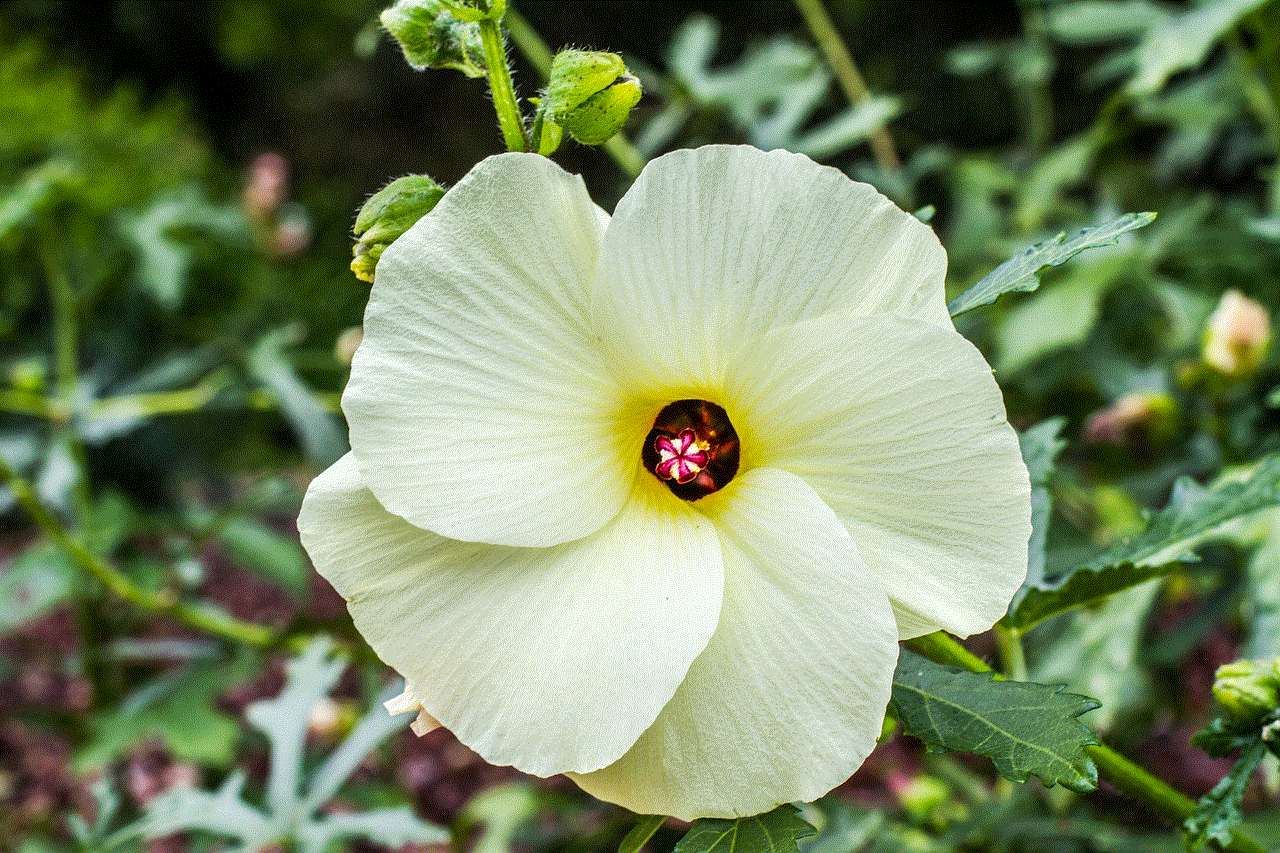
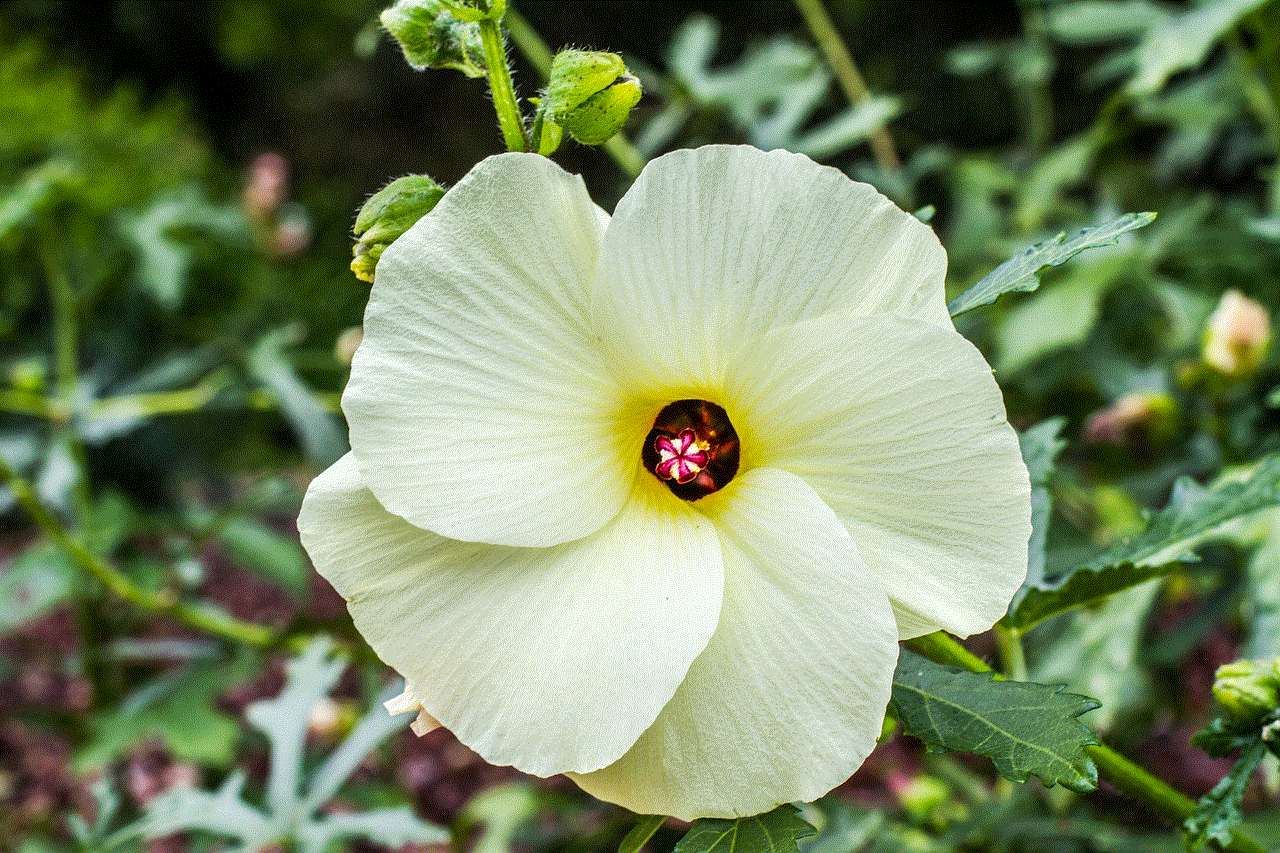
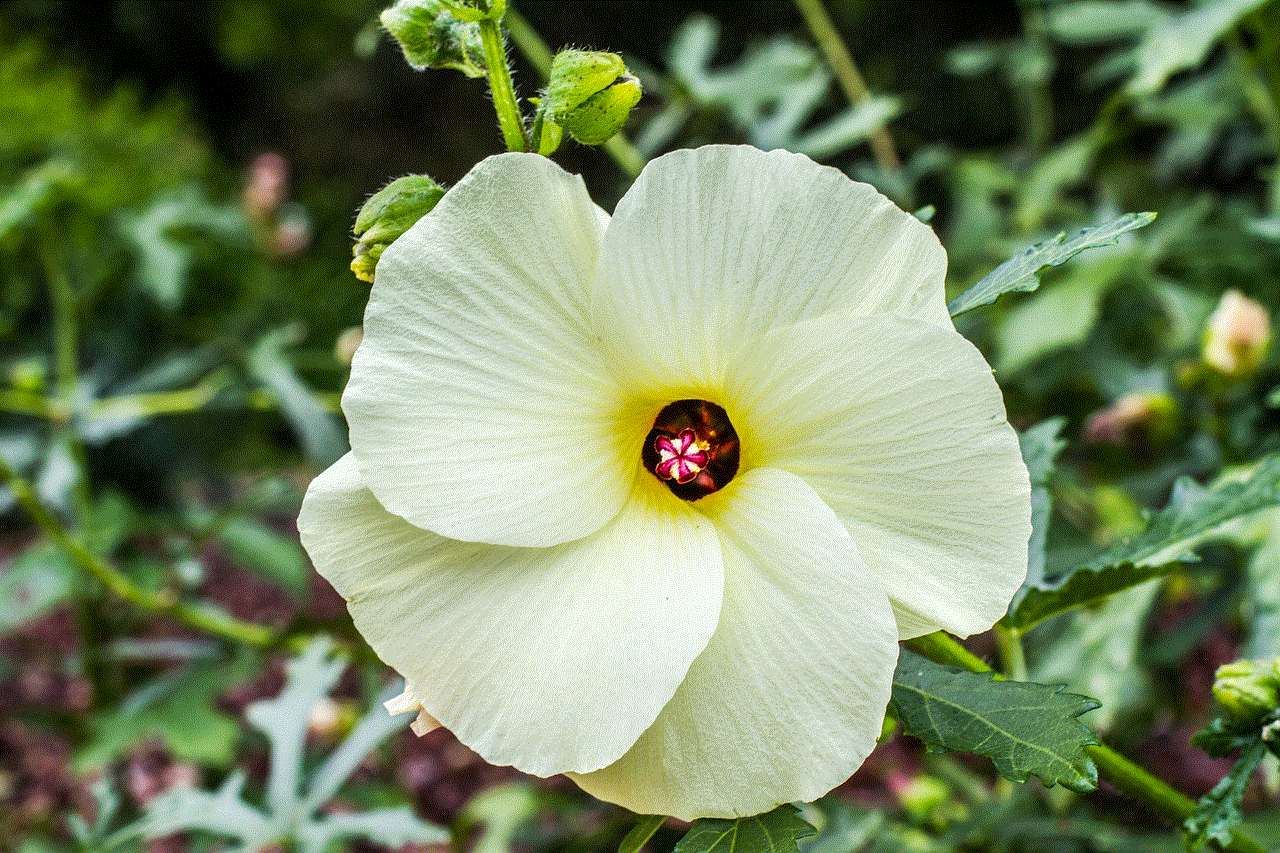
What is a free keylogger for android?
A free keylogger for android is a software program that can be downloaded and installed on an android device without any cost. It can be found on various websites and app stores, claiming to offer a wide range of features, including tracking text messages, call logs, and social media activity. While some of these keyloggers may have legitimate purposes, most of them are designed to steal sensitive information from unsuspecting users.
How does a free keylogger for android work?
A free keylogger for android works by capturing all the keystrokes made on a device and sending them to a remote server or email address. It can also take screenshots of the device’s screen at regular intervals, giving the person access to all the activities performed on the device. The person who installed the keylogger can then access this information remotely, without the user’s knowledge.
Implications of using a free keylogger for android
The use of a free keylogger for android can have severe implications for users. Firstly, it violates the user’s privacy and can lead to identity theft, financial fraud, and other cybercrimes. The recorded data can also be used for blackmailing or extortion purposes, putting users at risk of exploitation.
Moreover, the use of keyloggers is illegal in most countries, and if caught, the person responsible can face severe legal consequences. It is also important to note that installing a keylogger on someone else’s device without their consent is a violation of their privacy and can lead to trust issues in personal and professional relationships.
Protecting yourself from free keyloggers for android
With the increasing number of free keyloggers for android available online, it is essential to take precautions to protect yourself from falling victim to these malicious software programs. Here are some ways to protect yourself from free keyloggers for android:
1. Be cautious of what you download
Avoid downloading apps or software from unknown sources, as they may contain malicious codes or keyloggers. Stick to trusted sources, such as Google Play Store, and read reviews before downloading any app.
2. Use antivirus software
Install reputable antivirus software on your android device to detect and remove any potential keyloggers. Keep the software updated to ensure maximum protection.
3. Keep your device’s software updated
Make sure to regularly update your device’s operating system and other software to the latest version. This will help fix any security vulnerabilities that may be exploited by keyloggers.
4. Use two-factor authentication
Enable two-factor authentication for all your online accounts, which requires an additional code or verification to log in. This adds an extra layer of security and makes it difficult for hackers to gain access to your accounts.
5. Be aware of phishing scams
Be cautious of suspicious emails, text messages, or pop-up ads asking for personal information or credentials. These may be phishing scams designed to trick you into revealing sensitive information.
6. Regularly check your device for any unusual activity
Keep an eye on your device’s activity and check for any unusual behavior, such as unexpected pop-ups, unknown apps, or suspicious activity. If you suspect that your device may have been compromised, run a full scan with your antivirus software and change all your passwords.



Conclusion
A free keylogger for android may seem like a convenient tool for monitoring a loved one or employee, but it can have severe implications for both the user and the person being monitored. It is essential to be cautious and take preventive measures to protect yourself from falling victim to these malicious software programs. Remember, the best way to protect your privacy and security is to be vigilant and stay informed about the latest cyber threats.