best apps for newborns
Bringing a newborn into the world is an exciting and overwhelming experience for any parent. With the constant cries, diaper changes, and sleepless nights, it can be challenging to keep up with everything your little one needs. Luckily, we live in a digital age where there are plenty of apps available to help make the newborn phase a little bit easier. From tracking feedings and sleep patterns to providing educational resources, these apps are designed to support new parents in caring for their little ones. In this article, we will explore the best apps for newborns, and how they can make the journey of parenthood a little less daunting.
1. Baby Tracker: Newborn Log
The Baby Tracker: Newborn Log app is a must-have for new parents. It allows you to track your baby’s feedings, diaper changes, sleep patterns, and growth all in one place. The app also has a timer that can remind you when it’s time for the next feeding or diaper change. This feature is especially helpful for sleep-deprived parents who may forget when their little one’s last feeding was. The app also allows you to track multiple babies if you have twins or triplets, making it a convenient tool for busy parents.
2. White Noise Baby
Newborns are used to the constant noise in the womb, so it’s no surprise that they often have trouble falling asleep in a quiet room. This is where the White Noise Baby app comes in. The app offers a variety of sounds, such as ocean waves, rain, and lullabies, to soothe your baby to sleep. You can also customize the sound by adjusting the volume and adding different sounds together to create the perfect sleep environment for your little one.
3. The Wonder Weeks
The first year of a baby’s life is full of developmental leaps and changes. The Wonder Weeks app is designed to help parents understand these changes and how they can support their baby’s development. The app is based on the popular book by the same name and provides information on when to expect these developmental leaps, as well as tips on how to help your baby through them.
4. BabySparks
BabySparks is another app that focuses on your baby’s development. It provides daily and weekly activities that are tailored to your baby’s age and stage of development. These activities are designed to stimulate your baby’s senses and support their growth and learning. The app also has a library of articles and videos on various topics related to early childhood development.
5. Baby Connect
Baby Connect is a comprehensive app that allows you to track all aspects of your baby’s life, including feedings, sleep, diaper changes, and more. You can also track your baby’s moods, medications, and growth. One of the unique features of this app is the ability to share your baby’s information with other caregivers, such as grandparents or babysitters. This can be helpful for parents who want to keep everyone in the loop on their baby’s daily routine.
6. BabySparks Tracker
The BabySparks Tracker app is a useful tool for parents who want to track their baby’s milestones. The app provides a checklist of developmental milestones for each month, as well as tips on how to support your baby’s development. You can also track your baby’s progress and share it with your pediatrician during well-baby visits.
7. Baby Nursing/Breastfeeding
For breastfeeding moms, the Baby Nursing/Breastfeeding app is an essential tool. It allows you to track your baby’s feedings, as well as your pumping sessions, diaper changes, and sleep patterns. The app also has a timer to remind you when it’s time for the next feeding or pumping session. You can also track your baby’s growth and share the information with your doctor.
8. BabyName
Choosing a name for your newborn can be a daunting task. The BabyName app provides a database of over 30,000 names, along with their meanings and origins. You can also save your favorite names and share them with your partner or family members to get their opinions. The app also has a feature that suggests names based on your preferences, making the name selection process a little easier.
9. Baby Monitor & Alarm
For those times when you need to step away from your baby’s side, the Baby Monitor & Alarm app can provide peace of mind. The app turns your phone or tablet into a baby monitor, allowing you to hear and see your baby from another room. The app also has an alarm feature that will alert you if your baby is crying or if there is any noise in the room.
10. Baby Sign and Learn
Babies communicate through crying, but they can also learn basic sign language to express their needs and wants. The Baby Sign and Learn app teaches parents and babies over 300 signs using colorful illustrations and videos. The app also has a quiz feature to help you test your knowledge and track your progress.
In conclusion, the journey of parenthood is full of new experiences and challenges, especially when it comes to caring for a newborn. These apps are designed to support new parents in various aspects of their baby’s development and daily routines. Whether you need help tracking your baby’s feedings and sleep patterns or want to learn more about their development, these apps are a valuable resource for new parents. So, download these apps and make your parenting journey a little easier and more enjoyable.
jailbreak 8.4 taig
Jailbreaking has been a popular trend among iPhone users for a long time, and the latest buzz in the jailbreak community is the release of the iOS 8.4 jailbreak by the TaiG team. This highly anticipated jailbreak has been the talk of the town since its release and has left many iPhone users eager to get their hands on it. In this article, we will take a closer look at the jailbreak 8.4 TaiG and everything you need to know about it.
First and foremost, let’s understand what jailbreaking means. Simply put, jailbreaking is the process of removing restrictions imposed by Apple on their iOS devices, allowing users to gain access to the root file system and install apps, tweaks, and themes that are not available on the App Store. It gives users more control over their devices and the ability to customize their iPhones according to their liking.
The TaiG team has been a prominent name in the jailbreak community, known for their previous releases of jailbreaks for iOS 8.1.3-8.4 and 9.2-9.3.3. With their latest release of the iOS 8.4 jailbreak, the team has once again proven their expertise and technical skills in the field of jailbreaking.
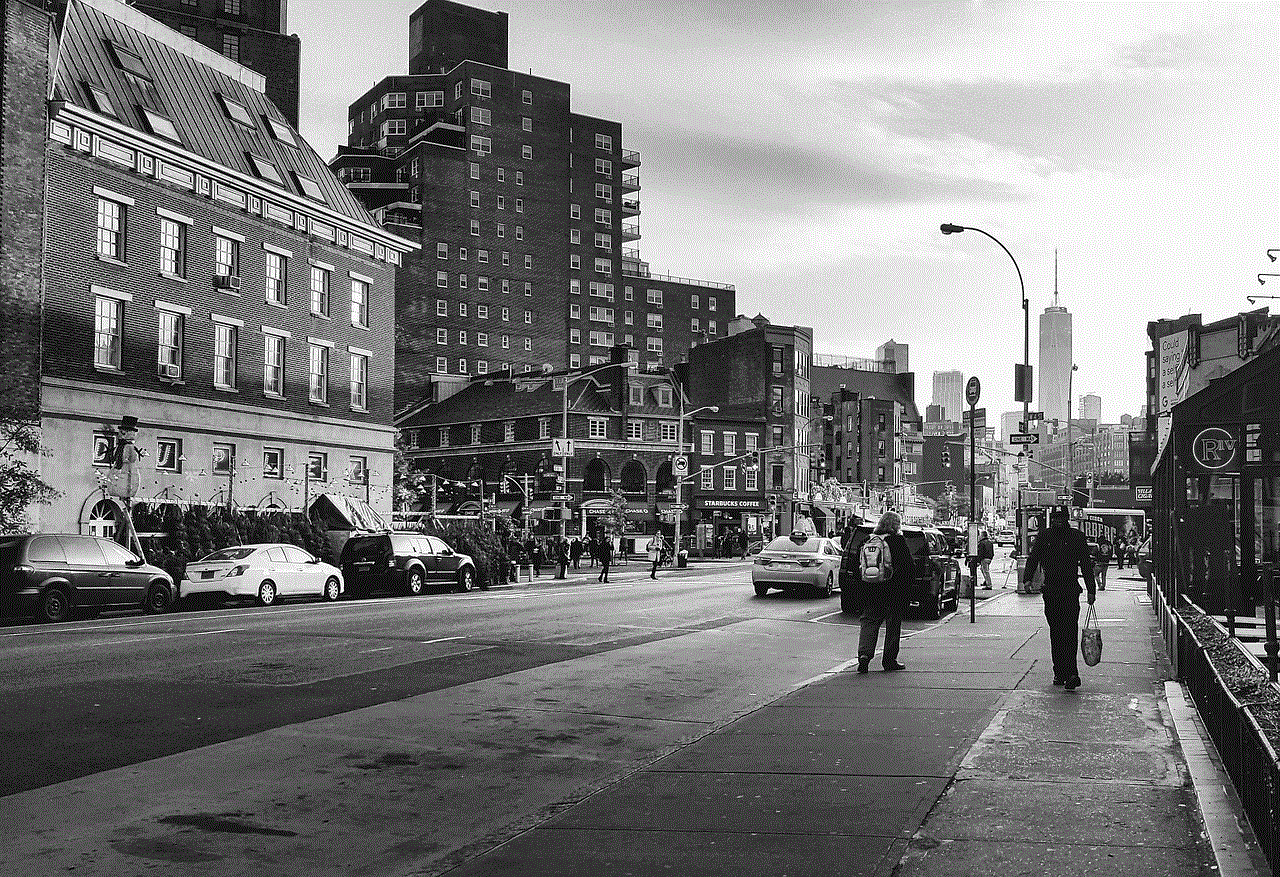
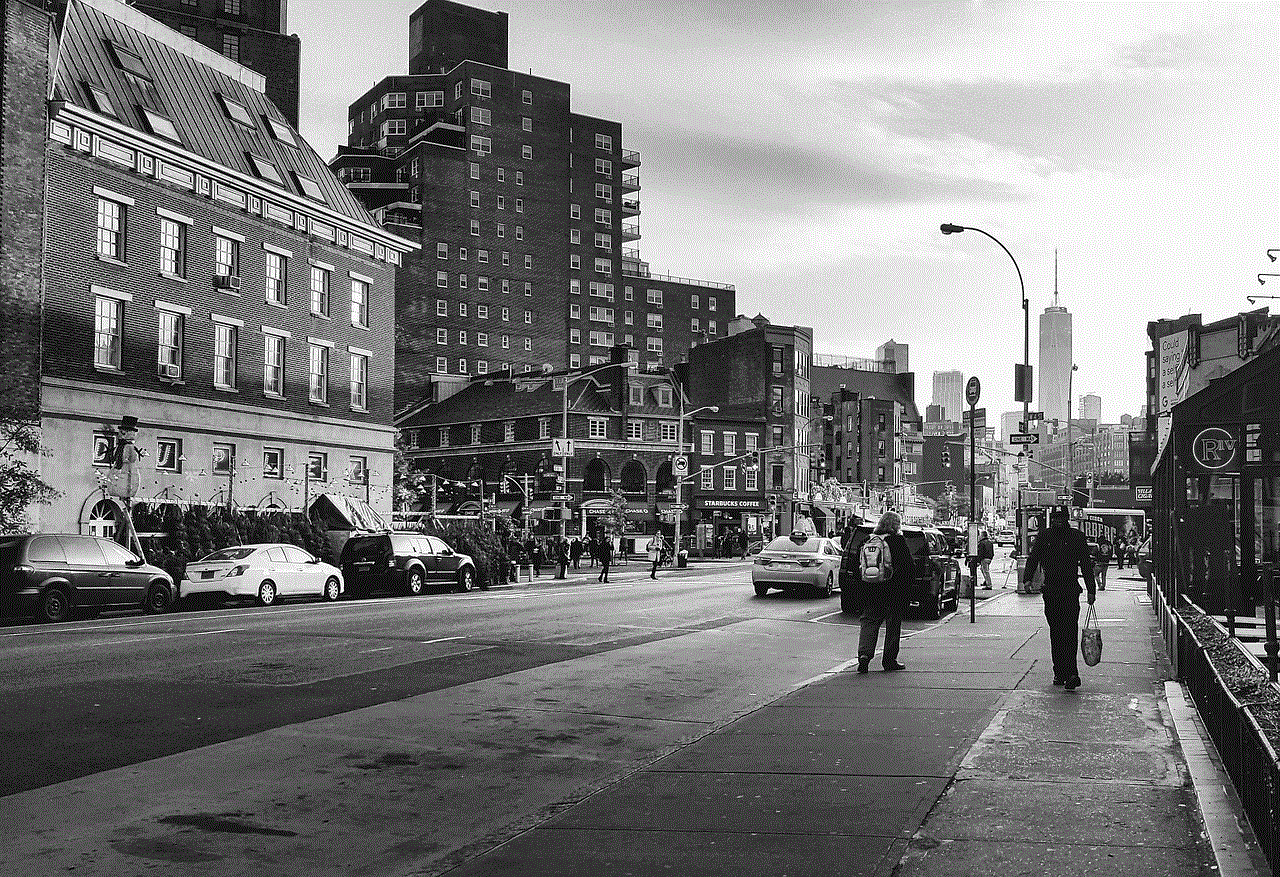
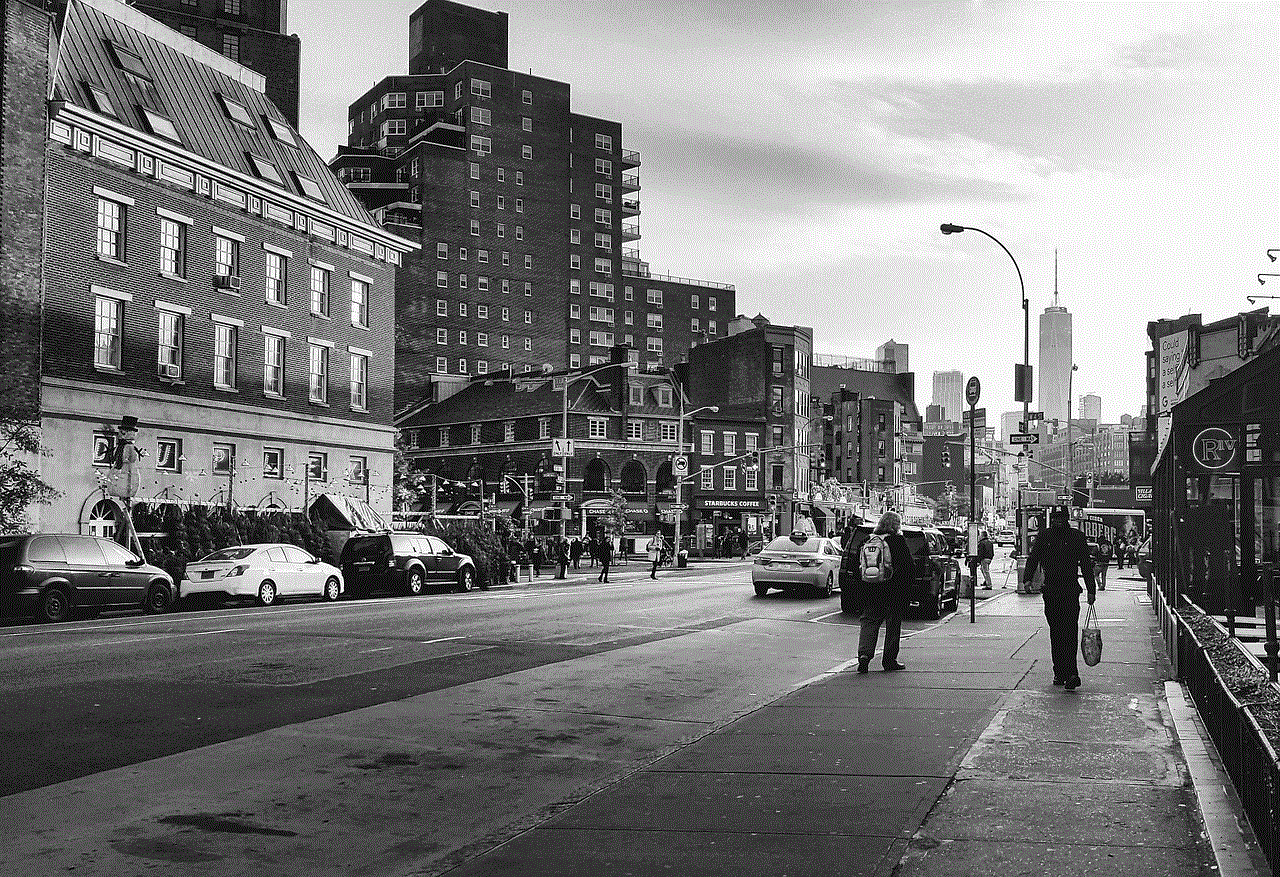
The release of the jailbreak 8.4 TaiG came as a surprise to many, as Apple had patched the vulnerabilities used in the previous jailbreaks in their latest iOS update. However, the TaiG team managed to find new exploits and successfully developed a jailbreak for iOS 8.4, making it the first jailbreak for this version of iOS.
One of the most significant features of the jailbreak 8.4 TaiG is its compatibility with a wide range of devices. It supports all devices running on iOS 8.4, including the latest iPhone 6 and 6 Plus. This means that users with older devices can also take advantage of this jailbreak and enjoy the benefits of a jailbroken device.
Moreover, the jailbreak 8.4 TaiG is a fully untethered jailbreak, which means that users do not have to connect their devices to a computer every time they reboot. This is a significant advantage as it provides more convenience and ease of use for users.
One of the main reasons why users opt for jailbreaking is to gain access to third-party apps and tweaks that are not available on the App Store. The jailbreak 8.4 TaiG provides users with just that, with the Cydia app store, which is the primary source for jailbreak tweaks and apps. Cydia offers a wide range of customization options, from themes and wallpapers to tweaks that enhance the functionality of the iPhone.
Another benefit of jailbreaking with the TaiG tool is that it is a one-click process, making it extremely easy for users to jailbreak their devices. The tool is available for both Windows and Mac, and with a simple click, users can have a jailbroken device in a matter of minutes.
However, it is important to note that jailbreaking does come with its risks. One of the main concerns is the security of the device. By jailbreaking, users are essentially removing the security measures put in place by Apple, making their device more vulnerable to malware and viruses. Therefore, it is essential to only download tweaks and apps from trusted sources to minimize the risk of compromising the security of the device.
Moreover, jailbreaking also voids the warranty of the device. Apple does not support jailbreaking and may refuse to provide service for a jailbroken device. Therefore, users must understand the risks involved before proceeding with the jailbreak process.
In conclusion, the jailbreak 8.4 TaiG has been a game-changer for iPhone users. With its untethered feature, wide compatibility, and ease of use, it has become one of the most popular jailbreaks in recent times. However, it is important to weigh the pros and cons before deciding to jailbreak your device. If done carefully, jailbreaking can enhance the user experience and provide a whole new level of customization for iPhone users.
what is mspy
MSpy is a powerful and popular cell phone monitoring software that has been designed to help parents and employers keep a close eye on their children and employees respectively. This software is compatible with both Android and iOS devices and offers a wide range of features to track and monitor various activities on the target device.
In today’s digital age, we have become heavily reliant on our smartphones for communication, entertainment, and even for work. While this technology has undoubtedly made our lives easier, it has also raised concerns about the safety and security of our loved ones, especially children. With the increasing use of social media and online platforms, children are more vulnerable to cyberbullying, online predators, and other online dangers. This is where mSpy comes in, providing a comprehensive solution to monitor and protect our children from these threats.
MSpy was created in 2010 by a London-based company called Bitex Group LTD. It has since gained immense popularity, with over 1.5 million users worldwide. The software has been featured in various media outlets, including Forbes, BBC, and The New York Times, solidifying its reputation as a reliable and effective monitoring tool.
One of the key features that sets mSpy apart from other monitoring software is its ability to work in stealth mode. This means that it can be installed on the target device without the user’s knowledge, making it an ideal solution for concerned parents and employers who want to monitor their children and employees discreetly. However, it is essential to note that the use of mSpy is only legal if the target device user is notified about its installation and monitoring.
Now, let’s take a closer look at the features offered by mSpy and how they can benefit parents and employers.



1. Call and Text Monitoring
Parents can use mSpy to monitor their child’s incoming and outgoing calls and text messages, including deleted ones. This feature can help them keep track of who their child is communicating with, and if there are any suspicious or inappropriate conversations. Employers can also use this feature to monitor their employees’ phone usage during work hours, ensuring they are not wasting time on personal calls or texts.
2. GPS Tracking
The GPS tracking feature allows parents to track their child’s whereabouts in real-time. This can provide a sense of security for parents, knowing where their child is at all times. In case of an emergency, this feature can also help locate the child quickly. Employers can also use this feature to track their employees’ location during work hours and ensure they are not visiting unauthorized locations.
3. Social Media Monitoring
Social media is a significant part of our daily lives, especially for teenagers. However, it can also expose them to various dangers, such as cyberbullying, online predators, and inappropriate content. With mSpy, parents can monitor their child’s activity on popular social media platforms like Facebook , Instagram , Snapchat , and WhatsApp . This feature allows parents to view their child’s chats, photos, videos, and even track their friend requests.
4. Web Browsing History
MSpy also allows parents and employers to monitor the target device’s web browsing history. This feature can help parents keep an eye on their child’s online activities and ensure they are not accessing inappropriate or harmful websites. Employers can also use this feature to monitor their employees’ internet usage during work hours and prevent them from visiting unauthorized websites.
5. Keylogger
The keylogger feature records all keystrokes made on the target device, providing a comprehensive view of the user’s online activity. This feature can be particularly useful for parents who want to monitor their child’s online conversations and detect any potential threats or dangers.
6. Remote Control
MSpy offers a remote control feature that allows parents and employers to control the target device remotely. This includes blocking certain apps, restricting incoming calls, and even locking the device. This feature can be especially useful for parents who want to limit their child’s screen time or restrict access to certain apps.
7. Alerts and Notifications
Parents and employers can set alerts and notifications for specific keywords or phrases that may indicate potential danger. This feature can help them stay informed about their child’s or employee’s online activities and take necessary actions when needed.
8. Multimedia Files Monitoring
With mSpy, parents and employers can access all the multimedia files, including photos, videos, and audio files, stored on the target device. This feature can help parents detect if their child is involved in any inappropriate or dangerous activities.
9. App Blocking
MSpy offers an app blocking feature that allows parents to block specific apps on their child’s device. This can be useful for restricting access to social media apps, games, or any other apps that parents deem inappropriate or harmful for their child.
10. Compatibility and Customer Support
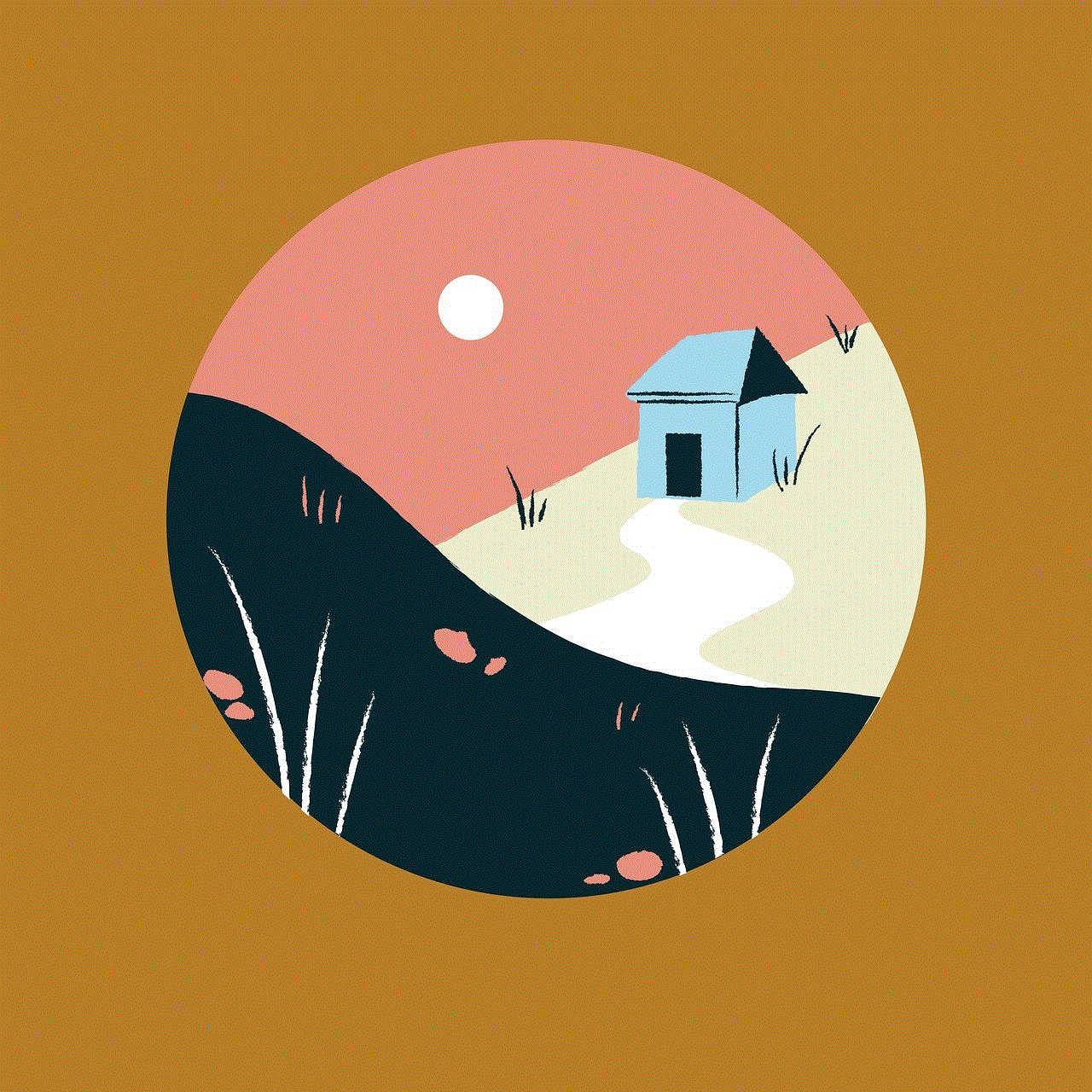
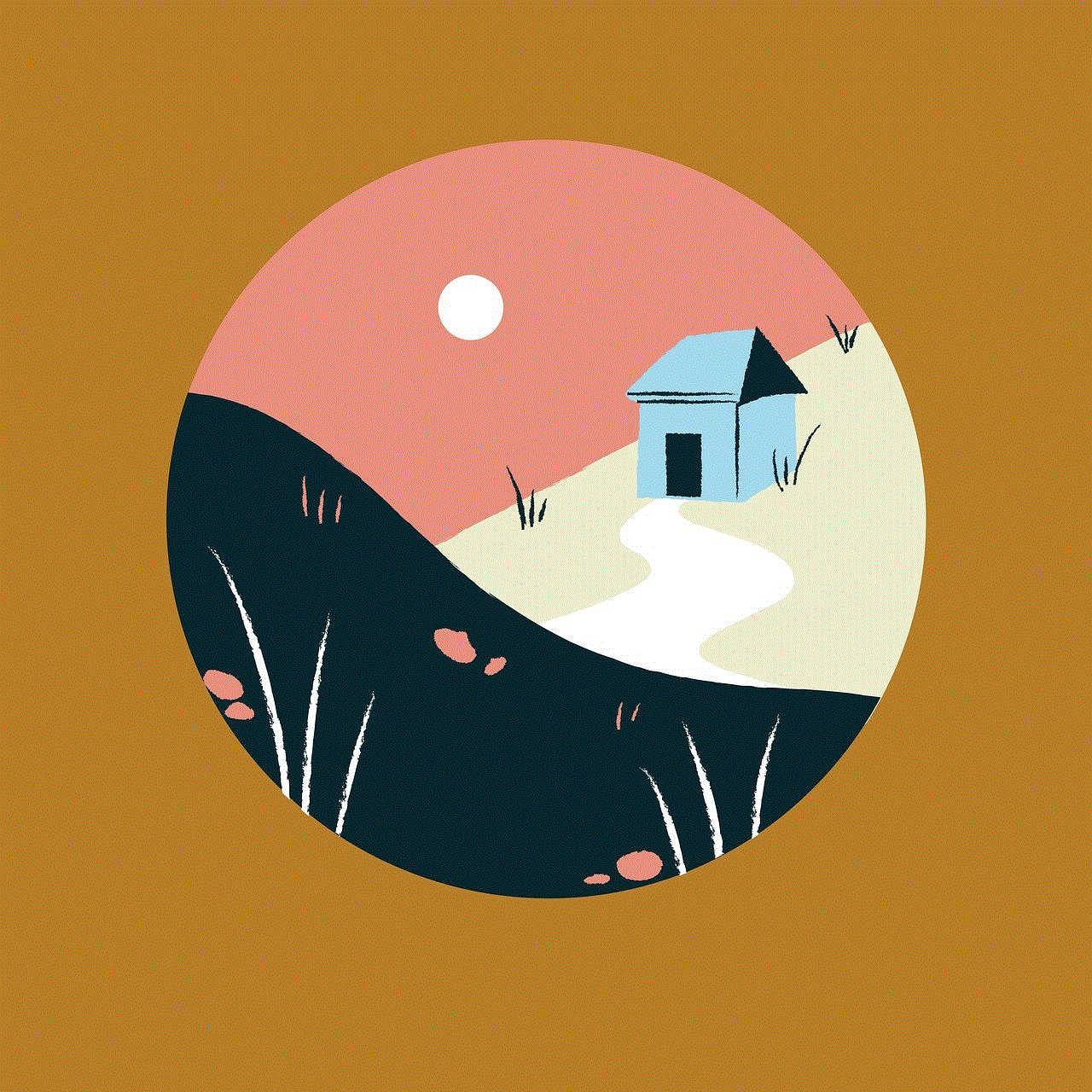
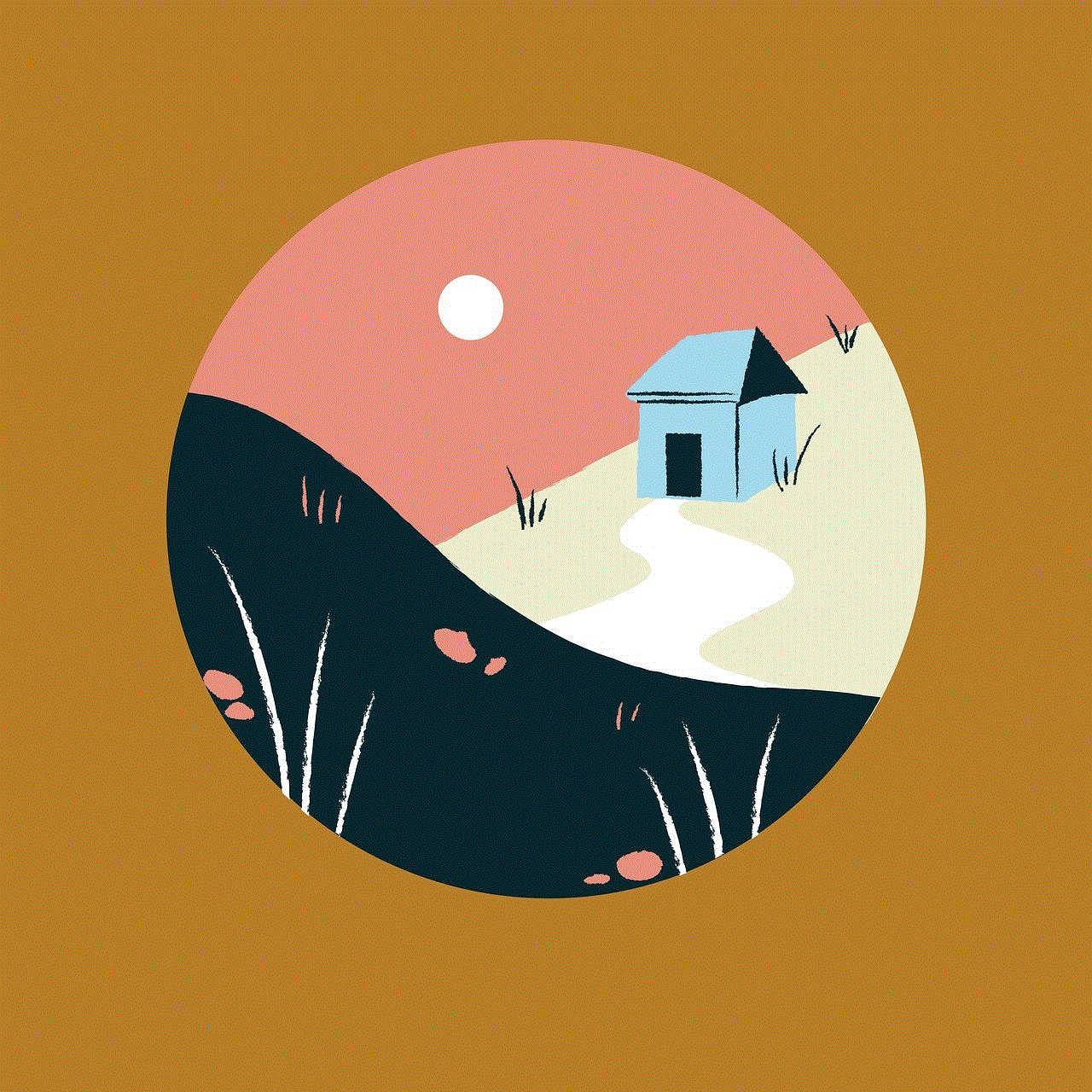
MSpy is compatible with both Android and iOS devices, making it accessible to a wide range of users. It also offers 24/7 customer support through live chat, email, and phone, ensuring that users can get help whenever they need it.
In conclusion, mSpy is a comprehensive and reliable monitoring solution for parents and employers who want to keep a close eye on their children and employees respectively. With its extensive range of features and easy-to-use interface, mSpy has become a popular choice among concerned parents and employers worldwide. However, it is essential to use this software responsibly and within the legal framework to ensure the safety and privacy of both the user and the target device.