who is the goat
There is no doubt that the debate over who is the greatest of all time, or the GOAT, is one that has been ongoing for decades. In every sport, there are always discussions about which player or team deserves the title of the greatest ever. From basketball to football, tennis to golf, the question of who is the GOAT has sparked countless arguments and debates among sports fans all over the world. And while there may never be a definitive answer, many names have emerged as top contenders for the title. So, who is the GOAT? Let’s delve into the world of sports and explore some of the most prominent figures who have been considered as potential GOATs.
One of the most popular names that often comes up in discussions about the GOAT is Michael Jordan. The former Chicago Bulls shooting guard is widely recognized as one of the greatest players in NBA history. Jordan’s incredible scoring ability, unmatched athleticism, and his six NBA championships have cemented his status as one of the all-time greats. His impact on the game of basketball cannot be overstated, and many argue that he is the GOAT of not just basketball, but all sports.
However, there are those who believe that another basketball legend, LeBron James, deserves the title of the GOAT. The current Los Angeles Lakers small forward has dominated the NBA for over a decade and has consistently been compared to Jordan. James’ impressive resume includes four NBA MVP awards, four NBA championships, and numerous all-star appearances. His combination of size, strength, and skill has made him a force to be reckoned with on the court, and he has broken countless records throughout his career. Some argue that Jordan may have more championships, but James’ all-around game and longevity make him the GOAT.
Moving on to the world of football, there are two names that are often brought up in discussions about the GOAT – Lionel Messi and Cristiano Ronaldo. These two players have redefined what it means to be a footballer and have dominated the sport for over a decade. Messi, the Argentinian prodigy who plays for Barcelona, has won a record six Ballon d’Or awards and has shattered numerous records during his career. His incredible dribbling skills, vision, and goal-scoring abilities have earned him comparisons to the legendary Diego Maradona and have solidified his status as one of the greatest footballers of all time.
On the other hand, Ronaldo, the Portuguese superstar who plays for Juventus, is often seen as Messi’s biggest rival for the title of GOAT. His incredible work ethic, goal-scoring prowess, and impressive physical abilities have made him a force to be reckoned with on the field. Ronaldo has won five Ballon d’Or awards, has won numerous domestic and European titles, and has scored over 700 career goals. Some argue that Ronaldo’s success in multiple leagues and his impressive international career make him the GOAT.
In the world of tennis, there are two names that are constantly brought up in debates about who is the GOAT – Roger Federer and Serena Williams. Federer, the Swiss tennis maestro, has won a record 20 Grand Slam titles and has spent the most weeks at the top of the ATP rankings. His graceful style of play, consistency, and longevity have earned him the title of the greatest male player of all time by many. Federer’s dominance on all surfaces and his impressive Grand Slam record make him a top contender for the GOAT title.
On the other hand, Serena Williams, the American tennis superstar, has also made a strong case for being the GOAT in the world of tennis. Williams has won a record 23 Grand Slam titles, has won four Olympic gold medals, and has spent a total of 319 weeks at the top of the WTA rankings. Her powerful serve, mental toughness, and incredible athleticism have made her one of the most dominant female athletes of all time. Many argue that Williams’ record in the women’s game is unmatched, and she deserves the title of the GOAT in tennis.
Moving on to the world of golf, there is one name that stands out above the rest – Tiger Woods. The American golfer is widely considered as one of the greatest golfers of all time, if not the greatest. Woods has won 15 major championships, has spent the most consecutive weeks at the top of the world rankings, and has dominated the sport for over a decade. His incredible mental fortitude, precision, and focus on the course have earned him comparisons to legends like Jack Nicklaus and Ben Hogan. Woods’ impact on the sport of golf is undeniable, and many believe that he is the GOAT of not just golf, but all sports.
While these names are often brought up in discussions about the GOAT, there are many other athletes who have made significant contributions to their respective sports and have been considered as potential GOATs. In basketball, players like Wilt Chamberlain, Bill Russell, and Kareem Abdul-Jabbar have also been mentioned as top contenders for the title. In football, legends like Pele, Diego Maradona, and Zinedine Zidane have also been considered as potential GOATs. And in tennis, names like Steffi Graf, Martina Navratilova, and Novak Djokovic have also been brought up in discussions about the GOAT.
So, who is the GOAT? The truth is, there may never be a definitive answer. Every sport has its own set of criteria for what makes a player the greatest of all time, and each athlete brings their own unique set of skills and accomplishments to the table. While some may argue that one player’s record or statistics makes them the GOAT, others may argue that it is their impact on the game, their dominance over their peers, or their overall skill level that earns them the title.
In the end, the debate over who is the GOAT will continue to rage on, and new names will inevitably emerge as top contenders. But one thing is for sure – each of the players mentioned in this article has left an indelible mark on the world of sports and has earned their place among the all-time greats. Whether it’s Michael Jordan’s iconic game-winning shots, Serena Williams’ dominance on the court, or Tiger Woods’ incredible comebacks, these athletes have set the bar for greatness and will continue to inspire generations to come. So, who is the GOAT? You decide.
how to read snapchat message without opening
Snapchat has become one of the most popular social media platforms in recent years, with over 200 million active users every day. One of the unique features of Snapchat is its disappearing messages, which has made it a favorite among teenagers and young adults. However, with the rise of privacy concerns, many users are looking for ways to read Snapchat messages without opening them. In this article, we will explore different methods that you can use to read Snapchat messages without alerting the sender.
1. Use a third-party app
There are several third-party apps available that claim to allow users to read Snapchat messages without opening them. These apps work by taking a screenshot of the message and displaying it to the user without notifying the sender. However, it is worth noting that using such apps is against Snapchat’s terms of service, and your account could be suspended or banned if caught.
2. turn off Wi-Fi and mobile data
Another way to read Snapchat messages without opening them is by turning off your Wi-Fi and mobile data. When you receive a message on Snapchat, it will be automatically downloaded to your phone, but it won’t be marked as read until you open it. By turning off your internet connection, the message won’t be marked as read, and you can read it without alerting the sender.
3. Use Airplane mode
Similar to turning off your internet connection, you can also use Airplane mode to read Snapchat messages without opening them. When you receive a message, turn on Airplane mode, and then open Snapchat. The message won’t be marked as read, and you can read it without the sender knowing. However, you will need to remember to turn off Airplane mode before opening any other apps, or you won’t receive any notifications.
4. Use a different device
If you have access to another device, you can log in to your Snapchat account and read the message without opening it on your original device. This method works because Snapchat doesn’t sync messages across devices. However, if you open the message on the other device, it will be marked as read on your original device as well.
5. Use a notification manager app
Notification manager apps like Snowball and Notif Log can help you read Snapchat messages without opening them. These apps allow you to view all your notifications without actually opening the app. You can read the message and delete it from the notification panel without opening Snapchat.
6. Use a screen recorder
Another way to read Snapchat messages without opening them is by using a screen recorder. These apps record your screen while you open Snapchat, and you can play back the video to see the message without marking it as read. However, this method can be time-consuming, and it is not very practical for everyday use.
7. Use a custom ROM
If you have a rooted Android device, you can install a custom ROM that allows you to read messages without opening them. These ROMs have built-in features that let you preview messages without marking them as read. However, rooting your device can be risky and may void your warranty.
8. Use a Snapchat mod
Some modded versions of Snapchat, such as Snapchat Plus and Snapchat ++, allow you to read messages without opening them. These mods are not available on the app store, and you will need to download them from third-party sources. However, using these mods is against Snapchat’s terms of service, and your account could be suspended or banned if caught.
9. Use a desktop app
If you prefer to use Snapchat on your computer , you can use a desktop app like BlueStacks to read messages without opening them. These apps allow you to view Snapchat messages on your computer, and you can read them without marking them as read. However, you will need to log out from all your other devices to prevent the message from being marked as read.
10. Ask the sender to unsend the message
Finally, if none of the above methods work for you, you can simply ask the sender to unsend the message. Snapchat has a feature that allows users to unsend messages within a certain time frame. If the sender unsend the message, it will disappear from your inbox, and you won’t have to worry about reading it without opening it.
In conclusion, there are several methods that you can use to read Snapchat messages without opening them. However, it is essential to remember that using third-party apps and mods is against Snapchat’s terms of service, and your account could be suspended or banned if caught. It is always best to use these methods at your own risk. If you are concerned about your privacy, it is best to have an open and honest conversation with the sender about your concerns.
how to see instagram messages
Instagram has become one of the most popular social media platforms in recent years. With over 1 billion active users, it has become a hub for sharing photos, videos, and connecting with friends and family. However, one feature that has gained a lot of attention is Instagram’s direct messaging system. It allows users to send private messages to other users, making it easier to have one-on-one conversations. In this article, we will explore how to see Instagram messages and everything you need to know about this feature.
What are Instagram Messages?
Instagram Messages, also known as Direct Messages or DMs, are a private messaging system within the app. It allows users to send and receive messages, photos, videos, and links to other users privately. This feature was launched in 2013 and has since become a popular way for Instagram users to communicate with each other.
How to Send Instagram Messages?
To send a message on Instagram, follow these steps:
1. Open the Instagram app on your device.
2. Tap on the paper plane icon located in the top right corner of your screen.
3. You will be directed to your DMs inbox. Tap on the “+” icon in the top right corner to start a new conversation.
4. Type in the username of the person you want to message or select them from your list of followers.
5. Type in your message and tap on the send icon (paper plane) to send it.
That’s it! Your message will be sent, and you can continue the conversation in the same thread.
How to See Instagram Messages?
If you have received a notification for a new message, you can access it by tapping on the notification. However, if you have cleared the notification, you can still see your messages by following these steps:
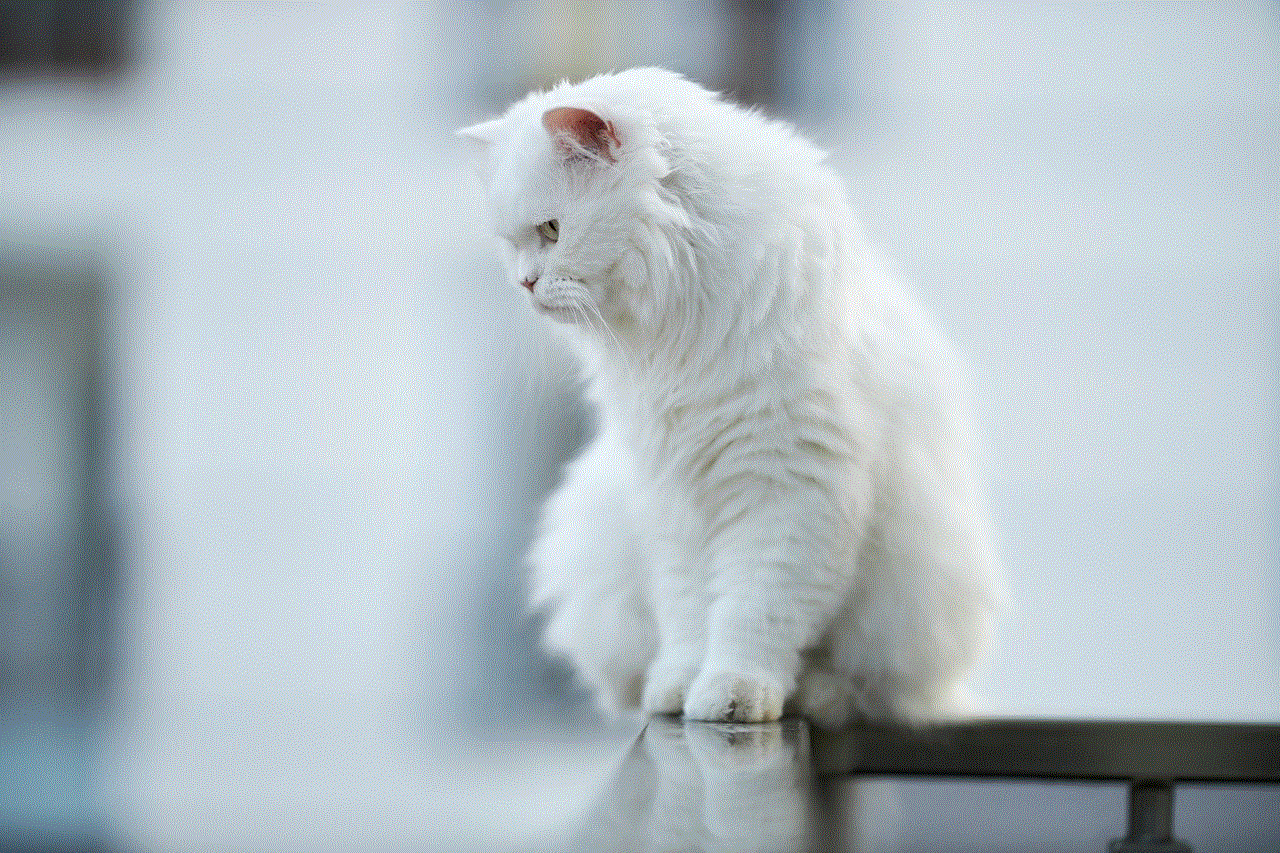
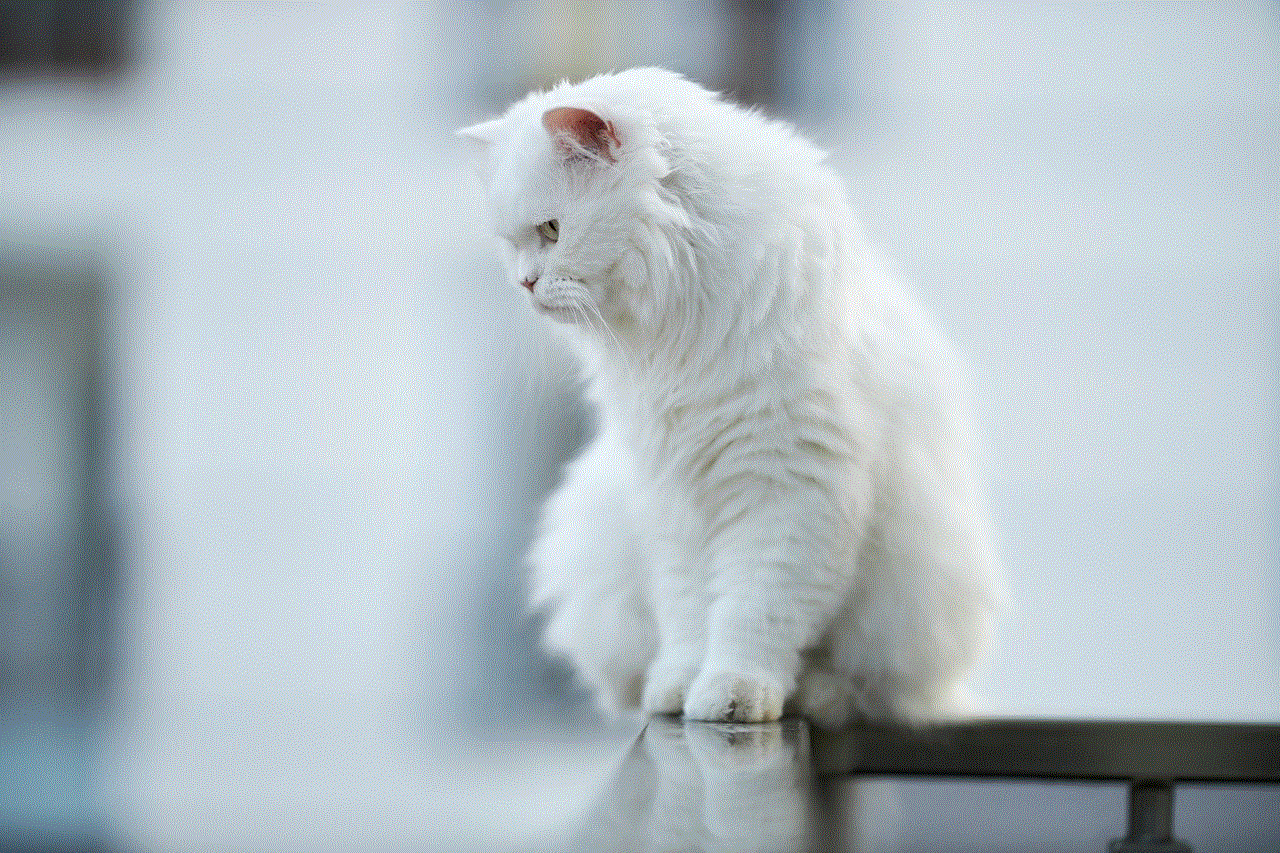
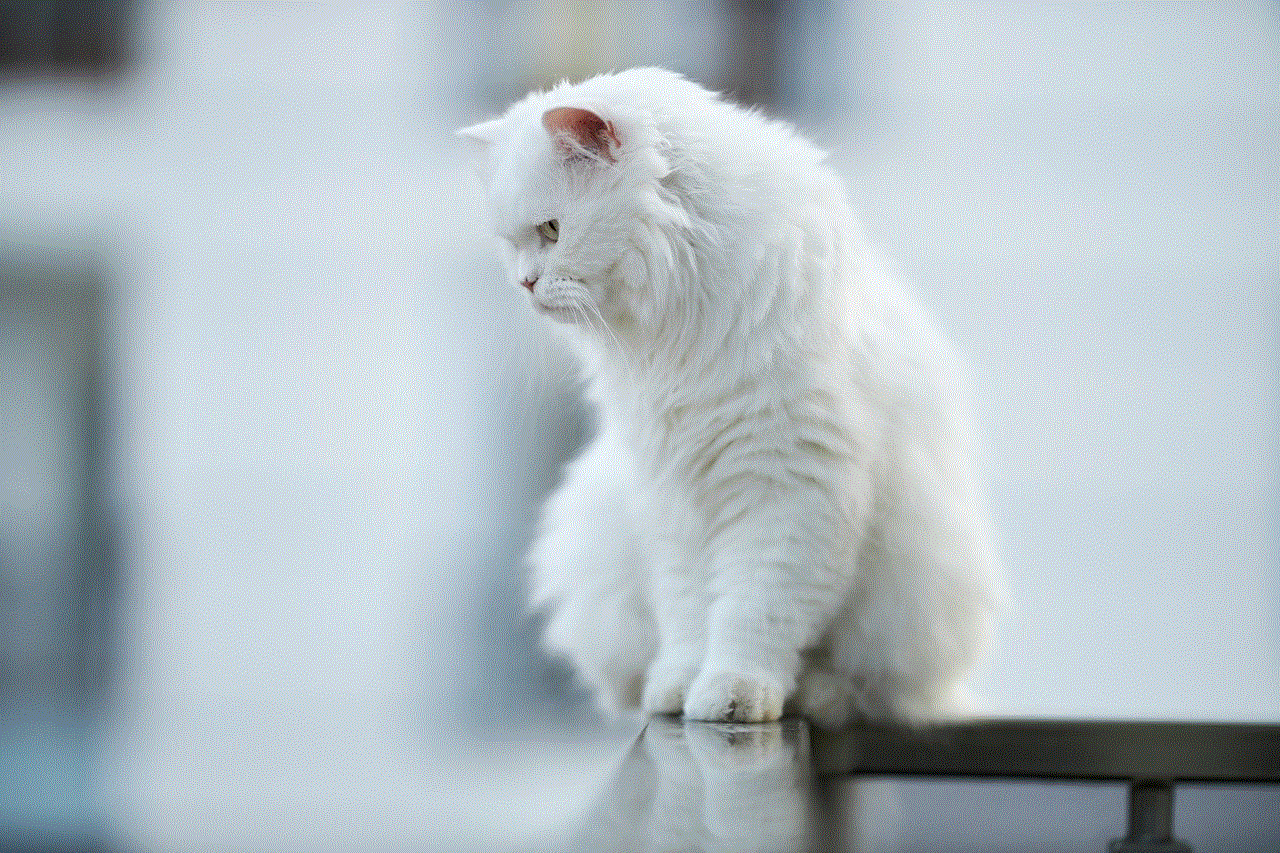
1. Open the Instagram app on your device.
2. Tap on the paper plane icon located in the top right corner of your screen.
3. You will be directed to your DMs inbox, where you can see all your conversations.
4. Tap on the conversation you want to read to open it.
If you have multiple messages in your inbox, you can use the search bar at the top to find a specific conversation.
Can You See Instagram Messages on the Web?
Unfortunately, Instagram’s web version does not support direct messaging. You can only access your messages through the app on your mobile device.
How to Check Message Requests on Instagram?
If you have received a message from someone you don’t follow, it will be labeled as a “Message Request” in your DMs inbox. To check your message requests, follow these steps:
1. Open the Instagram app on your device.
2. Tap on the paper plane icon located in the top right corner of your screen.
3. On the top left corner, tap on “Message Requests.”
4. You will see a list of all the message requests you have received.
5. Tap on the request to open and read the message.
If you decide to accept the message request, the person will be able to message you like any other user. If you decline the request, the message will be deleted, and the person will not be able to contact you again.
How to Delete Instagram Messages?
To delete a message on Instagram, follow these steps:
1. Open the Instagram app on your device.
2. Tap on the paper plane icon located in the top right corner of your screen.
3. Go to the conversation you want to delete.
4. Swipe left on the message you want to delete.
5. Tap on the trash can icon that appears on the right.
You can also delete an entire conversation by long-pressing on the conversation and selecting “Delete” from the options.
Can You Retrieve Deleted Instagram Messages?
Unfortunately, once a message is deleted, it cannot be retrieved. So, make sure to think twice before deleting any messages.
How to Mute Instagram Messages?
If you are in a group conversation or receiving messages from someone you don’t want to hear from, you can mute the conversation. To mute a conversation on Instagram, follow these steps:



1. Open the Instagram app on your device.
2. Go to the conversation you want to mute.
3. Tap on the “i” icon located in the top right corner.
4. Select “Mute Messages” from the options.
5. Choose the duration for which you want to mute the conversation.
You can also unmute a conversation by following the same steps and selecting “Unmute Messages.”
How to Block Someone on Instagram Messages?
If you are receiving unwanted messages from someone, you can block them on Instagram. To block someone, follow these steps:
1. Open the Instagram app on your device.
2. Go to the conversation with the person you want to block.
3. Tap on the “i” icon located in the top right corner.
4. Select “Block” from the options.
5. Confirm the action by tapping on “Block” again.
Once blocked, the person will not be able to send you messages or see your profile on Instagram.
How to Unsend Instagram Messages?
If you have sent a message by mistake or want to take back something you said, you can unsend the message on Instagram. To unsend a message, follow these steps:
1. Open the Instagram app on your device.
2. Go to the conversation with the message you want to unsend.
3. Long-press on the message you want to unsend.
4. Select “Unsend” from the options.
The message will be removed from both your and the recipient’s conversation.
How to Send Disappearing Messages on Instagram?
Instagram also offers a feature called “Vanish Mode,” where you can send disappearing messages. To send a disappearing message, follow these steps:
1. Open the Instagram app on your device.
2. Go to the conversation you want to send a disappearing message to.
3. Swipe up on the screen.
4. Type in your message and tap on the send icon.
5. The message will disappear after it has been viewed by the recipient.
You can also turn on Vanish Mode by swiping up on your DMs inbox and turning on the toggle switch.



Conclusion
Instagram messages have become an essential part of the platform, making it easier for users to communicate with each other. In this article, we have discussed how to see Instagram messages, send and delete them, and use other features like mute, block, and unsend. Whether it’s staying in touch with friends or networking with like-minded people, Instagram messages have made it easier to connect with others. So, next time you want to have a private conversation on Instagram, you know how to do it!