subtle signs of grooming
Grooming is a subtle yet dangerous tactic used by predators to manipulate and gain control over their victims. It involves building trust and establishing a relationship with the victim, often with the intention of exploiting them for sexual, financial, or emotional purposes. While grooming can happen to anyone, it is most commonly associated with children and vulnerable individuals. In this article, we will delve into the subtle signs of grooming and how to recognize and protect ourselves and our loved ones from falling prey to it.
The first step in understanding grooming is to recognize that it is a process, not an event. It is a gradual and systematic way of gaining trust and influence over an individual, making it difficult for the victim to realize what is happening. This is why grooming is often referred to as the “slow burn” of abuse. It can take weeks, months, or even years for a predator to fully groom their victim.
One of the most common tactics used in grooming is flattery and attention. Predators will often shower their victims with compliments, gifts, and affection to build a sense of trust and dependence. They may also exploit a victim’s vulnerabilities and offer support and understanding in a way that makes the victim feel understood and cared for. This can create a bond between the predator and victim, making the victim more susceptible to manipulation.
Another subtle sign of grooming is isolation. Predators will often try to isolate their victims from their support systems, such as family and friends. They may do this by discouraging the victim from spending time with others or by creating a rift between the victim and their loved ones. By isolating the victim, the predator gains more control over them and makes it easier to manipulate and exploit them.
In some cases, grooming may also involve creating a sense of secrecy. Predators may ask their victims to keep their interactions and relationship a secret, often using threats or guilt to keep the victim from speaking out. This secrecy can also make it difficult for the victim to seek help or recognize that they are being groomed.
Another subtle sign of grooming is boundary testing. Predators will often push boundaries and test the victim’s reactions to see how far they can go without being rejected. This can start with innocent comments or actions and gradually escalate to more serious violations of boundaries. By doing this, the predator can gauge the victim’s level of compliance and vulnerability.
Manipulation and control are also key components of grooming. Predators will often use manipulative tactics to control their victims’ thoughts, emotions, and actions. This can include gaslighting, where the predator makes the victim doubt their own perceptions and reality. They may also use threats, guilt, or emotional blackmail to maintain control over the victim.
One of the most alarming signs of grooming is the sexualization of the relationship. Predators may introduce sexual topics or activities into the relationship, even with young victims. They may also use pornography or sexual materials to desensitize the victim and make them more accepting of sexual advances. This can be particularly dangerous for children who may not understand the implications of such behavior.
Another subtle yet significant sign of grooming is the use of technology. With the rise of social media and online communication, predators now have easier access to potential victims. They may use social media platforms to connect with vulnerable individuals and groom them through messaging, video calls, or other forms of online communication. This makes it important for parents and guardians to monitor their children’s online activities and educate them about the dangers of online grooming.
It is also essential to recognize that grooming is not always done by strangers. In fact, in most cases, the predator is someone the victim knows and trusts, such as a family member, friend, or authority figure. This can make it even more difficult for the victim to recognize the signs of grooming, as they may not want to believe that someone they know and care for could harm them.
So how can we protect ourselves and our loved ones from falling victim to grooming? The first step is education. By understanding the signs of grooming, we can recognize when someone is trying to manipulate and control us or our loved ones. We can also educate our children and those who are vulnerable about the dangers of grooming and how to protect themselves.
It is also crucial to maintain open communication with our loved ones. By fostering a relationship built on trust and open communication, we can create a safe space for our loved ones to come to us if they are ever in trouble. We should also teach them about boundaries, consent, and healthy relationships to empower them to recognize and resist grooming tactics.
If you suspect that someone you know is being groomed, it is essential to take action. You can report your concerns to the appropriate authorities, such as the police or child protective services. It is also important to support the victim and let them know that they are not alone. Remember to believe them and avoid victim-blaming, as this can further traumatize the victim.
In conclusion, grooming is a dangerous and insidious tactic used by predators to exploit and manipulate their victims. By understanding the subtle signs of grooming, we can recognize when someone is trying to groom us or our loved ones. It is essential to educate ourselves and our loved ones about the dangers of grooming and maintain open communication to protect ourselves and those we care about from falling victim to this form of abuse.
how to read messenger messages without seen
In today’s digital age, messaging has become an integral part of our daily communication. With the rise of social media platforms, messaging apps like Facebook Messenger have gained immense popularity. However, with this increased connectivity comes a new set of challenges, one of which is the pressure of responding to messages immediately. This can be particularly troublesome when you want to read a message without the sender knowing that you have seen it. So, how can you read Messenger messages without being seen? In this article, we will explore some tips and tricks that will help you maintain your privacy and read messages on Messenger without any pressure.
Before we dive into the ways of reading messages without being seen, it’s essential to understand how the “seen” feature works on Messenger. When someone sends you a message on Messenger, a small circle with the sender’s profile picture appears next to the message. This circle will turn into a small checkmark when you have read the message. This feature is intended to let the sender know that their message has been read, but it can also create a sense of urgency for the receiver to respond immediately. This can be inconvenient in certain situations, such as when you are busy or simply want to take your time to respond. So, let’s look at some ways to read Messenger messages without being seen.
1. turn off your internet connection:
The simplest way to read messages on Messenger without being seen is to turn off your internet connection. When you are not connected to the internet, the message will not be marked as “seen.” You can read the message at your own pace and respond whenever you are ready. However, this method has its limitations as you won’t be able to see any new messages until you turn your internet back on.
2. Use the “Airplane Mode” feature:
Similar to turning off your internet connection, you can also use the “Airplane Mode” feature on your smartphone to read messages on Messenger without being seen. This feature will disable all network connections, including Wi-Fi and mobile data, allowing you to read messages without triggering the “seen” status. Once you have read the message, you can turn off the Airplane Mode and respond to the message as usual.
3. Utilize the “Unseen” app:
If you are looking for a more long-term solution, you can use the “Unseen” app. This app works by intercepting the messages and disabling the “seen” status. It also allows you to read the message without triggering the “seen” status. However, this app only works for messages received after it has been installed and set up. It also has some limitations, such as not working for group chats and only being available for Android users.
4. Use a notification manager:
Another way to read Messenger messages without being seen is by using a notification manager app. These apps allow you to read the message from the notification bar without opening the Messenger app. This way, the message won’t be marked as “seen.” However, this method can only work for short messages, and you won’t be able to see any media or long messages.
5. Enable “Incognito Mode”:
Facebook Messenger also has an “Incognito Mode” feature that you can enable to read messages without being seen. This mode will disable the “seen” status, and you can read the message without any pressure to respond immediately. To enable this mode, go to your Messenger settings and toggle on the “Incognito Mode” feature.
6. Use the “Sneak Peek” feature:
If you are an iPhone user, you can use the “Sneak Peek” feature to read messages on Messenger without being seen. This feature allows you to preview the message by tapping and holding on the message notification without opening the app. This way, the message won’t be marked as “seen,” and you can read it at your leisure.
7. Mute conversations:
Another way to avoid the pressure of responding immediately is by muting conversations on Messenger. This will prevent any notifications from popping up when you receive a new message. You can read the message at your own pace without any pressure of the “seen” status.
8. Use a third-party app:
There are also third-party apps available that claim to enable you to read Messenger messages without being seen. These apps work by blocking the “seen” status or showing the message as unread even after you have read it. However, these apps can be unreliable and may not work on all devices.
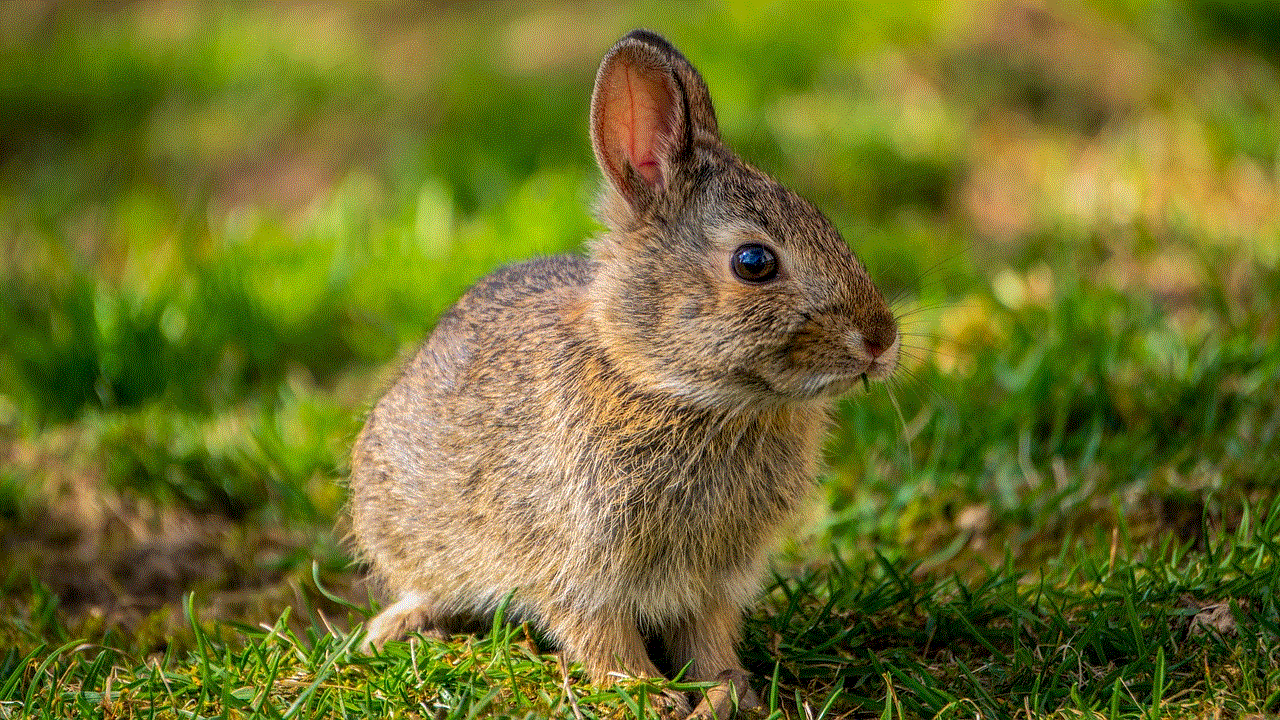
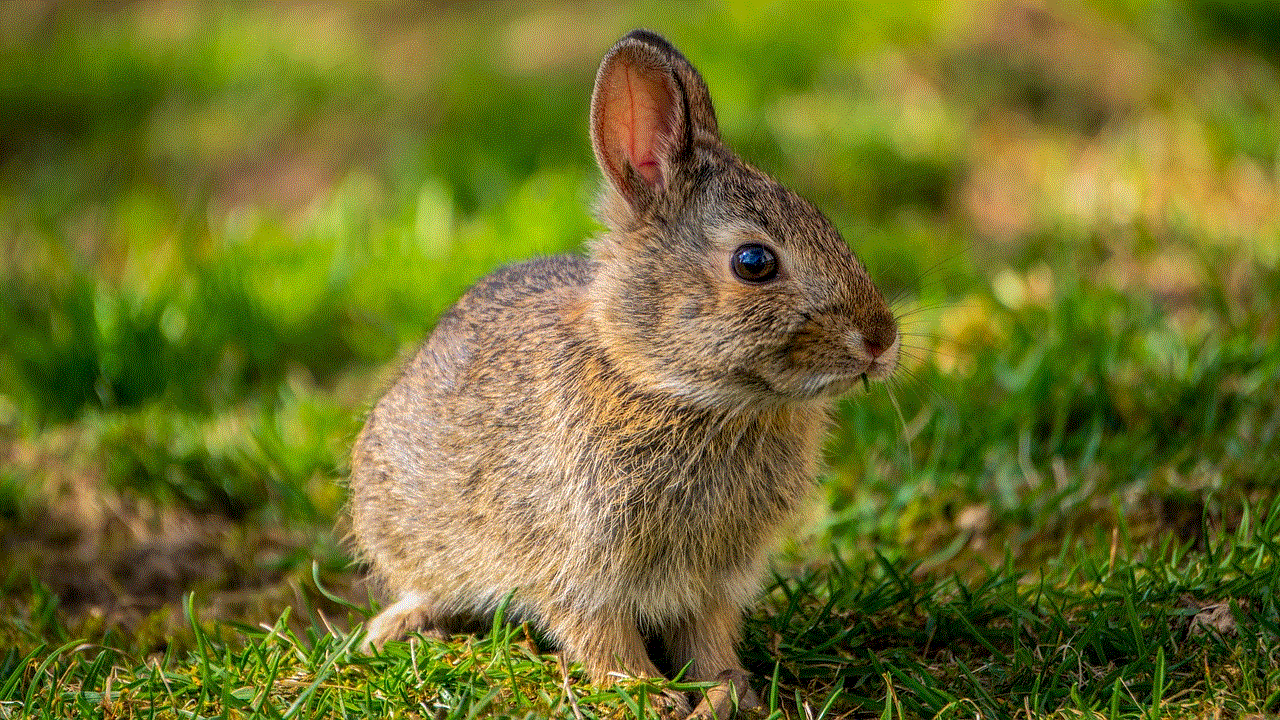
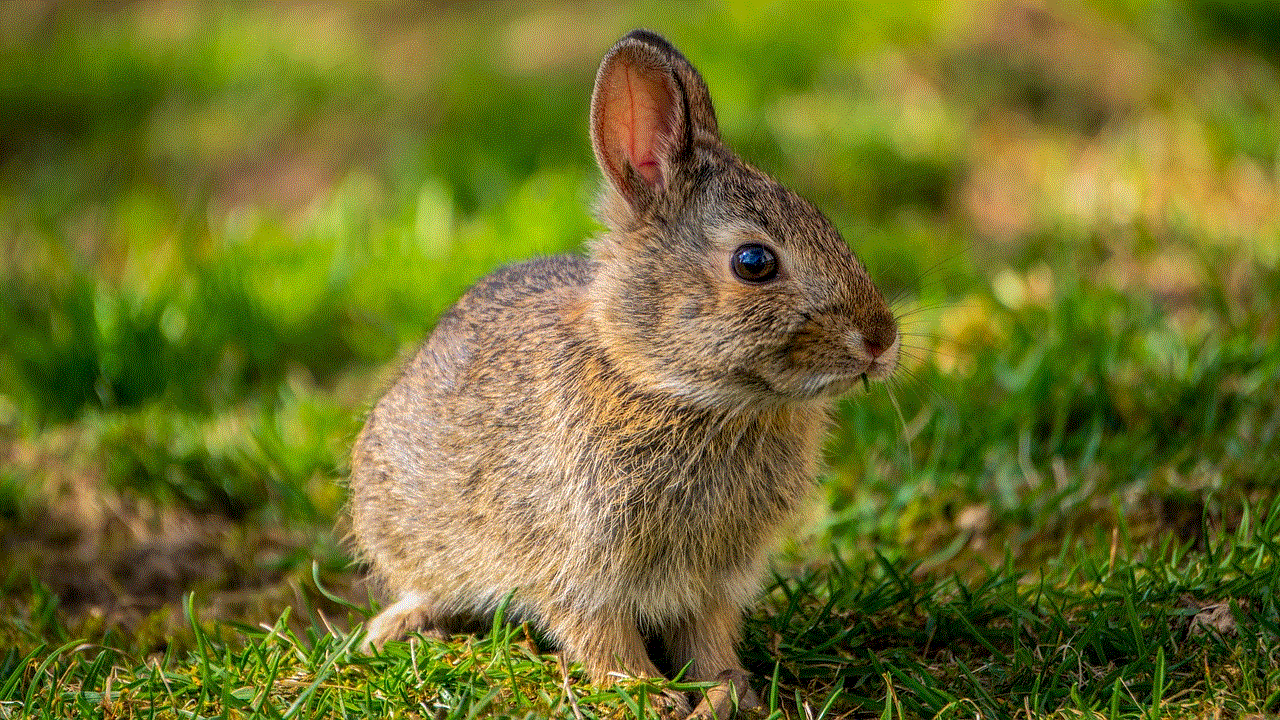
9. Disable read receipts:
If you don’t want to use any third-party apps, you can also disable read receipts on Messenger. This way, the sender won’t know if you have read their message or not. However, keep in mind that this will also disable the “seen” status for messages you send, so the other person won’t know if you have read their message.
10. Be honest and communicate:
Lastly, the most effective way to read messages without being seen is by being honest and communicating with the sender. If you are busy or need some time to respond, let the person know. This will not only relieve the pressure of responding immediately, but it will also strengthen your relationship with the sender.
In conclusion, there are various ways to read Messenger messages without being seen, but each method has its limitations. It’s essential to use these methods responsibly and respect the sender’s time and privacy. It’s also crucial to communicate with the sender and let them know if you need some time to respond. Remember, maintaining your privacy is important, but it should not come at the cost of your relationships.
how to see sent snap history
Snapchat is a popular social media platform that allows users to share photos and videos with their friends and followers. It has gained immense popularity due to its unique feature of disappearing messages, also known as snaps. These snaps can be viewed by the recipient for a limited time before they disappear forever. This feature has made Snapchat a favorite among the younger generation, who enjoy the thrill of sending and receiving temporary messages. However, many users are often curious about the history of their sent snaps and wonder if there is a way to view it. In this article, we will discuss how to see sent snap history and understand the various aspects related to it.
Understanding Snapchat’s History Feature
Before we dive into how to see sent snap history, it is essential to understand how Snapchat’s history feature works. Snapchat does not have a traditional history feature like other social media platforms, where you can easily view all your sent and received messages. Instead, it has a “Memories” feature, which acts as a digital storage space for all your snaps and stories. This feature is a private collection of all your saved snaps, and only you can view them.
Snapchat’s Memories feature was introduced in 2016, and it allows users to save their snaps and stories in a private album. These saved snaps and stories can be viewed, edited, and shared at any time. However, it is important to note that not all your snaps and stories are automatically saved in Memories. Only the snaps that you choose to save or the ones that have been automatically saved due to technical issues are stored in Memories. So, if you want to view your sent snap history, you must have saved those snaps in Memories.
Steps to View Sent Snap History
Now that we have a basic understanding of Snapchat’s history feature let us discuss how to see sent snap history. Here are the steps that you can follow:
Step 1: Open the Snapchat app on your device and log in to your account.
Step 2: On the home screen, tap on the “Memories” icon at the bottom of the screen. It is the small circle with a white border and a smaller circle inside it.
Step 3: This will take you to your Memories page, where you can see all your saved snaps and stories. By default, it will show your “All” tab, where you can see all your saved snaps and stories.
Step 4: To view your sent snap history, tap on the “Snaps” tab, which is located next to the “All” tab.
Step 5: This will open a new page that will only display your saved snaps. These snaps are arranged in chronological order, with the most recent ones appearing at the top.
Step 6: Scroll down to see your older saved snaps. You can also use the search bar at the top of the screen to search for a specific snap.
Step 7: Once you have found the snap that you want to view, tap on it to open it.
Step 8: This will open the snap, and you can view it as many times as you want. You can also edit it or share it with your friends.
Step 9: To exit the snap, tap on the “X” icon at the top left corner of the screen.



Step 10: You can repeat the same steps to view other saved snaps from your sent snap history.
Other Ways to View Sent Snap History
Apart from the above method, there are a few other ways to view your sent snap history. Let us explore them:
1. Check Your Chat Conversations
Snapchat also allows you to view your sent snap history through your chat conversations. When you send a snap to a friend, it appears in your chat conversation with that person. These snaps remain in the chat conversation until they are viewed, and then they disappear. However, you can still view the snap by tapping on it in your chat conversation. This way, you can see all the snaps that you have sent to a particular person.
2. Look for Memories on Other Devices
If you have logged into your Snapchat account on multiple devices, you can check for your saved snaps on those devices as well. This is helpful if you have accidentally deleted your saved snaps on one device, and you want to view them again. However, it is important to note that you must have saved those snaps on the other devices as well for them to appear in Memories.
3. Use Third-Party Apps
There are several third-party apps available that claim to help you view your sent snap history. These apps require access to your Snapchat account and claim to retrieve your deleted or expired snaps. However, using such apps may compromise the security of your Snapchat account, and it is not recommended to use them.
Benefits of Viewing Sent Snap History
Now that we know how to see sent snap history, let us understand the benefits of doing so:
1. Relive Memories
Snapchat’s Memories feature allows you to relive your favorite memories by viewing your saved snaps. These snaps may have been sent a long time ago, but they are still accessible in your Memories. So, you can go back in time and relive those special moments.
2. Keep Track of Sent Snaps
By viewing your sent snap history, you can keep track of all the snaps that you have sent. This is particularly helpful if you need to check if you have sent a particular snap to someone or not.
3. Edit and Share Snaps
Snapchat’s Memories feature also allows you to edit and share your saved snaps. This means that you can edit an old snap and send it to your friends again, giving them a sense of nostalgia.
4. Save Important Snaps
Sometimes, we may receive a snap that we want to save for future reference. By viewing your sent snap history, you can save these important snaps in your Memories for easy access.
Conclusion



Snapchat’s Memories feature is a great way to store your favorite snaps and stories. It also allows you to view your sent snap history, which can be a fun and nostalgic experience. By following the steps mentioned in this article, you can easily view your sent snap history and relive your favorite memories. However, it is important to remember that only the snaps that you have saved in Memories will appear in your sent snap history. So, make sure to save your favorite snaps to cherish them forever.