how to private browse on safari
Safari is a popular web browser developed by Apple Inc. It is known for its sleek design, user-friendly interface, and advanced features. One of the most sought-after features of Safari is its private browsing mode, also known as Incognito mode. This feature allows users to browse the internet without leaving a trace of their online activities. In this article, we will discuss how to use private browsing on Safari and its benefits.
What is Private Browsing?
Private browsing is a feature that allows users to browse the internet without saving any data, such as browsing history, cookies, and cache. It is designed to provide users with a way to maintain their online privacy and prevent anyone from tracking their online activities. Private browsing is different from normal browsing in the sense that it does not save any data, and once the session is closed, all the data is deleted.
How to Enable Private Browsing on Safari?
Enabling private browsing on Safari is a simple process. Here are the steps you need to follow:
Step 1: Launch Safari on your device.
Step 2: Click on the ‘File’ option in the menu bar.
Step 3: From the drop-down menu, select ‘New Private Window’.
Step 4: A new window will open, indicating that you are in private browsing mode.
You can also use the shortcut keys ‘Command + Shift + N’ on Mac or ‘Ctrl + Shift + N’ on Windows to open a new private window.
Benefits of Private Browsing on Safari
1. Protects Your Privacy
The main purpose of private browsing is to protect your privacy. When using private browsing on Safari, your browsing history, cookies, and cache are not saved. This means that no one can see what websites you have visited or what you have searched for. Private browsing is especially useful if you are using a shared device or a public computer .
2. Prevents Targeted Ads
Have you ever noticed that after searching for a product on a website, you start seeing ads for the same product on every website you visit? This is because websites use cookies to track your online activities and show you targeted ads. However, with private browsing, these cookies are not saved, preventing websites from tracking your browsing behavior and showing you targeted ads.
3. Safer Online Banking and Shopping
Private browsing is also beneficial for online banking and shopping. When you use private browsing, your login information and credit card details are not saved, making it difficult for hackers to access your sensitive information. This adds an extra layer of security to your online transactions.
4. Helps in Research
If you are working on a project or doing research, you may not want your browsing history to be saved. Private browsing can be useful in such situations as it allows you to browse the internet without leaving a trace. This is especially useful when you are using a public computer, and you don’t want others to see what you have been researching.
5. Access Multiple Accounts Simultaneously
Private browsing also allows you to access multiple accounts on the same website simultaneously. For example, if you have two Facebook accounts, you can log in to one in the normal browsing mode and the other in private browsing mode. This way, you don’t have to log out and log in again every time you want to Switch between the two accounts.
6. Test Website Features
Private browsing can also be used to test website features. When you visit a website in private browsing mode, it doesn’t save any data. This means that any changes you make on the website will not be saved. This is useful when you want to test a new feature on a website without affecting its actual functionality.
7. Avoids Auto-fill Information
When you use private browsing, your auto-fill information, such as your name, address, and credit card details, are not saved. This is useful when you are filling out forms on a website that you don’t trust. Private browsing prevents websites from accessing your personal information, thus protecting you from potential scams.
8. Temporary Solution for Browsing Issues
If you are facing any issues with a website, such as slow loading or error messages, you can try using private browsing. Sometimes, the issue may be caused by corrupt cookies or cache. Private browsing will prevent the website from accessing any saved data, and the issue may get resolved.
9. Easy to Switch Between Normal and Private Browsing
Enabling private browsing on Safari is a simple process, and you can easily switch between normal and private browsing modes. This allows you to use private browsing only when you need it and switch back to normal browsing when you don’t.



10. Encourages Responsible Browsing
Lastly, private browsing encourages responsible browsing. When you know that your online activities are not being saved, you may be more cautious about the websites you visit and the information you share. This can help in preventing cybercrimes and protecting your online privacy.
Conclusion
Private browsing is a useful feature that is available on most popular web browsers, including Safari. It not only protects your online privacy but also offers other benefits, such as preventing targeted ads and increasing online security. We hope this article has helped you understand how to use private browsing on Safari and its benefits. So, the next time you want to browse the internet without leaving a trace, don’t forget to use private browsing on Safari.
where is check in on fb
In this digital age, social media platforms have become an integral part of our lives. From sharing updates about our daily activities to connecting with friends and family, these platforms have revolutionized the way we communicate. One such platform that has gained immense popularity over the years is Facebook. With over 2.8 billion active users, it is the largest social networking site in the world. And one of the most commonly asked questions on Facebook is, “where is the check-in feature?”
For those unfamiliar with the term, check-in on Facebook refers to the process of tagging your current location in a post or status update. This feature was introduced in 2010 and has since then become a popular way for people to share their whereabouts with their Facebook friends. It also allows businesses to promote their location and attract customers. But where exactly can one find this feature on Facebook? Let’s find out.
To start with, you need to have a Facebook account to use the check-in feature. If you don’t have one, you can easily create an account by visiting the Facebook website or downloading the app on your mobile device. Once you have an account, you can log in and start exploring this feature.
On the Facebook app, the check-in feature is located under the “More” tab at the bottom right corner of your screen. Click on it, and you will see a list of options, including “Check-In.” On the desktop version, the check-in feature can be found on the left-hand side of your newsfeed, under the “Explore” section. You can also simply type “check-in” in the search bar at the top of your page, and it will take you to the feature.
Once you click on the check-in option, you will be prompted to select your location. You can either choose from the suggested locations or type in the name of the place you want to check in to. If the location you are looking for is not listed, you can click on the “Add a location” button and manually enter the details. After selecting the location, you can add a caption or tag friends in your post. You also have the option to add photos or videos to your check-in post.
Now, the question arises, why would someone want to check-in on Facebook? Well, there are various reasons for doing so. For some, it may be a way to let their friends know where they are and what they are up to. For others, it may be a way to document their travels or to show support for a particular business or event. Some people also use it as a way to keep track of the places they have visited. Whatever the reason may be, the check-in feature has become a popular way of sharing one’s location on Facebook.
But that’s not all. The check-in feature has also been integrated with other platforms such as Instagram and Messenger. So, if you check-in on Facebook, it will also automatically show up on your Instagram story or your Messenger status. This makes it even easier for people to share their location and activities with their friends across different platforms.
Apart from individuals, businesses have also been utilizing the check-in feature to their advantage. By encouraging customers to check-in at their location, businesses can increase their online presence and reach a wider audience. It also acts as a form of free advertising for them. Moreover, businesses can also use the check-in feature to track their customer’s activities and preferences, which can help them in their marketing strategies.
But the check-in feature has also been a topic of debate when it comes to privacy concerns. Some people may not feel comfortable sharing their location publicly on Facebook, and it is important to note that the check-in feature is not mandatory. Users have the option to turn it off or limit who can see their check-ins in their privacy settings. It is always advisable to be cautious while sharing personal information on social media platforms.
Another aspect of the check-in feature on Facebook is the “Nearby Friends” option. This feature allows you to see which of your Facebook friends are nearby and also enables you to share your location with them. It can be a convenient way to meet up with friends or keep track of your loved ones’ whereabouts. However, it is essential to use this feature responsibly and only with people you trust.
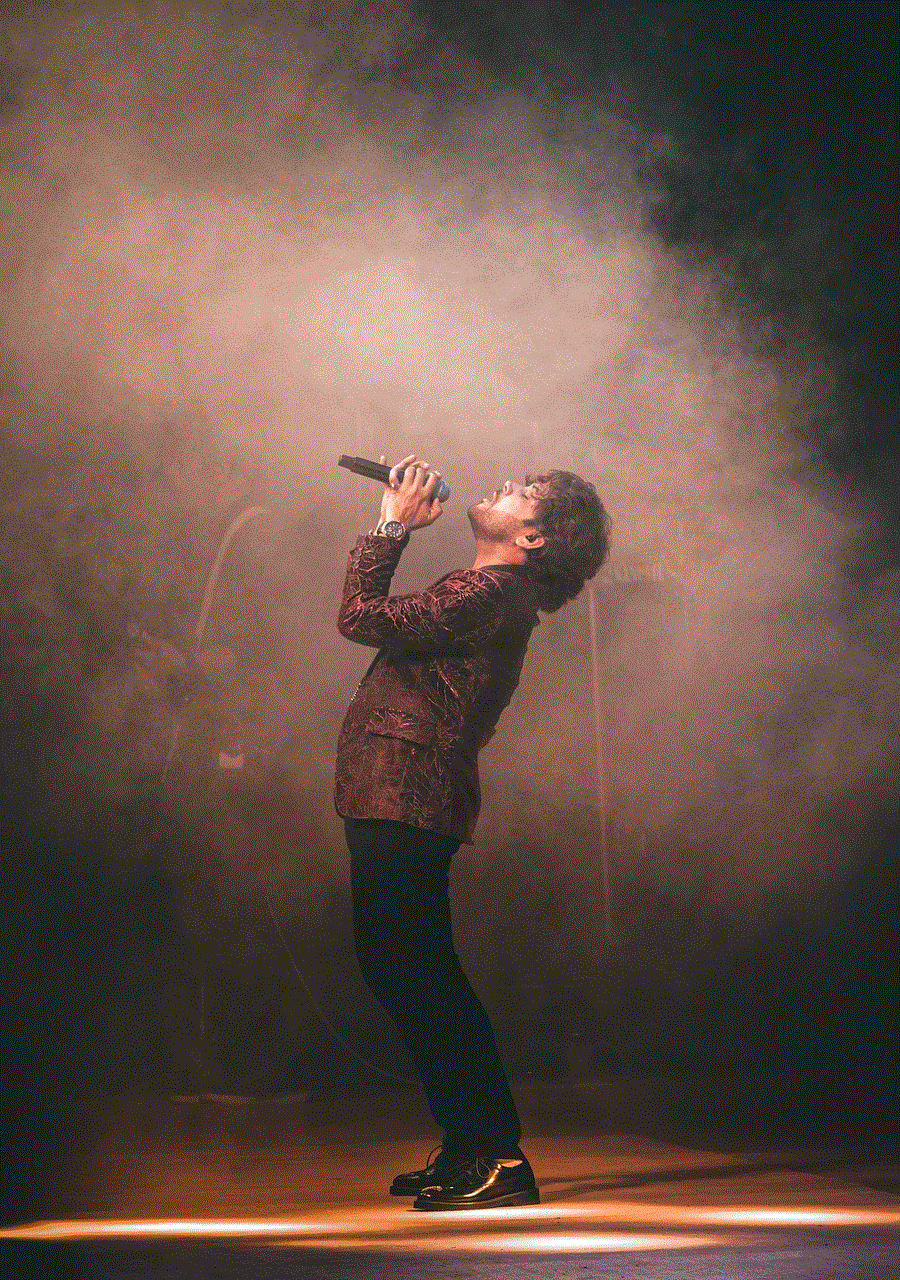
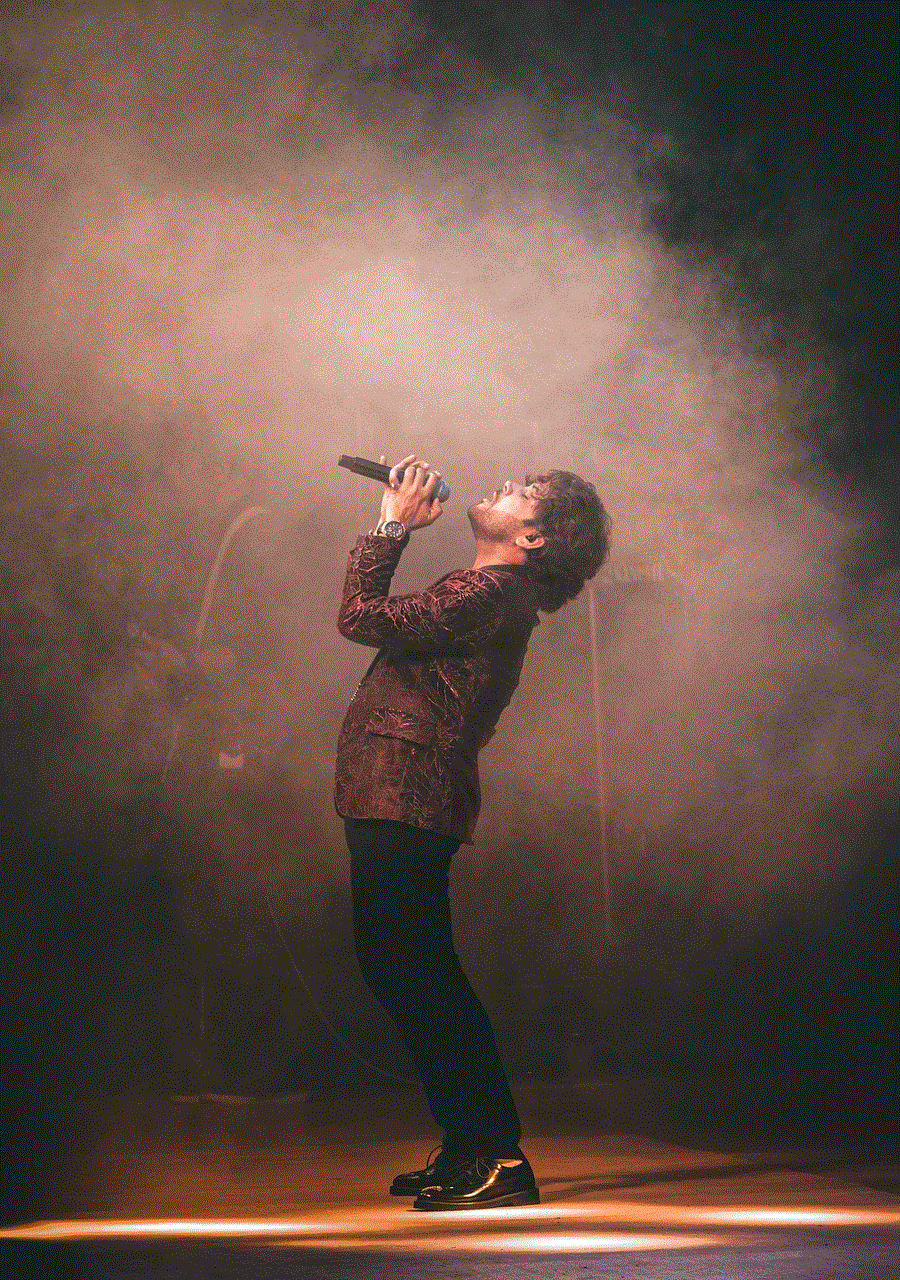
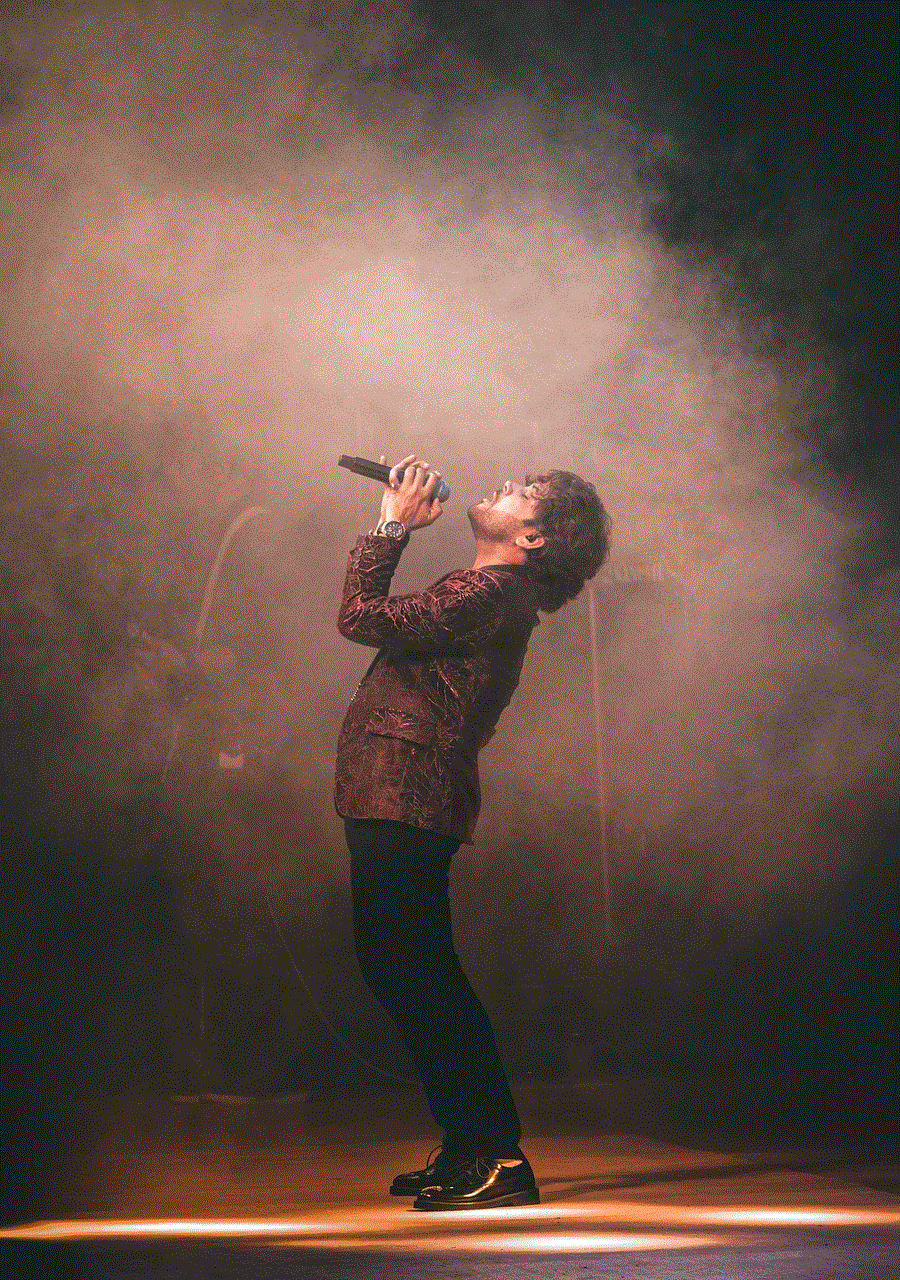
In recent years, Facebook has also introduced a new feature called “City Guides.” This feature provides personalized recommendations for restaurants, attractions, and events in different cities, based on your friends’ check-ins and reviews. It is a great way to discover new places and activities in a city you are visiting or to get recommendations from your friends in a particular location.
In conclusion, the check-in feature on Facebook has become a popular way for people to share their location and activities with their friends. It has also become a valuable tool for businesses to promote their locations and engage with customers. However, it is essential to use this feature responsibly and be mindful of privacy concerns. With the constant updates and improvements on the platform, the check-in feature on Facebook is here to stay, making it easier for us to connect and share our experiences with the world.
what happens when you delete a chat on instagram
In this digital age, social media has become an integral part of our daily lives. With the rise of various social media platforms, people are now more connected than ever before. One such platform that has gained immense popularity over the years is Instagram. It has not only become a platform for sharing photos and videos, but also for connecting with friends, family, and even businesses. With the huge user base of over 1 billion, Instagram has become an essential tool for communication and staying connected. However, like any other social media platform, Instagram also has its fair share of features and functionalities, and one of them is the ability to delete a chat. So, what happens when you delete a chat on Instagram? Let’s find out.
Before we dive into the details, let’s first understand what a chat on Instagram means. A chat on Instagram is essentially a direct message conversation between two or more users. It allows users to have private conversations, share photos, videos, and even voice messages. In short, it is like a messaging service within the platform. Now, let’s move on to the main question – what happens when you delete a chat on Instagram?
When you delete a chat on Instagram, it means that you are deleting the entire conversation thread. This includes all the messages, photos, and videos shared within that particular chat. The chat will no longer be visible to you or the other user(s) involved in the conversation. However, it is important to note that deleting a chat on Instagram is different from deleting a conversation on other messaging platforms like WhatsApp or Facebook Messenger. In the case of Instagram, you can only delete a chat from your end, and the other user(s) can still access the conversation.
Now, you might be wondering why anyone would want to delete a chat on Instagram in the first place. Well, there could be various reasons for it. Some users might want to declutter their chat list, while others might want to hide a particular conversation from prying eyes. Some users might also want to delete a chat after a fight or a breakup with someone. Whatever the reason may be, Instagram offers the option to delete a chat, and here’s how you can do it.
To delete a chat on Instagram, you need to open the chat you want to delete. Then, tap on the information icon (i) located at the top right corner of the chat screen. This will take you to the chat details page. Here, you will find the option to “Delete Chat” at the bottom of the screen. Once you tap on it, a confirmation message will appear, asking you to confirm your action. Tap on “Delete” again, and the chat will be permanently deleted from your end.
Now, the question arises, what happens to the deleted chat? Does it completely disappear from the platform? The answer is no. While the chat will no longer be visible to you, the other user(s) involved in the conversation can still access it. This is because the chat is not deleted from the other person’s end. They can still see the conversation thread and all the messages, photos, and videos shared. This is one of the main differences between deleting a chat on Instagram and other messaging platforms.
Another important thing to note is that deleting a chat on Instagram is irreversible. Once you delete a chat, there is no way to recover it. So, if you accidentally delete a chat, there is no going back. This is why Instagram also displays a warning message before you confirm your action. It is essential to be absolutely sure before you delete a chat on Instagram.
Now, you might be wondering if there is a way to completely delete a chat from Instagram. The answer is yes, but it requires a bit more effort. Since Instagram does not have an option to delete a chat from the other person’s end, you can only do so if you have access to their account. This means that if you have the login details of the other person’s account, you can log in and delete the chat from their end. This way, the chat will be deleted from both ends, and it will be impossible for the other person to access it again.
However, it is important to note that accessing someone else’s account without their permission is a violation of Instagram’s terms and conditions. It is considered a form of hacking and can lead to the suspension or termination of your account. So, it is advisable to refrain from accessing someone else’s account, even if it is for deleting a chat.
Now, let’s talk about the implications of deleting a chat on Instagram. As mentioned earlier, when you delete a chat, it is gone forever. This means that you will lose all the messages, photos, and videos shared within that conversation. If there was something important that you needed to refer to, it will no longer be accessible. This is why it is essential to think twice before deleting a chat on Instagram. You don’t want to regret it later.
Moreover, deleting a chat also means that you are cutting off communication with the other person. If you delete a chat with a friend or family member, it might not be a big deal. However, if you delete a chat with a business or a potential client, it could have serious implications. They might feel ignored or unimportant, and it could damage your professional relationship. So, it is important to consider the consequences before deleting a chat on Instagram.
On the other hand, if you are on the receiving end of a deleted chat, it can also leave you feeling confused or even hurt. You might wonder why the other person deleted the chat, and it could lead to misunderstandings. This is why it is important to have a conversation with the other person before deleting a chat. It is always better to discuss any issues or misunderstandings rather than deleting the chat and leaving the other person in the dark.
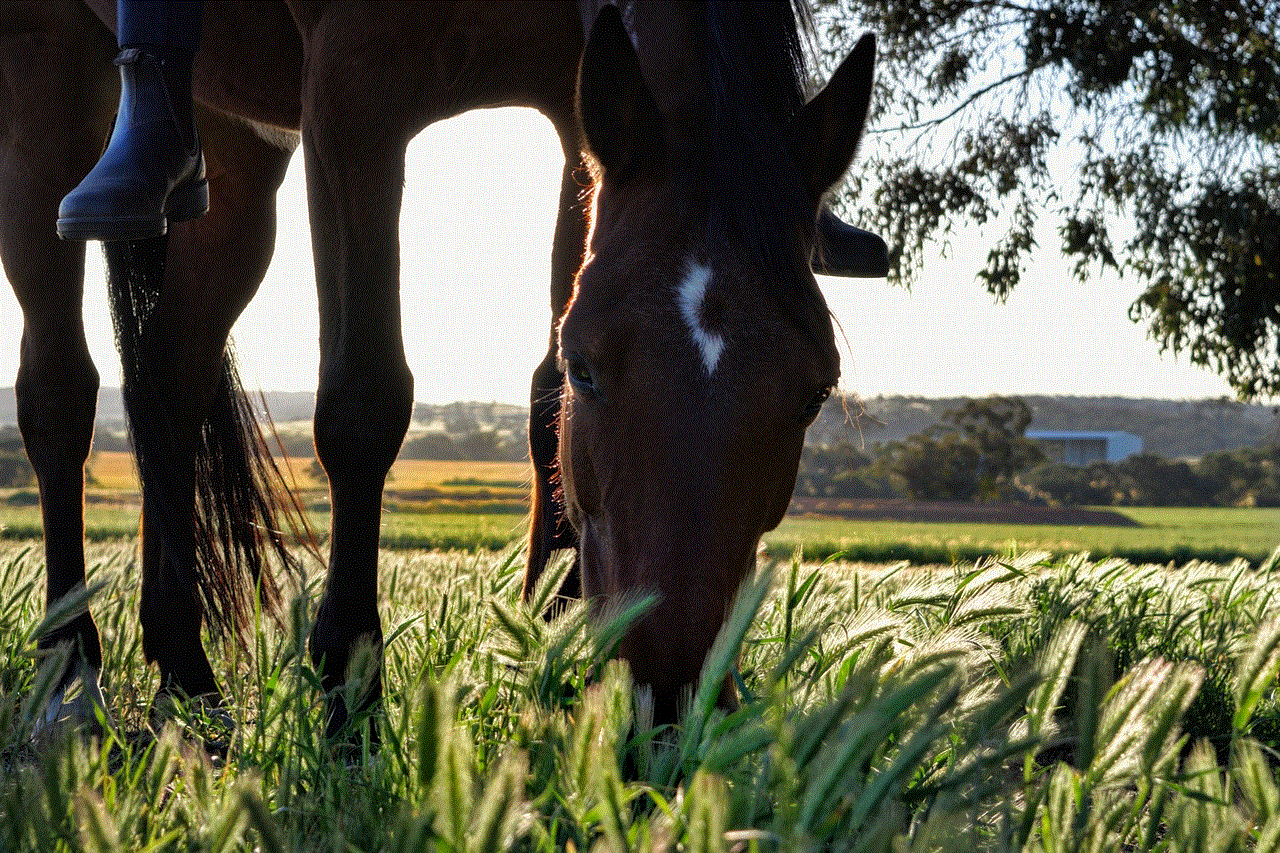
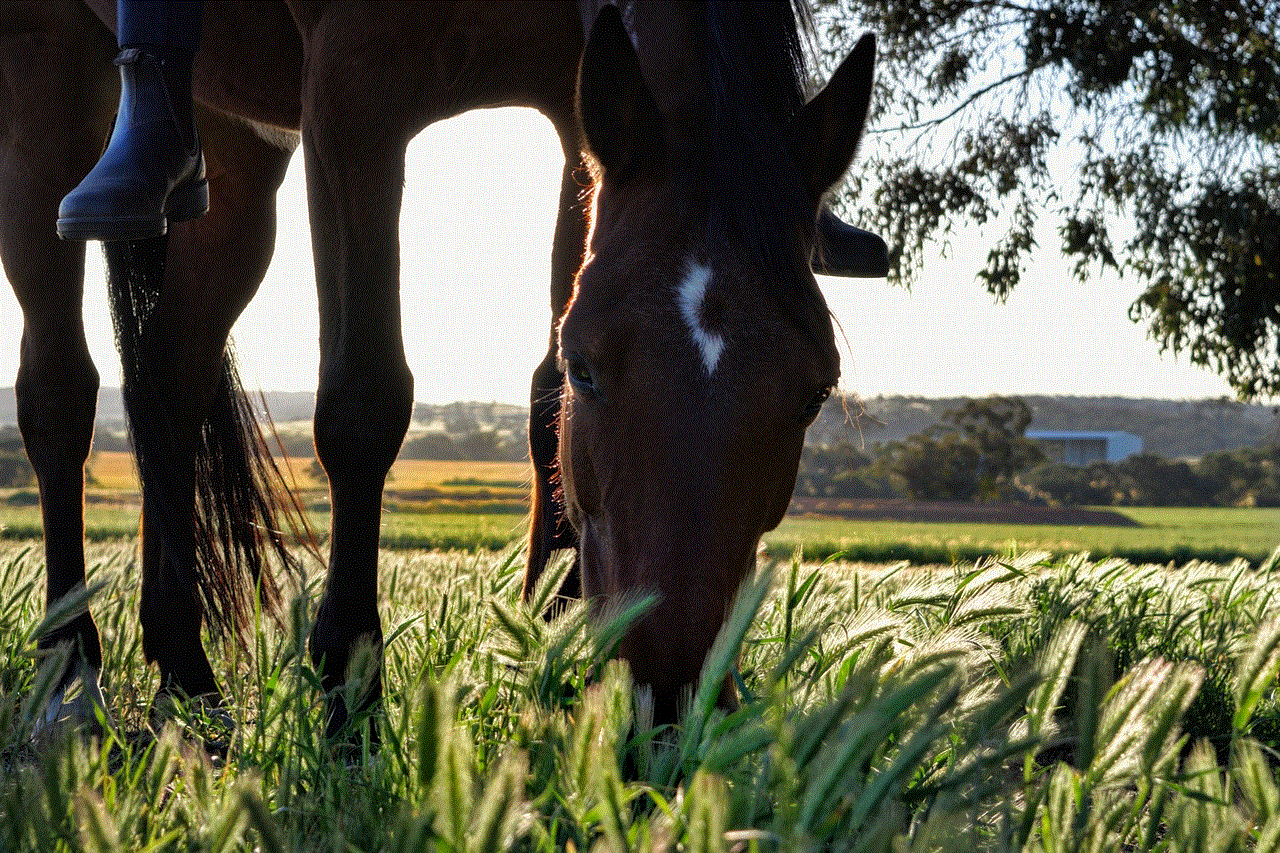
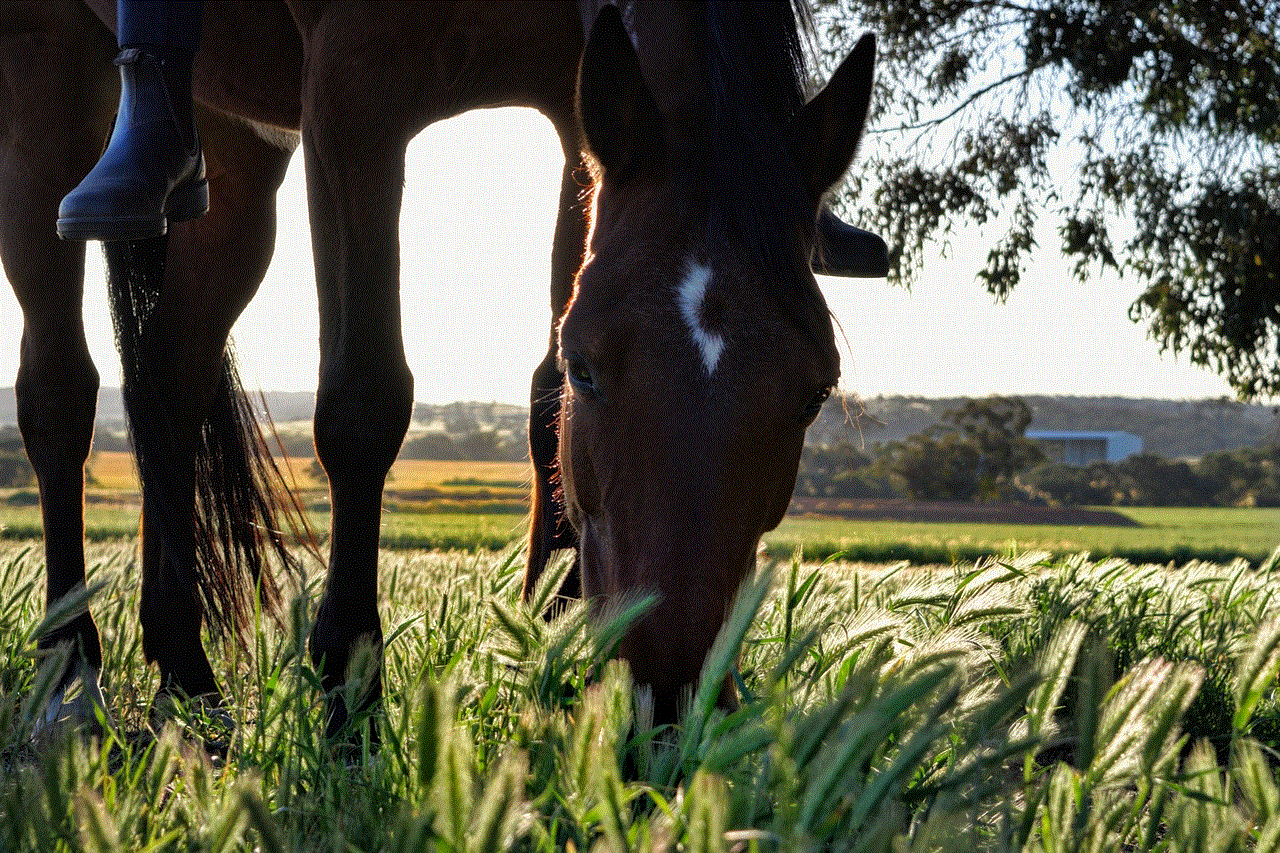
In the end, it is essential to remember that Instagram is a social media platform, and communication is the key to healthy relationships. Deleting a chat might seem like the easy way out, but it could have far-reaching consequences. It is always better to have a conversation and resolve any issues rather than deleting a chat and avoiding the problem. So, think carefully before you hit that delete button on Instagram.