archiving whatsapp chats
In today’s digital age, messaging apps have become an essential part of our daily lives. Among the various messaging apps available, WhatsApp stands out as one of the most popular and widely used platforms. With over 2 billion active users worldwide, WhatsApp has become the go-to app for communication, both personal and professional. As we use WhatsApp to connect with friends, family, and colleagues, it’s only natural that we accumulate a large number of chats and conversations over time. However, with the constant influx of new messages, it can become overwhelming to keep track of important conversations and information. This is where archiving WhatsApp chats comes in.
Archiving WhatsApp chats is a feature that allows users to hide specific chats from their main chat list. These archived chats are still accessible but are stored in a separate folder, making it easier to organize and manage conversations. This feature can be beneficial for various reasons, such as decluttering your chat list, keeping personal conversations private, or saving important information for future reference. In this article, we will explore the process of archiving WhatsApp chats and how it can be useful for users.
The process of archiving WhatsApp chats is relatively simple and can be done in a few easy steps. To archive a chat on WhatsApp, open the app and long-press on the chat you want to hide. A menu will appear, and you can select the “Archive” option. This will move the chat to the archived folder. Alternatively, you can also swipe left on the chat and tap on the archive icon that appears. Once a chat is archived, it will no longer appear in your main chat list but can be accessed by scrolling down to the bottom of the chat list and tapping on the “Archived Chats” option.
One of the main advantages of archiving WhatsApp chats is that it helps in decluttering your chat list. With the constant flow of messages, it’s easy to get overwhelmed and lose track of important conversations. By archiving chats, you can keep your main chat list clean and organized, making it easier to find and access important messages. This is especially useful for users who have multiple group chats and receive a large number of messages on a daily basis.
Moreover, archiving chats also helps in maintaining privacy. In some cases, you may not want certain conversations to be visible on your chat list, either because they are personal or contain sensitive information. By archiving these chats, you can keep them hidden from prying eyes, ensuring your privacy. This is particularly useful for users who share a device with family members or colleagues and want to keep their personal conversations separate.
Another benefit of archiving WhatsApp chats is that it allows you to save important information for future reference. Many users rely on WhatsApp for work-related communication, and important details such as meeting schedules, project updates, or client information can get lost in the sea of messages. By archiving these chats, you can easily access the information whenever needed, without having to scroll through countless messages.
In addition to individual chats, WhatsApp also allows users to archive group chats. This can be useful for users who are a part of multiple group chats and want to prioritize their main chat list. By archiving less important group chats, users can ensure that the important ones remain easily accessible. This feature is also helpful for users who are a part of work-related group chats but don’t want to be constantly bombarded with notifications during their personal time.
One of the most significant advantages of archiving WhatsApp chats is that the archived chats remain available even if you change devices or uninstall the app. When you reinstall WhatsApp or log in from a new device, all your archived chats will be visible, allowing you to continue conversations seamlessly. This is particularly helpful for users who switch devices frequently or have limited storage space on their devices.
While archiving chats can be useful, it’s essential to note that archived chats are not backed up on WhatsApp’s servers. This means that if you delete the app or change devices without manually backing up your chats, your archived chats will be lost. Therefore, it’s important to regularly back up your chats to avoid losing any important information.
In addition to archiving chats, WhatsApp also offers the option to pin chats. This feature allows users to pin up to three chats to the top of their chat list for easy access. Unlike archived chats, pinned chats remain visible on your main chat list, making it a useful feature for frequently used conversations. However, if you have more than three pinned chats, the oldest pinned chat will be automatically replaced with the new one.
In conclusion, archiving WhatsApp chats is a useful feature that allows users to manage their conversations effectively. It helps in decluttering chat lists, maintaining privacy, and keeping important information easily accessible. With the constantly evolving messaging landscape, it’s essential to have features that make communication more organized and efficient. By utilizing the archiving feature, WhatsApp users can streamline their chat lists and have a more seamless messaging experience.
how to record while on the phone
In today’s fast-paced world, staying connected is essential. Whether we are conducting business calls, catching up with loved ones, or simply chatting with friends, being on the phone has become a routine part of our lives. However, there are times when we may need to record our phone conversations for various reasons. It could be for work, legal purposes, or simply to have a record of important information. But the question is, how can we record while on the phone? In this article, we will explore the different methods and techniques on how to record while on the phone.
Before we dive into the different methods of recording phone calls, it is important to understand the legal implications. Laws regarding recording phone calls vary from country to country and state to state. In some places, it is illegal to record phone conversations without the consent of both parties, while in others, only one party needs to give consent. Therefore, it is crucial to check the laws in your region before recording any phone calls.
Now, let’s look at the different ways to record phone calls.
1. Use a call recording app
One of the easiest ways to record phone calls is by using a call recording app. These apps are readily available on both Android and iOS devices, and most of them offer a free trial or a basic version for free. Some popular call recording apps include Call Recorder – Cube ACR, TapeACall, and Call Recorder for iPhone.
These apps work by automatically recording your incoming and outgoing calls and saving them on your phone. They also have features like the ability to add notes, share recordings, and even transcribe the recordings. However, it is essential to note that some call recording apps may not be legal in certain regions, so make sure to check before downloading.
2. Use a voice recorder
Another way to record phone calls is by using a voice recorder. This method is suitable for those who do not want to use a call recording app or do not have a smartphone. You can use a physical voice recorder or a voice recording app on your computer .
To use this method, you will need to put your phone on speaker mode and place it near the voice recorder. This way, the voice recorder will capture both your voice and the person on the other end of the call. However, this method may not produce the best quality recordings, and external noise can also interfere with the recording.
3. Use a second phone
If you have access to a second phone, you can use it to record your phone calls. This method is similar to using a voice recorder, but instead of a voice recorder, you will use a second phone to record the conversation. You can use the voice recording app on the second phone or simply put it on speaker mode and use the voice recording feature on the phone.
However, this method can be a bit cumbersome as you will need to carry and use two phones simultaneously. It is also not a viable option for those who do not have access to a second phone.
4. Use a landline recorder
If you have a landline phone, you can use a landline recorder to record your calls. These devices can be connected to your landline phone, and they will automatically record your calls. They also have features like saving recordings to a memory card or transferring them to a computer .
However, this method is only applicable to landline phones, and the quality of the recordings may not be the best.
5. Use Google Voice
Google Voice is a free service that allows you to make and receive calls through a special phone number. It also has a call recording feature that you can enable in the settings. Once enabled, all your incoming and outgoing calls will be recorded and saved to your Google Voice account.
However, this method only works for calls made and received through the Google Voice app, and it may not be available in all regions.
6. Use a hardware call recorder
Hardware call recorders are devices that can be connected to your phone, and they will record your calls automatically. They are usually compact and easy to use, and they offer better audio quality compared to other methods like using a voice recorder or a second phone.
However, these devices can be expensive, and they may not be legal in some regions.
7. Use a conference call service
Another way to record phone calls is by using a conference call service. You can use services like Skype, Zoom, or GoToMeeting to make conference calls and record them. These services have a recording feature that you can enable during the call, and the recording will be saved to your account.
However, this method may not be suitable for personal calls, and it is more suitable for business calls or group discussions.
8. Use a USB call recorder
USB call recorders are devices that connect to your computer and record your calls. They have features like noise reduction and automatic recording, and they can save the recordings to your computer. However, like hardware call recorders, they can be expensive and may not be legal in some regions.
9. Use your voicemail
If you are unable to record your calls using any of the above methods, another option is to use your voicemail. You can enable the call forwarding feature on your phone and redirect the call to your voicemail. This way, the call will be recorded and saved to your voicemail. You can then access the recording by logging into your voicemail account.
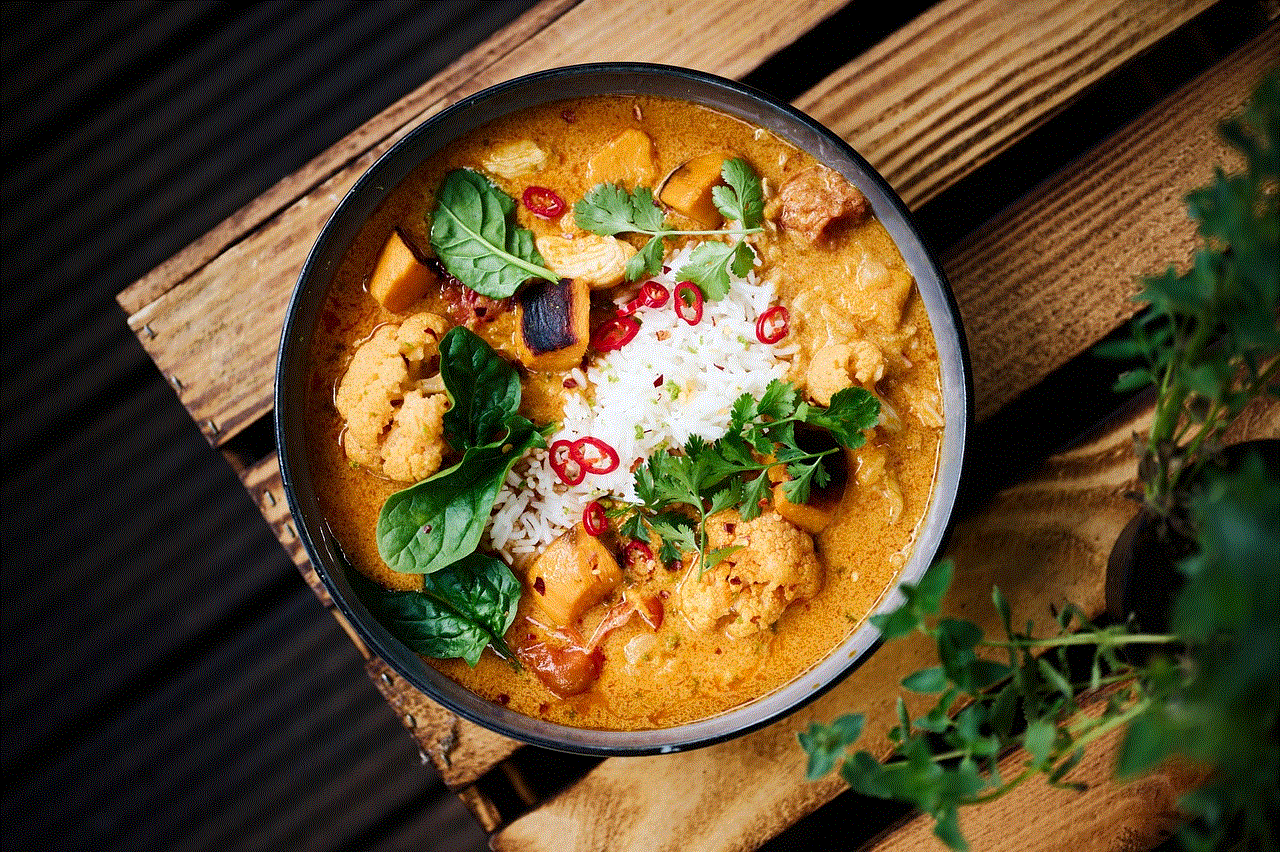
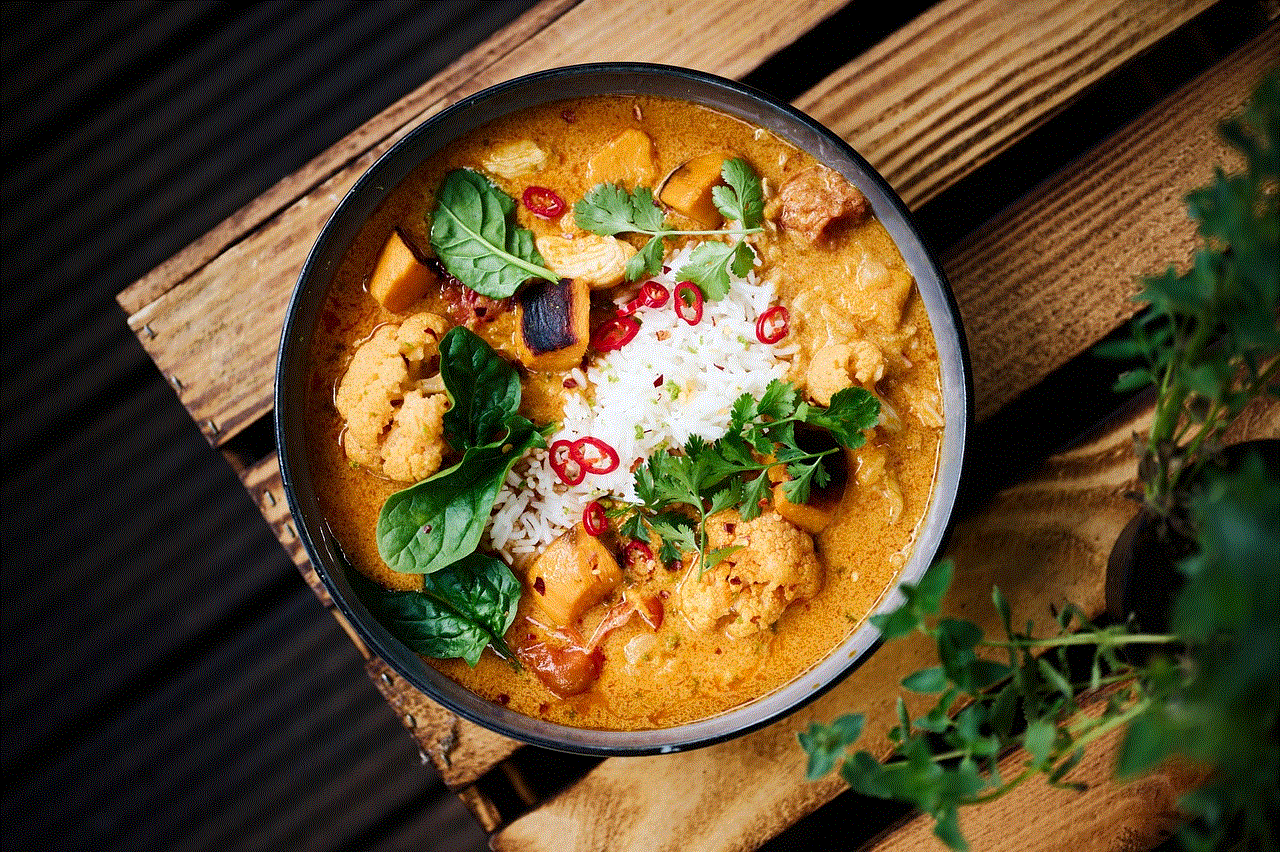
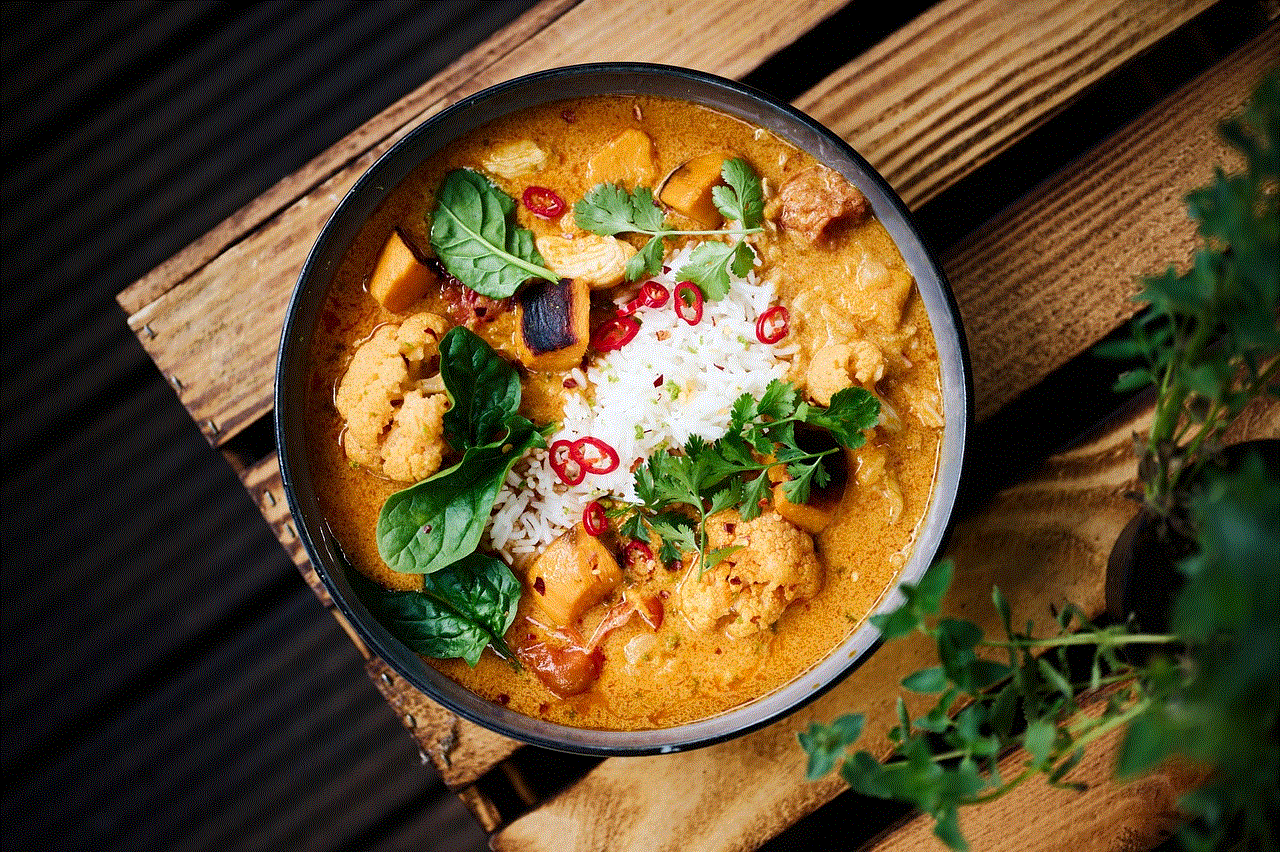
However, this method may not be suitable for long calls, and the quality of the recordings may not be the best.
10. Use a third-party service
Lastly, you can use a third-party service to record your phone calls. There are many services available online that offer call recording services for a fee. These services usually work by providing you with a special phone number that you can use to make and receive calls. The calls made to this number will be recorded and saved to your account, which you can access online.
However, like other methods, these services may not be legal in some regions, so make sure to check before using them.
In conclusion, there are various ways to record phone calls, and the method you choose will depend on your needs and the legality in your region. It is important to note that recording phone calls without consent can have legal implications, so make sure to check the laws in your area before recording any calls.
does live mean they are on their phone
The term “live” has become ubiquitous in our modern digital age. From live streaming events to live chats with customer service representatives, the word has taken on a whole new meaning. But what does it truly mean when someone says they are “live”? Does it automatically imply that they are on their phone? In this article, we will explore the various interpretations of the word “live” and delve into how it relates to our phone usage.
To begin with, let’s define the word “live”. According to the Merriam-Webster dictionary, the word has multiple meanings such as “having life”, “being in a state of action”, and “not recorded”. However, in the context of our digital-driven world, the most relevant definition would be “to broadcast or perform live”. This definition is closely linked to the use of the word in the context of phones.
One of the most common uses of the word “live” in relation to phones is the concept of live streaming. Live streaming refers to the real-time broadcasting of video content over the internet. With the rise of social media platforms such as Facebook, Instagram, and Twitter , live streaming has become a popular way for individuals to share their experiences with their followers.
So, does this mean that when someone says they are “live”, they are on their phone? The answer is not so straightforward. While it is true that live streaming is often done through phones, it is not the only medium. Many people also use laptops, cameras, and other devices to live stream. Therefore, just because someone is live streaming, it does not necessarily mean they are on their phone.
Another interpretation of the word “live” in relation to phones is when someone says they are “live” on a call. In this context, the word refers to a real-time conversation happening over the phone. With the widespread use of smartphones, it has become a common occurrence for people to communicate through phone calls, whether it be for personal or professional reasons.
However, just like with live streaming, being on a call does not necessarily mean one is on their phone. With the advent of virtual phone systems, individuals can receive and make calls on their laptops, tablets, and other devices. This means that even if someone says they are “live” on a call, they may not necessarily be using their phone.
Furthermore, the word “live” can also be used in the context of social media. Many platforms now have a “live” feature, where users can share live videos or photos with their followers. This feature has become increasingly popular, especially among influencers and businesses, as it allows for real-time interaction with their audience.
However, just like with live streaming, the use of the word “live” does not always mean that the person is on their phone. Many social media platforms also have desktop versions, where users can access the “live” feature without using their phones. Additionally, some social media management tools allow for scheduling and automating live posts, eliminating the need for constant phone usage.
Apart from these digital interpretations, the word “live” can also have a more traditional meaning when it comes to phones. In the past, landline phones were the primary means of communication, and the term “live” was often used to indicate that someone was on the other end of the line. However, with the rise of smartphones, this usage has become less common.
So, while the word “live” can relate to phone usage in various ways, it is not always synonymous with being on one’s phone. With the increasing dependence on technology, it has become essential to understand the nuances of the word and how it relates to our phone usage.
Moreover, the concept of being “live” on our phones raises questions about our constant need to stay connected. With smartphones, we are always reachable, and our online presence has become intertwined with our daily lives. This constant connectivity has both positive and negative effects on our well-being.
On one hand, being able to live stream events or have real-time conversations with loved ones who are miles away can be incredibly beneficial. It allows us to stay connected and share experiences in real-time. On the other hand, the constant need to be “live” and present online can also be overwhelming and lead to feelings of anxiety and FOMO (fear of missing out).
Furthermore, the constant use of phones, whether to live stream, make calls, or browse social media, can also have adverse effects on our physical health. Prolonged phone usage can lead to eye strain, neck and back pain, and disrupted sleep patterns. It is essential to maintain a balance and limit our phone usage to avoid these negative consequences.
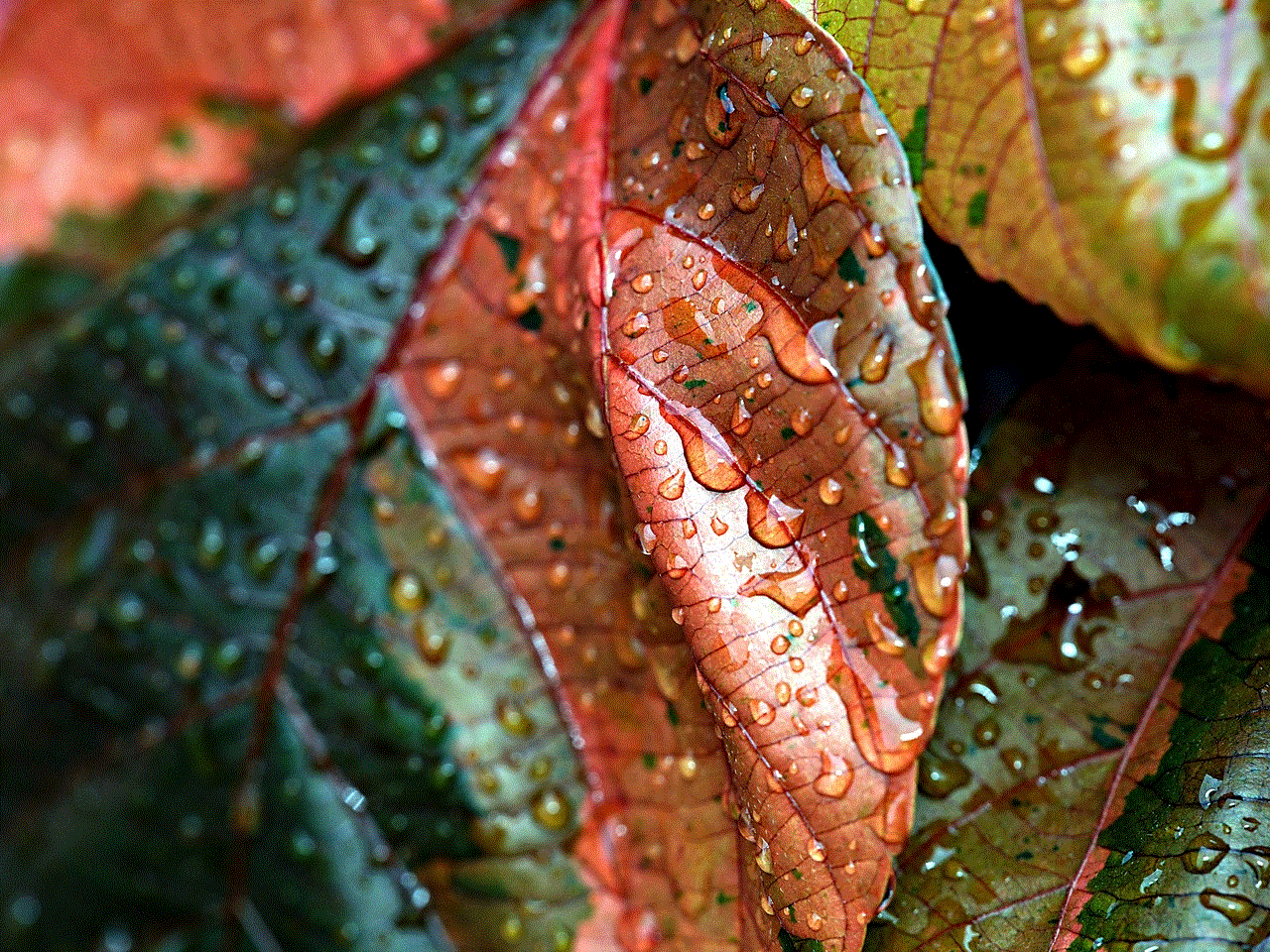
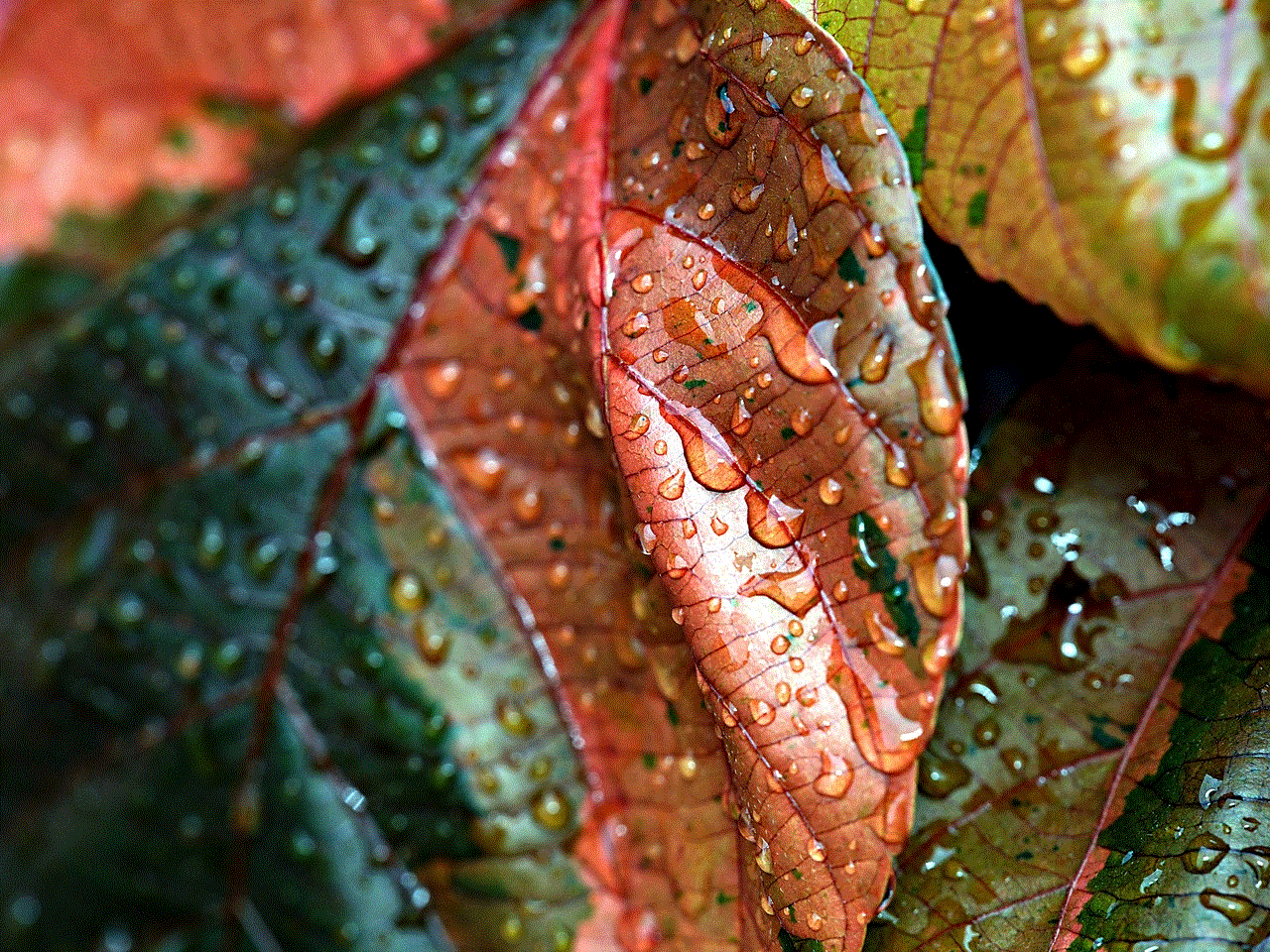
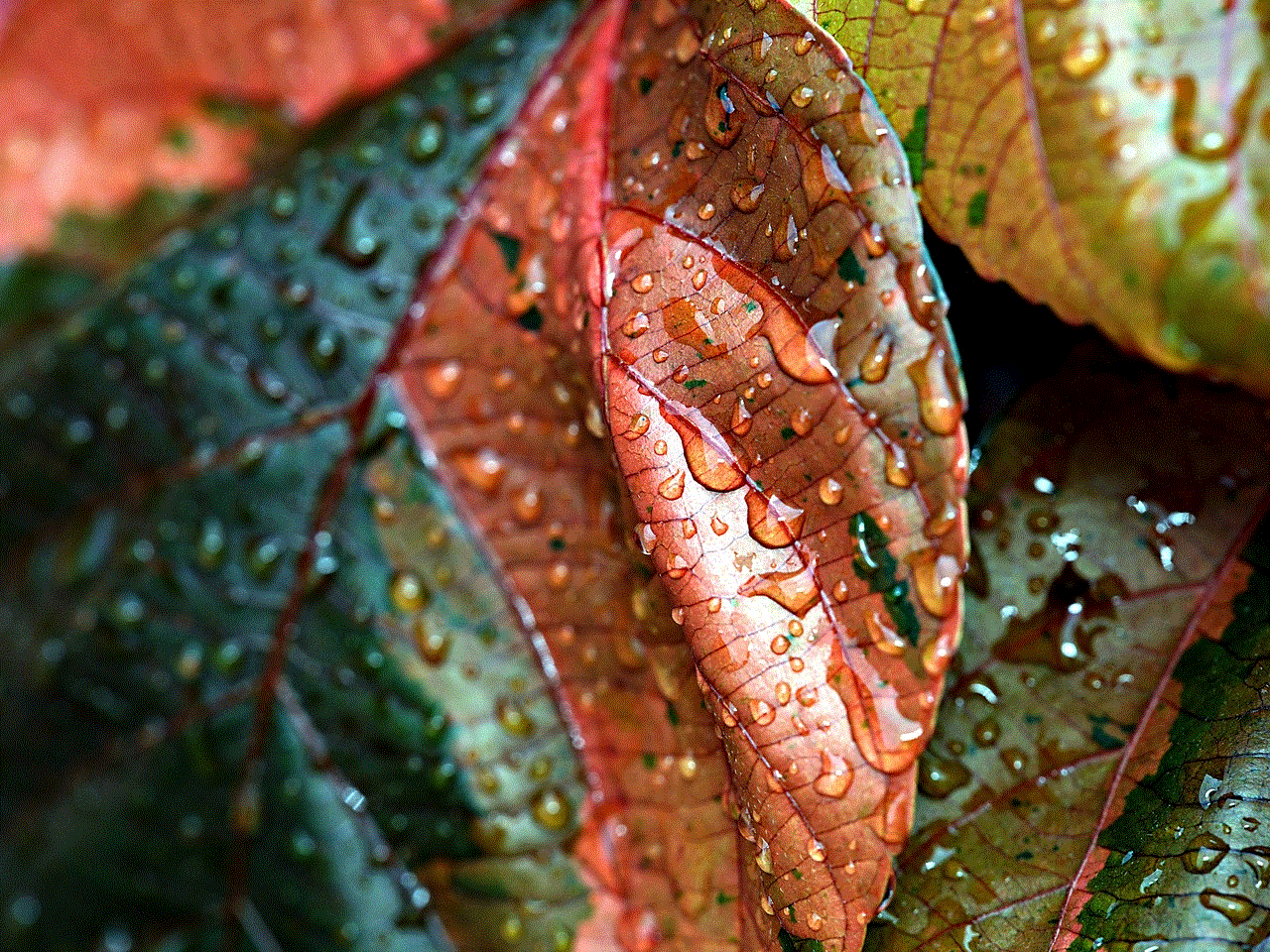
In conclusion, the word “live” does not automatically mean that someone is on their phone. While phones have become an integral part of our daily lives, the word has various interpretations beyond just phone usage. From live streaming to being on a call, the word “live” has become a significant part of our digital language. However, it is crucial to understand the nuances of the word and not equate it solely with phone usage. As with any technology, moderation is key, and it is essential to maintain a healthy balance between our online and offline lives.