hide messages android
In today’s digital age, communication has become easier and faster than ever before. With the rise of smartphones and messaging apps, people are constantly connected and exchanging messages with each other. However, there are times when we may want to hide our messages for various reasons, such as privacy concerns or wanting to keep certain conversations confidential. This is especially true for Android users, who make up a large portion of the global smartphone market. In this article, we will explore the various ways to hide messages on Android devices and the reasons behind it.
Why do people want to hide messages on Android?
There are several reasons why someone may want to hide their messages on an Android device. The most common reason is privacy. With the increasing number of data breaches and hacking incidents, people are becoming more cautious about their personal information. This includes their text messages, which may contain sensitive or confidential information. By hiding their messages, people can ensure that their personal conversations remain private and are not accessible to anyone else.
Another reason for hiding messages is to avoid awkward situations. We all have that one friend or family member who loves to snoop around our phones and read our messages. By hiding our messages, we can avoid uncomfortable situations and maintain our privacy. This is especially important for people who share their device with others, such as family members or colleagues.
Moreover, some people may want to hide their messages to keep certain conversations confidential. This could be related to work, personal matters, or even secret plans. By hiding their messages, people can ensure that only the intended recipient has access to the conversation.
How to hide messages on Android?
Now that we have understood the reasons behind hiding messages on Android, let’s explore the different ways to do so. There are several methods to hide messages on an Android device, and we will discuss the most common and effective ones.
1. Archive messages
The first method to hide messages on Android is by archiving them. This feature is available on most messaging apps, including the default messaging app on Android devices. Archiving messages removes them from your main inbox and stores them in a separate folder. To archive messages on Android, follow these steps:
Step 1: Open the messaging app on your Android device.
Step 2: Long press on the conversation that you want to hide.
Step 3: Select the “Archive” option from the menu that appears.
Step 4: The conversation will be moved to the “Archived” folder, and it will no longer appear in your main inbox.
2. Use a third-party app
If your messaging app does not have the option to archive messages, you can use a third-party app to hide your messages. There are several apps available on the Google Play Store that allow you to hide messages on your Android device. These apps offer different features, such as password protection, fake cover, and more. Some popular apps for hiding messages on Android include Vault, Private Message Box, and Hide SMS.
3. turn off message notifications
Another way to hide your messages is by turning off message notifications. This will prevent the message from appearing on your lock screen or notification bar, ensuring that no one else sees it. To turn off message notifications on Android, follow these steps:
Step 1: Go to “Settings” on your Android device.
Step 2: Select “Apps & notifications” and then click on the messaging app you want to hide notifications for.
Step 3: Click on “App notifications” and then toggle off the “Allow notification” option.
4. Create a hidden folder
If you want to hide specific messages, you can create a hidden folder on your Android device. This method requires a file manager app, which can be downloaded from the Google Play Store. Once you have downloaded the file manager app, follow these steps to create a hidden folder for your messages:
Step 1: Open the file manager app and create a new folder.
Step 2: Name the folder with a “.” at the beginning, for example, “.hidden”.
Step 3: Move the messages you want to hide to this folder.
Step 4: The folder will now be hidden, and the messages will not appear in your main inbox.
5. Lock your messaging app
If you want to ensure that your messages remain hidden even if someone gains access to your device, you can lock your messaging app. This will require a password or fingerprint to open the app, making it difficult for anyone else to access your messages. Some devices come with this feature built-in, but if your device does not have it, you can use a third-party app to lock your messaging app.
The importance of hiding messages on Android
As mentioned earlier, there are various reasons why people may want to hide their messages on Android devices. However, it is important to understand the potential risks of not hiding your messages. With the increasing threat of cybercrime, it is essential to protect our personal information, including our messages. Moreover, by hiding our messages, we can avoid awkward situations and maintain our privacy.
In addition to this, hiding messages can also prevent misunderstandings. There may be times when we send a message in the heat of the moment and regret it later. By hiding the message, we can avoid any potential conflicts or misunderstandings that may arise from it.
Conclusion
In conclusion, hiding messages on Android devices has become a necessity in today’s digital world. With the various methods available, people can choose the one that best suits their needs and preferences. It is important to remember that hiding messages should not be used to deceive or hurt anyone. Instead, it should be used to protect our personal information and maintain our privacy. By following the methods mentioned in this article, Android users can effectively hide their messages and ensure that their private conversations remain private.
read me my messages



As technology continues to advance, our lives have become increasingly intertwined with our devices. We rely on our phones, tablets, and computers for communication, entertainment, and information. One of the most popular features of these devices is the ability to send and receive messages. With just a few taps, we can chat with friends, family, and colleagues from anywhere in the world. But what happens when we are unable to physically read our messages? That’s where the feature “read me my messages” comes in. In this article, we will explore the concept of having your messages read aloud and the various ways in which it can benefit us.
Firstly, let’s take a closer look at the “read me my messages” feature. This feature is available on most devices, including smartphones, tablets, and smartwatches. It allows the user to have their messages read aloud to them through a digital assistant or a voice command. The digital assistant will then read the message along with the name of the sender and the time it was received. This feature is particularly useful in situations where the user is unable to physically read their messages, such as while driving, cooking, or exercising.
One of the main benefits of having your messages read aloud is the convenience it offers. No longer do you have to stop what you are doing to check your phone every time you receive a message. With the “read me my messages” feature, you can continue with your tasks while staying up-to-date with your messages. This can be especially helpful for busy individuals who are constantly on-the-go and do not have the time to constantly check their phones.
Moreover, having your messages read aloud can also improve your productivity. Instead of constantly switching between tasks to check your messages, you can simply have them read to you while you focus on your work. This can help you stay more focused and minimize distractions. Additionally, it can also save time in the long run as you won’t have to spend extra time catching up on your messages.
Another benefit of the “read me my messages” feature is its accessibility. For individuals with visual impairments, this feature can be a game-changer. It allows them to stay connected and keep up with their messages without having to rely on someone else to read the messages for them. In fact, this feature can also benefit individuals with temporary visual impairments, such as those recovering from eye surgeries or injuries.
Furthermore, this feature can also be beneficial for individuals with certain learning disabilities, such as dyslexia. Reading and comprehending messages can be a challenging task for these individuals, and having the messages read aloud can make it easier for them to stay connected with their peers. Additionally, it can also be helpful for individuals with language barriers, as they can listen to the messages in their preferred language.
In addition to its practical benefits, the “read me my messages” feature can also have a positive impact on our safety. As mentioned earlier, this feature can be used while driving, which can help reduce distracted driving and promote safer roads. In fact, many states have implemented laws against texting while driving, and having your messages read aloud can be a safe alternative to keep you connected while on the road.
Moreover, this feature can also be used as a safety measure in emergency situations. For instance, if you are in a situation where you are unable to physically access your phone, you can still listen to your messages and respond accordingly. This can be helpful in situations where your phone is out of reach or damaged.
Another interesting aspect of the “read me my messages” feature is its potential impact on our social interactions. With the rise of text messaging and instant messaging, many individuals have become accustomed to communicating through written words rather than face-to-face conversations. This can have a negative impact on our communication skills and the ability to express ourselves effectively. By having our messages read aloud, we can still stay connected with our peers while also practicing our communication skills.
Furthermore, this feature can also add a personal touch to our messages. Instead of just reading the words on a screen, the digital assistant’s voice can add a human element to the messages. This can make the messages feel more personal and can also make the sender feel more connected to the recipient.
However, like any technology, the “read me my messages” feature also has its drawbacks. One of the main concerns is privacy. Having your messages read aloud means that anyone within earshot can also hear them. This can be a concern, especially if you are in a public place or around people you don’t know. To address this issue, many devices allow users to customize the settings and choose when and where they want their messages to be read aloud.
Moreover, there is also the issue of accuracy. While digital assistants have come a long way in terms of language recognition and pronunciation, they are not always 100% accurate. This can lead to confusion and misunderstandings, especially when it comes to messages with slang or informal language. However, as technology continues to advance, we can expect these issues to be addressed and the accuracy to improve.
In conclusion, the “read me my messages” feature offers numerous benefits, including convenience, productivity, accessibility, and safety. It has the potential to make our lives easier and more connected, while also promoting safe and responsible technology use. However, it is important to use this feature responsibly and be mindful of privacy concerns. As technology continues to evolve, we can expect to see more advancements in this feature and its potential benefits.
how to find out who is calling you
Receiving an unexpected phone call from an unknown number can be a confusing and sometimes intimidating experience. Whether it’s a telemarketer, a wrong number, or a potential scam, it’s important to know who is on the other end before picking up the call. In this article, we’ll explore the various ways to find out who is calling you and how to protect yourself from unwanted or potentially dangerous calls.
1. Use a Reverse Phone Lookup Service
One of the easiest ways to find out who is calling you is by using a reverse phone lookup service. These online services allow you to enter the unknown number and instantly retrieve information about the caller, such as their name, location, and even their social media profiles. Some popular reverse phone lookup services include Whitepages, Truecaller, and Intelius. While some of these services are free, others may require a small fee for more detailed information.



2. Check the Caller ID
If you have caller ID enabled on your phone, then the first thing you should do when receiving an unknown call is to check the number. If the number is from a company or organization you are familiar with, it’s likely a legitimate call. However, if the number appears to be from a personal or unfamiliar source, it’s best to proceed with caution.
3. Use Social Media
Social media can be a powerful tool when it comes to finding out who is calling you. Many people have their phone numbers linked to their social media profiles, making it easy to search for the caller’s name or number on platforms like Facebook , Instagram , or LinkedIn. Additionally, you can also join online communities or groups dedicated to exposing scam or spam callers, where members share their experiences and any information they have gathered about the caller.
4. Ask for Identification
If you receive a call from a company or organization claiming to have important information or a special offer for you, it’s always a good idea to ask for identification. Legitimate companies will have no problem providing you with their name, contact information, and any necessary credentials. If the caller refuses to provide you with this information, it’s best to end the call and block the number.
5. Use Call Blocking Apps
With the rise of spam and scam calls, many call blocking apps have emerged to help users protect themselves from unwanted calls. These apps use databases of known spam and scam numbers to automatically block them from reaching your phone. Some apps also allow you to manually block specific numbers, making it easier to prevent repeat calls from the same source.
6. Google the Number
If you are unable to find any information about the caller through the above methods, a quick Google search of the number may provide some answers. Many people report receiving calls from unknown numbers, and some even post about their experiences online. By searching the number, you may come across forums or websites where others have shared their encounters with the same number and any information they were able to gather.
7. Check with Your Phone Company
Some phone companies offer a call tracing service that allows you to trace the origin of a call. This service may come with a fee, but it can be helpful in identifying the source of persistent unwanted calls. If the caller is using a number that has been blocked by your phone company, they will be notified that the call cannot be completed, which may discourage them from calling again.
8. Be Wary of Spoofing
Spoofing is a technique used by scammers to make it appear as though they are calling from a different number. They can use this technique to make it seem like they are calling from a legitimate company or even your own phone number. If you suspect that a caller may be spoofing their number, it’s best to end the call and not provide them with any personal information.
9. Report the Caller
If you receive a call from a potential scammer or spammer, it’s important to report them to the proper authorities. You can report unwanted calls to the Federal Trade Commission (FTC) or the Federal Communications Commission (FCC). These agencies keep track of reported numbers and use the information to take action against fraudulent callers.
10. Protect Yourself
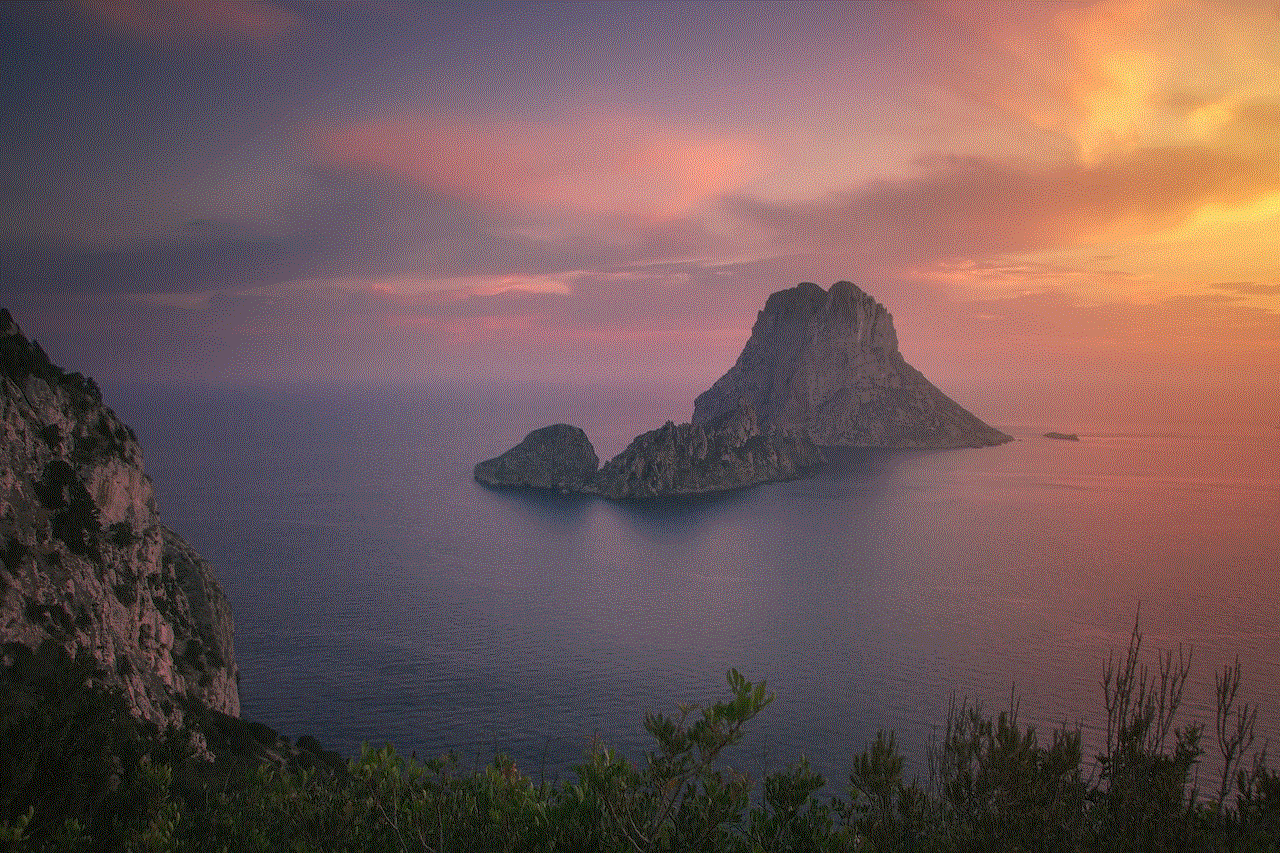
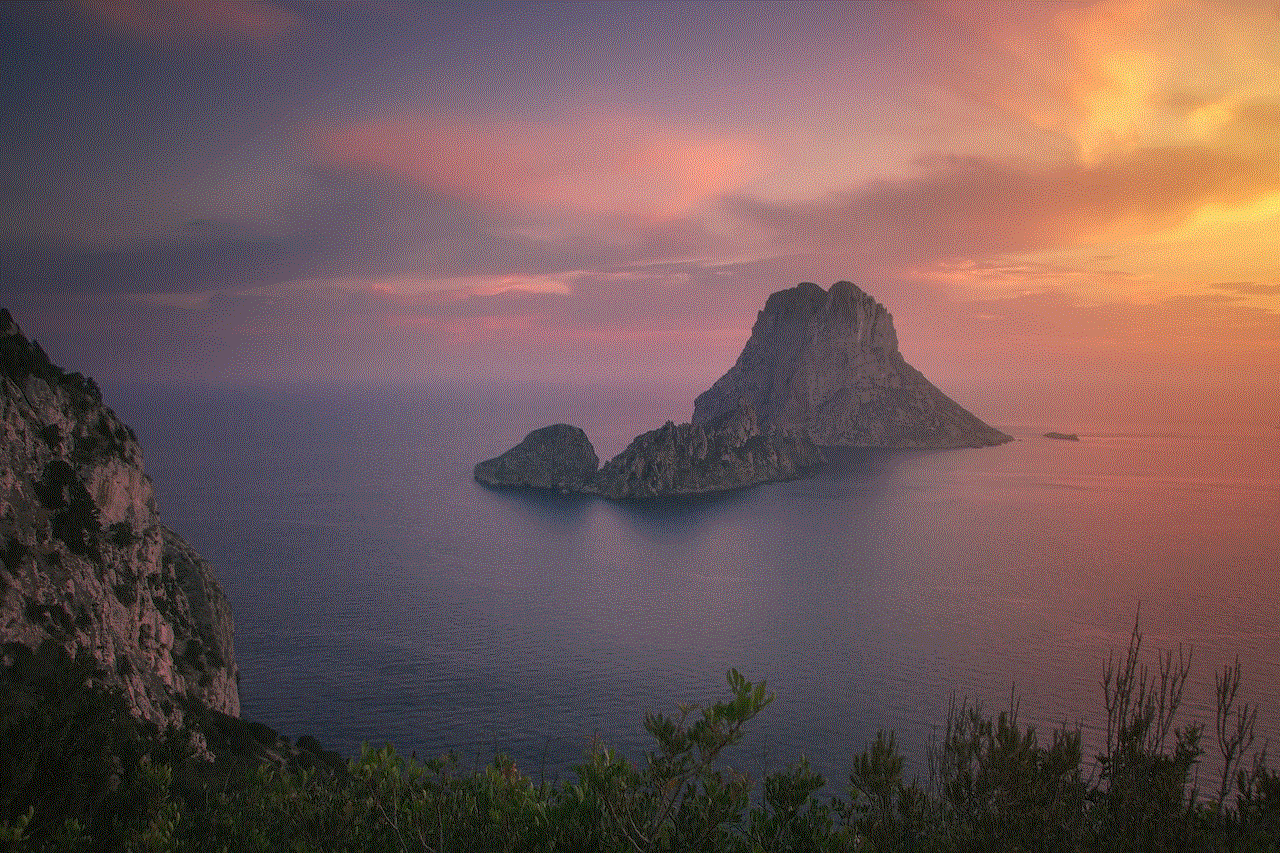
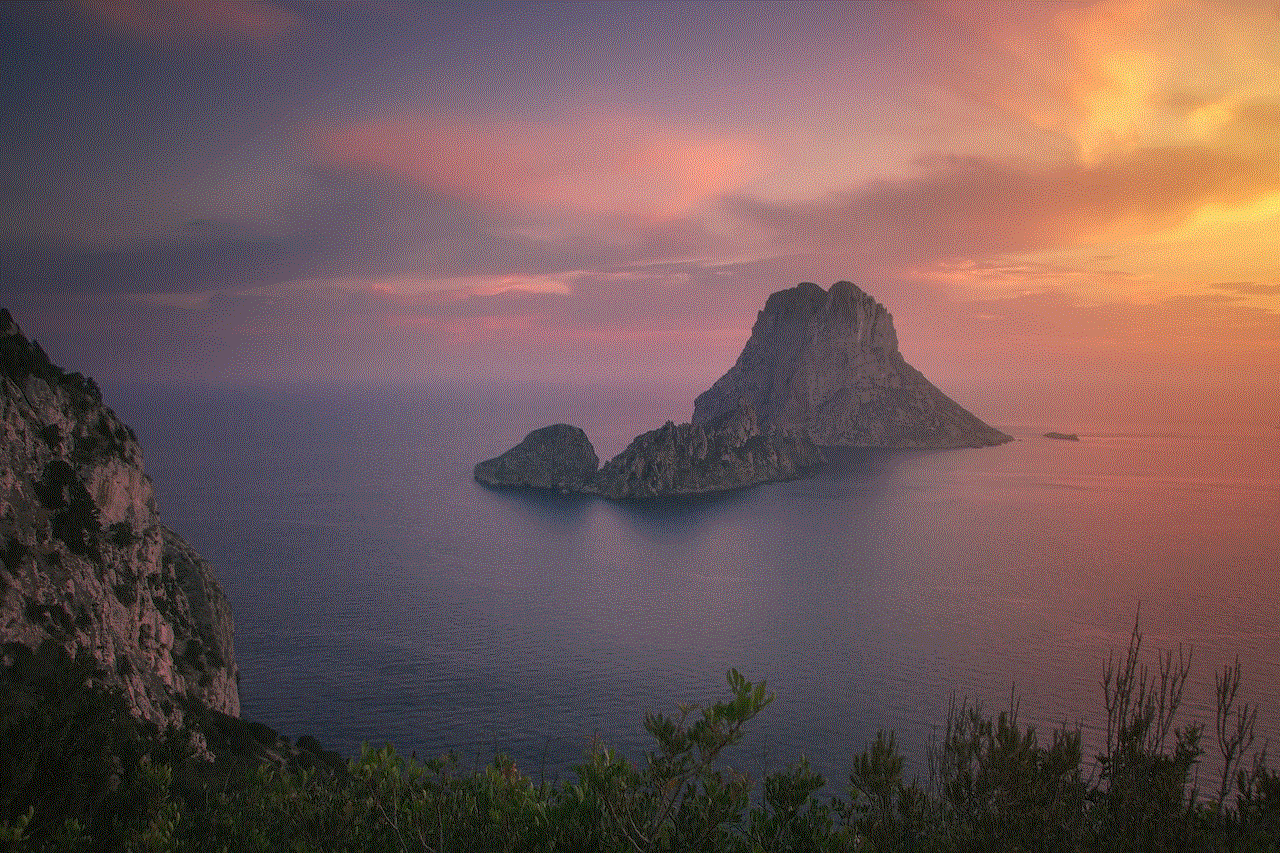
The best way to deal with unwanted calls is to protect yourself from them in the first place. Be cautious about sharing your phone number online, and avoid answering calls from unknown numbers. Consider using a separate phone number for online purchases or forms that require your contact information. Additionally, you can sign up for the National Do Not Call Registry to reduce the number of telemarketing calls you receive.
In conclusion, receiving an unknown call can be a nerve-wracking experience, but there are ways to find out who is calling you. By using a reverse phone lookup service, checking the caller ID, and utilizing social media and call blocking apps, you can protect yourself from unwanted calls. Remember to always be cautious and never provide personal information to unknown callers. By following these tips, you can feel more confident and in control when receiving unexpected phone calls.