how to turn off ar mode in pokemon go
Pokemon Go is an augmented reality (AR) game that has taken the world by storm since its release in 2016. It combines the popular Pokemon franchise with the use of AR technology to create an immersive gaming experience. However, not everyone enjoys playing the game in AR mode, and some may even find it disorienting or distracting. If you’re one of those people, you may be wondering how to turn off AR mode in Pokemon Go. In this article, we will discuss the steps you can take to disable AR mode and play the game in a more traditional way.
What is AR mode in Pokemon Go? AR mode, short for augmented reality mode, allows players to use their device’s camera to see virtual Pokemon in the real world. This feature gives the game a more realistic feel, as the Pokemon appear to be in the player’s environment. To activate AR mode, players need to tap on the AR switch located in the top right corner of the screen before capturing a Pokemon. Once turned on, players can move their device to see the Pokemon from different angles and take photos with them.
While AR mode can be a fun and exciting way to play Pokemon Go, it’s not for everyone. Some players may find it distracting, especially when trying to catch a Pokemon in a crowded or public place. Others may find it disorienting or experience motion sickness while playing in AR mode. Whatever the reason, if you’re looking to turn off AR mode in Pokemon Go, there are a few different ways to do so.
Method 1: Turn off AR mode for individual captures
If you don’t want to play the entire game in AR mode, but still want to experience it occasionally, you can turn off AR mode for individual captures. This means that each time you encounter a Pokemon, you can choose whether you want to play in AR mode or not. To do this, follow these steps:
Step 1: Launch Pokemon Go on your device and tap on the Pokeball icon at the bottom of the screen.
Step 2: Tap on the Settings icon located in the top right corner of the screen.
Step 3: Scroll down and find the AR toggle button. If the button is green, it means AR mode is turned on. Tap on the button to turn it off.
Step 4: When you encounter a Pokemon, the game will automatically be in non-AR mode. You can tap on the AR switch in the top right corner of the screen to activate AR mode for that capture.
Method 2: Turn off AR mode for all captures
If you prefer to play the game without AR mode entirely, you can turn it off for all captures. This means that every time you encounter a Pokemon, the game will automatically be in non-AR mode. To disable AR mode for all captures, follow these steps:
Step 1: Launch Pokemon Go on your device and tap on the Pokeball icon at the bottom of the screen.
Step 2: Tap on the Settings icon located in the top right corner of the screen.
Step 3: Scroll down and find the AR toggle button. If the button is green, it means AR mode is turned on. Tap on the button to turn it off.
Step 4: A pop-up message will appear, asking if you want to turn off AR+. Tap on “Yes” to confirm.
Step 5: Now, every time you encounter a Pokemon, the game will automatically be in non-AR mode.
Method 3: Turn off AR+ mode for all captures
AR+ mode is an enhanced version of AR mode that uses your device’s gyroscope to track your movements and display the Pokemon more accurately in your environment. This mode is only available for devices that support ARKit (iOS) or ARCore (Android). If you’re experiencing issues with AR mode, you can try turning off AR+ mode to see if it makes a difference. To do this, follow these steps:
Step 1: Launch Pokemon Go on your device and tap on the Pokeball icon at the bottom of the screen.
Step 2: Tap on the Settings icon located in the top right corner of the screen.
Step 3: Scroll down and find the AR toggle button. If the button is green, it means AR mode is turned on. Tap on the button to turn it off.
Step 4: A pop-up message will appear, asking if you want to turn off AR+. Tap on “Yes” to confirm.
Step 5: Now, every time you encounter a Pokemon, the game will automatically be in non-AR mode.
Method 4: Disable camera permissions for Pokemon Go
Another way to turn off AR mode in Pokemon Go is by disabling camera permissions for the app. This method is only applicable for Android devices. To disable camera permissions, follow these steps:
Step 1: Go to your device’s Settings and tap on “Apps & notifications.”
Step 2: Find Pokemon Go in the list of apps and tap on it.



Step 3: Tap on “Permissions.”
Step 4: Toggle off the camera permission.
Now, when you encounter a Pokemon, the game will automatically be in non-AR mode. Keep in mind that this method will also disable the ability to take AR photos with Pokemon, so if you enjoy that feature, you may not want to use this method.
Method 5: Use the “Battery Saver” mode
The “Battery Saver” mode in Pokemon Go not only helps save your device’s battery but also disables AR mode. When this mode is turned on, the game will automatically be in non-AR mode, even if you have AR mode turned on in the settings. To use this method, follow these steps:
Step 1: Launch Pokemon Go on your device and tap on the Pokeball icon at the bottom of the screen.
Step 2: Tap on the Settings icon located in the top right corner of the screen.
Step 3: Scroll down and find the “Battery Saver” option. Toggle it on.
Now, every time you encounter a Pokemon, the game will automatically be in non-AR mode. Keep in mind that this method may not work for all devices, and some players have reported that it causes the game to crash or freeze.
In conclusion, there are several ways to turn off AR mode in Pokemon Go. Whether you want to turn it off for individual captures, all captures, or permanently disable it, there is a method that will suit your needs. If you’re experiencing issues with AR mode, you can try disabling AR+ mode or camera permissions for the app. Alternatively, you can use the “Battery Saver” mode to automatically play the game in non-AR mode. With these options, you can enjoy Pokemon Go without the distraction or disorientation of AR mode.
android remote camera
The advancement of technology has brought about many changes in our daily lives, and one of the most notable changes is the use of remote cameras. These cameras allow us to capture moments and events from a distance, eliminating the need for physical presence. With the increasing popularity of remote cameras, one particular device that has gained significant attention is the android remote camera. In this article, we will explore the concept of android remote cameras, their features, benefits, and their impact on society.
Introduction to Android Remote Cameras
An android remote camera is a device that allows users to remotely capture images and videos using an android smartphone or tablet. This camera can be controlled through a mobile app or a web-based interface, providing users with a convenient way to capture photos and videos from a distance. The android remote camera is equipped with features such as zoom, focus, and shutter speed control, making it a powerful tool for photography enthusiasts.
Features of Android Remote Cameras



The android remote camera is packed with features that make it an attractive option for users looking to capture images and videos remotely. One of the main features of this camera is its ability to connect to an android device wirelessly. This eliminates the need for any physical connection, providing users with a hassle-free experience. Additionally, the camera comes with a built-in Wi-Fi or Bluetooth connectivity, making it easier to connect to multiple devices.
Another significant feature of the android remote camera is its high-resolution image and video capturing capabilities. With the advancement of technology, many android remote cameras offer high-resolution options, such as 4K video recording and 20-megapixel image capturing. This feature allows users to capture high-quality images and videos, making it a suitable option for professional photographers.
Moreover, the android remote camera also comes with a variety of shooting modes, such as time-lapse, slow motion, and burst mode. These modes provide users with a variety of options to capture their desired shots, making the camera versatile and adaptable to different situations. Additionally, some android remote cameras also come with waterproof and shockproof features, making them suitable for outdoor and rugged environments.
Benefits of Android Remote Cameras
The android remote camera offers numerous benefits, making it a popular choice amongst photography enthusiasts. The most significant advantage of this camera is its convenience. With the use of a mobile app, users can control the camera remotely, eliminating the need for a physical presence. This feature is particularly useful for capturing wildlife, sports events, and other situations where it may not be possible to be physically present.
Another benefit of the android remote camera is its compact size. Unlike traditional cameras, which can be bulky and heavy, the android remote camera is small and lightweight, making it easy to carry around. This feature makes it a perfect companion for travel and outdoor activities, where carrying heavy equipment may not be feasible.
Moreover, the android remote camera also offers a cost-effective solution for photography enthusiasts. With the use of a smartphone or tablet, users can control the camera remotely, eliminating the need for purchasing additional equipment. This makes it a budget-friendly option for those looking to explore the world of photography without breaking the bank.
Impact on Society
The android remote camera has had a significant impact on society, particularly in the field of photography. With the convenience and versatility it offers, this camera has opened up new opportunities for photographers, allowing them to capture images and videos from new perspectives. Moreover, the use of android remote cameras has also made it easier to document events and capture moments that may have otherwise been missed.
Furthermore, the use of android remote cameras has also influenced the way we consume media. With the rise of social media platforms, the demand for high-quality images and videos has increased. The android remote camera provides users with a convenient way to capture and share these media, making it easier to connect and engage with others.
In addition to this, the android remote camera has also played a significant role in the world of surveillance. With the use of this camera, businesses and homeowners can monitor their properties remotely, providing them with a sense of security. This feature has made it easier to keep an eye on things while away, making it a valuable tool for security purposes.
Challenges and Concerns
Despite the numerous benefits and convenience that the android remote camera offers, there are some challenges and concerns associated with its use. One of the main concerns is the issue of privacy. As these cameras can be controlled remotely, there is a possibility of misuse or invasion of privacy. This has raised concerns about the need for regulations and laws to protect individuals’ privacy and prevent misuse of these devices.
Moreover, the quality of images and videos captured by the android remote camera may not be comparable to that of traditional cameras. This is because these cameras rely on the smartphone or tablet’s camera, which may not have the same capabilities as a high-end camera. This can be a limitation for professional photographers who require high-quality images and videos for their work.
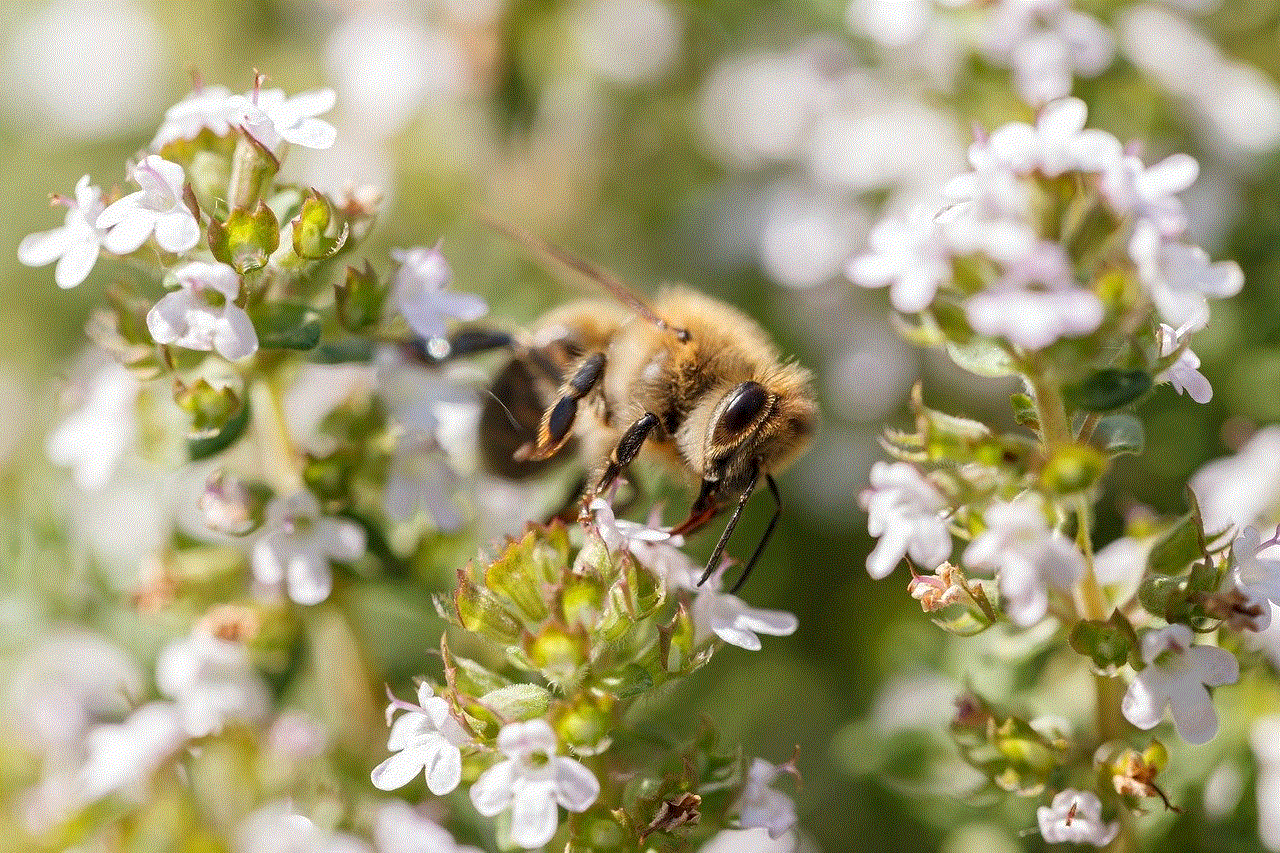
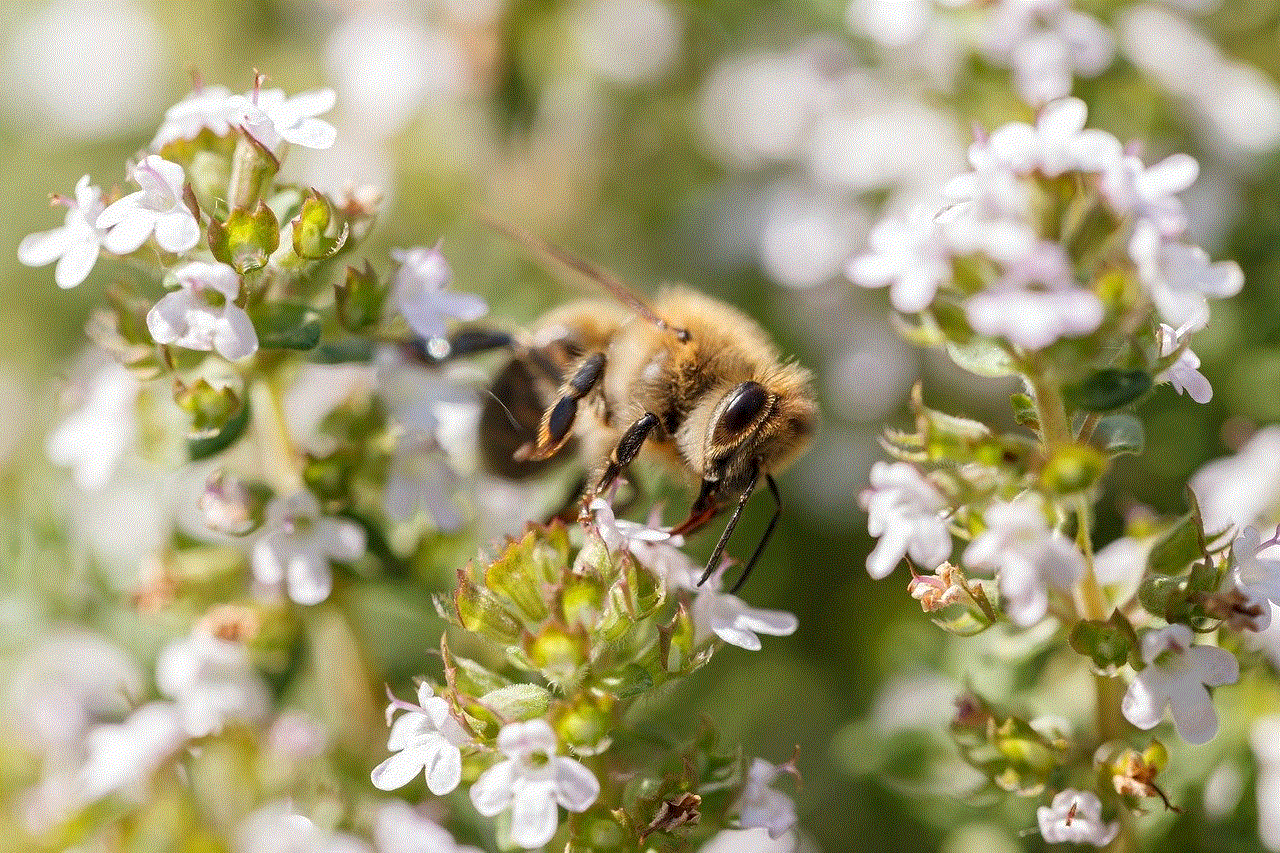
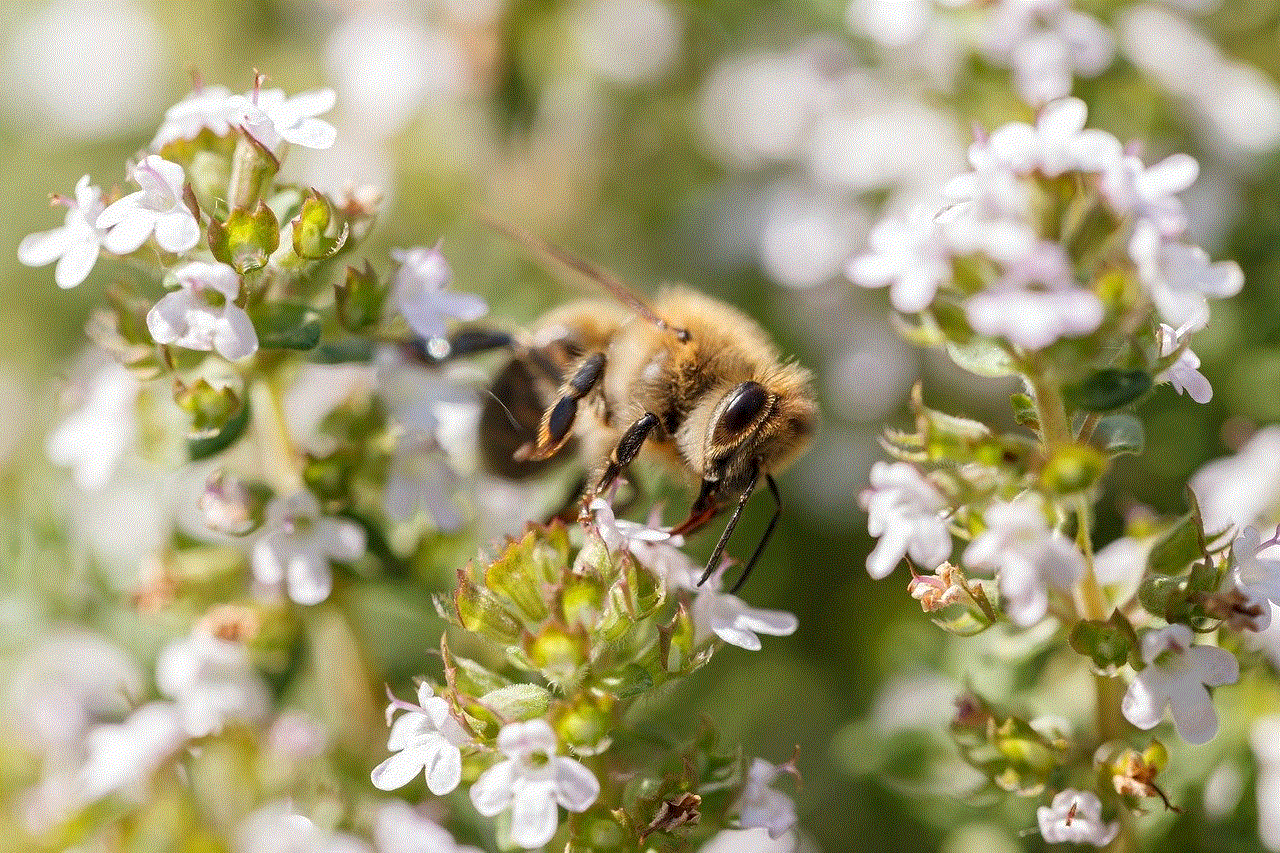
Conclusion
In conclusion, the android remote camera is a revolutionary device that has changed the way we capture images and videos. Its convenience, versatility, and cost-effectiveness make it a popular choice amongst photography enthusiasts. The impact of this camera on society has been significant, opening up new opportunities and possibilities for photographers and individuals alike. However, with any new technology, there are also concerns and challenges that need to be addressed. As the use of android remote cameras continues to grow, it is essential to have regulations in place to ensure the responsible use of these devices.