why cant i trade in rocket league
Rocket League is a popular vehicular soccer video game developed and published by Psyonix. It was first released in 2015 and has since gained a massive following, with millions of players around the world. One of the most exciting aspects of Rocket League is the ability to trade items with other players. However, there have been instances where players are unable to trade in Rocket League, leaving them frustrated and confused. In this article, we will delve into the reasons why some players are unable to trade in Rocket League and what steps can be taken to resolve this issue.
Before we dive into the reasons for trading restrictions in Rocket League, it is essential to understand how trading works in the game. Rocket League has an in-game currency called “Credits,” which can be earned through gameplay or purchased with real money. Players can use these credits to purchase items from the in-game store or trade with other players. Items in Rocket League are classified into different rarity levels, and the rarer the item, the higher its value. This trading system has created a thriving economy within the game, with players buying, selling, and trading items to customize their cars and show off their unique style.
Now, let’s address the elephant in the room – why can’t some players trade in Rocket League? There are several reasons for this, and we will discuss them in detail.
1. New Account Restrictions
One of the primary reasons why players are unable to trade in Rocket League is because of new account restrictions. When a player starts playing Rocket League for the first time, they are considered a “new account.” New accounts are subject to trading restrictions to prevent fraud and illegal activities. These restrictions include not being able to trade items until a certain number of hours have been played and a certain level has been reached. This is to ensure that the player is legitimate and not a bot or a scammer.
2. Trade Ban
Another reason why players are unable to trade in Rocket League is due to a trade ban. A trade ban is a temporary or permanent suspension from trading due to violating one or more of Psyonix’s trading policies. These policies include scamming, hacking, exploiting, or engaging in any other fraudulent activities. If a player is found to be violating these policies, they will receive a trade ban, which will restrict them from trading with other players.
3. Platform Restrictions
Rocket League is available on multiple platforms, including PlayStation, Xbox, Nintendo Switch, and PC. However, the trading system is not cross-platform, meaning players can only trade with others on the same platform. This can be frustrating for players who have friends on different platforms and cannot trade with them. This restriction is put in place to maintain the game’s economy and prevent players from exploiting the system.
4. Item Restrictions
Some players may also be unable to trade due to item restrictions. Certain items in Rocket League are not tradeable, whether they were obtained through gameplay or purchased from the in-game store. These items are usually promotional or limited edition and cannot be traded with other players. This is to maintain their exclusivity and prevent players from exploiting them for profit.
5. Inventory Limitations
Rocket League has a limit on the number of items a player can have in their inventory. This limit is set at 2000 items, and if a player exceeds this limit, they will be unable to trade until they make space in their inventory. This can be frustrating for players who have collected a lot of items and are unable to trade them due to inventory limitations.
6. Server Issues
Sometimes, players may be unable to trade due to server issues. These issues can range from game crashes to server maintenance, and they can prevent players from accessing the trading feature. If a player is experiencing server issues, they should wait for the problem to be resolved and try trading again.
7. Connection Errors
Another common reason for trading restrictions in Rocket League is connection errors. If a player’s internet connection is unstable or weak, they may not be able to connect to the trading servers, resulting in a trading restriction. In this case, players should ensure that they have a stable internet connection before attempting to trade.
8. Game Updates
Rocket League regularly releases updates to improve gameplay and add new features. These updates may also include changes to the trading system, resulting in temporary trading restrictions. Players should check for any new updates and download them to avoid any trading issues.
9. Account Verification
Another reason why players may be unable to trade is that their account has not been verified. To verify an account, players need to link their Rocket League account with their Epic Games account. This is necessary for cross-platform trading and to protect players from fraud. If a player’s account is not verified, they will not be able to trade with other players.
10. Support Tickets
If none of the above reasons apply to a player, they may have encountered a bug or technical issue that is preventing them from trading. In this case, players can submit a support ticket to Psyonix’s customer support team, who will investigate and resolve the issue. It is essential to provide as much information as possible when submitting a support ticket, such as the platform, error message, and any other relevant details.
In conclusion, there are various reasons why players may be unable to trade in Rocket League. These reasons include new account restrictions, trade bans, platform restrictions, item restrictions, inventory limitations, server issues, connection errors, game updates, account verification, and technical issues. It is essential to understand these restrictions and follow the game’s trading policies to avoid any trading restrictions. Additionally, players should regularly check for game updates and ensure that their accounts are verified to avoid any trading issues. With a thriving trading system and a dedicated fan base, Rocket League continues to be one of the most popular multiplayer games, and players should not let these trading restrictions hinder their gameplay experience.
how to turn off location on instagram
Instagram is one of the most popular social media platforms today, with over one billion active users worldwide. The platform allows users to share photos and videos, connect with friends, and discover new content. However, as with any social media platform, privacy concerns are always present. One of the main concerns is the use of location services , which can reveal a user’s exact location. If you are concerned about your privacy and want to know how to turn off location on Instagram , then you’ve come to the right place.
In this article, we will discuss why you should turn off location on Instagram, the steps to do so, and the potential risks of leaving location services on. We will also explore the different ways in which Instagram uses location data and the impact it can have on your online privacy. So, let’s dive in and learn how to protect your privacy on this popular social media platform.
Why Should You Turn Off Location on Instagram?
Before we dive into the steps to turn off location on Instagram, it is essential to understand why it is necessary. By default, Instagram uses your device’s location services to collect and share your location data. This means that every time you post a photo or video, your location is automatically attached to it. This information is visible to your followers and anyone who can view your profile.
While sharing your location may seem harmless, there are several reasons why you should consider turning it off. The first and most obvious reason is privacy. By sharing your location, you are revealing your exact whereabouts to potentially thousands of people. This can lead to safety concerns, especially if you are a public figure or have a large following.
Moreover, sharing your location also poses a risk to your home security. If you post a photo from your home, you are essentially revealing your address to the world. This information can be used by burglars or other criminals to target your home. Additionally, if you are traveling, sharing your location can make you an easy target for thieves who know you are away from home.
Another reason to turn off location on Instagram is to avoid being tracked. Location services allow Instagram to collect data on your movements and habits. This data is used to show you targeted ads and suggest content that may interest you. While this may seem harmless, it can be unsettling to know that a company is tracking your every move.
Steps to Turn Off Location on Instagram
Now that you understand the importance of turning off location on Instagram, let’s discuss how to do it. The process may vary slightly depending on your device, but the general steps are as follows:
1. Open the Instagram app on your device and log in to your account.
2. Tap on your profile icon in the bottom right corner of the screen.
3. From your profile, tap on the three horizontal lines in the top right corner to open the menu.
4. Scroll down and select “Settings” from the menu.
5. In the settings menu, select “Privacy.”
6. Under the privacy settings, select “Location.”
7. Here, you will see the option to turn off location services. If you are using an iPhone, you can toggle off “Location Services” at the top of the screen. If you are using an Android device, you can toggle off “Allow access to location.”
8. Alternatively, you can also turn off location services for specific posts by selecting “Never” under “Save original photos.”
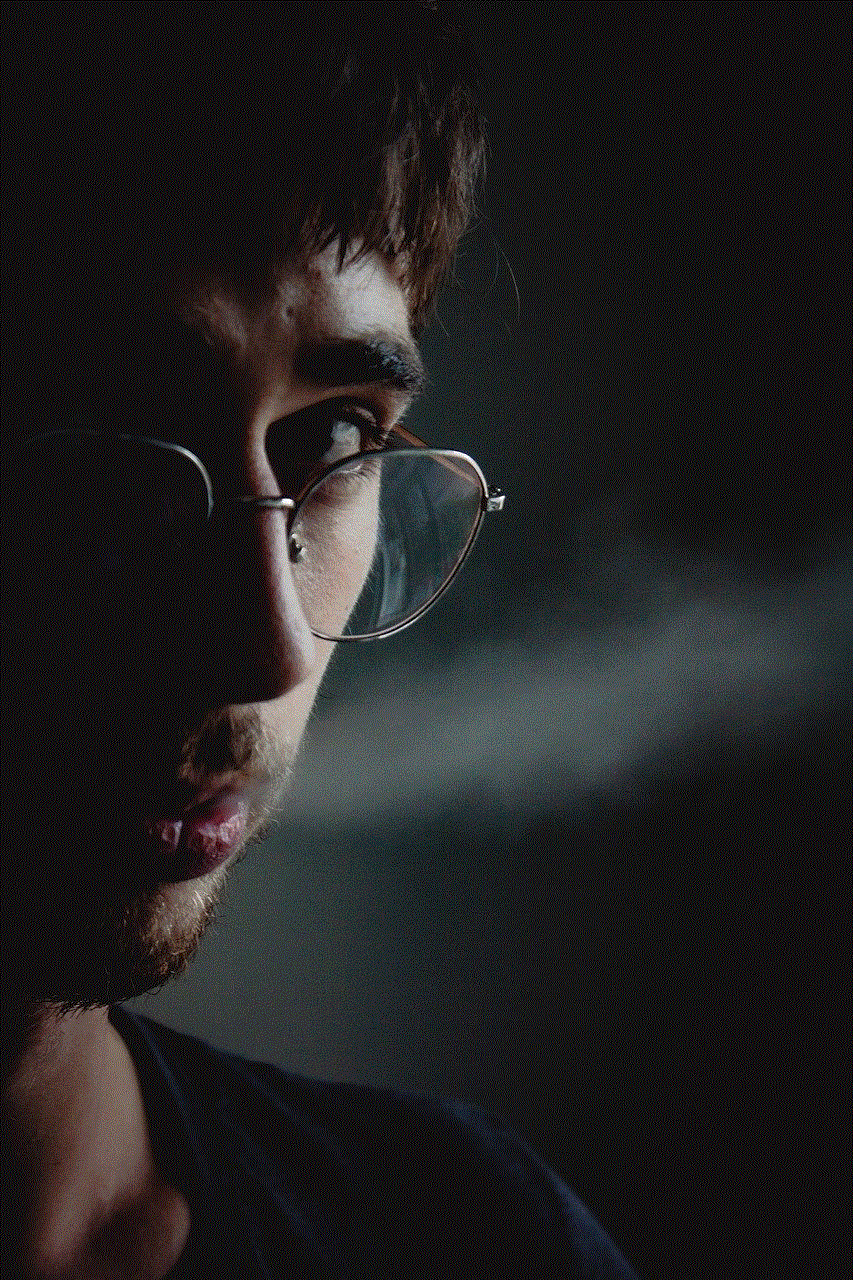
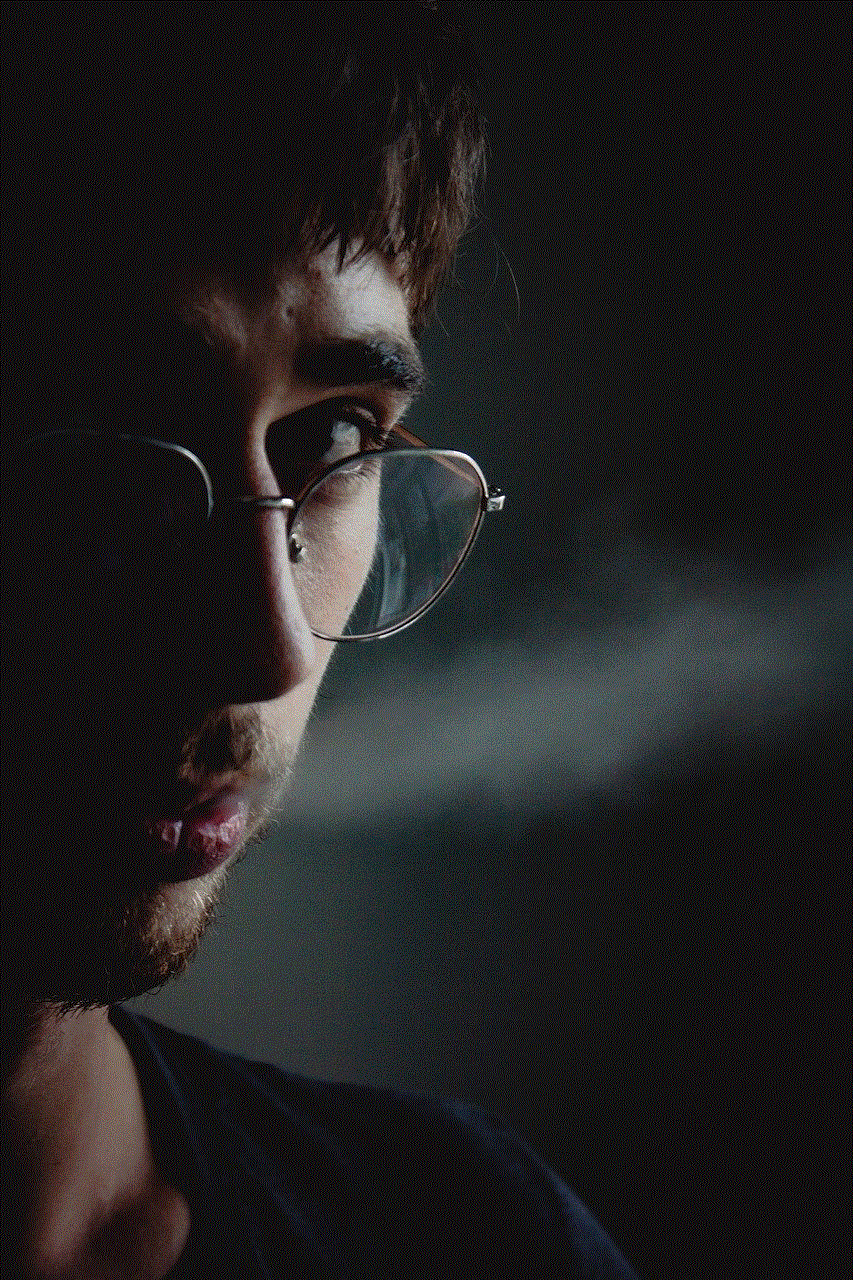
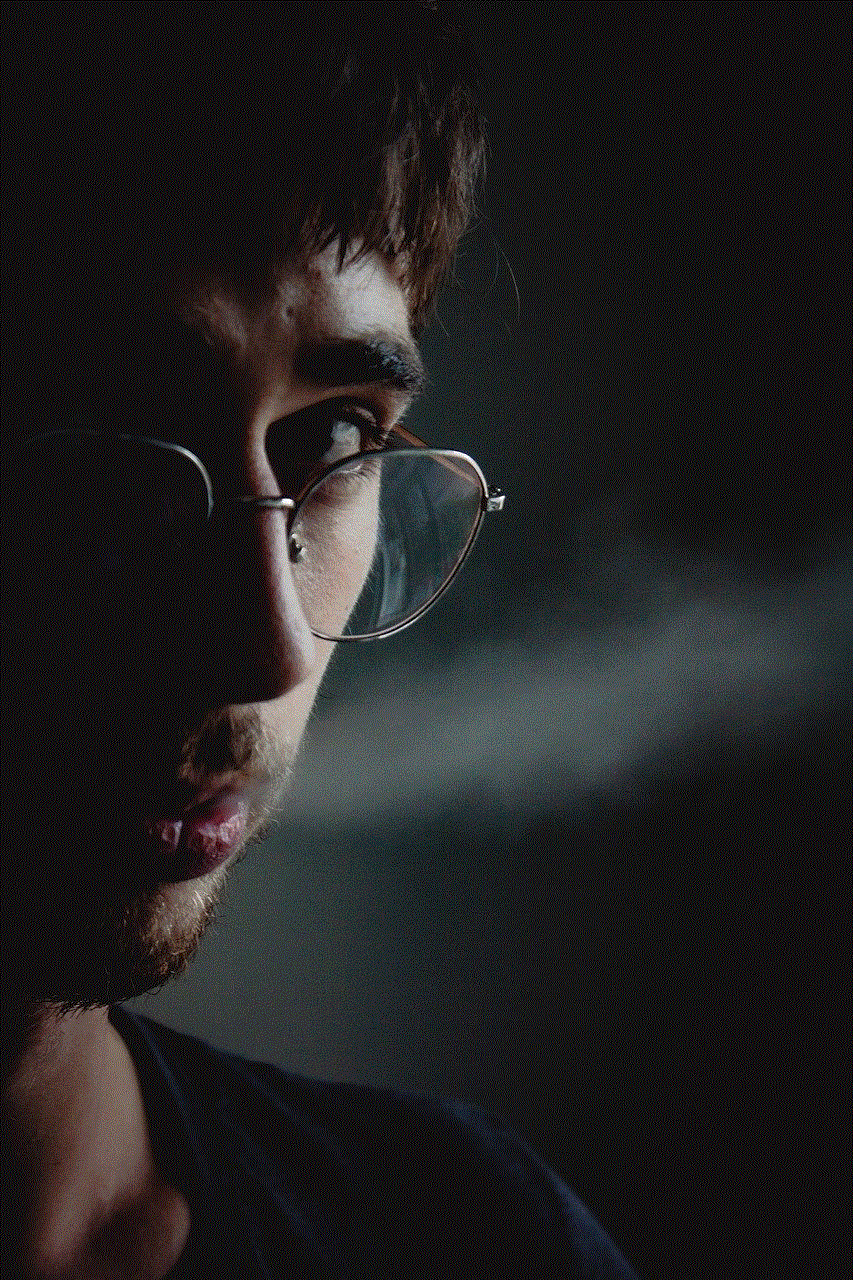
9. Once you have turned off location services, you will be prompted to confirm your decision. Tap on “Turn Off” to confirm.
10. Voila! Your location is now turned off on Instagram.
It is crucial to note that turning off location services on Instagram will not affect other apps on your device. You will need to repeat these steps for every app that uses location services.
Risks of Leaving Location Services On
If you choose to leave location services on for Instagram, there are a few risks you should be aware of. The most obvious risk is your privacy. As mentioned earlier, by sharing your location, you are revealing your exact whereabouts to potentially thousands of people. This can lead to safety concerns, especially if you are a public figure or have a large following.
Moreover, leaving location services on means that Instagram will continue to collect data on your movements and habits. This data is used to show you targeted ads and suggest content that may interest you. While this may seem harmless, it can be unsettling to know that a company is tracking your every move.
Another risk of leaving location services on is that your data can be shared with third-party apps and advertisers. Instagram’s privacy policy states that they may share your data with third parties for advertising, marketing, and analytics purposes. This means that your location data can be used to show you targeted ads on other platforms, even if you are not using Instagram at the time.
Furthermore, leaving location services on can also make you an easy target for hackers. By sharing your location, you are essentially giving away valuable information that can be used to track your movements and habits. This information can be exploited by cybercriminals to gain access to your personal data or even your physical location.
How Instagram Uses Location Data
Now that you understand the risks of leaving location services on, let’s explore how Instagram uses location data. The platform uses your location data in various ways, some of which may surprise you. Here are the different ways in which Instagram uses location data:
1. Location tagging: When you post a photo or video on Instagram, the platform automatically adds your location to the post. This location is visible to your followers and anyone who can view your profile.
2. Geotags: In addition to location tagging, Instagram also allows users to add geotags to their posts. These are specific locations, such as a restaurant or landmark, that you can tag in your post. This information is also visible to your followers and anyone who can view your profile.
3. Explore page: The Explore page on Instagram shows you content that the platform thinks you will be interested in. This includes posts from accounts you don’t follow, based on your location and interests.
4. Ads: Instagram uses your location data to show you targeted ads. This means that you may see ads from local businesses or events based on your location.
5. Stories: If you use the “Location” sticker in your Instagram Stories, your location will be visible to anyone who views your story.
6. Search: Instagram’s search feature also uses your location data to suggest nearby accounts and posts.
While some of these uses may enhance your Instagram experience, it is essential to understand the potential privacy risks associated with sharing your location data.
Conclusion
In conclusion, turning off location on Instagram is essential for protecting your privacy and security. By following the steps outlined in this article, you can easily disable location services on the platform. It is crucial to remember that every time you post a photo or video on Instagram, your location is automatically attached to it. Therefore, it is vital to be mindful of what you share and who can see it.



Additionally, it is important to regularly review your privacy settings on Instagram and other social media platforms. By being aware of how your data is being used, you can make informed decisions about what information you want to share. Remember, your privacy is in your hands, and it is up to you to take the necessary steps to protect it.