how to turn gps on iphone
# How to Turn GPS On iPhone: A Comprehensive Guide
In today’s fast-paced world, GPS technology has become an integral part of our daily lives. Whether you’re navigating through city streets, tracking your fitness activities, or finding the nearest coffee shop, GPS on your iPhone plays a crucial role. However, not everyone knows how to activate this essential feature. In this article, we will guide you through the process of turning on GPS on your iPhone, explore its various functionalities, and discuss how to troubleshoot any issues you might encounter along the way.
## Understanding GPS on Your iPhone
Before we dive into the steps for turning on GPS, it’s important to understand what GPS (Global Positioning System) is and how it works on your iPhone. GPS is a satellite-based navigation system that allows devices to determine their location anywhere on Earth. Your iPhone uses GPS technology in conjunction with Wi-Fi networks, Bluetooth, and cellular data to provide accurate location services .
### The Importance of GPS
The importance of GPS cannot be overstated. It has transformed the way we navigate, communicate, and interact with our environment. For travelers, GPS provides turn-by-turn navigation, helping to avoid getting lost in unfamiliar places. For fitness enthusiasts, GPS tracks running routes and calculates distances. Additionally, GPS enables location sharing, allowing friends and family to know your whereabouts in real time.
## How to Turn On GPS on Your iPhone
### Step 1: Access Settings
The first step in turning on GPS on your iPhone is to access the Settings app. The Settings app is represented by a gear icon and is usually found on your home screen. Tap on the icon to open the Settings menu.
### Step 2: Enable Location Services
Once you are in the Settings menu, scroll down to find the “Privacy & Security” option. Tap on it, and you will see the “Location Services” option at the top of the screen.
– **Location Services**: This feature allows apps and websites to use GPS to determine your location. To activate it, tap on the “Location Services” option and toggle the switch to turn it on. The switch should turn green, indicating that Location Services are enabled.
### Step 3: Customize Location Settings for Individual Apps
After enabling Location Services, you may want to customize which apps have access to your GPS. This is particularly important for maintaining your privacy.
– **App permissions **: Scroll down to see a list of apps that have requested access to your location. You can choose from three options: “Never,” “While Using the App,” or “Always.” Select the appropriate setting for each app based on your preference and the functionality of the app.
### Step 4: Enable System Services
In addition to app permissions, your iPhone also has several system services that utilize GPS. To ensure these services are operational, go back to the main Location Services menu and scroll down to the bottom, where you will find “System Services.”
– **System Services**: Tap on this option to see a list of services that use location data, such as “Find My iPhone,” “Emergency Calls & SOS,” and “Location-Based Alerts.” Ensure these services are toggled on as per your needs.
## Using Your GPS-Enabled iPhone
Now that you have successfully turned on GPS, it’s time to explore some of the ways you can utilize this feature effectively.
### Navigation Apps
One of the most common uses of GPS on your iPhone is navigation. You can use various navigation apps to get directions and find your way around. Some popular navigation apps include:
– **Apple Maps**: Pre-installed on your iPhone, Apple Maps provides turn-by-turn directions, estimated arrival times, and traffic updates.
– **Google Maps**: A widely used alternative, Google Maps offers detailed maps, public transit information, and user-generated reviews of places.
– **Waze**: This community-driven app provides real-time traffic information and road alerts based on user reports.
To use a navigation app, simply open the app, enter your destination, and follow the on-screen directions.
### Fitness Tracking
GPS is also a valuable tool for fitness enthusiasts. Many fitness apps utilize GPS to track outdoor activities such as running, cycling, and hiking.
– **Apple Fitness+**: This app allows you to track your workouts and monitor your progress over time.
– **Strava**: Popular among cyclists and runners, Strava uses GPS to map your routes and track your performance.
To benefit from GPS tracking, ensure that your fitness app has permission to access your location.
### Location Sharing
Another useful feature of GPS is the ability to share your location with friends and family. This can be particularly helpful in emergency situations or when meeting up with others.
– **Find My App**: Apple’s Find My app allows you to share your location with selected contacts. Open the app, tap on “Share My Location,” and select the contacts you want to share with.
– **Google Maps Location Sharing**: If you’re using Google Maps, you can also share your real-time location with friends. Go to the “Location Sharing” option in the menu, and select the duration for which you want to share your location.
## Troubleshooting GPS Issues
While GPS is a powerful tool, it can sometimes run into issues. Here are some common problems you might encounter and how to troubleshoot them.
### Problem 1: GPS Not Accurate
If you notice that your GPS location is not accurate, it could be due to several factors:
– **Obstruction**: GPS signals can be obstructed by tall buildings, trees, or other structures. Try moving to an open area for better reception.
– **Wi-Fi and Cellular Data**: Ensure that your Wi-Fi and cellular data are enabled, as they can help improve GPS accuracy.
### Problem 2: GPS Not Working
If GPS is completely unresponsive, here are some steps to fix the issue:
– **Restart Your iPhone**: Sometimes, a simple restart can resolve temporary glitches.
– **Check for Software Updates**: Ensure your iPhone is running the latest version of iOS. Go to Settings > General > Software Update to check for updates.
– **Reset Location Settings**: If all else fails, you can reset your location settings by going to Settings > Privacy & Security > Location Services and tapping on “Reset Location & Privacy.” This will revert your settings to factory defaults.
### Problem 3: Battery Drain
Using GPS can drain your battery quickly, especially if you have multiple apps running in the background. To manage battery consumption:
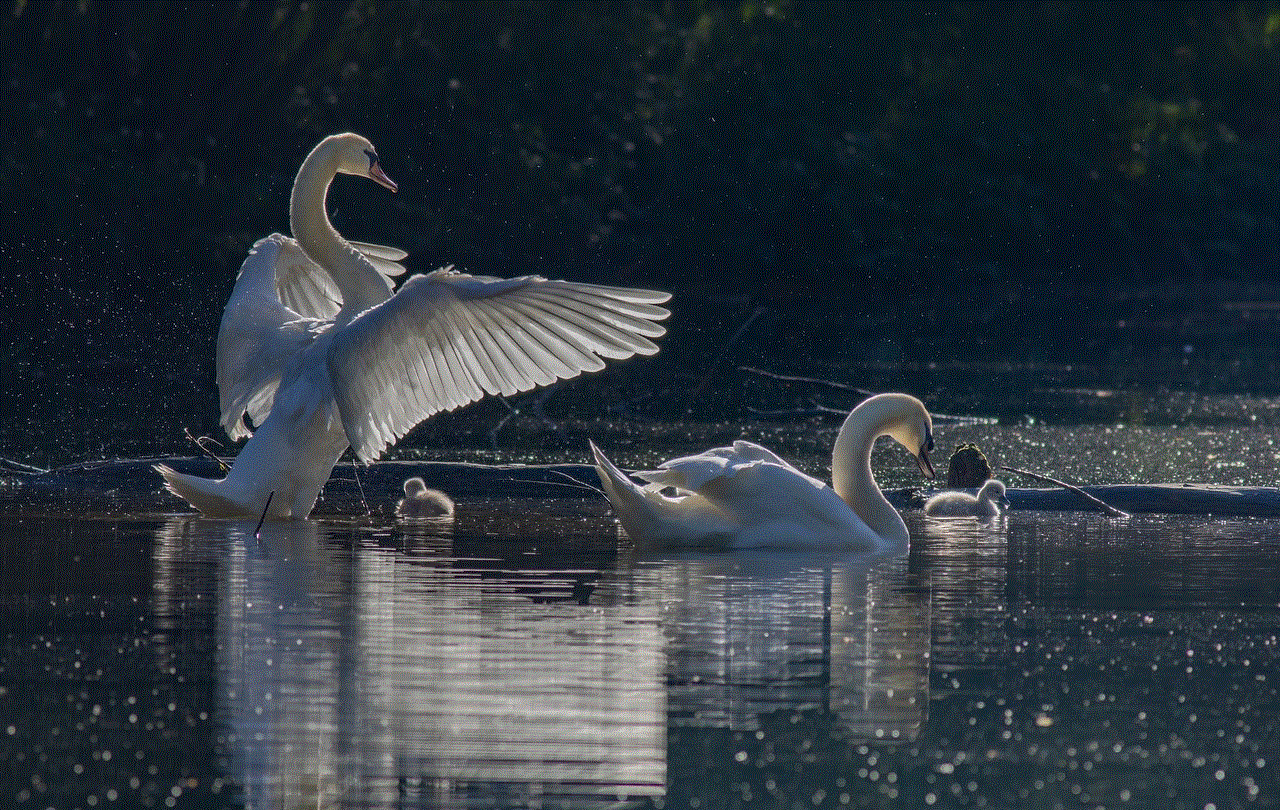
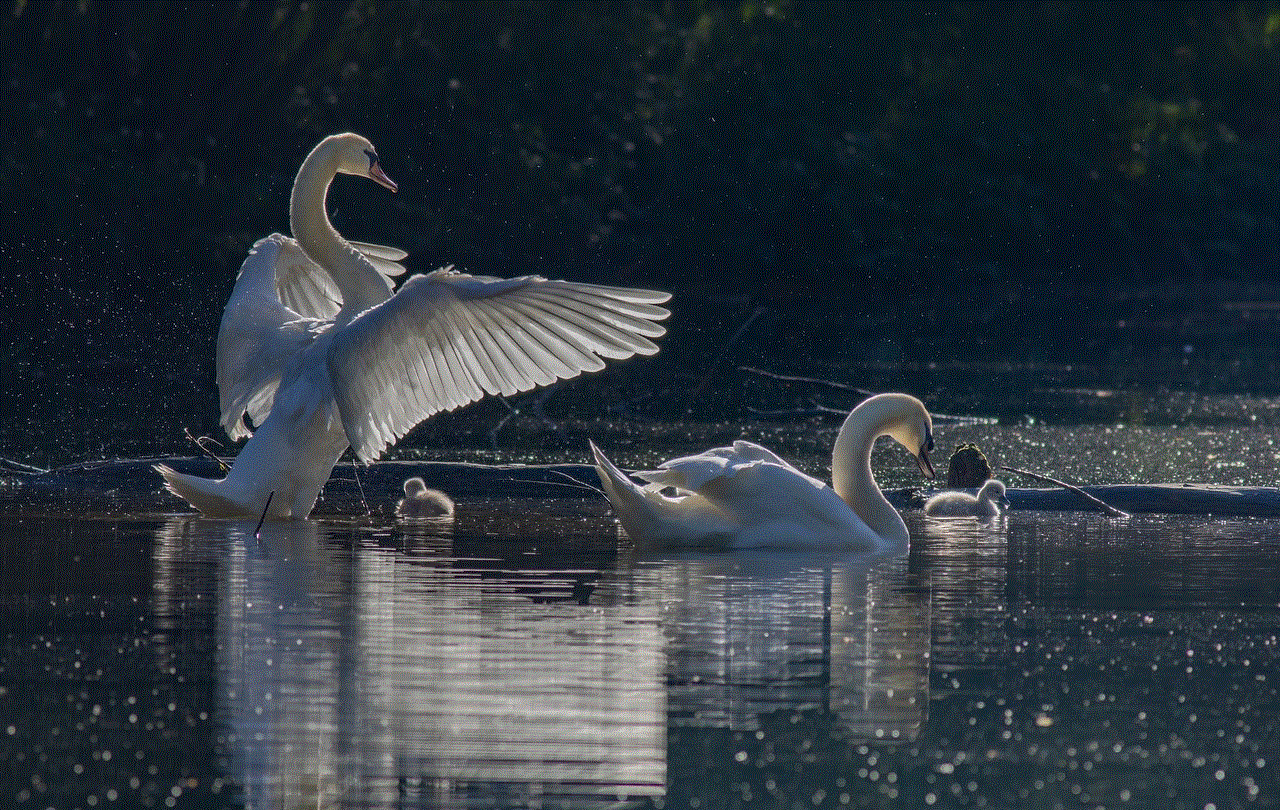
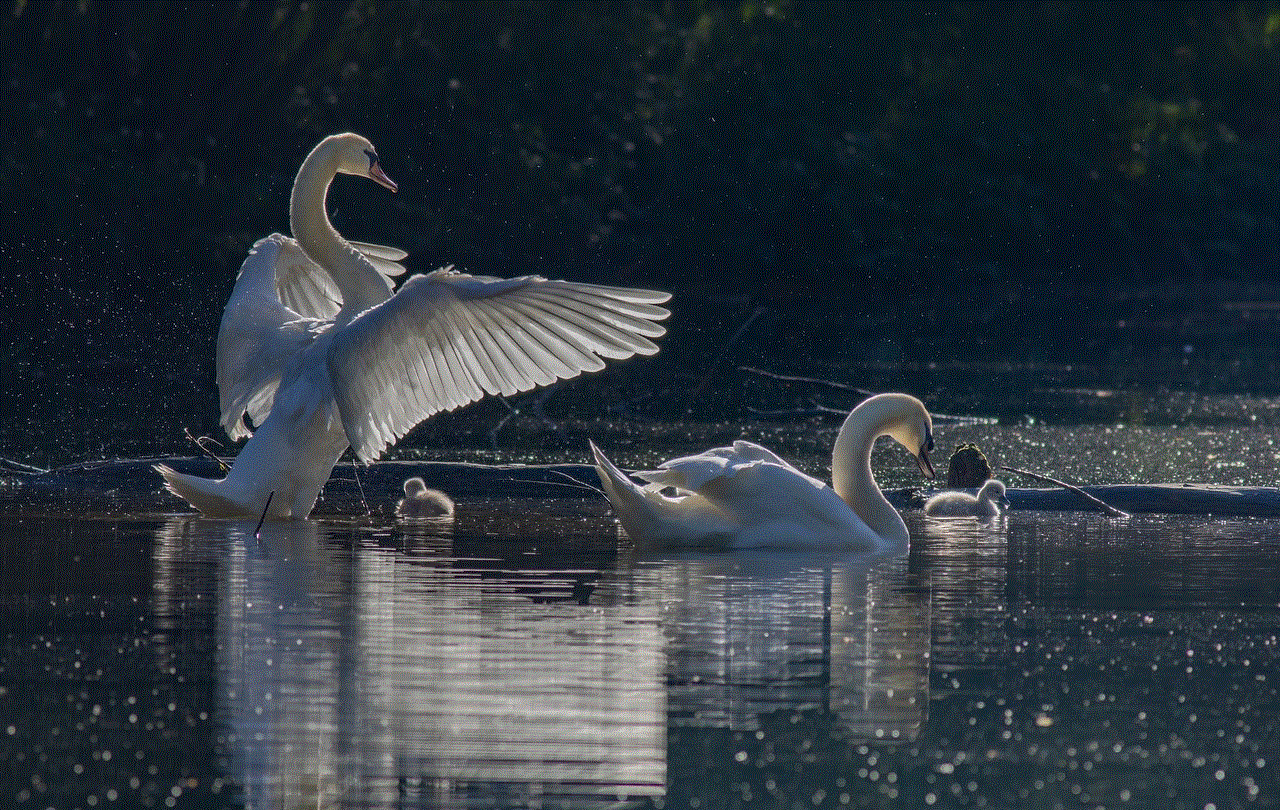
– **Limit Location Access**: Change app permissions to “While Using the App” rather than “Always” to save battery life.
– **Enable Low Power Mode**: Go to Settings > Battery and toggle on Low Power Mode to help extend battery life while using GPS.
## Advanced GPS Features
As you become more familiar with GPS on your iPhone, you may want to explore some advanced features that can enhance your experience.
### Geofencing
Geofencing is a feature that allows apps to trigger actions based on your location. For example, you can set reminders to alert you when you arrive at a specific location.
– **Creating Geofences**: Some apps, such as Todoist or Google Keep, allow you to set location-based reminders. Simply create a reminder and select the location where you want to be alerted.
### Offline Maps
If you’re traveling to an area with limited cellular service, you can download maps for offline use.
– **Downloading Maps**: In Google Maps, search for the area you want to download, tap on the menu icon, and select “Download Offline Map.”
### Location-Based Services
Many apps use GPS to provide location-based services, such as local weather updates, restaurant suggestions, and more.
– **Enable Location for Apps**: Ensure that apps like Weather, Yelp, and others have permission to access your location for a more personalized experience.
## Conclusion
Turning on GPS on your iPhone is a straightforward process that opens up a world of possibilities for navigation, fitness tracking, and location sharing. By following the steps outlined in this article, you can easily activate GPS, customize your settings, and troubleshoot any issues that may arise.
As GPS technology continues to evolve, your iPhone will offer even more features and functionalities that leverage this powerful tool. Whether you’re exploring new cities, tracking your workouts, or staying connected with loved ones, understanding how to use GPS effectively will enhance your overall experience. Embrace the power of location services and navigate your world with confidence!
black find my icon
# Finding Your Icon: The Art and Science of Iconography in Modern Design
In a world increasingly dominated by digital interactions, icons have emerged as significant visual elements that convey meaning, functionality, and identity. From mobile applications to websites, icons play a crucial role in guiding users, enhancing aesthetics, and reinforcing brand identity. The keyword “black find my icon” may seem simple, but it opens the door to a broader discussion about the importance of icons in our digital lives, their evolution, and the factors involved in creating effective iconography.
## The Evolution of Icons
Icons have been a part of human communication for centuries, evolving from ancient hieroglyphs to modern digital symbols. In early civilizations, icons served as a means of conveying complex messages through simplified imagery. Fast forward to the 20th century, and we see the rise of graphic design as a profession. The Bauhaus movement, for instance, emphasized functionality and minimalism, setting the stage for contemporary iconography.
With the advent of computer s and digital interfaces in the 1980s and 1990s, icons began to play a pivotal role in user interface (UI) design. Early computer systems featured basic icons, often limited to monochrome representations. However, as technology advanced, so did the complexity and variety of icons. Today, icons are multifaceted elements of design that can evoke emotions, create familiarity, and even influence user behavior.
## The Importance of Icons in Digital Design
In the realm of digital design, icons serve several essential functions. They help users navigate interfaces, communicate actions, and represent content succinctly. A well-crafted icon can convey its intended message at a glance, reducing cognitive load and improving the overall user experience.



Moreover, icons contribute significantly to brand identity. Companies often invest in custom iconography to create a cohesive visual language that aligns with their brand values and messaging. For instance, the use of a specific color palette, shape, or style can make an icon instantly recognizable, fostering a sense of trust and familiarity among users.
## The Psychology of Iconography
Understanding the psychological impact of icons is crucial for designers. Icons tap into our innate ability to process visual information quickly. Research indicates that humans can recognize images in as little as 13 milliseconds, making icons an efficient way to convey information. However, the effectiveness of an icon often depends on its design, context, and cultural significance.
For example, a “trash can” icon is universally understood as a symbol for deleting content. Yet, its effectiveness may vary across different cultures. In some regions, the icon’s design might be perceived as playful, while in others, it may carry a more serious connotation. Therefore, designers must consider cultural nuances when creating icons for a global audience.
## The Role of Color in Icon Design
Color is a powerful tool in icon design, influencing emotions and perceptions. The phrase “black find my icon” highlights the significance of color choices, particularly the color black, in creating effective icons. Black is often associated with elegance, sophistication, and authority. It can evoke feelings of luxury or modernity, making it a popular choice for high-end brands and technology products.
In contrast, lighter colors may convey friendliness, approachability, or playfulness. A carefully chosen color palette can enhance the emotional response users have toward an icon and, by extension, the brand it represents. Designers must strike a balance between aesthetic appeal and functional clarity when selecting colors for icons.
## Designing Effective Icons
Creating effective icons involves a blend of artistry and strategy. Designers should adhere to several key principles to ensure their icons resonate with users. First and foremost, simplicity is paramount. An icon should be easily recognizable and convey its intended meaning without unnecessary complexity. Overly intricate designs can confuse users, defeating the purpose of an icon as a navigational aid.
Moreover, consistency is crucial. Icons should maintain a uniform style throughout an interface to create a cohesive visual experience. This includes consistent use of shapes, colors, and line weights. Additionally, a designer must consider scalability. Icons should remain clear and distinguishable at various sizes, from small mobile screens to larger desktop displays.
## Testing and Iterating Icons
The design process does not end with the creation of an icon. Effective iconography requires testing and iteration. User testing can provide valuable insights into how well an icon communicates its intended meaning. Designers should gather feedback from users to identify any misunderstandings or confusion surrounding an icon’s representation.
A/B testing can also be useful in comparing different icon designs to determine which resonates best with users. By analyzing user interactions and preferences, designers can refine their icons to enhance usability and effectiveness. Iteration is a crucial aspect of the design process, allowing for continuous improvement based on real-world feedback.
## The Future of Iconography
As technology continues to evolve, so too will the role of icons in our digital experiences. The rise of artificial intelligence (AI) and machine learning is already influencing design practices, enabling more personalized and adaptive interfaces. Icons may become dynamic, changing in real-time based on user preferences and behaviors.
Moreover, the growing emphasis on accessibility will drive the need for inclusive icon design. Designers will need to consider users with disabilities, ensuring that icons are not only visually appealing but also easily understood by all. This may involve incorporating alternative text descriptions, high contrast colors, and clear visual cues.
## The Intersection of Icons and Branding
Icons are not merely functional elements; they are powerful branding tools. A well-designed icon can encapsulate a brand’s identity and values in a single visual representation. For instance, the iconic swoosh of Nike or the apple silhouette of Apple are not just logos; they are symbols that evoke a sense of aspiration, creativity, and innovation.
Brands that invest in strong iconography can create lasting impressions on their audience. Iconic symbols can transcend language barriers, making them universally recognizable. As brands strive to connect with consumers on a deeper level, the role of icons in branding will only become more significant.
## Conclusion: The Power of Icons
In conclusion, the phrase “black find my icon” serves as a reminder of the intricate world of iconography and its profound impact on our digital experiences. Icons are not just decorative elements; they are essential components of design that facilitate navigation, convey meaning, and shape brand identity. As technology advances, the importance of creating effective, culturally sensitive, and emotionally resonant icons will only grow.
Designers must embrace the challenge of crafting icons that are not only visually appealing but also functional and inclusive. By understanding the psychology behind iconography, the role of color and branding, and the importance of testing and iteration, designers can create icons that resonate with users and stand the test of time.
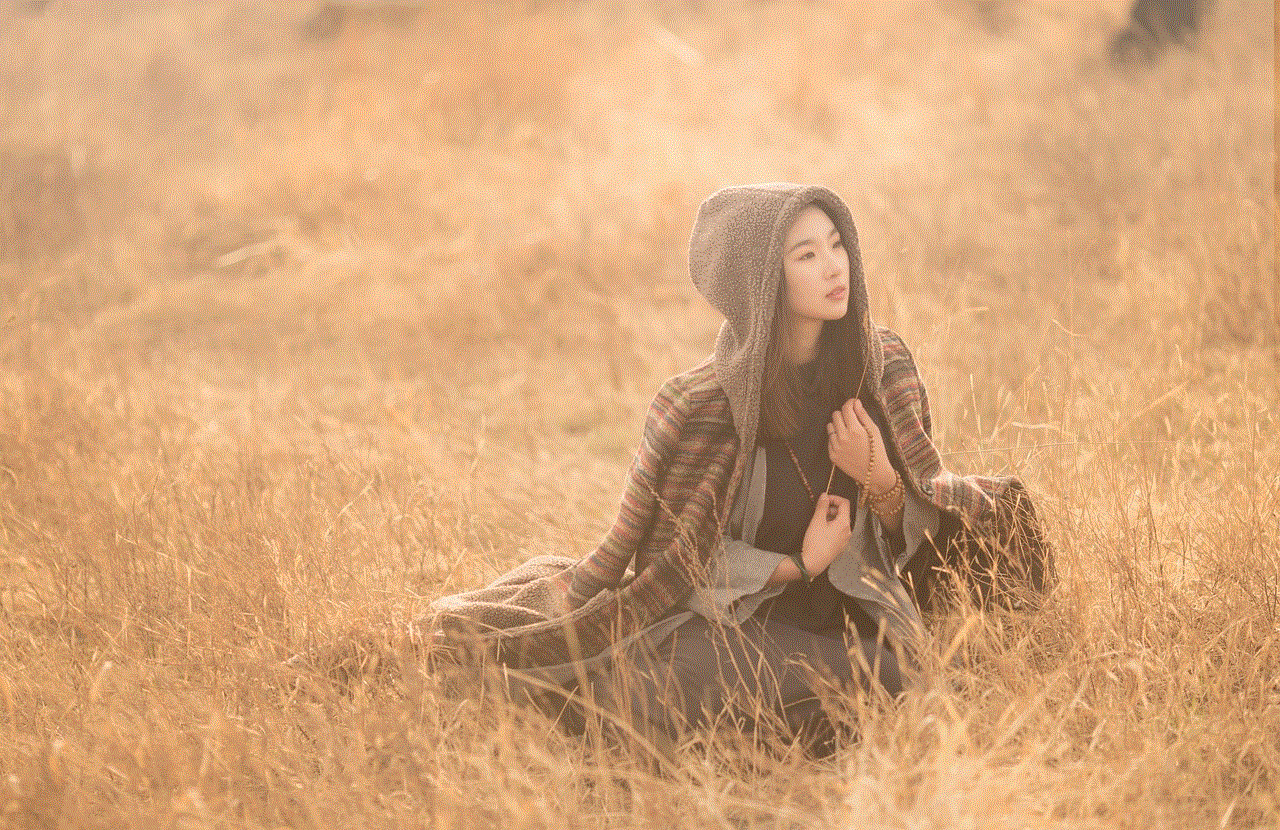
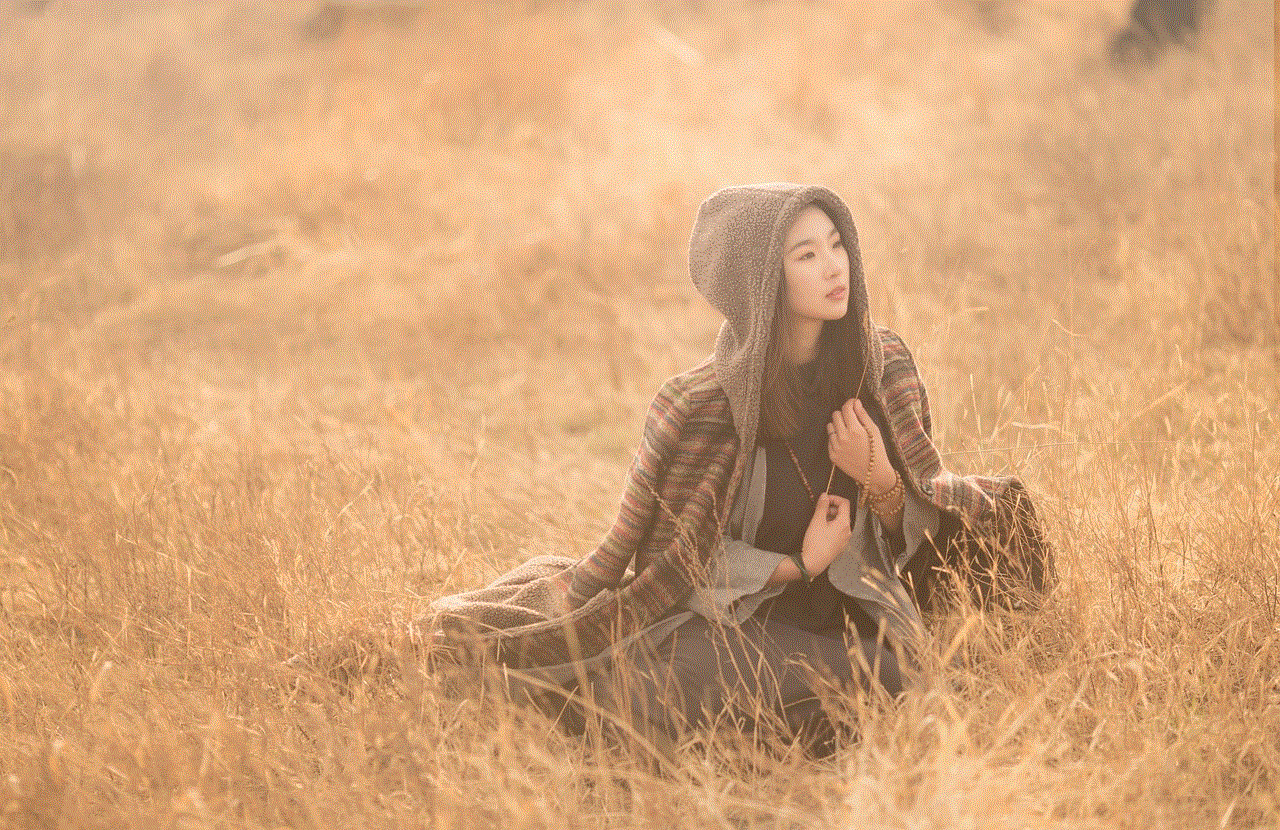
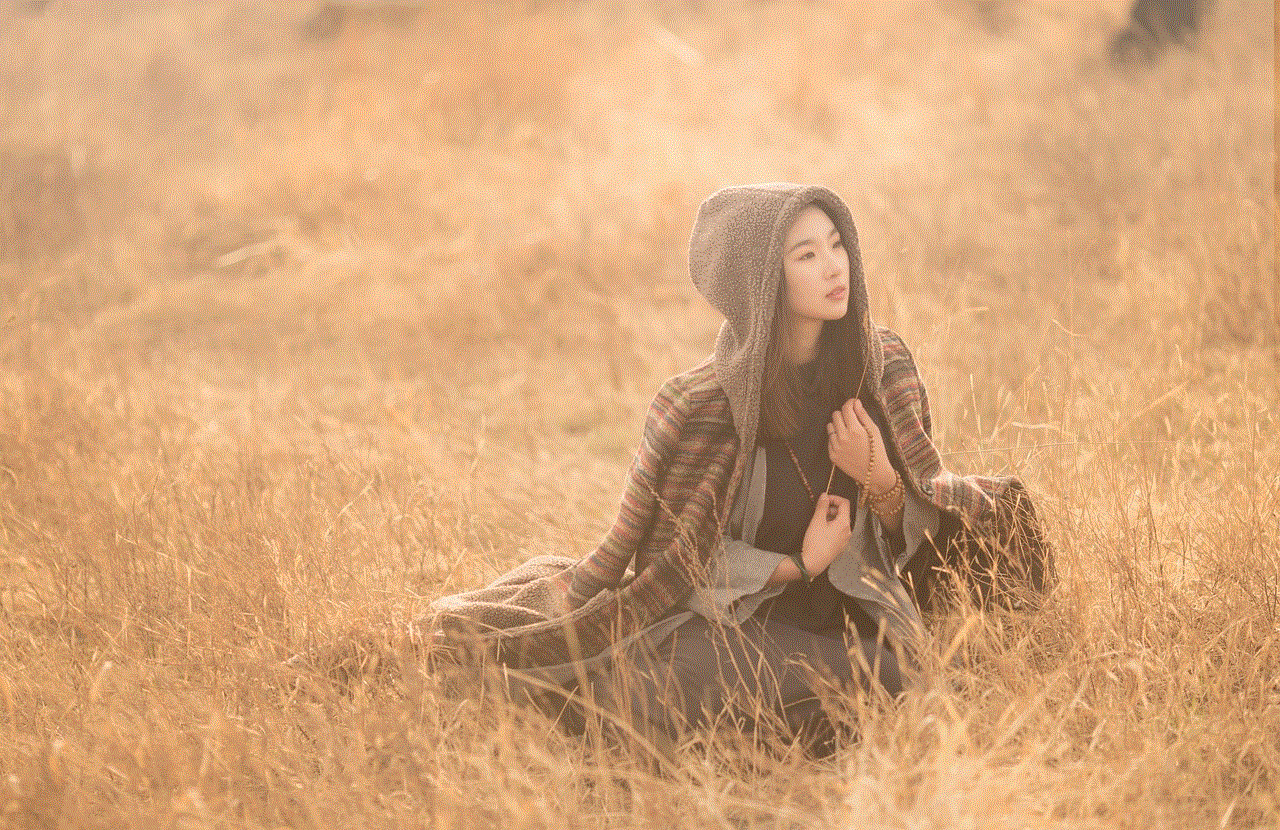
### The Call to Action
As we continue to navigate an increasingly digital world, let us appreciate the power of icons in shaping our experiences. Whether you are a designer, a brand manager, or a user, understanding the significance of icons can lead to more meaningful interactions and a greater appreciation for the art of visual communication. Embrace the journey of finding and creating your icons, and watch as they transform the way you connect with the world around you.