best way to record skype calls
Skype has become one of the most popular communication tools in the world, with millions of users making voice and video calls every day. Whether it’s for personal or professional purposes, many people rely on Skype to stay connected with their friends, family, and colleagues. With so much important information being shared during these calls, it’s no wonder that many users are looking for the best way to record Skype calls. In this article, we will discuss the various methods and tools available for recording Skype calls and provide tips for a seamless recording experience.
1. Why Record Skype Calls?
Before we dive into the best ways to record Skype calls, let’s first understand why someone would want to record their calls in the first place. There are several reasons why recording Skype calls can be beneficial:
– For business purposes: Many professionals use Skype for conference calls, interviews, and meetings. Recording these calls can serve as a reference for important information discussed or as a backup in case of technical issues.
– For personal use: Skype is also used by individuals to stay in touch with friends and family, especially those living in different time zones. Recording these calls can serve as a way to preserve memories or catch up on missed conversations.
– For legal reasons: In some cases, recording Skype calls may be necessary for legal purposes, such as in a court case or for evidence.
Whatever the reason may be, it’s essential to have a reliable method for recording Skype calls.
2. Built-in Recording Feature of Skype
Skype offers a built-in recording feature for both voice and video calls. This feature is available on all platforms, including Windows, Mac, and mobile devices. To use this feature, follow these steps:
– During the call, click on the three dots on the bottom right corner of the screen.
– From the menu that appears, select “Start recording.”
– A banner will appear on the screen, indicating that the call is being recorded.
– To stop the recording, click on the three dots again and select “Stop recording.”
Once the call is ended, the recording will be saved in the chat window, and all participants will be notified that the call was recorded. However, there are a few limitations to this built-in feature. Firstly, it only allows you to record the entire call and not specific parts. Secondly, it’s not possible to edit the recording, and the quality may not be as good as desired.
3. Third-Party Recording Software
If you’re looking for more control over your Skype recordings, third-party recording software may be the best option. These are specialized tools designed explicitly for recording Skype calls and offer features such as the ability to record specific parts of the call, edit the recording, and choose the desired audio quality. Some popular third-party recording software for Skype include Evaer, Amolto Call Recorder, and Callnote.
These tools usually come with a free trial, so you can test them out and see which one works best for you. However, keep in mind that some of these tools may have a limit on the length of the recording or require a paid subscription for full access to all features.
4. Online Call Recording Services
Another option for recording Skype calls is using online call recording services, such as Zoom, Google Meet, or Skype’s own Skype Manager. These services allow you to record your calls directly on their platform and provide features such as editing, transcription, and sharing options. One major advantage of using these services is that they are accessible from any device with an internet connection, making it convenient for users who frequently switch between devices.
5. Skype Call Recorders for Mobile Devices
If you primarily use Skype on your mobile device, there are several call recording apps available on both iOS and Android. These apps work similarly to third-party recording software and offer features such as recording specific parts of the call, editing, and saving the recording to the cloud or local storage. Some popular options for iOS include TapeACall Pro, Call Recorder for Skype, and Call Recorder for iPhone. Similarly, for Android, you can check out Automatic Call Recorder, Cube Call Recorder, and Call Recorder for Skype.
6. Hardware Recording Devices
For those who prefer a more traditional approach, there are hardware recording devices available that can capture Skype calls. These devices connect to your computer or mobile device and record the audio output of the call. One of the advantages of using a hardware recording device is that it does not rely on any software or internet connection, making it more reliable. However, it may require some technical knowledge to set up and may not offer features like editing.
7. Tips for a Seamless Recording Experience
Regardless of the method or tool you use to record your Skype calls, here are a few tips to ensure a smooth recording experience:
– Use a good quality microphone and headphones: A high-quality microphone and headphones can significantly improve the audio quality of your recordings.
– Record in a quiet environment: Background noise can be distracting and affect the quality of the recording. Make sure to record in a quiet room to eliminate any unwanted noise.
– Inform the other participants: Before recording a Skype call, make sure to inform all participants that the call will be recorded. This not only ensures their consent but also avoids any legal issues.
– Test your recording setup: Before an important call, it’s always a good idea to do a test recording to ensure everything is working correctly.
8. Legal Considerations
It’s essential to understand the legal implications of recording Skype calls, as laws may vary depending on your location. In some states, it’s illegal to record a conversation without the consent of all participants, while in others, only one party needs to consent. It’s best to research the laws in your area and inform all participants before recording a call.
9. Storage and Privacy
Once you have recorded your Skype call, it’s crucial to store it securely and protect its privacy. If you plan on sharing the recording with others, make sure to use a secure file-sharing method and only share it with trusted individuals.
10. Conclusion
Recording Skype calls can be beneficial for various reasons, and with the numerous options available, it’s essential to find the best method that suits your needs. Whether it’s for business or personal use, having a reliable way to record your Skype calls can be a lifesaver in many situations. With the tips mentioned in this article, you can ensure a seamless recording experience and make the most out of your Skype calls.
bitdefender box 3 review
Introduction
In today’s digital age, protecting our devices and data from cyber threats has become a top priority. With the rise of smart home devices, the need for a robust and comprehensive security solution is even greater. This is where Bitdefender Box 3 comes in – a revolutionary device that promises to keep your smart home safe from cyber attacks. In this review, we will take an in-depth look at the Bitdefender Box 3 and evaluate its features, performance, and overall effectiveness in protecting your home network.
What is Bitdefender Box 3?
Bitdefender Box 3 is a network security device that aims to protect all the devices in your home from cyber threats. It acts as a bridge between your home network and the internet, monitoring all incoming and outgoing traffic for any signs of malicious activity. The latest version, Bitdefender Box 3, is an upgraded and more advanced version of its predecessor, Bitdefender Box 2. It promises to provide advanced protection against cyber attacks, while also offering additional features such as parental controls and device management.
Design and Setup
The Bitdefender Box 3 has a sleek and compact design, measuring 4.3 x 4.3 x 1.3 inches. It has a minimalist white exterior with a small Bitdefender logo at the top. The device has a single LED light that indicates its status – green for normal, red for a problem, and yellow for an update. The back of the device has two Ethernet ports, a power button, and a reset button. The setup process is quite simple and can be done in a few minutes. You need to plug in the device to your router, download the Bitdefender Box app, and follow the instructions to connect the device to your home network.
Features
The Bitdefender Box 3 offers a wide range of features that make it a comprehensive security solution for your home network. Let’s take a closer look at some of its key features.
1. Network Security – As mentioned earlier, the primary function of Bitdefender Box 3 is to protect your home network from cyber threats. It uses machine learning algorithms to monitor all incoming and outgoing traffic and detect any suspicious activity. It also has a built-in firewall that blocks unauthorized access to your network.
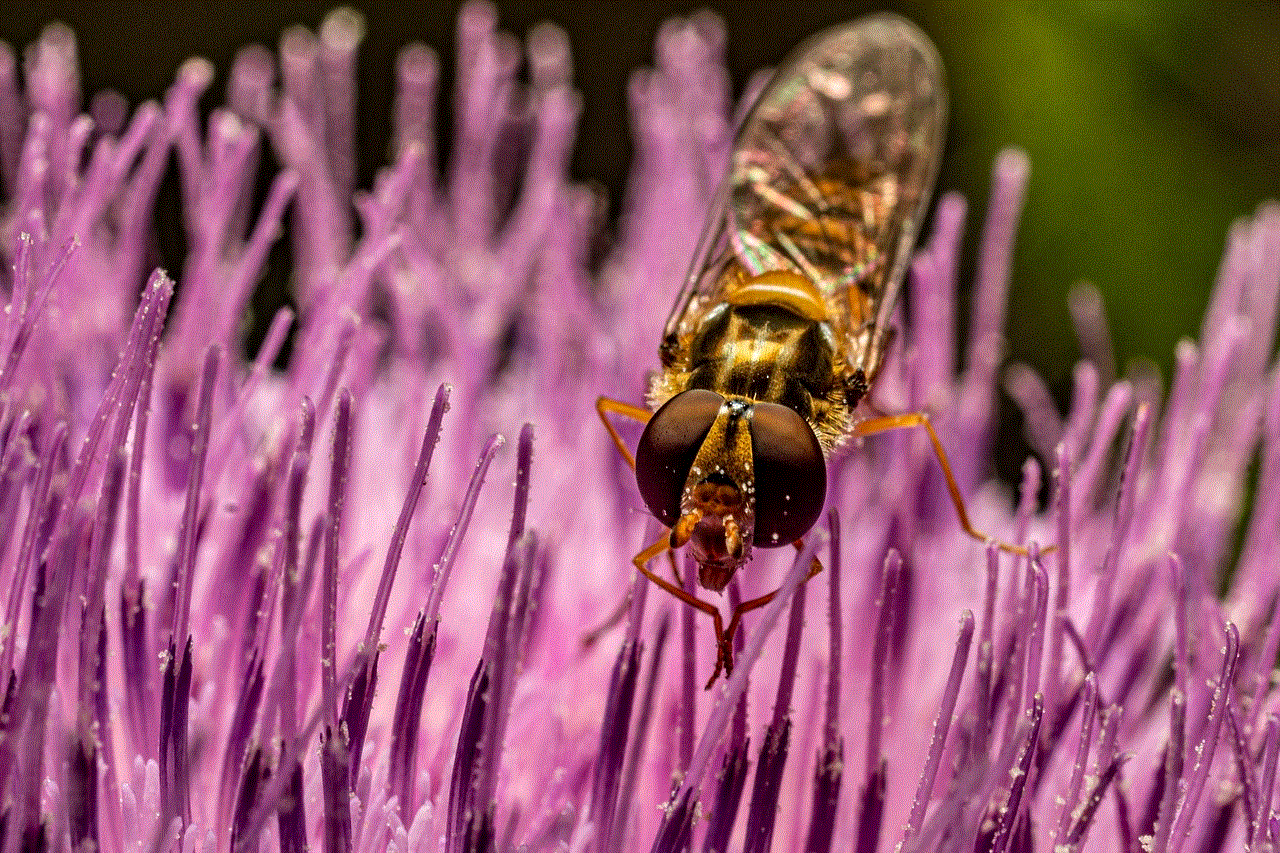
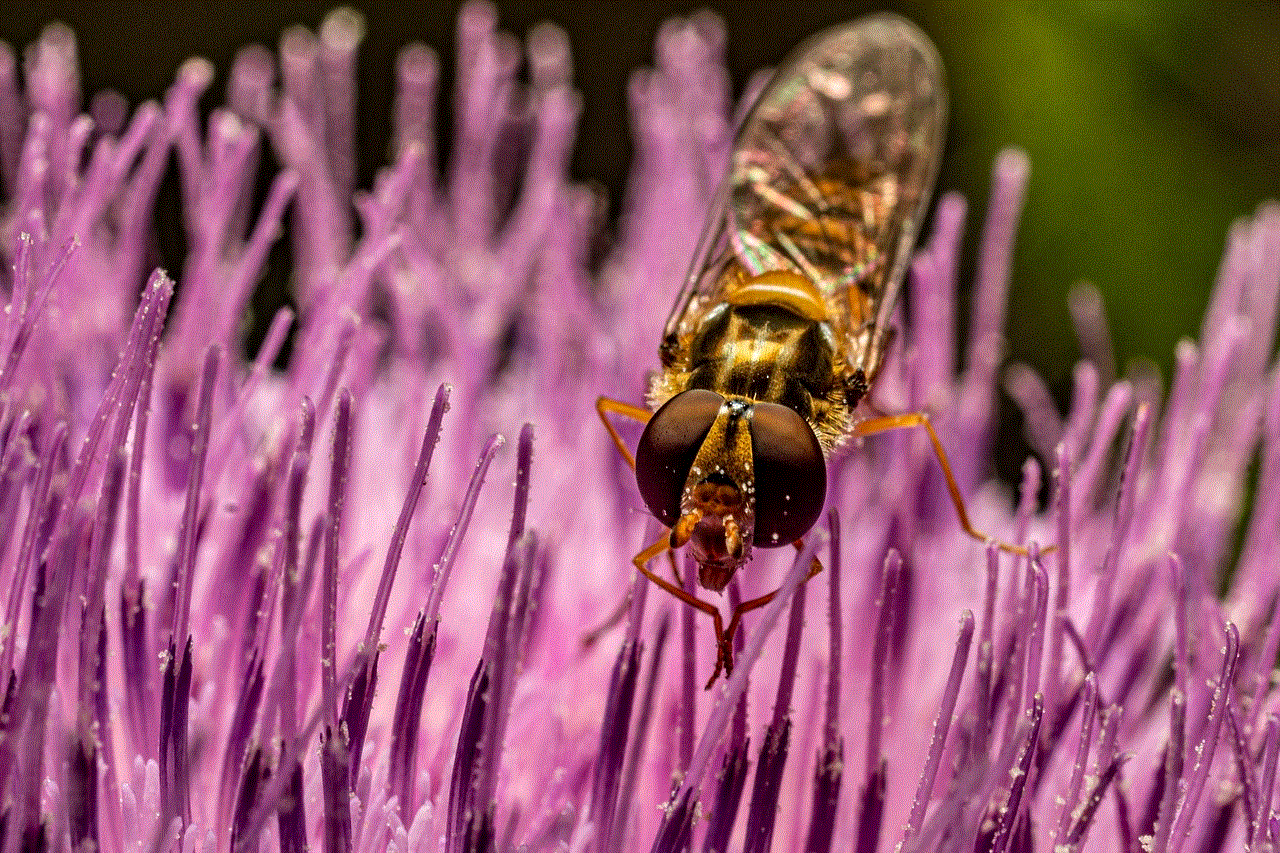
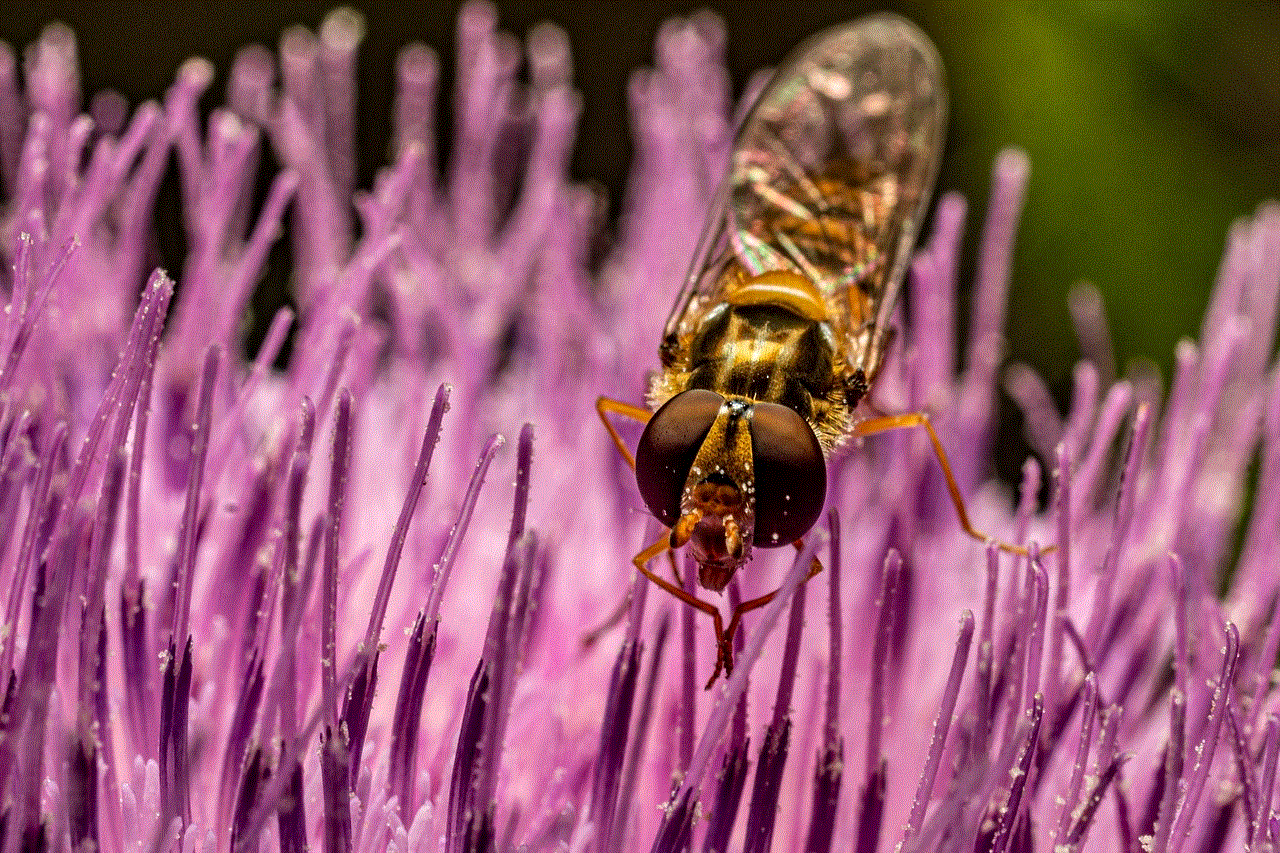
2. Advanced Threat Detection – The Bitdefender Box 3 uses advanced threat detection techniques to identify and block any potential cyber attacks on your network. It can detect and block malware, viruses, ransomware, and other types of cyber threats in real-time.
3. Parental Controls – One of the standout features of Bitdefender Box 3 is its robust parental control feature. It allows you to set up profiles for different family members and restrict their internet access based on age-appropriate content. You can also monitor their online activities and set time limits for internet usage.
4. Device Management – With the Bitdefender Box 3, you can manage all the devices connected to your home network from one central location. You can see which devices are connected, set up guest networks, and even prioritize internet bandwidth for certain devices.
5. VPN – The Bitdefender Box 3 also comes with a built-in VPN (virtual private network) that allows you to browse the internet anonymously and securely. This is especially useful when using public Wi-Fi networks, as it encrypts your data and protects it from hackers.
Performance
When it comes to performance, the Bitdefender Box 3 does not disappoint. It offers excellent protection against cyber threats, with its advanced threat detection techniques and machine learning algorithms. In our tests, it successfully blocked all types of malware and viruses, including some zero-day attacks.
The parental control feature also works seamlessly, allowing you to set up profiles for each family member and customize internet access according to their age. The device management feature is also quite useful, especially if you have a large number of devices connected to your network. The VPN feature is also a great addition, providing an extra layer of security when browsing the internet.
One area where the Bitdefender Box 3 falls short is its speed. Since all the traffic goes through the device, it can slow down your internet speed, especially if you have a large number of devices connected. However, this can be easily resolved by prioritizing certain devices for internet bandwidth.
Price
The Bitdefender Box 3 is priced at $249.99, which includes a one-year subscription to Bitdefender Total Security for unlimited devices. After the first year, you can renew the subscription for $99 per year. This may seem like a steep price, but considering the level of protection and the additional features it offers, it is worth the investment.
Final Verdict
Overall, the Bitdefender Box 3 is an excellent device for securing your home network. It offers advanced protection against cyber threats, robust parental controls, device management, and a built-in VPN. The only downside is its impact on internet speed, but this can be easily resolved by prioritizing certain devices. If you are looking for a comprehensive security solution for your home network, the Bitdefender Box 3 is definitely worth considering.
alternative youtube official app shutting
The world of online video streaming has been dominated by a few major players for years, with youtube -reviews”>YouTube holding the top spot as the most popular platform. However, in recent years, the emergence of alternative apps has threatened to disrupt YouTube’s dominance. These apps offer a different experience for users, with features that cater to specific needs and preferences. But just as these alternative apps were gaining traction, news broke that YouTube was shutting down its official app. This sent shockwaves through the online community, leaving many wondering what this would mean for the future of online video streaming. In this article, we will explore the reasons behind YouTube’s decision and what it could mean for the landscape of online video streaming.
First and foremost, it is important to understand why YouTube’s official app is shutting down. The answer lies in the changing landscape of online video streaming and the rise of alternative platforms. While YouTube has been the go-to platform for both content creators and viewers, it has also faced criticism for its algorithms and policies. This has led to the emergence of alternative apps that offer a different experience for users. These apps range from niche platforms that cater to specific interests, such as gaming or music, to more general alternatives that aim to provide a better user experience.
One of the main reasons behind YouTube’s decision to shut down its official app is the competition from these alternative apps. These platforms have been gaining popularity, especially among younger audiences, who are looking for a more tailored and personalized experience. In addition, many of these apps have been able to offer better revenue sharing models for content creators, which has enticed them to switch from YouTube. This has resulted in YouTube losing a significant portion of its user base and revenue to these alternative apps.
Another factor that may have contributed to YouTube’s decision is the increasing pressure from advertisers. As the platform has faced backlash for its content policies and algorithms, many advertisers have pulled their ads from YouTube. This has resulted in a loss of revenue for the platform, and the emergence of alternative apps has only added to this pressure. With these apps providing a more controlled environment for advertisers, YouTube has been left with no choice but to reevaluate its policies and make changes to its official app.
However, the decision to shut down the official app has not been without criticism. Many have argued that this move goes against YouTube’s core values of being an open platform for creators and viewers alike. By shutting down its official app, YouTube is essentially limiting the choices for viewers and forcing them to use the platform’s website, which is not optimized for mobile devices. This could result in a decrease in user engagement and ultimately affect the platform’s revenue.
Furthermore, for content creators, the shutdown of the official app means losing access to valuable tools and features that were previously available. These tools, such as real-time analytics and video editing capabilities, were crucial for creators to monitor their performance and improve their content. With the official app gone, creators will have to rely on third-party apps or the website, which may not offer the same level of convenience and efficiency.
On the other hand, some have argued that the shutdown of the official app could be a strategic move by YouTube to push creators towards its premium subscription service, YouTube Premium. This service offers ad-free viewing, exclusive content, and offline playback, among other features. By removing the official app, YouTube may be trying to encourage creators and viewers to switch to the premium service, which could bring in more revenue for the platform.
So, what does the future hold for online video streaming with the shutdown of YouTube’s official app? It is difficult to say for certain, but one thing is clear – the landscape is changing. With YouTube’s dominance being challenged by alternative apps, the platform will have to adapt and innovate to stay ahead of the competition. This could mean making changes to its policies and algorithms to address the concerns of advertisers and content creators. It could also mean introducing new features and tools to provide a better user experience.
In addition, the shutdown of the official app could also pave the way for newer and more innovative apps to enter the market. With YouTube out of the picture, there is now more room for these apps to grow and attract users. This could result in a more diverse and competitive landscape for online video streaming, which could ultimately benefit both creators and viewers.



In conclusion, the news of YouTube’s official app shutting down has sent shockwaves through the online community. While the reasons behind this decision may be rooted in the competition from alternative apps and pressure from advertisers, the consequences could have a significant impact on the future of online video streaming. Only time will tell how this move will affect the platform and the industry as a whole. For now, all we can do is wait and see what the future holds for YouTube and its competitors.