can a phone be hacked without a sim card
With the increasing reliance on our smartphones for daily tasks, the concern over phone hacking has become a major issue. We often hear about hackers gaining access to our personal information and sensitive data through our phones. However, one question that arises is whether a phone can be hacked without a SIM card. The answer is yes, a phone can be hacked without a SIM card, and in this article, we will delve deeper into this topic.
To understand how a phone can be hacked without a SIM card, we first need to understand the role of a SIM card. A SIM (Subscriber Identity Module) card is a small chip inserted into a phone that identifies and authenticates the user to the mobile network. It stores information such as the user’s phone number, contacts, and text messages. Without a SIM card, a phone cannot connect to a cellular network and thus cannot make or receive calls or messages.
Nowadays, with the advancement in technology, phones have become more than just a means of communication. They are mini-computer s with access to the internet and various apps. This makes them susceptible to hacking, even without a SIM card. Let’s take a look at some ways a phone can be hacked without a SIM card.
1. WiFi Hacking
One of the most common ways a phone can be hacked without a SIM card is through WiFi. When we connect our phones to a WiFi network, we often do it without any second thought. However, hackers can exploit a vulnerable WiFi network to gain access to our phones. They can use techniques such as man-in-the-middle attacks or packet sniffing to intercept and steal data from our phones.
2. Malware and Spyware
Malware and spyware are malicious software designed to gain unauthorized access to a phone or steal sensitive information. They can infect a phone through various means, such as downloading apps from untrusted sources, clicking on malicious links, or opening infected email attachments. Once installed, they can monitor the phone’s activities, steal personal information, and even record calls and messages.
3. Bluetooth Hacking
Bluetooth is a wireless technology that allows devices to communicate with each other over short distances. However, if left open and unsecured, it can be exploited by hackers to gain access to a phone. They can use Bluetooth hacking tools to intercept and steal data from a phone or even take control of it.
4. Remote Access Trojan (RAT)
A Remote Access Trojan (RAT) is a type of malware that allows a hacker to remotely control a device. It can be installed on a phone through various means, such as opening a malicious link or downloading a rogue app. Once installed, a hacker can gain complete control of the phone, access its camera and microphone, and steal sensitive information.
5. Social Engineering
Social engineering is a technique used by hackers to manipulate people into giving away sensitive information. They can use phishing emails or phone calls to trick people into giving their personal information, such as passwords or credit card details. With this information, they can gain access to a phone without the need for a SIM card.
6. Operating System Vulnerabilities
Operating system vulnerabilities are weaknesses in the software that runs a phone. If left unpatched, they can be exploited by hackers to gain access to a phone. These vulnerabilities can be used to install malware or gain remote access to a phone. In some cases, hackers can even take control of a phone’s camera and microphone.
7. SIM Swap Fraud
While a SIM card may not be present in a phone, it doesn’t mean it cannot be used for hacking. SIM swap fraud is a technique used by hackers to take over a phone number and gain access to a phone. They do this by convincing a phone carrier to transfer the victim’s phone number to a SIM card in their possession. With control of the phone number, they can access the victim’s accounts and sensitive information.
8. USB Hacking
USB hacking is a form of social engineering where a hacker leaves a USB drive in a public place, hoping someone will plug it into their computer or phone. The USB drive contains malicious software that can infect the device when plugged in. Once infected, a hacker can gain access to the device and steal sensitive information.
9. Physical Access
Physical access to a phone can also lead to hacking, even without a SIM card. If a hacker gets hold of a phone, they can bypass the lock screen and gain access to the phone’s data. They can also install malicious software or spyware on the phone, making it vulnerable to hacking.
10. Insecure Apps
Lastly, insecure apps can also be a gateway for hackers to gain access to a phone without a SIM card. Hackers can create fake apps or inject malicious code into legitimate apps to steal personal information from a phone. It is essential to only download apps from trusted sources and keep them updated to avoid such attacks.
In conclusion, a phone can be hacked without a SIM card through various means, such as WiFi hacking, malware and spyware, Bluetooth hacking, social engineering, operating system vulnerabilities, SIM swap fraud, USB hacking, physical access, and insecure apps. It is crucial to be vigilant and take necessary precautions to protect our phones from hacking. This includes using strong passwords, keeping the operating system and apps updated, and avoiding connecting to unsecured WiFi networks. By being aware of the different hacking techniques, we can better protect our phones and personal information.
disable at&t address book android
At&t is a leading telecommunications company in the United States, providing a wide range of services including wireless, internet, and television to millions of customers. With the rise of smartphones, At&t has also developed its own address book app for Android devices, allowing users to store and manage their contacts. However, there may be instances where users want to disable the At&t address book on their Android devices. In this article, we will delve into the reasons why someone may want to disable the At&t address book on their Android device and provide a step-by-step guide on how to do so.
There could be various reasons why someone may want to disable the At&t address book on their Android device. One of the main reasons is privacy concerns. At&t address book app requires access to the user’s contacts, which means that the company has access to all the user’s contact information. Some users may not be comfortable with a third-party having access to their personal information and may prefer to use a different address book app or simply manage their contacts manually.
Another reason to disable the At&t address book is to declutter the device. With the increasing number of apps and services on our smartphones, it’s essential to keep our devices organized and free from unnecessary apps. If a user already has a preferred address book app or prefers to use the native contacts app on their device, the At&t address book app may just add to the clutter and take up valuable storage space.
Moreover, some users may find the At&t address book app to be redundant. Android devices already come with a native contacts app that allows users to store and manage their contacts without the need for a third-party app. For these users, the At&t address book app may just be an unnecessary duplication of features.
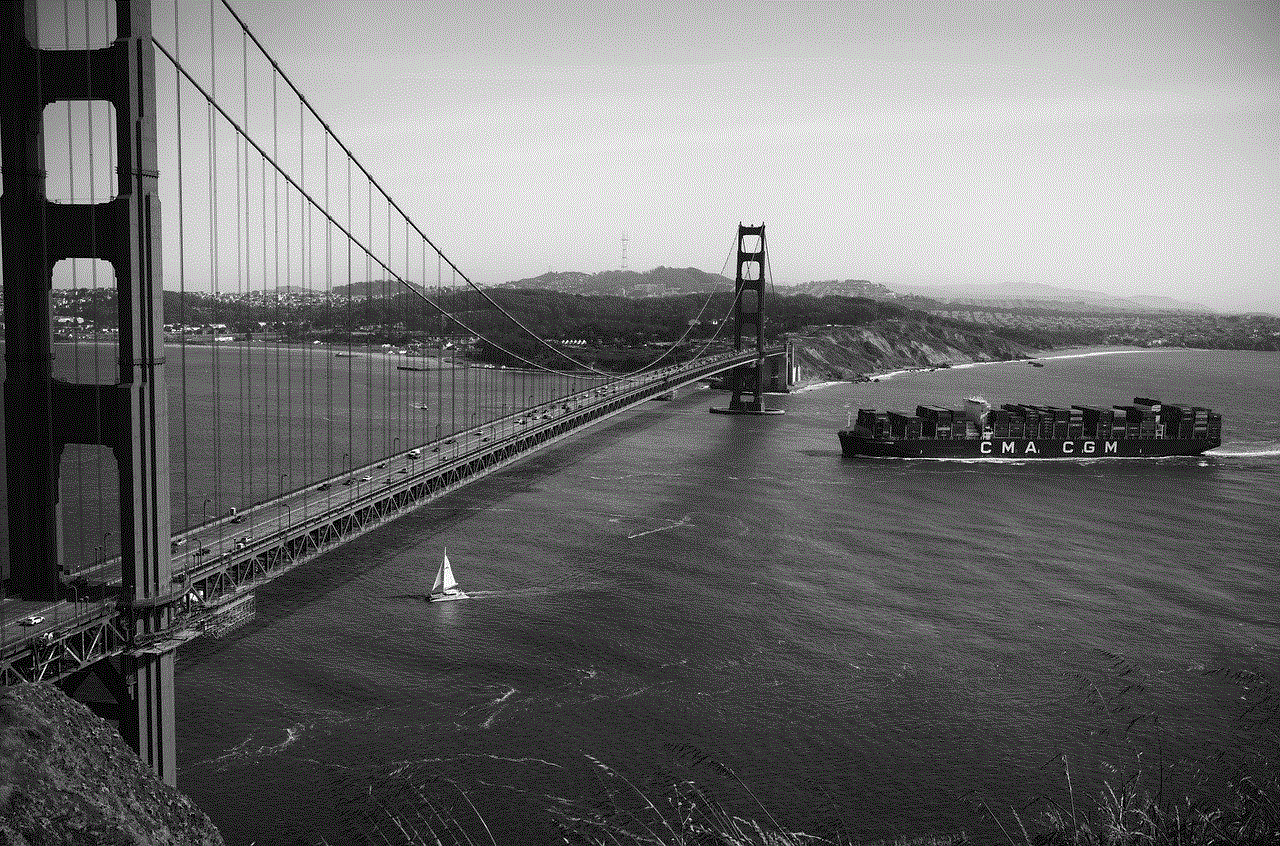
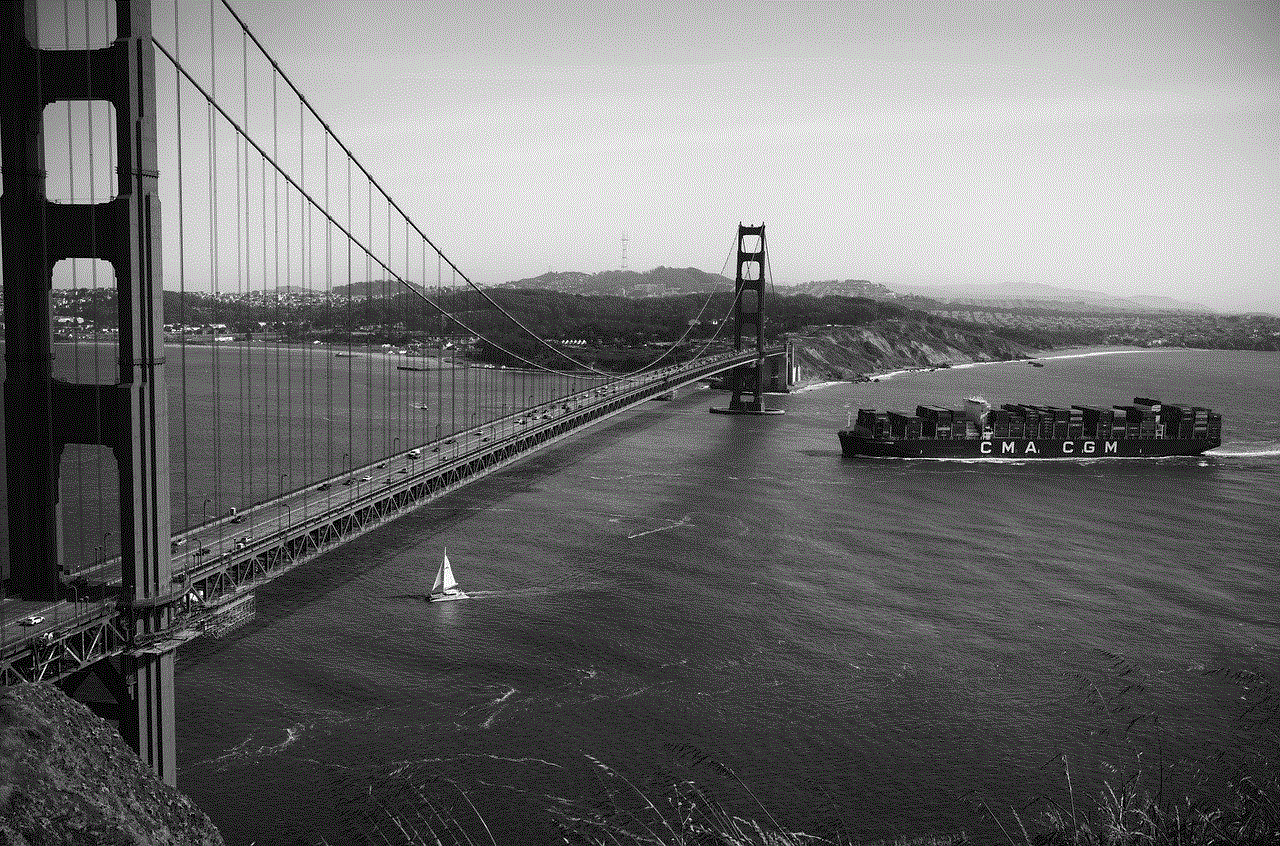
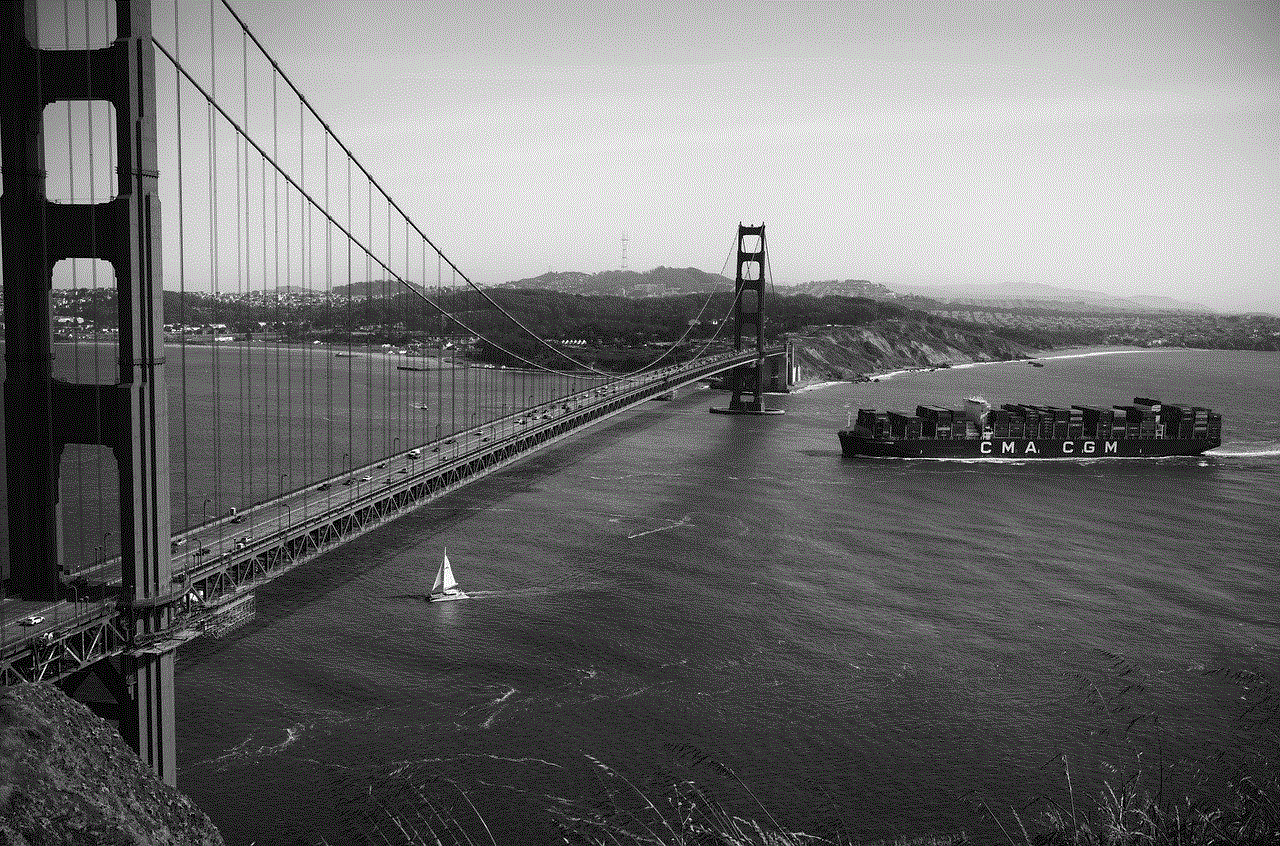
Whatever the reason may be, disabling the At&t address book app on an Android device is a relatively simple process. The steps may vary slightly, depending on the device and Android version, but the overall process remains the same. Here’s a step-by-step guide on how to disable the At&t address book on an Android device:
Step 1: Open the Settings app on your Android device. You can either find it in the app drawer or swipe down from the top of your screen to access the quick settings panel and tap on the gear icon.
Step 2: In the Settings app, scroll down and tap on the ‘Apps’ or ‘App Manager’ option.
Step 3: This will open a list of all the apps installed on your device. Scroll down and find the At&t address book app. Tap on it to open its app info page.
Step 4: On the app info page, you will find various options and details about the app. Look for the ‘Disable’ button and tap on it.
Step 5: A popup will appear, asking for your confirmation to disable the app. Tap on ‘Disable’ to confirm.
Step 6: Once the app is disabled, you will see a message stating ‘App disabled.’ This means that the At&t address book app is no longer active on your device.
Step 7: If you wish to re-enable the app, you can follow the same steps and tap on ‘Enable’ on the app info page.
In some cases, users may find that they are unable to disable the At&t address book app, as the ‘Disable’ button is grayed out. This happens when the app is a system app, and it cannot be disabled without rooting the device. Rooting is a process of gaining complete control over the device’s operating system, and it may void the device’s warranty. Hence, it’s not recommended for the average user.
In such a scenario, users can try disabling the app from the app info page, but it may not work for all devices. Another option is to use a third-party app manager or a package disabler app from the Google Play Store. These apps require root access, but they provide additional features such as freezing the app, which is similar to disabling it. However, as mentioned earlier, rooting is not recommended for the average user, and one should proceed with caution.
Alternatively, users can also try clearing the app’s data and cache from the app info page. This will not disable the app, but it will clear all the data associated with the app, making it seem as if it’s disabled. However, this is only a temporary solution, as the app will start storing data again when it’s used.
In conclusion, disabling the At&t address book on an Android device is a simple process that can be done in a few steps. It’s a viable option for those who have privacy concerns, want to declutter their device, or find the app to be redundant. However, if the app is a system app, users may not be able to disable it without rooting the device. In such a case, users can try using third-party apps or clearing the app’s data, but these are temporary solutions. As always, it’s essential to proceed with caution and carefully consider the consequences before making any changes to the device’s operating system.
boyfriend won’t let me see his phone



Relationships are built on trust, transparency and open communication. However, in today’s digital age, these principles can be put to the test with the constant presence of smartphones and social media. It is not uncommon for couples to have access to each other’s phones, whether it is for convenience or out of curiosity. However, what happens when one partner does not allow the other to see their phone? This can lead to feelings of suspicion, mistrust and even resentment. In this article, we will delve deeper into the issue of a boyfriend not allowing his girlfriend to see his phone and the potential impact it can have on their relationship.
Firstly, it is important to understand the reasons behind a boyfriend’s reluctance to share his phone with his girlfriend. In some cases, it could be due to privacy concerns. The boyfriend may have personal conversations or sensitive information on his phone that he does not want his girlfriend to see. This could include conversations with friends or family members, financial details or even personal photos. In such cases, the boyfriend may feel that his privacy is being violated if his girlfriend insists on seeing his phone.
Another reason for a boyfriend’s hesitation could be due to the fear of his girlfriend finding something incriminating. In today’s world, where social media and dating apps are prevalent, it is not uncommon for people to engage in flirtatious or even cheating behavior online. The boyfriend may be worried that his girlfriend will stumble upon something that could lead to a fight or even a breakup. This fear could stem from guilt or past experiences where his partner has reacted negatively to something she found on his phone.
In some cases, a boyfriend may not allow his girlfriend to see his phone because he does not trust her. This could be due to a lack of trust in the relationship or insecurities on the boyfriend’s part. He may be worried about his girlfriend invading his privacy or even using the information she finds against him. This lack of trust could also be a reflection of the dynamics of the relationship, where one partner holds more power and control over the other.
Whatever the reason may be, the fact remains that a boyfriend not allowing his girlfriend to see his phone can have a significant impact on their relationship. Firstly, it can lead to feelings of suspicion and mistrust. When one partner is not willing to share their phone with the other, it can create a sense of secrecy and suspicion. The girlfriend may start to wonder what the boyfriend is hiding and why he is not comfortable sharing his phone with her. This can create a rift in the relationship and erode the trust that is crucial for a healthy relationship.
Moreover, this lack of transparency can also lead to a breakdown in communication. When one partner feels like they are not being trusted or their boundaries are being violated, they may become defensive and withdraw from the relationship. This can lead to a breakdown in communication and leave both partners feeling disconnected and frustrated. Instead of openly communicating and resolving any issues, they may resort to hiding things from each other, creating a vicious cycle of mistrust and secrecy.
In some cases, a boyfriend not allowing his girlfriend to see his phone can also be a sign of control and manipulation. In an unhealthy relationship, one partner may hold more power and control over the other. This can manifest in various ways, such as controlling the finances, limiting social interactions, or even controlling access to technology. By not allowing his girlfriend to see his phone, the boyfriend may be exerting his control and dominance, leading to an imbalanced and unhealthy relationship dynamic.
Furthermore, this behavior can also lead to feelings of low self-esteem and insecurity for the girlfriend. When one partner is constantly hiding things from the other, it can create a sense of inadequacy and insecurity in the relationship. The girlfriend may start to question her worth and wonder why her boyfriend does not trust her enough to share his phone with her. This can have a detrimental effect on her self-esteem and can even lead to feelings of resentment towards her partner.
On the other hand, the boyfriend’s refusal to allow his girlfriend to see his phone can also have a negative impact on his own mental health. The constant fear of being caught or the guilt of hiding something can take a toll on his emotional well-being. He may have to constantly come up with excuses or lies to justify why he does not want his girlfriend to see his phone, which can be mentally exhausting. This behavior can also cause him to become more secretive and distant, leading to a breakdown in the relationship.
Moreover, this issue can also create a power imbalance in the relationship. When one partner holds more power and control over the other, it can lead to an unhealthy and unequal partnership. The girlfriend may feel like she has no say in the relationship, and her needs and boundaries are not being respected. This can create feelings of resentment and frustration, leading to a breakdown in the relationship.
In some cases, the issue of not allowing one’s partner to see their phone can also be a sign of deeper underlying issues in the relationship. It could be a symptom of a lack of trust, poor communication, or even infidelity. If the boyfriend is not willing to share his phone with his girlfriend, it could be a sign that there are deeper issues in the relationship that need to be addressed. Ignoring this problem and not addressing it can lead to further complications and potential damage to the relationship.
So, what can be done if a boyfriend is not allowing his girlfriend to see his phone? Firstly, it is important to have an open and honest conversation about the issue. Both partners need to express their concerns and boundaries in a respectful manner. The boyfriend needs to understand why his girlfriend wants to see his phone and the impact his behavior is having on their relationship. It is also crucial for the girlfriend to listen to her boyfriend’s concerns and try to understand his perspective.
The couple can also set boundaries and guidelines for phone usage in their relationship. This could include agreeing to not go through each other’s phones without permission or discussing any concerns or suspicions before snooping. It is also essential for both partners to respect each other’s privacy and not use the information they find against each other. This can help create a healthy balance between privacy and transparency in the relationship.



Furthermore, it is important for both partners to work on building trust and open communication in their relationship. This can involve being honest with each other, respecting each other’s boundaries, and actively listening to each other’s concerns. It is also crucial for the couple to address any underlying issues in their relationship and work towards resolving them together.
In conclusion, a boyfriend not allowing his girlfriend to see his phone can have a significant impact on their relationship. It can create feelings of suspicion, mistrust, and resentment, leading to a breakdown in communication and a power imbalance in the relationship. It is crucial for couples to have open and honest communication, set boundaries, and work towards building trust and transparency in their relationship. Ignoring this issue can lead to further complications and potential damage to the relationship. Remember, a healthy relationship is built on trust, transparency, and open communication.