co parenting and cell phones
Co-Parenting and Cell Phones: Navigating the Digital Age
Introduction:
In today’s digital age, cell phones have become an integral part of our lives. They help us stay connected, informed, and entertained. However, when it comes to co-parenting, cell phones can present both challenges and opportunities. This article will explore the impact of cell phones on co-parenting and provide practical tips for navigating this new digital landscape.
1. The Role of Cell Phones in Co-Parenting:
Cell phones have revolutionized the way co-parents communicate and coordinate. They offer convenience, immediacy, and accessibility, allowing parents to stay in touch with their children and each other more easily. Instant messaging apps, video calls, and shared calendars have made it simpler to coordinate schedules, share important information, and maintain regular contact. Moreover, cell phones offer a sense of security, as parents can easily reach their children in case of emergencies.
2. The Challenges of Cell Phones in Co-Parenting:
Despite their many benefits, cell phones can also present challenges in the co-parenting dynamic. Excessive phone use can detract from quality parenting time and distract from meaningful interactions with children. Moreover, misunderstandings and miscommunications can arise from text messages or emails, as non-verbal cues and tone of voice are often lost in these forms of communication. Additionally, cell phones can become a source of conflict between co-parents, especially if boundaries and guidelines are not established.
3. Setting Boundaries and Guidelines:
To ensure healthy co-parenting in the digital age, it is crucial to establish boundaries and guidelines around cell phone use. Co-parents should discuss and agree upon rules regarding screen time limits, appropriate phone use during parenting time, and expectations for responsiveness. It is also important to establish guidelines for social media use, including the sharing of photos and information about the children. Open and ongoing communication between co-parents is key to setting and enforcing these boundaries.
4. Maintaining a United Front:
Co-parents should strive to maintain consistency and a united front when it comes to cell phone rules. Children benefit from clear and consistent guidelines, regardless of which household they are in. By presenting a united front, co-parents can minimize confusion and potential conflict. They should also be mindful of the example they are setting for their children by modeling responsible cell phone use and demonstrating healthy boundaries.
5. Co-Parenting Apps and Tools:
Several co-parenting apps and tools have been developed to assist co-parents in managing their shared responsibilities. These apps often include features such as shared calendars, expense tracking, messaging platforms, and document sharing. They can help streamline co-parenting communication, reduce misunderstandings, and improve overall organization. Some popular co-parenting apps include OurFamilyWizard, Cozi, and Custody X Change.
6. Respecting Privacy and Boundaries:
Respecting each other’s privacy and boundaries is crucial in co-parenting, especially when it comes to cell phone use. Co-parents should avoid snooping on each other’s phones, reading private messages, or using cell phones as a means of control or manipulation. Trust is essential in co-parenting, and violating privacy can erode that trust and harm the overall co-parenting relationship.
7. Minimizing Conflict:
Cell phones can become a source of conflict between co-parents if not managed properly. Misunderstandings, misinterpretations, and emotional exchanges can occur through text messages or emails. To minimize conflict, co-parents should strive for clear and concise communication, avoiding ambiguous or inflammatory language. It is also important to choose the appropriate medium for communication – some topics may be better discussed in person or over the phone rather than through text messages.
8. Embracing the Benefits of Technology:
While there are challenges associated with cell phones in co-parenting, it is important to acknowledge the benefits they offer. Video calls and instant messaging can help bridge the physical distance between co-parents and children, allowing for more regular and meaningful interactions. Shared calendars and document sharing can simplify coordination and information exchange. By embracing the benefits of technology, co-parents can enhance their co-parenting relationship and improve their overall effectiveness as parents.
9. Digital Etiquette and Role Modeling:
Co-parents should be mindful of their digital etiquette and the example they set for their children. They should strive to be respectful, kind, and considerate in their digital interactions, whether it be through text, email, or social media. Children are always watching and learning, and co-parents have the responsibility to model healthy and responsible cell phone use. By demonstrating respectful and appropriate behavior, co-parents can teach their children valuable lessons about communication and digital citizenship.
10. Seeking Professional Help:
If co-parents find themselves struggling to navigate the challenges of cell phones in co-parenting, seeking professional help can be beneficial. Family therapists, mediators, or co-parenting coaches can provide guidance, support, and strategies for overcoming specific challenges. These professionals can help co-parents develop effective communication strategies, establish healthy boundaries, and resolve conflicts related to cell phone use.
Conclusion:
Cell phones have undoubtedly transformed the way we co-parent. While they offer numerous benefits, they also present challenges that need to be navigated carefully. By setting boundaries, maintaining a united front, embracing co-parenting apps, respecting privacy, minimizing conflict, and role modeling responsible behavior, co-parents can harness the power of cell phones to enhance their co-parenting relationship and provide the best possible upbringing for their children in the digital age.
will my alarm go off on airplane mode iphone
In today’s world, we are constantly connected to our devices. Our smartphones have become an integral part of our daily lives, serving as our alarm clocks, cameras, calculators, and more. However, there are times when we need to disconnect from the digital world, such as when we are on an airplane. This raises the question, will my alarm go off on airplane mode on my iPhone?
Before we dive into the answer, let’s first understand what airplane mode is. Airplane mode is a setting on smartphones that disables all wireless connections, including cellular, Wi-Fi, and Bluetooth. This setting was primarily designed for air travel, where the Federal Aviation Administration (FAA) required all electronic devices to be turned off during take-off and landing. However, with advancements in technology and the FAA relaxing their rules, airplane mode has become more of a personal preference rather than a regulatory requirement.
Now, coming back to the question at hand – will your alarm go off on airplane mode on your iPhone? The answer is, yes, your alarm will still go off on airplane mode. This is because airplane mode only disables wireless connections, while your alarm is a function of your phone’s internal clock. However, there are a few things to keep in mind when setting an alarm on airplane mode on your iPhone.
Firstly, make sure that your alarm is set to go off at the correct time. Since airplane mode disables your phone’s ability to automatically update the time, your alarm may go off at the wrong time if it was set when your phone was not in airplane mode. To avoid this, make sure to set your alarm while your phone is in airplane mode or manually adjust the time before setting the alarm.
Secondly, if you are using a third-party alarm app, make sure to check its settings. Some apps may require an internet connection to function, so if your alarm does not go off on airplane mode, it could be due to the app’s settings rather than airplane mode itself.
Another factor to consider is the type of alarm you are using. If you have set a recurring alarm, it will go off on airplane mode as long as it was set when your phone was not in airplane mode. However, for one-time alarms, it is recommended to set them while your phone is in airplane mode to avoid any discrepancies in the time.
It is also worth noting that alarms set through your phone’s clock app or the “Bedtime” feature in the Clock app will go off on airplane mode. These are built-in features of your iPhone and do not require an internet connection to function.
Now, you may be wondering, why would anyone want to set an alarm on airplane mode in the first place? Well, there are a few reasons for this. Firstly, as mentioned earlier, airplane mode was primarily designed for air travel, and using it during a flight can help conserve battery life. With no wireless connections draining your phone’s battery, you can use your phone for other purposes, such as listening to music or watching movies, without worrying about your battery dying.
Additionally, using airplane mode can also help you minimize distractions and focus on your tasks. By disabling all notifications and wireless connections, you can create a distraction-free environment and get things done without interruptions.
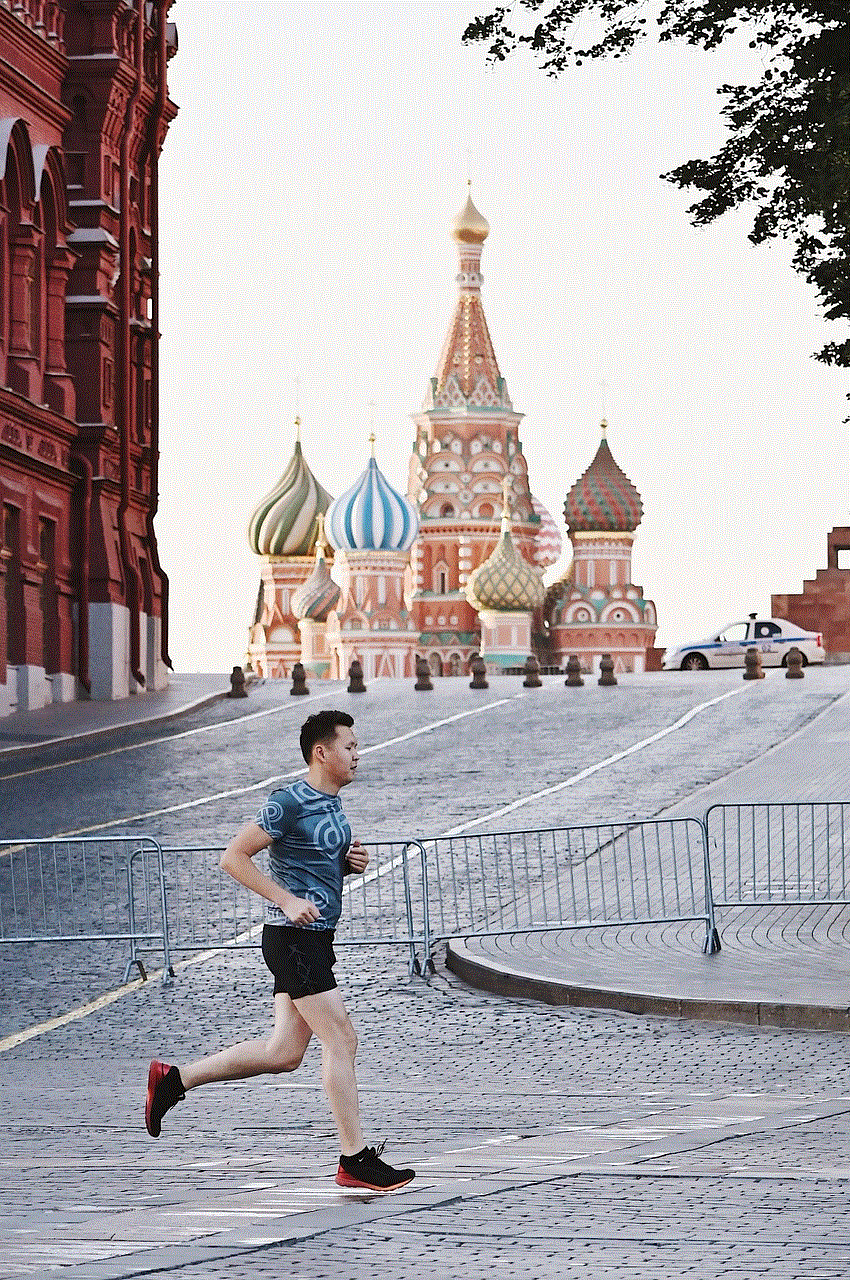
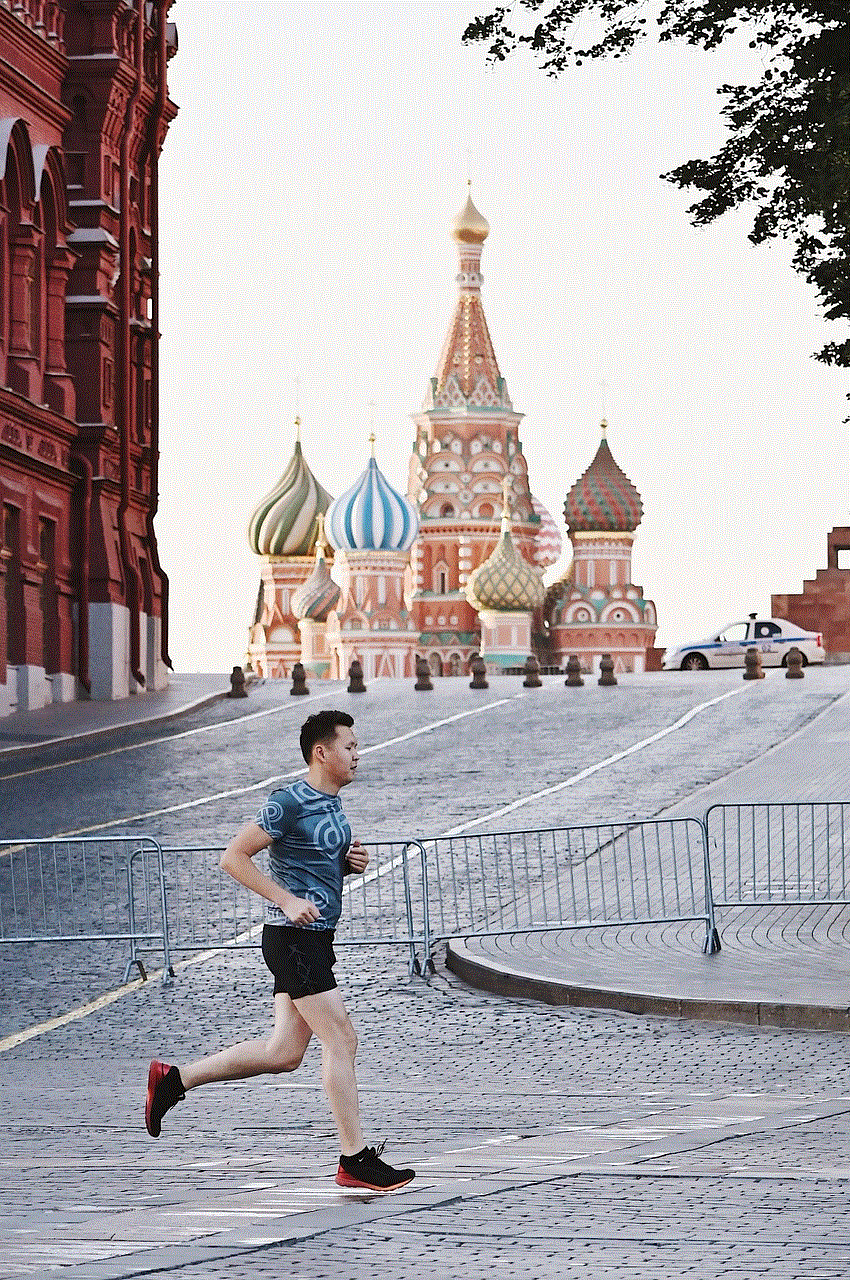
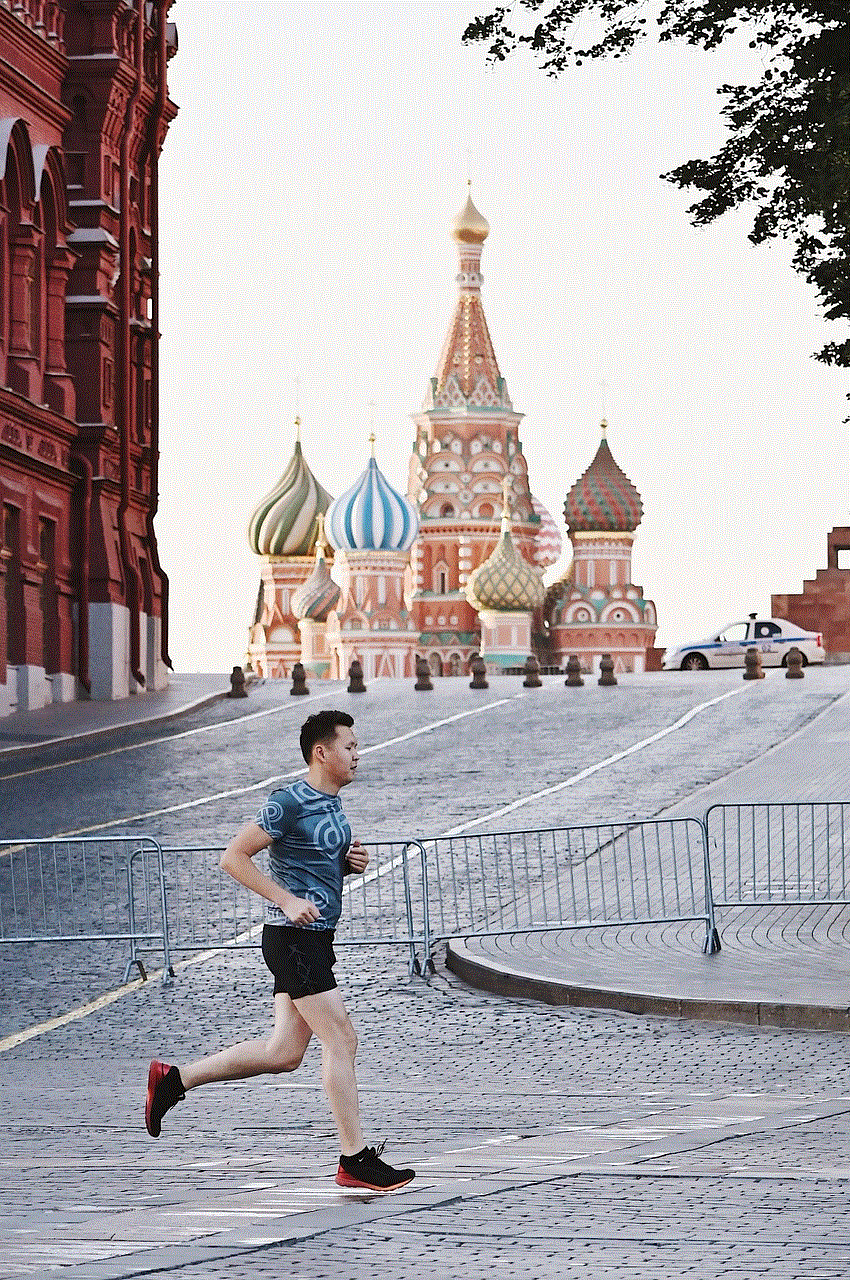
However, there are a few situations where setting an alarm on airplane mode may not be the best idea. For example, if you are relying on your phone’s alarm to wake you up for an important meeting or flight, it is recommended to keep your phone on and not use airplane mode. This will ensure that your phone’s alarm goes off even if there are any changes in the scheduled time.
Moreover, if you are using your phone as a navigation device, keeping it on airplane mode may not be the best idea. With no internet connection, your phone’s navigation app will not be able to provide you with real-time information, such as traffic updates, which can be crucial while driving.
In conclusion, your alarm will go off on airplane mode on your iPhone. This setting only disables wireless connections and does not affect the functioning of your phone’s internal clock. However, it is essential to keep in mind a few things when setting an alarm on airplane mode, such as ensuring that the time is correct and using the right type of alarm. Additionally, there may be certain situations where using airplane mode may not be the best idea, so it is important to evaluate your needs before using this setting.
In today’s fast-paced world, it can be challenging to disconnect from our devices, even for a short while. However, airplane mode provides a way to do so without completely turning off our phones. So, the next time you are on an airplane or simply need a break from the digital world, feel free to use airplane mode and rest assured that your alarm will still go off.
linksys ac4000 router
Linksys is a well-known brand in the world of networking and has been providing high-quality routers for many years. One of their latest offerings is the Linksys AC4000 router, which promises to deliver fast and reliable internet connectivity for all your devices. In this article, we will take an in-depth look at this router and see if it lives up to its promises.
Design and Build
The Linksys AC4000 router boasts a sleek and modern design that will easily blend in with your home decor. It has a matte black finish with six antennas sticking out of the top, giving it a futuristic look. The router also has a sturdy build, which is expected from a company like Linksys. It measures 9.7 x 9.7 x 2.2 inches and weighs around 2.3 pounds, making it slightly bigger and heavier than some of its competitors.
Setup
Setting up the Linksys AC4000 router is a breeze, thanks to its user-friendly interface. The router comes with a quick start guide that will walk you through the setup process. You can either use the Linksys app or a web browser to complete the setup. The app is available for both iOS and Android devices, making it convenient for users of all platforms. Once you have connected the router to your modem and powered it on, the setup process will take you through a series of steps to set up your network name and password.
Wireless Performance
The Linksys AC4000 router is a tri-band router, which means it uses three different frequencies to deliver internet to your devices. It operates on one 2.4GHz band and two 5GHz bands, delivering a combined speed of up to 4000Mbps. This makes it suitable for high-bandwidth activities such as 4K streaming, online gaming, and downloading large files. During our testing, we found that the router delivered consistent and reliable speeds, even when multiple devices were connected at the same time.
One of the standout features of the Linksys AC4000 router is its range. With six powerful antennas, this router can cover a large area without any dead zones. We were able to use the internet seamlessly in every corner of our 3,000 square feet office, which is impressive. Additionally, the router supports MU-MIMO technology, which allows it to communicate with multiple devices simultaneously, resulting in better performance and faster speeds.
Advanced Features
The Linksys AC4000 router comes with several advanced features that make it stand out from its competition. One of these features is the Linksys Smart Wi-Fi software, which allows you to control your network from anywhere with an internet connection. With this software, you can monitor your network’s performance, set up parental controls, and prioritize specific devices for better speed and performance. The software is user-friendly and can be accessed from a web browser or the Linksys app.
Another notable feature of the Linksys AC4000 router is its compatibility with Amazon Alexa. This means you can control your network using voice commands, making it convenient for those who have their hands full. You can ask Alexa to turn on or off guest access, check your network’s speed, and even create a guest network. This feature is a game-changer for those who want to have more control over their network.
Security
When it comes to security, the Linksys AC4000 router has got you covered. It comes with several security features, including WPA2 encryption and a built-in firewall to protect your network from potential threats. The router also has a guest network feature, which allows you to create a separate network for your guests, keeping your personal network safe and secure. Additionally, the Linksys Smart Wi-Fi software allows you to set up parental controls, block specific websites, and limit internet usage for certain devices.
Compatibility and Connectivity
The Linksys AC4000 router is compatible with all major internet service providers, making it a suitable choice for most households. It also has four gigabit Ethernet ports on the back, allowing you to connect wired devices such as gaming consoles, smart TVs, and desktop computers. The router also has a USB 3.0 port, which can be used to connect external storage devices, allowing you to create a network-attached storage (NAS) device.
Price
The Linksys AC4000 router is competitively priced at around $250, making it a bit more expensive than some of its competitors. However, considering its advanced features and reliable performance, we believe it is worth the investment. Plus, with its range and speed, you may not need to invest in additional Wi-Fi extenders, saving you money in the long run.



Final Verdict
After thoroughly testing the Linksys AC4000 router, we can confidently say that it is a worthy upgrade from your current router. It delivers fast and reliable internet speeds, has an impressive range, and comes with advanced features that make it stand out from its competition. Whether you are a heavy internet user or have multiple devices connected to your network, this router can handle it all with ease. Overall, we highly recommend the Linksys AC4000 router for its performance, features, and ease of use.