facebook porn accounts
Facebook is a social media platform that has revolutionized the way we connect and interact with people all around the world. With over 2.7 billion active users, it has become a hub for sharing information, making new friends, and even conducting business. However, with such a massive user base, it is no surprise that Facebook has also become a breeding ground for illicit activities, including the distribution of pornographic content. In recent years, there has been a rise in the number of Facebook porn accounts, causing concern for both the platform and its users.
What are Facebook porn accounts?
Facebook porn accounts are profiles that are created with the sole purpose of sharing pornographic content. These accounts often use fake names and profile pictures to avoid being detected and reported. They can be operated by individuals or groups and can range from being created for personal gratification to being used as a tool for profit. These accounts can share explicit images, videos, and links to websites that host adult content.
Why are Facebook porn accounts a problem?
The existence of Facebook porn accounts poses a significant threat to the safety and well-being of Facebook users, especially minors. These accounts can easily be accessed by anyone, including children, who are exposed to explicit content that can have a detrimental effect on their mental and emotional health. Moreover, these accounts can also be used as a platform for predators to groom and lure vulnerable individuals into sexual exploitation.
Another concern is the violation of Facebook’s community standards. The platform strictly prohibits the sharing of pornographic content, and yet these accounts continue to operate and distribute such material. This not only goes against the values and principles of the platform but also creates a negative image for Facebook and its users.
How do these accounts operate?
Facebook porn accounts use various tactics to attract followers and traffic. One of the most common methods is by using clickbait titles and catchy thumbnails to entice users into clicking on their posts. These accounts also use hashtags and tags to make their content visible to a wider audience. They may also collaborate with other similar accounts to cross-promote each other’s content and increase their reach.
Some Facebook porn accounts also use bots or fake profiles to increase their followers and engagement. These bots can like, share, and comment on posts, giving the impression that the content is popular and legitimate. This not only helps these accounts gain a larger following but also makes it difficult for Facebook to detect and remove them.
What is Facebook doing to tackle this issue?
Facebook has been actively working towards removing pornographic content from its platform and cracking down on the accounts that distribute it. The platform has a team of content moderators who review reported posts and profiles and take necessary action against those that violate community standards. Facebook also uses artificial intelligence and machine learning to detect and remove such content proactively.
In addition to this, Facebook has also implemented stricter policies for account creation, requiring users to verify their identity before creating a profile. This has made it more challenging for individuals to create fake accounts and distribute pornographic content. The platform has also partnered with organizations that focus on child protection and has implemented tools to detect and report instances of child exploitation.
What can users do to protect themselves?
As a user, there are several steps you can take to protect yourself from being exposed to Facebook porn accounts. The first and most crucial step is to be cautious while clicking on links or opening posts from unknown accounts. It is also essential to monitor the content that your children are exposed to and educate them about the dangers of interacting with strangers online.
Users can also report any accounts or posts that they come across, which violate Facebook’s community standards. This helps the platform identify and take action against such accounts quickly. Moreover, users can also adjust their privacy settings to limit the visibility of their posts and profile to only their friends, making it difficult for strangers to access their content.
In conclusion, Facebook porn accounts are a serious issue that needs to be addressed. They not only pose a risk to the safety and well-being of users but also go against the values and principles of the platform. While Facebook is taking necessary measures to tackle this problem, users also need to be vigilant and take necessary precautions to protect themselves and their loved ones. With collective efforts, we can make Facebook a safer and more enjoyable platform for everyone.
how to block purchases on hulu
Hulu is a popular streaming service that offers a variety of TV shows, movies, and original content to its subscribers. While it is a convenient and entertaining platform, parents may be concerned about their children making accidental or unauthorized purchases on Hulu. In this article, we will discuss how to block purchases on Hulu and ensure a safe and secure streaming experience for the whole family.
What are Purchases on Hulu?
Purchases on Hulu refer to any transaction made on the platform, including renting or buying movies or TV shows, subscribing to premium channels or add-ons, and purchasing merchandise. These purchases can be made using a credit or debit card, PayPal, or gift cards. While Hulu offers a parental control feature, it does not have a specific option to block purchases entirely. This means that anyone with access to the account can make purchases, which can be concerning for parents who want to control their children’s spending.
Why Block Purchases on Hulu?
There are several reasons why one might want to block purchases on Hulu. For parents, the top concern is usually the safety and security of their children’s online activities. With the rise of digital media, children are now more likely to make purchases online without realizing the consequences. Parents may also want to control their children’s spending habits and avoid unexpected charges on their credit card statements.
Another reason to block purchases on Hulu is to prevent unauthorized purchases. If someone gets access to your Hulu account, they can easily make purchases without your knowledge. This can be a significant concern for individuals who share their account with friends or family members. By blocking purchases, you can avoid any unauthorized charges and keep your account secure.
How to Block Purchases on Hulu?
While Hulu does not have a specific option to block purchases, there are still ways to prevent anyone from making purchases on your account. Here are some methods you can use to block purchases on Hulu:
1. Enable Parental Controls
One of the easiest ways to prevent purchases on Hulu is by enabling parental controls. This feature allows you to restrict access to certain content based on age ratings. While this may not completely block purchases, it can prevent children from accessing any content that requires a purchase. To enable parental controls, go to your account page on Hulu’s website and select the profile you want to restrict. Under “Profile Settings,” click on “Access Restrictions” and set the age rating limit for the profile. This will prevent the profile from accessing any content with a higher age rating.
2. Use a PIN Code



Hulu also offers the option to set a PIN code for purchases. This means that every time someone tries to make a purchase on your account, they will be prompted to enter a four-digit PIN code. This can be an effective way to prevent unauthorized purchases, as the person would need to know the PIN code to make any transactions. To set up a PIN code, go to your account page and select “Manage Devices.” Click on the device you want to set a PIN for and scroll down to “Restrictions.” Here, you can set a four-digit PIN code for purchases.
3. Remove Payment Method
Another way to block purchases on Hulu is by removing your payment method. This means that anyone trying to make a purchase on your account will not have a payment option available. To do this, go to your account page and select “Manage Payment,” then click “Edit” next to your payment method and select “Remove.” This will remove the payment method from your account, and you will need to re-enter it to make any purchases in the future.
4. Use a Virtual Credit Card
If you are still concerned about unauthorized purchases, you can use a virtual credit card to make payments on Hulu. A virtual credit card is a temporary credit card number that you can use for online transactions. This way, even if someone gets access to your account, they will not have your actual credit card information. You can create a virtual credit card through your bank or credit card provider and use it as your payment method on Hulu.
5. Keep Your Account Information Secure
The most crucial step to prevent unauthorized purchases on Hulu is to keep your account information secure. This includes your login credentials, payment information, and any other personal information associated with your account. Avoid sharing your account with anyone, and if you do, make sure to change your password regularly. You can also set up two-factor authentication to add an extra layer of security to your account.
6. Monitor Your Account Activity
It is always a good idea to keep an eye on your account activity to ensure there are no unauthorized purchases. You can do this by going to your account page and selecting “Recent Activity.” Here, you can see a list of all the recent activity on your account, including purchases. If you notice any unauthorized transactions, contact Hulu’s customer support immediately.
7. Use parental control apps
If you have young children who use Hulu, you can use parental control apps to monitor their online activities and restrict access to certain websites or apps. These apps allow you to set time limits, block specific content, and even track your child’s location. Some popular parental control apps include Qustodio, Net Nanny, and Kaspersky Safe Kids.
8. Create Separate Profiles
Another way to prevent unauthorized purchases is by creating separate profiles for each member of your family. This means that each person will have their own login credentials and payment information, making it easier to track any purchases. You can also restrict access to certain profiles based on age ratings, as mentioned earlier.
9. Regularly Review Your Billing Statements
Make it a habit to review your billing statements regularly to ensure there are no unexpected charges. If you notice any unauthorized purchases, contact Hulu’s customer support immediately. You can also set up email or text notifications for any transactions made on your account.
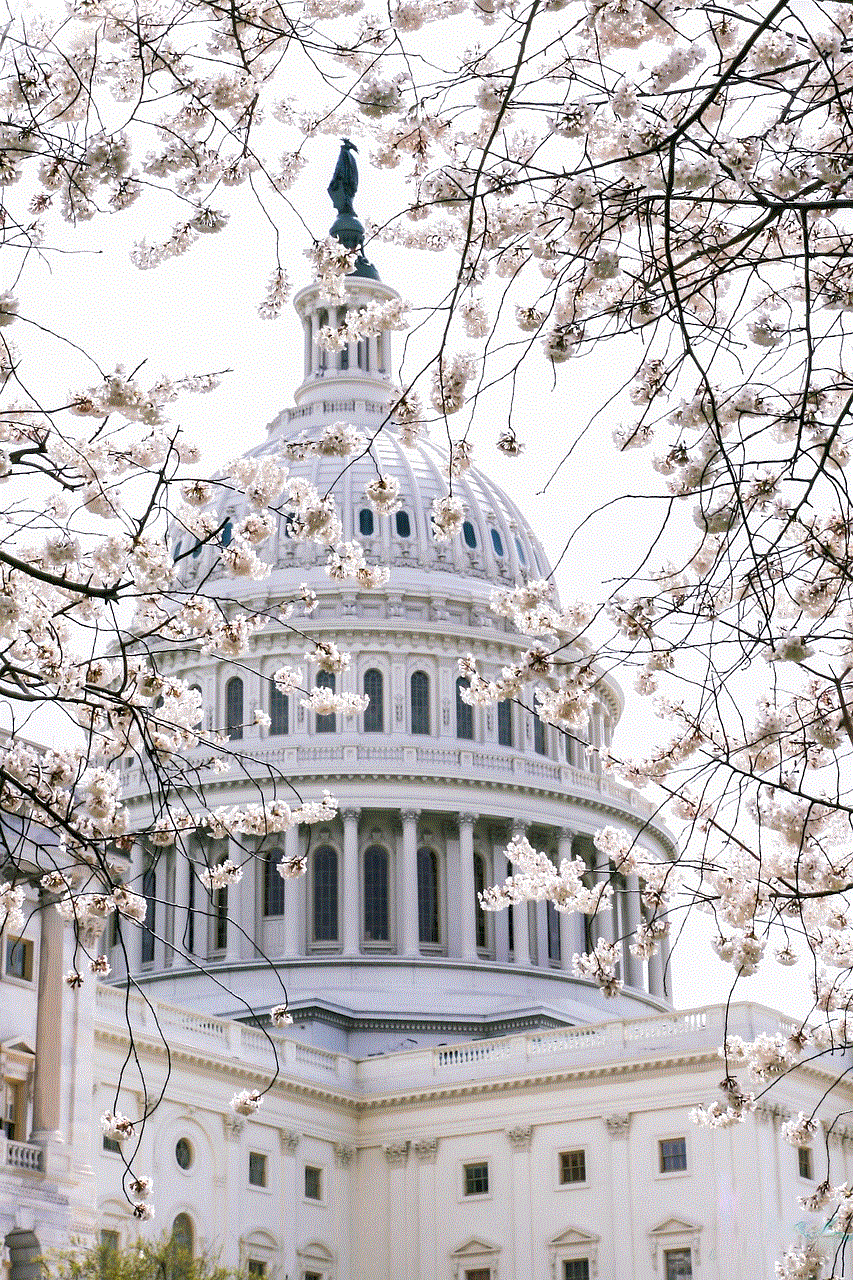
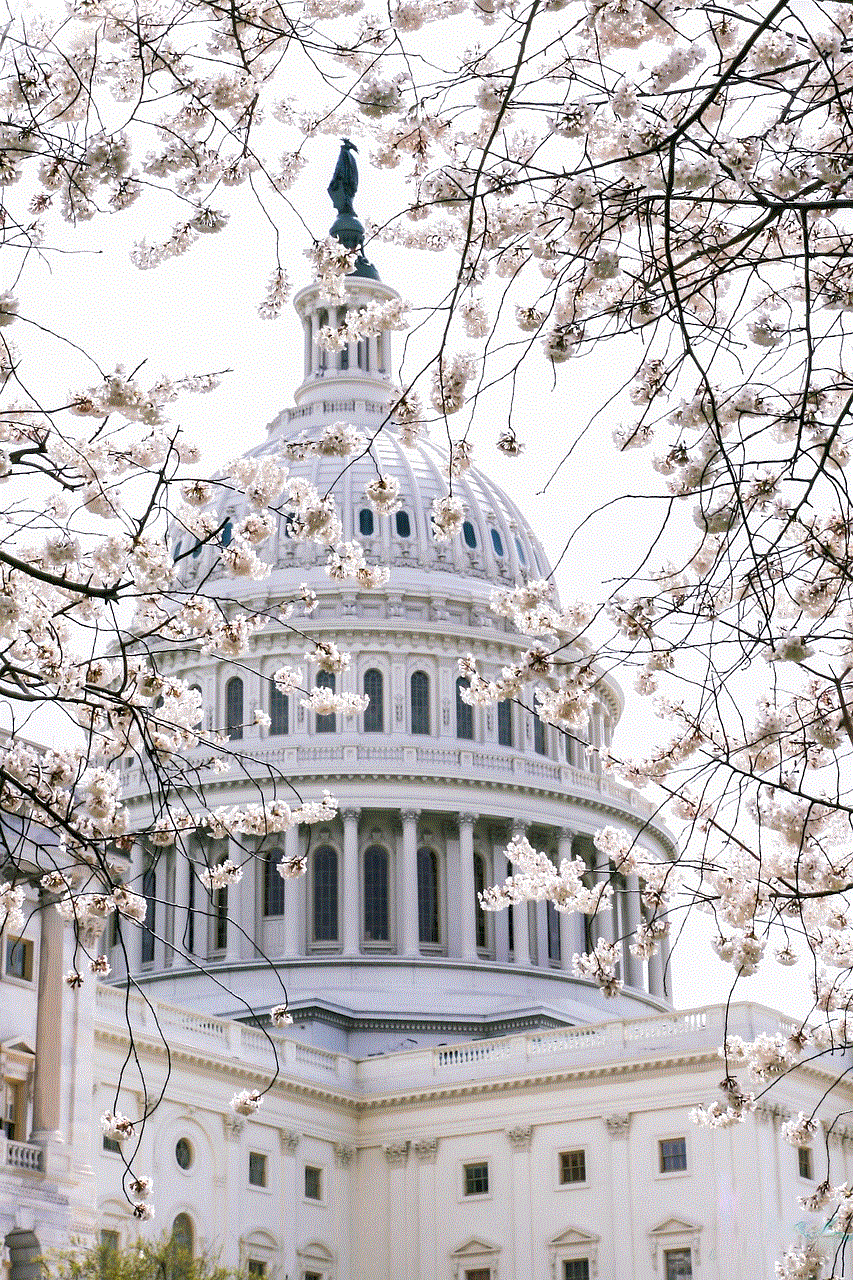
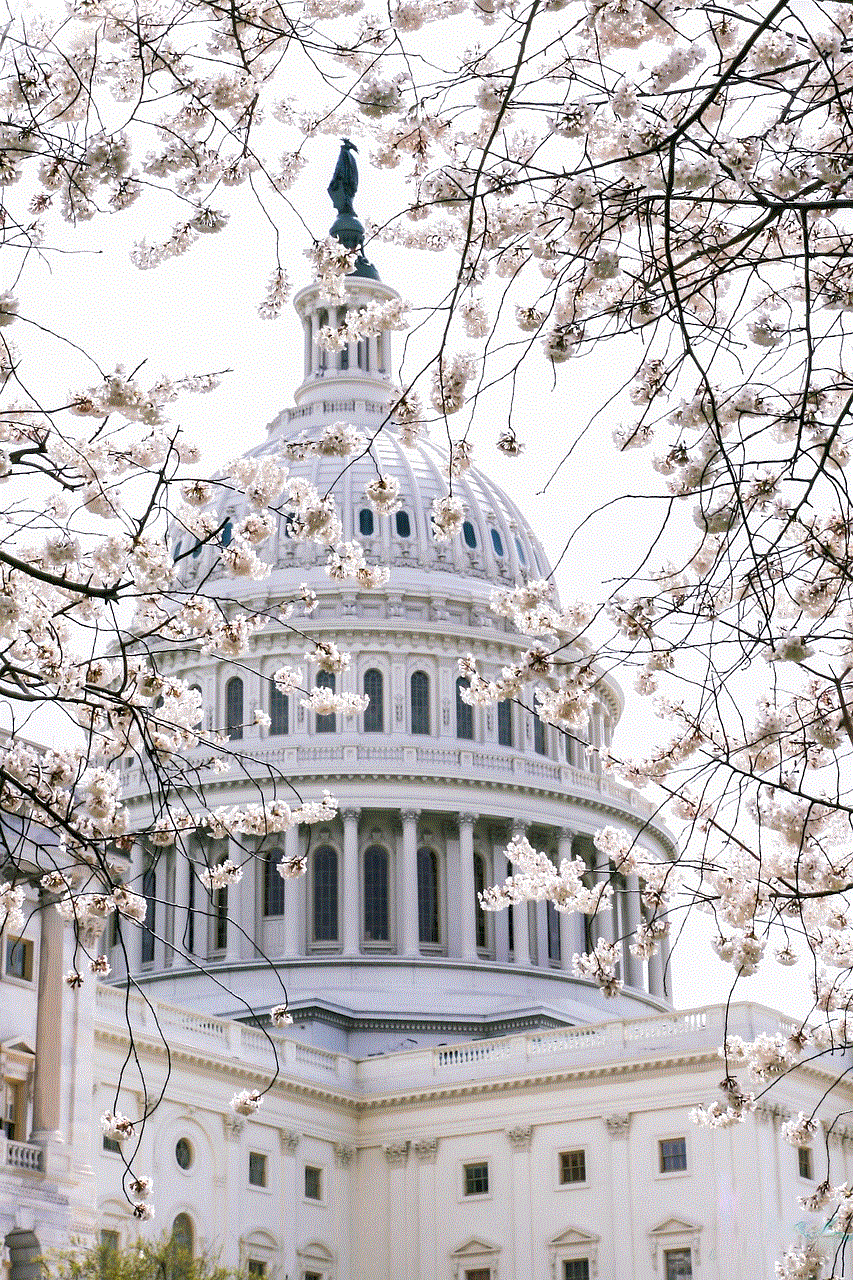
10. Contact Hulu’s Customer Support
If you are still concerned about purchases on Hulu, you can contact their customer support for further assistance. They can guide you through the process of blocking purchases or provide any additional solutions to secure your account.
Conclusion
Block purchases on Hulu is a crucial step to ensure a safe and secure streaming experience for you and your family. By following the methods mentioned above, you can prevent any unauthorized purchases and control your children’s spending habits. It is also essential to educate your children about online safety and responsible spending. With the right precautions and parental control, you can enjoy all the benefits of Hulu without worrying about any unexpected charges.
call of duty controls
Call of Duty is a popular first-person shooter video game franchise that has been around for over 16 years. It was first released in 2003 and has since become a household name, with millions of players all over the world. One of the reasons for its success is its addicting gameplay and smooth controls. In this article, we will take an in-depth look at the controls of Call of Duty and how they have evolved over the years.
The basic controls in Call of Duty are similar to most other first-person shooter games. The left stick is used for movement, while the right stick is used for aiming and looking around. The controls may vary slightly depending on the platform you are playing on, but the general layout remains the same. The game also allows players to customize their controls to suit their preferences.
One of the most important aspects of the controls in Call of Duty is the sensitivity setting. This determines how fast the player can aim and look around in the game. Players can adjust this setting to their liking, with options ranging from low to high sensitivity. A higher sensitivity allows for quicker movements, but it may also make it harder to aim accurately. On the other hand, a lower sensitivity offers more precise aiming but may make the player feel sluggish in their movements. Finding the right balance is crucial for success in the game.
Another important aspect of the controls is the aim assist feature. This is a common feature in most first-person shooter games, and it helps players by slightly adjusting their aim towards the enemy when they are close to them. This feature can be toggled on or off, depending on the player’s preference. Some players may find it helpful, while others prefer to have full control over their aim.
In addition to the basic controls, Call of Duty also has a variety of advanced movements that can be performed by the player. These include sprinting, sliding, jumping, and climbing. These movements allow players to navigate the map quickly and efficiently, making for a more dynamic gameplay experience. However, mastering these movements takes time and practice, and they can be disabled in the game settings.
One of the most significant changes in the controls of Call of Duty is the addition of the “Advanced Movement” system in Call of Duty: Advanced Warfare. This game introduced new movements such as boost jumping and wall running, which changed the gameplay significantly. These movements added a new level of complexity to the controls, as players had to learn to use them effectively while still aiming and shooting accurately.
The Advanced Movement system was also present in the following titles, Call of Duty: Black Ops III and Call of Duty: Infinite Warfare. However, it was removed in Call of Duty: WWII, which returned to a more traditional movement system. This change was met with mixed reactions from players, with some welcoming the return to simpler controls, while others missed the fast-paced gameplay of the Advanced Movement system.
Another significant change in the controls of Call of Duty is the addition of “Specialist” characters in Call of Duty: Black Ops III. Each Specialist has a unique ability that can be activated during gameplay, adding a new layer of complexity to the controls. For example, the Spectre character has a “Ripper” ability that allows them to use a melee weapon with an extended range. These abilities require players to learn new control inputs and strategies, making the game more challenging and engaging.
The latest installment in the franchise, Call of Duty: Modern Warfare (2019), also brought significant changes to the controls. The game introduced a new “Gunsmith” feature, which allows players to customize their weapons with various attachments. This feature adds a new level of depth to the controls, as players have to learn how to use these attachments effectively in-game. It also allows for more personalized gameplay, as players can choose which attachments best suit their playstyle.
In addition to the main campaign and multiplayer modes, Call of Duty also has a popular battle royale mode called “Warzone.” This mode has its own set of controls, including the addition of a tactical sprint and the ability to ping locations on the map. Players must familiarize themselves with these controls to be successful in the intense battle royale matches.



One of the most significant changes in the controls of Call of Duty is the switch from traditional button layouts to “Bumper Jumper” and “Tactical” layouts. These layouts allow players to use the shoulder buttons on their controller to jump and crouch, rather than the default X/A button. This change was made to improve the players’ movement and aim in the game, as it allows them to keep their thumbs on the sticks at all times. This change has been well-received by the Call of Duty community, with many players switching to these layouts for a competitive advantage.
In conclusion, the controls of Call of Duty have come a long way since its first release in 2003. From the basic movement and aiming controls to the advanced movements and abilities, the franchise has constantly evolved to keep the gameplay fresh and engaging. The latest installment, Call of Duty: Modern Warfare, has brought significant changes to the controls, adding new features and customizations that have been well-received by players. With the franchise showing no signs of slowing down, it will be interesting to see how the controls will continue to evolve in the future.