facebook secret conversations
In today’s digital age, privacy and security have become major concerns for users of social media platforms. With the rise of data breaches and cyber attacks, people are becoming more aware of the importance of keeping their personal information safe. This has led to the development of secure messaging options, such as Facebook Secret Conversations, to ensure the protection of users’ conversations and data.
Facebook Secret Conversations is a feature that allows users to have end-to-end encrypted conversations on the Facebook Messenger app. This means that only the people involved in the conversation can access the messages, and even Facebook itself cannot read them. This feature was introduced in 2016, and since then, it has gained popularity among users who are concerned about their privacy.
To use Secret Conversations, both parties need to have the latest version of the Facebook Messenger app installed on their devices. Then, they can enable the feature in the app’s settings. Once enabled, users can start a secret conversation by tapping on the “New Message” icon and selecting “Secret” from the list of options. They can then choose the person they want to talk to and start a conversation like they would normally do.
One of the main benefits of Facebook Secret Conversations is the end-to-end encryption. This is a security measure that ensures that the messages can only be read by the sender and the receiver. The messages are encrypted on the sender’s device, and then decrypted on the receiver’s device, making it impossible for anyone in between to access the messages. This is in contrast to regular Facebook messages, which are stored on Facebook’s servers and can be accessed by the company and potentially other parties.
Another advantage of Secret Conversations is the ability to set a timer for messages. This feature, called “Disappearing Messages,” allows users to set a time limit for how long their messages will be visible to the receiver. Once the time is up, the messages will be automatically deleted from both devices. This can be useful for sensitive or confidential conversations that users do not want to be saved on their devices or on Facebook’s servers.
Moreover, Secret Conversations also allow users to send self-destructing photos and videos. This feature, called “Vanish Mode,” allows users to send photos and videos that will disappear after they have been viewed by the receiver. This is similar to the popular app Snapchat , where photos and videos disappear after a set time. This can be useful for sharing sensitive photos or videos that users do not want to be saved or shared by the receiver.
One of the concerns that users may have about Secret Conversations is that they cannot access their messages from other devices. This is because the messages are encrypted and can only be decrypted on the device on which they were sent or received. This means that if a user loses their device or switches to a new one, they will not be able to access their old secret conversations.
Another limitation of Secret Conversations is that it only works on the Facebook Messenger app. This means that users cannot have secret conversations on the Facebook website or on the Facebook Lite app. This may be a concern for users who do not have access to the Messenger app, or for those who prefer to use the website for messaging.
Moreover, Secret Conversations are not enabled by default on the Messenger app. This means that users need to actively enable the feature if they want to use it. This could be a barrier for some users who are not aware of the feature or do not know how to enable it.
Despite these limitations, Facebook Secret Conversations have become a popular option for users who are concerned about their privacy. This is evident from the fact that the feature has over 1 billion users worldwide. With the rise of privacy concerns, it is no surprise that people are turning to secure messaging options like Secret Conversations to protect their conversations and data.
However, it is important to note that even with end-to-end encryption, there are still ways in which conversations can be compromised. For example, if a device is infected with malware, the messages can be intercepted before they are encrypted. Also, if a user’s device is stolen or hacked, the messages can be accessed by the person who has access to the device. Therefore, it is important for users to take precautionary measures to protect their devices and ensure the security of their conversations.
In conclusion, Facebook Secret Conversations offer users a secure and private way to communicate on the platform. With end-to-end encryption, disappearing messages, and self-destructing photos and videos, it provides users with a sense of control over their conversations and data. However, it is important to be aware of the limitations and take necessary precautions to ensure the protection of sensitive information. As technology continues to advance, it is likely that we will see more secure messaging options like Secret Conversations being introduced on social media platforms to meet the growing demand for privacy and security.
how can you hide apps on iphone
With the rise of technology and the increasing use of smartphones, it’s no surprise that we have become heavily reliant on our mobile devices. We use our phones for everything, from communication and entertainment to managing our daily tasks. However, with so much personal information stored on our phones, it’s important to have control over what others can access. This is where the ability to hide apps on an iPhone comes in handy.
Hiding apps on an iPhone means that they will not be visible on your home screen or in your app library. This can be useful for a variety of reasons, whether you want to keep certain apps private or declutter your home screen. In this article, we will discuss the various methods of hiding apps on an iPhone and the potential benefits and drawbacks of doing so.
Method 1: Using the App Library
With the release of iOS 14, Apple introduced the App Library, a feature that allows you to organize and access all your apps in one place. To access the App Library, simply swipe left on your home screen until you reach the end. Here, you will find all your apps categorized into folders based on their purpose, such as social media, productivity, and entertainment.
To hide an app in the App Library, long-press on the app icon until a pop-up menu appears. From here, select “Remove App” and then choose “Move to App Library.” This will remove the app from your home screen but keep it accessible in the App Library. You can also choose to hide entire app categories from your App Library by going to Settings > Home Screen > App Library and selecting the categories you want to hide.
The main advantage of using the App Library to hide apps is that it is a built-in feature that does not require any third-party apps or additional steps. However, the downside is that the app will still be visible in your App Library, albeit in a separate folder. This may not be ideal if you are trying to keep the app completely hidden.
Method 2: Creating Folders
A simple and effective way to hide apps on an iPhone is by creating a folder and placing the app inside it. To create a folder, long-press on any app icon until they start to wiggle. Then, drag and drop one app onto another to create a folder. You can continue to add more apps to the folder by dragging and dropping them.
To hide the folder, simply place it on the second or third page of your home screen, where it is less likely to be seen. You can also rename the folder to something generic, like “Utilities” or “Tools” to make it less conspicuous. To access the apps inside the folder, you will need to swipe left on your home screen until you reach the page where the folder is located.
One benefit of this method is that it allows you to hide multiple apps at once. However, it is not a foolproof method as the folder can still be seen if someone scrolls through your home screens.
Method 3: Using Screen Time Restrictions
Screen Time is a feature on iPhones that allows you to monitor and control your usage habits. However, it can also be used to hide apps. To do this, go to Settings > Screen Time > Content & Privacy Restrictions and enable the toggle. Then, go to “Allowed Apps” and turn off the toggle next to the app you want to hide.
This method is particularly useful if you want to hide apps from children or other users of your phone. However, it requires you to set up a passcode for your Screen Time restrictions, which may not be ideal if you don’t want to add an extra layer of security to your phone.
Method 4: Using Third-Party Apps
If none of the above methods work for you, there are several third-party apps available on the App Store that can help you hide apps on your iPhone. These apps work by creating a secure space within your phone where you can store apps, photos, and files, and access them using a passcode or biometric authentication.
Some popular apps for hiding apps on an iPhone include App Hider, Secret Apps, and Private Photo Vault. These apps offer additional features such as decoy passwords and the ability to hide the app itself from your home screen.
The downside of using third-party apps is that they may require a subscription fee or display ads. Additionally, they may not be as secure as the built-in features of your iPhone, so it’s important to choose a reputable app.
Benefits of Hiding Apps on an iPhone
There are several potential benefits to hiding apps on an iPhone. Firstly, it allows you to keep certain apps private, whether it’s personal photos or sensitive information. It also helps declutter your home screen, making it easier to find the apps you use frequently.
Hiding apps can also be useful for limiting screen time and preventing distractions. By hiding social media apps, for example, you can reduce the temptation to constantly check for updates and notifications.
Drawbacks of Hiding Apps on an iPhone
While there are benefits to hiding apps on an iPhone, there are also some potential drawbacks to consider. For one, it may be a time-consuming process, especially if you have several apps to hide. Additionally, hiding apps may not be an effective method of keeping certain information private if the app can still be accessed through other means, such as the App Library.
Moreover, hiding apps may also make it difficult to access them quickly, as you will need to navigate through your home screens or App Library to find them. This can be frustrating if you use the app frequently.
In conclusion, hiding apps on an iPhone can be a useful tool for keeping certain apps private or decluttering your home screen. There are several methods available, each with its own benefits and drawbacks. Ultimately, the method you choose will depend on your personal preferences and the level of privacy and security you require.
what happens when someone blocks you on whatsapp
WhatsApp has become one of the most popular messaging platforms in the world, with over 2 billion active users. With its convenient features and user-friendly interface, it has become the go-to app for communication for many people. However, like any other social media platform, there are certain features and actions that can cause a lot of confusion and speculation. One such feature is the blocking option. In this article, we will explore what happens when someone blocks you on WhatsApp.
To understand the concept of blocking on WhatsApp, let us first understand what it means. Blocking is a feature that allows a user to restrict another user from contacting them. When someone blocks you on WhatsApp, it means that they have chosen to no longer receive any messages or calls from you. This can happen due to various reasons, such as a misunderstanding, personal differences, or simply wanting to avoid someone. Whatever the reason may be, being blocked on WhatsApp can be a confusing and frustrating experience. So, let us dive deeper and understand the consequences of being blocked on WhatsApp.
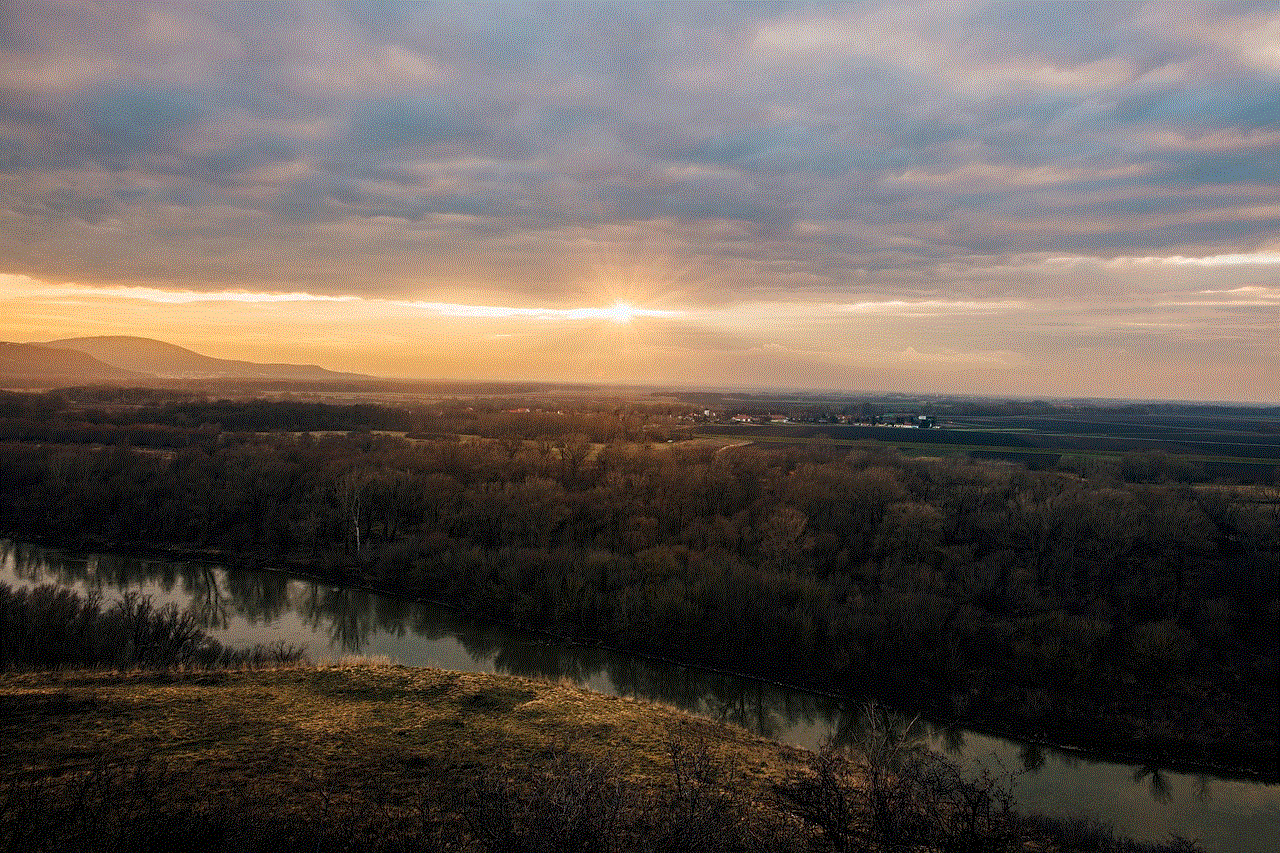
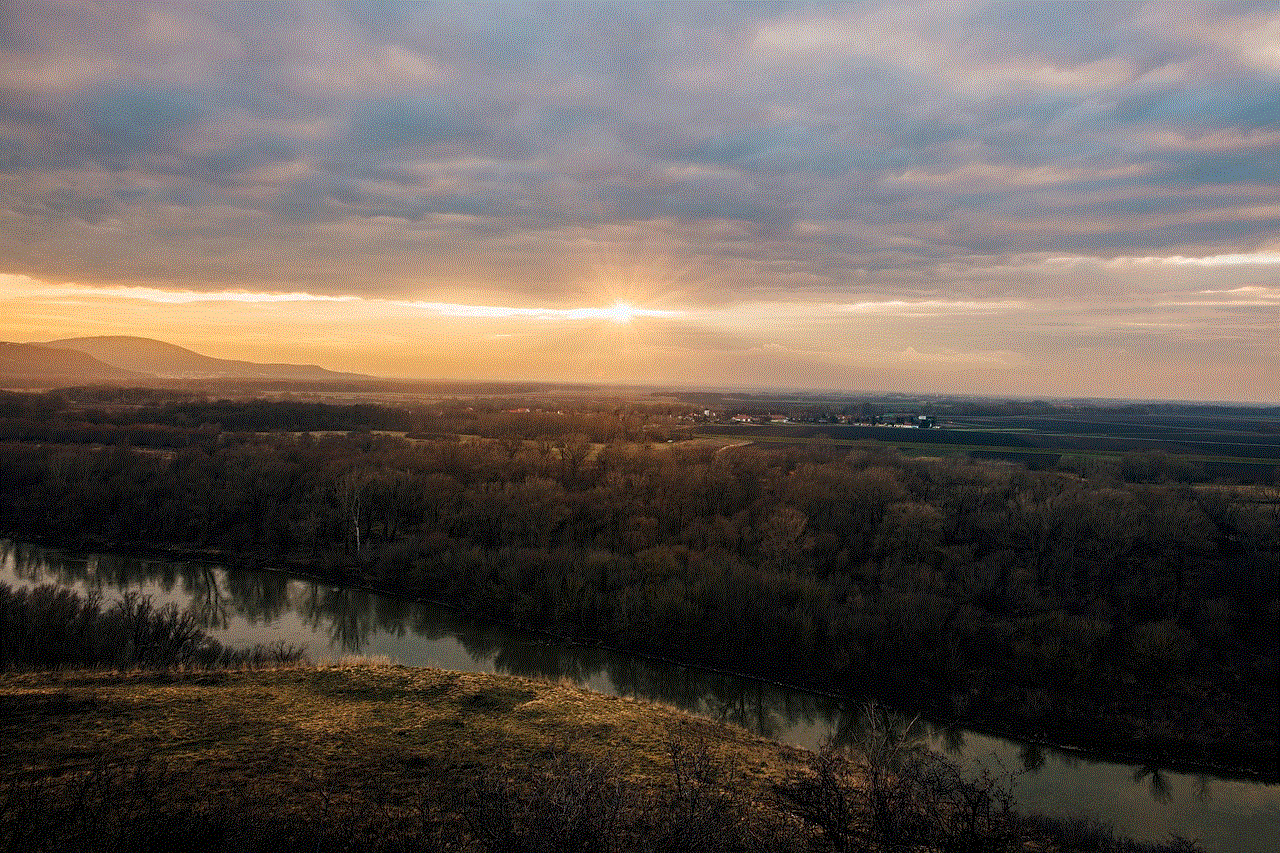
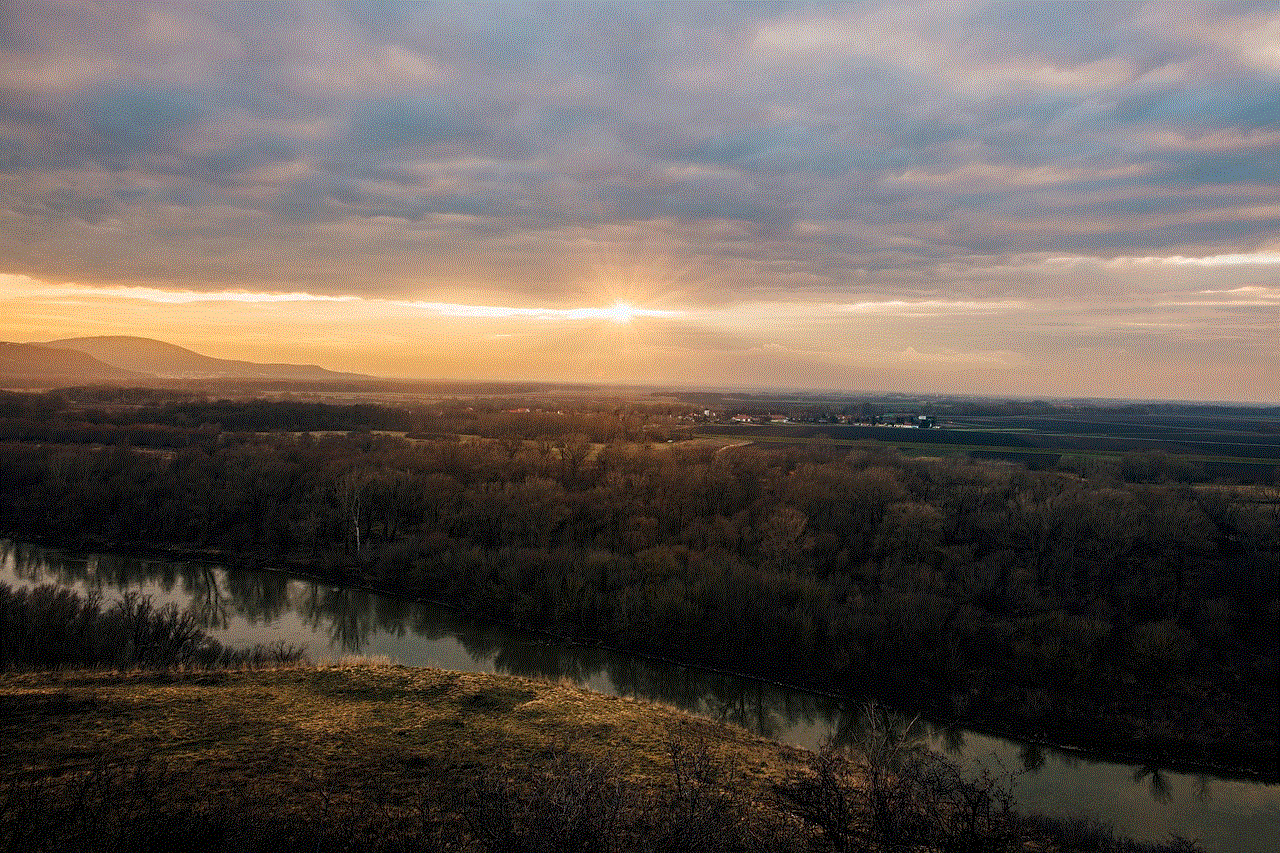
1. No more messages or calls
The most obvious consequence of being blocked on WhatsApp is that you will no longer be able to send messages or make calls to the person who has blocked you. This means that any attempt to reach out to them will go unanswered. When you send a message to a blocked contact, it will only show a single tick, indicating that the message was sent but not delivered. Similarly, if you try to call a blocked contact, it will not go through. This can be quite frustrating, especially if you have an urgent matter to discuss or if the person is someone you are close to.
2. No profile picture or last seen
Apart from not being able to send messages or make calls, you will also not be able to see the profile picture or last seen status of the person who has blocked you. This is because WhatsApp considers these as a form of communication and wants to respect the privacy of the blocked user. So, if you were used to checking the last seen status of a person to know if they have read your message or not, you will no longer be able to do so if you are blocked.
3. No updates on status
WhatsApp allows users to share their updates and stories with their contacts in the form of status. However, if you have been blocked by someone, you will no longer be able to view their status updates. This is because WhatsApp considers status updates as a form of communication and wants to respect the privacy of the blocked user. So, if you want to know what your blocked contact is up to, you will have to find another way to do so.
4. Group chats get affected
If you and the person who has blocked you are part of the same group chat, things can get a bit tricky. When someone blocks you on WhatsApp, they will no longer be able to see your messages in the group chat. However, you will still be able to see their messages. This can lead to confusion and awkwardness in the group, especially if the conversation was between just the two of you. Moreover, if the group is planning an event or a get-together, you will not receive any updates about it as the person who has blocked you will not be able to contact you directly.
5. No more voice notes
WhatsApp allows users to send voice notes, which is a convenient feature for those who prefer not to type out long messages. However, if you have been blocked by someone, you will no longer be able to send them voice notes. This can be particularly frustrating if you are used to communicating with that person through voice notes.
6. No contact details
When someone blocks you on WhatsApp, you will no longer be able to see their contact details. This means that their name, phone number, and any other information they have shared on their profile will not be visible to you. This can be quite inconvenient, especially if you need to contact the person for any urgent matter.
7. No backup of chat history
If you have been blocked by someone, you will no longer be able to see your chat history with that person. This is because WhatsApp does not back up the chat history of blocked contacts. So, if you need to refer to any previous conversation with the blocked person, you will not be able to do so.
8. No notification of being blocked
One of the most frustrating aspects of being blocked on WhatsApp is that you will not receive any notification about it. Unlike other social media platforms, WhatsApp does not notify you when someone blocks you. This can lead to a lot of confusion and speculation, as you may not be sure if the person has actually blocked you or if they are just busy.
9. No way to unblock yourself
Unlike some other social media platforms, WhatsApp does not have a feature that allows you to unblock yourself from a contact. This means that if you have been blocked by someone, there is no way for you to contact them and ask them to unblock you. The only way to get unblocked is if the person who has blocked you decides to do so themselves.
10. No impact on your other contacts
Finally, it is important to note that being blocked by someone on WhatsApp does not affect your other contacts in any way. They will still be able to see your messages and communicate with you as usual. So, if you have been blocked by someone, do not worry about it affecting your other contacts or your overall experience on the app.



In conclusion, being blocked on WhatsApp can be a frustrating and confusing experience. However, it is important to respect the decision of the person who has blocked you and not try to find ways to contact them. If you have been blocked, it is best to move on and focus on the other aspects of your life. Remember, there are plenty of other people who are willing to communicate with you and be a part of your life. So, do not let being blocked on WhatsApp affect your well-being and happiness.