gamers become parents finding balance is
Gamers Becoming Parents: Finding Balance in the Digital Age
Introduction:
The advent of technology and the rise of video games have transformed the entertainment landscape, captivating millions of players worldwide. As these gamers transition into parenthood, they are faced with the challenge of finding a delicate balance between their gaming passion and the responsibilities of raising a child. In this article, we will explore the various aspects of this phenomenon and discuss strategies for gamers to maintain a healthy equilibrium between their gaming hobby and their new role as parents.
1. The Evolution of Gaming Culture:
Over the years, gaming has evolved from a niche hobby to a mainstream phenomenon, with a diverse community of players spanning across all age groups. This cultural shift has led to more and more parents being gamers themselves, making it essential for them to navigate the demands of both worlds effectively.
2. The Benefits of Gaming for Parents:
Contrary to popular belief, gaming can provide numerous benefits to parents. It serves as a stress-reliever, allowing them to unwind and escape from the challenges of parenthood, even if only for a short while. Additionally, gaming can be a social activity, enabling parents to connect with friends and build relationships within the gaming community.
3. The Importance of Setting Boundaries:
To find balance, it is crucial for gaming parents to establish clear boundaries and set limits on their gaming time. This not only ensures that they fulfill their parental responsibilities but also prevents excessive gaming from interfering with their personal relationships and overall well-being.
4. Prioritizing Family Time:
While gaming can be an enjoyable pastime, it is essential for parents to prioritize spending quality time with their children. Engaging in activities that promote family bonding, such as board games, outdoor sports, or shared hobbies, fosters a strong parent-child relationship and helps create cherished memories.
5. Incorporating Gaming into Parenting:
Rather than treating gaming as a separate entity, parents can integrate it into their parenting routines. For instance, playing age-appropriate games with their children can be a fun and educational experience, allowing parents to share their passion while also supervising and moderating their child’s gaming habits.
6. Being a Role Model:
Parents play a vital role in shaping their children’s behavior and habits. By modeling healthy gaming habits, such as playing in moderation, balancing gaming time with other activities, and displaying good sportsmanship, parents can instill these values in their children from an early age.
7. Utilizing Parental Controls:
In today’s digital age, where gaming is easily accessible across various platforms, parental controls are indispensable tools for managing children’s gaming habits. Parents can utilize these features to set time limits, restrict access to age-inappropriate content, and monitor their child’s gaming activities, ensuring a safe and controlled gaming environment.
8. Finding Support and Community:
Connecting with other gaming parents can provide valuable support and a sense of camaraderie. Online forums, social media groups, and local gaming meetups offer platforms for parents to share their experiences, seek advice, and discuss strategies for maintaining a healthy balance between gaming and parenting.
9. Managing Gaming-related Expenses:
Gaming can be an expensive hobby, with the cost of consoles, games, and subscriptions adding up. Parents must budget and allocate their resources wisely, ensuring that gaming expenses do not compromise their ability to provide for their children’s needs.
10. Prioritizing Self-care:
Amidst the demands of parenting and gaming, it is crucial for gaming parents to prioritize self-care. Taking breaks, engaging in physical activities, maintaining a healthy lifestyle, and pursuing personal interests outside of gaming contribute to their overall well-being, enabling them to be more present and effective parents.
Conclusion:
Finding balance as a gaming parent is an ongoing journey that requires conscious effort, adaptability, and prioritization. By setting boundaries, integrating gaming into their parenting routines, utilizing parental controls, and seeking support from like-minded individuals, gaming parents can successfully navigate the challenges of parenthood while continuing to enjoy their gaming passion. Ultimately, finding the right balance allows them to be present and engaged parents while still indulging in the hobby they love.
werewolves within parents guide
Werewolves Within is a horror-comedy movie that centers around the small town of Beaverfield, where a snowstorm has trapped the residents inside the local inn. However, things take a turn for the worse when it becomes apparent that one of them is a werewolf. As the residents start to suspect each other and tensions rise, it is up to newly arrived forest ranger Finn and postal worker Cecily to figure out who the werewolf is before it’s too late. Directed by Josh Ruben and based on the Ubisoft video game of the same name, Werewolves Within is a wild ride filled with humor, suspense, and plenty of gore. But is this movie suitable for all audiences? In this article, we will take a closer look at the parental guide for Werewolves Within.
Violence and Gore
As expected from a horror movie, violence and gore are prevalent in Werewolves Within. From the very beginning, we are introduced to the werewolf’s attacks, which are bloody and gruesome. The werewolf is shown ripping off limbs, tearing out throats, and leaving behind a trail of blood and body parts. The attacks are not overly graphic, but they are still quite intense and may be disturbing for younger viewers. Additionally, there is a scene where a character is shown covered in blood, and another where a severed head is shown on a spike. The movie also includes some jump scares, which may startle younger viewers.
Language
Werewolves Within is rated PG-13, which means it is suitable for viewers aged 13 and above. However, the movie does contain some strong language, including multiple uses of the F-word, as well as other profanities. The strong language is used throughout the movie, mostly for comedic effect, but it may still be inappropriate for younger viewers.
Sexual Content
There is no sexual content in Werewolves Within. However, there are a few sexual references and innuendos, mostly from the character Joaquim, who is known for his inappropriate jokes. These references are mild and mostly played for comedic effect, but parents may want to be aware of them.
Drug and Alcohol Use
There is no drug use in Werewolves Within. However, there are a few scenes where characters are shown drinking alcohol. In one scene, a character is shown drinking a bottle of wine straight from the bottle, and in another, a character is shown drinking shots. While these scenes are not excessive, they may still be inappropriate for younger viewers.
Thematic Elements
Although Werewolves Within is a horror-comedy movie, it also touches on some deeper themes. The werewolf is a metaphor for the secrets and flaws that we hide from others, and the movie explores the consequences of not being true to ourselves. There are also themes of trust, friendship, and teamwork, as the characters must work together to figure out who the werewolf is. These themes may be a bit too complex for younger viewers to fully understand, but they add depth to the movie and make it more than just a simple horror flick.
Intensity and Frightening Scenes
Werewolves Within is not a particularly scary movie, but it does have some intense and suspenseful scenes. The werewolf attacks are the most intense parts of the movie, but there are also some scenes where the characters are in danger and must fight for their lives. These scenes may be a bit too intense for younger viewers, and they may find them frightening. However, the movie also has a fair share of humor, which helps to lighten the mood and balance out the scary moments.
Positive Messages
Despite its horror elements, Werewolves Within also has some positive messages. The main characters, Finn and Cecily, are both outsiders who are not immediately accepted by the townspeople. However, they both prove themselves to be brave, resourceful, and kind, and they are ultimately embraced by the community. The movie also promotes the idea of being true to oneself and not being afraid to stand up for what is right. These positive messages make Werewolves Within a movie that parents can feel good about their children watching.
Role Models
The main characters in Werewolves Within are not your typical horror movie heroes. They are not big, strong, or fearless, but they are still brave and resourceful in their own ways. Finn is a forest ranger, but unlike the traditional rugged and macho ranger, he is more of a nature enthusiast who loves birds. Cecily, on the other hand, is a postal worker who is not afraid to speak her mind and stand up for herself. Together, they make a great team and are positive role models for young viewers.
Family Values
Although Werewolves Within does not focus on family relationships, it does have some positive depictions of family values. The townspeople of Beaverfield may not always get along, but they come together in times of crisis and support each other. There is also a subplot involving a couple trying to start a family, which adds a heartwarming element to the movie. These depictions of family values may resonate with younger viewers and show them the importance of community and supporting each other.
Conclusion
In conclusion, Werewolves Within is a horror-comedy movie that is not suitable for younger children due to its violence, language, and intense scenes. However, for older children and teenagers, it can be an entertaining and humorous movie that also explores some deeper themes. The positive messages, role models, and depictions of family values make it a movie that parents can feel comfortable watching with their children. Overall, Werewolves Within is a well-crafted and enjoyable movie that will keep you on the edge of your seat and make you laugh at the same time.
how to update firmware netgear
Firmware is an essential component of any electronic device, including routers. It acts as the underlying software that controls the hardware and allows the device to function properly. Netgear is a popular brand of routers, known for its high-speed and reliable internet connectivity. However, like any other electronic device, Netgear routers also require firmware updates to ensure optimal performance. In this article, we will discuss everything you need to know about updating firmware on Netgear routers.
What is Firmware?
Before we dive into the process of updating firmware on Netgear routers, let’s first understand what firmware is. Firmware is a type of software that is embedded in the hardware of a device. It is responsible for controlling the device’s basic functions, such as booting up, managing input and output operations, and communicating with other hardware components. In simple terms, firmware acts as the bridge between the hardware and the operating system of a device.
Why is Firmware Update Necessary?
Firmware updates are essential for the smooth functioning of any electronic device, including routers. These updates contain bug fixes, security patches, and performance improvements that can enhance the overall performance of the device. Without regular firmware updates, your router may become vulnerable to cyber-attacks, or you may experience connectivity issues, slow internet speeds, and other problems.
Netgear is constantly working on improving the firmware of its routers to provide users with the best possible experience. These updates not only fix any existing issues but also add new features and functionality to the routers. Therefore, it is crucial to keep your Netgear router’s firmware up to date to ensure a secure and reliable internet connection.
How to Check for Firmware Updates on Netgear Routers?
Updating the firmware on your Netgear router is a straightforward process, but before you begin, you need to check if there is a new firmware version available for your device. Here’s how you can check for firmware updates on Netgear routers:
1. Connect your computer or mobile device to your Netgear router’s network.
2. Open a web browser and type in the router’s IP address in the address bar. The default IP address for Netgear routers is usually 192.168.1.1 or 192.168.0.1.
3. You will be prompted to enter your router’s login credentials. The default username is usually “admin,” and the default password is “password.” If you have changed these credentials in the past, enter the new ones.
4. Once you are logged in, navigate to the “Advanced” or “Administration” tab.
5. Look for the “Firmware Update” or “Router Update” option and click on it.
6. The router will now check for any available updates. If a new firmware version is available, you will be prompted to download and install it.
7. Click on the “Yes” or “Update” button to begin the update process.
8. Wait for the update to complete. Do not unplug the router or turn off the power during the update process as it can damage the device.
9. Once the update is complete, the router will reboot, and you will be prompted to log in again.
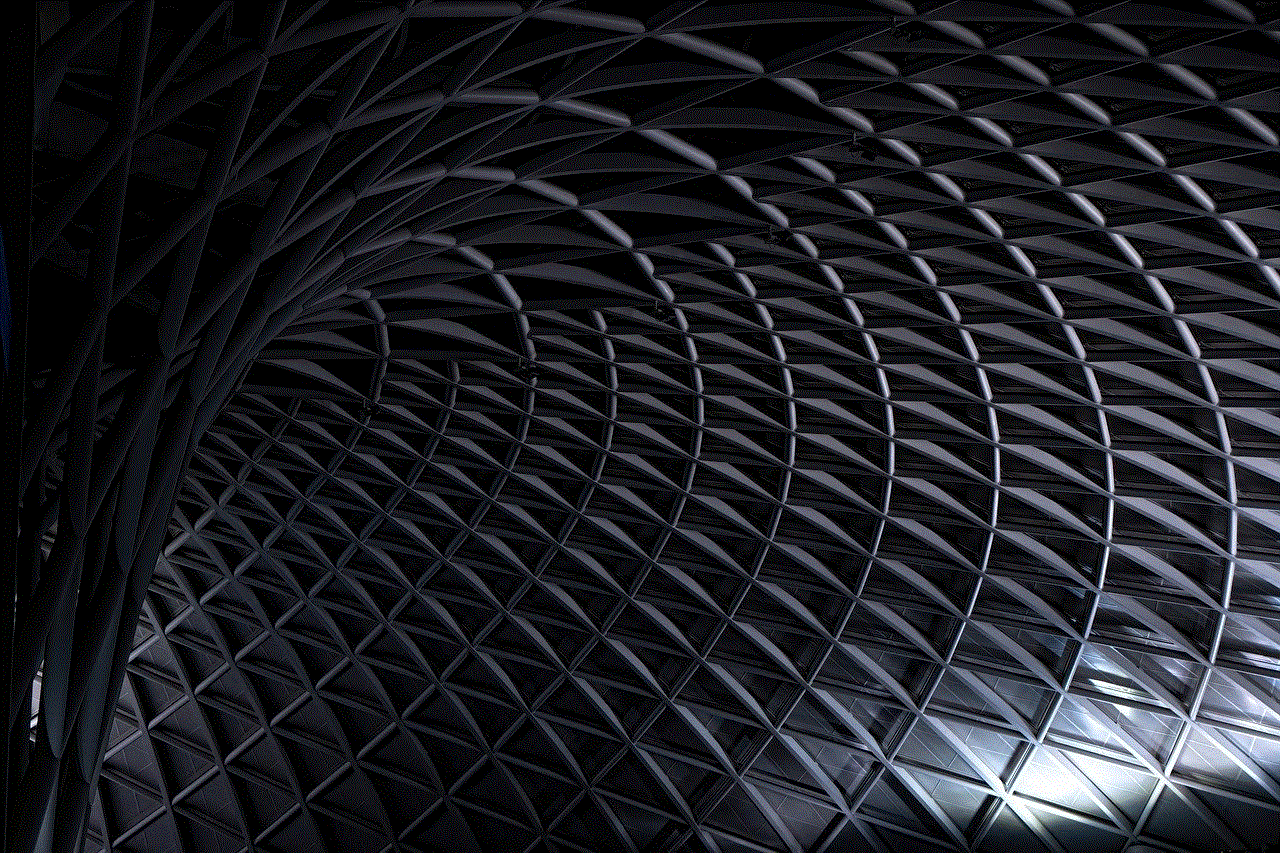
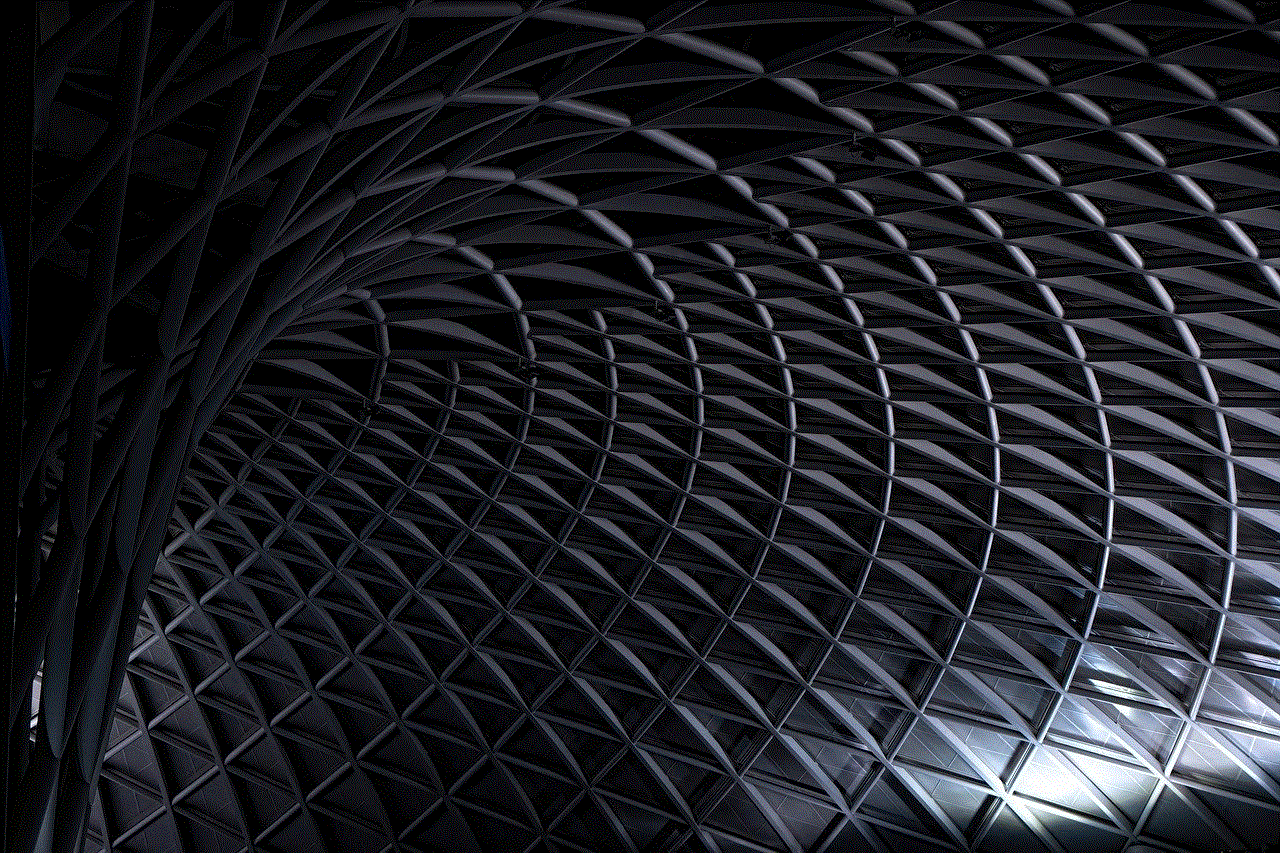
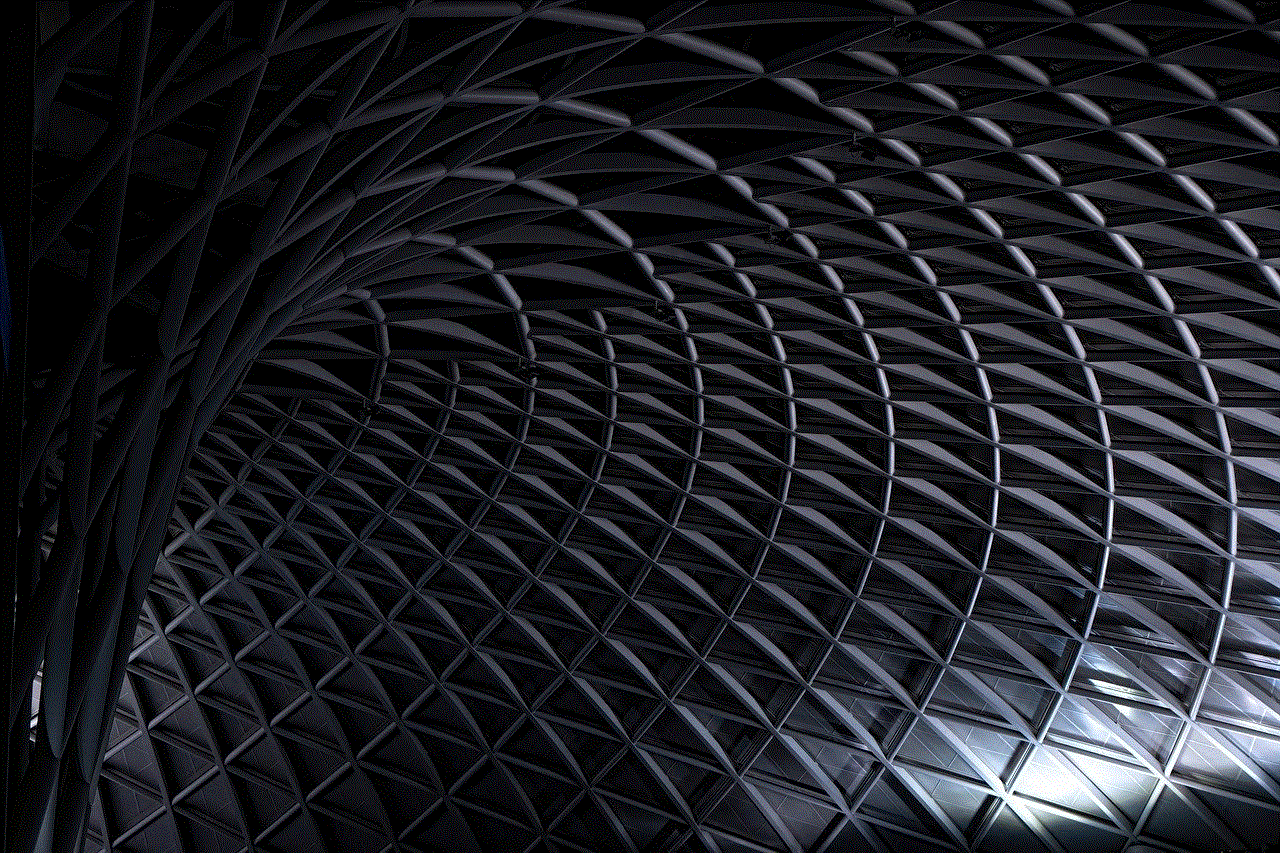
10. Congratulations! Your Netgear router’s firmware is now up to date.
Updating Firmware on Netgear Routers Using the Nighthawk App
If you have a Netgear Nighthawk router, you can also update the firmware using the Nighthawk app. Here’s how:
1. Download and install the Netgear Nighthawk app on your mobile device.
2. Open the app and log in using your Netgear account credentials. If you do not have an account, you can create one for free.
3. Once you are logged in, tap on the “Router Settings” option.
4. Select the “Firmware Update” option.
5. If a new firmware version is available, you will be prompted to download and install it.
6. Tap on the “Yes” or “Update” button to begin the update process.
7. Wait for the update to complete, and your router will reboot automatically.
8. Your Netgear router’s firmware is now updated.
Updating Firmware on Netgear Routers Manually
If you prefer to update the firmware on your Netgear router manually, you can do so by following these steps:
1. Visit the Netgear support website and search for your router’s model number.
2. Download the latest firmware version for your router.
3. Open a web browser and log in to your router’s web interface, as explained earlier.
4. Navigate to the “Advanced” or “Administration” tab.
5. Look for the “Firmware Update” or “Router Update” option and click on it.
6. Click on the “Choose File” or “Browse” button and select the firmware file you downloaded earlier.
7. Click on the “Upload” or “Update” button to begin the update process.
8. Wait for the update to complete, and your router will reboot automatically.
9. Your Netgear router’s firmware is now updated.
Important Tips to Keep in Mind
1. Always download firmware updates from trusted sources, such as the official Netgear website.
2. Do not interrupt the update process, as it can damage your router.
3. If the update process fails or your router does not function properly after the update, you can reset the router to its factory settings and try the update again.
4. It is recommended to back up your router’s settings before updating the firmware, as it can reset the settings to default.
Final Thoughts



Updating the firmware on your Netgear router is crucial to ensure that your device functions optimally and provides a secure and reliable internet connection. Netgear regularly releases firmware updates to fix bugs, improve performance, and add new features to its routers. By following the steps mentioned in this article, you can easily update the firmware on your Netgear router and enjoy the best internet experience.