hack my girlfriends snapchat
Snapchat has become one of the most popular social media platforms in recent years, especially among young adults. Its unique feature of disappearing messages and photos has made it a hit among people who want to share their moments without leaving a permanent digital footprint. However, this disappearing feature has also made it a breeding ground for infidelity. Many individuals have been using Snapchat to cheat on their partners, and if you suspect that your girlfriend may be doing the same, you might be wondering how to hack her Snapchat. In this article, we will explore the various ways to hack your girlfriend’s Snapchat and the potential consequences of doing so.
Before we dive into the methods of hacking, it is essential to ask yourself why you want to do it. Are you feeling insecure in your relationship? Do you have trust issues? Or do you simply want to satisfy your curiosity? It is crucial to address these underlying issues before attempting to hack your girlfriend’s Snapchat. Hacking someone’s account without their consent is a violation of their privacy and trust. It is a serious breach of boundaries and could have severe consequences for your relationship. Therefore, it is essential to think carefully before taking such a drastic step.
Now, let’s explore the different methods of hacking your girlfriend’s Snapchat. The most common way is by using a Snapchat spy app. These apps are specially designed to track someone ‘s Snapchat activity, including their messages, photos, and videos. They work by installing the app on the target phone and then remotely monitoring the Snapchat activity through a web-based control panel. Some popular Snapchat spy apps include mSpy, FlexiSPY, and Spyic. These apps are relatively easy to use, and some of them even offer a free trial period. However, using such apps is not legal, and you could face serious consequences if caught. Moreover, these apps require physical access to your girlfriend’s phone, which may not always be possible.
Another way to hack your girlfriend’s Snapchat is by using a phishing attack. This method involves creating a fake login page that looks exactly like the Snapchat login page. You can then send this link to your girlfriend, pretending to be a Snapchat update or a new feature. When she enters her login credentials, they will be sent to you, giving you access to her account. However, this method is also illegal and requires technical knowledge to create a convincing fake page. It is also risky as your girlfriend may suspect something fishy and not fall for the trap.
You may also try to guess your girlfriend’s Snapchat password. If you are familiar with her, you may have an idea of her password. It could be her birthdate, her favorite movie, or even her pet’s name. However, this method is not foolproof, and it may take several attempts before you can successfully log in to her account. Moreover, if your girlfriend changes her password frequently, this method may not work at all.
Another way to hack someone’s Snapchat is by using a keylogger. A keylogger is a software that records all keystrokes on a device, including passwords. You can install a keylogger on your girlfriend’s phone, and it will record her Snapchat login credentials when she enters them. However, this method also requires physical access to her phone, and it may not work if she uses two-factor authentication to log in to her account.
While the methods mentioned above can help you hack your girlfriend’s Snapchat, they are all illegal and unethical. They violate your girlfriend’s privacy and trust, and if she finds out, it could ruin your relationship. Moreover, hacking someone’s Snapchat is a criminal offense and could lead to legal consequences. Therefore, it is crucial to think about the potential consequences before attempting to hack your girlfriend’s Snapchat.
Now, let’s discuss the potential consequences of hacking your girlfriend’s Snapchat. The most obvious consequence is that it could ruin your relationship. If your girlfriend finds out that you have been spying on her, it could lead to a lack of trust and communication. It could also create a power imbalance in your relationship, as your girlfriend may feel violated and powerless. Moreover, if you find out that she is not cheating, your actions could still cause significant damage to your relationship.
Apart from the consequences on your relationship, hacking someone’s Snapchat is also a violation of their privacy. Your girlfriend may have shared personal and intimate messages and photos with her friends on Snapchat, and by hacking her account, you are invading her privacy. It could also lead to blackmail and cyberbullying if the information you find is used against her. Additionally, hacking someone’s Snapchat is a criminal offense, and you could face legal consequences if your girlfriend decides to take legal action against you.
In conclusion, hacking your girlfriend’s Snapchat is not a solution to your trust issues or insecurities. It is a violation of her privacy and trust, and it could have severe consequences for your relationship and even legal repercussions. Instead of spying on your girlfriend, try to communicate with her and address your issues. Trust and communication are the foundation of a healthy relationship, and if you cannot have that with your girlfriend, it may be time to reevaluate your relationship. Instead of trying to hack her Snapchat, focus on building a strong and trusting relationship.
como bloquear mensajes de texto
En la actualidad, los mensajes de texto se han convertido en una forma común de comunicación. Son rápidos, convenientes y accesibles, lo que los hace muy populares entre las personas de todas las edades. Sin embargo, muchas veces recibimos mensajes de texto no deseados o incluso mensajes de texto no solicitados, lo que puede resultar muy molesto e incluso peligroso en algunos casos. Por lo tanto, es importante saber cómo bloquear mensajes de texto para proteger nuestra privacidad y evitar la molestia de recibir mensajes no deseados.
En este artículo, hablaremos sobre cómo bloquear mensajes de texto en diferentes dispositivos y plataformas, así como también sobre algunas medidas de seguridad adicionales que podemos tomar para prevenir la recepción de mensajes no deseados. Pero primero, es importante entender por qué recibimos estos mensajes no deseados y cómo pueden afectar nuestra privacidad.
Hay varias razones por las que podemos recibir mensajes de texto no deseados. Una de las razones más comunes es que nuestros números de teléfono se incluyen en listas de marketing o se venden a empresas de telemarketing sin nuestro consentimiento. También podemos recibir mensajes de spam de empresas que utilizan servicios de mensajería masiva para promocionar sus productos o servicios. Además, las estafas de phishing también pueden llegar a través de mensajes de texto, donde los estafadores intentan obtener información personal o financiera de las personas.
Recibir mensajes no deseados puede ser molesto, pero también puede ser peligroso. Algunos mensajes de spam pueden contener enlaces maliciosos que pueden infectar nuestro dispositivo con virus o malware. También pueden contener enlaces para descargar aplicaciones fraudulentas o falsas, que pueden robar nuestra información o realizar cargos no autorizados en nuestra cuenta. Por lo tanto, aprender a bloquear mensajes de texto es esencial para proteger nuestra privacidad y seguridad en línea.
A continuación, explicaremos cómo bloquear mensajes de texto en diferentes dispositivos y plataformas.
1. Bloquear mensajes de texto en dispositivos Android
Si tienes un dispositivo Android, puedes bloquear mensajes de texto no deseados de diferentes maneras. Una forma es a través de la aplicación de mensajes predeterminada. Simplemente abre la aplicación de mensajes, selecciona el mensaje no deseado y mantén presionado hasta que aparezcan las opciones. Luego, selecciona “Bloquear número” y el remitente ya no podrá enviarte mensajes de texto.
Otra forma es utilizar aplicaciones de bloqueo de mensajes de texto. Hay varias aplicaciones disponibles en Google Play Store que te permiten bloquear mensajes de texto no deseados. Algunas de estas aplicaciones también tienen la opción de filtrar mensajes de texto basados en palabras clave o números específicos.
2. Bloquear mensajes de texto en dispositivos iOS
En dispositivos iOS, puedes bloquear mensajes de texto no deseados a través de la aplicación de mensajes o la aplicación de teléfono. Para bloquear un número en la aplicación de mensajes, selecciona el mensaje no deseado y haz clic en “Más” en la esquina superior derecha. Luego, selecciona “Contacto” y desplázate hacia abajo hasta encontrar la opción “Bloquear este llamador”. Esto bloqueará tanto las llamadas como los mensajes de texto de ese número.
También puedes bloquear números en la aplicación de teléfono. Ve a la pestaña “Recientes” y selecciona el número que deseas bloquear. Luego, haz clic en “Información” y desplázate hacia abajo hasta encontrar la opción “Bloquear este llamador”.
3. Bloquear mensajes de texto en WhatsApp



WhatsApp también te permite bloquear mensajes de texto de ciertos contactos. En la conversación con el contacto que deseas bloquear, ve a “Más opciones” y selecciona “Más”. Luego, selecciona “Bloquear” y confirma tu decisión. Esto bloqueará tanto los mensajes de texto como las llamadas de ese contacto en WhatsApp.
4. Bloquear mensajes de texto en redes sociales
Muchas redes sociales, como Facebook y Twitter , también tienen la opción de bloquear mensajes de texto de ciertos usuarios. En la configuración de privacidad de la aplicación, puedes encontrar la opción de bloquear mensajes de texto o notificaciones de ciertos usuarios o palabras clave. También puedes bloquear a un usuario específico a través de su perfil.
Además de bloquear mensajes de texto de ciertos contactos, también es importante tomar algunas medidas de seguridad adicionales para prevenir la recepción de mensajes no deseados.
1. No compartas tu número de teléfono públicamente
Una de las principales razones por las que nuestros números de teléfono terminan en listas de marketing es porque los compartimos públicamente en línea. Por lo tanto, es importante no publicar nuestro número de teléfono en redes sociales o en sitios web públicos.
2. No respondas a mensajes de texto no solicitados
Responder a mensajes de texto no solicitados puede indicar a los estafadores que nuestro número de teléfono es válido y activo. Por lo tanto, es mejor no responder a estos mensajes y simplemente bloquear al remitente.
3. Instala un software de seguridad en tu dispositivo
Un buen software de seguridad puede detectar y bloquear mensajes de spam o enlaces maliciosos en tiempo real. Por lo tanto, es importante tener un software de seguridad confiable instalado en tu dispositivo.
4. No hagas clic en enlaces sospechosos
Si recibes un mensaje de texto de un remitente desconocido con un enlace, es mejor no hacer clic en él. Los enlaces pueden dirigirte a sitios web maliciosos o descargar aplicaciones fraudulentas. Si necesitas visitar un sitio web en particular, es mejor escribir la dirección en tu navegador en lugar de hacer clic en un enlace sospechoso.
En resumen, recibir mensajes de texto no deseados es una realidad en la era digital en la que vivimos. Sin embargo, con las medidas de seguridad adecuadas y aprendiendo a bloquear mensajes de texto en nuestros dispositivos, podemos proteger nuestra privacidad y seguridad en línea. Además, es importante ser conscientes de los posibles riesgos y tomar precauciones para evitar ser víctimas de estafas o fraudes en línea. Al seguir estas medidas, podemos disfrutar de la comodidad de los mensajes de texto sin tener que preocuparnos por la recepción de mensajes no deseados.
how to retrieve deleted messages from snapchat



Snapchat has become one of the most popular social media platforms in recent years, especially among the younger generation. With its unique feature of disappearing messages, it has gained a lot of attention and has been a go-to app for many people to communicate with their friends and loved ones. However, like any other app, there are instances when users accidentally delete messages that they later regret. The good news is, there are ways to retrieve deleted messages from Snapchat. In this article, we will explore the different methods that can help you recover those important messages.
Method 1: Check Your Snapchat Chat History
The first thing you can do to retrieve deleted messages from Snapchat is to check your chat history. Snapchat has a feature that saves all your conversations, even the ones that have been deleted. To access your chat history, open the app and click on the chat icon on the bottom left corner of the screen. This will take you to the chat section where you can see all your conversations. Scroll through the list and look for the conversation you want to retrieve. If you find it, click on it, and the messages will reappear.
Method 2: Contact the Person You Were Chatting With
Another way to retrieve deleted messages from Snapchat is to contact the person you were chatting with. If you have deleted a message, there is a chance that the other person has not. Reach out to them and ask if they still have the conversation. If they do, you can request them to send you a screenshot of the messages or re-send the messages to you. This method works best if the other person is a close friend or someone you trust.
Method 3: Use a Third-Party App
There are several third-party apps available that claim to help you recover deleted messages from Snapchat. However, it is essential to be cautious when using these apps as they may compromise your privacy and security. Some of these apps require you to log in to your Snapchat account, which means you will have to share your login details with them. It is not advisable to do so as it can put your account at risk of being hacked. If you still want to use a third-party app, make sure to read reviews and do thorough research before downloading one.
Method 4: Recover from Your Phone’s Cache
When you delete a message on Snapchat, it does not get permanently erased from your device. Instead, it gets stored in your phone’s cache memory. Therefore, there is a chance that you can retrieve the deleted messages from there. To do this, you will need a file manager app. Open the file manager app and navigate to the “Snapchat” folder. In this folder, you will find a folder named “cache.” Open this folder and look for the “received_image_snaps” or “received_video_snaps” folder. These folders contain all the images and videos you have received on Snapchat, including the ones you have deleted. You can open these folders and look for the specific message you want to retrieve.
Method 5: Retrieve from Your Phone’s Backup
If you have backed up your phone’s data, there is a chance that you can retrieve deleted messages from Snapchat from there. If you are an iOS user, you can restore your phone from an iCloud backup. This will restore all your data, including Snapchat messages. If you are an Android user, you can use Google Drive to backup your data and restore it in case you lose any data from your device. However, keep in mind that this method will only work if you have backed up your phone’s data before deleting the Snapchat messages.
Method 6: Contact Snapchat Support Team
If none of the above methods work for you, the last option you have is to contact the Snapchat support team. They might be able to help you retrieve your deleted messages from their server. To do this, open the Snapchat app and go to the “Settings” section. Scroll down and click on “Help Center.” From there, click on “My Account & Security” and then select “Account Information.” You will see an option to “Contact Us.” Click on it and fill out the form with the necessary details. Explain your issue and request them to retrieve your deleted messages. However, there is no guarantee that they will be able to help you, but it is worth a try.
Precautions to Take
It is important to note that Snapchat is designed to delete messages as soon as they are viewed, and there is no guarantee that you will be able to retrieve them. Moreover, Snapchat has a policy of not storing any data for more than 30 days. Therefore, if you have deleted the messages more than 30 days ago, there is very little chance of retrieving them. It is also essential to be cautious when using third-party apps or sharing your login details with anyone.
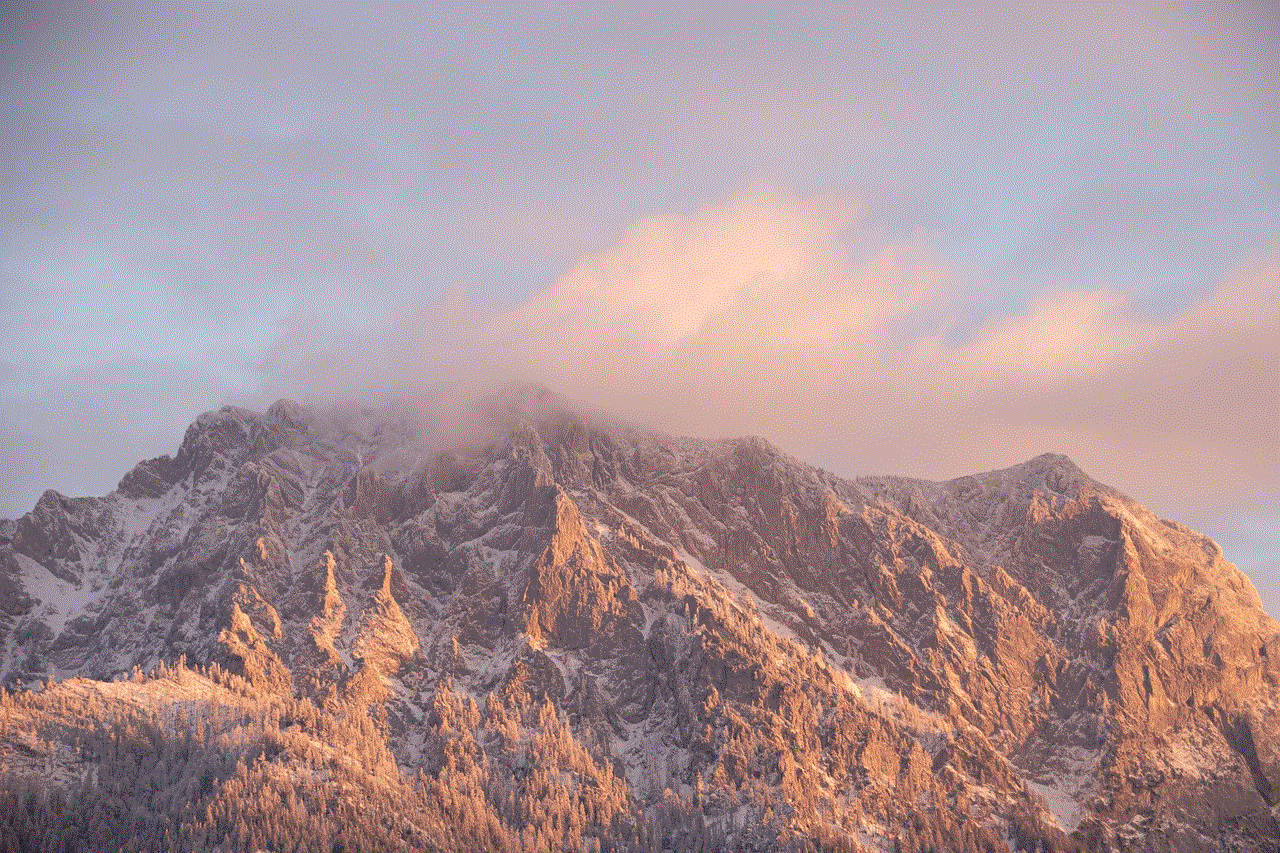
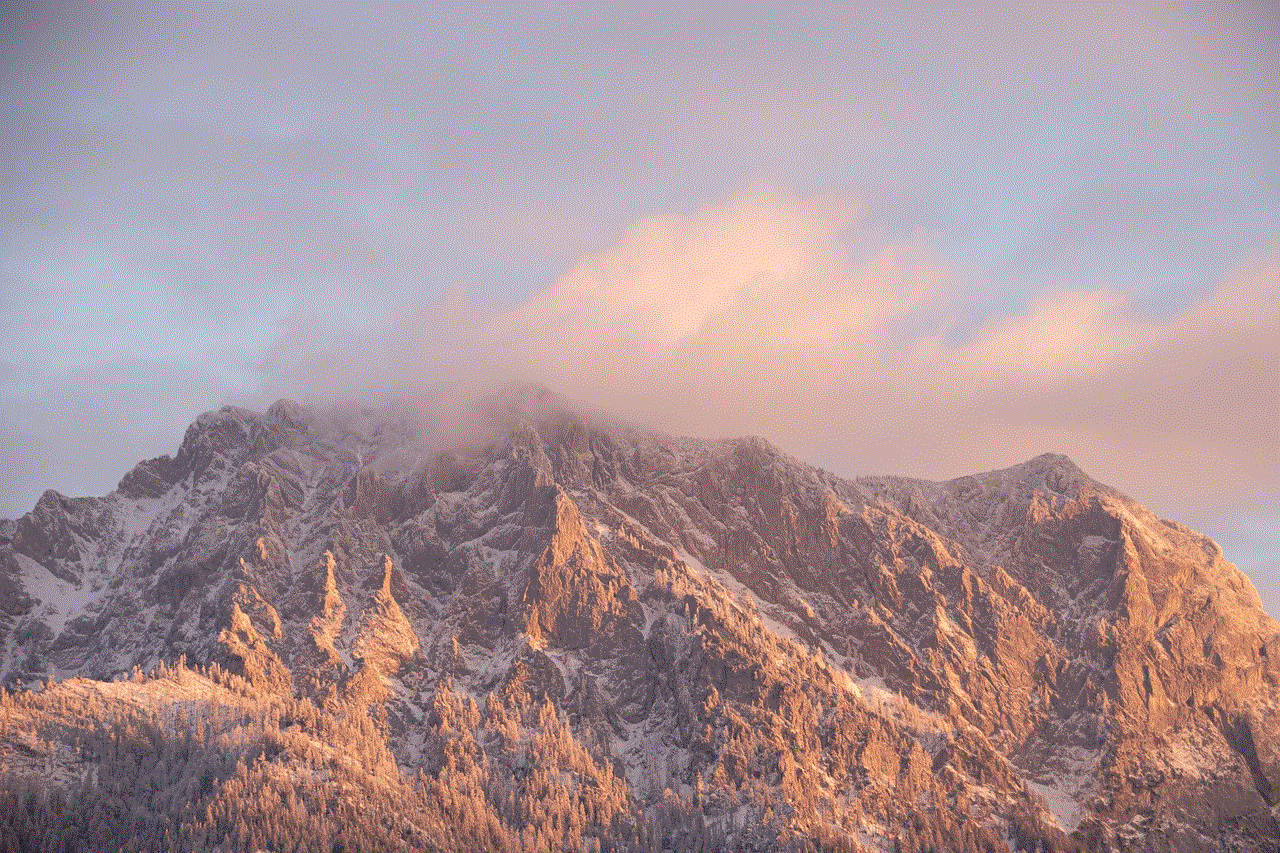
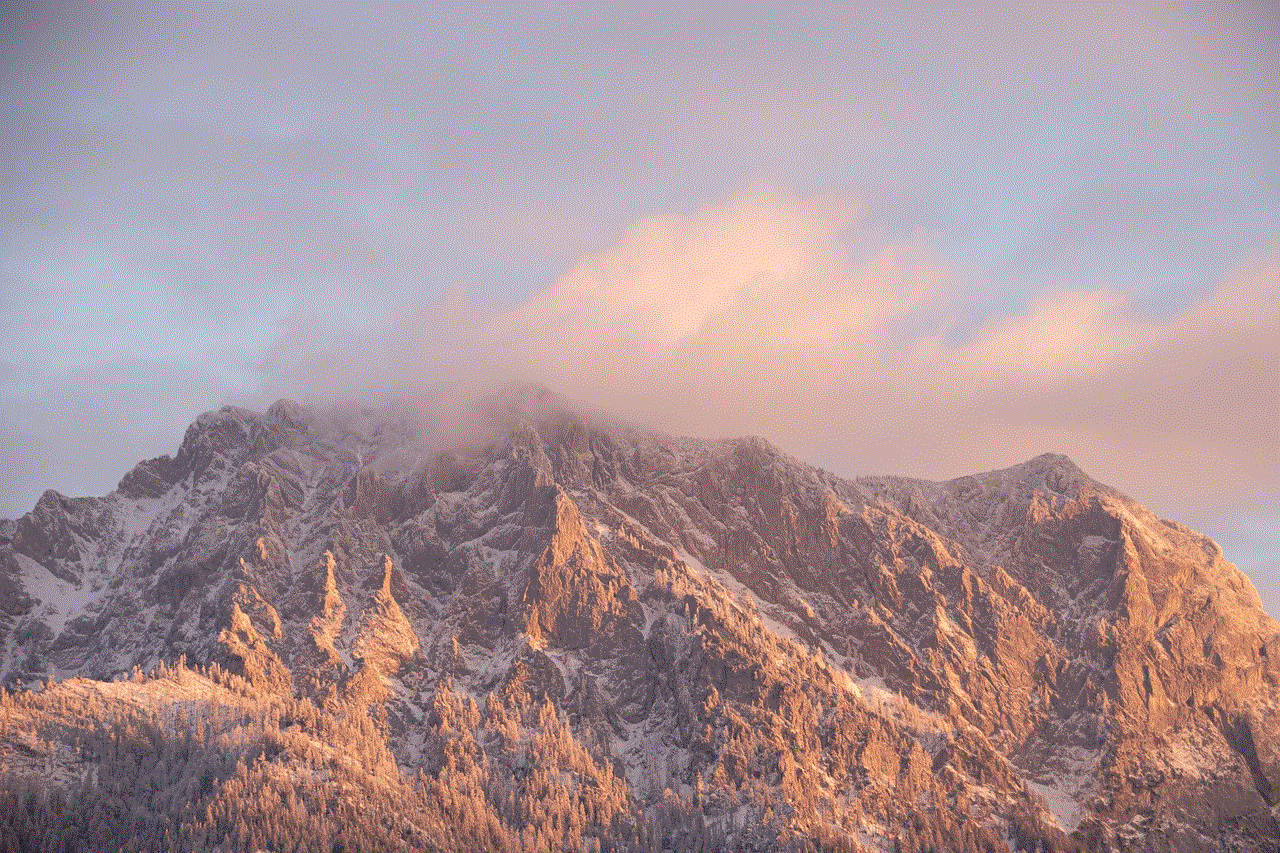
Conclusion
In conclusion, retrieving deleted messages from Snapchat is not an impossible task. There are various methods you can try, but the success rate may vary depending on several factors. It is always advisable to take precautions and keep a backup of your phone’s data to avoid any data loss. Also, be careful when using third-party apps and never share your login details with anyone. If you value your privacy, it is best to avoid using these apps altogether. However, if you have no other option, make sure to do thorough research and read reviews before using any third-party app. Hopefully, this article has provided you with the necessary information to retrieve your deleted messages from Snapchat.