happy thanksgiving crafts
With Thanksgiving just around the corner, it’s the perfect time to start thinking about getting crafty and creating some festive decorations to enhance the holiday spirit. Thanksgiving crafts are a wonderful way to bring the family together, get creative, and add a personal touch to your home decor. From DIY centerpieces to handmade place cards, there are endless possibilities when it comes to crafting for Thanksgiving. In this article, we will explore some fun and easy Thanksgiving craft ideas that will make your holiday celebrations even more memorable.
1. Turkey Handprint Wreath: One classic Thanksgiving craft that never gets old is the turkey handprint wreath. This craft is perfect for kids and adults alike. All you need is some construction paper, scissors, glue, and a wreath form. Trace and cut out handprints from different colored papers, and then glue them onto the wreath form in the shape of feathers. Add a turkey body in the center, and voila! You have a beautiful and personalized Thanksgiving wreath.
2. Leaf Garland: Bring the beauty of autumn indoors with a leaf garland. Collect colorful leaves from your backyard or local park and press them between the pages of a heavy book for a few days. Once they’re dry, attach them to a string or ribbon using hot glue or tape. Hang the garland across your mantel, staircase, or doorway to add a festive touch to your home.
3. Mason Jar Centerpieces: Create stunning and rustic centerpieces by repurposing mason jars. Fill the jars with seasonal elements like acorns, pinecones, dried corn, or colorful leaves. Tie a burlap ribbon or twine around the neck of the jar for an extra touch of charm. Place these lovely centerpieces on your dining table or scatter them around your home for a cozy and inviting atmosphere.
4. Gratitude Tree: Thanksgiving is all about expressing gratitude, and what better way to do it than with a gratitude tree? Cut out a large tree trunk from brown construction paper and attach it to a wall or a large poster board. Then, cut out leaf shapes from various colored paper. Have your family members write down things they are thankful for on each leaf and attach them to the tree branches. This interactive craft serves as a daily reminder of gratitude throughout the holiday season.
5. Pilgrim Hat Treat Holders: Get the kids involved in crafting by making adorable pilgrim hat treat holders. Cut out small black circles from construction paper and glue them onto the bottom of a mini black paper cup. Cut out a yellow buckle from construction paper and glue it onto a strip of black paper, then glue the strip around the cup. Fill the hat with small treats or candies and use them as place settings or party favors.
6. Pumpkin Place Cards: Give your Thanksgiving table a personalized touch with pumpkin place cards. Pick small pumpkins or gourds and cut a small slit at the top. Write each guest’s name on a small piece of paper and insert it into the slit. You can also paint the pumpkins with metallic or chalkboard paint and use a chalk marker to write the names directly on them.
7. Cornucopia Centerpiece: The cornucopia, also known as the “horn of plenty,” is a symbol of abundance and harvest. Create a stunning centerpiece by filling a wicker cornucopia basket with an assortment of seasonal fruits, vegetables, and nuts. Arrange them in an attractive and overflowing display on your dining table or buffet. You can even add some fall leaves or flowers for an extra pop of color.
8. Harvest Wreath: Welcome your guests with a beautiful harvest wreath on your front door. Use a grapevine wreath as a base and attach a variety of dried elements like wheat stalks, corn husks, pinecones, and dried flowers. Add a burlap bow or a colorful fall ribbon to complete the look. This wreath will set a warm and inviting tone for your Thanksgiving gathering.
9. Pinecone Turkeys: Turn ordinary pinecones into adorable turkey decorations. Collect pinecones in various sizes and paint them in fall colors like brown, orange, and yellow. Glue googly eyes and a small beak onto the top of the pinecone, and attach colorful feathers to the back to resemble turkey feathers. These cute pinecone turkeys can be placed on your mantel, table, or even used as napkin holders.
10. Thankful Banner: Create a heartfelt banner that showcases what you and your family are thankful for. Cut out rectangular pieces of colored paper or fabric and write a word or phrase of gratitude on each piece. Attach the pieces to a long piece of twine or ribbon using clothespins or glue. Hang the banner in a prominent place in your home, such as above the fireplace or along a staircase, as a daily reminder to be grateful.
Thanksgiving crafts are a wonderful way to celebrate the holiday and create lasting memories with your loved ones. Whether you choose to make handprint wreaths, leaf garlands, or personalized place cards, these crafts will add a festive and personal touch to your home decor. So gather your materials, get crafty, and have a happy Thanksgiving filled with creativity and gratitude.
windows server 2019 update
Windows Server 2019 is the latest operating system released by microsoft -parental-controls-guide”>Microsoft for servers, and it comes with many new features and updates. As technology continues to evolve, it is essential for businesses to keep up with the latest server software to ensure efficiency and security. In this article, we will explore the new updates and features of Windows Server 2019 and how they can benefit businesses.
1. Introduction to Windows Server 2019
Windows Server 2019 was released in October 2018, and it is the successor to Windows Server 2016. It is the ninth version of the Windows Server operating system and is built on the same foundation as Windows 10. This means that it shares many of the same features and capabilities as the popular desktop operating system.
Windows Server 2019 is available in both Standard and Datacenter editions, with the latter offering more advanced features such as Storage Spaces Direct and Software-Defined Networking. It also comes with the option of installing the Server Core or Desktop Experience versions, giving businesses the flexibility to choose the best option for their needs.
2. Improved Security
One of the main focuses of Windows Server 2019 is security. With the rise of cyber attacks and data breaches, it is crucial for businesses to have a secure server operating system. Windows Server 2019 comes with several new security features to protect against these threats.
One of the notable security updates is the Windows Defender Advanced Threat Protection (ATP). This feature provides real-time protection against zero-day attacks and malicious software. It also includes new features such as attack surface reduction, controlled folder access, and network protection, which helps to prevent unauthorized access to the server.
Another significant security improvement in Windows Server 2019 is the introduction of Shielded Virtual Machines. This feature allows businesses to protect virtual machines from compromised fabric, network attacks, and malicious administrators. It also provides secure encrypted networks between virtual machines.



3. Hybrid Cloud Capabilities
Hybrid cloud is becoming increasingly popular among businesses, as it allows them to have the advantages of both private and public cloud environments. With Windows Server 2019, Microsoft has enhanced its support for hybrid cloud.
One of the new features is the Storage Migration Service, which allows businesses to migrate their data from legacy servers to newer ones, both on-premises and in the cloud. This makes it easier for businesses to move their workloads to the cloud without any disruption.
Windows Server 2019 also comes with improved Azure integration, which enables businesses to manage their on-premises servers and Azure resources through a single interface. This makes it easier for businesses to have a hybrid cloud infrastructure and manage it efficiently.
4. Improved Hyper-Converged Infrastructure (HCI)
Hyper-converged infrastructure is a software-defined approach to combine storage, compute, and networking into a single system. Windows Server 2019 has made significant improvements to its HCI capabilities, making it easier for businesses to set up and manage their infrastructure.
One of the new features is the support for Storage Spaces Direct, which allows businesses to use their own hardware to create a highly available and scalable storage infrastructure. This eliminates the need for expensive storage hardware and simplifies the management of storage.
Windows Server 2019 also introduces the ability to use deduplication and compression on ReFS volumes. This results in better storage efficiency and cost savings for businesses. It also comes with a new feature called Cluster Sets, which allows businesses to scale their HCI infrastructure to multiple clusters.
5. Enhanced Performance
With Windows Server 2019, Microsoft has made significant improvements to the performance of the operating system. This is important for businesses that handle large amounts of data and need a server operating system that can keep up with their demands.
One of the major updates is the support for Persistent Memory (PMEM). This is a new type of memory that is faster than traditional solid-state drives (SSDs) and can store data even when the server is powered off. This results in faster data access and improved performance for applications that require large amounts of memory.
Windows Server 2019 also comes with improvements to the Storage Migration Service, which can migrate data at a faster rate than in previous versions. This is beneficial for businesses that need to migrate large amounts of data to new servers.
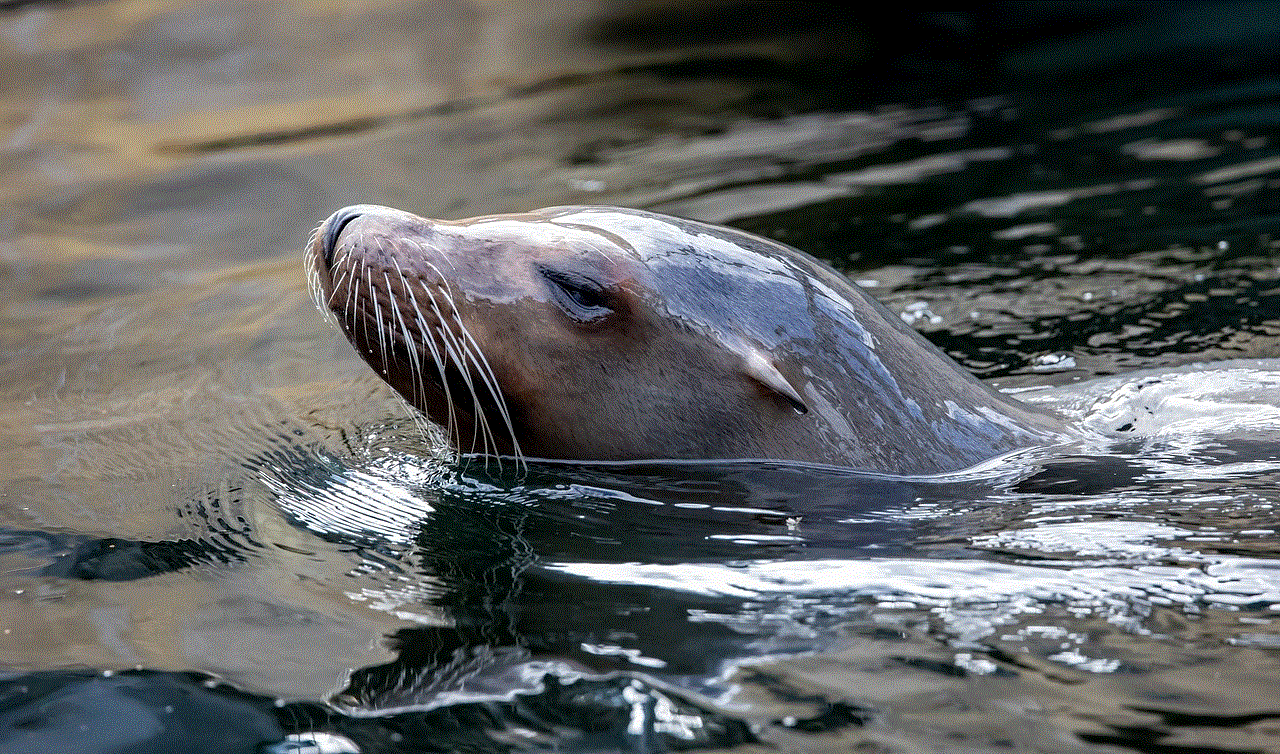
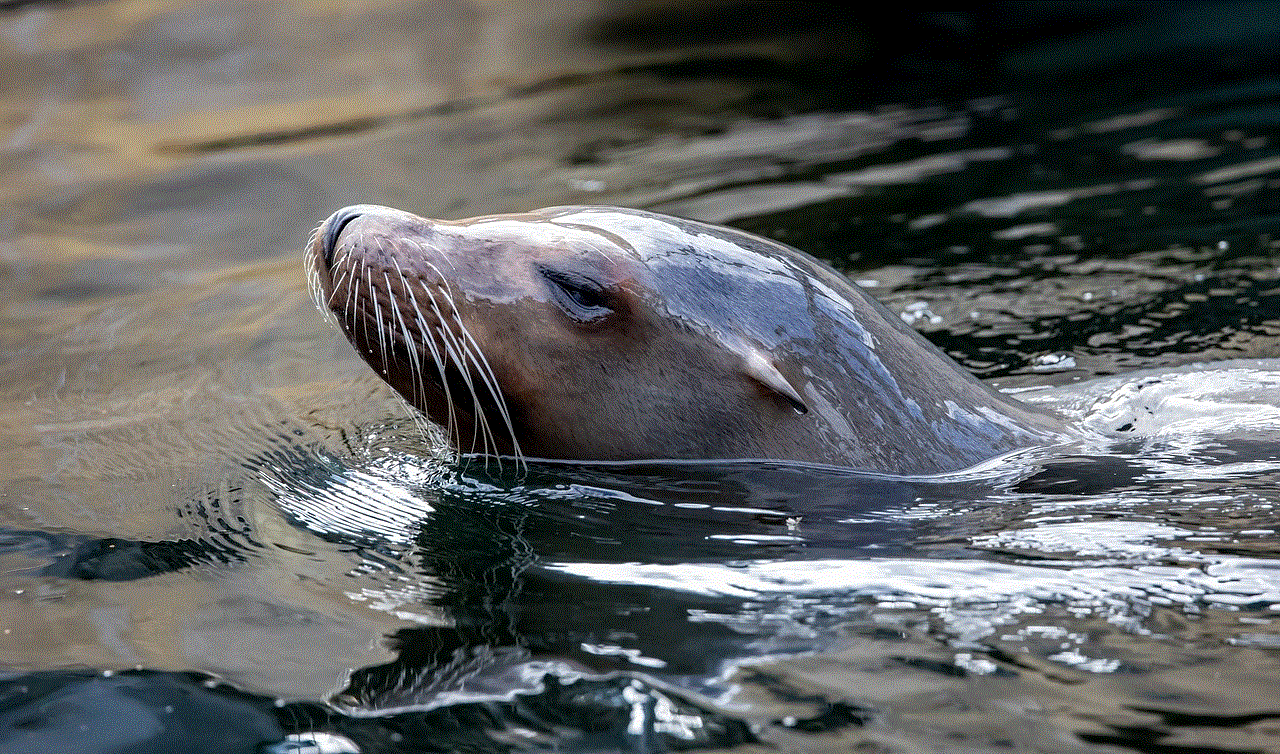
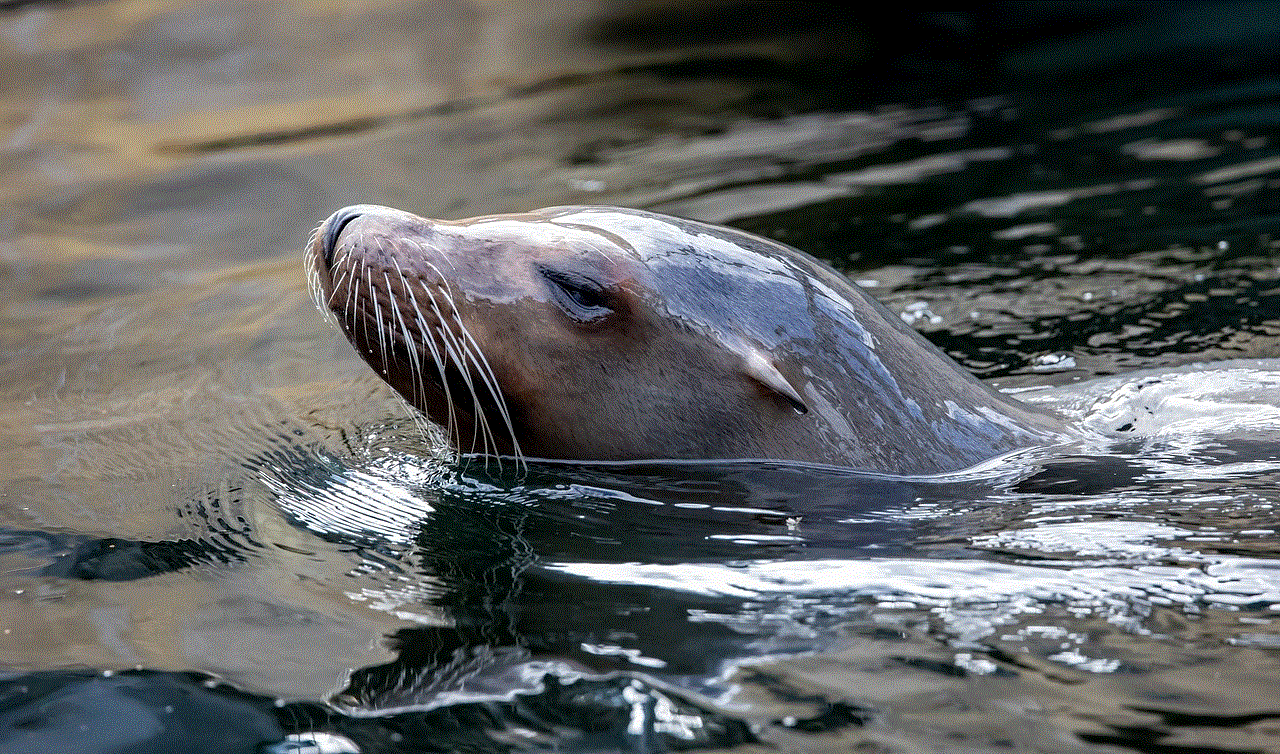
6. Windows Admin Center
Windows Admin Center is a new browser-based management tool for Windows Server 2019. It provides a modern, simplified, and integrated management experience for businesses of all sizes. It can manage both local and remote servers, making it easier for businesses to manage their server infrastructure.
One of the main advantages of Windows Admin Center is its ease of use. It has a simple and intuitive interface, making it easier for IT administrators to manage their servers without the need for extensive training. It also provides a single pane of glass to manage all Windows Server 2019 features, making it a one-stop solution for server management.
7. Linux and Kubernetes Support
Microsoft has been embracing open-source technologies in recent years, and Windows Server 2019 is no exception. It comes with support for Linux containers, making it easier for businesses to run Linux-based applications on their Windows servers.
Windows Server 2019 also supports Kubernetes, an open-source platform for managing containerized applications. This allows businesses to deploy and manage their containers using the same tools and processes they use for other Windows applications.
8. Windows Server Core and Nano Server Improvements
In Windows Server 2019, Microsoft has made significant improvements to its Server Core and Nano Server options. Server Core is a minimal installation option that does not include a graphical user interface, making it more lightweight and secure.
With the release of Windows Server 2019, Server Core now supports more server roles, including Internet Information Services (IIS), DHCP Server, and DNS Server. This means businesses can run more applications on Server Core, reducing the need for a full desktop experience.
Nano Server, which is even more lightweight than Server Core, has also received some updates. It now supports an expanded set of APIs, making it easier for developers to build and run applications on Nano Server. It also has improved support for containers, making it a suitable option for microservices-based applications.
9. Licensing Changes
Along with the release of Windows Server 2019, Microsoft has also made some changes to its licensing model. The biggest change is the shift from per-processor to per-core licensing for Standard and Datacenter editions.
This means that businesses will need to purchase licenses for each core in their server, rather than a license for each processor. However, Microsoft has reduced the cost of each license, making it more affordable for businesses with servers with a large number of cores.
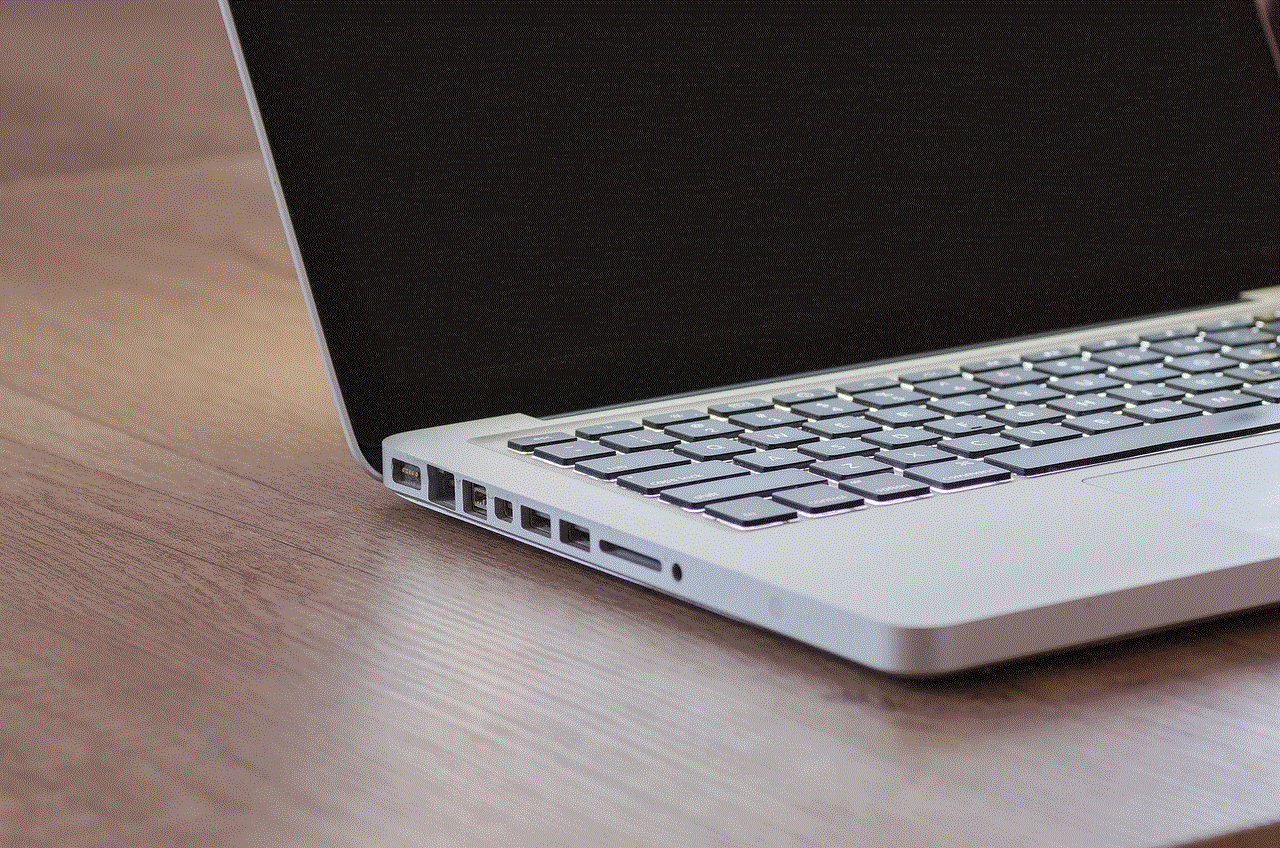
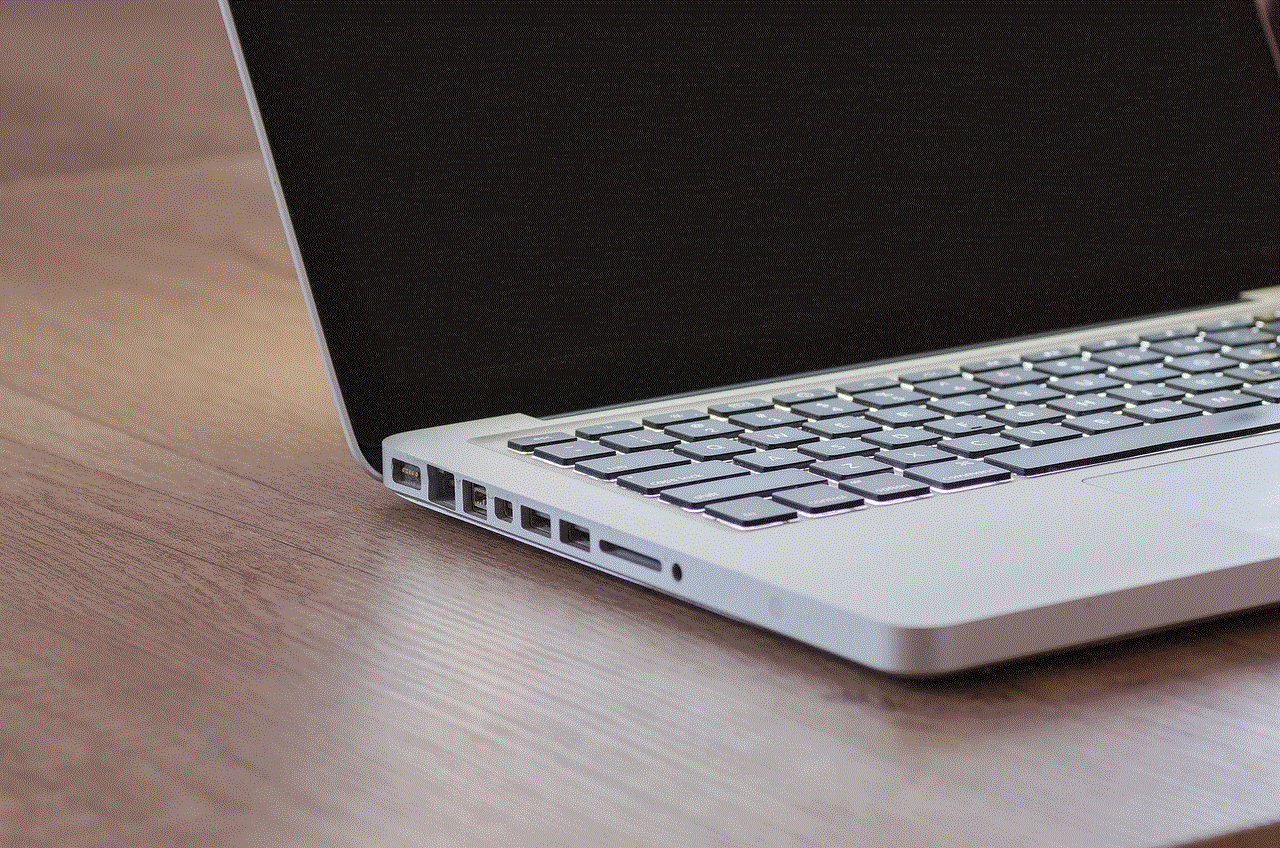
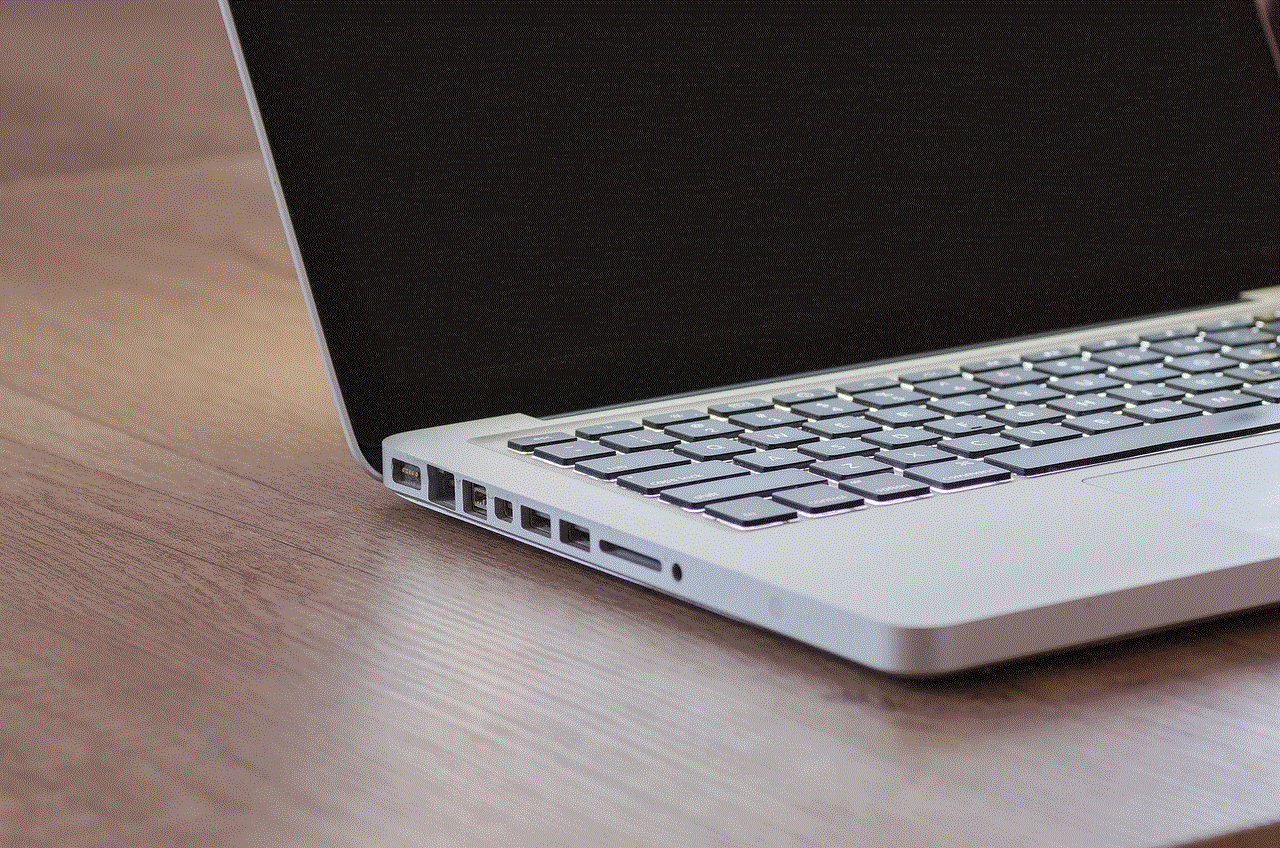
10. Conclusion
In conclusion, Windows Server 2019 is a significant update to the Windows Server operating system. It comes with many new features and updates that can benefit businesses of all sizes. From improved security and hybrid cloud capabilities to enhanced performance and management tools, Windows Server 2019 offers a compelling solution for businesses looking to upgrade their server infrastructure. With its continued support for open-source technologies and licensing changes, Microsoft has shown its commitment to providing a modern and flexible server operating system for businesses.