hide following instagram
# How to Hide Following on Instagram: A Comprehensive Guide
Instagram has transformed the way we connect, share, and interact with each other. With its visual-centric platform, millions of users post photos and videos daily, creating a vibrant online community. However, with this connectivity comes the need for privacy and control over personal information. One of the common concerns among users is how to manage their following list. Whether you’re looking for a way to maintain privacy, reduce unwanted attention, or simply curate your online presence, hiding your following list can be a helpful solution. In this article, we will explore various methods and tips to hide your following on Instagram, along with the implications and considerations of doing so.
## Understanding Instagram’s Privacy Settings
Before diving into the methods of hiding your following list, it’s essential to understand Instagram’s privacy settings. Instagram offers users a variety of privacy controls to manage who can see their content and information. By default, Instagram profiles are public, meaning anyone can view your posts, stories, and follower/following lists. However, users have the option to Switch to a private account, which restricts access to only approved followers.
### Switch ing to a Private Account
The first step in controlling your visibility on Instagram is to switch your account from public to private. Here’s how you can do it:
1. **Open the Instagram App**: Launch the app on your mobile device.
2. **Go to Your Profile**: Tap on your profile icon in the bottom right corner.
3. **Access Settings**: Tap on the three horizontal lines in the top right corner, then select “Settings.”
4. **Privacy Settings**: Tap on “Privacy” and look for the “Private Account” option.
5. **Toggle to Private**: Switch the toggle to the right to make your account private.
Once your account is private, only your approved followers can see your posts, stories, and following list. This method is effective for those who want to limit their visibility to a select group of people.
### The Impact of a Private Account
While setting your account to private is an effective way to hide your following list, it’s important to consider the implications. A private account means that anyone who wants to follow you must send a request, which you can approve or deny. This can be beneficial for maintaining a close-knit community but may deter some users from following you if they cannot see your content first.
## Hiding Your Following List from Specific Users
If you want to keep your following list visible to most users but hide it from specific individuals, Instagram doesn’t offer a direct feature for this. However, there are some workarounds you can consider.
### Blocking Specific Users
One way to hide your following list from specific users is to block them. This action will prevent the blocked user from seeing your profile, including your following list. Here’s how to block someone on Instagram:
1. **Go to Their Profile**: Search for the user you want to block.
2. **Tap on the Three Dots**: In the top right corner of their profile, tap the three dots.
3. **Select Block**: Choose the “Block” option from the menu.
Blocking someone may be a drastic step, especially if you have mutual friends or connections. It’s important to weigh the pros and cons of this action, as it may lead to misunderstandings or conflict.
### Restricting Users
If blocking feels too extreme, Instagram offers a “Restrict” feature that can be a middle ground. When you restrict someone, they won’t be able to see when you’re online or if you’ve read their messages. While this feature doesn’t directly hide your following list, it can limit the overall interaction with the user while still allowing them to see your profile.
1. **Go to Their Profile**: Find the user you wish to restrict.
2. **Tap on the Three Dots**: In the top right corner, tap the three dots.
3. **Select Restrict**: Choose the “Restrict” option.
This method allows you to maintain some level of control over your interactions without completely blocking the user.
## Managing Your Following List
Another strategy to manage your following list is to curate who you follow. By being selective about the accounts you follow, you can create a more personal and meaningful online experience.
### Unfollowing Accounts
If your goal is to reduce the number of people you follow, consider unfollowing accounts that no longer resonate with you. Whether they are inactive accounts, brands, or individuals whose content you no longer enjoy, unfollowing can help streamline your social media experience.
1. **Go to the Profile of the Account**: Navigate to the account you wish to unfollow.
2. **Tap on Following**: Tap the “Following” button on their profile.
3. **Select Unfollow**: Choose the “Unfollow” option.
This action helps you manage your social circle on Instagram and can contribute to a more focused content feed.
### Creating Lists of Close Friends
Instagram has a “Close Friends” feature that allows you to share stories with a select group of people. While this doesn’t directly hide your following list, it allows you to control who sees your content. By using this feature, you can share more personal moments with those you trust without exposing your entire following list to everyone.
1. **Go to Your Profile**: Tap on your profile icon.
2. **Access Close Friends**: In the menu, find “Close Friends.”
3. **Add People**: Search for and add users you want to include in your Close Friends list.
This feature can enhance your privacy and create a more intimate sharing experience.
## The Importance of Digital Privacy
As we navigate an increasingly digital world, the importance of privacy cannot be overstated. Social media platforms like Instagram have made it easier to connect, but they have also raised concerns about data security and personal privacy. Hiding your following list is just one aspect of managing your digital footprint.
### Understanding Data Privacy
Data privacy involves the protection of personal information that users share online. Social media platforms collect vast amounts of data from their users, including their interactions, preferences, and connections. Understanding how your information is used is crucial in maintaining your privacy on Instagram and other platforms.
### Educating Yourself on Privacy Settings
To effectively manage your privacy on Instagram, it’s essential to educate yourself about the platform’s settings and features. Regularly reviewing and updating your privacy settings can help you stay in control of your online presence. Instagram frequently updates its features, so staying informed is key.
## The Role of Anonymity on Social Media
In the age of social media, anonymity can be both a blessing and a curse. While it offers a layer of protection, it can also lead to negative behaviors such as trolling or cyberbullying. Understanding the balance between anonymity and accountability is vital for creating a safe online environment.
### Creating an Anonymous Account
If your primary goal is to engage with content without revealing your identity, consider creating an anonymous account. This account can allow you to follow others and interact without exposing your personal information. However, be cautious about the content you engage with and the connections you make, as anonymity can sometimes lead to risky behavior.
## Conclusion
In conclusion, hiding your following list on Instagram is a multifaceted process that involves understanding the platform’s privacy settings, managing your connections, and considering the broader implications of digital privacy. Whether you choose to make your account private, block specific users, or curate your following list, the key is to find a balance that aligns with your personal comfort and privacy needs. As social media continues to evolve, staying informed about privacy features and best practices will empower you to navigate the digital landscape more confidently. Remember, your online presence is a reflection of you, and taking control of it is an essential step toward a fulfilling social media experience.
how to write a note on instagram
# How to Write a Note on Instagram: A Comprehensive Guide
Instagram, a platform known for its visual storytelling, has expanded its features over the years to include various content formats, including stories, reels, and IGTV. One of the lesser-known but equally impactful features is the ability to share notes. While many users focus on images and videos, written content can be a powerful tool for engagement. In this article, we will explore how to write a note on Instagram effectively, along with tips and tricks to maximize your reach and impact.
## Understanding the Purpose of Notes on Instagram
Before diving into the mechanics of writing a note, it’s essential to understand why you might want to use this feature. Notes on Instagram can serve multiple purposes:
1. **Engagement**: Written content can spark conversations and encourage followers to engage more deeply with your brand or personal message.
2. **Storytelling**: While images can tell a story, notes allow for a more nuanced narrative that can convey emotions and thoughts that visuals alone may not capture.



3. **Information Sharing**: Notes are an excellent way to share updates, tips, or insights that require more than just a caption. This could include announcements, event details, or educational content.
4. **Building Community**: A well-crafted note can resonate with your audience, fostering a sense of community and connection.
## Choosing the Right Format
Instagram notes are typically shared through Instagram Direct Messages, where you can send a note to your followers. However, the platform allows for wider sharing through captions on posts, stories, and even IGTV descriptions. Understanding the right format for your message is crucial. For instance, a note shared in a direct message might be more personal, while a note in a caption should be concise and engaging.
### Direct Messages vs. Captions
– **Direct Messages**: Perfect for personalized messages, updates, or engaging conversations with followers.
– **Captions**: Great for reaching a broader audience, where you can share your thoughts or stories with all your followers at once.
## Crafting Your Note: Structure and Style
Writing an effective note involves several components:
### 1. Define Your Message
Before you start writing, clarify what you want to communicate. Are you sharing an update, a personal story, or valuable information? Defining your message will help you stay focused and avoid unnecessary tangents.
### 2. Start with a Hook
The beginning of your note should grab the reader’s attention. Use a compelling question, an interesting fact, or a personal anecdote to draw them in. The goal is to entice your audience to read further.
### 3. Be Authentic
Instagram thrives on authenticity. Share your thoughts and experiences genuinely. This not only helps you connect with your audience but also encourages them to respond and engage with your content.
### 4. Use Clear and Concise Language
While Instagram allows for longer notes, clarity is key. Use simple language, short sentences, and avoid jargon. This ensures that your message is easily understood and accessible to a broader audience.
### 5. Include Personal Touches
Incorporate personal stories or experiences related to your message. This not only makes your note more relatable but also builds a connection with your audience. People appreciate vulnerability and honesty.
### 6. Encourage Interaction
At the end of your note, invite your audience to respond. You could ask a question, encourage them to share their thoughts, or prompt them to engage with your content. This can foster a sense of community and increase interaction.
## Formatting Your Note
The way you format your note can significantly impact its readability and engagement. Here are some tips:
### 1. Use Paragraph Breaks
Breaking your note into smaller paragraphs makes it easier to read. Avoid large blocks of text. Instead, use spacing to separate different ideas or sections.
### 2. Utilize Emojis
Emojis can add a touch of personality and emotion to your note. They can also help break up text and make your message more visually appealing. However, use them sparingly to maintain clarity.
### 3. Highlight Key Points
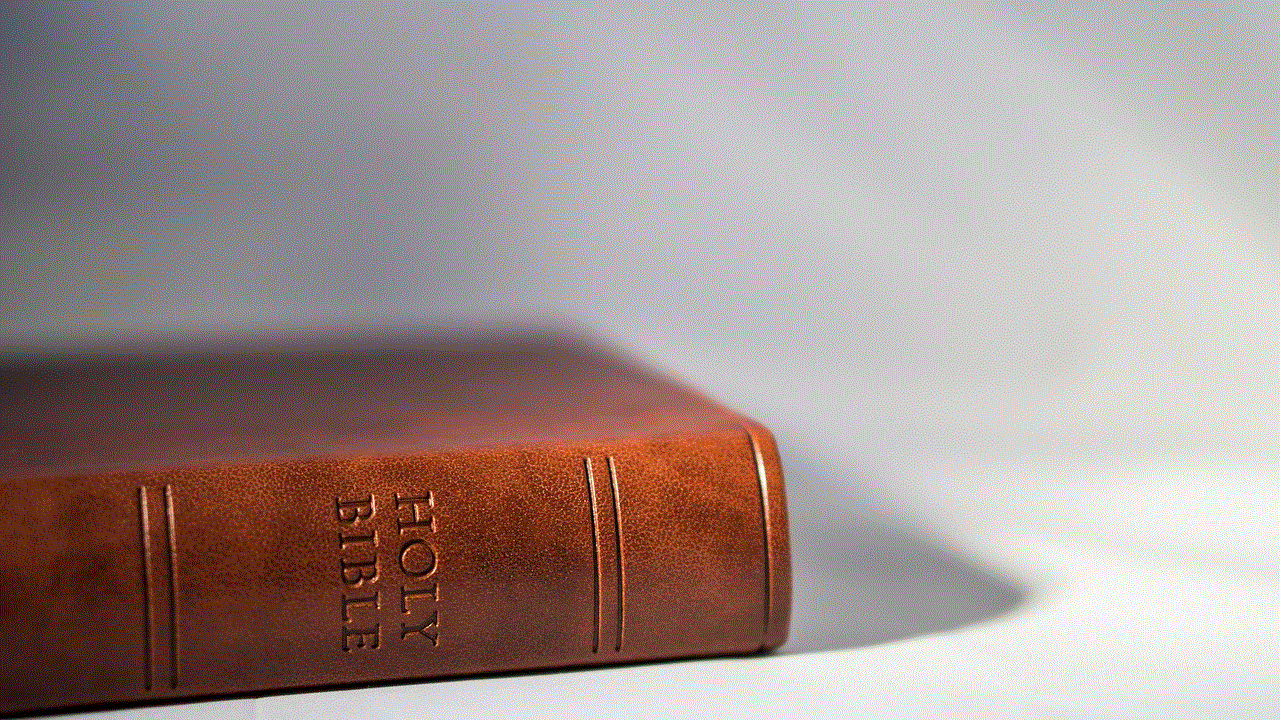
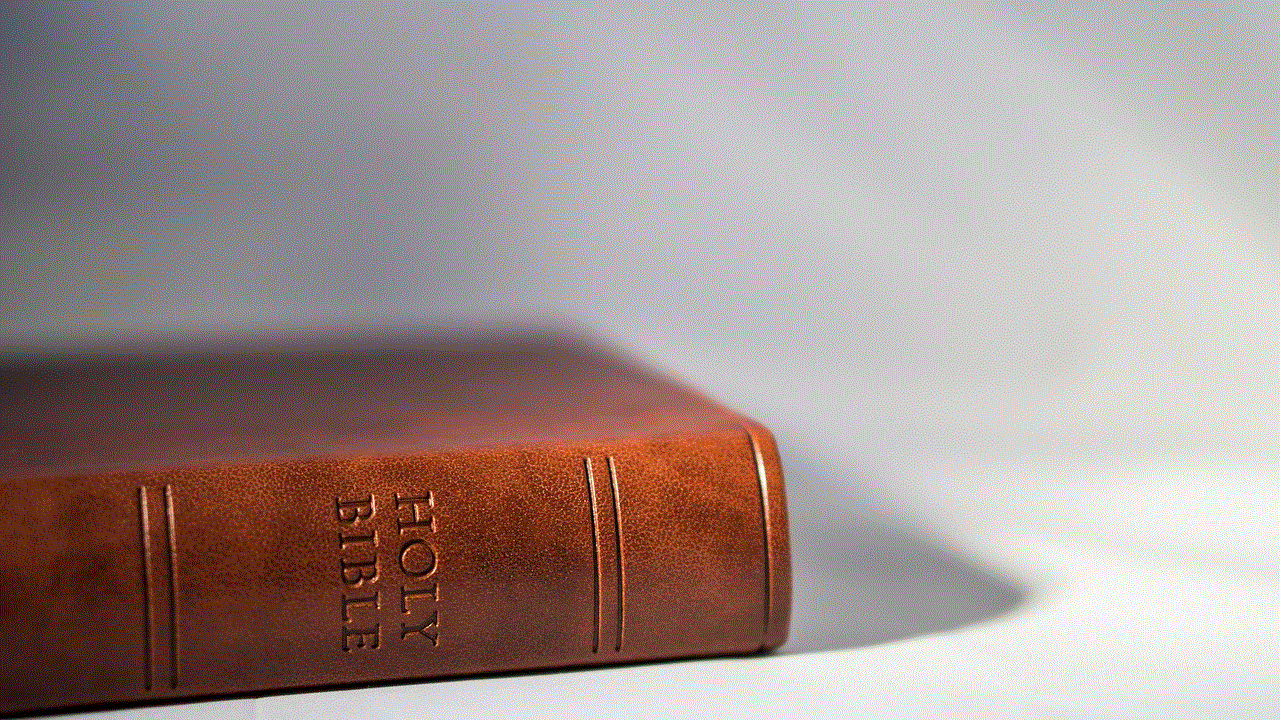
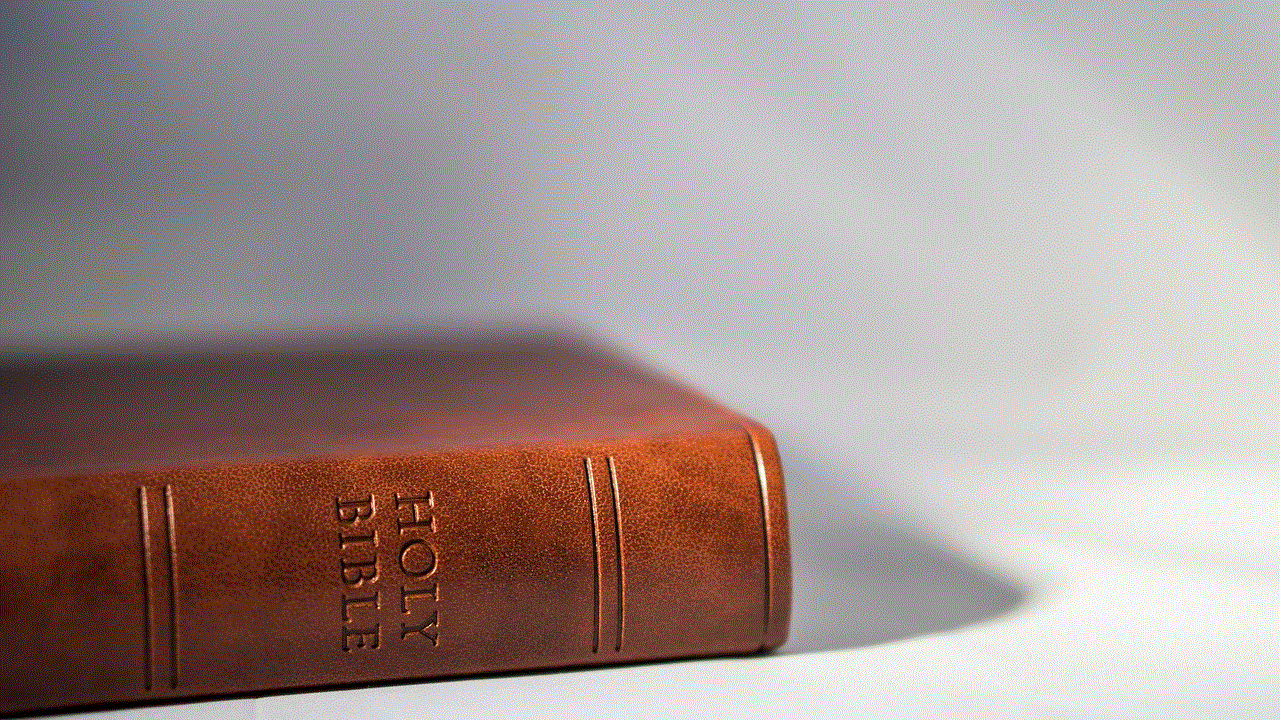
If your note contains essential information, consider emphasizing these points. You can use asterisks, capital letters, or even emojis to draw attention to them.
### 4. Keep it Short
While Instagram allows for longer notes, brevity is often more impactful. Aim for clarity and conciseness. If your message requires extensive detail, consider creating a series of notes or using another format like a carousel post.
## Examples of Effective Notes
To illustrate how to write a note on Instagram, let’s look at a few examples across different themes.
### Personal Update
*“Hey everyone! I wanted to share something personal with you all. This past month has been a whirlwind for me. I’ve taken a step back to focus on my mental health, and it’s been challenging yet rewarding. I’d love to hear how you’ve been coping with life’s ups and downs. Let’s support each other!”*
### Educational Content
*“Did you know that over 90% of communication is non-verbal? It’s fascinating how much our body language conveys! If you’re interested in improving your communication skills, check out my latest post for tips! What’s your biggest challenge when it comes to communication?”*
### Community Engagement
*“I’m so grateful for all of you! To celebrate our growing community, I’m hosting a Q&A session this Friday. Comment below with your questions, and I’ll answer them live. Can’t wait to connect with you!”*
## Analyzing Engagement Metrics
After sharing your note, it’s essential to monitor engagement metrics. Instagram provides insights on how your content is performing, including likes, shares, and comments. Analyze these metrics to understand what resonates with your audience and refine your future notes accordingly.
### Key Metrics to Monitor
– **Likes and Shares**: Indicates how well your note resonated with your audience.
– **Comments**: Assess the quality of engagement. Are people having meaningful conversations?
– **Saves**: If your note is educational, saves indicate that users found it valuable enough to revisit.
## Tips for Maximizing Your Reach
To ensure your notes reach a broader audience, consider the following strategies:
### 1. Use Relevant Hashtags
Although notes in direct messages don’t require hashtags, captions can benefit from them. Research and include relevant hashtags that align with your content to increase discoverability.
### 2. Post at Optimal Times
Timing can significantly impact your engagement. Analyze when your audience is most active and schedule your notes accordingly. Tools like Instagram Insights can provide valuable data on your followers’ activity.
### 3. Promote Your Notes
Share snippets of your notes in your stories or posts to generate interest. This can pique curiosity and encourage more people to check out your full note.
### 4. Collaborate with Others
Collaborate with other creators or brands to expand your reach. Guest notes or joint posts can introduce your content to new audiences.
## Conclusion: The Power of Written Content on Instagram



As the digital landscape continues to evolve, written content remains a powerful means of connection and communication. While Instagram is often seen as a visual platform, notes provide an opportunity to engage audiences on a deeper level. By crafting thoughtful, authentic notes, you can enhance your presence on the platform and build a vibrant community around your content.
Whether you’re sharing personal insights, educational tips, or fostering community engagement, remember to be genuine and clear in your messaging. With practice and attention to detail, you can master the art of writing notes on Instagram and leverage this feature to enhance your online presence. Happy writing!