how can i tell if my iphone is being tracked
In today’s digital age, our smartphones have become an integral part of our daily lives. From communication to navigation, we rely on our phones for almost everything. However, with this increasing dependence on our devices, the concern of privacy and security has also risen. One such concern is the fear of being tracked. Whether it’s by government agencies or individuals, the thought of someone constantly monitoring our movements and activities can be unsettling. If you’re an iPhone user, you might be wondering if your device is being tracked. In this article, we’ll discuss various ways to determine if your iPhone is being tracked and what you can do to protect your privacy.
Before we dive into the details, it’s essential to understand that there are two types of tracking – physical and digital. Physical tracking involves someone physically following you, whereas digital tracking is done through electronic means such as GPS, Wi-Fi, and cellular networks. In this article, we’ll focus on digital tracking, which is more common in today’s world. Here are some of the ways to tell if your iPhone is being tracked:
1. Check for unusual battery drain
If your iPhone’s battery is draining faster than usual, it could be a sign that your device is being tracked. Tracking apps and software require a lot of power to run in the background, which can drain your battery quickly. If you notice a sudden drop in battery life, it’s worth investigating further.
2. Look for unfamiliar apps
If you find any unfamiliar apps on your iPhone that you don’t remember downloading, it could be a sign of tracking. Some tracking apps disguise themselves as other apps, making it difficult to identify them. It’s essential to regularly check your phone for any unknown apps and delete them if necessary.
3. Check your data usage
Tracking apps also consume a lot of data as they constantly transmit your location and other information to the person tracking you. If you notice a significant increase in your data usage, it could be a red flag. Keep an eye on your data usage and investigate any unusual spikes.
4. Look for strange noises during calls
Some tracking software can turn your iPhone into a listening device, allowing the tracker to listen to your calls and conversations. If you hear strange noises or clicking sounds during your calls, it could be a sign that someone is tapping into your phone.
5. Check your phone’s settings
If your iPhone is being tracked, there’s a high chance that the tracker has made changes to your phone’s settings. Go through your settings and check for any changes in your network, location, or privacy settings. If you find any unfamiliar settings, it’s best to reset your phone to its factory settings.
6. Look for suspicious text messages
Tracking apps often require the target’s phone number to be registered. If you receive any suspicious text messages with links or attachments from unknown numbers, it could be an attempt to install a tracking app on your phone. Never click on any unknown links or open any attachments from unfamiliar numbers.
7. Check for unusual background noise
Similar to strange noises during calls, if you hear any unusual background noises when your phone is not in use, it could be a sign of tracking. Some tracking apps allow the tracker to activate your phone’s microphone remotely, allowing them to listen to your surroundings.
8. Keep an eye on your location services
Tracking apps use your phone’s GPS to track your location. If you notice that your location services are constantly on, even when you’re not using any navigation or map apps, it could be an indication of tracking. You can check your location services settings to see which apps have access to your location and turn off any that you don’t recognize.
9. Look for unfamiliar contacts
If someone is tracking your iPhone, they might have added their contact details to your phone without your knowledge. Check your contacts list for any unfamiliar numbers or names. If you find any, delete them immediately.
10. Monitor your phone’s performance
Tracking apps can slow down your phone’s performance as they require a lot of resources to run in the background. If you notice that your phone is lagging, freezing, or crashing frequently, it could be a sign of tracking. It’s always a good idea to regularly monitor your phone’s performance and investigate any unusual behavior.
What to do if your iPhone is being tracked?
If you suspect that your iPhone is being tracked, here are some steps you can take to protect your privacy:
1. Remove any unfamiliar apps
If you find any unfamiliar apps on your phone, delete them immediately. You can do this by pressing and holding the app icon until it starts shaking, then tap the “x” in the corner to delete it. If the app is part of a folder, you’ll need to open the folder first.
2. Reset your phone to its factory settings
Resetting your phone to its factory settings will erase all data and apps from your device, including any tracking software. To do this, go to Settings > General > Reset > Erase All Content and Settings. Keep in mind that you’ll lose all your data, so make sure to back up your important files before doing this.
3. Change your Apple ID password
If your iPhone is being tracked, the person tracking you might have access to your Apple ID. Changing your password will prevent them from accessing your account and any personal information associated with it.
4. Install an anti-tracking app
There are several anti-tracking apps available in the App Store that can help you detect and remove any tracking software on your iPhone. These apps usually offer additional features such as anti-virus and anti-malware protection, making them a good investment to protect your privacy.
5. Contact your service provider
If you’re still unsure about whether your iPhone is being tracked, you can contact your service provider and ask them to check for any unusual activity on your phone. They’ll be able to tell if your phone is being tracked through their network and take necessary steps to protect your privacy.
In conclusion, with the advanced technology available today, it’s easier than ever to track someone’s movements and activities. However, it’s essential to be aware of the signs and take necessary precautions to protect our privacy. If you suspect that your iPhone is being tracked, follow the steps mentioned above to remove any tracking software and safeguard your personal information. Stay vigilant and regularly check your phone for any unusual activity to ensure your privacy and security.
how to find out someones birthday
Birthdays are special occasions that mark the day a person was born and celebrate their existence on this planet. It is a time to reflect on the past year and look forward to the future. While most people celebrate their birthdays with family and friends, there are times when you may want to find out someone else’s birthday. Perhaps it’s for a surprise party or a thoughtful gift, or maybe you simply want to know more about that person. Whatever the reason may be, there are several ways to find out someone’s birthday.
1. Ask the Person Directly
The simplest way to find out someone’s birthday is to ask them directly. This may seem like an obvious solution, but it’s often overlooked. If you have a good relationship with the person, you can casually ask them about their birthday. However, if you don’t know the person very well or if you want to keep it a surprise, this may not be the best option.
2. Check Social Media
In this digital era, social media has become a powerful tool for connecting with people and gathering information. Many people share their personal details, including their birthday, on social media platforms such as Facebook, Instagram, and Twitter . If the person you are trying to find out the birthday of has an active social media presence, you may be able to find their birthday on their profile.
3. Look for Public Records
Public records are a great source of information when it comes to finding out someone’s birthday. Birth records, marriage records, and death records are all public records that can be accessed by anyone. You can visit the government’s website or visit the local courthouse to find these records. However, keep in mind that some states may have restrictions on accessing this information, so you may need to provide a valid reason for your search.
4. Ask Their Friends or Family
Another way to find out someone’s birthday is to ask their close friends or family members. They may have the information you are looking for, especially if they are planning a surprise party. If you are not comfortable asking them directly, you can try to initiate a conversation about birthdays and see if they mention the person’s birthday.
5. Check Their ID or Driver’s License
If you have the opportunity to see the person’s ID or driver’s license, you can find out their birthday from there. However, this method may not be reliable as some people may not carry their IDs with them all the time, and some may not have their birthdate mentioned on their ID.
6. Use a Background Check Service
There are many online background check services that can help you find out someone’s birthday. These services collect and compile public records, including birth records, and provide them to their users for a fee. However, keep in mind that these services may not be accurate all the time, and some may require a membership or subscription.
7. Ask Their Coworkers
If the person you are trying to find out the birthday of is your coworker, you can ask their colleagues if they know their birthday. Often, coworkers may know each other’s birthdays, especially if they work in a close-knit team. If you don’t know their coworkers, you can try to initiate a conversation about birthdays and see if they mention the person’s birthday.



8. Check Their Email Signature
Many people include their birthdate in their email signature, especially in a professional setting. If you have received an email from the person, you can check their signature to see if their birthday is mentioned there. However, keep in mind that not everyone includes their birthdate in their email signature, so this method may not always work.
9. Look for Clues in Their Home
If you have been to their home, you may be able to find some clues about their birthday. For example, you may find a birthday card or a gift that they received from someone. You can also check their calendar or any other documents that may mention their birthday.
10. Research Online
If all else fails, you can always turn to the internet for help. There are several websites that provide information on celebrities’ birthdays and historical events that occurred on a specific day. You can try to research the person’s name and see if their birthday is mentioned on any of these websites. However, keep in mind that this information may not be accurate, especially for someone who is not a public figure.
Final Thoughts
Finding out someone’s birthday may seem like a daunting task, but with these tips, you should be able to uncover the information you are looking for. However, it’s essential to respect people’s privacy and not invade their personal space. It’s always a good idea to ask for permission before trying to find out someone’s birthday. If the person is not comfortable sharing their birthdate with you, it’s best to respect their decision and move on. After all, birthdays are just one day out of 365, and what truly matters is the memories and experiences you share with that person throughout the year.
does live location mean they are using their phone
Live location is a feature that has become increasingly popular in recent years, thanks to the advancements in technology and the rise of social media platforms. Essentially, live location allows users to share their real-time location with others, either through a dedicated app or within a messaging platform. This feature has sparked debates and concerns about privacy, as well as questions about how it actually works. In this article, we will delve deeper into what live location means and whether it means that someone is using their phone.
To begin with, live location is a feature that is commonly found on messaging apps such as WhatsApp, Facebook Messenger, and Snapchat, just to name a few. It allows users to share their location either with an individual or a group, for a specified period of time. This means that the recipient(s) can see the sender’s exact location on a map, in real time. This feature has proven to be very useful in various scenarios, such as when meeting up with friends in a crowded place, or when trying to locate someone in an unfamiliar area.
So, does this mean that someone is using their phone when their live location is being shared? The short answer is yes. In order for live location to work, the person sharing their location must have their phone with them and have an active internet connection. This is because the location data is being constantly updated and transmitted to the recipient(s). However, there are some exceptions to this.
For instance, some apps offer a feature called “passive location sharing “, which means that the sender’s location is shared even when their phone is not in use. This is achieved through the use of GPS technology, which continues to track the user’s location even when the phone is not actively being used. This feature is often used in safety apps, where the user can set up a designated contact to receive their live location in case of an emergency.
Furthermore, some apps also offer the ability to share live location through a desktop or laptop computer . This means that the sender does not necessarily have to be using their phone to share their location. However, in most cases, the person sharing their location would still need to have their phone with them for the initial setup and to keep the live location active.
It is also worth noting that not all apps offer the same level of accuracy when it comes to live location. Some apps may only show a general area, such as a city or a neighborhood, while others can pinpoint the exact location of the sender. This is usually determined by the type of location data that the app has access to. For example, GPS is more accurate than Wi-Fi or cell tower data.
Now that we have established how live location works, let’s address the main concern – privacy. Many people are worried that by sharing their live location, they are giving away too much personal information and are putting themselves at risk. While this is a valid concern, most apps that offer live location have implemented measures to ensure the user’s safety and privacy.
One of the most common measures is the ability to set a time limit for how long the live location is shared. This means that after the specified time, the live location will automatically stop being shared. This prevents the recipient(s) from constantly tracking the sender’s location without their knowledge. Additionally, many apps also allow the user to manually stop sharing their live location at any time.
Another important aspect to consider is that the recipient(s) can only see the live location if they have been given permission by the sender. This means that the sender has full control over who can see their location, and they can choose to share it with specific individuals or groups. It is also worth mentioning that the live location feature is usually opt-in, meaning that users have to actively turn it on and set it up in order to use it.
Moreover, some apps also offer a feature called “ghost mode”, which allows the user to share their location without their exact whereabouts being shown. This can be useful in situations where the sender wants to share their location for general purposes, such as letting their friends know that they are in the city, without revealing their specific location.
However, it is important to note that privacy cannot be guaranteed, especially when it comes to the internet and technology. While the app developers may have security measures in place, there is always a risk of a data breach or a glitch in the system. Therefore, it is important for users to exercise caution and only share their live location with people they trust.
Moving on to the question of whether someone is actually using their phone when their live location is being shared, the answer is not always straightforward. As mentioned earlier, some apps offer passive location sharing, which does not require the user to actively use their phone. Additionally, the recipient(s) can also see the status of the sender, whether they are currently online or not. This means that even if the sender is not using their phone, their live location can still be shared with others.
However, it is worth mentioning that the majority of the time, someone who is sharing their live location is using their phone. This is because most people use live location for specific purposes, such as meeting up with someone or letting their loved ones know that they have arrived at their destination safely. In these cases, the sender would need to actively use their phone to send their live location.
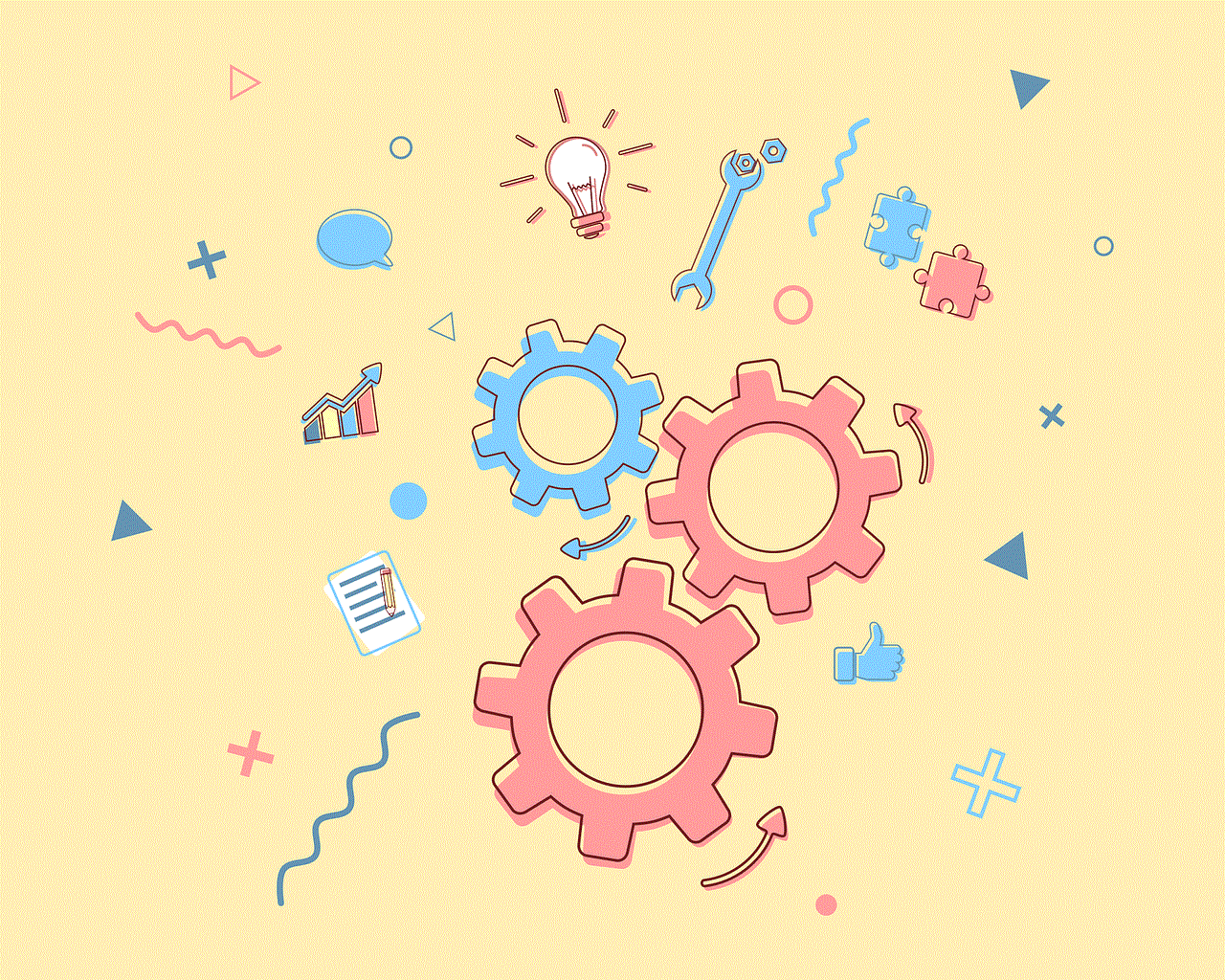
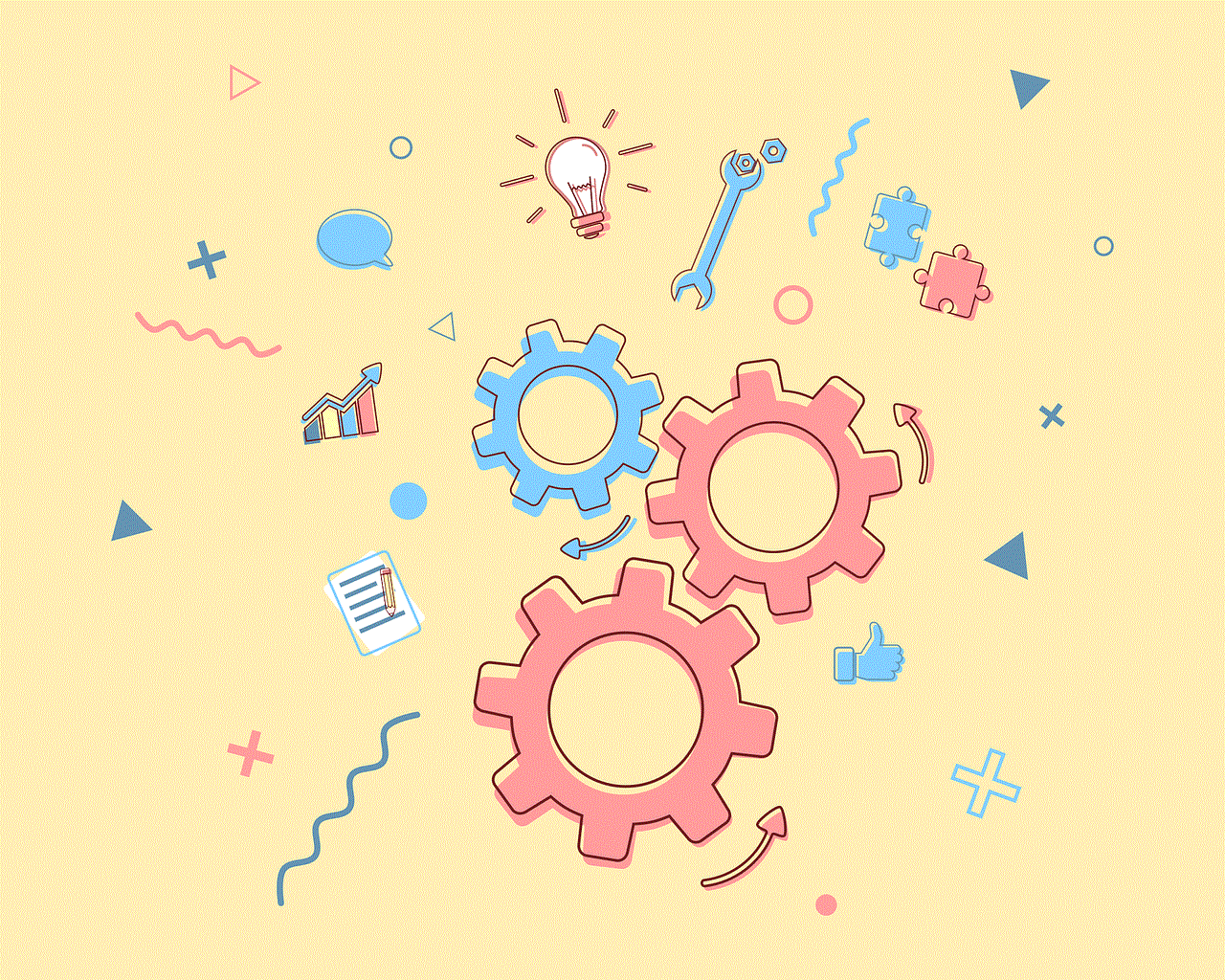
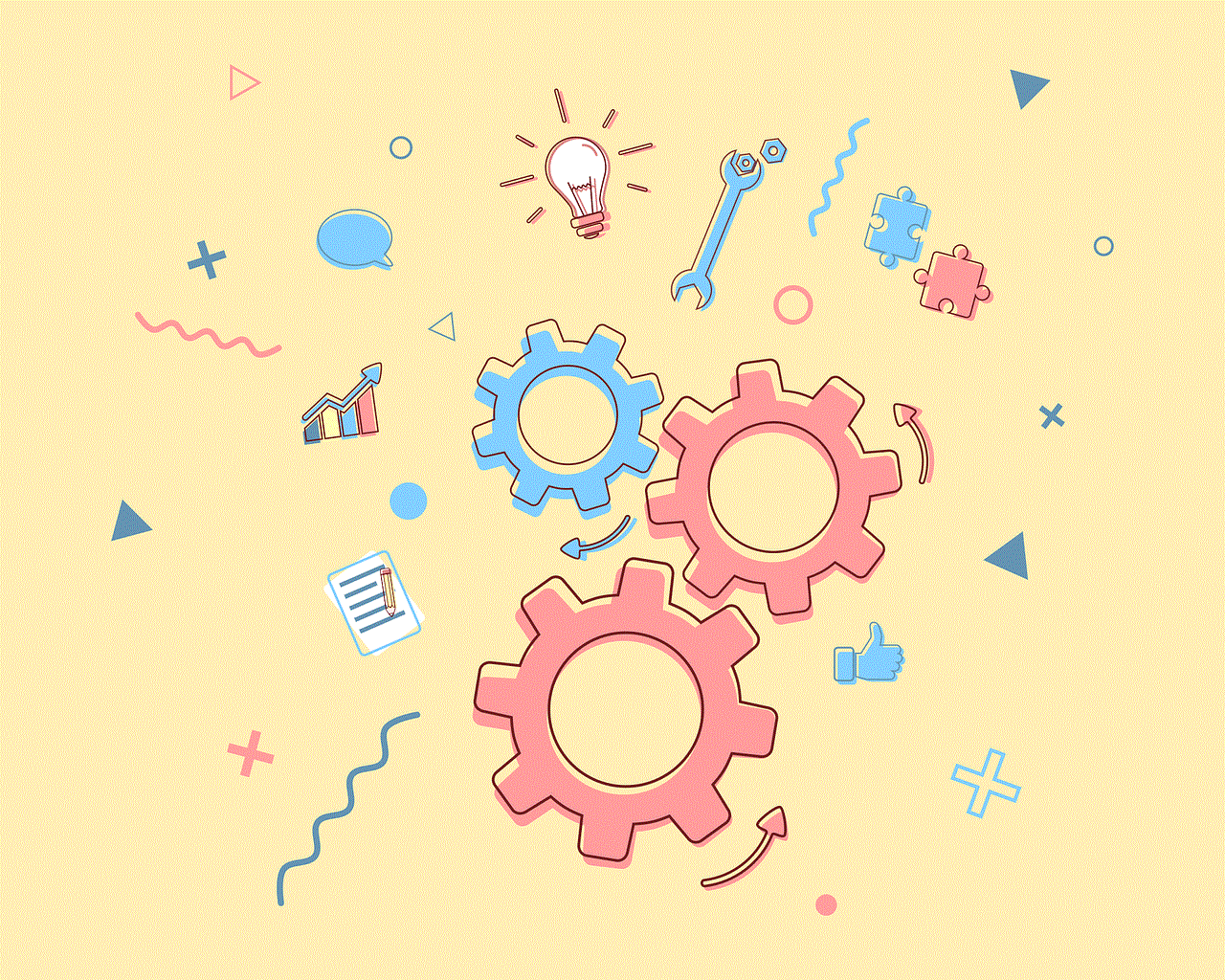
In conclusion, live location is a useful feature that is widely used by many people. It allows users to share their real-time location with others, either through a messaging app or a dedicated app. While the feature does require the user to have their phone with them and an active internet connection, there are exceptions such as passive location sharing. However, privacy concerns should not be ignored and users should exercise caution when sharing their live location. To answer the question, yes, live location does mean that someone is using their phone, but not necessarily all the time.