how do i allow a website on safari
Safari , the default web browser on Apple devices, is known for its sleek design, fast performance, and user-friendly interface. It is the go-to browser for millions of Apple users worldwide, as it offers a seamless browsing experience. However, there may be times when you want to access a specific website on Safari , but it is not loading or giving an error message. This can be frustrating, especially if the website is essential for your work or personal use. In this article, we will discuss how you can allow a website on Safari and troubleshoot any issues that may arise.
Part 1: Understanding Safari’s Security Features
Before we dive into the steps to allow a website on Safari, it is crucial to understand its security features. Safari has stringent security measures in place to protect its users from malicious websites and online threats. These security features are designed to block access to potentially harmful websites and keep your data safe. However, sometimes, these security measures can also prevent you from accessing legitimate websites. Let’s take a look at the different security features of Safari and how they work.
1.1. Default Security Settings
Safari has a default security setting that blocks pop-up windows, disables auto-playing video and audio, and prevents cross-site tracking. These settings are enabled by default, as they help protect your privacy and prevent unwanted distractions while browsing. However, some websites may require pop-ups to function correctly, such as online banking sites or e-commerce sites. In such cases, you will have to disable the pop-up blocker to allow the website on Safari.
1.2. Intelligent Tracking Prevention
Intelligent Tracking Prevention (ITP) is a feature introduced by Apple in 2017 to prevent cross-site tracking. It works by limiting the use of cookies and other website data to track your browsing activity across different websites. This feature helps protect your privacy by blocking websites from collecting your information without your consent. However, some legitimate websites may require cookies to function correctly, such as social media sites or online shopping sites. In such cases, you will have to disable ITP to allow the website on Safari.
1.3. Content Blockers
Safari also has a content blocker feature that allows users to install third-party ad blockers. These blockers prevent ads and other web content from loading, making the browsing experience faster and more secure. However, some websites may use ads to generate revenue, and blocking them may affect their functionality. In such cases, you will have to disable the content blocker or add the website to the whitelist to allow it on Safari.
Part 2: Allowing a Website on Safari
Now that we have a basic understanding of Safari’s security features let’s look at the steps to allow a website on Safari.
2.1. Disable Pop-up Blocker
To disable the pop-up blocker on Safari, follow these steps:
Step 1: Open Safari on your device and click on the “Safari” menu in the top left corner.
Step 2: Select “Preferences” from the drop-down menu.
Step 3: In the Preferences window, go to the “Websites” tab.
Step 4: On the left side, click on “Pop-up Windows.”
Step 5: On the right side, you will see a list of websites that are allowed or blocked from showing pop-ups. Look for the website you want to allow and click on it.
Step 6: Select “Allow” from the drop-down menu next to “When visiting other websites.”
Step 7: Close the Preferences window and try accessing the website again. The pop-up should now appear.
2.2. Disable Intelligent Tracking Prevention
If a website is not loading correctly on Safari, it could be because of the Intelligent Tracking Prevention feature. To disable ITP, follow these steps:
Step 1: Follow steps 1-3 from the previous method to open the Preferences window.
Step 2: On the left side, click on “Privacy.”
Step 3: On the right side, uncheck the box next to “Prevent cross-site tracking.”
Step 4: Close the Preferences window and try accessing the website again.
2.3. Disable Content Blocker
If you have a third-party content blocker installed on Safari, you can either disable it or add the website to the whitelist to allow it on Safari. To disable content blockers, follow these steps:
Step 1: Open Safari and click on the “Safari” menu in the top left corner.
Step 2: Select “Preferences” from the drop-down menu.
Step 3: Go to the “Extensions” tab.
Step 4: Uncheck the box next to the content blocker you want to disable.
Step 5: Close the Preferences window and try accessing the website again.
2.4. Add Website to Whitelist
If you want to keep the content blocker enabled but allow a specific website, you can add it to the whitelist. To add a website to the whitelist, follow these steps:
Step 1: Open Safari and click on the “Safari” menu in the top left corner.
Step 2: Select “Preferences” from the drop-down menu.
Step 3: Go to the “Extensions” tab.
Step 4: Click on the content blocker you want to add the website to.
Step 5: Click on “Edit” next to “Block cookies and website data.”



Step 6: In the “Allow cookies and website data” section, click on “Add.”
Step 7: Enter the URL of the website you want to allow and click “Add.”
Step 8: Close the Preferences window and try accessing the website again.
Part 3: Troubleshooting Common Issues
If the above methods do not work, there may be other issues causing the website to not load on Safari. Let’s take a look at some common issues and how to troubleshoot them.
3.1. Clear Cache and Cookies
Sometimes, the cache and cookies stored in Safari may cause conflicts and prevent websites from loading correctly. To clear the cache and cookies, follow these steps:
Step 1: Open Safari and click on the “Safari” menu in the top left corner.
Step 2: Select “Clear History” from the drop-down menu.
Step 3: In the pop-up window, select the time range for which you want to clear the history.
Step 4: Click on “Clear History.”
Step 5: Close the browser and try accessing the website again.
3.2. Update Safari
An outdated version of Safari may also cause issues with website loading. To check for updates, follow these steps:
Step 1: Open the App Store on your device.
Step 2: Click on the “Updates” tab at the bottom.
Step 3: If there is an update available for Safari, click on “Update” next to it.
Step 4: Once the update is complete, try accessing the website again.
3.3. Check Internet Connection
If you are facing issues with website loading on Safari, it is essential to check your internet connection. If your device is not connected to the internet or has a weak connection, it may cause websites to not load or load slowly.
3.4. Reset Network Settings
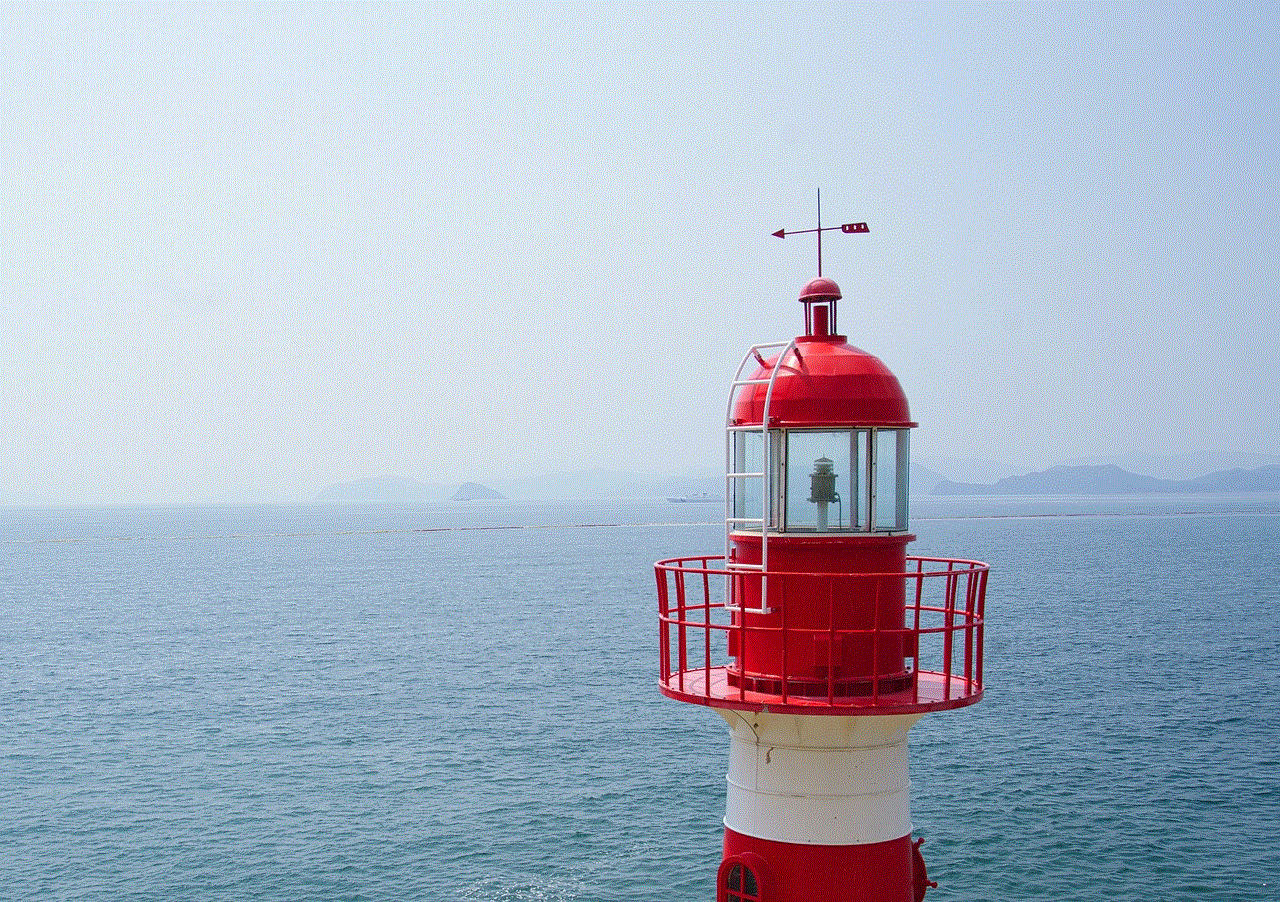
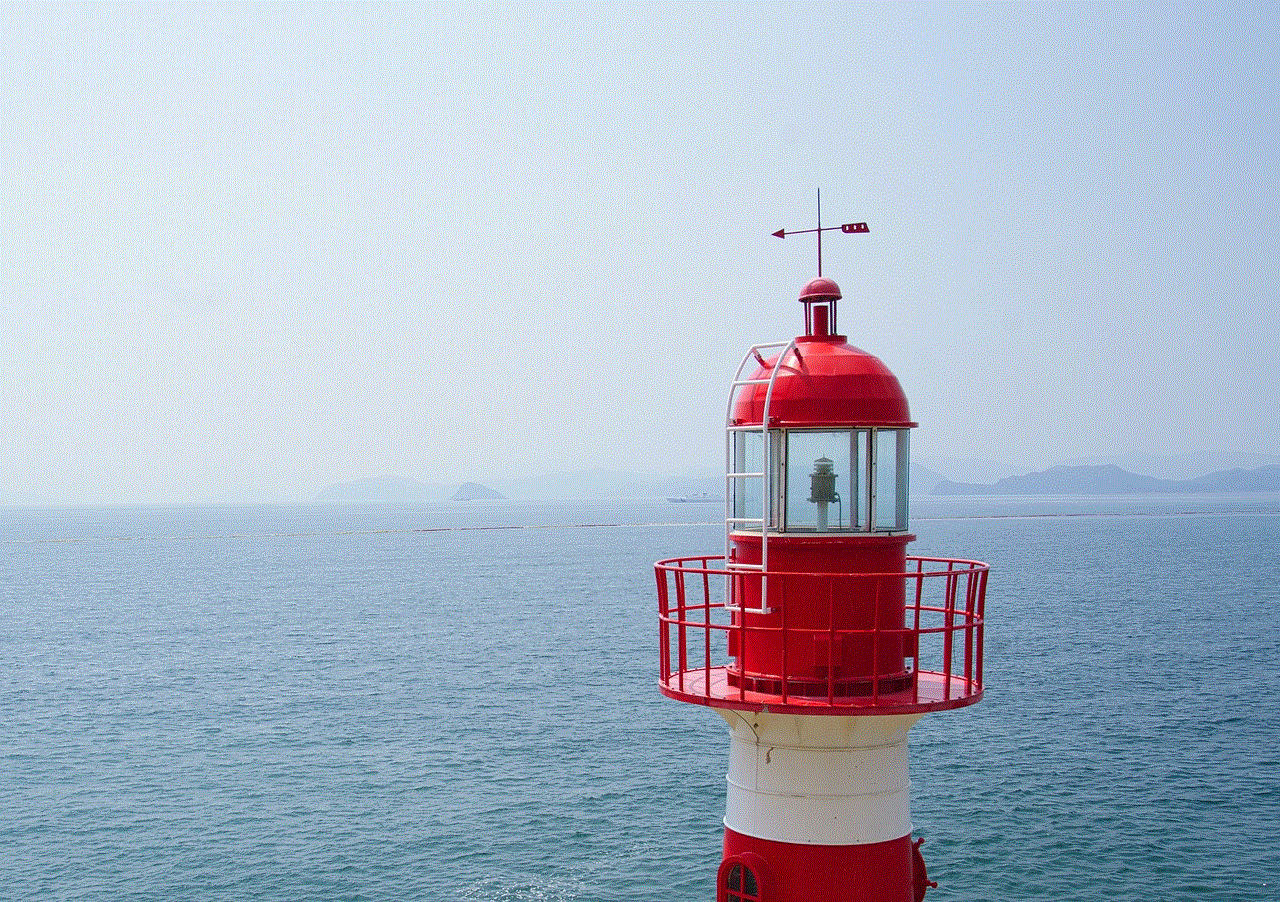
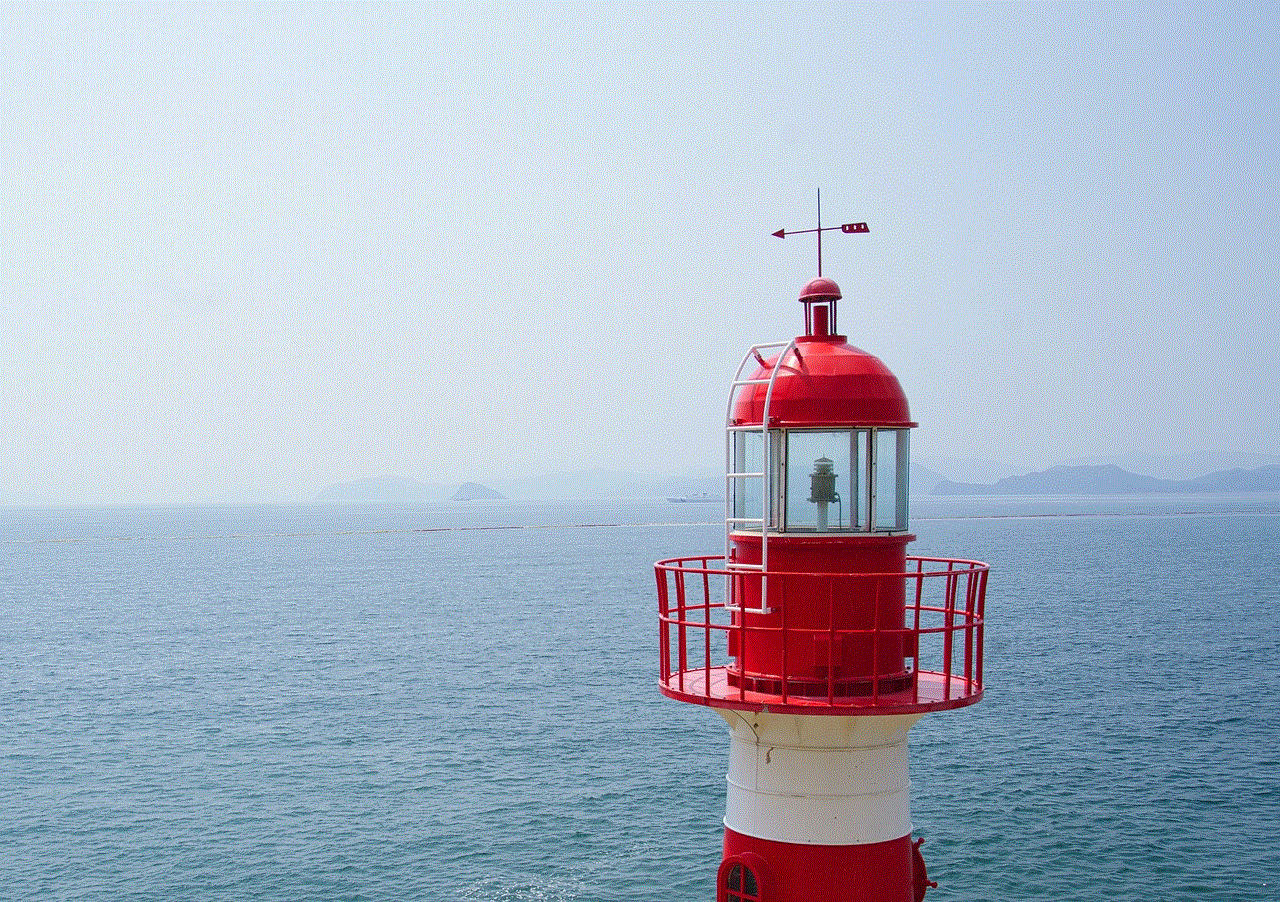
If your internet connection is stable, but websites are still not loading, you can try resetting your network settings. To do this, follow these steps:
Step 1: Go to “Settings” on your device.
Step 2: Click on “General.”
Step 3: Scroll down and select “Reset.”
Step 4: Click on “Reset Network Settings.”
Step 5: Enter your passcode if prompted.
Step 6: Confirm the action.
Step 7: Once the reset is complete, try accessing the website again.
Final Thoughts
In conclusion, allowing a website on Safari is a relatively simple process, and it can be done by following a few easy steps. The browser’s security features are in place to protect its users, but they can sometimes interfere with the proper functioning of legitimate websites. By understanding Safari’s security features and following the steps mentioned in this article, you can easily allow any website on Safari and have a smooth browsing experience. If the issue persists, you can reach out to Apple support for further assistance. Happy browsing!
catching him cheating
Cheating is a betrayal of trust that can cause immense pain and damage to any relationship. It is a violation of the commitment and promises made to one another, and it can leave deep wounds that may never fully heal. The thought of catching your partner cheating on you is a nightmare that no one ever wants to experience. However, infidelity is a harsh reality that many couples have to face. In this article, we will discuss the different aspects of catching someone cheating and how to deal with it.
First and foremost, it is essential to understand what cheating means in the context of a relationship. Cheating can be defined as engaging in a romantic or sexual relationship with someone outside of the committed relationship without the other partner’s knowledge or consent. It can take many forms, such as physical intimacy, emotional attachment, or even online interactions. However, the most common form of cheating is having a sexual relationship with someone other than your partner.
Catching someone cheating is not an easy task. It requires a strong intuition and the ability to read between the lines. If you suspect your partner of cheating, there are some tell-tale signs that you can look out for. For instance, if your partner suddenly starts working late or spending more time away from home, it could be a red flag. Other signs include changes in behavior, increased secrecy, and unexplained expenses.
One of the most common ways of catching someone cheating is through their phone. As technology has advanced, so has the ways of cheating. Now, people can easily connect with others through various social media platforms, dating apps, and messaging apps. If you have access to your partner’s phone, you can check their call logs, messages, and social media accounts for any suspicious activities. However, snooping around in your partner’s phone without their consent can lead to further trust issues and damage the relationship further.
Another way to catch someone cheating is by following them. This method is not recommended as it can be dangerous and may lead to confrontations and arguments. However, if you have strong evidence and want to know the truth, you can try following your partner discreetly. You can follow them to their workplace, a restaurant, or a place they have been frequently visiting without you. However, it is crucial to be careful while following someone as it can have severe consequences if you are caught.
If you have solid evidence of your partner’s infidelity, it is essential to confront them about it. Confronting someone about cheating can be a daunting task, and it requires a lot of courage. However, it is essential to have a calm and rational conversation with your partner. You can start by expressing your concerns and sharing the evidence you have gathered. It is crucial to listen to your partner’s side of the story and try to understand their perspective. However, it is also essential to set boundaries and make it clear that cheating is not acceptable in the relationship.
When caught, some people may deny their infidelity and try to shift the blame onto their partner. They may say that their partner was not giving them enough attention, affection, or intimacy, which led them to cheat. However, it is vital to understand that cheating is a choice, and no one can justify it as a result of their partner’s behavior. If your partner tries to manipulate you into believing that their infidelity is your fault, it is a sign of a toxic and unhealthy relationship.
After confronting your partner, it is essential to take some time to reflect on the situation. It is a challenging time, and it is natural to feel hurt, angry, and betrayed. However, it is essential to take care of yourself and your well-being. You can seek support from your friends and family, engage in activities that make you happy, and talk to a therapist if needed. It is also crucial to take some time to think about the future of your relationship.
Deciding whether to stay in a relationship after being cheated on is a personal choice. Some people believe in giving their partner a second chance, while others may choose to end the relationship. It is essential to think about what is best for you and your mental and emotional well-being. If you decide to give your partner another chance, it is crucial to work on rebuilding trust and communication in the relationship. It will require a lot of effort and patience from both partners to heal and move forward.
In some cases, the cheating partner may realize their mistake and genuinely regret their actions. They may be willing to do whatever it takes to save the relationship and make things right. In such cases, it is essential to have an open and honest conversation about the future of the relationship. Both partners need to be committed to rebuilding trust and working on the issues that led to the infidelity in the first place.



On the other hand, some people may not be able to forgive and move on from their partner’s infidelity. It is a valid choice, and no one should be judged for it. If you choose to end the relationship, it is crucial to focus on your healing and moving on from the pain and betrayal. It may take time, but with the right support and mindset, you can overcome the heartbreak and find happiness again.
In conclusion, catching someone cheating is a difficult and painful experience. It can shake the foundation of a relationship and cause immense emotional damage. However, it is essential to confront the situation and deal with it in a healthy and constructive manner. Whether you decide to stay in the relationship or end it, it is crucial to prioritize your well-being and make decisions that are best for you. Remember, you deserve to be in a loving and faithful relationship, and no one should ever make you feel otherwise.