how do i block porn sites
Title: Comprehensive Guide: How to Block Pornographic Websites on Various Devices
Introduction:
In today’s digital age, the ease of accessing explicit content has become a concern for many individuals, especially parents and guardians seeking to protect their families. Fortunately, there are effective methods to block porn sites on various devices, ensuring a safer online environment for yourself and your loved ones. In this article, we will guide you through the process of blocking pornography on different devices, including computers, smartphones, tablets, and routers. Let’s get started!
1. Blocking Pornography on Windows Computers:
– Utilize Parental Control Software: Windows provides built-in parental control features, allowing you to restrict access to explicit content.
– Modify Hosts File: Edit the hosts file on your computer to block specific websites. This method is suitable for advanced users who are comfortable with technical configurations.
2. Blocking Pornography on Mac Computers:
– Use Parental Controls: Mac OS offers parental control features that can be accessed through the System Preferences menu.
– Install Third-Party Software: Several applications are available to block pornography on Mac computers, such as Covenant Eyes and Net Nanny.
3. Blocking Pornography on Android Devices:
– Enable SafeSearch: Activate Google SafeSearch to filter explicit content from search results.
– Configure Parental Controls: Android devices offer built-in parental control settings, allowing you to restrict access to inappropriate websites and apps.
4. Blocking Pornography on iOS Devices:
– Enable Restrictions: iPhone and iPad users can enable restrictions in the Settings menu to limit access to explicit content.
– Use Content Filtering Apps: Install third-party apps like Mobicip or Norton Family to ensure a safer browsing experience.
5. Blocking Pornography on Routers:
– Use OpenDNS: Configure your router’s DNS settings to block access to explicit websites using OpenDNS’s FamilyShield service.
– Implement Router Level Filtering: Some routers have built-in content filtering options that enable you to block specific categories of websites, including adult content.
6. Blocking Pornography on Chrome Browser:
– Utilize Chrome Extensions: Install extensions like BlockSite, WebFilter Pro, or StayFocusd to block pornographic websites directly from your browser.
7. Blocking Pornography on Firefox Browser:
– Install Add-Ons: Firefox offers various add-ons like LeechBlock, ProCon Latte Content Filter, or Block Site to restrict access to explicit content.
8. Blocking Pornography on Safari Browser:
– Enable Parental Controls: Safari allows you to configure parental controls to block access to inappropriate websites.
– Use Website Blockers: Install extensions like WasteNoTime or Focus to block specific websites on Safari.
9. Blocking Pornography on Mobile Networks:
– Contact Your Service Provider: Reach out to your mobile network provider to inquire about content filtering options to block explicit content.
10. Additional Considerations:
– Educate Yourself and Your Family: Discuss the importance of responsible internet usage and the potential risks associated with accessing explicit content.
– Regularly Update Software: Keep your devices and applications up to date to ensure they remain secure against evolving threats.
Conclusion:
Blocking pornographic websites is crucial to creating a safer online environment, particularly for families. By implementing the methods outlined in this comprehensive guide, you can effectively restrict access to explicit content on various devices, including computers, smartphones, tablets, and routers. Remember to combine technical configurations with open communication and education to promote responsible internet usage.
apex legends addiction
Apex Legends has taken the gaming world by storm since its release in February 2019. Developed by Respawn Entertainment and published by Electronic Arts, this free-to-play battle royale game has quickly gained a massive following, with over 50 million players in its first month alone. However, with its addictive gameplay and constant updates, Apex Legends has also raised concerns about video game addiction. In this article, we will explore the world of Apex Legends addiction and its impact on players.
What is Apex Legends?
Apex Legends is a first-person shooter game set in the Titanfall universe. It is a battle royale game, which means that players are dropped onto an island and must fight to be the last one standing. The game features a unique cast of characters, each with their own special abilities, making it stand out from other battle royale games on the market.
Why is Apex Legends so Addictive?
One of the main reasons for Apex Legends’ addictive nature is its fast-paced and exhilarating gameplay. The game requires players to constantly be on their toes, making quick decisions and reacting to the changing environment. This high level of intensity and adrenaline rush keeps players hooked and wanting more.
Additionally, the game’s reward system also contributes to its addictive nature. Apex Legends offers a wide variety of rewards, including new characters, skins, and weapons, which players can earn by playing the game or purchasing them with real money. This constant desire to unlock new items and improve their gameplay keeps players engaged for hours on end.
The social aspect of the game also plays a significant role in its addictive nature. Apex Legends is a team-based game, and players can team up with their friends and compete against other squads. The game also has a built-in voice chat feature, allowing players to communicate and strategize with their teammates. This social interaction and the feeling of camaraderie can be a strong motivator for players to keep coming back to the game.
The Dark Side of Apex Legends Addiction
While video games can be a source of entertainment and relaxation for many, they can also have a negative impact on those who become addicted. Apex Legends addiction, like any other form of addiction, can have severe consequences on a person’s mental and physical well-being.
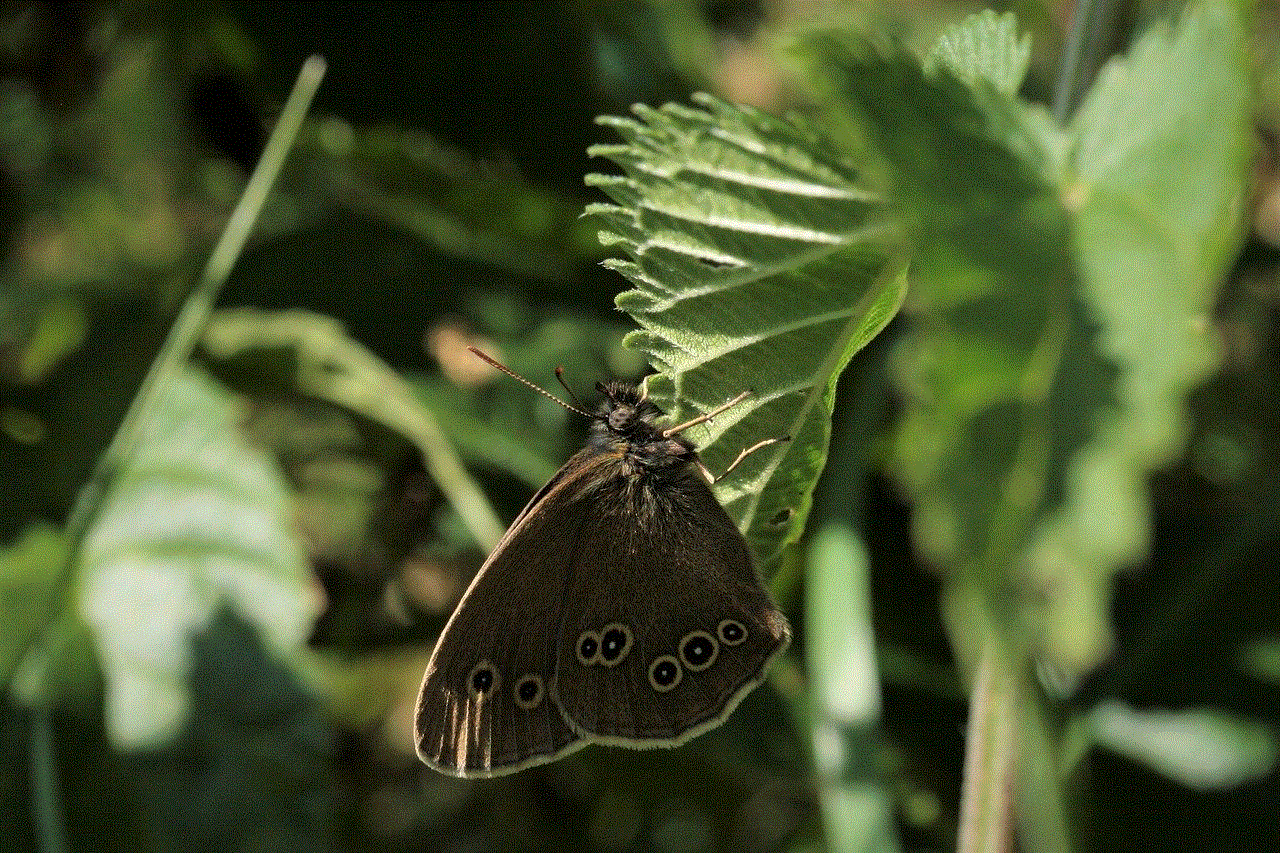
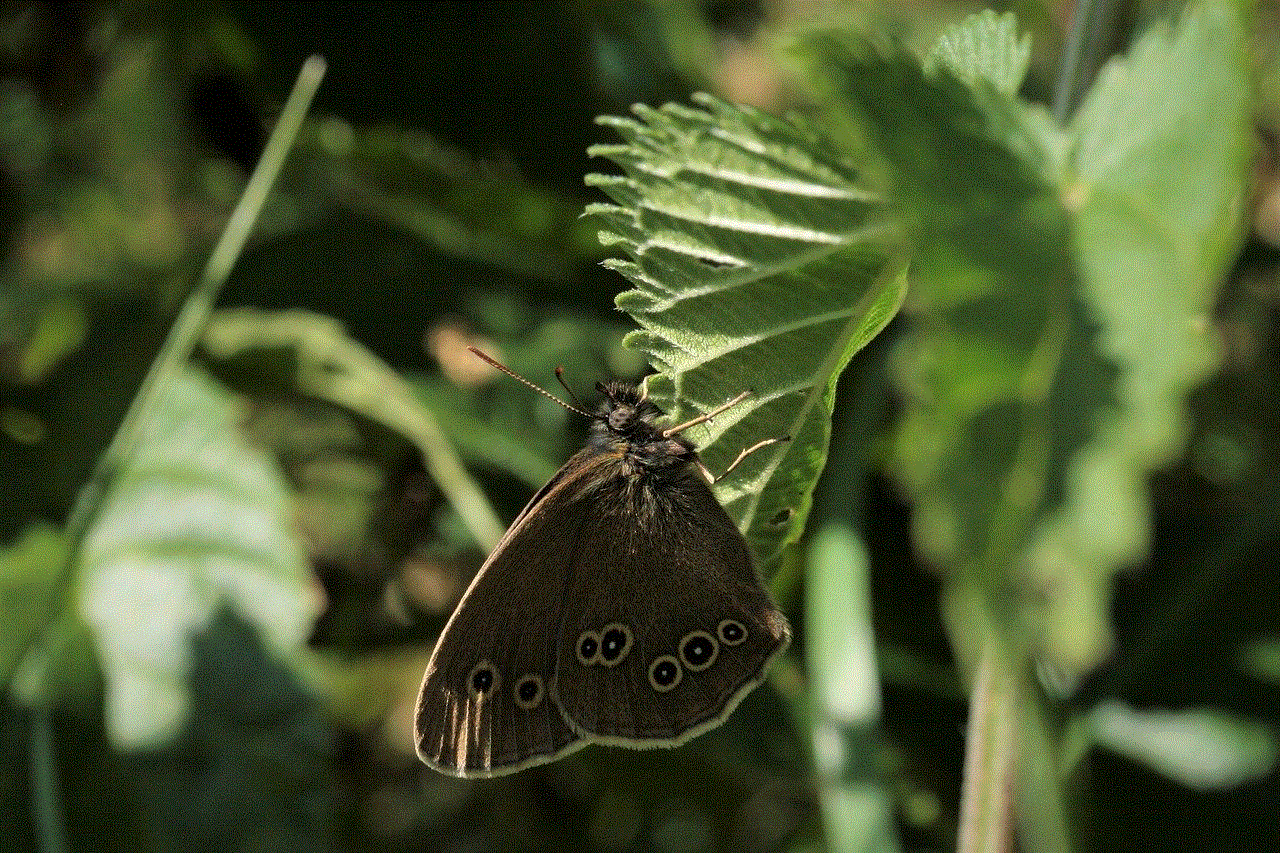
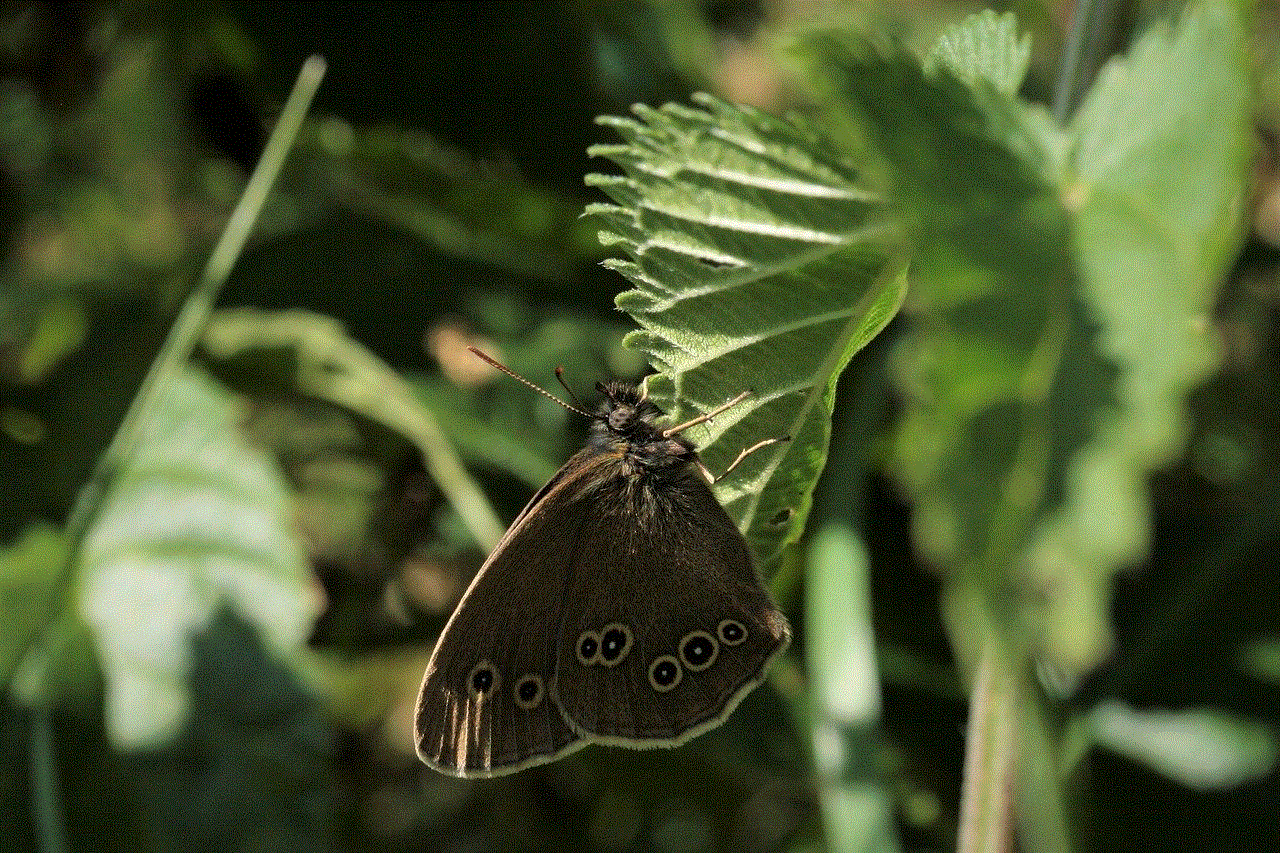
One of the most significant consequences of Apex Legends addiction is the impact it can have on a person’s relationships. Spending hours playing the game can lead to neglecting real-life relationships, causing strain and conflict with family and friends. Addicted players may also become isolated and lose interest in activities they once enjoyed, leading to social withdrawal and loneliness.
Another consequence of Apex Legends addiction is its impact on a person’s physical health. Prolonged hours of gameplay can lead to a sedentary lifestyle, causing health issues such as obesity and muscle weakness. Moreover, addicted players may also experience eye strain, headaches, and other physical symptoms due to the intense and fast-paced nature of the game.
The addictive nature of Apex Legends can also have a significant impact on a person’s mental health. Addicted players may experience increased levels of stress, anxiety, and depression, which can be triggered by the pressure to perform well in the game or the fear of missing out on rewards and updates. Moreover, the constant stimulation and adrenaline rush from playing the game can also lead to sleep disturbances and mood swings.
How to Overcome Apex Legends Addiction
Recognizing and acknowledging addiction is the first step towards overcoming it. If you find yourself spending an excessive amount of time playing Apex Legends and neglecting other aspects of your life, it may be a sign of addiction. Here are some steps you can take to overcome your addiction and regain control of your life:
1. Set Boundaries: Set a limit on the amount of time you spend playing the game each day. Stick to this limit to avoid getting sucked into endless hours of gameplay.
2. Take Breaks: It’s essential to take breaks while playing to avoid burnout. Set a timer for every hour or so and take a short break to stretch, walk around, or engage in other activities.
3. Find Other Activities: Find other activities that you enjoy and make time for them. This will help you break away from your gaming routine and find balance in your life.
4. Seek Support: It’s crucial to have a support system when trying to overcome addiction. Talk to your friends and family about your struggles, or seek professional help if needed.
5. Uninstall the Game: If all else fails, consider uninstalling the game from your device. This will remove the temptation and make it easier for you to break your addiction.
The Responsibility of Game Developers
While it ultimately falls on the individual to take control of their addiction, game developers also have a responsibility to create games that are not overly addictive. While Apex Legends has been a huge success for Respawn Entertainment and Electronic Arts, some critics argue that the game’s addictive nature is deliberate and designed to keep players hooked.
Game developers must prioritize the well-being of their players and implement measures to prevent addiction. This could include features like time limits, reminders to take breaks, and in-game resources for players to seek help if needed.
Conclusion
In conclusion, Apex Legends is an incredibly addictive game that has captured the attention of millions of players worldwide. While it can be a source of entertainment and enjoyment, it’s essential to recognize and address the signs of addiction. By setting boundaries, taking breaks, and seeking support, players can overcome their addiction and enjoy the game in moderation. Additionally, game developers also have a responsibility to create games that are enjoyable without being overly addictive. With a balance of responsibility and awareness, we can ensure that gaming remains a healthy and enjoyable activity for all.
how to make your xbox account an adult account



The Xbox gaming console has become a popular choice among gamers worldwide, offering a wide range of gaming options and features. One of the key features of Xbox is the ability to create user accounts, which allow players to customize their gaming experience and access various features. However, there are certain restrictions placed on user accounts, particularly for younger players. If you’re an adult looking to make your Xbox account an adult account, this article is for you. In this comprehensive guide, we will walk you through the steps of creating an adult Xbox account and provide you with all the information you need to know.
Before we dive into the process of making your Xbox account an adult account, it’s important to understand the difference between adult and child accounts. Xbox provides two types of accounts – adult accounts and child accounts. Child accounts are designed for users under the age of 18, and they have certain restrictions in place to ensure a safe and secure gaming experience for younger players. Adult accounts, on the other hand, have no restrictions and give users access to all features and content available on Xbox. So, if you’re an adult looking to fully enjoy your Xbox gaming experience, converting your child account to an adult account is the way to go.
The process of making your Xbox account an adult account is relatively simple and can be done in just a few steps. However, there are certain requirements that need to be met before you can switch from a child account to an adult account. Firstly, you must be at least 18 years old to have an adult account. Additionally, you must have a valid credit card linked to your account. This is to ensure that you can make purchases and access age-restricted content on Xbox. If you meet these requirements, then follow the steps below to make your Xbox account an adult account.
Step 1: Log into your Xbox account
The first step is to log into your Xbox account using your Microsoft account credentials. This is the same account you use to sign in to other Microsoft services, such as Outlook or OneDrive. Once you’re logged in, you will be taken to the home screen of your Xbox account.
Step 2: Go to the “Family” section
On the home screen, click on the “Family” tab located on the left-hand side of the screen. This will take you to the Family settings page.
Step 3: Select the child account you want to convert
On the Family settings page, you will see a list of all the accounts linked to your Xbox account. Select the child account that you want to convert to an adult account.
Step 4: Click on “Manage family settings”
Once you have selected the child account, click on the “Manage family settings” option. This will open a new page where you can make changes to the account settings.
Step 5: Select “Promote to adult”
On the “Manage family settings” page, you will see a list of options for managing the selected account. Look for the “Promote to adult” option and click on it.
Step 6: Confirm the change
A pop-up window will appear asking you to confirm the change. Click on “Yes” to confirm that you want to promote the selected account to an adult account.
Step 7: Verify your age
Once you have confirmed the change, you will be asked to verify your age. This is done to ensure that you meet the age requirements for an adult account. You can verify your age by entering your credit card information or by providing a valid ID.
Step 8: Wait for the changes to take effect
After verifying your age, you will need to wait for the changes to take effect. This can take up to 24 hours. Once the process is complete, you will receive a notification on your Xbox account.
Step 9: Update your account settings
Once the changes have taken effect, you will need to update your account settings. This includes setting up your privacy and online safety settings, as well as your communication and multiplayer preferences. You can do this by going to the “Settings” tab on your Xbox account.



Step 10: Enjoy your adult account!
Congratulations, you now have an adult Xbox account! You can now access all features and content available on Xbox without any restrictions. You can also make purchases and access age-restricted content with ease. Enjoy your gaming experience to the fullest!
In conclusion, making your Xbox account an adult account is a simple process that can greatly enhance your gaming experience. By following the steps outlined in this guide, you can easily convert your child account to an adult account and access all the features and content available on Xbox. However, it’s important to remember that with great freedom comes great responsibility. As an adult, it’s your responsibility to ensure that your gaming habits are healthy and that you are setting a good example for younger players. So, go ahead and make the switch to an adult account, and happy gaming!