how do i set up parental controls on ipad
How to Set Up Parental Controls on iPad: A Comprehensive Guide
In today’s digital age, it’s essential for parents to ensure a safe and secure online environment for their children. With the increasing popularity of tablets like the iPad, it’s crucial to set up effective parental controls to protect your child from inappropriate content and online dangers. In this article, we will provide you with a step-by-step guide on how to set up parental controls on your iPad, empowering you to safeguard your child’s online experience.
1. Understanding Parental Controls on iPad
Before we dive into the setup process, let’s first understand what parental controls are and why they are important. Parental controls are features built into devices and applications that allow parents to limit or monitor their child’s access to certain content and functionalities. On an iPad, parental controls enable parents to manage and restrict access to specific apps, websites, purchases, and more.
2. Update to the Latest iOS Version
To ensure you have access to the latest parental control features, it’s crucial to update your iPad to the latest iOS version. Apple frequently releases updates that include improved parental control functionalities and security enhancements. To do this, go to “Settings” > “General” > “Software Update” and follow the on-screen instructions to install the latest iOS version.
3. Enabling Restrictions
To begin setting up parental controls on your iPad, you need to enable the Restrictions feature. Restrictions allow you to customize various settings and restrictions according to your child’s age and needs. To enable Restrictions, follow these steps:
a. Go to “Settings” on your iPad.
b. Scroll down and tap on “Screen Time” (on iOS 12 and later) or “General” (on iOS 11 and earlier).
c. Tap on “Restrictions” or “Enable Restrictions.”
d. If prompted, create a Restrictions passcode. This passcode will be required to make changes to the Restrictions settings in the future, so choose a secure passcode that you can remember but your child cannot guess easily.
4. Configuring Content & Privacy Restrictions
Once you have enabled Restrictions, you can now configure the content and privacy restrictions based on your child’s age and requirements. Here are the key settings you can customize:
a. Allowed Apps: This setting lets you select which apps your child can access. You can toggle off apps that are not appropriate for their age, such as social media or messaging apps.
b. Content Restrictions: This setting allows you to restrict access to explicit content, including movies, music, books, and apps. You can choose age-appropriate content limits or even block specific websites or adult content entirely.
c. Privacy: In this section, you can manage your child’s privacy settings, such as restricting access to location services , contacts, photos, and more.
5. Setting Up Screen Time Limits
Screen Time is a powerful feature that enables you to set time limits for your child’s iPad usage. It helps you maintain a healthy balance between screen time and other activities. Here’s how you can set up Screen Time limits:
a. Go to “Settings” > “Screen Time.”
b. Tap on “Turn On Screen Time” (if it’s not already enabled).
c. Select “This is My Child’s iPad” or “This is My iPad.”
d. If it’s your child’s iPad, choose “Content & Privacy Restrictions.” If it’s your iPad, tap on “Continue.”
e. Set the desired time limits for app categories, such as social networking, games, entertainment, and more.
f. You can also set up Downtime, which specifies a period when only certain apps or phone calls are allowed, like during bedtime or study hours.
6. Managing App Store and In-App Purchases
To prevent your child from making unauthorized purchases or downloading inappropriate apps, you can manage App Store and in-app purchase settings. Follow these steps to configure these settings:
a. Go to “Settings” > “Screen Time” > “Content & Privacy Restrictions.”
b. Tap on “iTunes & App Store Purchases.”
c. In this section, you can disable or set a password for purchases, restrict the age limit for content, and control in-app purchases.
7. Family Sharing and Parental Controls
If you have multiple Apple devices in your household, you can set up Family Sharing to manage parental controls across all devices. Family Sharing enables you to create Apple IDs for your children, set up Ask to Buy, share purchases, and more. Here’s how you can set it up:
a. Go to “Settings” > “Screen Time” > “Family Sharing.”
b. Follow the on-screen instructions to set up Family Sharing and invite family members to join.
c. Once set up, you can manage and customize parental controls for each family member, including app access, screen time, and purchase approvals.
8. Third-Party parental control apps
While the built-in parental control features on the iPad are quite robust, you may also consider using third-party parental control apps for additional features and flexibility. These apps offer advanced content filtering, real-time monitoring, and location tracking. Some popular options include Norton Family, Qustodio, and Bark .
9. Regularly Review and Update Settings
Setting up parental controls is not a one-time task. As your child grows and their needs change, it’s important to regularly review and update the settings to ensure they remain safe online. Additionally, stay informed about the latest threats and trends in online safety, so you can adapt your parental controls accordingly.
10. Open Communication with Your Child
While parental controls are an effective tool to protect your child online, it’s equally important to maintain open communication with your child about their online activities. Educate them about online safety, the importance of responsible digital behavior, and encourage them to approach you if they encounter any issues or concerns.
In conclusion, setting up parental controls on your iPad is a vital step in ensuring your child’s online safety. By following the step-by-step guide provided in this article, you can customize content restrictions, set screen time limits, manage app store purchases, and employ additional third-party parental control apps if desired. Remember, parental controls are just one aspect of a comprehensive approach to keeping your child safe online – maintaining open communication and teaching responsible digital behavior are equally important.
behavior based detection
Behavior-based detection, also known as behavior-based analysis or behavior-based security, is a method of detecting and preventing cyber threats by analyzing and monitoring the behavior of users, applications, and systems. This approach focuses on understanding the normal behavior of a system and identifying any deviations from this baseline, which could indicate a potential cyberattack. With the increasing sophistication and complexity of cyber threats, traditional signature-based detection methods have become less effective, and behavior-based detection has emerged as a more proactive and effective approach to cybersecurity.
In this article, we will explore the concept of behavior-based detection in detail, its advantages and limitations, and its role in the current cybersecurity landscape.
Understanding Behavior-Based Detection
Behavior-based detection relies on the fact that every system has a unique and predictable pattern of behavior. This pattern is established based on various factors such as user behavior, application behavior, network traffic, and system processes. By continuously monitoring these behaviors, any deviations or anomalies can be identified, which could be an indication of malicious activity.
This approach is different from traditional signature-based detection, which relies on known patterns or signatures of known threats. Behavior-based detection, on the other hand, is more dynamic and adaptive, as it can identify new and unknown threats that may not have a signature yet.
Behavior-based detection uses a combination of techniques such as machine learning, artificial intelligence, and data analytics to analyze and identify patterns of behavior. These techniques can learn from historical data and adapt to new patterns, making them more effective in detecting and preventing cyber threats.
Advantages of Behavior-Based Detection
One of the biggest advantages of behavior-based detection is its ability to detect and prevent unknown and zero-day threats. Zero-day threats are attacks that exploit vulnerabilities that are unknown to the security community, making them difficult to defend against using traditional methods. With behavior-based detection, any abnormal behavior, even if it is from an unknown source, can be identified and blocked, mitigating the risk of a potential cyberattack.
Moreover, behavior-based detection is more proactive than traditional methods, as it focuses on monitoring and analyzing behavior rather than just reacting to known threats. This helps in identifying and mitigating threats before they cause any significant damage.
Another advantage of behavior-based detection is its ability to identify insider threats, which are malicious activities carried out by employees or authorized users within an organization. Traditional methods are not effective in detecting insider threats, as they are authorized to access the system and do not have any malicious signatures. Behavior-based detection, however, can identify any abnormal behavior, such as accessing unauthorized files or unusual network activity, and alert security teams to take necessary action.



Limitations of Behavior-Based Detection
As with any security approach, behavior-based detection also has its limitations. One of the main challenges is the high volume of data that needs to be analyzed to identify anomalies. This can be overwhelming for security teams, and they may miss critical alerts in the midst of a large number of false positives.
Moreover, behavior-based detection can also be complex and resource-intensive to implement and maintain. It requires a significant amount of historical data to train the algorithms, and regular updates are needed to keep up with new patterns and behaviors.
Another limitation is the possibility of false positives, where normal behavior may be flagged as abnormal, leading to unnecessary alerts and causing disruptions in the system. This can be a significant challenge for organizations with a large and complex IT infrastructure.
The Role of Behavior-Based Detection in the Current Cybersecurity Landscape
The cybersecurity landscape is constantly evolving, with new threats and attack techniques emerging every day. Traditional methods of detection are no longer sufficient to protect organizations from these advanced cyber threats. This is where behavior-based detection comes into play.
With the rise of sophisticated and targeted attacks, behavior-based detection has become an essential tool in the arsenal of cybersecurity professionals. It enables organizations to detect and prevent attacks that may go undetected by traditional methods, and it provides a more proactive approach to cybersecurity.
Moreover, behavior-based detection is also crucial in identifying and mitigating insider threats, which are becoming increasingly common in the corporate world. The ability to monitor and analyze behavior in real-time allows security teams to identify any unusual activity and take necessary action to prevent any potential damage.
Behavior-based detection is also a critical component in the fight against ransomware attacks. Ransomware is a type of malware that encrypts a user’s files and demands a ransom payment in exchange for the decryption key. Traditional methods of detection are not effective against ransomware, as they rely on known signatures. Behavior-based detection, on the other hand, can identify the unusual behavior of ransomware, such as encrypting large numbers of files, and block it before any significant damage is done.
In addition to these, behavior-based detection also plays a crucial role in protecting organizations from other types of cyber threats such as phishing attacks, advanced persistent threats (APTs), and distributed denial-of-service (DDoS) attacks.
Best Practices for Implementing Behavior-Based Detection
To effectively implement behavior-based detection, organizations need to follow certain best practices. These include:
1. Establishing a baseline of normal behavior: Before implementing behavior-based detection, organizations should establish a baseline of normal behavior for their systems. This will help in identifying any deviations from the baseline and flag them as potential threats.
2. Regularly update and train algorithms: Behavior-based detection relies on algorithms to analyze and identify patterns of behavior. These algorithms need to be regularly updated with new data and trained to adapt to new patterns.
3. Use a combination of techniques: Behavior-based detection is most effective when multiple techniques are used in combination. These could include machine learning, artificial intelligence, and data analytics.
4. Continuously monitor and analyze: Continuous monitoring and analysis of behavior is crucial for the success of this approach. This requires real-time monitoring and the ability to analyze large volumes of data.
5. Integrate with other security tools: Behavior-based detection should be integrated with other security tools, such as firewalls, intrusion detection systems, and antivirus software, to provide a comprehensive defense against cyber threats.
6. Have a response plan in place: In the event of a potential threat identified by behavior-based detection, organizations should have a response plan in place to mitigate the risk and minimize the impact.
Conclusion
Behavior-based detection is a powerful and effective approach to cybersecurity that focuses on understanding and analyzing the behavior of systems, applications, and users. With the increasing complexity and sophistication of cyber threats, traditional methods of detection are no longer sufficient, and behavior-based detection has emerged as a more proactive and effective solution.
While it has its limitations, behavior-based detection is a critical component in the current cybersecurity landscape. By continuously monitoring and analyzing behavior, it can detect and prevent unknown and zero-day threats, identify insider threats, and protect organizations from a wide range of cyber attacks.
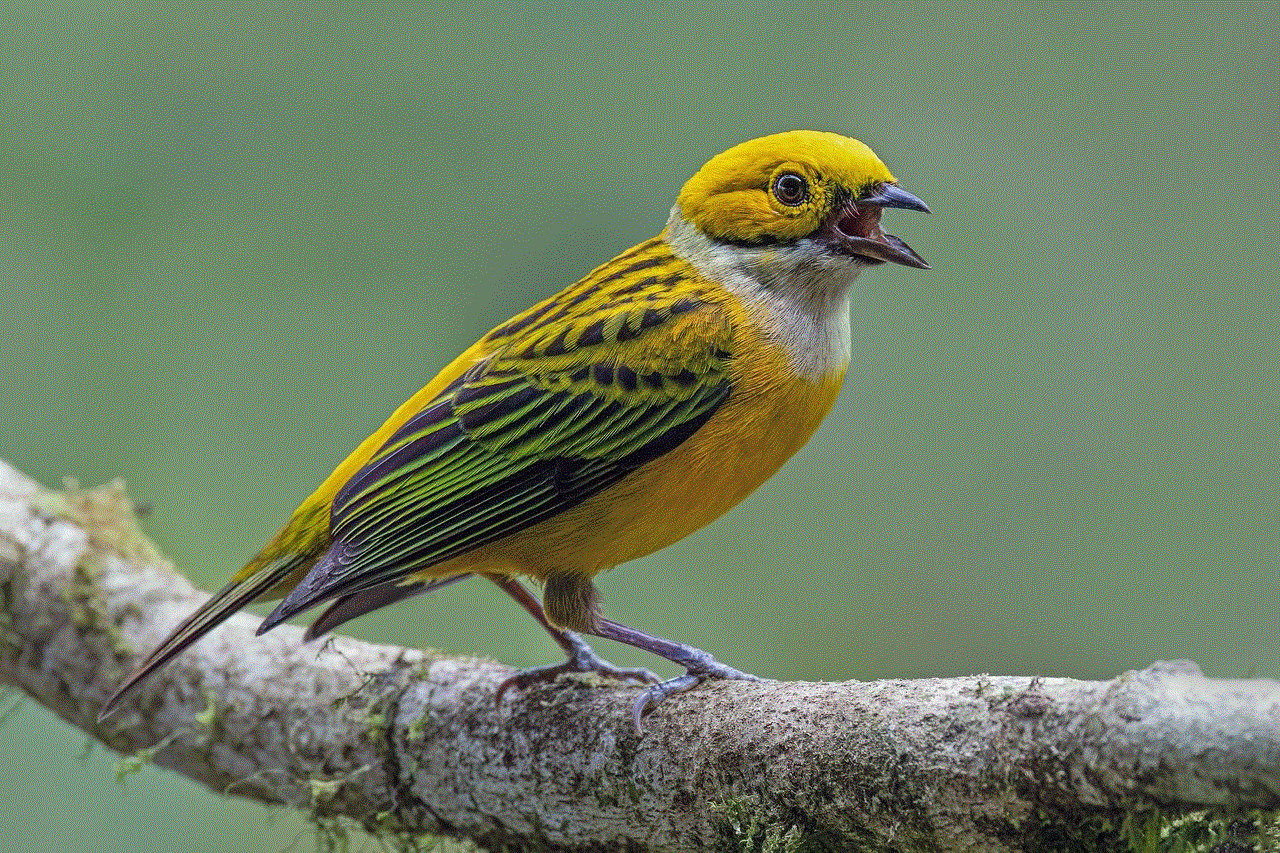
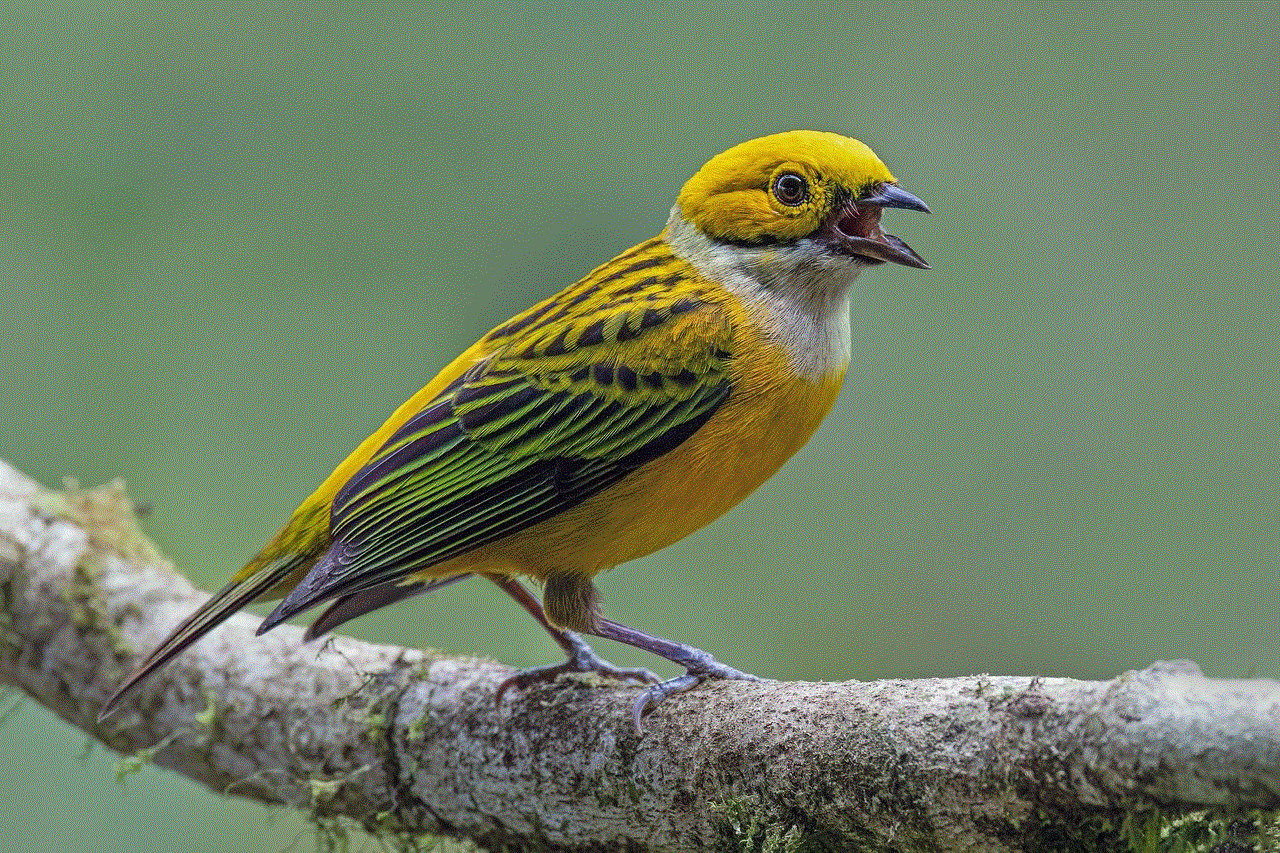
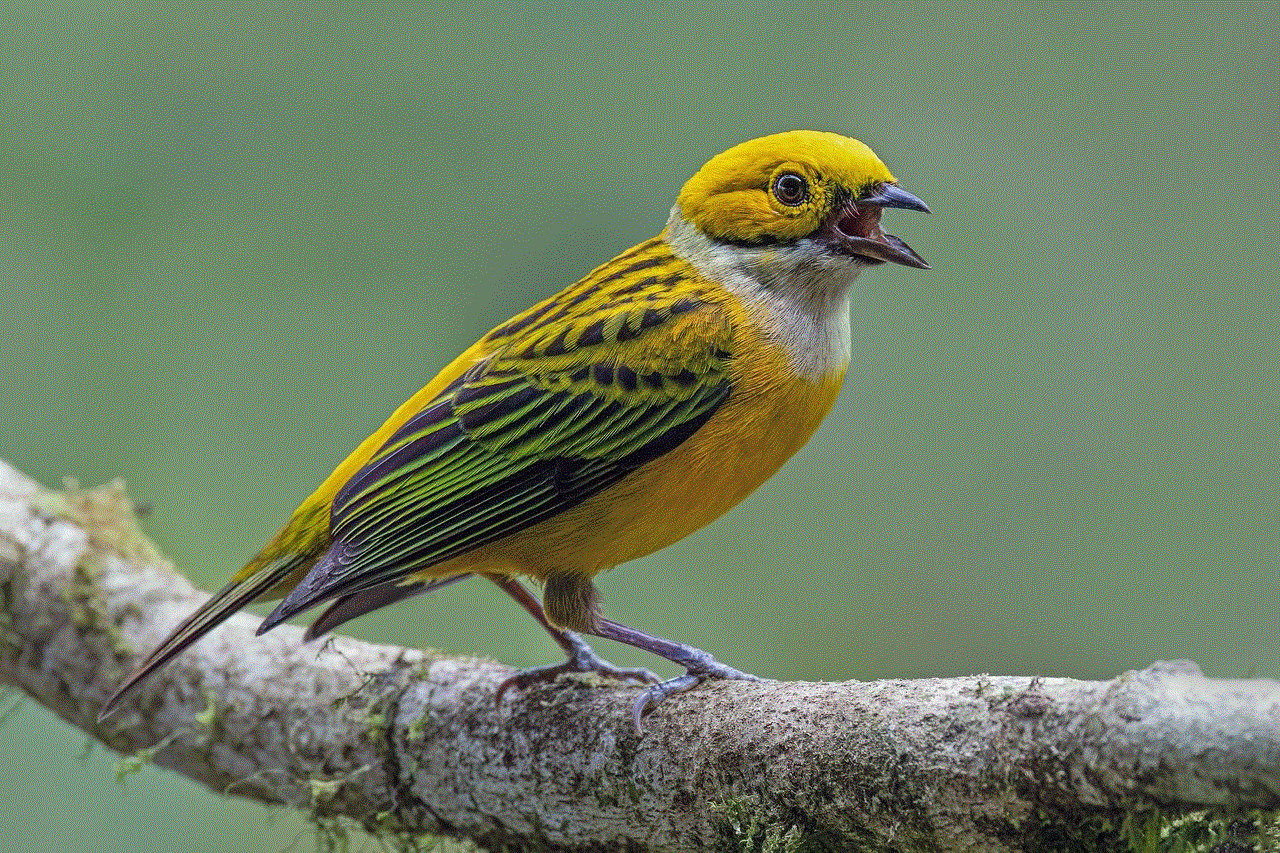
To effectively implement behavior-based detection, organizations need to establish a baseline of normal behavior, regularly update and train algorithms, use a combination of techniques, continuously monitor and analyze, integrate with other security tools, and have a response plan in place. With these best practices in place, behavior-based detection can be a valuable tool in the fight against cyber threats.