how do you block websites on iphone
In today’s digital age, the use of mobile devices has become an integral part of our daily lives. With the increasing popularity of smartphones, we have access to the internet at our fingertips 24/7. While this has made our lives more convenient, it has also posed some challenges, especially for parents and guardians who are concerned about the online safety of their children. One of the main concerns is the access to inappropriate or harmful websites on iPhones. In this article, we will discuss how to block websites on an iPhone to ensure a safe browsing experience for you and your loved ones.
Before we dive into the methods of blocking websites on an iPhone, it is important to understand why it is necessary. The internet is a vast space with a plethora of information, both good and bad. While it can be a great tool for learning and entertainment, it also has its fair share of dangers. There are countless websites with explicit content, violent images, and cyber predators that can pose a threat to children and even adults. By blocking these websites, you can prevent yourself or your loved ones from accessing such harmful content.
So, how can you block websites on an iPhone? The good news is that there are multiple ways to do so. One of the easiest methods is by using the built-in restrictions feature on iPhones. This feature allows you to restrict certain content, including websites, based on age restrictions, specific websites, or even entire categories of websites. To enable this feature, go to Settings > General > Restrictions and enter your passcode. Then, toggle on the Websites option and select the appropriate restriction level based on your preferences.
Another way to block websites on an iPhone is by using the Screen Time feature. This feature was introduced in iOS 12 and allows you to set limits on app usage and block certain content. To use this feature, go to Settings > Screen Time > Content & Privacy Restrictions > Content Restrictions > Web Content. From here, you can choose to limit adult websites, specific websites, or add custom websites to block. You can also set a time limit on website usage or choose to always allow or never allow certain websites.
If you want more control over the websites that can be accessed on your iPhone, you can use a third-party parental control app . These apps not only allow you to block websites but also provide additional features such as monitoring internet usage, setting time limits, and tracking location. Some popular parental control apps for iPhones include FamilyTime, Kidslox, and Qustodio. These apps often require a subscription fee, but they offer advanced features and customization options for a more comprehensive protection against inappropriate content.
Apart from these methods, you can also block websites on an iPhone by using the Safari browser’s built-in settings. This is a useful option if you want to block a particular website temporarily without using any restrictions or parental control apps. To do this, open Safari and tap on the Share button. Then, scroll down and tap on the “Block Pop-ups” option. You can also go to Settings > Safari > Block Pop-ups and add the websites you want to block under the “Blocked” section.
Another useful feature of the Safari browser is the “Do Not Track” option. This allows you to prevent websites from tracking your browsing behavior and targeting you with personalized ads. To enable this feature, go to Settings > Safari > Privacy & Security and toggle on the “Do Not Track” option. However, keep in mind that this does not guarantee complete privacy and security, and some websites may still track your online activity.
If you are concerned about your own browsing habits and want to limit the time you spend on certain websites, you can use the “Limit Adult Website” feature on iPhones. This feature allows you to set a time limit for adult websites, and once the limit is reached, it will require a passcode to continue browsing. To enable this feature, go to Settings > General > Restrictions and toggle on the “Limit Adult Website” option. Then, set the time limit and enter your passcode. This is a useful tool for individuals who want to control their screen time and have a healthier relationship with their devices.
Apart from these methods, there are also some tips and tricks you can follow to ensure a safer browsing experience on your iPhone. First and foremost, always keep your software up to date. Apple regularly releases software updates that include security patches and bug fixes, so make sure to install them. You can also enable the “Fraudulent Website Warning” feature on Safari, which will alert you if you are about to visit a harmful website. To enable this feature, go to Settings > Safari and toggle on the “Fraudulent Website Warning” option.
In addition, you can also use a Virtual Private Network (VPN) on your iPhone to add an extra layer of security and privacy. A VPN encrypts your internet traffic and hides your IP address, making it difficult for anyone to track your online activity. There are several VPN apps available on the App Store, such as NordVPN, ExpressVPN, and TunnelBear. These apps require a subscription fee, but they offer a secure and private browsing experience.
In conclusion, the internet is a vast and ever-evolving space, and it is our responsibility to ensure a safe and secure browsing experience, especially for children. By using the methods and tips mentioned in this article, you can easily block websites on your iPhone and protect yourself and your loved ones from harmful content. Whether you use the built-in restrictions feature or a third-party parental control app, it is essential to regularly monitor and review the websites that are being accessed on your device. With the right precautions and tools, you can have a worry-free browsing experience on your iPhone.
what is zoomerang
Zoomerang is a popular online survey platform that allows individuals and businesses to create and distribute surveys to collect feedback and insights. The platform was introduced in 2012 and has since gained a strong following due to its user-friendly interface and advanced features.
In this article, we will dive deep into the world of Zoomerang and explore the different aspects of this survey tool. We will discuss its history, features, pricing, and how it compares to other survey platforms. By the end of this article, you will have a comprehensive understanding of what Zoomerang is and how it can benefit you or your business.
History of Zoomerang
Zoomerang was founded in 2012 by Alex Terry, who is currently the CEO of the company. In its early days, Zoomerang was a simple online survey tool that allowed users to create basic surveys and collect responses. However, with the rise of other survey platforms like SurveyMonkey and Qualtrics, Zoomerang had to constantly innovate and improve its features to stay competitive.
In 2014, Zoomerang was acquired by SurveyMonkey, the world’s leading online survey company. This acquisition brought in more resources and expertise, allowing Zoomerang to expand its features and capabilities. Today, Zoomerang is known as one of the most reliable and user-friendly survey tools in the market.
Features of Zoomerang
Zoomerang offers a wide range of features that make it popular among individuals and businesses. Let’s take a closer look at some of its key features.
1. Survey Templates
One of the biggest advantages of using Zoomerang is its vast collection of survey templates. These templates are designed by experts and cover a wide range of topics, making it easy for users to create surveys without starting from scratch. Some of the popular survey templates on Zoomerang include customer satisfaction, market research, event planning, and employee feedback.
2. Customizable Design
Zoomerang allows users to customize the design of their surveys to match their brand or personal preferences. Users can change the color scheme, add logos and images, and choose from different layouts to make their surveys visually appealing. This feature is particularly useful for businesses that want to maintain a consistent brand image across all their communication channels.
3. Question Types
Zoomerang offers a variety of question types, including multiple choice, open-ended, rating scale, and more. This allows users to create surveys that are engaging and provide valuable insights. Additionally, users can also add skip logic and piping to their surveys, making them more interactive and personalized.
4. Distribution Options
Once a survey is created, Zoomerang offers multiple options for distribution. Users can share the survey via email, social media, or embed it on their website. This makes it easy to reach a wide audience and collect responses quickly. Zoomerang also provides a unique URL for each survey, making it easy to track responses and analyze data.
5. Real-time Reporting
Zoomerang’s reporting feature provides real-time data and insights, allowing users to track responses as they come in. The platform offers a variety of charts and graphs to present the data visually, making it easier to interpret and analyze. Users can also filter and segment the data to get a deeper understanding of the responses.
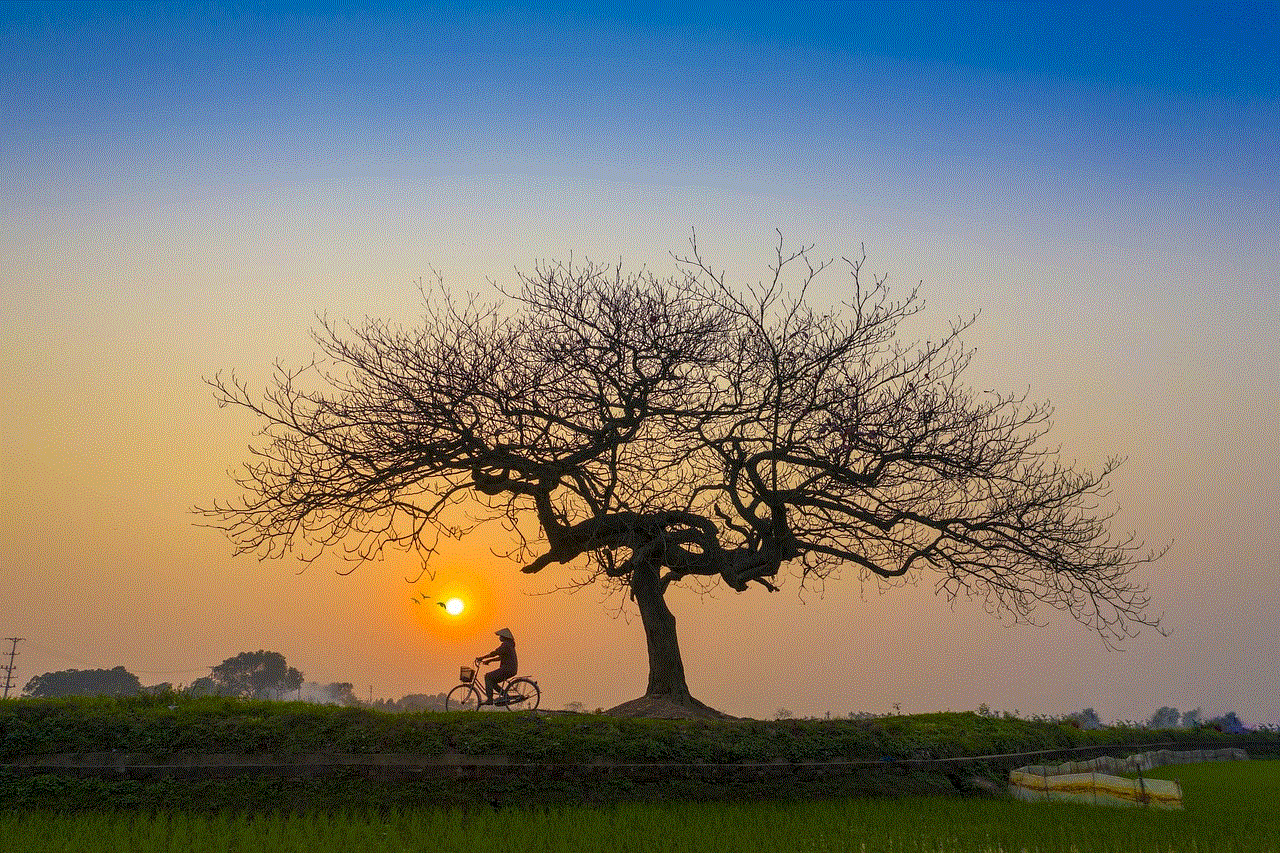
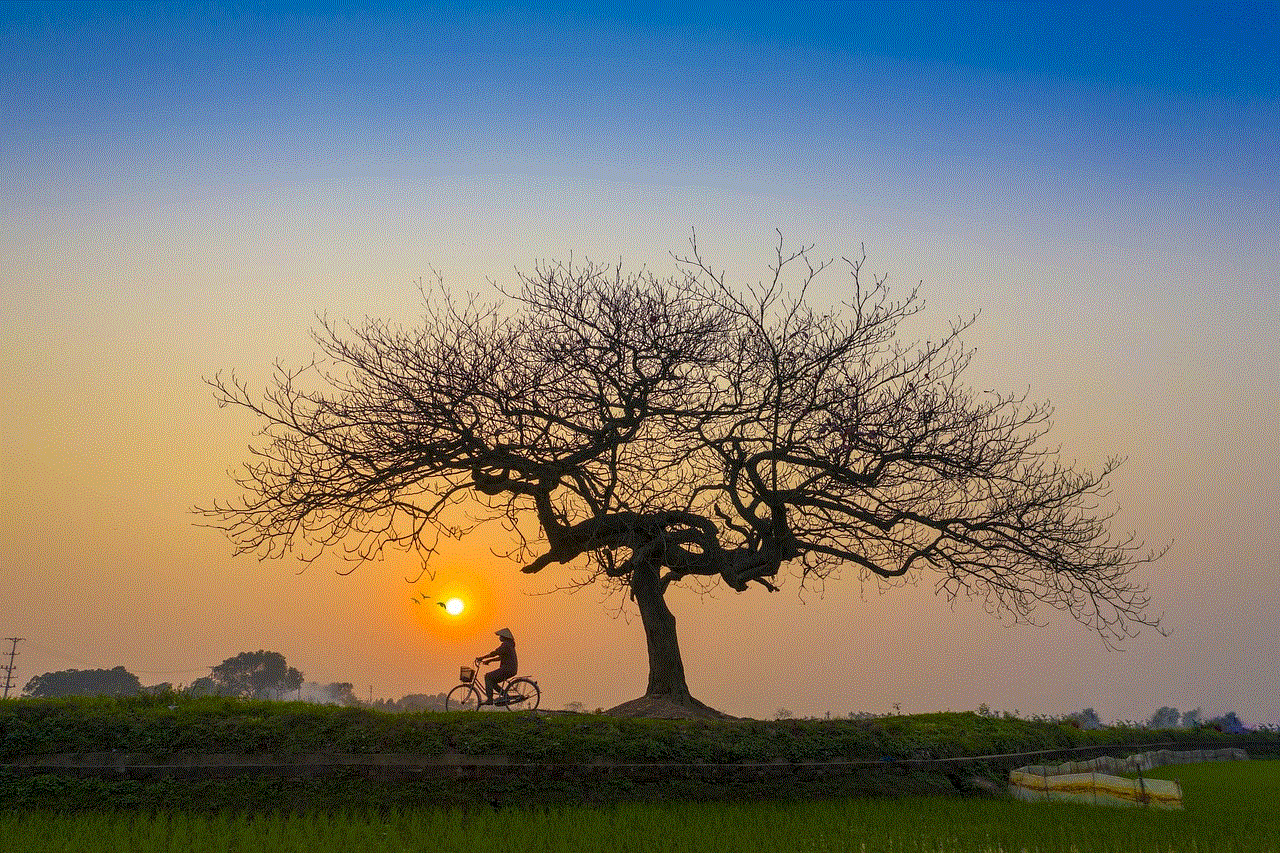
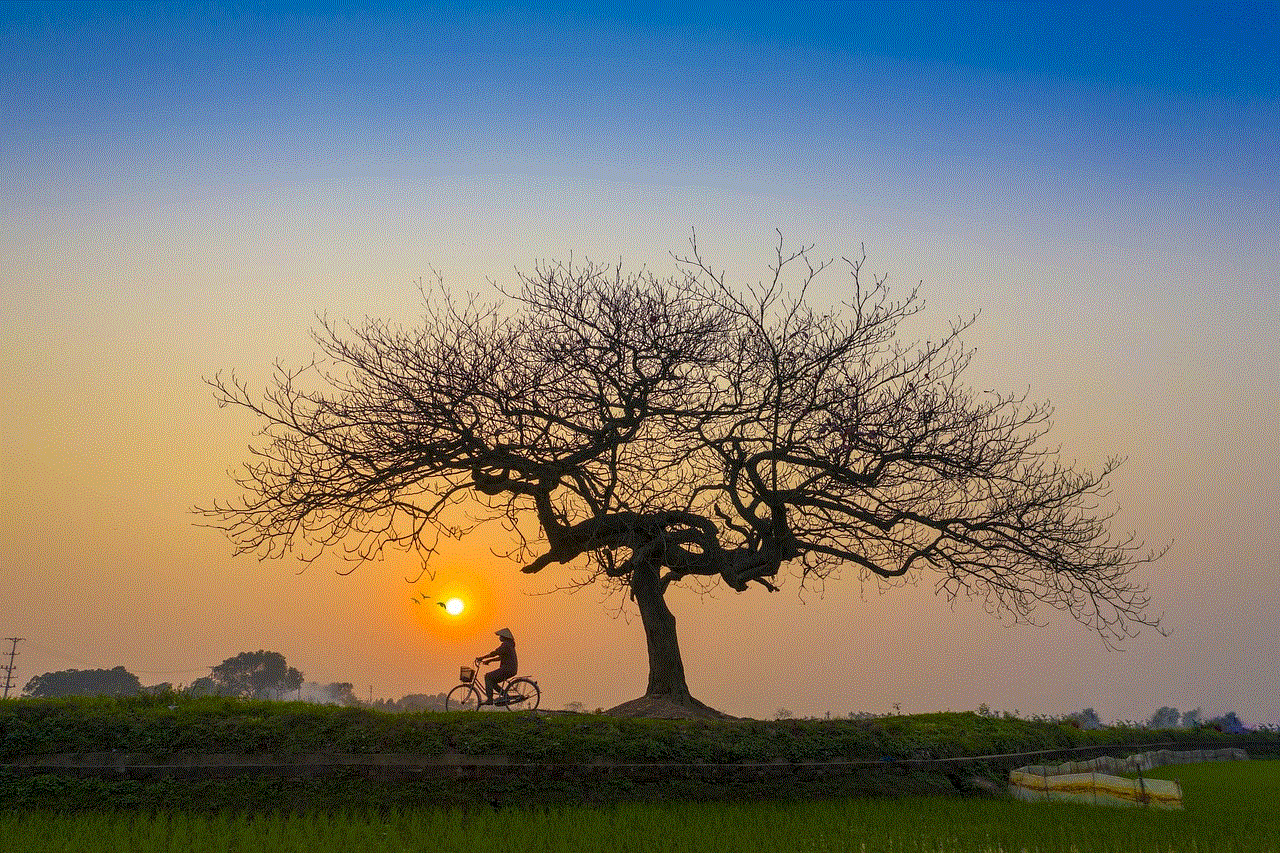
Pricing
Zoomerang offers three pricing plans – Basic, Professional, and Enterprise. The Basic plan is free and allows users to create unlimited surveys with up to 100 responses per survey. The Professional plan starts at $19 per month and offers more advanced features such as unlimited responses, custom branding, and collaboration tools. The Enterprise plan is designed for large businesses and offers customized pricing based on the user’s requirements.
How does Zoomerang compare to other survey platforms?
When it comes to online survey tools, Zoomerang has tough competition from other popular platforms like SurveyMonkey, Qualtrics, and Google Forms. Let’s see how it stacks up against its competitors.
1. User Interface
One of the main reasons for Zoomerang’s popularity is its user-friendly interface. Compared to other survey platforms, Zoomerang’s interface is intuitive and easy to navigate. The drag-and-drop feature makes it easy to create surveys, and the design options are user-friendly, even for non-tech-savvy individuals.
2. Pricing
Zoomerang’s pricing plans are more affordable compared to its competitors. While SurveyMonkey and Qualtrics offer similar features, their pricing plans can be quite expensive, especially for small businesses and individuals. Zoomerang’s free plan and affordable Professional plan make it a more budget-friendly option.
3. Features
In terms of features, Zoomerang offers a good balance between basic and advanced features. While it may not have all the advanced features that Qualtrics offers, it has enough to meet the needs of most users. Additionally, Zoomerang’s survey templates are more comprehensive compared to Google Forms, making it a better option for businesses.
4. Integrations
Both SurveyMonkey and Qualtrics offer a wide range of integrations with other tools and platforms, making it easier to collect and analyze data. Zoomerang, on the other hand, has limited integrations, which can be a drawback for some users.
Final Thoughts
Zoomerang is a powerful online survey platform that offers a great balance of features, affordability, and user-friendliness. Its vast collection of survey templates, customizable designs, and real-time reporting make it a top choice for individuals and businesses looking to collect feedback and insights. While it may not have all the advanced features of its competitors, it offers enough to meet the needs of most users. So, if you’re looking for a reliable and user-friendly survey tool, Zoomerang is definitely worth considering.
find my childs phone
In today’s digital age, most parents are faced with the dilemma of whether or not to give their child a phone. On one hand, it can be a useful tool for staying in touch and keeping track of their whereabouts. On the other hand, it opens up a whole new world of potential risks and dangers. However, with the rise of child-friendly phones and advanced tracking technology, parents now have the option to find their child’s phone in case of emergencies or to simply keep tabs on their activities. In this article, we will explore the various ways to find your child’s phone and the importance of doing so.
1. The Importance of Finding Your Child’s Phone



As a parent, your child’s safety is always a top priority. With a phone, your child has a means of communication in case of emergencies or unexpected situations. In today’s world, where children are exposed to various risks both online and offline, having a way to track their whereabouts and monitor their activities can provide a sense of peace for parents. Additionally, in cases of abduction or missing children, a phone can be a vital tool for authorities to track and locate them quickly.
2. Enable Location Services
If your child has a smartphone, the first step to finding their phone is to ensure that location services are enabled. This feature allows the phone to use GPS, Wi-Fi, and cellular networks to determine its location. On most phones, this can be found under the “Settings” menu, and you can choose which apps are allowed to use location services. Once enabled, you can easily track your child’s phone using various methods.
3. Use the Find My Device Feature
Both Android and iOS devices have a built-in feature called “Find My Device” or “Find My iPhone”. These features allow you to track your child’s phone using a web browser or a separate device. To use this feature, make sure it is enabled on your child’s phone and linked to your account. You can then log in to your account from any device to track the phone’s location, lock the screen, or even erase all data on the phone if it has been lost or stolen.
4. Install a Tracking App
Aside from built-in features, there are also various tracking apps available in the market that can help you find your child’s phone. These apps offer more advanced features such as real-time tracking, geofencing, and even monitoring your child’s online activities. Some popular options include Life360, Family Locator, and Find My Kids. These apps require both the parent and child to have the app installed on their devices and linked to the same account.
5. Use a SIM Card Tracker
If your child’s phone uses a SIM card, you can also track its location using a SIM card tracker. This is a small device that can be inserted into the phone’s SIM card slot and can provide you with the phone’s location in real-time. This can be a useful option if you want to track your child’s phone without relying on its battery life or internet connection.
6. Consider a Child-Friendly Phone
For younger children, giving them a smartphone may not be the best option. However, there are now child-friendly phones available in the market that are designed specifically for kids. These phones have basic calling and texting features, GPS tracking, and parental controls. Some even come with an SOS button that can be used to send an emergency alert to parents. These phones can be a great option for parents who want to give their child a phone for safety purposes without exposing them to the potential risks of a smartphone.
7. Talk to Your Child
While tracking your child’s phone can provide a sense of security, it is also important to have open and honest communication with your child about the purpose of tracking their phone. Make sure they understand the importance of safety and the potential dangers of using a phone. Establish boundaries and rules for phone usage, and let them know that tracking their phone is a way for you to ensure their safety.
8. Set Boundaries
As mentioned, it is crucial to set boundaries and rules for phone usage. This includes setting time limits, restricting access to certain apps or websites, and monitoring their online activities. This way, you can not only ensure their safety but also teach them responsible phone usage.
9. Use Tracking as a Last Resort
While tracking your child’s phone can be a useful tool, it should only be used as a last resort. Constantly monitoring their every move can lead to trust issues and hinder the development of independence and responsibility. It is important to strike a balance between keeping your child safe and giving them room to grow and learn.
10. Conclusion
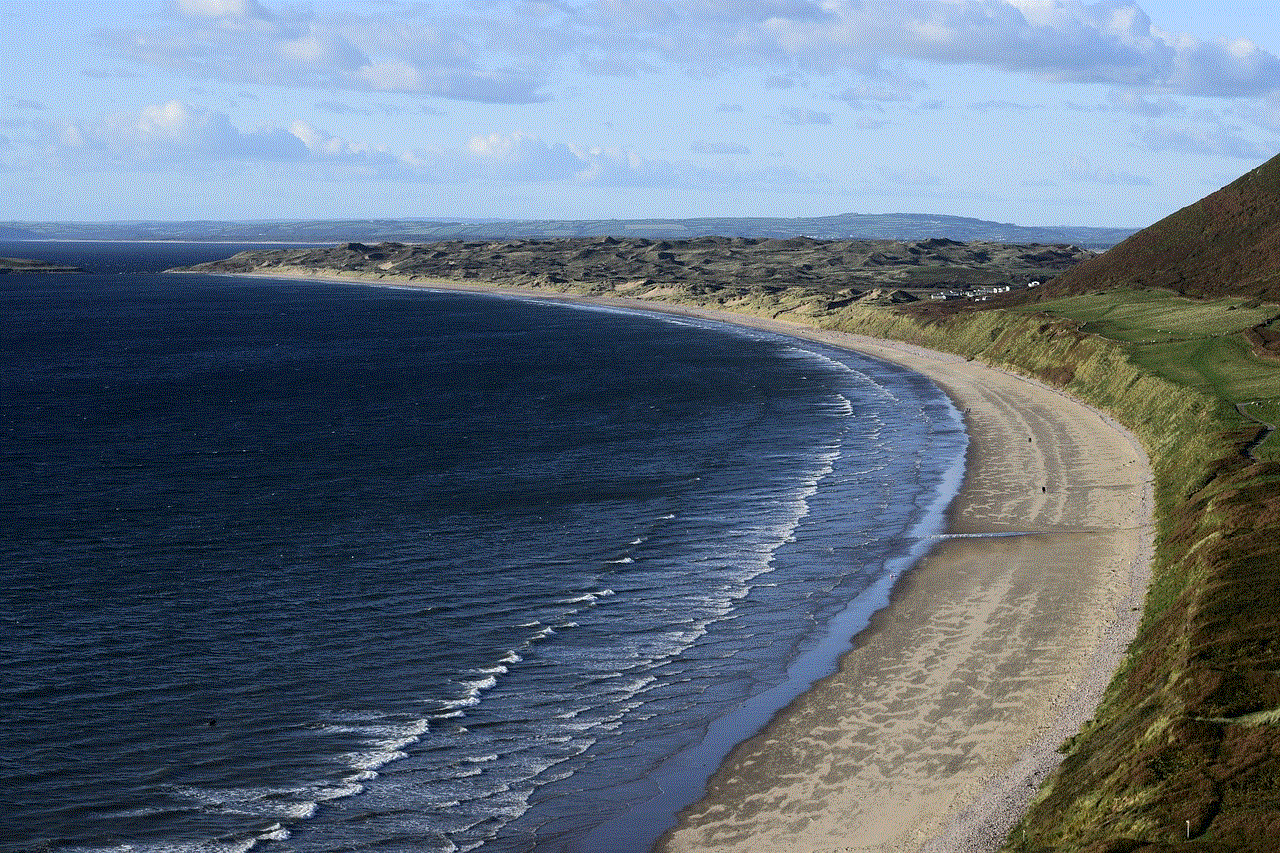
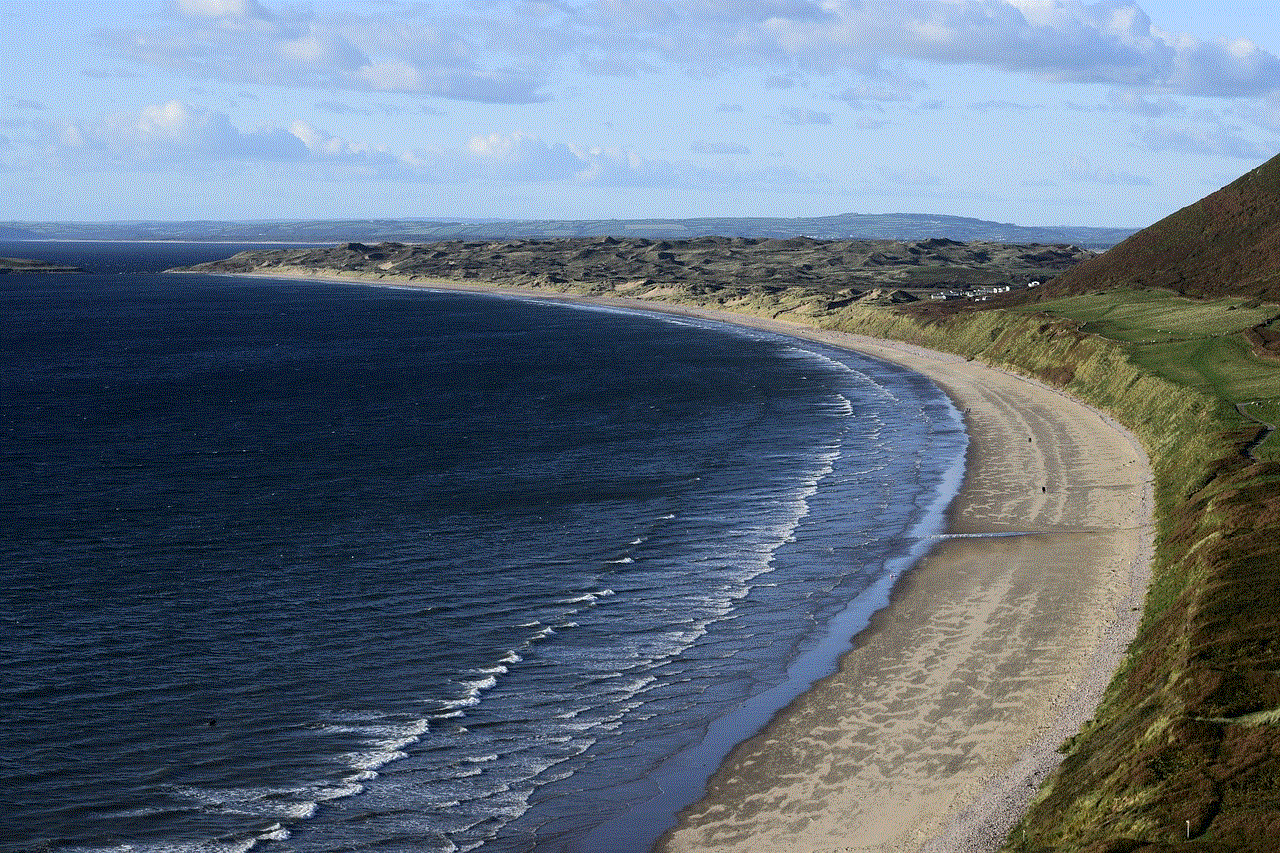
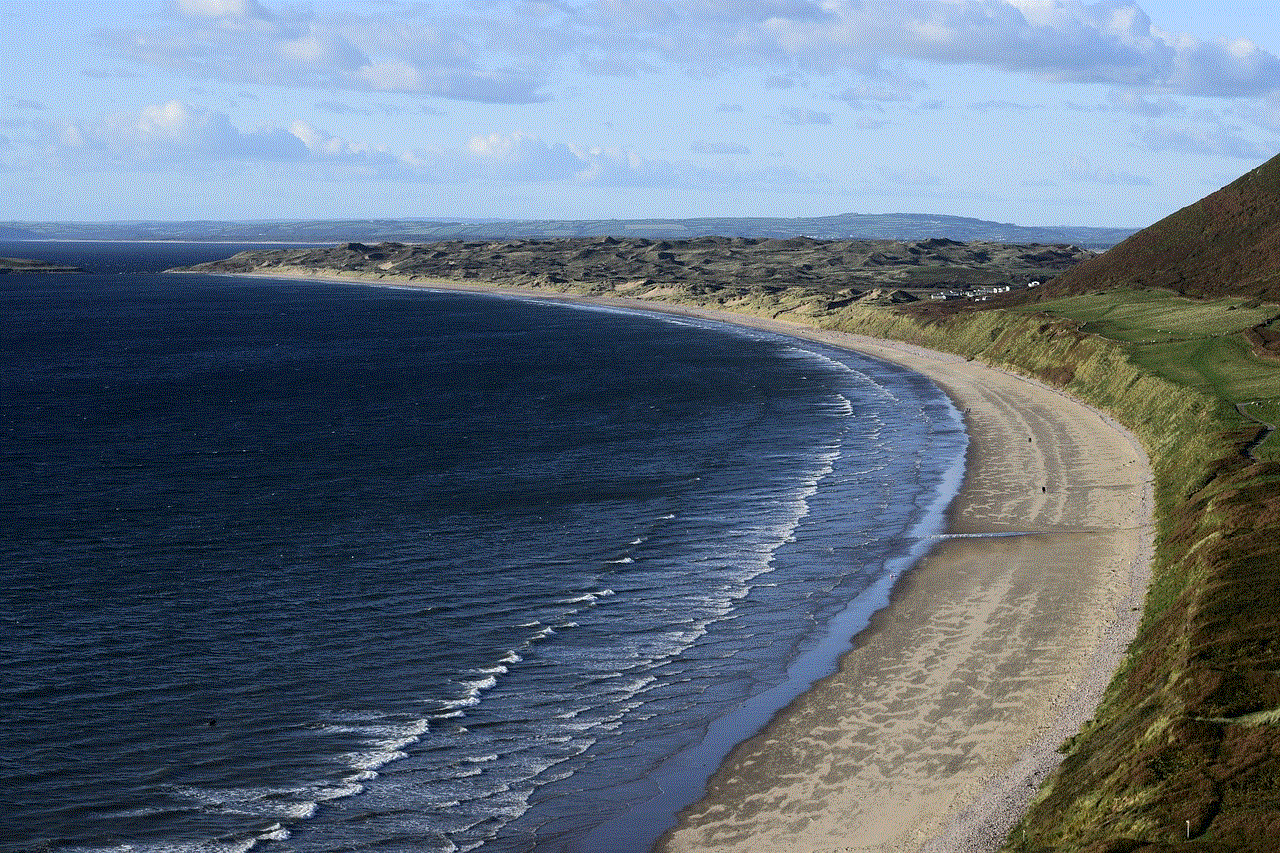
In today’s world, where technology plays a significant role in our daily lives, it is essential for parents to find ways to keep their children safe. Tracking your child’s phone can be a valuable tool for ensuring their safety and monitoring their activities. However, it is important to use these methods responsibly and have open communication with your child. With the right balance, tracking your child’s phone can provide peace of mind for parents and allow children to safely navigate the digital world.