how does netgear armor work
Netgear Armor is a powerful cybersecurity solution that has been developed by the popular networking company, Netgear. In today’s digital age, where cyber threats have become increasingly prevalent, it is important for individuals and businesses to have a robust security system in place. Netgear Armor offers just that, providing advanced security features to protect your devices and network from cyber-attacks.
But how does Netgear Armor work? In this article, we will delve deeper into the workings of this cybersecurity solution and understand its features, benefits, and how it can keep you safe from online threats.
Understanding Netgear Armor
Netgear Armor is a software-based cybersecurity solution that is designed to protect your devices and network from malicious attacks. It is available as a subscription service and can be used with Netgear routers, providing an additional layer of security to your home or office network.
The software is powered by Bitdefender, a trusted name in the cybersecurity industry. It uses advanced technologies such as machine learning and artificial intelligence to detect and prevent cyber-attacks in real-time. This ensures that your devices and network are constantly protected from the latest threats.
Netgear Armor Features
Netgear Armor offers a range of features that work together to provide comprehensive protection against cyber threats. Let’s take a closer look at some of these features:
1. Real-time Threat Detection and Prevention
One of the key features of Netgear Armor is its real-time threat detection and prevention capabilities. The software constantly monitors your network and devices for any suspicious activity. If it detects any potential threats, it immediately takes action to prevent them from causing harm.
This is made possible by Bitdefender’s advanced technologies, which are constantly updated to stay ahead of the latest cyber threats. This ensures that you are always protected, no matter what type of attack you may encounter.
2. Multi-layered Protection
Netgear Armor provides multi-layered protection to your devices and network. This means that it not only prevents malware and viruses from infecting your devices, but it also protects your network from other types of cyber-attacks such as phishing, ransomware, and DDoS attacks.
This multi-layered approach ensures that your devices and network are protected from a wide range of threats, providing you with peace of mind while browsing online.
3. Secure Browsing
Netgear Armor also offers secure browsing, which protects you from malicious websites and online scams. It uses a database of known malicious websites to block access to them, preventing you from falling victim to phishing scams or downloading malware from these sites.
4. Parental Controls
For families with children, Netgear Armor offers a powerful parental control feature. This allows parents to monitor and control their children’s online activities, including setting time limits, blocking inappropriate content, and tracking their browsing history.
This feature not only helps to keep children safe online, but it also gives parents peace of mind knowing that their children are not accessing harmful websites or engaging in risky online behavior.
5. IoT Device Protection
With the rise of smart devices in homes and offices, it has become increasingly important to protect these devices from cyber threats. Netgear Armor offers IoT device protection, which safeguards your smart devices from attacks and prevents them from being used as entry points for hackers to access your network.
How to Activate Netgear Armor
To activate Netgear Armor, you need a compatible Netgear router and a subscription to the service. Once you have these, follow these steps to activate Netgear Armor:
1. Login to your Netgear router’s admin panel using the router’s IP address.
2. Navigate to the “Advanced” tab and select “Security.”
3. Click on the “Netgear Armor” option and then click on the “Activate” button.
4. Follow the prompts to create a Netgear Armor account and select a subscription plan.
5. Once the activation process is complete, your devices and network will be protected by Netgear Armor.
Benefits of Netgear Armor
1. Comprehensive Protection
Netgear Armor provides comprehensive protection against a wide range of cyber threats. With its multi-layered approach, you can rest assured that your devices and network are safe from malware, viruses, and other types of attacks.
2. Easy to Use
Netgear Armor is easy to set up and use, making it accessible even for those who are not tech-savvy. The software is also constantly updated, so you don’t have to worry about manually updating it to stay protected from the latest threats.
3. Parental Control Features
The parental control feature of Netgear Armor is a great tool for parents who want to ensure their children’s online safety. It allows them to monitor and control their children’s online activities, giving them peace of mind.
4. Compatibility
Netgear Armor is compatible with a range of Netgear routers, making it accessible to a wider audience. This means that whether you have a small home network or a large office network, you can still benefit from the protection provided by Netgear Armor.
5. Cost-effective
Netgear Armor is a cost-effective solution for cybersecurity. With its subscription-based model, you only pay for the duration you need the service. This makes it an affordable option for individuals and businesses looking for a powerful yet budget-friendly cybersecurity solution.
In conclusion, Netgear Armor is a powerful cybersecurity solution that offers comprehensive protection against a wide range of online threats. Its advanced features, ease of use, and compatibility make it an ideal choice for anyone looking to secure their devices and network. So, if you want to stay safe online, consider activating Netgear Armor on your Netgear router today.
forward text messages from android to iphone
Forwarding text messages from an Android to an iPhone can be a tricky task, as both operating systems have different messaging platforms. However, there are various methods and tools available that can help you transfer your text messages seamlessly. In this article, we will discuss the different ways to forward text messages from an Android device to an iPhone, ensuring that none of your important conversations are left behind.
1. Method 1: Using the “Move to iOS” App
The easiest and most straightforward method to transfer text messages from Android to iPhone is by using the “Move to iOS” app. This app is specifically designed to help users switch from an Android device to an iPhone effortlessly. Here’s how you can use it to forward your text messages:
Step 1: Set up your iPhone
Begin by setting up your new iPhone. When you reach the “Apps & Data” screen during the setup process, tap on “Move Data from Android” and proceed.
Step 2: Download the “Move to iOS” app
On your Android device, go to the Google Play Store and download the “Move to iOS” app. Install the app and open it.
Step 3: Follow the on-screen instructions
Once you open the “Move to iOS” app, you will be prompted to agree to the terms and conditions. Tap “Continue” and then “Agree” to proceed.
Step 4: Transfer your data
On your iPhone, you will see a ten-digit code. Enter this code on your Android device, and the two devices will establish a secure connection. From the list of data types, select “Messages” and tap “Next” to initiate the transfer. The app will now transfer your text messages from your Android device to your iPhone.
2. Method 2: Using a Third-Party App
If the “Move to iOS” app doesn’t suit your needs or if you prefer more advanced features, you can opt for a third-party app. Several apps available on both the Google Play Store and the App Store can help you migrate your text messages from Android to iPhone. Here are a few popular options:
a. SMS Backup & Restore
SMS Backup & Restore is a widely used app that allows you to back up your text messages on your Android device and restore them on an iPhone. Follow these steps to forward your text messages using SMS Backup & Restore:
Step 1: Install SMS Backup & Restore
Download and install the SMS Backup & Restore app from the Google Play Store on your Android device.
Step 2: Back up your text messages
Launch the app and tap on “Backup” to create a backup of your text messages. Choose the desired backup location, such as Google Drive, and proceed with the backup process.
Step 3: Transfer the backup file to your iPhone
Once the backup is complete, locate the backup file on your Android device. Transfer the file to your iPhone using methods like email or cloud storage services.
Step 4: Restore the backup on your iPhone
On your iPhone, download the SMS Backup & Restore app from the App Store. Transfer the backup file to your iPhone and open the app. Tap on “Restore” and select the backup file to restore your text messages.
b. iSMS2droid
iSMS2droid is another reliable third-party app that allows you to forward text messages from Android to iPhone. Follow these steps to transfer your messages using iSMS2droid:
Step 1: Install iSMS2droid
Download and install iSMS2droid from the Google Play Store on your Android device.
Step 2: Export your text messages
Launch the app and tap on “Import SMS from Windows Phone” if prompted. Then, tap on “Import SMS from Windows Phone” again and select the option to export your text messages as a CSV file.
Step 3: Transfer the CSV file to your iPhone
Once the export is complete, locate the CSV file on your Android device. Transfer the file to your iPhone using methods like email or cloud storage services.
Step 4: Import the CSV file on your iPhone
On your iPhone, open the Messages app and create a new message. Type anything in the “To” field and tap on it. From the options that appear, select “Import with iSMS2droid” and choose the CSV file you transferred. Your text messages will now be imported to your iPhone.
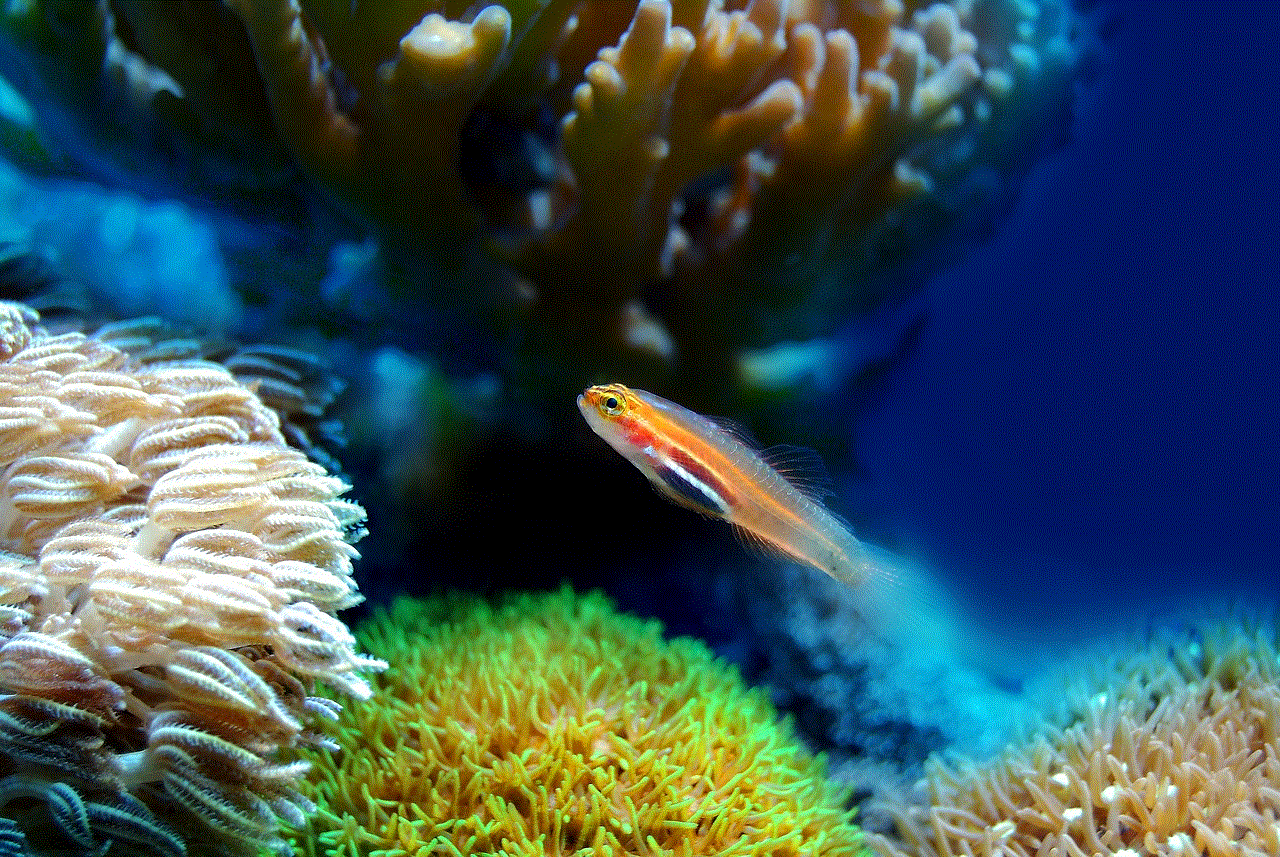
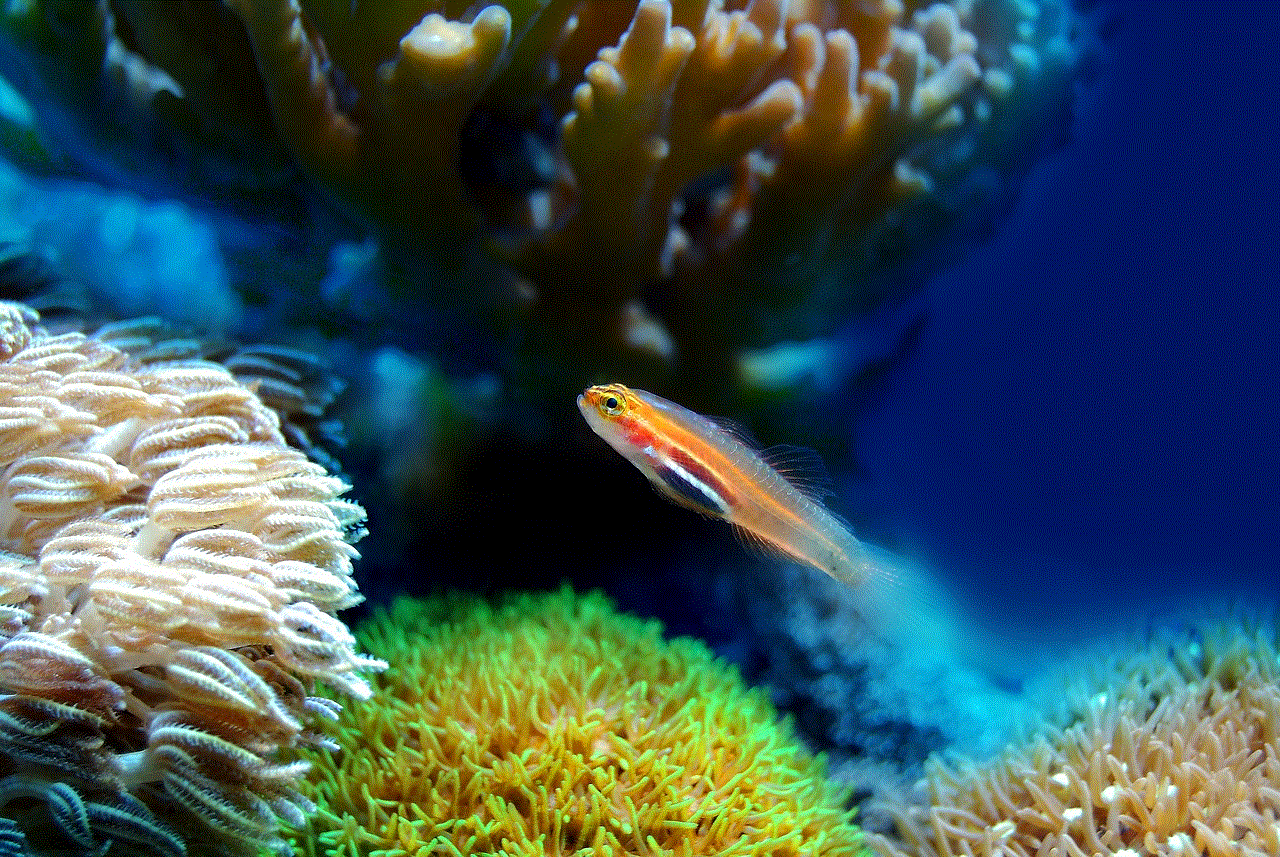
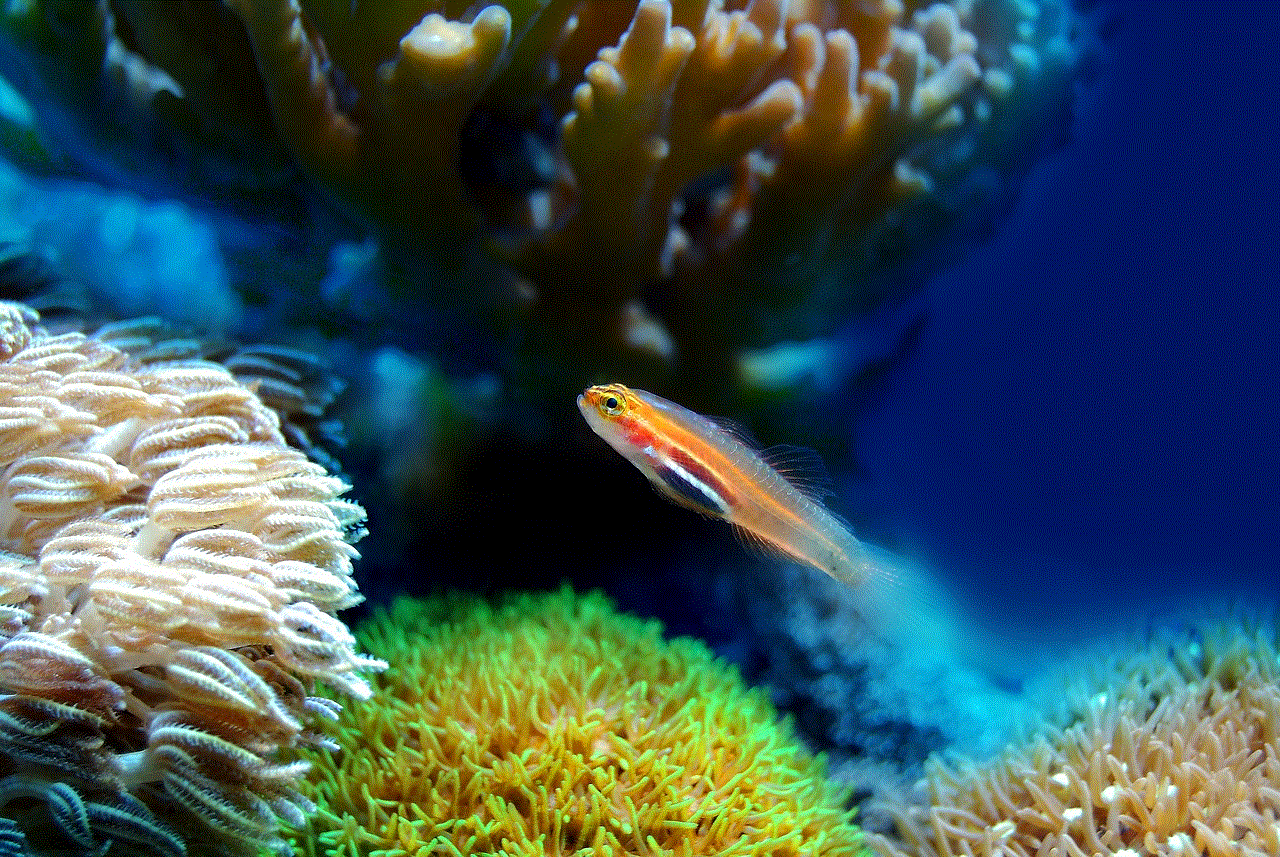
3. Method 3: Using SIM Card Transfer
If you’re looking for a more traditional method to forward text messages from Android to iPhone, you can use a SIM card transfer. This method involves exporting your text messages to your SIM card on the Android device and then importing them to the iPhone. Here’s how you can do it:
Step 1: Export text messages to SIM card
On your Android device, open the “Messages” app and navigate to the settings menu. Look for the option to export messages to the SIM card and proceed with the export process.
Step 2: Insert the SIM card into your iPhone
Remove the SIM card from your Android device and insert it into your iPhone.
Step 3: Import text messages from SIM card
On your iPhone, go to the “Settings” app and navigate to the “Messages” section. Look for the option to import messages from the SIM card and proceed with the import process. Your text messages will now be transferred to your iPhone.
4. Method 4: Manually Forwarding Texts
If you only need to transfer a few important text messages from Android to iPhone, you can do so manually. This method involves forwarding each message individually to your iPhone. Here’s how you can manually forward your text messages:
Step 1: Open the desired text message
On your Android device, open the text message that you want to forward to your iPhone.
Step 2: Tap on the “Forward” option
In the messaging app, look for the option to forward the text message. This option is usually represented by an arrow pointing to the right.
Step 3: Enter your iPhone’s phone number or email address
Enter the phone number or email address associated with your iPhone and press the send button. The text message will now be forwarded to your iPhone.
Repeat these steps for each text message that you want to transfer. While this method may be time-consuming for large amounts of messages, it is a viable option for forwarding specific conversations or important information.
Conclusion
Transferring text messages from an Android device to an iPhone may seem like a daunting task, but with the right tools and methods, it can be accomplished seamlessly. Whether you choose to use the “Move to iOS” app, a third-party app, a SIM card transfer, or manual forwarding, it’s important to ensure that none of your important conversations are left behind. Follow the steps mentioned in this article and enjoy a smooth transition from Android to iPhone, without losing any of your valuable text messages.
what to do when you have no friends or family
Title: Coping with Loneliness: Finding Meaning and Connection When You Have No Friends or Family
Introduction:
Loneliness can be an overwhelming and isolating experience, especially when you find yourself without the support of friends or family. However, it is essential to remember that you are not alone in this struggle. Many people face similar circumstances, and there are ways to navigate through this challenging phase and find meaningful connections. This article aims to explore various strategies and suggestions to help you cope with loneliness, build new relationships, and find a sense of belonging.
1. Acknowledge and Accept Your Feelings:
The first step in dealing with loneliness is to acknowledge and accept the emotions that come with it. Suppressing or ignoring these feelings can be detrimental to your mental and emotional well-being. By recognizing and accepting your loneliness, you can begin to address it head-on.
2. Seek Professional Help:
If you find yourself overwhelmed by loneliness, seeking professional help from a therapist or counselor can provide invaluable support. These professionals can help you navigate your emotions, develop coping strategies, and identify any underlying issues contributing to your feelings of isolation.
3. Engage in Self-Reflection:
Use this period of solitude as an opportunity for self-reflection. Take the time to understand yourself better, explore your interests, and set personal goals. Engaging in activities that bring you joy and fulfillment can help alleviate feelings of loneliness.
4. Join Community Groups and Organizations:
Connect with like-minded individuals by joining community groups or organizations that align with your interests or values. Whether it’s a sports club, hobby group, or volunteer organization, participating in group activities can provide opportunities to meet new people and build connections.
5. Embrace Online Communities:
The digital age has opened up numerous avenues for social interaction. Engage in online communities and forums related to your hobbies or passions. Platforms like Reddit, facebook -parental-controls-guide”>Facebook groups, or specialized forums can help you connect with individuals who share similar interests, providing a sense of belonging and support.
6. Volunteer and Give Back:
Engaging in volunteer work not only gives you a sense of purpose but also provides opportunities for social interaction. Consider becoming involved with local charities, shelters, or community centers. Volunteering allows you to meet new people, make a positive impact, and build a support network.
7. Attend Social Events and Meetups:
Keep an eye out for social events and meetups in your area. Websites like Meetup.com offer a wide range of gatherings based on shared interests, hobbies, or professional affiliations. Show up with an open mind, introduce yourself, and be willing to engage in conversations.
8. Utilize Social Media Mindfully:
While social media can be a double-edged sword, it can also be a valuable tool for connecting with others. Use platforms like Facebook, Instagram , or Twitter to reconnect with old friends, reach out to acquaintances, or join groups centered around shared interests. However, it is essential to use social media mindfully and not substitute virtual connections for real-life relationships.
9. Take Advantage of Professional Networking:
Networking events and professional organizations can provide opportunities to meet people with similar career interests. Building professional connections can lead to personal connections, expanding your social circle and support system.
10. Consider Relocating:
If you find that your current location doesn’t offer ample opportunities for social interaction, consider relocating to a place that aligns better with your interests and values. Moving to a new city or community can provide a fresh start and open doors to meet new people and establish meaningful relationships.



Conclusion:
While it can be challenging to face a world without friends or family, it is crucial to remember that you have the power to change your circumstances. By acknowledging your feelings, seeking professional help, engaging in self-reflection, and actively seeking out new connections, you can alleviate loneliness and find a sense of belonging. Remember, building relationships takes time and effort, but with perseverance and an open mind, you can create a support network that will enrich your life and bring the companionship you desire.