how to add contact on whatsapp
# How to Add a Contact on WhatsApp: A Comprehensive Guide
WhatsApp has become one of the most popular messaging applications globally, boasting over 2 billion users. With its user-friendly interface and robust features, it allows individuals to communicate seamlessly with friends, family, and colleagues. One of the fundamental actions to get started with WhatsApp is adding contacts. This article will delve into the various methods for adding contacts on WhatsApp, ensuring you can connect with anyone you wish to message.
## Understanding WhatsApp Contacts
Before we dive into the steps of adding contacts, it’s essential to understand how WhatsApp recognizes and manages contacts. WhatsApp uses the phone number associated with your account to identify users. To communicate with someone on WhatsApp, you must have their phone number saved in your device’s contact list. Once the number is added, WhatsApp will automatically sync your contacts, allowing you to see who among your contacts is already using the app.
## Method 1: Adding Contacts Manually
### Step 1: Open Your Contacts App
The first step in adding a contact on WhatsApp is to open your device’s contacts app. This app is usually pre-installed and can be found in the app drawer or on your home screen.
### Step 2: Add a New Contact
In the contacts app, look for an option to create a new contact, which is usually represented by a “+” icon or a “Create” button. Tap on it to begin entering the details of the new contact.
### Step 3: Enter Contact Information
You will be prompted to enter various details about the new contact. At a minimum, you will need to enter:
– **Name**: The name of the person you are adding.
– **Phone Number**: The mobile number of the contact. Make sure to include the country code if it’s an international number.
### Step 4: Save the Contact
After entering the necessary information, ensure that you save the contact. Look for a “Save” or “Done” button and tap on it. Your new contact is now saved in your device’s contacts.
### Step 5: Open WhatsApp
After saving the contact, open your WhatsApp application. The app will automatically sync with your contacts and you should see the newly added contact in your WhatsApp contact list.
## Method 2: Adding Contacts via WhatsApp
WhatsApp also allows users to add contacts directly through the app, simplifying the process further. Here’s how:
### Step 1: Open WhatsApp
Launch the WhatsApp application on your device.
### Step 2: Go to the Chats Tab
Navigate to the “Chats” tab, which is typically the first screen you see upon opening WhatsApp.
### Step 3: Start a New Chat
Tap on the chat icon, usually represented as a speech bubble or pencil. This will take you to a screen where you can start a new chat.
### Step 4: Select ‘New Chat’
You will see an option that says “New Chat” or a “+” icon. Tap on it to proceed.
### Step 5: Add Contact
On the next screen, you will see a list of your contacts. Look for an option that says “Add Contact” or a “+” icon. Tap on it and fill in the necessary details like name and phone number.
### Step 6: Save and Message
Once you’ve entered the details, save the contact. You can then select this contact to start a chat immediately.
## Method 3: Using QR Codes
WhatsApp has introduced a feature that allows users to add contacts using QR codes. This is a convenient option, especially for businesses or events where you meet multiple people. Here’s how to use this feature:
### Step 1: Open WhatsApp
Launch the WhatsApp application on your phone.
### Step 2: Go to Settings
Tap on the three dots or the settings icon, typically located in the top right corner of the screen.
### Step 3: Access Your QR Code
In the settings menu, you’ll see your profile picture and a QR code icon next to it. Tap on this icon to view your unique QR code.
### Step 4: Scan a QR Code
To add a contact, tap on the “Scan Code” option. Point your camera at the QR code of the person you wish to add. WhatsApp will automatically recognize the code and prompt you to add the contact.
### Step 5: Confirm Addition
After scanning, confirm that you want to add the contact. The new contact will then appear in your WhatsApp contact list.
## Method 4: Adding Contacts from a Group Chat
Another convenient way to add contacts on WhatsApp is through group chats. If you’re in a group with someone whose number you want to save, follow these steps:
### Step 1: Open the Group Chat
Open the group chat in which you and the desired contact are members.
### Step 2: View Participants
Tap on the group name at the top of the chat to view the list of participants.
### Step 3: Select the Contact
Find the contact you want to add from the participant list. Tap on their name or number to open their profile.
### Step 4: Add Contact
In their profile, there will be an option to “Add Contact”. Tap on it to save their details to your contacts.
### Step 5: Save and Message
After saving, you can directly message them through WhatsApp.
## Troubleshooting Common Issues
While adding contacts on WhatsApp is generally a straightforward process, users may encounter issues. Here are some common problems and their solutions:
### Issue 1: Contact Not Appearing
If you’ve added a contact but cannot see them on WhatsApp, try the following:
– Ensure that the contact is saved with the correct phone number format, including the country code.
– Refresh your contacts by restarting WhatsApp or your device.
– Check if the contact has an active WhatsApp account.
### Issue 2: Syncing Problems
If your contacts are not syncing with WhatsApp, consider:
– Going to your device settings and ensuring that WhatsApp has permission to access your contacts.
– Uninstalling and reinstalling WhatsApp to reset the sync process.
### Issue 3: Duplicate Contacts
If you notice duplicate contacts in your WhatsApp, it might be due to multiple entries in your phone contacts. To resolve this, you can merge or delete duplicates using your phone’s contact management feature.
## Tips for Managing Contacts on WhatsApp
Keeping your WhatsApp contacts organized can enhance your messaging experience. Here are some tips for effective contact management:
### Organize Contacts into Groups
You can create groups in your phone’s contacts app to categorize your contacts. For example, you could have groups for family, friends, work colleagues, etc. This organization can make it easier to find contacts quickly.
### Use WhatsApp Labels
If you’re using WhatsApp Business, you can utilize the labels feature to categorize your contacts based on different criteria, such as new customers, leads, or important clients.
### Regularly Update Contacts
Make it a habit to periodically review and update your contacts. Delete any numbers you no longer need and update details for contacts that may have changed their numbers.
## Conclusion
Adding contacts on WhatsApp is an essential skill for anyone looking to enhance their communication experience. Whether you choose to add contacts manually, through the app, by scanning QR codes, or from group chats, the process is designed to be straightforward and user-friendly. By following the methods outlined in this article, you can easily connect with anyone you wish to communicate with on WhatsApp.
As technology continues to evolve, staying familiar with these methods will ensure that you maximize the features of WhatsApp, allowing for seamless communication in both personal and professional contexts. So, go ahead and add those contacts—your messaging experience awaits!
fortnite report player
# Reporting Players in fortnite -parental-controls-guide”>Fortnite : A Comprehensive Guide
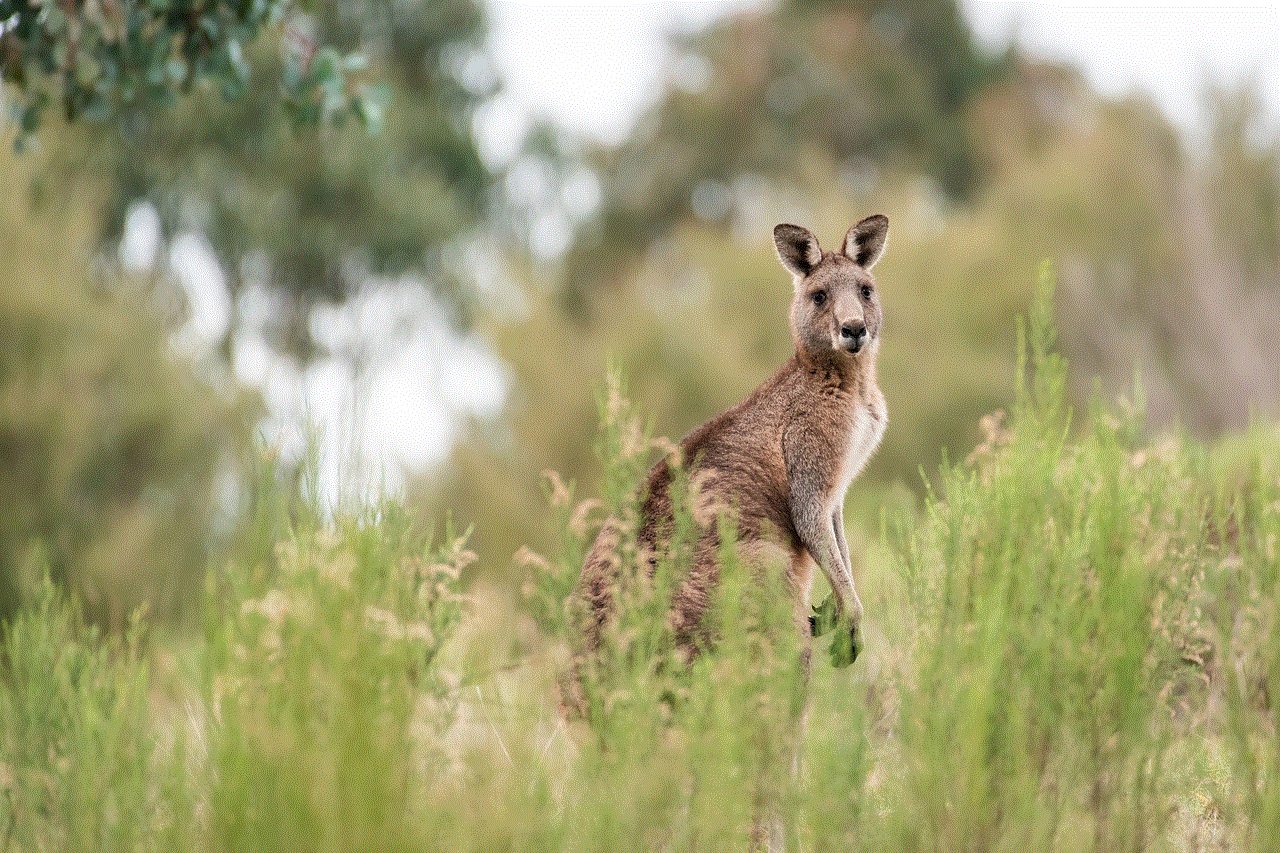
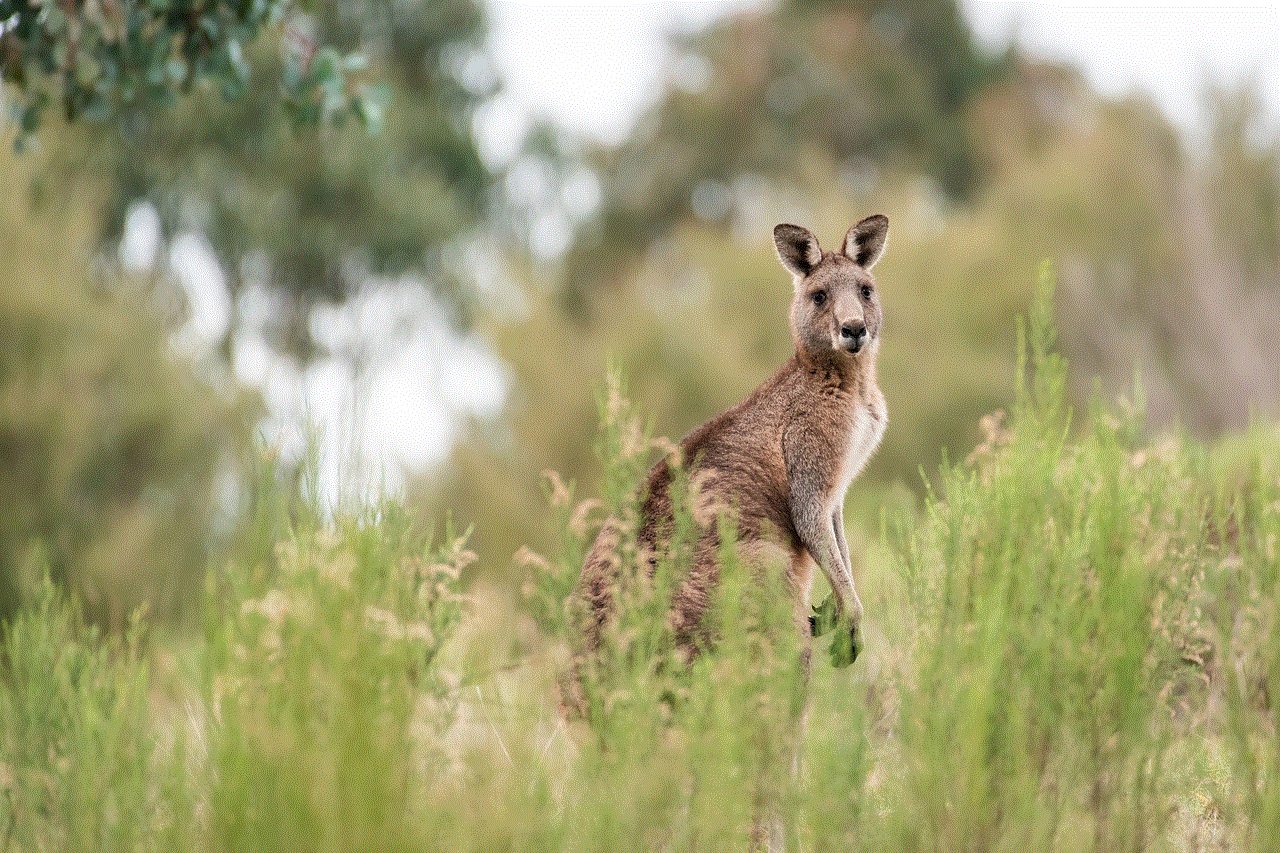
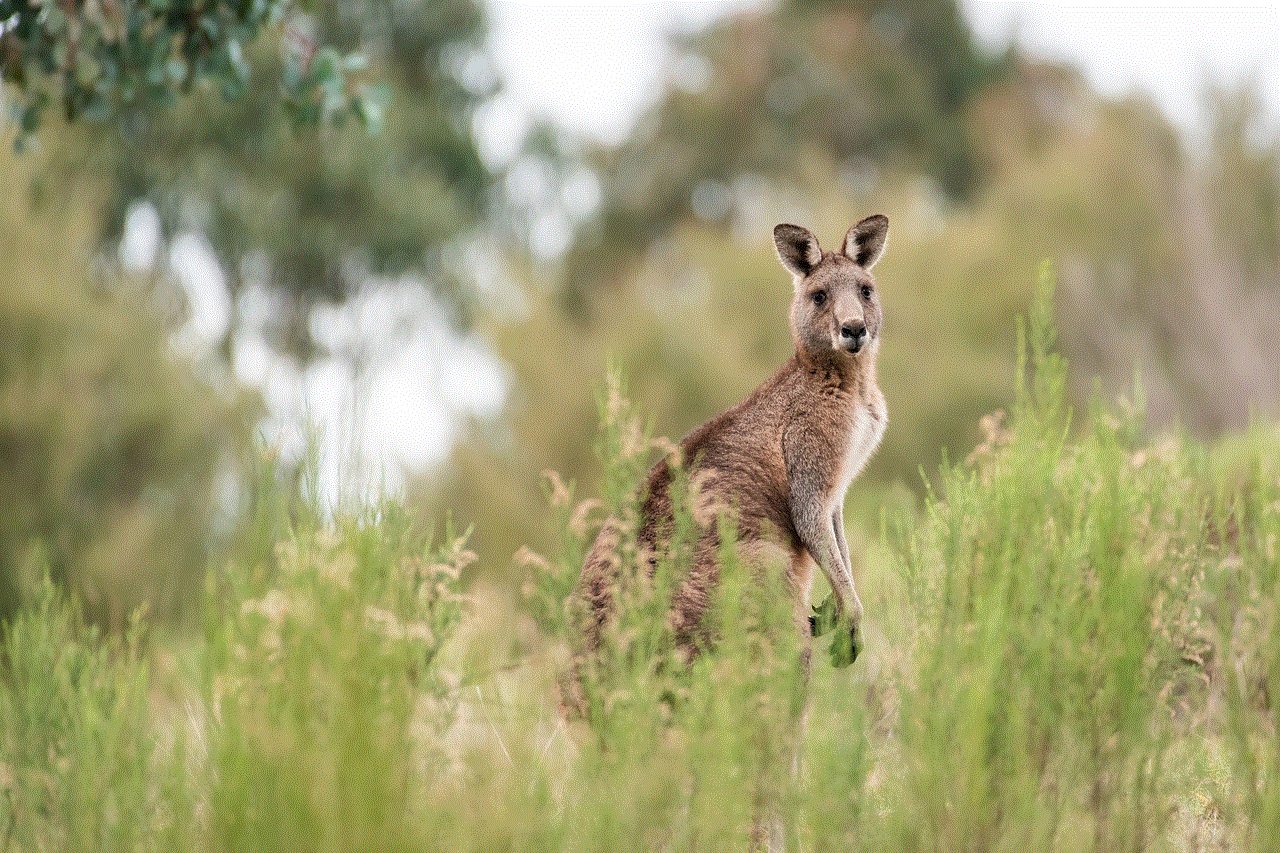
Fortnite has transformed the landscape of online gaming, becoming a cultural phenomenon since its release in 2017. With millions of players worldwide, the game offers a unique blend of building mechanics, shooting, and vibrant graphics. However, as with any online multiplayer game, the presence of toxic behavior can detract from the player experience. In this article, we will explore the importance of reporting players in Fortnite, the processes involved, and how the community can work together to foster a healthier gaming environment.
## Understanding Toxic Behavior in Fortnite
The online gaming community is diverse, with players of all ages and backgrounds. While most players engage positively, some resort to toxic behavior, including harassment, cheating, and unsportsmanlike conduct. In Fortnite, this can manifest in various ways, such as verbal abuse through voice chat, intentional team killing, or using cheats to gain an unfair advantage.
The impact of toxic behavior on players can be profound. Victims may experience frustration, demotivation, and a diminished enjoyment of the game. This is why reporting players is crucial—not only for individual players but for the entire Fortnite community. By addressing toxic behavior, the game developers can create a more enjoyable and fair environment for all players.
## The Importance of Reporting Players
Reporting players who engage in toxic behavior serves several purposes. Firstly, it holds players accountable for their actions. When players know that there are consequences for their behavior, they may be less likely to engage in negative actions. Secondly, reporting helps developers identify patterns of behavior and implement necessary changes to the game.
Epic -games-parental-controls-guide”>Epic Games , the developer of Fortnite, takes reports seriously. They use player feedback to adjust their policies, improve the game, and maintain a healthy community. Reporting players is a vital tool in this ongoing effort. It allows players to take an active role in shaping the gaming experience and ensures that the community remains enjoyable and welcoming.
## How to Report Players in Fortnite
Now that we understand the importance of reporting players, let’s delve into the mechanics of how to do it. Reporting a player in Fortnite is a straightforward process, whether you are on a console or a PC.
### Step 1: Identify the Player
The first step in the reporting process is to identify the player you wish to report. This can be done during or after a match. If you encounter toxic behavior during gameplay, take note of the player’s username.
### Step 2: Access the Reporting Menu
After the match has concluded, you will be taken to the post-game lobby. Here, you can access the reporting menu. On console, you typically press a specific button (like the options button on PlayStation or the menu button on Xbox ) to bring up the menu. On PC, you can click the ‘Report’ option.
### Step 3: Select the Reason for Reporting
Once you access the reporting menu, you will be prompted to select a reason for your report. Fortnite offers various options, including:
– **Cheating**: For players using hacks or exploits to gain an unfair advantage.
– **Harassment**: For players who use abusive language or behavior towards others.
– **Unsportsmanlike Conduct**: For players who engage in negative behaviors that disrupt the game experience, like team killing or trolling.
Choose the option that best fits the behavior you observed.
### Step 4: Submit Your Report
After selecting the appropriate reason, you can submit your report. It’s essential to be accurate and honest in your reporting, as false reports can lead to penalties for the reporting player as well. Once submitted, the report goes to Epic Games, where it will be reviewed.
## The Consequences of Toxic Behavior
When players are reported, Epic Games reviews the allegations. If a player’s behavior is found to be in violation of the game’s code of conduct, they may face various consequences. These can range from temporary suspensions to permanent bans, depending on the severity and frequency of the infractions.
1. **Warnings**: For first-time offenders or minor infractions, players may receive warnings.
2. **Temporary Bans**: For repeated violations, players may face temporary bans, which can last from a few days to several weeks.
3. **Permanent Bans**: In severe cases, such as consistent cheating or extreme harassment, players could be permanently banned from the game.
These consequences underscore the seriousness with which Epic Games treats toxic behavior, reinforcing the idea that a healthy gaming community is a priority.
## Community Responsibility and Reporting
While the reporting system is an essential tool for addressing toxic behavior, the responsibility doesn’t solely rest on the shoulders of the developers. The Fortnite community plays a crucial role in maintaining a positive gaming environment. Players must be vigilant and proactive in reporting toxic behavior when they encounter it.
By fostering a culture of accountability, players can encourage others to think twice before engaging in negative behavior. It’s essential to communicate that toxicity is not tolerated and that everyone has the right to enjoy the game without fear of harassment or disruption.
## The Role of Moderation and Community Guidelines
Epic Games has established clear community guidelines to encourage positive interactions among players. These guidelines outline acceptable behavior and the consequences for those who violate them. Additionally, Epic Games employs a moderation team that actively monitors reports and player behavior.
The moderation team plays a critical role in ensuring that the game remains enjoyable for all. They review reports and take appropriate action against players who violate the community guidelines. This system helps maintain a balance between player freedom and accountability, ensuring that the game is fun and fair.
## The Impact of a Positive Gaming Environment
Encouraging positive behavior in Fortnite has far-reaching effects. When players feel safe and respected in the game, they are more likely to engage with others, form friendships, and enjoy their gaming experience. A positive environment not only enhances individual player satisfaction but also contributes to the overall success of the game.
Communities that prioritize respect and support foster creativity and collaboration. Players are more willing to share strategies, help each other improve, and participate in community events. This sense of camaraderie is vital in a game like Fortnite, where teamwork can often be the difference between victory and defeat.
## Resources for Players
For players looking to learn more about reporting and maintaining a positive gaming environment, several resources are available. The official Fortnite website offers comprehensive information on community guidelines, reporting procedures, and tips for avoiding toxic behavior.
Additionally, community forums and social media platforms provide spaces for players to discuss their experiences, share tips, and support each other. Engaging with these resources can help players better understand the importance of their role in fostering a positive community.
## Conclusion



Reporting players in Fortnite is an essential aspect of maintaining a healthy gaming environment. As the community continues to grow, it becomes increasingly important for players to take an active role in addressing toxic behavior. By understanding how to report players, recognizing the consequences of toxic actions, and fostering a culture of respect, the Fortnite community can work together to create an enjoyable experience for everyone.
Ultimately, a positive gaming environment benefits all players. It encourages collaboration, creativity, and camaraderie, making Fortnite not just a game but a community where players can thrive. By standing together against toxicity and supporting one another, we can ensure that Fortnite remains a fun and welcoming space for players of all ages.