how to ask questions on snapchat
# How to Ask Questions on Snapchat : A Comprehensive Guide
Snapchat, the multimedia messaging app that has taken the world by storm, is not just about sending photos and videos that disappear after a few seconds. It has evolved into a platform where users can engage in conversations, share moments, and ask questions in creative ways. Whether you want to get to know your friends better, gather opinions, or simply have some fun, asking questions on Snapchat can be an engaging experience. In this article, we will explore various methods to ask questions on Snapchat, tips for crafting effective inquiries, and the best practices to enhance your interactions.
## Understanding Snapchat’s Unique Features
Before diving into how to ask questions on Snapchat, it’s essential to understand some of its unique features. Snapchat is primarily known for its ephemeral messaging, where images and videos vanish after viewing. However, the app also includes numerous interactive features like Stories, Snap Map, and various filters and lenses that can enhance your questioning experience.
1. **Stories**: Users can post a series of Snaps that their friends can view for 24 hours. This is a great way to ask questions to a broader audience since everyone on your friends list can see your Story.
2. **Snap Map**: This feature allows users to see where their friends are located and what they are doing. While it’s not directly related to asking questions, it can inspire location-based inquiries.
3. **Lenses and Filters**: Snapchat offers a plethora of fun lenses and filters, which can be used to create engaging content when posing questions.
By familiarizing yourself with these features, you can harness their potential to make your questions more engaging.
## The Basics of Asking Questions on Snapchat
### 1. Direct Messages (DMs)
One of the simplest ways to ask questions on Snapchat is through direct messages. You can initiate a private conversation with a friend or a group of friends by sending them a Snap with your question. Here’s how to do it:
– **Open the Chat**: Swipe right from the camera screen to access your friends list.
– **Select a Friend**: Tap on a friend’s name to open a chat.
– **Send a Snap**: Take a photo or video, and include your question in the text area. You can use the text tool to make your question stand out.
– **Send It**: Hit the send button, and your question will be delivered directly to the recipient.
### 2. Snapchat Stories
If you want to reach a larger audience, posting a question on your Snapchat Story is an effective approach. You can create a Snap that poses a question, allowing all your friends to respond. Here’s how to do it:
– **Create a Snap**: Take a photo or video that relates to your question.
– **Add Text**: Use the text tool to write your question clearly.
– **Post to Story**: Tap on the “My Story” button to share it with all your friends.
This method not only allows you to ask questions but also encourages engagement as your friends will feel compelled to respond.
## Creative Ways to Ask Questions
### 3. Using Polls and Quizzes
Snapchat has introduced interactive features like polls and quizzes that can make asking questions more dynamic. Polls allow you to ask a question with two options for your friends to choose from. Here’s how to create a poll:
– **Create a Snap**: Capture a photo or video.
– **Add a Poll**: Tap on the sticker icon and select the poll option. Enter your question and customize the two responses.
– **Share it**: Post it to your Story or send it directly to friends.
Quizzes work similarly but can have multiple answer options. This is perfect for testing your friends’ knowledge on a particular subject or just for fun.
### 4. Emojis and GIFs
Using emojis or GIFs can make your questions more engaging and visually appealing. You can ask a question and then add relevant emojis or a GIF that expresses your mood or the context of the question. For example, if you’re asking your friends what movie to watch, you could use popcorn or film reel emojis to enhance the visual appeal.
### 5. Snap Filters and Lenses
Snapchat’s filters and lenses can add a fun twist to your questions. For instance, you can use a silly filter while asking a serious question, which can create a humorous contrast that encourages responses. To use a lens or filter:
– **Take a Snap**: Open the camera and apply a lens or filter.
– **Ask Your Question**: Include your question in the text area.
– **Share**: Send it to your friends or post it on your Story.
## Engaging Your Audience
### 6. Timing is Key
When asking questions on Snapchat, consider the timing of your posts. If you want to engage your friends, posting during peak hours when they are most active can increase the likelihood of receiving responses. Generally, evenings and weekends tend to have higher engagement rates, so plan your questioning sessions accordingly.
### 7. Personalize Your Questions
Personalized questions resonate more with your audience. Instead of generic inquiries, tailor your questions to specific friends based on their interests or recent activities. For instance, if a friend recently traveled, you could ask, “What was the best part of your trip to [destination]?” This shows that you value their experiences and encourages them to share.
### 8. Use Follow-Up Questions
After receiving responses, don’t forget to engage further with follow-up questions. This creates a dialogue and allows for deeper conversations. For instance, if someone responds to your movie suggestion question, you could ask them why they prefer that choice or what their favorite scene is.
## Encouraging Responses
### 9. Incentivize Participation
Sometimes, friends may hesitate to respond to your questions. To encourage engagement, consider offering incentives. For instance, you could say, “The first person to respond gets a shoutout in my next Story!” This creates a sense of urgency and excitement around your questions.
### 10. Be Open to Feedback
When asking questions, be open to receiving feedback, whether positive or constructive. Acknowledge the responses you receive and show appreciation. For example, if a friend offers a suggestion, you can reply with gratitude and perhaps share how you plan to implement their idea.
## Conclusion
Asking questions on Snapchat can be a fun and interactive way to engage with your friends. By utilizing the app’s unique features such as Stories, polls, and creative filters, you can enhance your questioning experience and foster deeper connections. Remember to personalize your inquiries, consider timing, and encourage responses to create a lively dialogue. With these tips in mind, you’re well-equipped to navigate the world of Snapchat questioning and make your interactions engaging and enjoyable.
In a digital age where communication is evolving, Snapchat provides a unique platform to connect, share, and learn from one another. So go ahead—grab your phone, open Snapchat, and start asking those questions! Whether it’s a simple “What’s your favorite food?” or a more complex inquiry, the possibilities are endless. Your friends are waiting to hear from you!
how to make a snap group
# How to Make a Snap Group: A Comprehensive Guide
In an increasingly digital world, social media platforms have become vital for connecting with friends, family, and even colleagues. One such platform is Snapchat, a multimedia messaging app that has captured the attention of millions. One of its exciting features is the ability to create Snap Groups. This article will guide you through the process of making a Snap Group, explore its benefits, and provide tips on how to maximize your group experience.
## Understanding Snap Groups
Snap Groups are a feature that allows users to create a private space where they can share snaps, messages, and stories with a selected group of friends. This feature is particularly useful for organizing events, collaborating on projects, or simply staying in touch with a close-knit circle of friends. The transient nature of Snapchat’s content means that conversations and shared moments feel more personal and engaging, making the Snap Group a valuable tool for social interaction.
## Why Create a Snap Group?
Creating a Snap Group can enhance your social experience on Snapchat for several reasons:



1. **Privacy**: Unlike public stories, Snap Groups allow you to share content with a chosen audience, ensuring that your snaps are only visible to those you invite.
2. **Focused Communication**: Group chats can help streamline conversations, allowing for more focused discussions without the noise of larger social circles.
3. **Event Planning**: Snap Groups are perfect for organizing events like parties, outings, or study sessions. You can share location details, photos, and updates in real time.
4. **Shared Memories**: With the ability to share snaps and stories, you can create a digital scrapbook of your group’s experiences, which can be revisited later.
5. **Engagement**: The interactive features of Snapchat, such as polls and questions, help foster engagement among group members, enhancing the overall experience.
## Steps to Create a Snap Group
Creating a Snap Group is a straightforward process. Follow these steps to set up your very own group:
### Step 1: Open Snapchat
To begin, launch the Snapchat app on your device. Ensure you are logged into your account.
### Step 2: Access the Chat Screen
Swipe right from the camera screen to access the Chat screen. Here, you will find all your existing chats and conversations.
### Step 3: Start a New Chat
Tap the chat icon located in the lower right corner of the screen. This will bring up a list of your friends.
### Step 4: Select Friends
Choose the friends you want to add to your Snap Group. You can select multiple friends by tapping their names. Snapchat allows you to create a group of up to 63 friends, making it easy to include everyone you want.
### Step 5: Create the Group
Once you’ve selected your friends, tap on the chat icon at the bottom of the screen. This action will create a new group chat. You can give your group a name by tapping on the “Group Name” field at the top of the chat screen.
### Step 6: Start Snapping
Now that your Snap Group is created, you can begin sharing snaps, messages, and stories with your group. Simply take a snap using the camera and send it to the group by selecting the group chat from your contacts.
### Step 7: Manage Group Settings
As the group creator, you have the ability to manage group settings. You can add or remove members, mute notifications, or change the group name at any time.
## Tips for Managing Your Snap Group
Now that you have created your Snap Group, here are some tips to ensure it runs smoothly and remains engaging:
### 1. Establish Ground Rules
Setting some basic guidelines for your group can help maintain a positive atmosphere. Discuss what is acceptable to share, how often members should participate, and any other relevant rules.
### 2. Encourage Participation
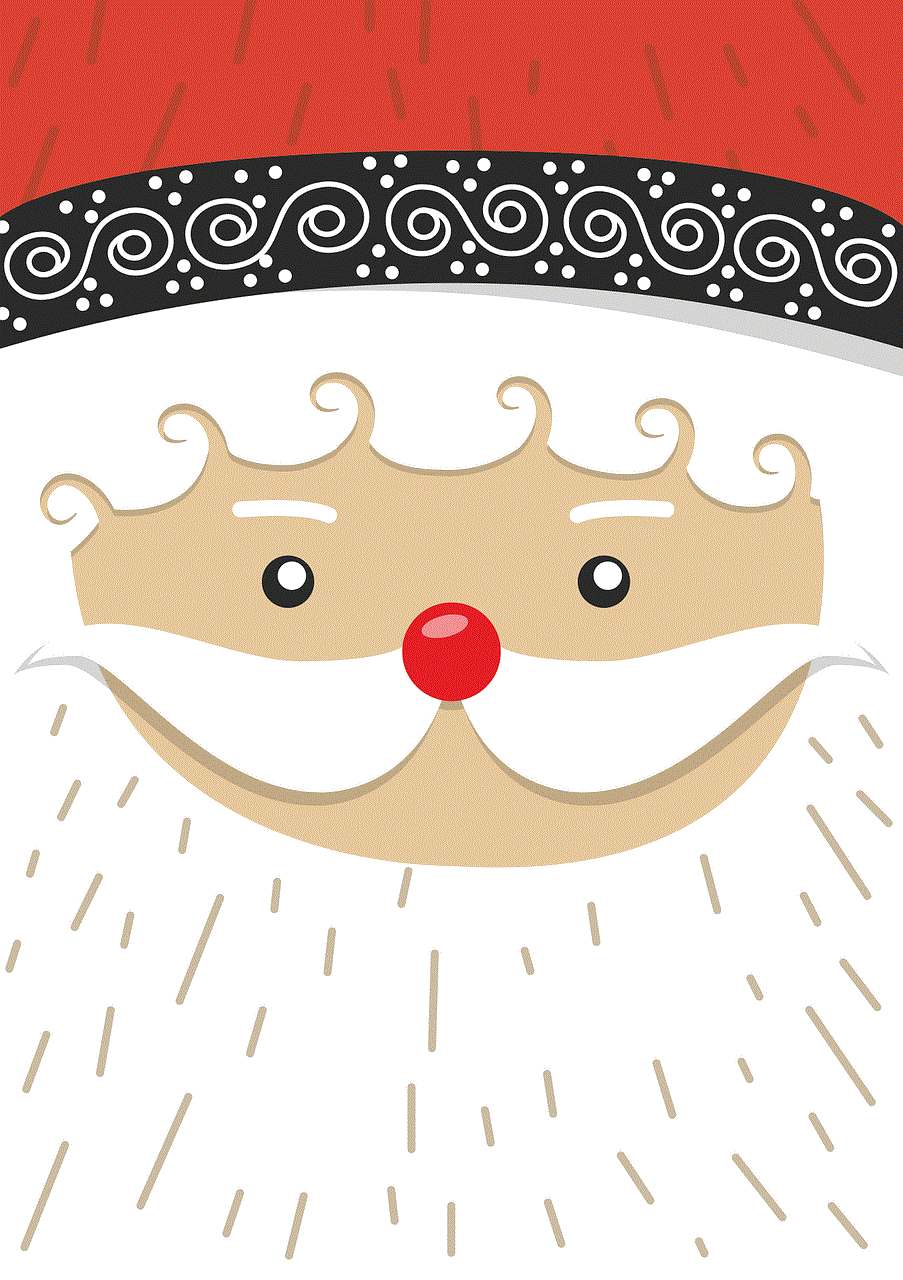
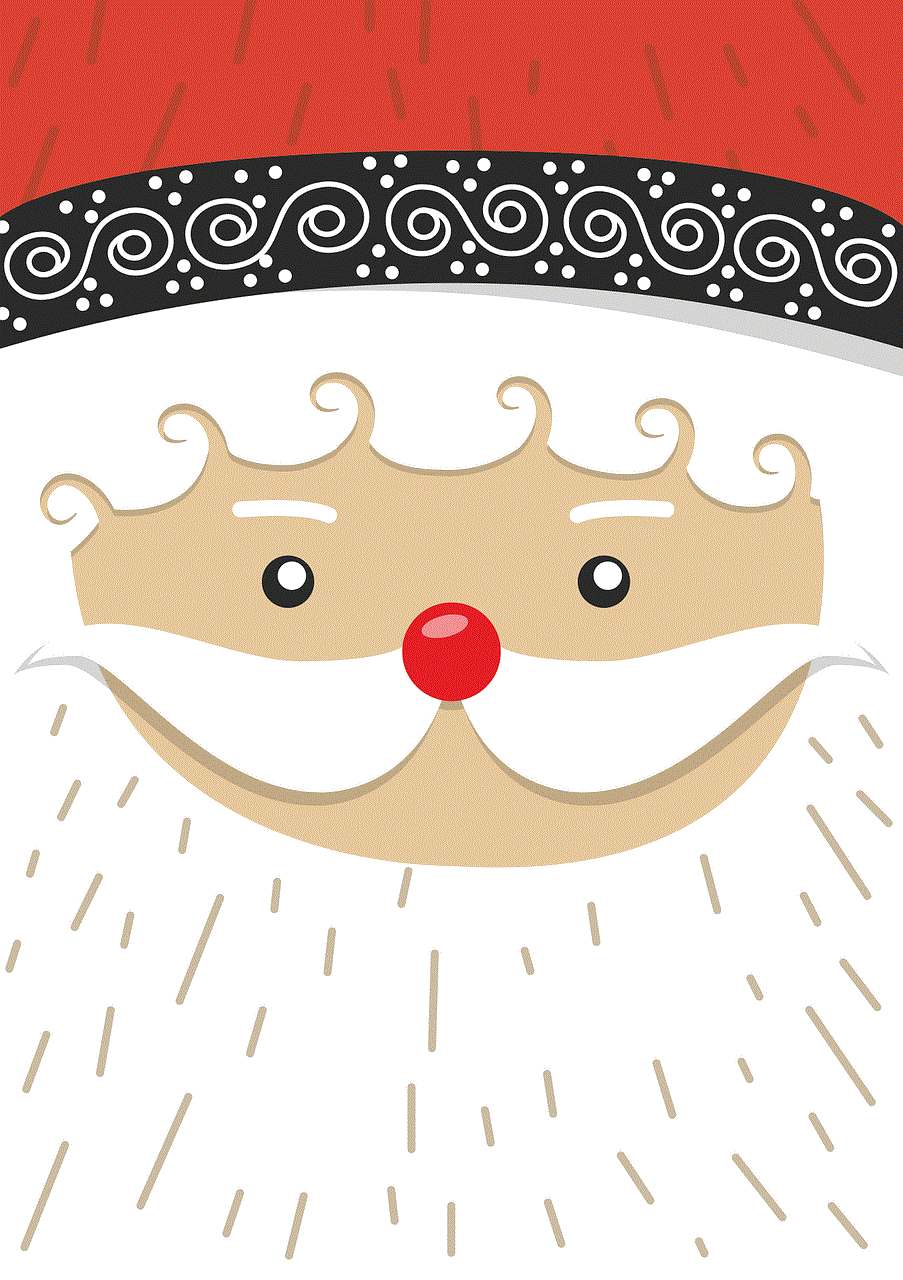
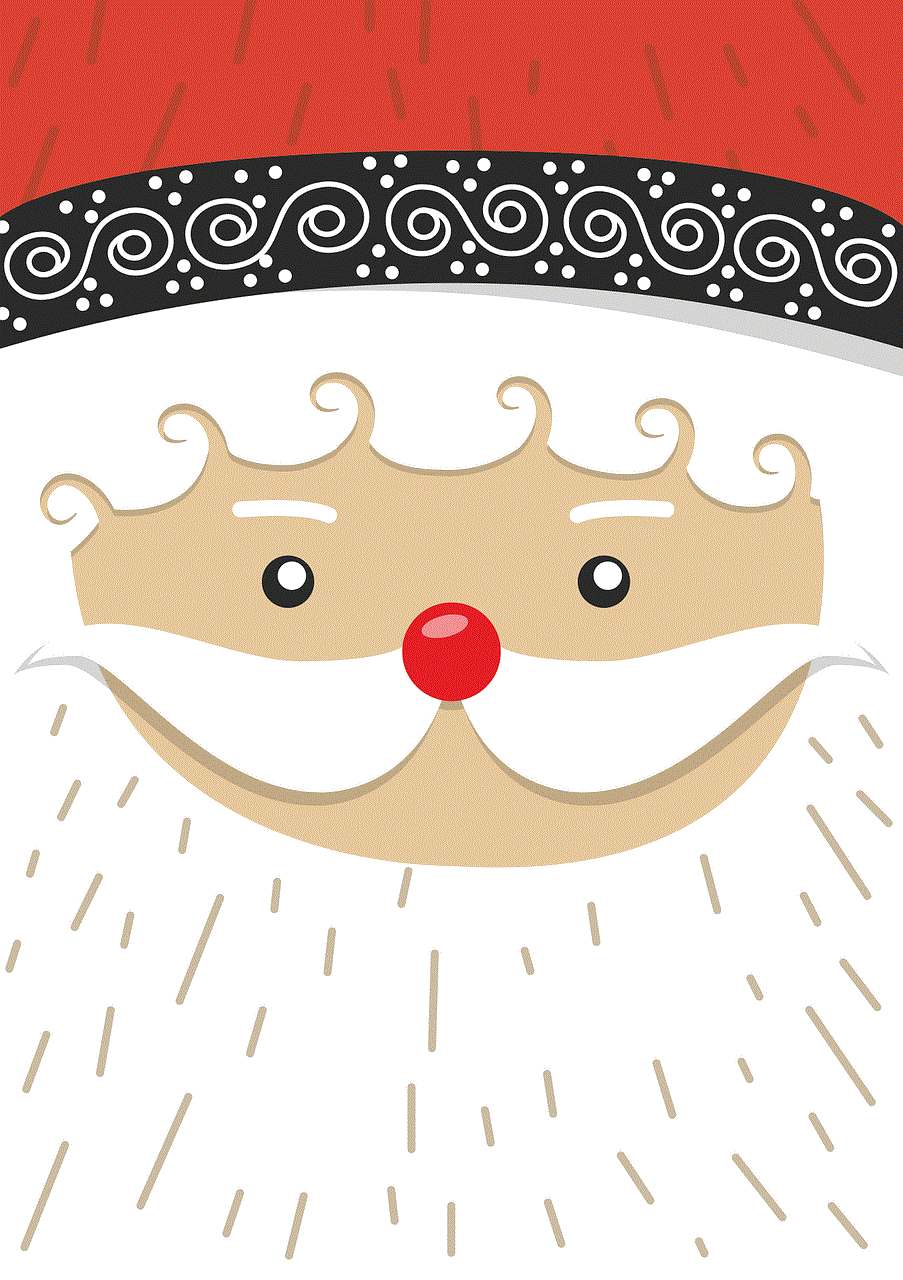
To keep the group lively, encourage all members to share their thoughts, snaps, and stories. Consider organizing fun challenges or themes to motivate participation, such as “Snap Your Breakfast Week” or “Throwback Thursdays.”
### 3. Use Snap Features
Take advantage of Snapchat’s features to enhance your group experience. Use polls, questions, and stickers to make interactions more engaging. You can also host mini-games or quizzes to foster camaraderie.
### 4. Share Responsibilities
If your group is focused on a project or event, consider assigning tasks to different members. This not only distributes the workload but also encourages everyone to take an active role in the group.
### 5. Plan Regular Check-ins
Establish a routine for the group to check in with each other. This could be a weekly catch-up or a monthly event, ensuring that everyone stays connected and involved.
### 6. Create Memories
Encourage members to share snaps of memorable moments, outings, or achievements. This will help build a collection of shared experiences that everyone can look back on fondly.
### 7. Respect Privacy
Always be mindful of the privacy of group members. Avoid sharing snaps or personal information outside the group without consent. This respect will help build trust and foster a supportive environment.
### 8. Keep It Fun
The primary goal of a Snap Group should be to have fun and enjoy each other’s company. Don’t take things too seriously; allow for light-hearted banter and humor to keep the group atmosphere lively.
## Challenges of Managing a Snap Group
While Snap Groups can be incredibly beneficial, there are also challenges to consider:
### 1. Managing Conflicts
As with any group, conflicts may arise. Be prepared to mediate disputes and ensure that everyone feels heard. Communication is key to resolving any issues that may arise.
### 2. Keeping Everyone Engaged
It can be easy for certain members to become passive participants. Regularly check in with quieter members and encourage them to share their thoughts and snaps.
### 3. Information Overload
With multiple members sharing content, it’s possible for the group to become overwhelmed with messages and snaps. Encourage members to be mindful about what they share and consider establishing a balance between sharing and digesting content.
### 4. Navigating Different Time Zones
If your group includes members from different time zones, communication can become challenging. Try to find common times for group activities and be flexible with expectations regarding response times.
### 5. Group Dynamics
Group dynamics can shift over time as new members are added or if existing members leave. Be prepared to navigate these changes and adapt the group accordingly.
## Conclusion



Creating a Snap Group can be a fantastic way to enhance your social interactions and stay connected with friends. By following the steps outlined in this article, you can easily establish your group and begin sharing memorable moments. Remember to foster a positive and engaging environment by encouraging participation, respecting privacy, and keeping the atmosphere fun. Whether for planning events, collaborating on projects, or simply enjoying each other’s company, Snap Groups offer a unique platform for enriching your social experience on Snapchat. So go ahead, gather your friends, and start snapping!