how to block unknown calls on iphone
In today’s world, our phones are constantly ringing with calls from unknown numbers. These calls can range from telemarketers and scammers to potential job opportunities and important business calls. However, it can be frustrating and even concerning to constantly receive calls from unknown numbers on your iPhone. Fortunately, there are ways to block these unknown calls and regain control over your phone. In this article, we will discuss how to block unknown calls on iPhone and provide tips on managing and avoiding these types of calls.
Before we dive into blocking unknown calls, it’s important to understand why we receive them in the first place. Unknown calls can come from various sources, such as telemarketing companies or scammers who obtain your phone number through data breaches or from selling your information to other parties. They may also be spoofed calls, which are calls that display a fake number on your caller ID to trick you into picking up. In some cases, unknown calls may also be legitimate, such as from a potential employer or a new contact who does not have your number saved. However, it’s always better to err on the side of caution when it comes to unknown calls.
Now, let’s get into the steps on how to block unknown calls on iPhone. The first and most basic step is to simply not answer the calls. If you receive a call from an unknown number, let it go to voicemail and then listen to the message. If it’s important, the caller will leave a message and you can call them back. However, for telemarketing or scam calls, they will usually hang up without leaving a message.
If simply ignoring the calls is not enough, you can also enable the “Silence Unknown Callers” feature on your iPhone. This feature can be found in your phone’s settings under “Phone” and then “Silence Unknown Callers.” When this feature is turned on, any call from a number that is not saved in your contacts will be automatically sent to voicemail. This can be a useful tool in blocking unknown calls, but it may also cause you to miss important calls from new contacts or numbers that you have not yet saved.
Another option to block unknown calls on iPhone is by using a third-party call blocking app. These apps can be downloaded from the App Store and can provide more advanced features such as blocking specific numbers or creating a “blacklist” of numbers that you want to block. Some popular call blocking apps for iPhone include Truecaller, Hiya, and RoboKiller. Keep in mind that these apps may come with a fee or in-app purchases for additional features.
In addition to call blocking apps, you can also use your carrier’s call blocking services. Most major carriers, such as AT&T, Verizon, and T-Mobile , offer call blocking services for their customers. These services may require an additional fee, but they can be more effective in blocking calls since they are provided by your carrier. Contact your carrier for more information on their call blocking services and how to enable them.
If you prefer not to use any third-party apps or carrier services, you can also manually block specific numbers on your iPhone. To do this, go to your phone’s settings, select “Phone,” and then “Blocked Contacts.” From there, you can add numbers to your blocked list and they will be automatically sent to voicemail when they call. However, keep in mind that this method may not be as effective for blocking unknown calls, as they may come from different numbers each time.
Aside from these methods, there are also some precautions you can take to avoid receiving unknown calls in the first place. One of the most basic is to never give out your phone number to unfamiliar or untrustworthy sources. This includes signing up for online services or entering your number into unknown websites. Also, be cautious when sharing your number on social media, as it can be easily accessed by anyone.
You can also register your phone number on the National Do Not Call Registry to reduce the number of telemarketing calls you receive. This registry is managed by the Federal Trade Commission and prohibits telemarketers from calling numbers on the list. While this may not completely eliminate all telemarketing calls, it can significantly reduce the number you receive.
In addition, you can also use call blocking features within apps such as WhatsApp and Telegram. These apps allow you to block specific numbers or contacts within the app, which can prevent unknown callers from reaching you through these platforms.
Lastly, if you do happen to answer an unknown call, never give out personal information or financial information over the phone. Scammers often use tactics such as posing as a government agency or a bank to trick people into giving out sensitive information. If you receive a call from someone claiming to be from a legitimate organization, hang up and call them back using a verified number.
In conclusion, receiving unknown calls on your iPhone can be a nuisance, but there are ways to block them and regain control over your phone. Whether it’s by enabling the “Silence Unknown Callers” feature, using a call blocking app, or manually blocking specific numbers, there are options available to fit your preferences. Additionally, taking precautions such as being cautious with sharing your number and not giving out personal information over the phone can also help reduce the number of unknown calls you receive. By following these tips, you can effectively manage and block unknown calls on your iPhone.
air tag distance
Air tags are the latest invention by Apple that has taken the world by storm. These tiny, coin-shaped devices are designed to help people keep track of their belongings, such as keys, wallets, and bags. With the help of the Find My app, users can locate their lost items with ease. One of the most intriguing aspects of air tags is their impressive range, which allows users to track their items even if they are miles away. In this article, we will explore the distance capabilities of air tags and how they work.
Firstly, let’s understand what air tags are and how they function. Air tags are small, round, and lightweight devices that use Bluetooth technology to connect to Apple devices. They are equipped with a speaker, accelerometer, and Bluetooth 5.0 chip, which allows them to communicate with nearby Apple devices. The Find My app acts as the central hub for air tags, providing users with real-time location updates.
The maximum range of an air tag is approximately 400 feet or 122 meters in an open outdoor environment. This range may vary depending on the surrounding environment, such as walls, furniture, and other obstacles. The air tag’s range can also be affected by the type of Apple device that is being used to locate it. For instance, the range may be shorter when using an older iPhone model compared to a newer one.
One of the most impressive features of air tags is their precision tracking capabilities. The Find My app uses a combination of Bluetooth, Wi-Fi, and Ultra-Wideband (UWB) technology to locate air tags. UWB is a type of wireless communication that allows for more accurate location tracking by measuring the distance between two devices. This technology is also used in Apple’s latest iPhone models, such as the iPhone 12, to enhance the accuracy of air tag tracking.
The distance between an air tag and an Apple device can also be affected by the type of connection. For instance, when an air tag is connected to an iPhone via Bluetooth, the range can be up to 400 feet. However, when the air tag is connected to an iPhone via Wi-Fi, the range can extend up to several miles. This is because Wi-Fi signals travel further than Bluetooth signals and can penetrate through walls and other obstacles.
Another interesting aspect of air tags is their ability to work offline. This means that even if the air tag is not connected to a Wi-Fi or cellular network, it can still be located using Bluetooth. This is possible because air tags use a crowdsourced network to communicate with nearby Apple devices. This means that any Apple device, even if it does not belong to the owner of the air tag, can detect and relay its location to the Find My app.
The range of air tags can also be extended by using multiple devices. For example, if a user has an iPhone and an iPad, both devices can be used to locate an air tag simultaneously. This means that the range of the air tag will be extended to the combined range of both devices, making it easier to locate the lost item.
One of the most frequently asked questions about air tags is whether they can be used to track long-distance items, such as luggage during air travel. The answer to this question is yes, but with some limitations. Air tags can be used to track luggage as long as it is within the range of the user’s Apple devices. However, once the luggage is out of range, the air tag’s location will not be updated until it comes back within range. This means that air tags cannot be used for real-time tracking of long-distance items.
The range of air tags also depends on the type of item they are attached to. For instance, if an air tag is attached to a metal object, such as keys or a bike, the range may be reduced due to interference from the metal. Similarly, if an air tag is attached to a pet, the range may be reduced due to the pet’s body blocking the Bluetooth signal. In such cases, it is recommended to use multiple devices or connect the air tag to a non-metallic object to extend the range.



One of the most significant concerns about air tags is their potential use for stalking or tracking people without their consent. To address this concern, Apple has implemented various safety features, such as an alert system that notifies users if an unknown air tag is following them. Additionally, air tags have a built-in safety feature that prevents them from being used for tracking for an extended period. If an air tag has been separated from its owner for an extended period, it will emit a sound to alert nearby people.
In conclusion, air tags have an impressive range that makes them a useful tool for locating lost items. With a maximum range of 400 feet and the ability to work offline, air tags have proven to be a reliable solution for keeping track of belongings. Their precision tracking capabilities and compatibility with multiple devices make them a must-have for anyone who tends to misplace their items frequently. However, it is essential to use air tags responsibly and with respect for others’ privacy. With Apple’s safety features in place, air tags provide a convenient and secure way to keep track of your belongings, no matter the distance.
app limits iphone
As technology continues to advance, our dependence on our smartphones is growing at an alarming rate. We spend hours each day scrolling through social media, checking emails, and playing games on our iPhones. However, this constant use of our devices can often lead to negative effects on our mental and physical well-being. That’s where app limits come in.
App limits on the iPhone were introduced with the release of iOS 12 in 2018. This feature allows users to set a time limit for certain apps on their device, helping them to manage their screen time and prevent excessive use. In this article, we will dive into the importance of app limits on the iPhone and how they can benefit our daily lives.
1. Understanding App Limits on the iPhone
Before we delve into the benefits of app limits, let’s first understand what they are. App limits are a feature on the iPhone that allows users to set a time limit for specific apps on their device. This feature can be accessed through the Screen Time settings in the iPhone’s settings menu, and it gives users the ability to set daily limits for apps, categories of apps, or even individual websites.
2. The Importance of App Limits
App limits were introduced as a way to help users manage their screen time and prevent excessive use of their devices. In today’s society, we are constantly bombarded with notifications, messages, and alerts from our devices, making it difficult to disconnect and take a break. App limits allow users to take control of their screen time and set boundaries for themselves, which can have a positive impact on their overall well-being.
3. Preventing Smartphone Addiction
Smartphone addiction is a growing concern in today’s society. With the constant use of social media, messaging apps, and games, it’s easy to get hooked on our devices and spend hours scrolling mindlessly. This addiction can have negative effects on our mental health, leading to anxiety, depression, and even sleep disorders. App limits can help prevent smartphone addiction by setting a daily time limit for certain apps, allowing users to disconnect and focus on other activities.
4. Setting a Healthy Balance
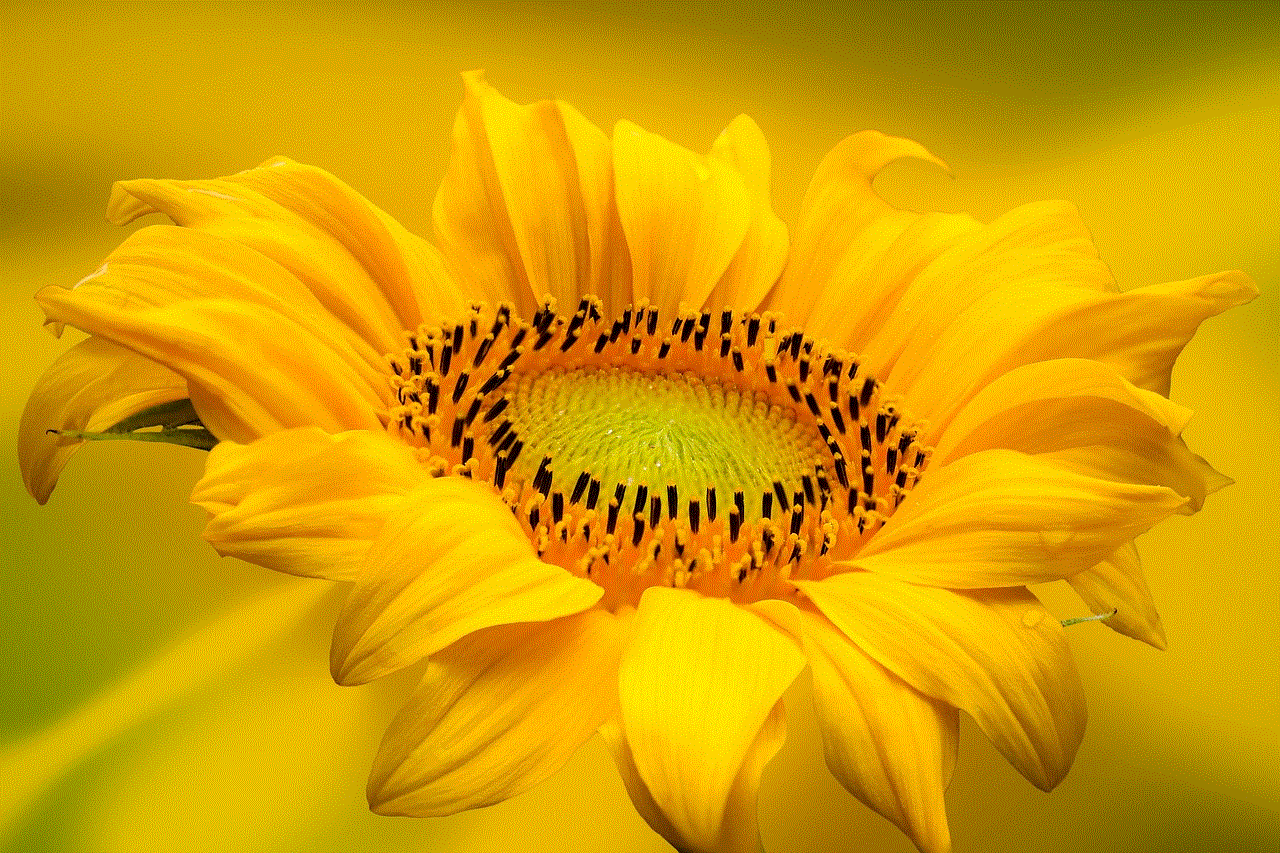
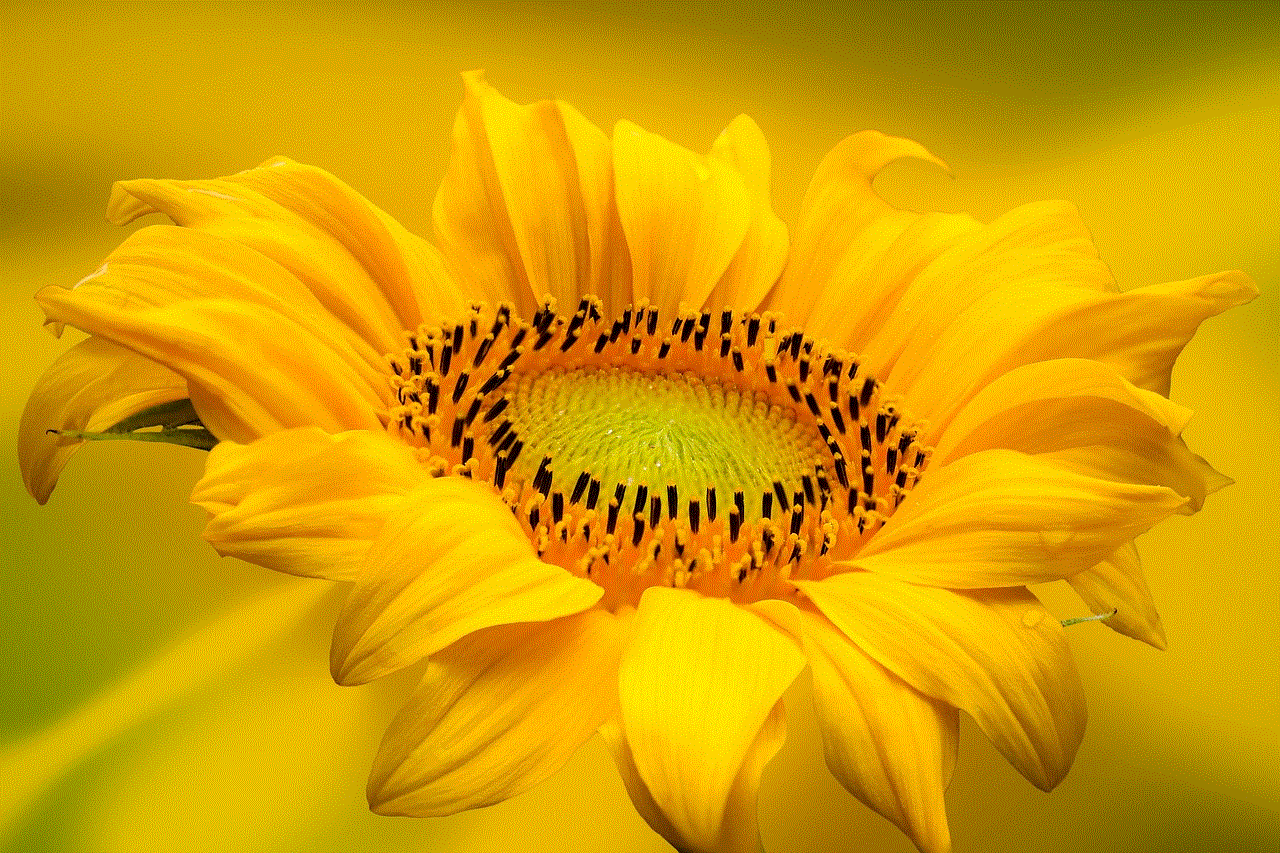
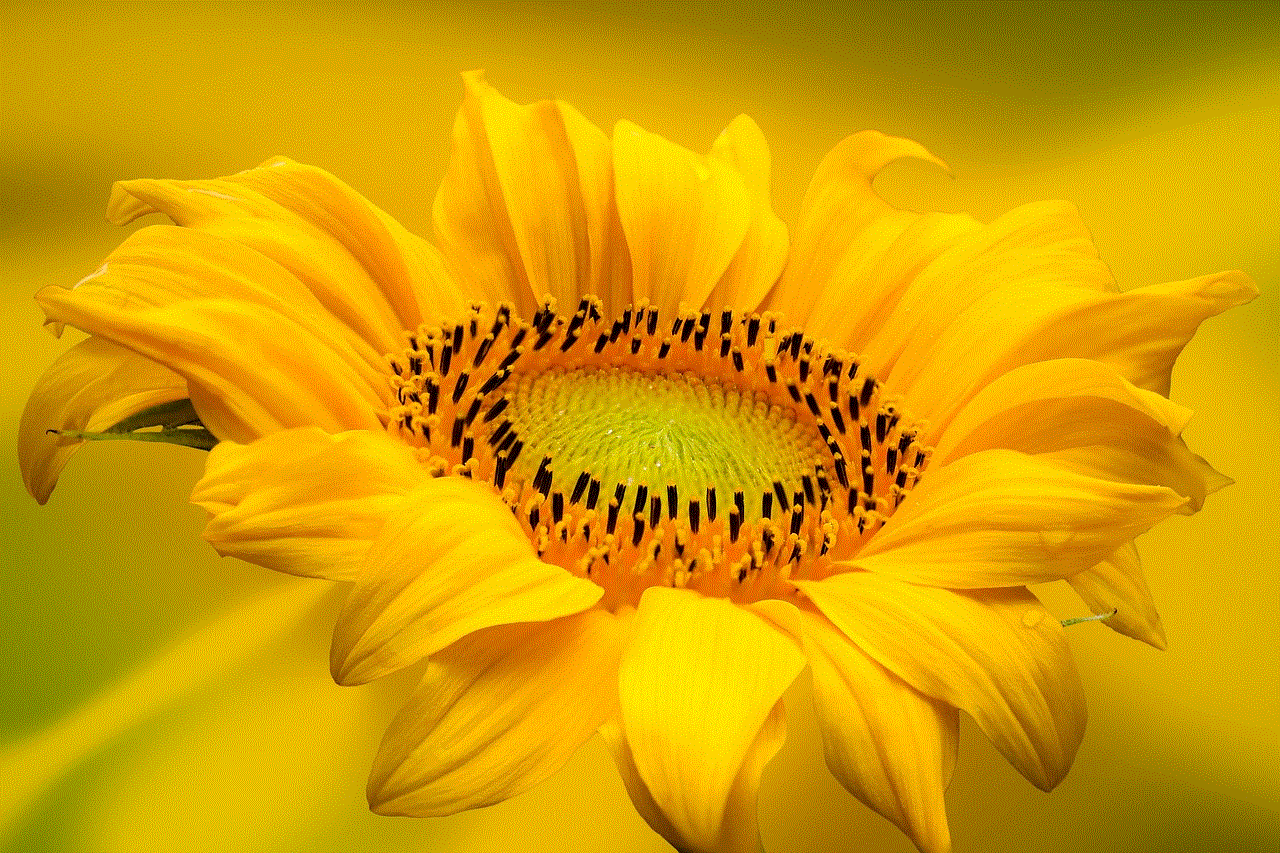
We all know that spending too much time on our devices can have negative effects on our physical health as well. The more time we spend staring at our screens, the less time we have for physical activities and exercise. App limits can help set a healthy balance by limiting the time we spend on certain apps and encouraging us to get up and move our bodies.
5. Improving Productivity
With the constant distractions from our devices, it’s easy to lose track of time and get sidetracked from our tasks. App limits can help improve productivity by setting a time limit for certain apps or websites that may be the biggest time-wasters for an individual. This can help individuals stay focused and on track with their work or daily tasks.
6. Managing Screen Time for Children
App limits can also be beneficial for parents who want to manage their children’s screen time. With the growing use of smartphones and tablets by children, it’s important to set boundaries and limits for their device usage. App limits can help parents control the time their children spend on certain apps or websites, ensuring they are not spending too much time on their devices.
7. Reducing Distractions and Improving Mental Health
Our devices can often be a source of constant distraction, leading to reduced focus and increased stress. By setting app limits, individuals can reduce the number of distractions and improve their mental health. This can be especially beneficial for students or professionals who need to concentrate on their work without being interrupted by notifications or social media.
8. Encouraging Mindful Usage
App limits can also encourage mindful usage of our devices. Instead of mindlessly scrolling through social media for hours, users can set a time limit and make the most out of their screen time by focusing on what’s important. This can help individuals become more aware of their device usage and make conscious decisions on how they spend their time on their devices.
9. Improving Sleep Quality
Many studies have shown the negative impact of screen time on sleep quality. The blue light emitted from our devices can disrupt our body’s natural sleep cycle, making it difficult to fall asleep and stay asleep. By setting app limits and reducing screen time before bed, individuals can improve their sleep quality, leading to better overall health and well-being.
10. Customizable to Individual Needs



One of the great things about app limits on the iPhone is that it is customizable to individual needs. Users can set different time limits for different apps or categories of apps, depending on their personal preferences. This allows individuals to tailor their app limits to their specific needs and goals.
In conclusion, app limits on the iPhone can have numerous benefits for our daily lives. From managing screen time and preventing smartphone addiction to improving productivity and promoting mindful usage, app limits can help us take control of our device usage and lead a healthier and more balanced lifestyle. So, the next time you pick up your iPhone, remember the importance of app limits and how they can positively impact your well-being.