how to change disney plus tv rating
Disney Plus is a popular streaming service that offers a wide variety of content for all ages. However, as a parent, you may be concerned about the TV ratings of the shows and movies available on Disney Plus . In this article, we will discuss everything you need to know about Disney Plus TV ratings and how you can change them to ensure a safe and appropriate viewing experience for your family.
Understanding Disney Plus TV Ratings
Disney Plus follows the standard TV ratings system used in the United States. This system was created by the Federal Communications Commission (FCC) to provide guidance to parents and viewers about the content of TV shows and movies. The ratings are divided into several categories, including TV-Y, TV-Y7, TV-G, TV-PG, TV-14, and TV-MA.
TV-Y: This rating indicates that the show or movie is suitable for all ages and contains no material that parents would find inappropriate.
TV-Y7: This rating indicates that the show or movie is suitable for children aged 7 and above. It may contain mild fantasy violence and some mild language.
TV-G: This rating indicates that the show or movie is suitable for general audiences. It may contain some mild language and violence.
TV-PG: This rating indicates that the show or movie may contain material that is not suitable for younger children. Parents are advised to use their discretion and decide whether the content is appropriate for their children.
TV-14: This rating indicates that the show or movie may contain material that is not suitable for children under 14 years of age. It may include intense violence, strong language, and suggestive themes.
TV-MA: This rating indicates that the show or movie is intended for mature audiences only. It may contain graphic violence, explicit language, and adult themes.
How to Change Disney Plus TV Ratings
Disney Plus allows you to set up parental controls to manage the content your children can access. These controls include rating restrictions, content filters, and device restrictions. To change the TV ratings on Disney Plus, follow these steps:
Step 1: Log in to your Disney Plus account.
Step 2: Go to your profile and select “Account.”
Step 3: Under the “Profiles” section, select the profile you want to manage.
Step 4: Click on “Edit Profile.”
Step 5: Scroll down to the “Parental Controls” section and click on “Edit.”
Step 6: You will be required to create a four-digit PIN to access the parental controls.
Step 7: Once the PIN is set, you will see an option to “Restrict Content by Ratings.” Click on it.
Step 8: You can now select the TV ratings you want to allow for this profile. You can also choose to block specific titles by entering the title in the “Blocked Titles” section.
Step 9: Once you have made your selections, click on “Save.”
Step 10: You will be prompted to enter your PIN to confirm the changes.
Step 11: The parental controls will now be applied to the selected profile, and the user will not be able to access content with a higher rating than what you have allowed.
Additional Tips for Managing Disney Plus TV Ratings
Apart from setting up parental controls, there are a few other tips you can follow to ensure your children are watching age-appropriate content on Disney Plus.
1. Talk to your children about TV ratings: It is important to have open and honest conversations with your children about TV ratings and why they are important. Explain to them that some shows and movies may not be suitable for their age, and they need to follow the guidelines to stay safe.
2. Preview the content before your children watch it: As a parent, it is your responsibility to monitor what your children are watching. Take some time to preview the shows and movies on Disney Plus to ensure they are appropriate for your child’s age.
3. Use content filters: Disney Plus allows you to filter content based on specific categories, such as language, violence, and mature content. You can set up these filters in the parental controls to limit the type of content your children can access.
4. Set up different profiles for each family member: Disney Plus allows you to create up to seven profiles under one account. This is a great way to ensure that each family member has access to content suitable for their age.
5. Check the “Kids” mode: Disney Plus has a “Kids” mode that offers a more kid-friendly viewing experience. This mode only shows content that is rated TV-G or lower and does not include any ads or trailers.
Conclusion
Disney Plus is a great streaming service for families, but it is important to be mindful of the TV ratings and ensure that your children are watching age-appropriate content. By setting up parental controls, having conversations with your children, and monitoring their viewing habits, you can create a safe and enjoyable experience for the whole family. Remember to regularly review and update the parental controls as your children grow and their viewing preferences change.
how to monitor websites visited on home network
In today’s digital age, the internet has become an integral part of our daily lives. From social media to online shopping, we rely on the internet for various tasks. This reliance has also extended to our homes, where multiple devices such as computers, smartphones, and smart home devices are connected to the internet through our home network.
While the internet has brought convenience and endless possibilities, it has also raised concerns about online safety and privacy. As a result, many homeowners are now looking for ways to monitor the websites visited on their home network. In this article, we will discuss the importance of monitoring website activity on your home network and provide some effective methods to do so.
Why is it important to monitor websites visited on your home network?
1. Protect your children from inappropriate content
One of the main reasons to monitor websites visited on your home network is to protect your children from accessing inappropriate content. With the rise of social media and online gaming, children are exposed to a wide range of content, some of which may not be suitable for their age. By monitoring their website activity, you can ensure that they are not accessing any harmful or explicit material.
2. Prevent cyber threats
The internet is also a breeding ground for cybercriminals who are constantly looking for ways to exploit vulnerable networks and devices. By monitoring the websites visited on your home network, you can detect any suspicious activity that may indicate a potential cyber attack. This can help you take necessary precautions to protect your network and devices from being compromised.
3. Monitor productivity
If you work from home or have a home-based business, monitoring website activity can help you track the productivity of your employees or family members. It can help you identify any time-wasting websites and take necessary measures to increase productivity.
4. Track internet usage and bandwidth consumption
Monitoring website activity can also help you keep track of your internet usage and bandwidth consumption. This can be useful in identifying any devices or users that may be using excessive bandwidth, causing slow internet speed for other devices on the network.
Now that we have established the importance of monitoring websites visited on your home network, let’s look at some effective methods to do so.
1. Use your router’s built-in features
Most modern routers come with built-in features that allow you to monitor website activity on your network. For example, some routers have a “Parental Controls” feature that allows you to block specific websites or categories of websites. You can also set up schedules to restrict internet access during certain times of the day. Additionally, some routers allow you to view the history of websites visited on your network, giving you an overview of the browsing activity.
2. Install a web filtering software
There are several web filtering software available in the market that allow you to monitor and control website activity on your home network. These software come with a wide range of features such as website blocking, content filtering, and real-time activity monitoring. Some popular options include Norton Family, Kaspersky Safe Kids, and Qustodio.
3. Utilize the built-in parental controls on devices
Many devices, such as smartphones and computers, come with built-in parental control features that allow you to monitor and control website activity. For example, on an iPhone, you can set up “Screen Time” to restrict access to certain websites. On a Windows PC, you can set up parental controls through the “Family Safety” feature. These controls can be useful if you want to monitor website activity on specific devices.
4. Set up a proxy server
A proxy server acts as a middleman between your device and the internet. By setting up a proxy server on your home network, you can monitor and filter website activity. You can set up a free proxy server using software such as Squid or purchase a dedicated proxy server for more advanced features.
5. Use a network monitoring tool
Network monitoring tools are designed to keep track of all activities on your home network. They can provide detailed information about website activity, including the type of website, time of visit, and duration of visit. Some popular network monitoring tools include PRTG, SolarWinds, and Zabbix.
6. Enable safe search
Many search engines, such as Google and Bing, offer a “Safe Search” feature that filters out explicit content from search results. You can turn on this feature on your home network to ensure that your children are not exposed to inappropriate content while browsing the internet.
7. Create separate user accounts
If you have multiple users on your home network, it is a good idea to create separate user accounts for each person. This will not only help you monitor website activity for each user but also allow you to set individual restrictions and controls.
8. Regularly check your browser history
Another simple way to monitor website activity on your home network is to regularly check your browser history. This will give you an overview of the websites visited on your network and any potential red flags that may require further investigation.
9. Educate your family members
Apart from implementing monitoring tools and controls, it is essential to educate your family members, especially children, about safe internet usage. Teach them about the potential dangers of the internet and how to use it responsibly. This will not only help them stay safe online but also reduce the need for constant monitoring.
10. Review your network security
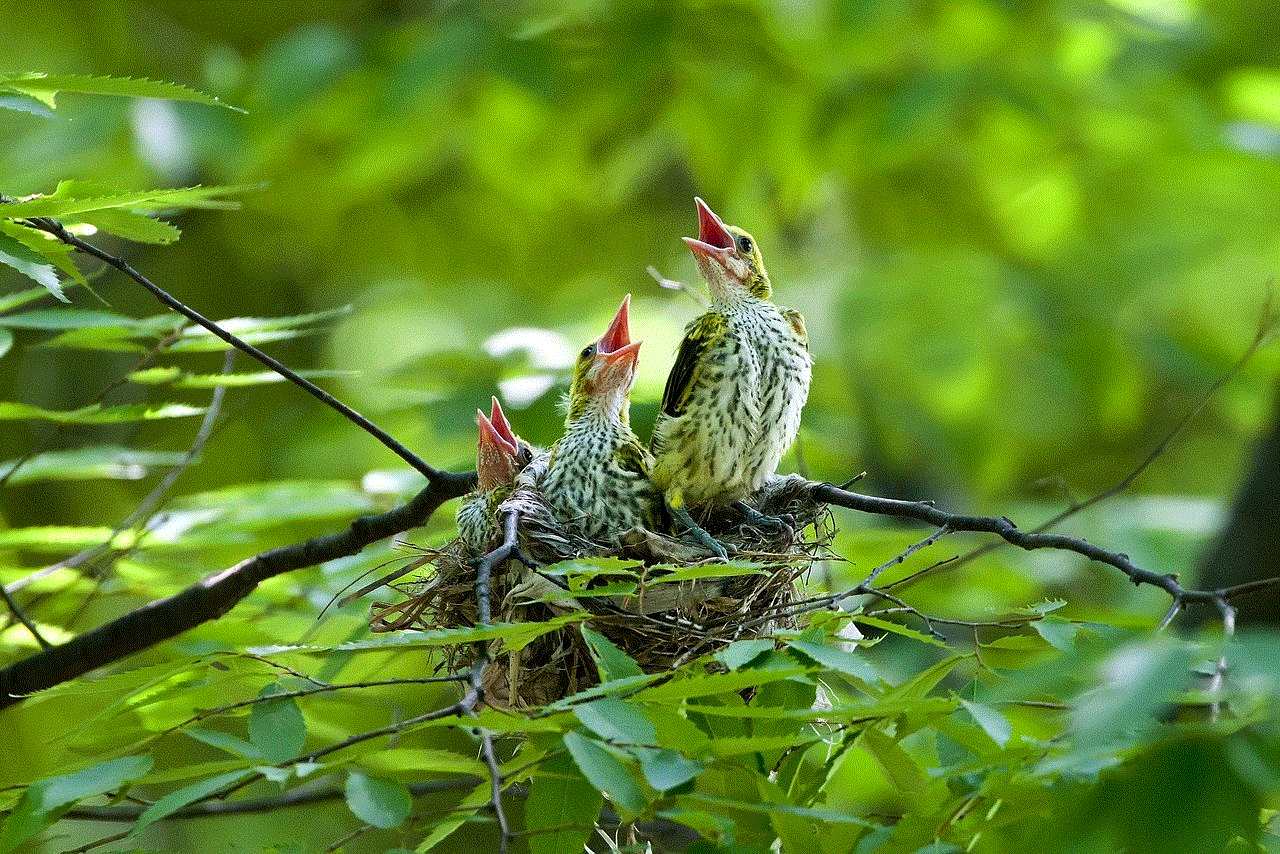
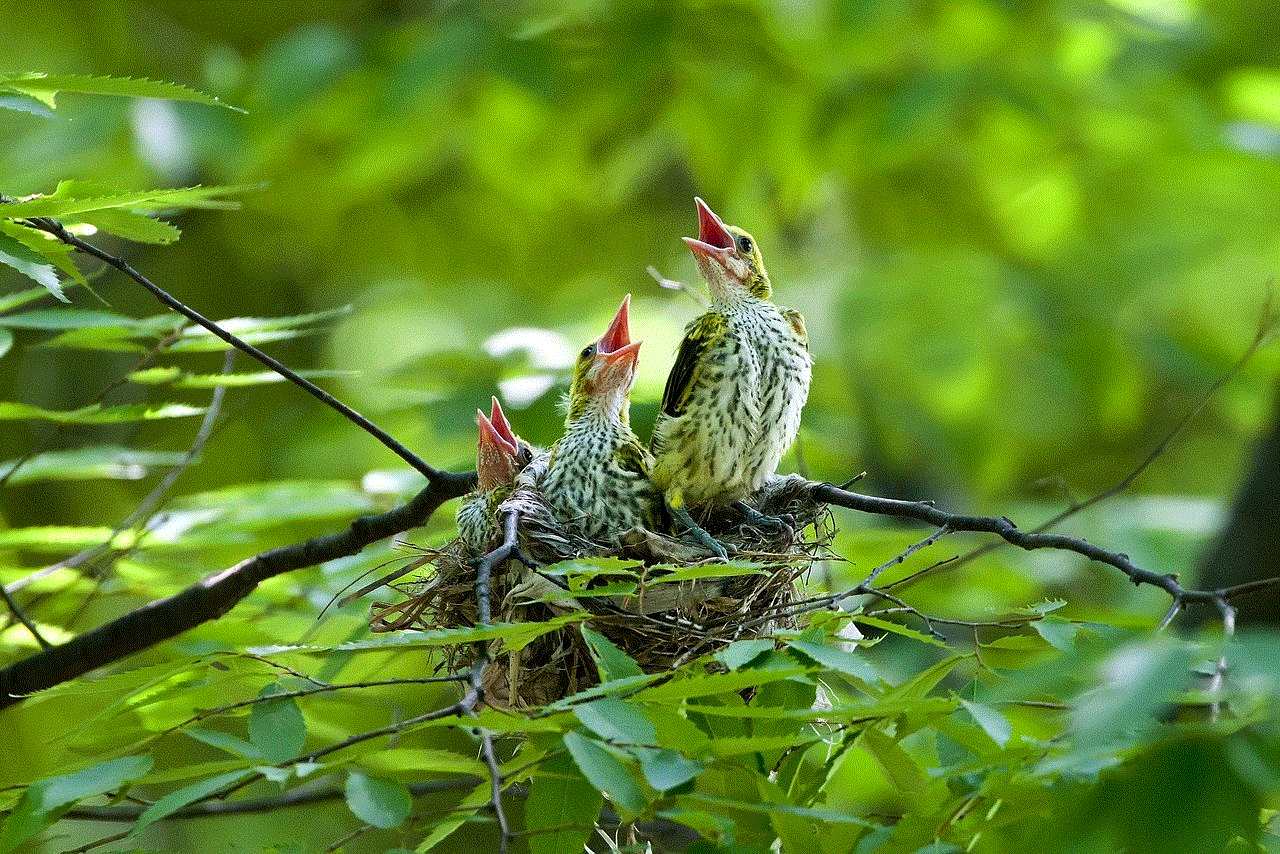
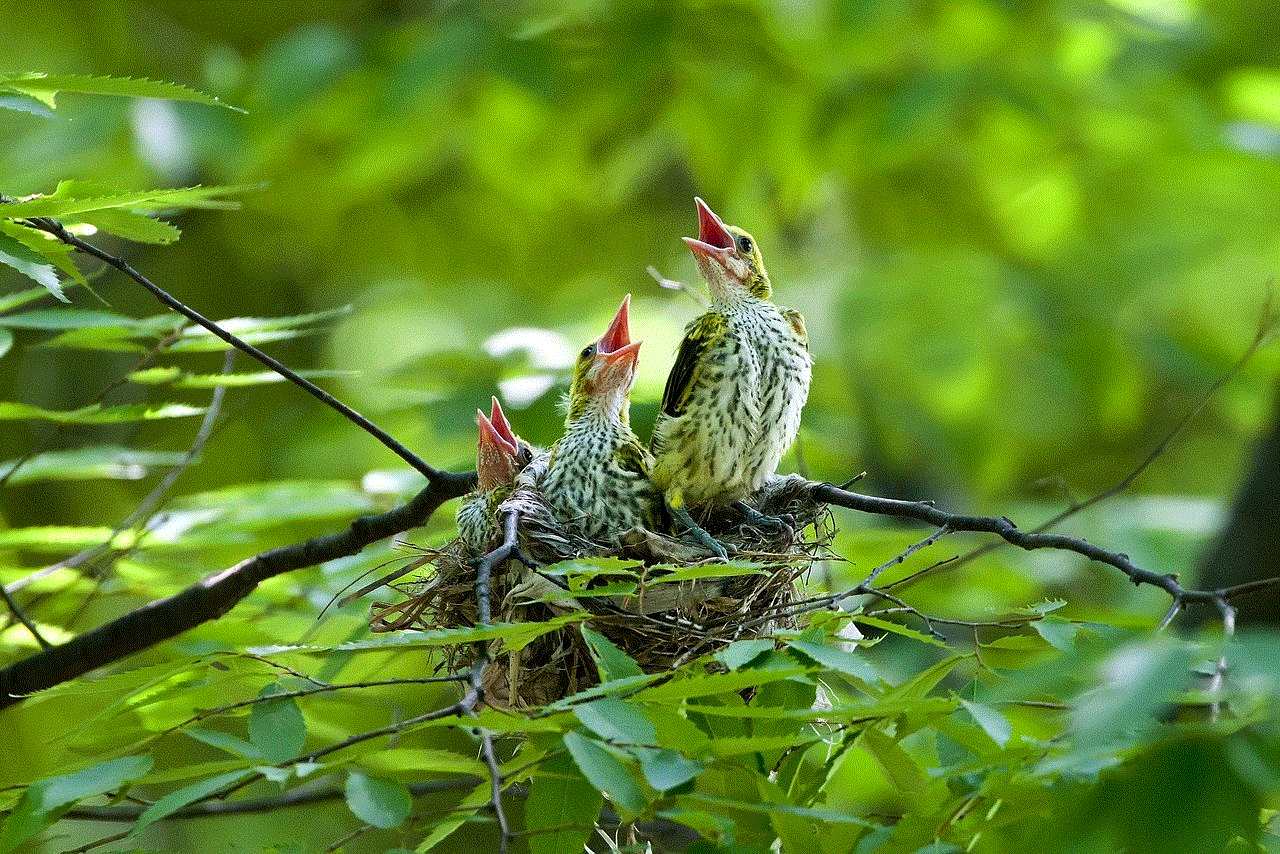
Last but not least, it is crucial to regularly review your network security measures to ensure that your network is well-protected. This includes regularly updating your router’s firmware, using strong passwords, and implementing other security measures such as firewalls and antivirus software.
In conclusion, monitoring websites visited on your home network is crucial for protecting your family’s safety and privacy, preventing cyber threats, and maintaining a productive internet environment. With the methods mentioned above, you can easily monitor and control website activity on your home network and ensure a safe and secure online experience for everyone. Remember, proper monitoring and education go hand in hand in keeping your home network safe and secure.
is it safe to play minecraft
Minecraft has become one of the most popular video games of all time, with over 200 million copies sold and an active player base of over 126 million. However, with its immense popularity, many people have raised the question: is it safe to play Minecraft? In this article, we will dive deep into the safety concerns surrounding this beloved game and provide an in-depth analysis of its features, community, and potential risks.
Before we begin, it is crucial to understand what Minecraft is all about. Developed by Mojang Studios and first released in 2009, Minecraft is a sandbox video game that allows players to build and explore virtual worlds made out of blocks. It offers both single-player and multiplayer modes, where players can either go on adventures alone or collaborate with friends to create and explore together.
One of the reasons for Minecraft’s popularity is its open-world nature, which allows players to express their creativity and build anything they can imagine. However, this also raises concerns about the safety of the game, especially for younger players. Let us take a closer look at the potential risks associated with playing Minecraft.
Online Interactions
One of the primary concerns for parents and guardians is the potential for online interactions with strangers. In multiplayer mode, players can connect with others from around the world and interact through chat or voice communication. This can be a cause for concern as it exposes children to the risks of cyberbullying, inappropriate language, and even potential predators.
However, Minecraft has several features in place to ensure a safe online experience for its players. It offers a chat filter that automatically blocks out offensive or inappropriate language. Additionally, players can choose to disable chat or restrict it to only friends on their server. The game also has a reporting system in place, where players can report any offensive or harmful behavior to the game moderators, who will take appropriate action.
Moreover, Minecraft has a dedicated team that works to monitor and moderate the game’s community. They actively seek out and ban players who engage in inappropriate or harmful behavior, ensuring a safe environment for all players.
In-Game Purchases
Another concern for parents is the potential for in-game purchases in Minecraft. While the base game has a one-time purchase fee, players can buy additional content such as skins, texture packs, and worlds through microtransactions. This can be a cause for concern as children may spend real money without their parents’ knowledge or permission.
To address this issue, Minecraft offers a “Parental Controls” feature, where parents can limit or disable in-game purchases. It also allows players to earn in-game currency, called “Minecoins,” by completing challenges and achievements, reducing the need for real money purchases.
Violent Content
Minecraft’s blocky graphics and lack of blood or gore may lead some to believe that the game is entirely safe for all ages. However, the game does have some violent elements, such as fighting mobs (enemies) and killing animals for food and resources. This can be a concern for parents who do not want their children exposed to violence.
However, it is essential to note that the violence in Minecraft is not graphic or realistic. It is more cartoonish, similar to classic video games like Super Mario. Additionally, players have the option to turn off mobs and peaceful mode, where animals do not attack, making the game completely non-violent.
Addictive Nature
Minecraft’s open-ended nature and endless possibilities make it an addictive game for many players. This can be a concern for parents, as excessive screen time can have adverse effects on children’s physical and mental well-being.
It is crucial for parents to set limits and monitor their child’s screen time while playing Minecraft. The game also has a “Time Played” feature that allows players to track their playtime, helping them manage their game time better.
Community and Modding
Minecraft has a vast and diverse community, with players of all ages and backgrounds. While this can be a positive aspect of the game, it also poses some risks. Some players may engage in inappropriate or toxic behavior, such as cyberbullying or trolling, which can negatively impact others.
To combat this, Minecraft has community guidelines in place that prohibit any form of discrimination, harassment, or hate speech. The game also has a “Block and Report” feature, where players can block and report any player who engages in such behavior.
Moreover, Minecraft’s community is known for its modding community, where players can create and share custom content for the game. While most mods are harmless and add to the players’ experience, some may contain inappropriate or harmful content. To address this, Minecraft has a “Safe Modding” feature that allows players to filter out mods that contain inappropriate or adult content.
Data Privacy
With the rise of online gaming, data privacy has become a significant concern for many. Players may unknowingly share personal information while playing online, which can put them at risk of identity theft or cyberstalking.
Minecraft has strict privacy policies in place, and it does not collect any personal information from its players. It also offers an “Offline Mode” option, where players can play the game without an internet connection, reducing the risk of data breaches.
Moreover, Minecraft has a system in place that allows players to control what data is shared with the game’s developers. This includes information such as gameplay statistics and crash reports. Players can choose to disable this feature if they are uncomfortable sharing their data.
Physical Safety
As with any video game, there is always a risk of physical injury, such as eye strain or repetitive strain injury (RSI), from playing Minecraft for extended periods. It is essential for players to take breaks and practice good ergonomics while playing to avoid these risks.
Additionally, Minecraft has a feature called “Camera Perspective,” which allows players to adjust the camera angle to avoid any physical discomfort while playing. It also offers a “Sneak Toggle” option, where players can toggle the sneak control instead of holding it down continuously, reducing the risk of RSI.
Conclusion
In conclusion, is it safe to play Minecraft? The answer is yes, with proper precautions and parental supervision. While the game does have some potential risks, Minecraft has implemented several features and guidelines to ensure a safe and enjoyable experience for players of all ages.
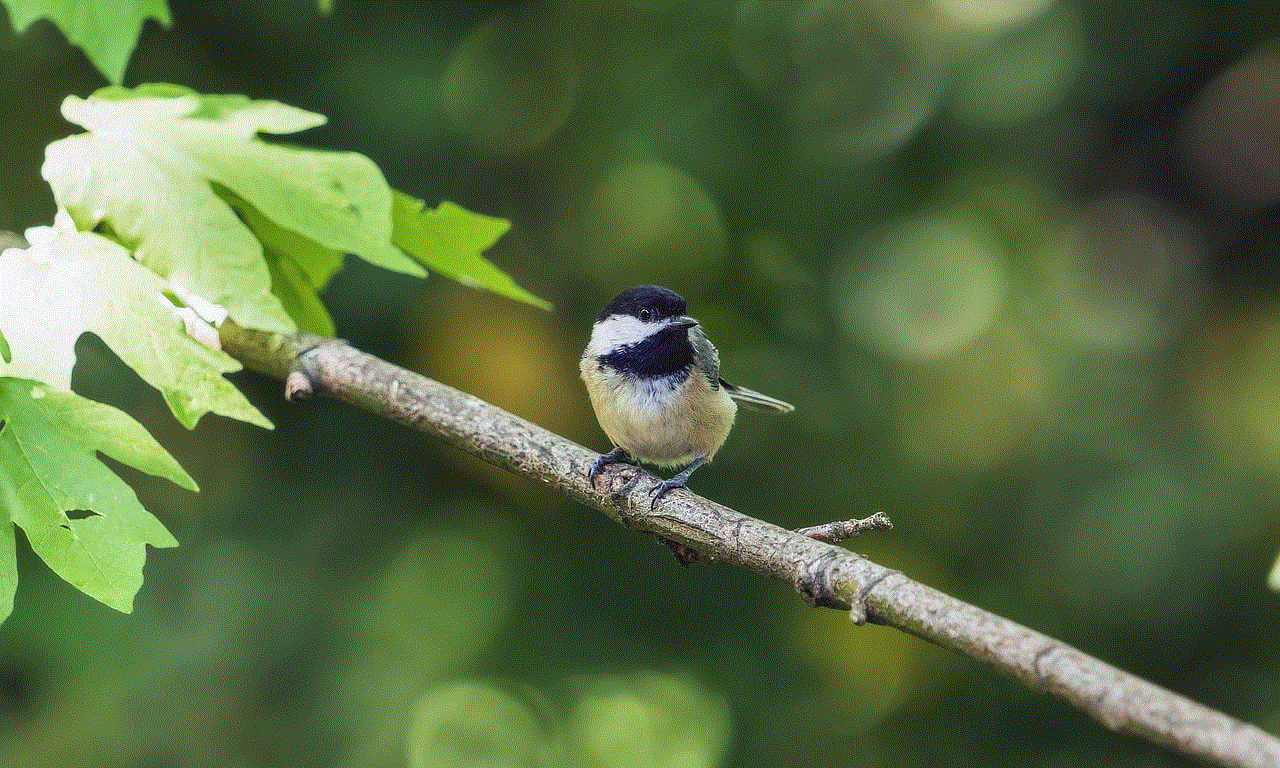
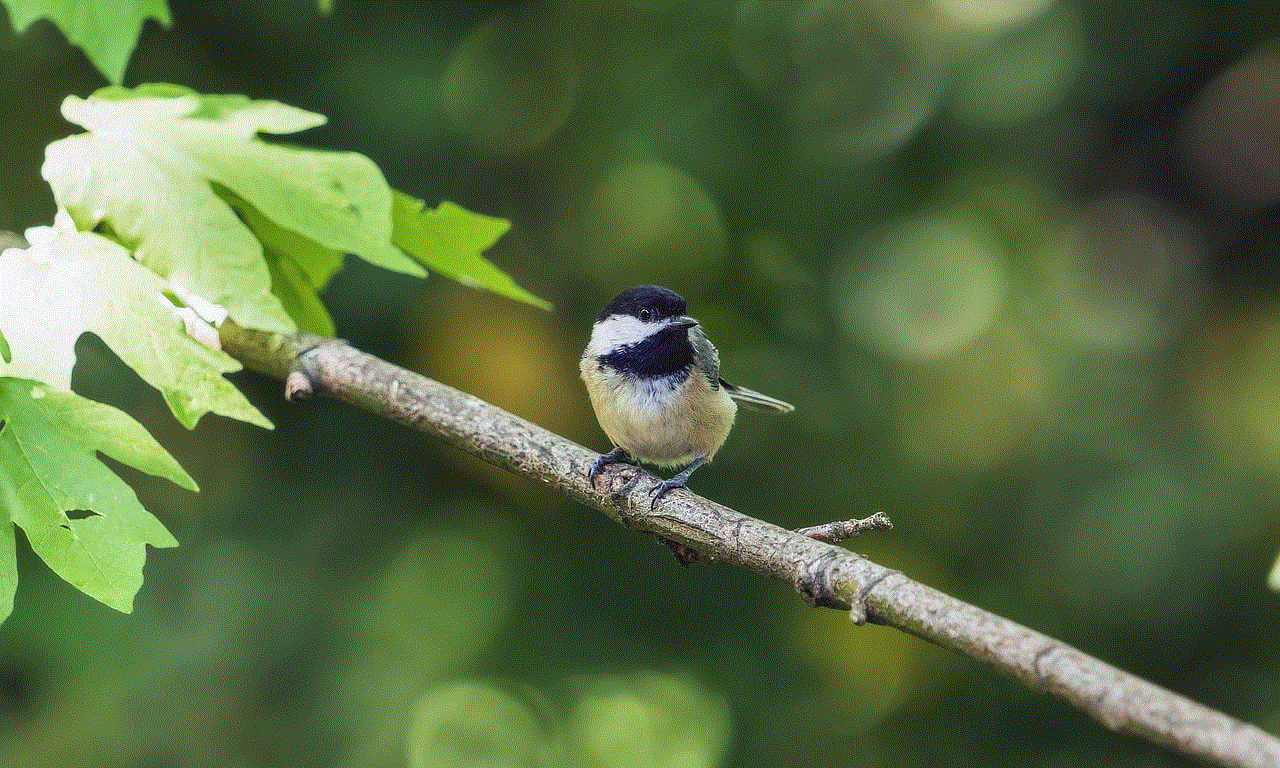
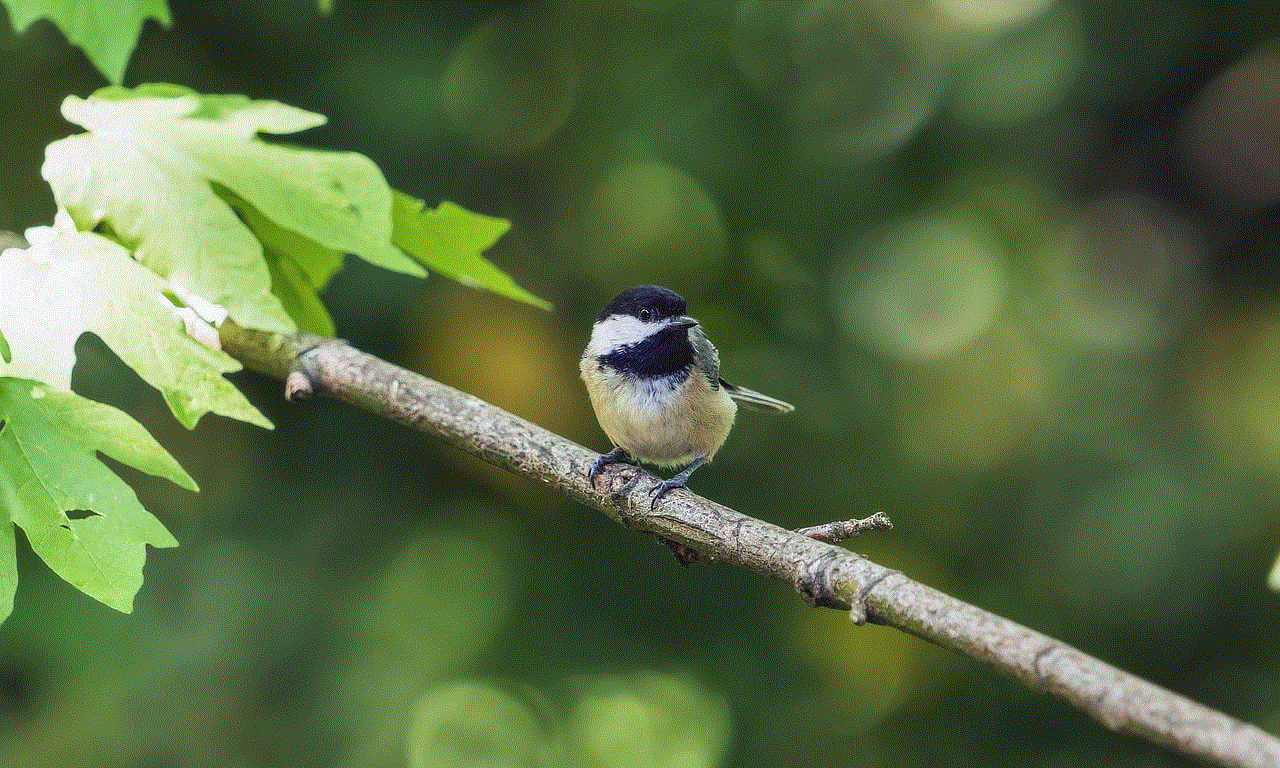
It is crucial for parents and guardians to be involved and informed about their child’s gaming habits and monitor their gameplay. With the right guidance and understanding of the game’s features, Minecraft can be a safe and educational experience for children and adults alike.