how to change my phone number on snapchat
How to Change Your Phone Number on Snapchat
Snapchat is one of the most popular social media platforms, allowing users to share photos, videos, and messages with their friends and followers. One of the essential pieces of information associated with a Snapchat account is the phone number. The phone number is used to verify the user’s identity and is also used for account recovery purposes. However, there may be instances where you want or need to change your phone number on Snapchat. Whether you’ve switched carriers, got a new phone number, or simply want to keep your account information up to date, changing your phone number on Snapchat is a relatively simple process. In this article, we will guide you through the steps to change your phone number on Snapchat.
1. Open Snapchat: To change your phone number on Snapchat, you first need to open the Snapchat app on your smartphone. Locate the Snapchat icon on your home screen or app drawer and tap on it to launch the app.
2. Log in to your account: Once the Snapchat app is open, you’ll be prompted to log in to your account. Enter your username and password and tap on the “Log In” button. If you have logged in previously and have saved your login information, you may be automatically logged in.
3. Access your settings: After logging in to your Snapchat account, you’ll be taken to the camera screen. From here, you need to access your account settings. To do this, tap on your profile icon located in the top left corner of the screen. This will open your profile page.
4. Open account settings: On your profile page, you’ll see a gear icon in the top right corner. Tap on this gear icon to open your account settings.
5. Navigate to the “Mobile Number” section: In the account settings menu, you’ll find various options related to your Snapchat account. Scroll down until you find the “Mobile Number” section. This section displays your current phone number associated with your Snapchat account.
6. Tap on the phone number: Once you’ve located the “Mobile Number” section, tap on your current phone number. This will open the phone number settings.
7. Verify your account: When you tap on your current phone number, Snapchat will ask you to verify your account. This verification ensures that you are the rightful owner of the account and are authorized to make changes. Snapchat may send a verification code to your current phone number via SMS or call you with a verification code. Enter the verification code when prompted.
8. Enter your new phone number: After successfully verifying your account, Snapchat will prompt you to enter your new phone number. Type in the new phone number that you want to associate with your Snapchat account. Make sure to double-check the number to avoid any mistakes.
9. Verify your new phone number: Once you’ve entered your new phone number, Snapchat will again ask you to verify it. Similar to the previous verification step, you’ll receive a verification code on your new phone number. Enter the code when prompted.
10. Confirm the new phone number: After the verification process is complete, Snapchat will display a confirmation message indicating that your new phone number has been successfully added to your account. You can now use your new phone number for account recovery and other purposes.
Changing your phone number on Snapchat is a straightforward process, but there are a few things to keep in mind. Firstly, make sure that you have access to both your old and new phone numbers during the process. Snapchat uses the verification codes sent to these numbers to ensure the security of your account. Secondly, changing your phone number on Snapchat does not affect your friends or followers. Your friends and followers will not be notified of the change, and they will still be able to see your content and communicate with you as usual.
Additionally, it’s essential to remember that changing your phone number on Snapchat does not transfer your account to a different device. Your Snapchat account remains associated with the device you initially created it on. If you switch to a new device, you’ll need to log in to your Snapchat account using your username and password, regardless of the phone number associated with the account.
Lastly, changing your phone number on Snapchat does not impact your account history, memories, or other data. All your content, including photos, videos, and messages, remains intact after changing your phone number. It’s worth noting that Snapchat retains user data for a limited period, as outlined in their privacy policy.
In conclusion, changing your phone number on Snapchat is a simple process that requires a few steps. By following the steps outlined in this article, you can easily update your phone number associated with your Snapchat account. Remember to have access to both your old and new phone numbers during the process, as Snapchat uses these numbers for verification purposes. Keep in mind that changing your phone number does not affect your friends or followers, and your account history and data remain intact. So, if you’ve got a new phone number or simply need to update your contact information, go ahead and change your phone number on Snapchat with ease.
mini mp3 player how to use
The mini MP3 player has revolutionized the way we listen to music on the go. With its compact size and lightweight design, it has become a popular choice for music lovers who want to carry their tunes with them everywhere they go. However, for those who are new to the world of mini MP3 players, it may seem a bit overwhelming to figure out how to use it. In this article, we will guide you through the process of using a mini MP3 player, from setting it up to loading music and playing your favorite songs. By the end of this article, you will have a better understanding of how to use your mini MP3 player and enjoy your music wherever you go.
1. Familiarize yourself with the parts of the mini MP3 player
Before you start using your mini MP3 player, it is essential to familiarize yourself with the different parts. The most crucial part of the player is the screen, which displays the menu and the songs or videos that are currently playing. On the sides of the player, you will find the volume buttons, the power button, and the headphone jack. On the bottom, you will find the USB port, which is used to connect the player to your computer for charging and transferring music. Take a few minutes to explore the different parts and get comfortable with them before moving on to the next step.
2. Charge your mini MP3 player
The first thing you need to do before using your mini MP3 player is to charge it. Most mini MP3 players come with a USB cable that can be used to connect the player to a computer or a wall charger. Connect the USB cable to the player and then plug it into a USB port on your computer or a wall charger. It is recommended to charge the player for at least 2-3 hours before using it for the first time. Once the player is fully charged, you can disconnect it from the charger and move on to the next step.
3. Turn on your mini MP3 player
To turn on your mini MP3 player, press and hold the power button for a few seconds. Once the player is turned on, you will see the main menu on the screen. The menu may vary depending on the brand and model of your mini MP3 player, but it usually includes options such as Music, Videos, Settings, and Bluetooth. Use the volume buttons to navigate through the menu and the power button to select an option.
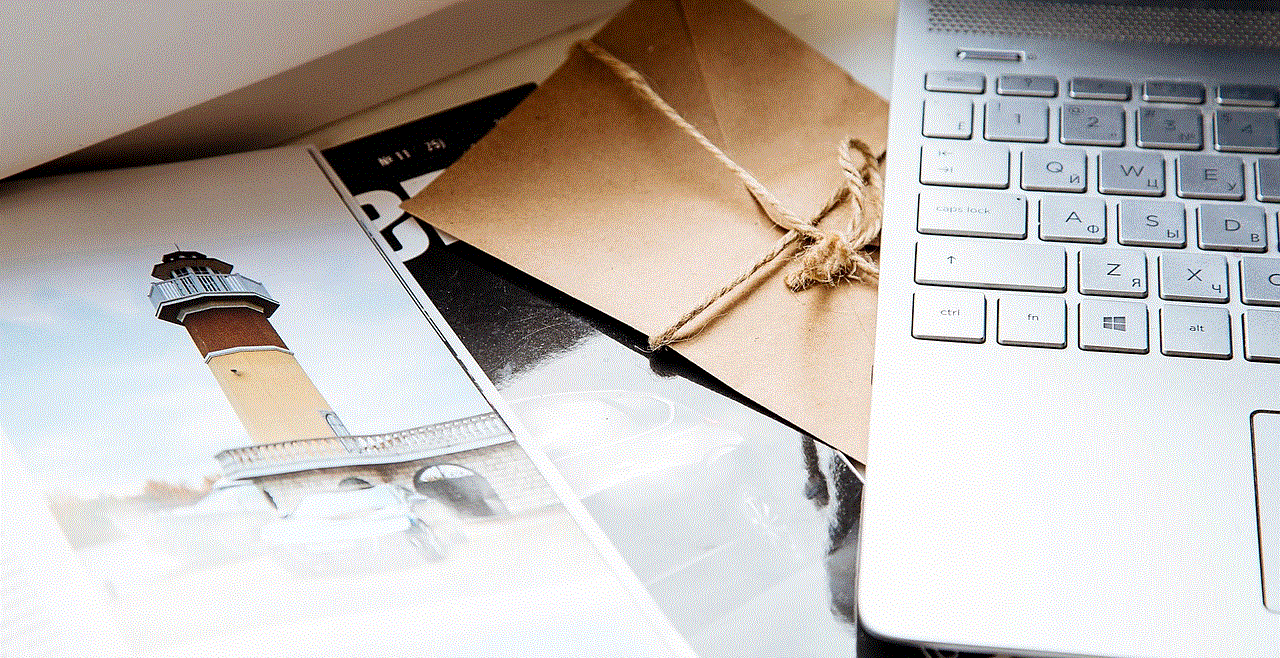
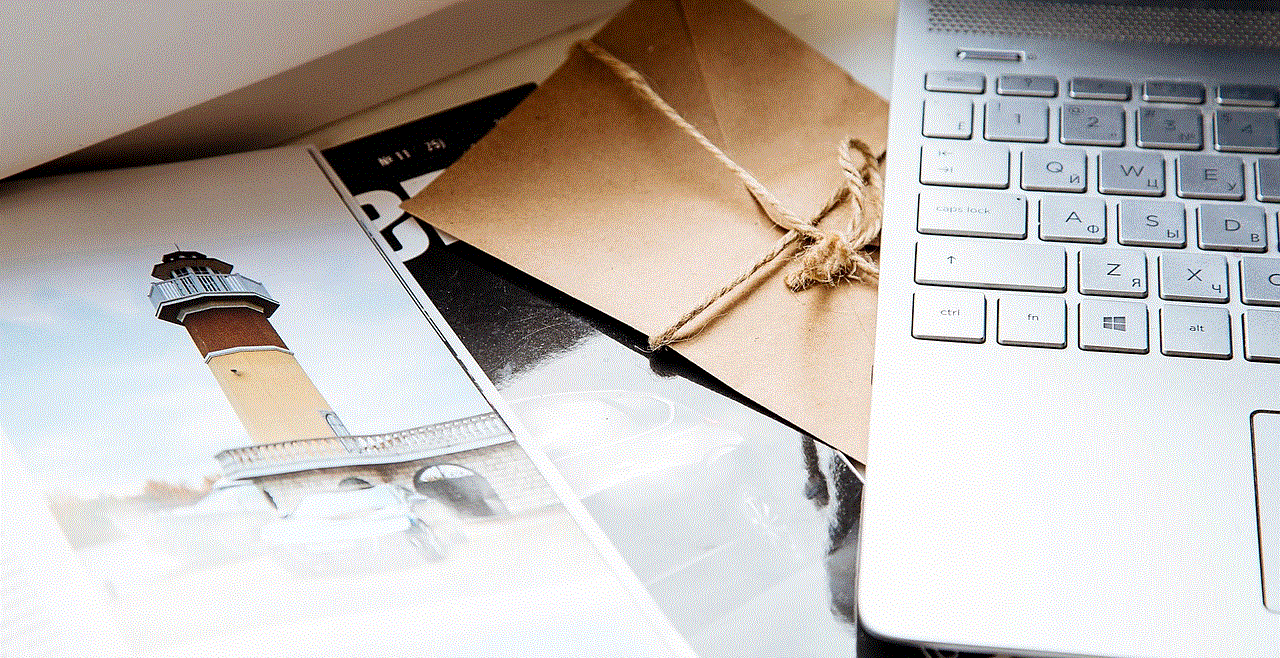
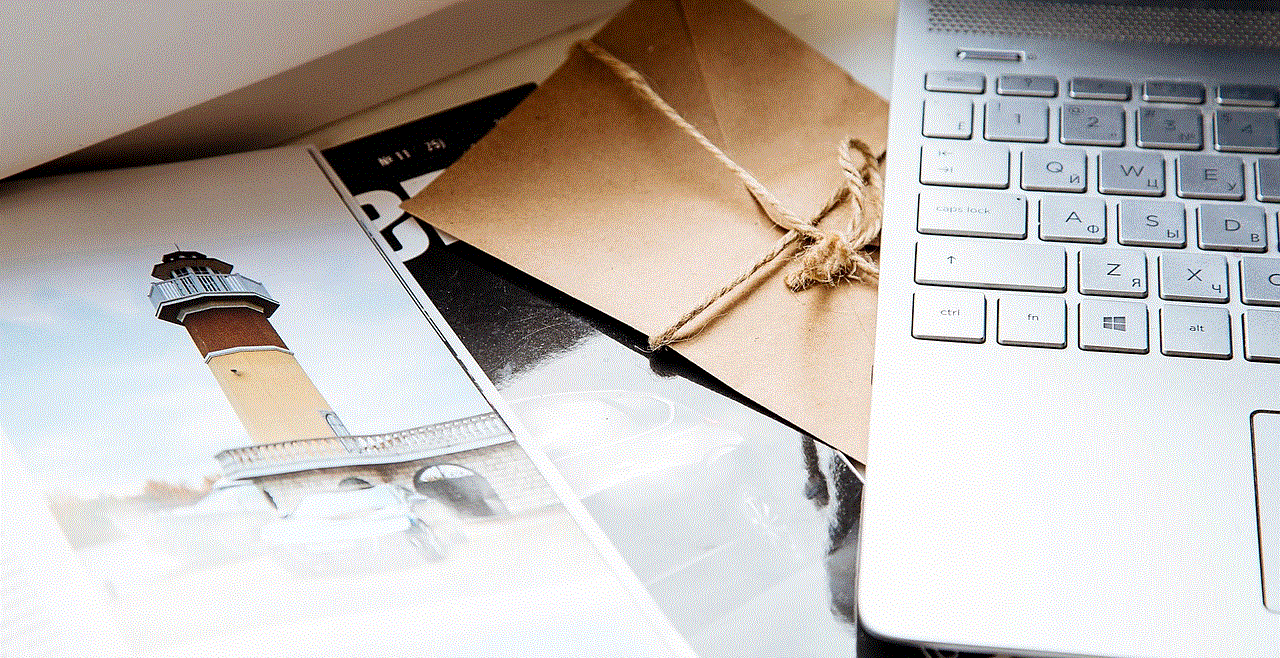
4. Load music onto your mini MP3 player
The next step is to load music onto your mini MP3 player. You can either transfer music from your computer or download songs directly onto the player if it has internet connectivity. To transfer music from your computer, connect the player to your computer using the USB cable. Your computer should recognize the player as a removable drive, and you can then drag and drop music files from your computer onto the player. Make sure to follow the specific instructions for your player to ensure the music is transferred correctly.
5. Organize your music
Once you have transferred music onto your mini MP3 player, you may want to organize it into different playlists. This will make it easier to find and play your favorite songs. Most mini MP3 players come with a built-in music management software that you can use to create playlists. You can also organize your music by creating folders and organizing your songs into different categories.
6. Play music on your mini MP3 player
Now that your music is loaded and organized, it’s time to play your favorite songs. Simply go to the music menu on your player and select the song or playlist you want to listen to. You can use the volume buttons to adjust the volume and the power button to pause or resume the music. Some mini MP3 players also come with shuffle and repeat options, allowing you to mix up your playlist or replay a song.
7. Use Bluetooth to connect to other devices
If your mini MP3 player has Bluetooth connectivity, you can use it to connect to other devices such as headphones or speakers. This will allow you to listen to your music wirelessly, giving you more freedom to move around. To connect to a Bluetooth device, go to the settings menu on your player and select the Bluetooth option. Turn on Bluetooth on both devices and select the device you want to connect to from the list of available devices.
8. Listen to FM radio
Some mini MP3 players also come with a built-in FM radio, allowing you to listen to your favorite radio stations on the go. To listen to the radio, go to the radio menu on your player and select the station you want to listen to. You will need to connect a pair of headphones to the player as the headphone wire acts as an antenna for the radio.
9. Watch videos on your mini MP3 player
Apart from playing music, some mini MP3 players also come with the ability to play videos. To watch videos on your player, go to the video menu and select the video you want to watch. The screen on a mini MP3 player is usually small, so it may not be the best option for watching long videos, but it is perfect for short clips and music videos.
10. Troubleshoot common issues



Like any electronic device, mini MP3 players may encounter some issues from time to time. Some common problems include freezing, not turning on, or not being recognized by your computer. If you encounter any of these issues, refer to the user manual that came with your player for troubleshooting tips. You can also contact the manufacturer for assistance or search online for solutions to common problems.
In conclusion, using a mini MP3 player is relatively easy once you understand the different parts and how to navigate the menu. With a bit of practice, you will be able to load your music, create playlists, and enjoy your favorite songs on the go. Remember to charge your player regularly and keep it clean to ensure it continues to function correctly. Now that you know how to use your mini MP3 player, you can take it with you wherever you go and enjoy your music anytime, anywhere.
better world roadside assistance
Roadside assistance is a crucial service that provides drivers with peace of mind and support in the event of a breakdown or other emergency on the road. It is a common service offered by many automobile clubs and insurance companies, but there are some that stand out above the rest. One such company is Better World Roadside Assistance, which goes above and beyond to provide its customers with a truly exceptional experience. In this article, we will explore the ins and outs of Better World Roadside Assistance and how it is paving the way for a better, more efficient, and more reliable roadside assistance service.
Founded in 2007, Better World Roadside Assistance is a young company with a big vision – to make the world a better place, one roadside assistance service at a time. The company was born out of the frustration of its founders, who noticed a lack of empathy and genuine care in the roadside assistance industry. They saw how people were often left stranded on the side of the road for hours, with no updates or communication from the assistance provider. This led them to create a company that not only provides top-notch assistance but also prioritizes the well-being and satisfaction of its customers.
One of the key factors that set Better World Roadside Assistance apart from its competitors is its commitment to environmental sustainability. The company has implemented various eco-friendly practices in its operations, from using low-emission vehicles for its technicians to minimizing paper usage by utilizing digital systems. Additionally, for every service call, Better World Roadside Assistance pledges to plant a tree through its partnership with One Tree Planted, an organization dedicated to global reforestation efforts. This eco-conscious approach not only benefits the environment but also aligns with the values of many of its customers who are looking for ways to reduce their carbon footprint.
In terms of services offered, Better World Roadside Assistance covers all the basics such as jumpstarts, tire changes, fuel delivery, and lockout assistance. But what sets them apart is their no-limit policy – there are no limits on the number of service calls a customer can make in a year. This is a far cry from the industry standard, where customers are often limited to a certain number of service calls per year or even per lifetime. This policy ensures that customers can rely on Better World Roadside Assistance whenever they need it, without having to worry about additional fees or limitations.
Moreover, Better World Roadside Assistance also offers unique services that are not commonly found in other roadside assistance packages. For instance, they have a program called “Drive You Home,” where a technician will drive the customer and their vehicle home if they are too tired to drive. This is a valuable service that ensures the safety of both the customer and other drivers on the road. The company also provides assistance for bicycles, motorcycles, and RVs, catering to a wider range of customers.
Another standout feature of Better World Roadside Assistance is its state-of-the-art technology. The company has developed its own app, available on both Apple and Android devices, which allows customers to request assistance with just a few taps on their phone. The app also provides real-time updates on the status of the service call, including the estimated time of arrival of the technician. This level of transparency and communication helps ease the stress and uncertainty of being stranded on the side of the road.
In addition to its top-notch services, Better World Roadside Assistance also boasts a highly trained and professional team of technicians. Each technician goes through a rigorous training program and must pass a background check before they are allowed to assist customers. This ensures that customers receive the best assistance possible from qualified and trustworthy individuals. The company also has a diverse team, with technicians from different backgrounds and languages, allowing them to cater to a wider range of customers and provide a personalized experience.
Apart from its commitment to providing exceptional service, Better World Roadside Assistance is also dedicated to giving back to the community. The company has partnered with various charities and organizations, such as the American Red Cross and St. Jude Children’s Research Hospital, to donate a portion of their profits to those in need. This not only makes a positive impact on the community but also shows the company’s dedication to making the world a better place.
In terms of pricing, Better World Roadside Assistance offers affordable packages that cater to various budgets. They have a basic plan that covers the essentials, as well as a premier plan that includes additional services such as towing and trip interruption coverage. Customers can also customize their plans by adding on services that are not included in their chosen package. This flexibility allows customers to tailor their roadside assistance plan to their specific needs and budget.



One aspect that can make or break a roadside assistance experience is the response time. Better World Roadside Assistance understands this and has a fast response time of an average of 30 minutes. This is impressive compared to the industry average of 45-60 minutes. The company has strategically placed its technicians in different areas, ensuring that they can reach customers quickly and efficiently. This prompt response time can make a world of difference, especially in emergency situations.
In conclusion, Better World Roadside Assistance is a company that truly lives up to its name. With its commitment to environmental sustainability, exceptional service, state-of-the-art technology, and dedication to giving back, the company is setting a new standard in the roadside assistance industry. Its no-limit policy, diverse and professional team, and fast response time make it a top choice for customers looking for a reliable and trustworthy roadside assistance service. Better World Roadside Assistance is undoubtedly paving the way for a better and more efficient world of roadside assistance.