how to change my steam password
Steam is a popular digital distribution platform that offers a wide variety of video games, software, and other digital media content to its users. With millions of active users and a vast library of games, it has become a go-to destination for gamers around the world. As with any online platform, security is of utmost importance to protect your personal information and gaming assets. One crucial aspect of security is regularly changing your password to prevent unauthorized access to your account. In this article, we will discuss how to change your Steam password and some tips to keep your account secure.
Changing your Steam password is a simple and important step to protect your account from hacking attempts. With the rise of cybercrime, it has become essential to take necessary precautions to safeguard your sensitive information. In the following paragraphs, we will guide you through the process of changing your Steam password.
Step 1: Log in to your Steam account
The first step to changing your Steam password is to log in to your account. Open the Steam application or go to the Steam website and enter your login credentials. If you have Steam Guard enabled, you will need to enter the verification code sent to your email or phone number to access your account.
Step 2: Access your account settings
Once you have successfully logged in to your Steam account, click on your profile name in the top right corner of the screen. This will open a drop-down menu, and from there, select the “Account details” option. This will take you to your account settings page.
Step 3: Click on “Change password”
On the account settings page, you will see various options to manage your account. Look for the “Change password” button under the “Account security” section and click on it. This will take you to the password change page.
Step 4: Enter your current and new password
On the password change page, you will be required to enter your current password and the new password you want to use. Make sure to choose a strong and unique password that is not easy to guess. You can use a combination of uppercase and lowercase letters, numbers, and special characters to make it more secure.
Step 5: Confirm the new password
After entering the new password, you will be asked to confirm it by typing it again in the provided field. This is to ensure that you have entered the correct password and there are no typos.
Step 6: Save the changes
Once you have entered and confirmed your new password, click on the “Save changes” button at the bottom of the page. This will update your password, and you will be required to use the new password to log in to your Steam account from now on.
Congratulations, you have successfully changed your Steam password! It is recommended to change your password regularly to keep your account safe. However, just changing your password might not be enough to protect your account from potential hacking attempts. Here are some additional tips to enhance the security of your Steam account.
Enable two-factor authentication
Steam offers an additional layer of security through its two-factor authentication feature. This requires you to enter a verification code sent to your email or phone every time you log in to your account from a new device. Enabling this feature can prevent unauthorized access to your account, even if someone manages to get hold of your password.
Use a unique password for Steam
Many people make the mistake of using the same password for multiple accounts, making all their accounts vulnerable if one password gets leaked. It is crucial to use a unique password for your Steam account and avoid using the same password for other online accounts.
Beware of phishing attempts
Phishing is a popular scamming technique used by cybercriminals to trick users into revealing their login credentials. They often create fake websites or send fraudulent emails that look legitimate to steal sensitive information. Make sure to only enter your Steam login information on the official Steam website and be cautious of any suspicious emails or messages asking for your account details.
Keep your antivirus and operating system up-to-date
Viruses and malware can also pose a threat to your Steam account security. It is essential to keep your antivirus software and operating system up-to-date to prevent any malicious programs from infecting your device and stealing your login information.
In conclusion, changing your Steam password regularly is a necessary step to secure your account from potential hacking attempts. It is also crucial to follow additional security measures and be cautious while using the platform. By following the steps mentioned in this article and implementing these security tips, you can ensure the safety of your Steam account and enjoy your gaming experience without any worries.
school wifi block apps
In today’s digital age, access to the internet has become an integral part of education. With the widespread use of technology in classrooms, students are increasingly relying on mobile applications to supplement their learning. However, with this increased usage, schools have also become more cautious about the apps that students are using, leading to the blocking of certain apps on school wifi networks. This issue has sparked a debate among educators, parents, and students about the necessity and effectiveness of these restrictions. In this article, we will explore the reasons behind school wifi blocking apps, the potential impact it has on students, and possible alternatives to this practice.
First and foremost, it is important to understand why schools choose to block certain apps on their wifi networks. The primary reason is to ensure the safety and security of students. With the rise of social media and messaging apps, cyberbullying has become a major concern for schools. By blocking these apps, schools are attempting to prevent students from engaging in harmful or inappropriate behavior online. Similarly, there is also a concern about students accessing inappropriate content through certain apps. By blocking such apps, schools aim to protect students from exposure to explicit or age-inappropriate material.
Another reason for blocking apps is to minimize distractions and maintain a focused learning environment. Many apps, especially social media and gaming apps, can be highly addictive and can distract students from their studies. With limited time and resources, schools want to ensure that students are using their devices for educational purposes and not getting sidetracked by non-educational apps. By blocking these apps, schools aim to promote a more productive learning environment and improve academic performance.
Moreover, schools are also responsible for ensuring that students are not using apps that violate copyright laws or engage in illegal activities. For example, file-sharing apps and streaming platforms can be used to illegally download copyrighted material, which is a serious offense. By blocking such apps, schools are taking a proactive stance in preventing students from engaging in illegal activities and protecting them from potential legal consequences.
While the intentions behind blocking apps on school wifi networks may be well-meaning, it can also have a negative impact on students. One major concern is the restriction of educational apps. With the increasing use of technology in education, there is a vast array of educational apps available to students. These apps offer interactive and engaging learning experiences, making it easier for students to grasp complex concepts. By blocking these apps, schools are limiting the resources available to students and hindering their learning potential.
Another major issue is the lack of consistency in the apps that are blocked. Often, schools use blanket restrictions on entire categories of apps, such as social media or gaming apps. This can lead to the blocking of apps that have legitimate educational value, making it difficult for students to access them. Additionally, students who rely on certain apps for personal or extracurricular activities may also face difficulties due to these restrictions.
Moreover, the practice of blocking apps can also have a negative impact on the overall digital literacy of students. By limiting their access to certain apps, students are not fully exposed to the digital world and may lack the necessary skills to navigate it effectively. In today’s job market, digital literacy is a crucial skill, and by restricting access to certain apps, schools may be hindering students’ ability to develop these skills.
So, what could be the alternative to blocking apps on school wifi networks? A possible solution could be to educate students about responsible and safe internet usage instead of completely restricting their access. By teaching students about online safety, cyber ethics, and digital citizenship, they can learn to navigate the digital world responsibly. This approach also promotes critical thinking skills, allowing students to evaluate the content and apps they are using.
Another alternative could be to implement a tiered system of filtering. Rather than a blanket ban on entire categories of apps, schools could use a tiered system to filter apps based on their purpose and content. This allows for more flexibility and ensures that educational apps are not blocked. Additionally, schools could also consider implementing time-based restrictions, where certain apps are only accessible during specific times of the day, such as after school hours.
Furthermore, schools could also consider implementing a parental consent system for certain apps. This would require students to have parental permission to access specific apps, giving parents the power to regulate their child’s app usage. This approach promotes parental involvement and allows for a more personalized approach to app restrictions.
In conclusion, school wifi blocking apps is a practice that has both positive and negative aspects. While it aims to promote a safe and productive learning environment, it can also limit students’ access to educational resources and hinder their digital literacy. Schools must strike a balance between safety and access to ensure that students are not missing out on valuable learning opportunities. By implementing alternative solutions such as education, tiered filtering, and parental consent, schools can foster responsible digital citizenship while still ensuring the safety and security of their students.
infographic examples for kids
Infographics have become an increasingly popular way to convey information in a visually appealing and engaging manner. They are especially effective in capturing the attention of young children, who are naturally drawn to bright colors and illustrations. As such, infographic examples for kids have become a valuable tool in education, as well as in marketing and advertising. In this article, we will explore the benefits of using infographics for kids, provide some examples of effective infographic designs, and discuss how they can be used in different contexts.
Why Use Infographics for Kids?
First and foremost, infographics are a great way to present information in a more digestible form for kids. Children have shorter attention spans and may struggle to grasp complex concepts when presented in traditional text-based formats. Infographics, on the other hand, use a combination of images, charts, and short text snippets to break down information into smaller, more manageable chunks. This makes it easier for kids to understand and retain the information being presented.
Additionally, infographics for kids are often designed in a fun and visually appealing way, making learning more enjoyable and engaging. The use of bright colors, interesting illustrations, and playful fonts can capture a child’s attention and encourage them to explore the information further. This not only makes learning more enjoyable, but it also helps to stimulate a child’s creativity and critical thinking skills.
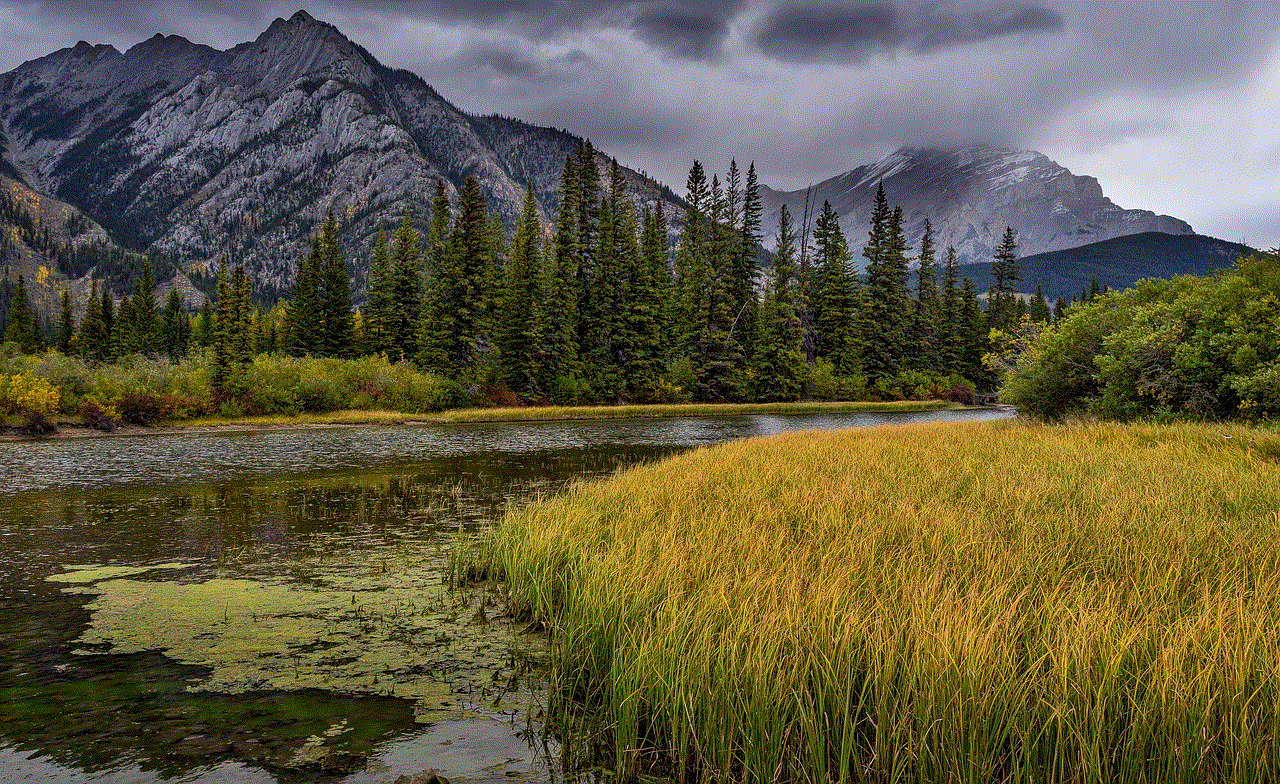
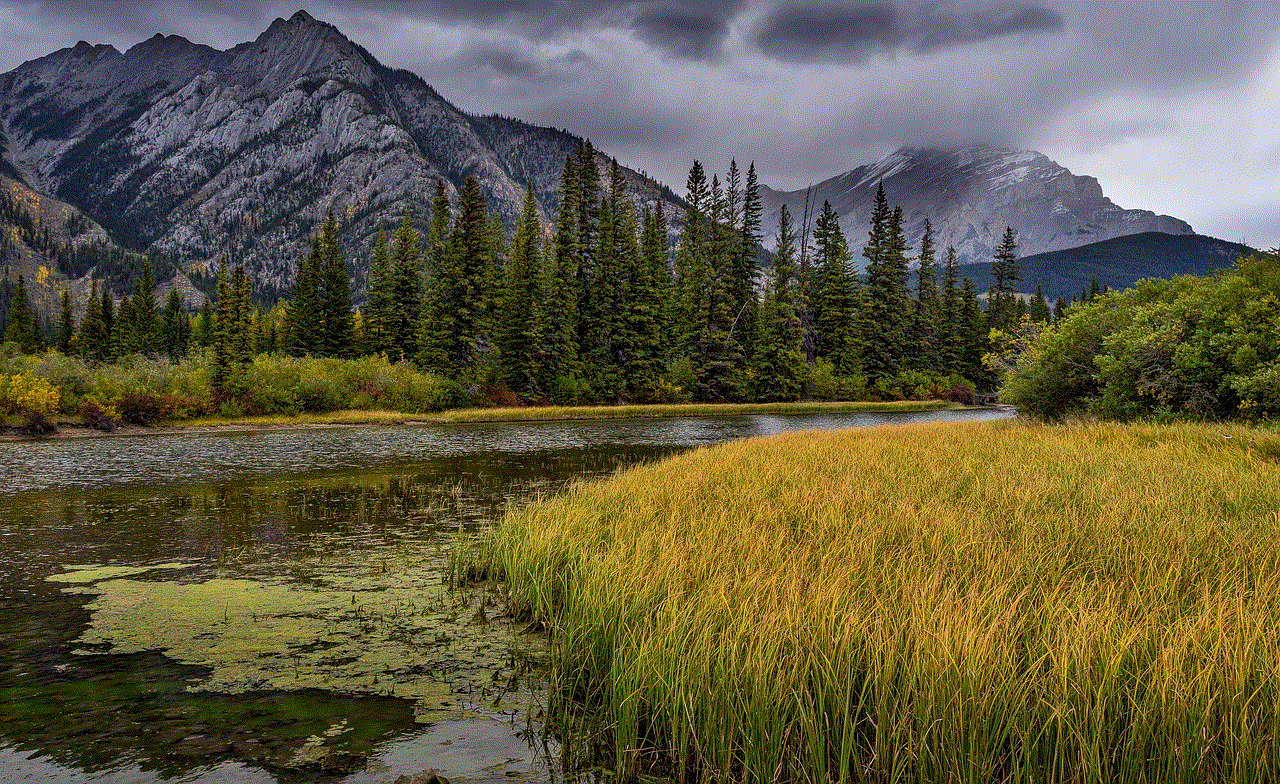
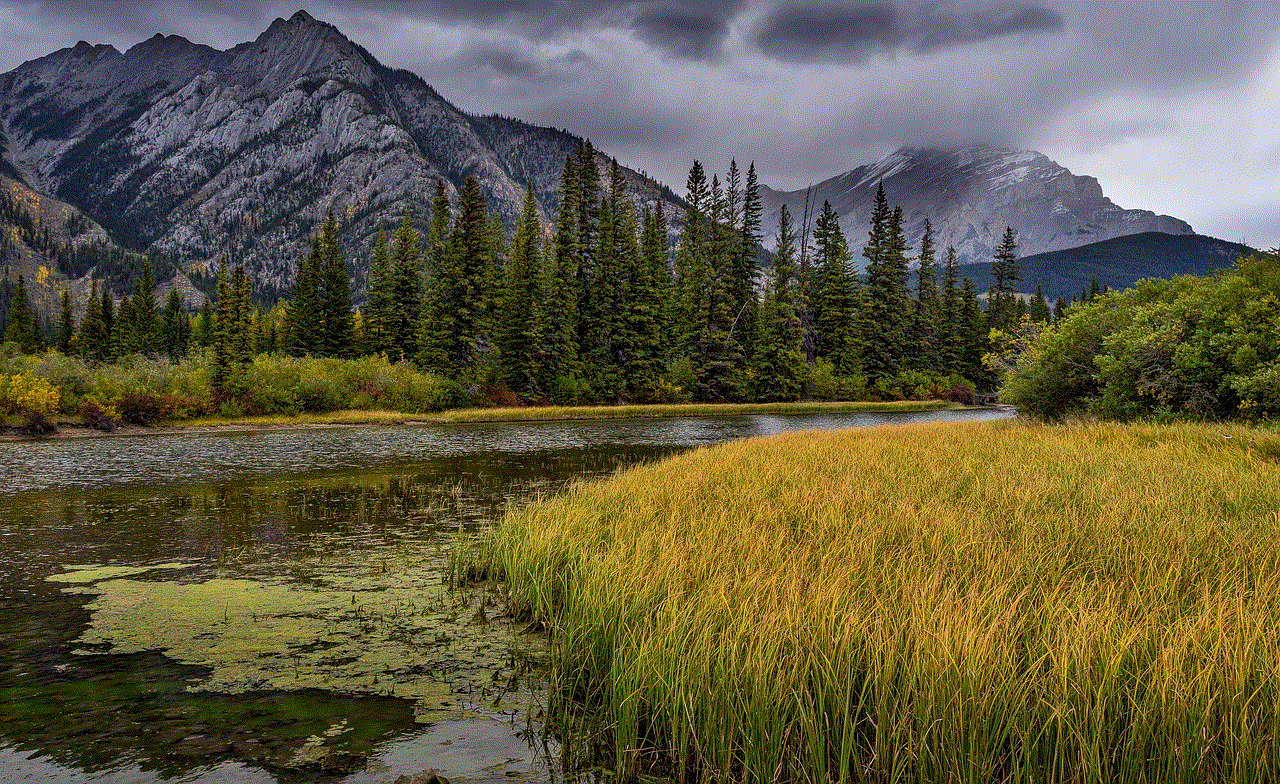
Furthermore, infographics are a great way to differentiate information based on a child’s learning style. Some kids are visual learners, while others may prefer auditory or kinesthetic learning. Infographics cater to all learning styles by combining images, text, and sometimes even videos or interactive elements. This allows children to engage with the information in a way that best suits their individual learning style.
Examples of Effective Infographic Designs for Kids
Now let’s take a look at some examples of effective infographic designs for kids:
1. Alphabet Infographic – This type of infographic is perfect for teaching young children the alphabet. It uses bright colors, simple illustrations, and short descriptions to introduce each letter of the alphabet in a fun and engaging way.
2. Animal Classification Infographic – Kids are naturally curious about animals, and this type of infographic can help them learn about different animal classifications such as mammals, birds, reptiles, and more. The use of colorful illustrations and short descriptions makes it easy for kids to understand and remember the information.
3. Counting Infographic – Infographics can also be used to teach basic math concepts to young children. A counting infographic can use images and numbers to help kids learn how to count from 1 to 10, or even higher numbers.
4. Food Pyramid Infographic – Teaching kids about healthy eating habits can be made more fun with an infographic that uses images of different food groups and their recommended daily servings. This not only teaches kids about nutrition but also helps them understand the concept of balance and moderation.
5. World Map Infographic – An infographic of the world map can be a great way to introduce kids to different countries, their cultures, and landmarks. By using bright colors and interesting illustrations, this type of infographic can make learning about geography more fun and interactive.
6. Storytelling Infographic – Infographics can also be used to tell stories in a visual and engaging way. This can be a great tool for kids who struggle with reading or have a short attention span. By using a combination of images and short text snippets, this type of infographic can bring a story to life and capture a child’s imagination.
7. Safety Infographic – Teaching kids about safety can be made more effective with the use of infographics. By using simple illustrations and short descriptions, this type of infographic can educate children about important safety rules and precautions in a way that is easy to understand.
8. Historical Timeline Infographic – Infographics can also be used to teach kids about historical events and timelines. By using a combination of images, dates, and short descriptions, this type of infographic can help kids understand the sequence of events and their significance.
9. Science Experiment Infographic – Infographics can be used to explain scientific concepts and experiments to kids in a visual and engaging way. By using images, diagrams, and short descriptions, this type of infographic can help kids understand complex scientific concepts in a more accessible way.
10. Chore Chart Infographic – Infographics can also be used to make mundane tasks, such as household chores, more fun for kids. By using colorful illustrations and simple instructions, this type of infographic can help kids understand their responsibilities and encourage them to complete their chores.
Using Infographics for Kids in Different Contexts
Infographics for kids can be used in various contexts, including education, marketing, and advertising. Let’s take a look at some examples:
1. Education – Infographics are a valuable tool in education, from preschool to high school. They can be used to teach a wide range of subjects, from math and science to history and literature. Teachers can use infographics to present information in a more engaging way and to cater to different learning styles.
2. Children’s Books – Many children’s books now incorporate infographics as a way to present information or explain concepts visually. This can make learning more enjoyable for kids and help them retain the information better.
3. Social Media – Infographics are highly shareable on social media platforms, making them a great tool for disseminating information to a wider audience. Many organizations and individuals use infographics to raise awareness about important issues or to educate people on various topics.
4. Marketing and Advertising – Infographics can be a powerful marketing and advertising tool, especially when targeting young children. By using playful and visually appealing designs, companies can capture a child’s attention and promote their products or services in a fun and engaging way.



In conclusion, infographics are a valuable and effective way to present information to kids. They are visually appealing, engaging, and can cater to different learning styles. From educational purposes to marketing and advertising, infographics have become an essential tool in communicating with young children. With the right design and content, infographics can make learning more enjoyable and encourage children to explore new topics and ideas.