how to delete junk files in android phone
In today’s digital age, our smartphones have become an essential part of our daily lives. We use them for communication, entertainment, and to stay updated with the world around us. However, with the constant use of our phones, it is inevitable that they will accumulate a lot of junk files over time. These junk files can take up precious space on our phones, slow down its performance, and even pose a security risk. Therefore, it is important to know how to delete junk files in an android phone to keep it running smoothly and efficiently. In this article, we will discuss various methods and tools that can help you effectively get rid of junk files on your android phone.
Before diving into the different techniques to delete junk files, let’s first understand what junk files are and how they end up on our phones. Junk files, also known as temporary files, are created by the system and various apps on our phones. These files include cache files, residual files, and temporary app data that are no longer needed by the system or the app. Some of the common sources of junk files on our android phones include app installations, system updates, web browsing, and media downloads. These files, if left unchecked, can accumulate over time and take up a significant amount of storage space on our phones.
Now that we know the basics of junk files, let’s look at some of the ways to delete them on our android phones. The most straightforward method to delete junk files is to do it manually. However, this can be a time-consuming and tedious process, especially if you have a lot of apps installed on your phone. To manually delete junk files on your android phone, you can follow these steps:
1. Go to the “Settings” app on your phone.
2. Scroll down and tap on “Storage” or “Storage and USB” depending on your phone’s settings menu.
3. Here, you will see a breakdown of the storage usage on your phone, including how much space is occupied by junk files.
4. Tap on “Cached data” to clear the cache files from all the apps on your phone.
5. You can also tap on individual apps to clear their specific cache files.
6. To delete residual files, go back to the main “Storage” menu and tap on “Internal shared storage.”
7. Here, you will see a list of different types of files, including Downloads, Images, Videos, Audio, and Documents.
8. Tap on each category and delete any files that you no longer need.
9. You can also use the “Files” app or any other file manager app to manually delete junk files from your phone’s internal storage or external SD card.
While manual deletion is a quick and simple way to get rid of junk files, it may not be the most efficient method. Also, it may not be feasible for users who have a large number of apps and files on their phones. In such cases, using a junk cleaner app can be a better option. There are many junk cleaner apps available on the Google Play Store that can help you scan and delete junk files from your android phone with just a few taps. These apps use advanced algorithms to identify and remove junk files from your phone, making the process much faster and more efficient.
One of the most popular junk cleaner apps for android phones is “Clean Master.” This app not only helps you delete junk files but also has features like an app manager, battery saver, and antivirus scanner. Other popular options include “CCleaner,” “SD Maid,” and “Avast Cleanup.” These apps offer similar features and can help you free up valuable storage space on your phone by deleting junk files, residual files, and other unwanted data.
Apart from using apps or manually deleting junk files, there are a few other things you can do to prevent the buildup of junk files on your android phone. One of the most effective ways is to limit the number of apps you install on your phone. Every app you install takes up some storage space and can also create junk files. Therefore, it is essential to regularly review the apps on your phone and delete the ones you no longer use. You can also disable or force stop apps that you don’t use frequently to prevent them from creating junk files.
Another way to prevent the buildup of junk files is to clear your app cache regularly. As mentioned earlier, the cache files of apps can take up a significant amount of storage space on your phone. Therefore, it is advisable to clear the cache of your apps at least once a month. You can also enable the “Smart Storage” feature on your android phone, which automatically clears the cache of apps that you haven’t used in a while.
In addition to the methods mentioned above, you can also use the “Safe Mode” feature on your android phone to delete junk files. Safe Mode disables all the third-party apps on your phone, allowing you to delete junk files without any interference from these apps. To enter Safe Mode, press and hold the power button on your phone, and when the power options appear, tap and hold the “Power off” option until you see the “Reboot to Safe Mode” prompt. Once in Safe Mode, you can follow the same steps as mentioned earlier to delete junk files manually or use a junk cleaner app.
Lastly, it is essential to regularly update your android operating system to the latest version. Android updates not only bring new features but also include bug fixes and performance improvements. These updates can also help in clearing junk files and optimizing your phone’s storage. To check for updates on your phone, go to the “Settings” app, and tap on “System updates” or “Software update” depending on your phone’s settings menu.
In conclusion, deleting junk files from your android phone is crucial for maintaining its performance and freeing up valuable storage space. With the methods and tools mentioned in this article, you can easily get rid of junk files and keep your phone running smoothly. Remember to regularly clear your app cache, limit the number of apps you install, and update your phone’s operating system to prevent the buildup of junk files. By doing so, you can ensure that your android phone always stays in top-notch condition.
how to pin people on snapchat android
Snapchat has become one of the most popular social media platforms among the younger generation, with over 210 million daily active users. With its unique features such as disappearing messages and fun filters, it has caught the attention of people all around the world. One of the most interesting features of Snapchat is the ability to pin people, which allows users to keep specific friends or groups at the top of their chat list. In this article, we will discuss how to pin people on Snapchat for Android devices.
Firstly, it is important to note that the pinning feature on Snapchat is only available for Android users. This means that iOS users will not be able to pin people on the app. However, both Android and iOS users can see who has pinned them, so if an iOS user is pinned by an Android user, they will be able to see it on their end.
To pin someone on Snapchat for Android, follow these simple steps:
1. Open the Snapchat app on your Android device.
2. Swipe right to access your chat list.
3. Find the person or group you want to pin and hold down on their name.
4. A menu will appear with various options, including “pin.”
5. Tap on the “pin” option, and the person or group will be pinned to the top of your chat list.
You can also pin multiple people or groups on Snapchat by repeating the same process. However, only a maximum of three people or groups can be pinned at a time. If you try to pin more than three, the app will ask you to unpin one of the existing pins before adding a new one.
Pinning someone on Snapchat is a great way to stay connected with your closest friends or groups. It allows you to have quick access to their chats without having to scroll through your entire chat list. This feature is especially useful if you have a lot of friends on Snapchat, and it can be challenging to keep track of all your conversations.
But why would you want to pin someone on Snapchat? Here are a few reasons:
1. Easy access to important conversations: By pinning someone on Snapchat, you can quickly access important conversations without having to search for them in your chat list. This is especially helpful if you have a lot of chats going on, and you don’t want to miss out on any important messages.
2. Keep track of your best friends: Snapchat has a feature that ranks your friends based on the number of snaps you exchange with them. By pinning your best friends, you can ensure that their chats are always at the top of your list, making it easier to keep track of your closest friends.



3. Group chats: If you are part of a group chat on Snapchat, you can pin the group to the top of your chat list. This way, you won’t have to scroll through all your chats to find the group every time you want to send a message.
4. Stay organized: Pinning people on Snapchat can help you stay organized and have a clutter-free chat list. You can pin the people or groups you talk to the most, and the rest of your chats will be arranged below them.
Now that you know how to pin people on Snapchat, let’s take a look at some tips and tricks to make the most out of this feature:
1. Change the order of your pins: By default, Snapchat will arrange your pins in the order you added them. However, you can change this order by long-pressing on a pinned person or group and dragging it to the desired position.
2. Unpinning someone: If you want to remove someone from your pinned list, simply long-press on their name and select the “unpin” option. The person or group will be removed from the pinned list, and their chat will be placed back in its original position.
3. Change the pin limit: As mentioned earlier, only three people or groups can be pinned at a time on Snapchat. However, you can change this limit by going to your Snapchat settings, selecting “manage” under the “additional services” section, and then tapping on “pin limit.” From there, you can choose the number of people or groups you want to pin, up to a maximum of five.
4. Pin your own chat: You can also pin your own chat on Snapchat. This can come in handy if you want to remind yourself of something or keep an important message at the top of your chat list.
5. Use emojis: Snapchat allows you to use emojis to label your pinned chats. You can add an emoji next to the person or group’s name to easily identify them at a glance.
In conclusion, pinning people on Snapchat for Android is a great way to stay organized and keep track of your important conversations. This feature is easy to use, and with a few tips and tricks, you can make the most out of it. So go ahead and start pinning your closest friends and groups on Snapchat to have quick access to their chats. Happy snapping!
gambling blocker iphone
Gambling addiction is a serious problem that affects millions of people around the world. It can lead to financial ruin, strained relationships, and even mental health issues. For those who struggle with this addiction, it can feel like a never-ending battle to resist the temptation of placing bets and risking their hard-earned money. However, in today’s digital age, there is a solution that can help those looking to break free from the grip of gambling addiction – a gambling blocker for iPhone.
A gambling blocker for iPhone is a software or app that restricts access to gambling websites and apps on the device. It works by blocking the user’s access to these sites and apps, making it nearly impossible for them to place bets or engage in any form of online gambling. This tool has become increasingly popular in recent years, as the number of people struggling with gambling addiction continues to rise.
In this article, we will dive deeper into the world of gambling blockers for iPhone and explore how they work, their effectiveness, and the different options available for those looking to install one on their device.
How Does a Gambling Blocker for iPhone Work?
A gambling blocker for iPhone works by blocking access to gambling websites and apps on the device. There are two main types of blockers – software and app-based. Software blockers are installed on the device, whereas app-based blockers are downloaded from the App Store.



Software blockers work by using filters and blacklists to prevent the user from accessing gambling websites and apps. These blockers typically require a one-time payment, and once installed, they can be customized to block specific sites and apps. Some software blockers also allow the user to set time limits, which can be useful for those who struggle with self-control.
On the other hand, app-based blockers operate through a subscription service, which means the user has to pay a monthly or yearly fee to use the service. These blockers work by creating a VPN (Virtual Private Network) that reroutes the user’s internet traffic through a server that blocks access to gambling sites and apps.
While both types of blockers are effective, it’s important to note that they are not foolproof. Some determined individuals may find ways to bypass the blockers, such as using a different device or accessing the internet through a different network.
The Effectiveness of Gambling Blockers for iPhone
The effectiveness of gambling blockers for iPhone can vary from person to person. For some individuals, the blocker may completely eliminate their access to gambling sites and apps, making it easier for them to resist the urge to gamble. For others, it may only serve as a temporary deterrent, as they may find ways to bypass the blocker.
However, overall, gambling blockers for iPhone have been proven to be an effective tool in helping individuals overcome gambling addiction. A study conducted by the University of Cambridge found that using a gambling blocker reduced the time and money spent on gambling significantly. The study also found that the blocker helped individuals control their impulsive behavior and make more rational decisions when it came to gambling.
Moreover, gambling blockers can also act as a reminder to individuals struggling with gambling addiction. Every time they try to access a gambling site or app, they will be reminded of their commitment to quit and the consequences of their actions.
Options for Installing a Gambling Blocker on Your iPhone
There are several options available for those looking to install a gambling blocker on their iPhone. Some of the most popular options include Betfilter, Gamban, and Gamblock.
Betfilter is a software blocker that offers a one-time payment option. It works by blocking access to gambling sites and apps, as well as any related content, such as advertisements and promotions. Betfilter also allows users to set time limits and customize their blocker to their specific needs.
Gamban is an app-based blocker that offers a subscription service. It works by creating a VPN that blocks access to gambling sites and apps. Gamban also offers a feature called “Gambling Blocker Plus,” which allows users to block gambling-related content across all their devices, including their desktop and laptop.
Gamblock is another software blocker that offers a one-time payment option. It uses sophisticated algorithms to block access to gambling sites and apps, and it also allows users to set time limits and customize their blocker.
In addition to these options, there are also free gambling blockers available, such as Gamstop and GamCare. These blockers are funded by the UK government and work by blocking access to all UK-based gambling sites and apps. However, they are only available to users in the UK.
Conclusion
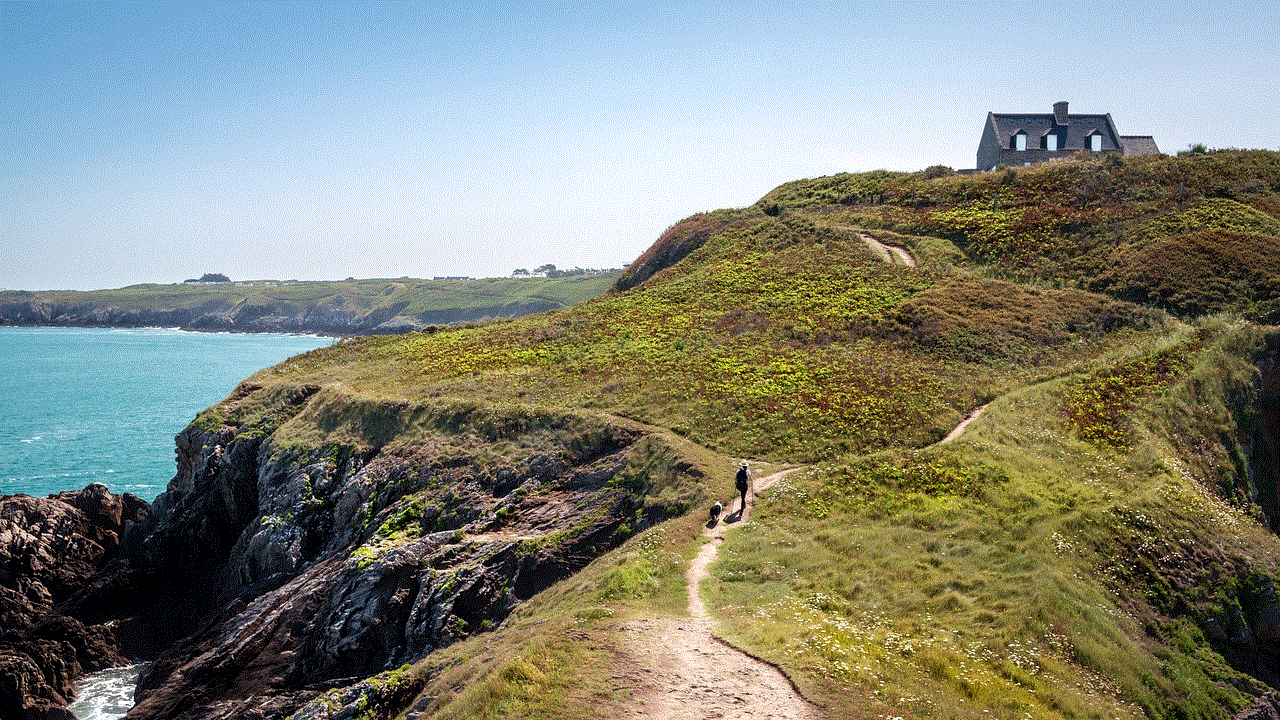
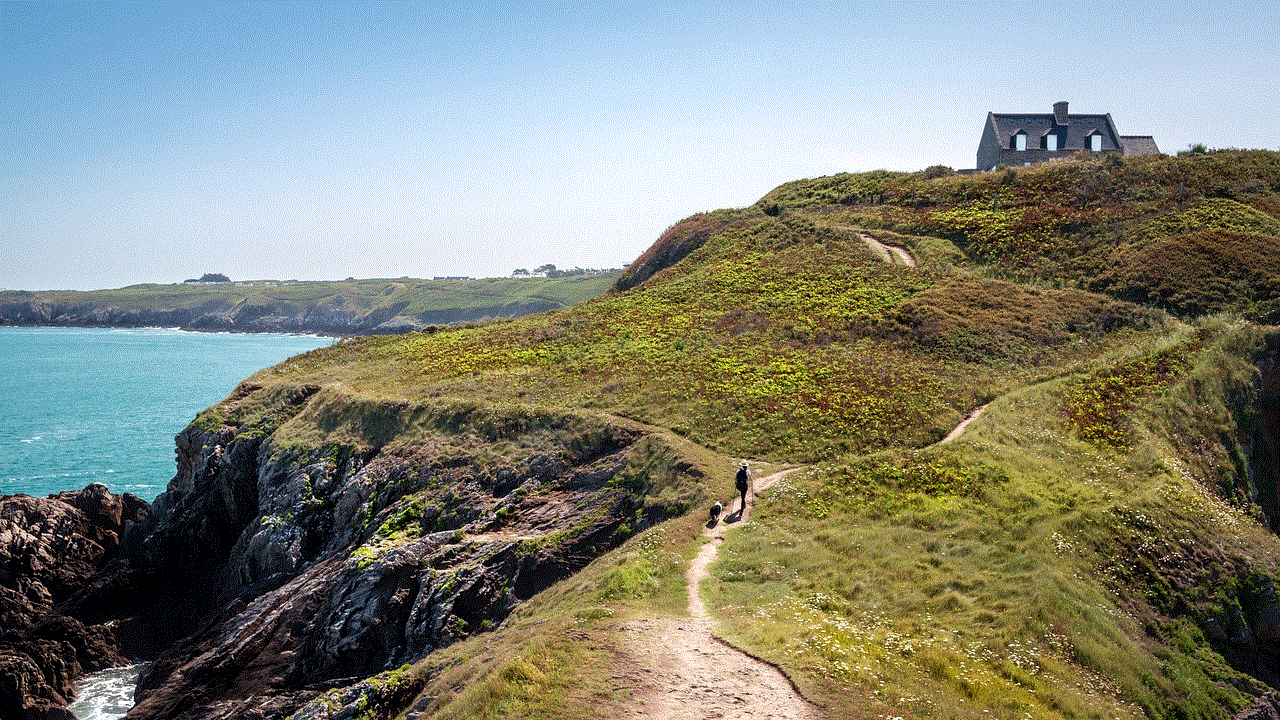
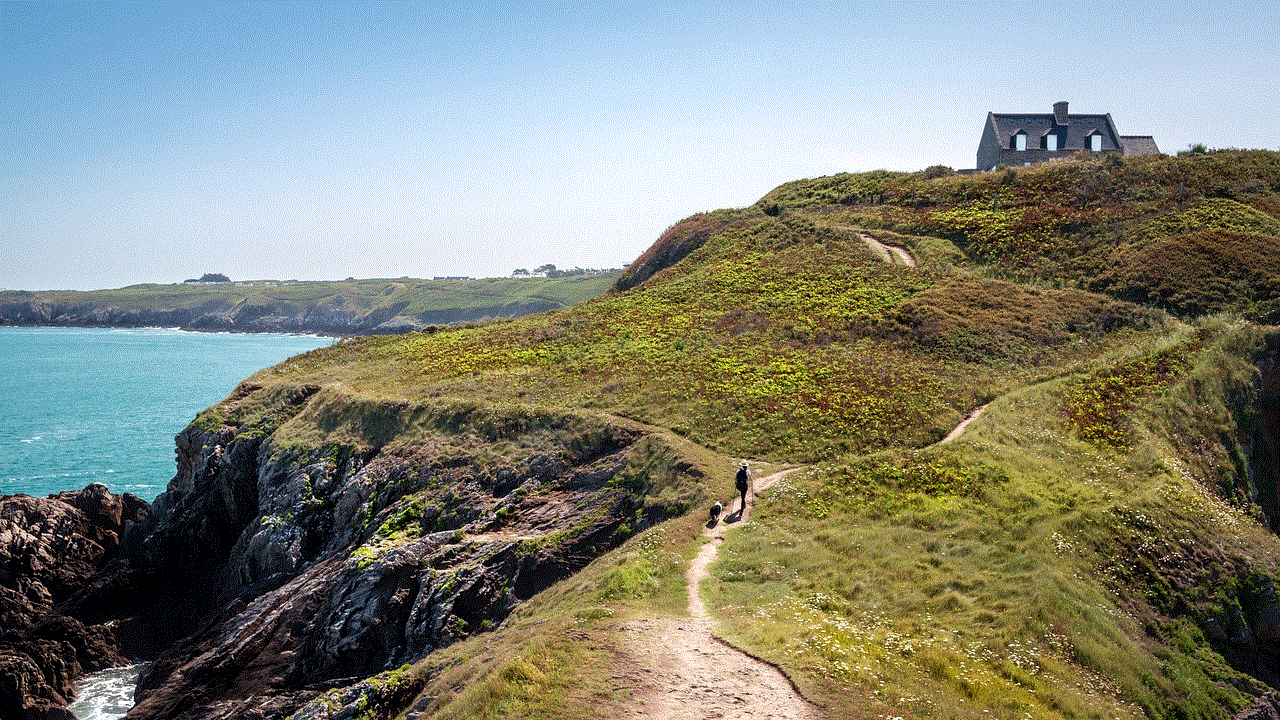
In conclusion, gambling blockers for iPhone can be a helpful tool for individuals struggling with gambling addiction. While they may not be 100% effective, they have been proven to significantly reduce the time and money spent on gambling. They can also act as a reminder and a deterrent for those looking to stay away from gambling.
If you or someone you know is struggling with gambling addiction, it is important to seek professional help. Gambling blockers for iPhone can be a useful tool, but they should not be relied upon as the sole means of overcoming addiction. With the right combination of support, therapy, and self-discipline, it is possible to break free from the grip of gambling addiction and lead a fulfilling life.