how to delete kik permanently
Kik is a popular messaging app that allows users to communicate with each other through text, photos, videos, and other content. However, there may come a time when you want to delete your Kik account permanently. This could be due to various reasons such as privacy concerns, switching to a different messaging platform, or simply wanting to take a break from social media. Whatever your reason may be, this article will guide you through the steps of permanently deleting your Kik account.
Before we dive into the steps, it is important to note that deleting your Kik account is a permanent action and cannot be undone. This means that all your chat history, contacts, and other data associated with your account will be permanently deleted. So, if you are sure about deleting your account, then let’s get started.
Step 1: Backup Your Data
As mentioned earlier, deleting your Kik account will result in the loss of all your data. Therefore, it is important to backup any important data before proceeding with the deletion process. Kik offers an option to export your chat history via email. To do this, open the app and go to Settings > Your Account > Email Chat History. This will send a copy of your chat history to your email address. You can also manually save any photos, videos, or other important content from your chats to your device before deleting your account.
Step 2: Log Out of All Devices
If you have logged into your Kik account on multiple devices, it is important to log out of all of them before proceeding with the deletion process. This will ensure that your account is completely removed from all devices and there is no chance of someone else accessing it.
Step 3: Permanently Delete Your Account
To permanently delete your Kik account, you will need to access the Kik deactivation page. You can do this by clicking on this link: https://ws.kik.com/deactivate. You will be asked to enter your email address and reason for leaving Kik. Once you have entered the required information, click on the ‘Go’ button.
Step 4: Check Your Email
Once you have submitted the deactivation request, you will receive an email from Kik with a link to permanently delete your account. This is to ensure that the request is legitimate and not accidental. Click on the link in the email to proceed with the deletion process.
Step 5: Confirm Deletion
After clicking on the link, you will be taken to a page that will ask you to confirm the deletion of your account. It is important to note that you will not be able to log back into your account once it is deleted. So, make sure you are absolutely sure about deleting your account before proceeding.
Step 6: Enter Your Username
To confirm the deletion, you will be asked to enter your Kik username. This is to ensure that you are the owner of the account and not someone else trying to delete it without your consent. Enter your username and click on the ‘Delete’ button.
Step 7: Account Deleted
Congratulations, your Kik account has now been permanently deleted. You will no longer be able to log into your account or access any of your data associated with it. Your username will also be removed from the Kik database and cannot be reclaimed.
Step 8: Uninstall the App
After deleting your account, it is recommended to uninstall the Kik app from your device. This will ensure that no one else can accidentally access your account if they find your device. It will also free up space on your device for other apps.
Step 9: Inform Your Contacts
If you have a lot of contacts on Kik, it is a good idea to inform them about your decision to delete your account. This will prevent them from trying to contact you on Kik and wondering why you are not responding. You can send them a message through a different platform or simply post a status update on your social media accounts informing them about your decision.
Step 10: Consider Other Alternatives
If you are deleting your Kik account due to privacy concerns, you may want to consider switching to a different messaging platform. There are several alternatives to Kik such as WhatsApp, Telegram, or Signal, which offer end-to-end encryption and other privacy features. You can also deactivate your Kik account for a while and see if you want to come back to it in the future.
Conclusion
In this article, we have discussed the steps to permanently delete your Kik account. It is important to backup any important data before proceeding with the deletion process. Once you have deleted your account, it cannot be recovered. So, make sure you are absolutely sure about your decision before proceeding. Furthermore, it is recommended to inform your contacts about your decision and consider other alternatives if necessary. We hope this article has provided you with all the information you need to delete your Kik account permanently.
can you use facebook on apple watch
The Apple Watch has become one of the most popular wearable devices on the market, with its sleek design and advanced features. One of the most frequently asked questions about the Apple Watch is whether or not it is possible to use facebook -parental-controls-guide”>Facebook on the device. In this article, we will explore the capabilities of the Apple Watch and how it can be used to access Facebook.
First, let’s take a look at what the Apple Watch is and what it can do. The Apple Watch is a smartwatch that was first released in 2015. It is designed to be paired with an iPhone and allows users to access various apps and features on their wrist. The latest version of the Apple Watch, the Series 6, has even more advanced features such as blood oxygen monitoring and ECG readings.
Now, onto the main question at hand – can you use Facebook on the Apple Watch? The answer is yes, but with some limitations. The Apple Watch does not have a built-in Facebook app like the iPhone, but there are still ways to access the social media platform on the device.



One way to access Facebook on the Apple Watch is through the Facebook Messenger app. This app allows users to send and receive messages, view notifications, and even make voice and video calls. However, this app is limited to only these features and does not allow for scrolling through the Facebook feed or posting updates.
Another option is to use a third-party app that allows access to Facebook on the Apple Watch. One such app is “WatchChat for Facebook” which allows users to read and reply to messages, view notifications, and even browse their News Feed. This app also has a feature that allows users to post updates, although it is limited to text-only posts.
One of the downsides of using a third-party app to access Facebook on the Apple Watch is that they are not officially supported by Facebook. This means that the app may not always function properly and could potentially pose a security risk. It is important to only download apps from trusted sources and to use caution when entering login information.
For those who are looking for a more integrated experience, Facebook has a feature called “Facebook notifications” that can be enabled on the Apple Watch. This feature allows users to receive notifications from Facebook directly on their Apple Watch. This includes notifications for messages, comments, and even friend requests.
To enable Facebook notifications on the Apple Watch, users can go to the Apple Watch app on their iPhone and select “Notifications.” From there, they can scroll down to the list of apps and select Facebook. Users can then choose which types of notifications they want to receive on their Apple Watch.
While the Apple Watch may not have a full-fledged Facebook app, there are still ways to access the platform on the device. However, it is worth mentioning that the experience may not be as smooth or user-friendly as using Facebook on an iPhone or computer . The small screen size and limited features of the Apple Watch make it more suitable for quick interactions rather than prolonged browsing.
Aside from accessing Facebook on the Apple Watch, there are also a few other features that can enhance the social media experience on the device. For example, users can control music playback on their iPhone from their Apple Watch, making it easier to listen to music while browsing Facebook. Additionally, users can also use the Apple Watch’s voice assistant, Siri, to dictate messages and replies on Facebook.
In conclusion, while it is possible to use Facebook on the Apple Watch, the experience may not be as robust as using the social media platform on an iPhone or computer . However, with the right apps and settings, users can still stay connected and receive updates from Facebook directly on their wrist. As technology continues to advance, it is likely that we will see more improvements and features for using Facebook on the Apple Watch in the future.
life360 circle names ideas for couples
Life360 is a popular family locator app that allows users to stay connected with their loved ones and keep track of their location in real-time. One of the most interesting features of this app is the creation of Circle s, where users can add family members and friends to stay in touch and know their whereabouts. For couples, creating a circle on Life360 can be a fun and convenient way to stay connected and plan activities together. However, coming up with a creative and unique name for your Life360 circle can be a bit of a challenge. In this article, we will discuss some ideas for couples’ Life360 circle names that are fun, romantic, and will make your circle stand out.
1. “Lovebirds Circle” – This name is perfect for couples who are deeply in love and want to show it off to the world. It conveys a sense of togetherness and romance, making it an ideal name for a Life360 circle.
2. “Better Together” – This name is a reflection of the strong bond and teamwork between couples. It signifies that they are always there for each other and are stronger when they are together.
3. “Two Peas in a Pod” – This cute and playful name is perfect for couples who are inseparable and share a strong connection. It also shows that they complement each other perfectly, just like two peas in a pod.
4. “The Power Couple” – This name is ideal for couples who are ambitious and driven, both individually and as a team. It reflects their strong partnership and the power they hold when they are together.
5. “Forever and Always” – This timeless name is perfect for couples who are committed to each other and believe in a forever kind of love. It conveys a sense of eternity and is a beautiful reminder of their love for each other.
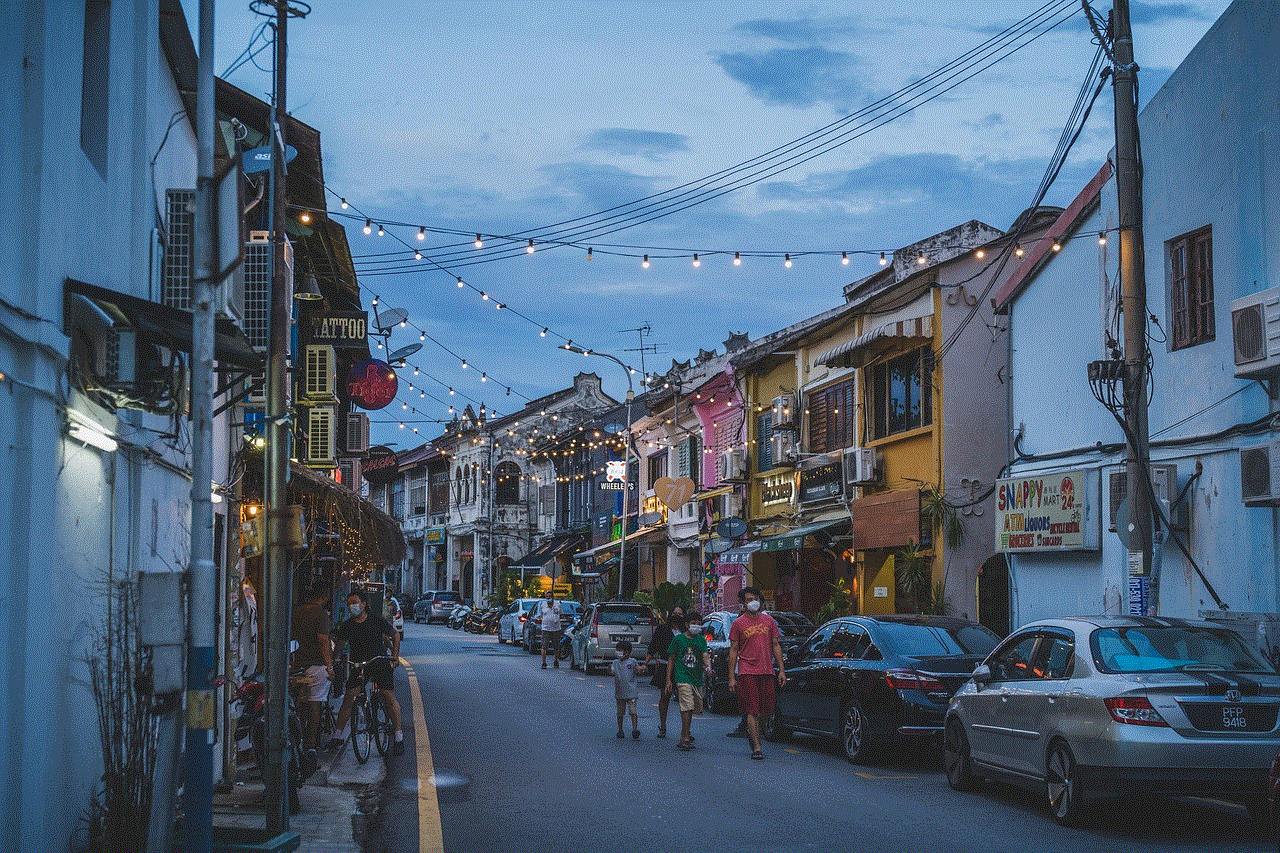
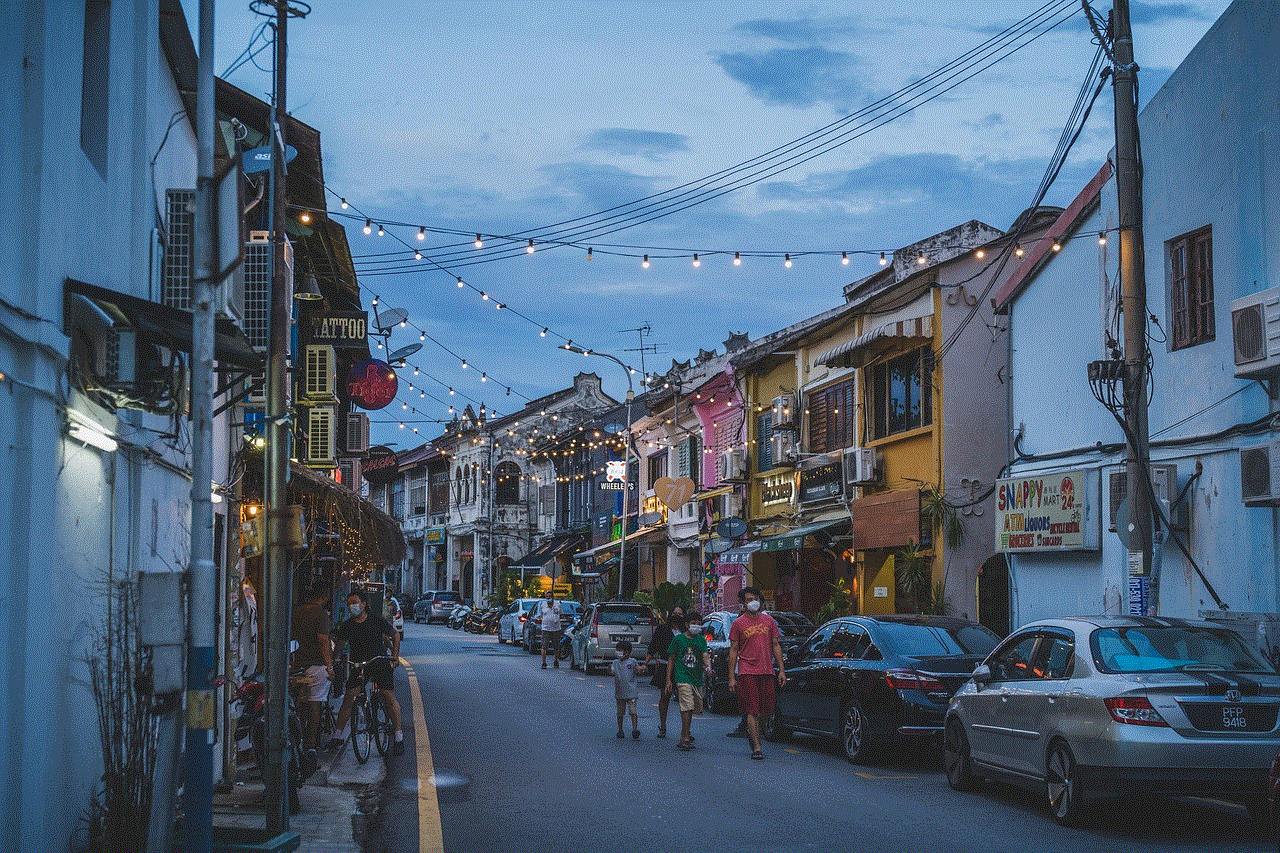
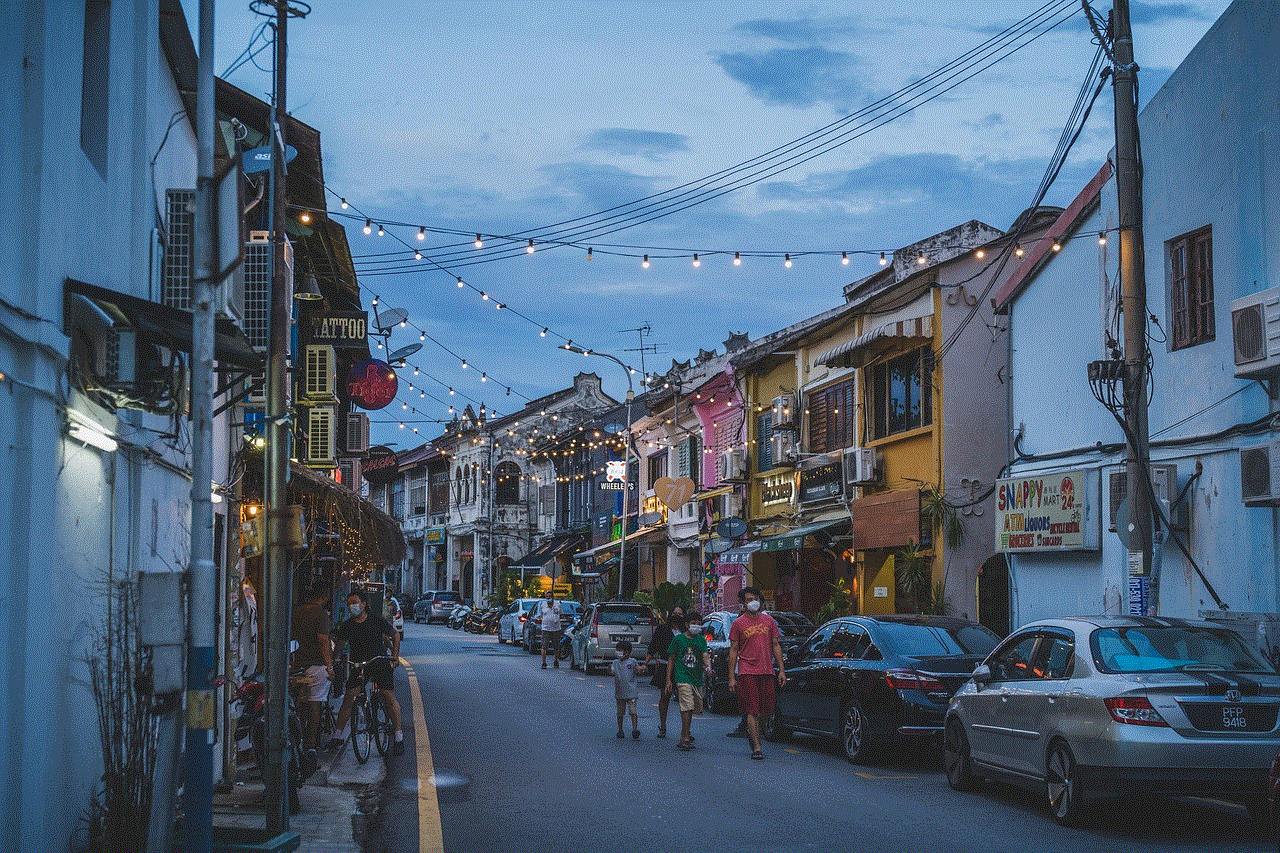
6. “Soulmates Circle” – This name is ideal for couples who believe that they are meant to be together and are soulmates. It signifies a deep connection and understanding between the two individuals.
7. “Bonnie and Clyde” – This name is a nod to the notorious duo and is perfect for couples who are partners in crime and always have each other’s back. It conveys a sense of adventure and excitement, making it an exciting name for a Life360 circle.
8. “Adventure Squad” – This name is perfect for couples who love to explore and go on adventures together. It reflects their sense of adventure and their willingness to try new things as a team.
9. “Love and Laughter” – This name is ideal for couples who have a strong sense of humor and love to make each other laugh. It conveys a light-hearted and fun relationship between the two individuals.
10. “Together Forever” – This classic name is perfect for couples who are committed to spending their lives together. It signifies their unbreakable bond and their promise to be there for each other always.
11. “The Lovebirds” – This name is similar to “Lovebirds Circle” but with a shorter and catchier version. It conveys a sense of romance and togetherness and is a perfect name for a couple’s Life360 circle.
12. “The Dynamic Duo” – This name is ideal for couples who are a force to be reckoned with when they are together. It reflects their strong partnership and their ability to conquer anything as a team.
13. “Inseparable” – This name is perfect for couples who are always together and can’t imagine being apart. It conveys a sense of closeness and shows that they are each other’s top priority.
14. “The Perfect Match” – This name is ideal for couples who are a perfect match for each other in every way. It reflects their compatibility and their ability to bring out the best in each other.
15. “Always and Forever” – This name is similar to “Forever and Always” but has a more classic and romantic touch to it. It signifies the eternal love between the two individuals and their commitment to each other.
16. “Partners in Love” – This name is perfect for couples who are not just partners but also deeply in love with each other. It conveys a sense of partnership and love, making it a great name for a Life360 circle.
17. “The Love Squad” – This name is similar to “Adventure Squad” but with a focus on love. It signifies a group of individuals who are united by love and support each other through thick and thin.
18. “One Heart, One Mind” – This name is perfect for couples who are always on the same page and share a strong connection. It reflects their unity and the fact that they are always in sync with each other.
19. “Love and Loyalty” – This name is ideal for couples who are not just in love but also deeply loyal to each other. It conveys a sense of trust and commitment, making it an ideal name for a Life360 circle.
20. “The Love Nest” – This name is perfect for couples who have created a cozy and loving home for themselves. It reflects the sense of comfort and safety that they provide each other.



In conclusion, creating a Life360 circle for couples can be a fun and creative way to stay connected and plan activities together. The name of the circle plays a significant role in setting the tone and vibe of the group. Whether you opt for a cute and romantic name or a fun and adventurous one, make sure it reflects your relationship and the love you share with your partner. Use the ideas mentioned in this article or come up with your own unique name to make your Life360 circle stand out. After all, it’s not just a circle, it’s a representation of your love and commitment to each other.